-
Vortex POK3R
Introduction
Mechanical keyboards do not lose any scale in key size, but instead have fewer keys than regular keyboards. Regular keyboards have 87 to 104 keys. However, a 60% keyboard usually has around 60 keys. They lack the number pad and keys such as arrow keys, Home, Page Up, and Scroll Lock. All the missing keys are included in the rest of the keys and can be obtained by pressing a combination using Fn key. The Vortex POK3R is an ANSI standard keyboard with individually back-lit keys that doesn't require the use of any custom software and has the exclusive to the brand new Cherry MX RGB Nature White switches. Without the need for custom software, everything from custom colors and macros can be configured on the fly.

The Vortex POK3R has the following specifications:

Packaging & Contents
The box is relatively simple. It is black everywhere and has the word POKER etched on the center. The rainbow-coloured word "3" to indicate this is an RGB variant. It is only on the sides that we actually barely see the Vortex name on a small sticker with some sparse details about the keyboard.
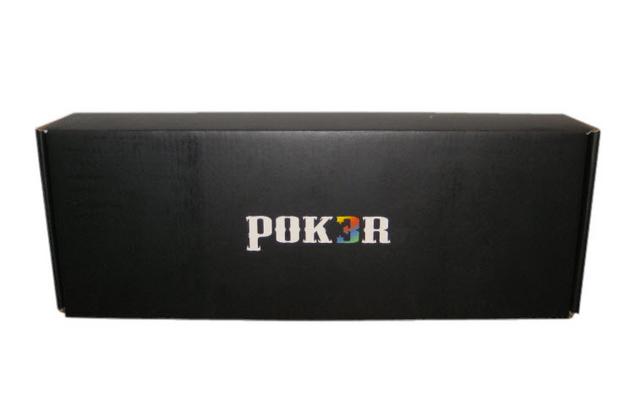
Included in the box is just one thing: a USB cable.

A Closer Look
In terms of layout, this is what we call a 60% keyboard. It has 61 keys and the model I tested has the ANSI layout. Therefore, you need to learn new shortcuts to hit the Fn keys and the arrows. With the absence of the top function row, navigation cluster and numeric keypad, you definitely can see how miniature the keyboard is.

It's finished with a nice clean matte black color. Simple lines on the sides and back, and the edges perfectly align with the plate. The first thing you notice is that the keyboard is deceptively heavy for its size. The aluminum alloy chassis weighs 850 grams and is CNC-milled. It measures at just 7.5mm tall and 2mm thick. Another nice touch with the Vortex POK3R is the mini-USB connection. This allows users to switch to their own shorter or a longer cable depending on how far away the computer is from their seating position. The aluminum case on the Pok3r RGB is only as tall as the mounting plate that the switches are mounted to. So from the side, we can see the switches.

The model tested has Cherry MX Nature White switches with LED backlit. The new Nature White Cherry MX is exclusive to the RGB switches. This means it is only available with the fully transparent casing. The switch has a defined trigger force of approximately 55 grams. That positions this new switch in between the MX BLACK and MX RED. The POK3R can be found in 5 different Cherry MX switch types : Red, Brown, Blue, Nature White, and Black.

The keycaps are Doubleshot ABS plastic, which feels great in our testing. PBT+POM Double-shot keycaps use a much harder plastic than ABS and as a result PBT keycaps don't wear down to a sheen over time like ABS does. POM is just another term for delrin, an extremely resilient type of plastic commonly used in the automotive and medical industry for it's high strength and resistance to abrasion. PBT keycaps provide a more satisfying 'thud' upon each keypress instead of the more hollow sound of ABS. To me, it doesn't matter so much that PBT is also resistant to chemicals and heat because that's not the kind of abuse that I plan to subject to my keyboard to, but is it too much to ask for a keyboard of this caliber to look the same, year after year? I don't think so. I personally believe that the quality of PBT keycaps are justified at this price. The lettering is laser-engraved with an off-white infill. The Pok3r has a standard ANSI layout, which is a good thing because this means that I can use my other keycap sets that I got from GMK, SP and others.

Underneath the chassis is just four large rectangular rubber feet to keep the keyboard in place when you're typing. 4 DIP switches are also available so you can customize the keyboard even more. These switches can be used to change the layout of the keyboard between Qwerty, Dvorak, and Colemak. You can also make the Caps Lock key act as the Fn key, or swap the placement of the Fn and Pn keys using these DIP switches.

At the center is a engraved metal plague with the branding, model of the keyboard and serial number.
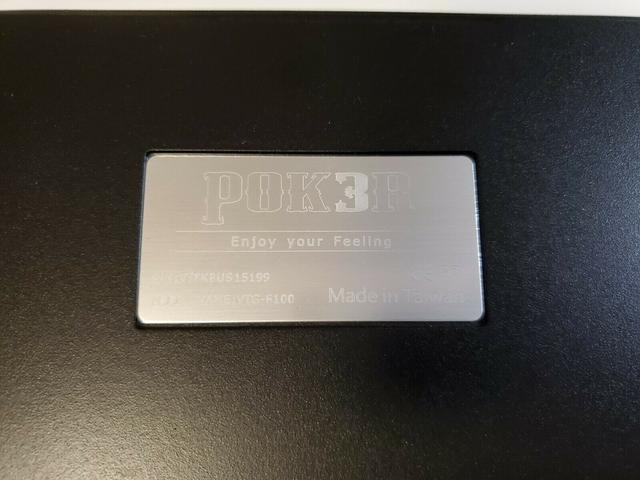
To ensure a uniform illumination of the switch on the keyboard, Vortex relies on its proven, transparent casing, used for all RGB models. The integrated lens and large scattering surface are optimized for use with an RGB or single colour SMD LEDs. This combination ensures a high luminosity of all 16,7 million colours of the RGB spectrum.

Performance
The 60% design of course gives you back a lot of room on your desk, if you can live without a numpad, I'd recommend a 60% for gaming, your mouse could always use more space, especially if you game at low sensitivity or your desk space is limited. The key switches chosen will greatly reflect your appreciation of the keyboard, that's why I strongly suggest to try many different keyboards of some of those key switch samplers. Once you are sure of the keys switch you want, the PBT key caps of the Pok3r will help make all this a very stable keyboard. This is a heavier switch with a somewhat muted click. Not a crunchy click -- think about the sound the door of a luxury car makes when it closes. A thud which is backed by some real heft. For people who enjoy typing quite firmly. The MX RGB Nature white adds to the Vortex POK3R's existing RGB profiles . Each individual switch contains a lens and a large scattering surface to allow uniform illumination of each switch on the keyboard. On top of effects you can set the whole keyboards color or if you want you can even assign colors to each key individually. They give you three keys, one red, one green, and one blue and they have 6 brightness levels. You press each until you get the color that you prefer and then you select the keys you want to put it on. The other option is to use the escape button and the entire keyboard lights up in a full RGB range and you can click the key with the color you prefer. Lighting customization functions fall under the PN layer.

You wouldn't know the keyboard was programmable when you opened the box, as it comes with no manual. But some searching around and you'll come across this handy guide for getting your keyboard setup. Holding the "FN" key will activate the FN layer while holding the "Menu" key will activate the PN layer. It is indeed troublesome for beginners, but once you get used to the layout, you're going to fly through the combos without having to look at the side-printed labels. The keyboard also has native multimedia control built-in, however, they are not labelled on the keycaps. Same applies to the LED functions. I understand the PN combination will overlap the FN combinations but Vortex could have labeled all the FN functions instead of leaving them out.
Final Thoughts
The POK3R RGB is minimalistic and small sixty percent "hacker size" form factor mechanical keyboard. It makes for a great desk-space saver but is also an eye catcher. The POK3R RGB has a minimum bezel aluminum case and switch plate which makes for a very durable keyboard. The new Cherry MX RGB Nature White switches feel fantastic to use. These switches are the perfect balance that I have been waiting a very long time for.

The Vortex POK3R is an amazingly well thought out piece of hardware that is designed to please the needs of any and all computer enthusiasts. From work to play, this is the perfect zero-compromise keyboard that is built to handle any task you throw at it. Compared to other 'similar' products on the market, the Vortex POK3R offers a really appealing pricepoint at just $165. While, some membrane user's eyes just popped out of their skull, this is actually an extremely generous price for a top-of-the-line mechanical keyboard that is jam-packed with features. To top it all off, the Vortex POK3R doesn't require any additional software.

Last edited by testman78; 12-22-2019 at 08:57 AM.
 Posting Permissions
Posting Permissions
- You may not post new threads
- You may not post replies
- You may not post attachments
- You may not edit your posts
-
Forum Rules






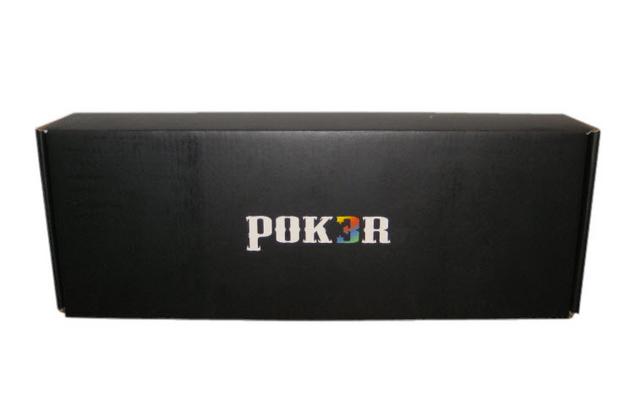






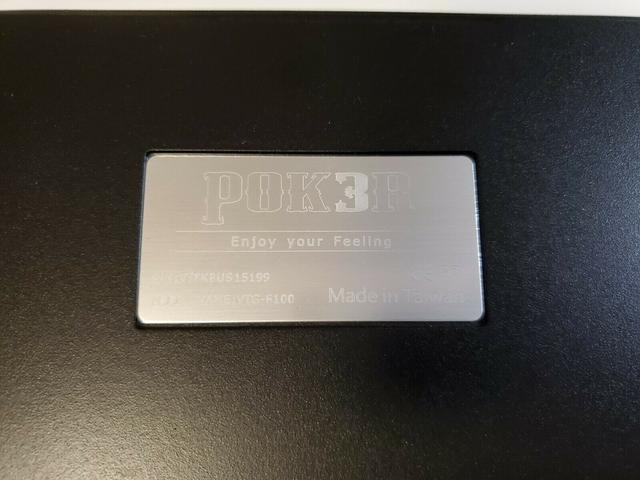




 Reply With Quote
Reply With Quote

Bookmarks