-
Noctua NH-D15 chromax.black
Introduction
Noctua has always been performance first and that's fantastic. Aesthetics are easy, and I bet Noctua is the last in the world to touch RGB. If anything, they'll do RGB when everyone else stops doing it. However, after all these years they've come up with a way to provide customization and colour to their products, without impacting the core design of their products, or their performance. Of course, I'm talking about their new chromax.black CPU coolers. Do you like performance of Noctua NH-D15 CPU cooler, but do not like the familiar brown, beige and silver they is famous for? If that is the case, you are in luck. Noctua release its new NH-D15 chromax.black. This one is powder coated in an all black design, will that extra coating have an adverse effect on cooling performance?

For in-depth technical information on any of the product, please visit the Noctua product page for more information.
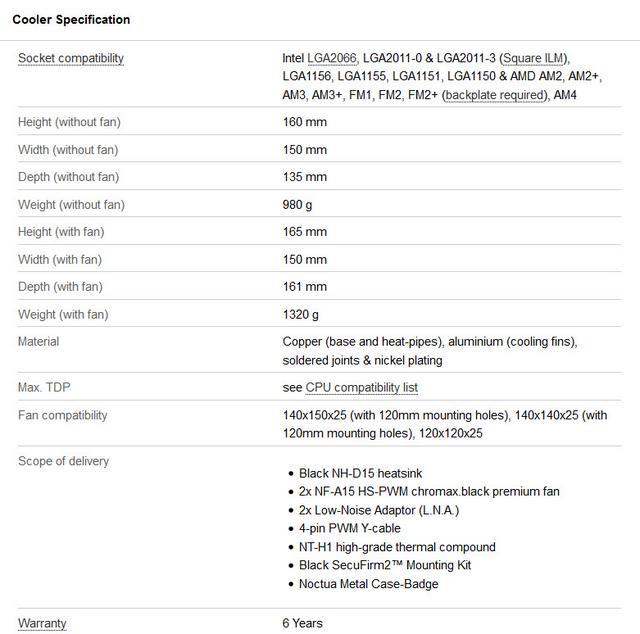
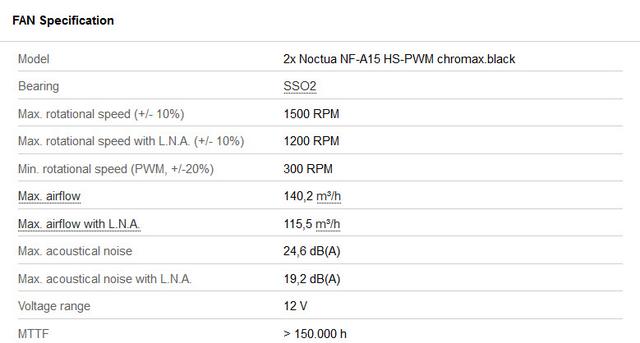
Packaging & Contents
Noctua has changed the color scheme and design of their all-black coolers. This is as expected since they have been using a different color scheme for their chromax series of the products and accessories. The main packing box is made of a cardboard box and it is in black color background. The box itself is huge for a CPU cooler, reflecting the size of the unit within.

The box itself shows the product name, a close-up of the Noctua logo, and some heatpipes. All the relevant information such as the brand (Noctua of course) and the model number (NH-D15 chromax.black) are clearly visible.

The back of the box lists features such as the six heatpipes, widened fin stack, SecuFirm 2 mounting system, and high RAM compatibility in single-fan mode, to list a few.
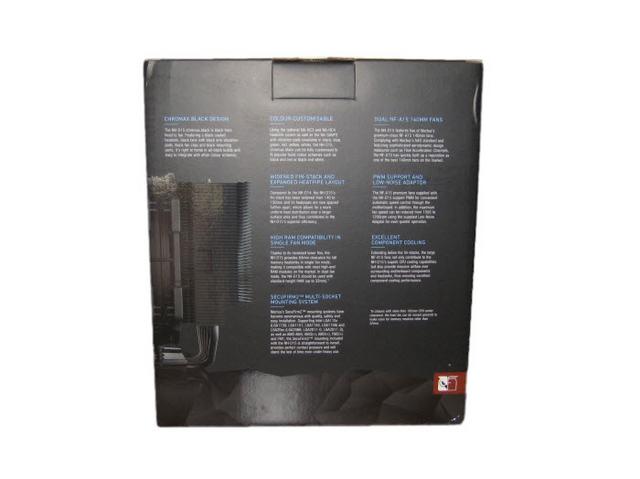
On the left side, we have a more detailed list of the specifications which allows consumers in a retail environment to see exactly what they are getting etc.
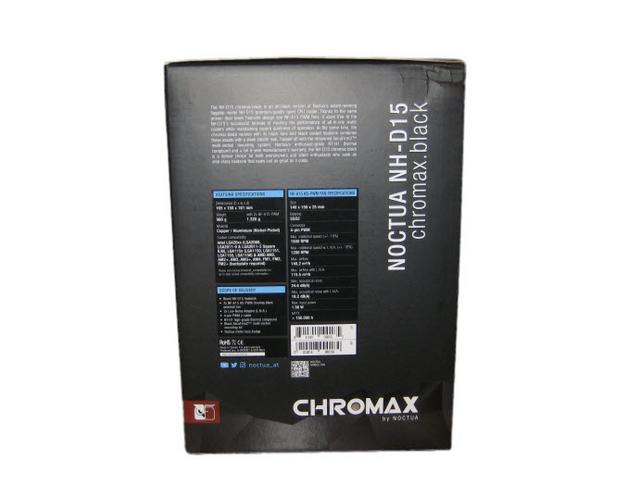
A short paragraph on the right side details the cooler and some features.

Upon opening the box, I am once again greeted by Noctua's exceptional packaging. Accessories and mounting hardware are placed on top, in marked boxes of their own.

The heatsink and fan are held in place by cardboard. Overall, packaging is superb, as it should be for such an expensive cooler.

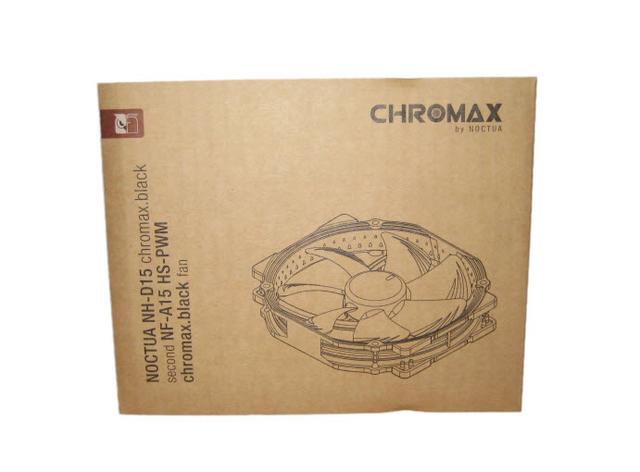
In the box you will find a sticker with Noctua logo, thermal grease, low-noise adaptor, mounting kits for all popular desktop platforms, and a screwdriver. All accessories are completely black.

A Closer Look
The actual cooler measures 165mm in height with the fan installed so you need to ensure your chosen chassis has enough space for it to fit. Noctua specifies the NH-D15 chromax.black at 1000g with no fans installed. I cannot call this heatsink lightweight by any objective measure, but considering the size, keeping it at a kilogram is a good number. A heatsink that is too heavy may stress the motherboard physically.

One remark I must make is that powder coated products are very sensitive, it damages quite easy and thus scratches and what not are visible fast. Even clipping on the metal fan retention clips, resulted in a tiny bit of damage, making that metal underneath is visible.

There are thirty eight full sized aluminum plates on the radiator, and seven smaller ones near the bottom to take advantage of the bigger fan.

The Noctua NH-D15 Black is a stunning looking cooler, especially from the top. At the top of the mighty tower is an embossed Noctua logo which features on both towers of the cooler.

Flip over the cooler to the base and we have the SecuFirm2 mounting kit which in my opinion, is the best and easiest on the market.

The base is also where the dual towers/heat pipes meet up to dissipate heat from the base. The heat pipes are made from copper whereas the fins are made from aluminum. The six 6 mm heatpipes have been spaced apart a bit to transfer heat from the base to the dual fin stacks more evenly. The quality of the cooler's base in terms of its connection to the heatpipes is just fantastic. I couldn't find a single gap or issue to speak of.

The CPU block is almost identical in design to most other Noctua models, consisting of a textured nickel-plated copper block. Unlike some manufacturers, Noctua don't pre-apply thermal paste to the block, but do include a tube of high-quality paste in the bundle.

The NH-D15 chromax.black is supplied with two Noctua NF-A15 HS-PWN. The first thing you'll notice is that the fans are not brown! They're more like their industrial fans, with a black on black design that's pretty stealthy. These features 140 mm mounting points, meaning you would have to replace them with 140mm models if you're considering alternatives.

Their RPM range is 300-1500, with a maximum of 1200 RPM with Noctua's low-noise adaptors. Ridges are used to help streamline airflow, and let us not forget the very special black color that Noctua uses first time.

The fans simply clips into place using wire clips on either side, although we had to mount the outside fan a little higher up that we would prefer due to the memory installed in our system.


Installation Process
Installation of the Noctua NH-D15 chromax.black was as easy and straightforward as could be expected. To start with put the actual mounting plate through the relevant holes on the rear of the motherboard so the screws/thread was through on the other side.

After that, included was 4 x black spacers which added a level of support between the motherboard itself and the 2 x steel mounting plates which need to be installed like so make sure you work out which way they go using the cooler as you might end up with it pointing north to south instead of east to west. Once everything is in place, it's time to screw in the 4 x Philips headed bolts to ensure the mounting plates are kept in place. It is recommended to use the included screw driver to tighten them but never over tighten as you can damage the thread.

Next it's time to apply thermal paste and line up the tower without the fans installed onto the 2 screw threads which are stuck onto the mounting plates. This is the most fiddly bit of the installation and you can use pressure + your hands/screw driver to screw them in.

Here is a shot of the NH-D15 chromax.black on motherboard. Noctuas NH-D15 chromax.black is one hell of a behemoth, even for a dual-tower cooler. It makes the standard ATX motherboard seem rather small by comparison.

Installed - Memory Clearance
With such a large cooler, clearance does suffer a bit around the socket, but users should have no real issues connecting their EPS12V cable. Like most coolers of late, the Noctua NH-D15 chromax.black blocks the first expansion slot on the test system's motherboard. This is due to the NH-D15 chromax.black's 150 mm width. Memory clearance in single-fan mode is great, but users will want to stick to standard-height memory with two fans to keep the cooler at a height of 165 mm. Taller memory modules may require you to move the fan upward, which may very well cause the NH-D15 chromax.black not to fit into a good number of cases, so keep that in mind.

Test System & Methology
Test System:
Processor: Intel Core i7 4770k @ 3.7 GHz & 4.3 GHz OC
Motherboard:MSI Z87-GD65 Gaming
Memory: 16GB Mushkin
Graphics Card: Sapphire HD 6970
Power Supply: Antec HCG 750W
Chassis: DimasTech Bench/Test Table EasyXL
Boot Drive: Ocz Vector
Storage Drive: 3TB Seagate Barracuda

Software:
CPUID HW Monitor 1.23
CPUID CPU-Z 1.65
Prime95 v27.1
I am testing the performance as follows:
Ambient temperatures are kept at 23C throughout my tests.
The CPU Fan is set to 100% to eliminate inconsistencies as a result of PWM control.
Idle temperatures are obtained after booting the PC and idling on the desktop for 30 minutes.
Load temperatures are obtained after running Prime95′s Small FTTs test for 15 minutes.
To measure noise levels i disable the two front in-take fans, rear exhaust and GPU fan.
On the following pages you'll have the opportunity to read what NH-D15 chromax.black is capable of.
Packaging & Contents
First off with the test run on stock settings, minimum temp was 22C. Idle temps really don't tell the tale. Max temp of 55C was recorded when the cooler was put under stress on stock clocks. This cooler has lived up to its name for sure.
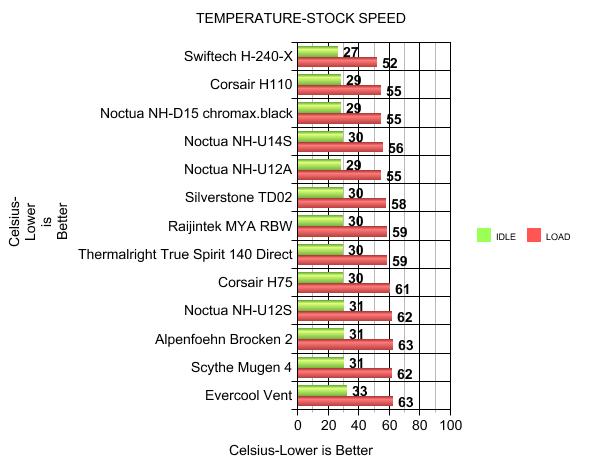
Next up is the result of stress test when CPU was overclocked to 4.30 GHz . A maximum temp of 63C was recorded. Amazing performance from an air cooler. Not only that, it has challenged the King of Air Coolers NH-U12A by going neck to neck against it.
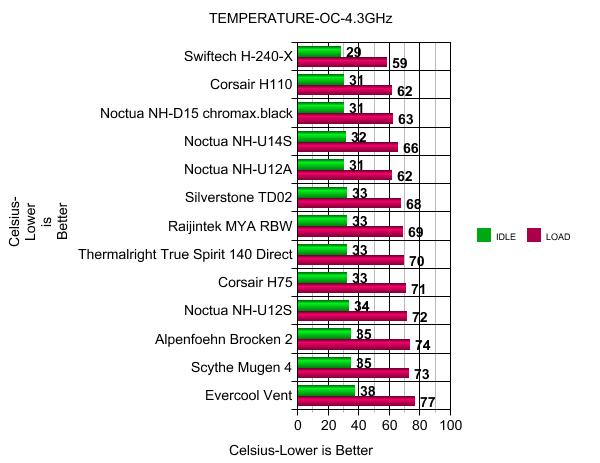
Packaging & Contents
Fan noise can certainly be a problem, but when all the fans spool up under a load, the Noctua fans are quiet enough that the case fans drown it out. So after the thermal testing is done, I manually crank the Noctua fans up to full speed while the rest of the case is at idle, and even then the NH-D15 chromax.black fans are barely audible. It has been my experience with the Noctua coolers that the fans are just so quiet that fan noise is simply not a concern. It looks like Noctua has another winner with the NH-D15 chromax.black.
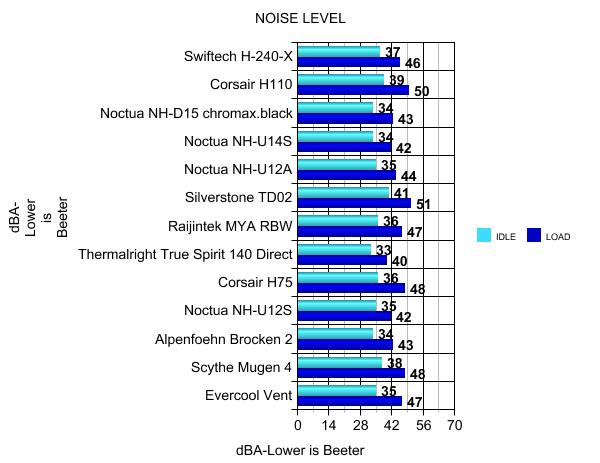
Final Thoughts
The Noctua NH-D15 chromax.black is truly outstanding. It rises above all competitors while giving even loud AIO liquid coolers a run for their money. Simply put, Noctua's new flagship cooler offers class-leading cooling performance. Not only that, it does so while being very quiet. With the NH-D15 offering 64 mm for DIMMs, memory clearance in single-fan mode is also great. Add Noctua's easy-to-use SecuFirm 2 mounting system and the cooler's exceptional build quality and you end up with a real winner. The nice accessories bundle includes that handy screwdriver, and Noctua's excellent packaging really sets the Noctua NH-D15 chromax.black apart. Overall, Noctua has done a fantastic job.

The reason I like the Noctua NH-D15 chromax.black this much has a lot to do with its all dark looks, the coated fins, even the heatpipes received that dark treatment, and then sure, the fans are dark as well. Most motherboards these days are all based on a black PCB, ergo this is a cooler that matches. So from an aesthetic point of view, these just look great. However, taste is a subjective thing. Although Noctua's CPU coolers generally perform well, their typical brown-and-white aesthetic could be polarizing. The new color choices should yield broader appeal.

Last edited by testman78; 11-14-2020 at 04:32 AM.
-
Funny - I got a phantek on my most recent build because of how ugly my D-15 is.
I find myself caring more about looks these days.
 Posting Permissions
Posting Permissions
- You may not post new threads
- You may not post replies
- You may not post attachments
- You may not edit your posts
-
Forum Rules





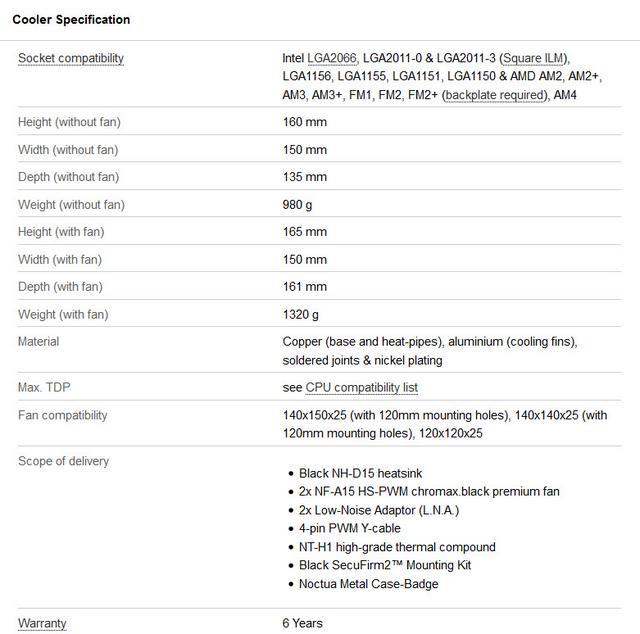
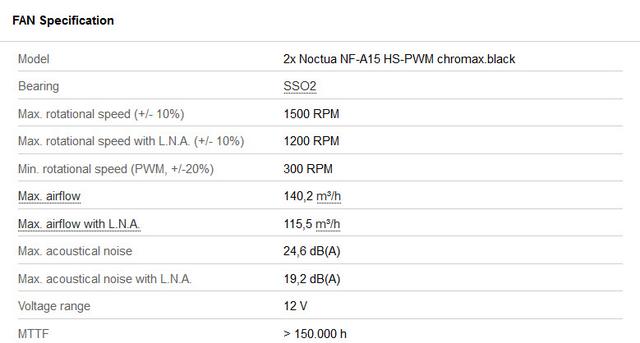


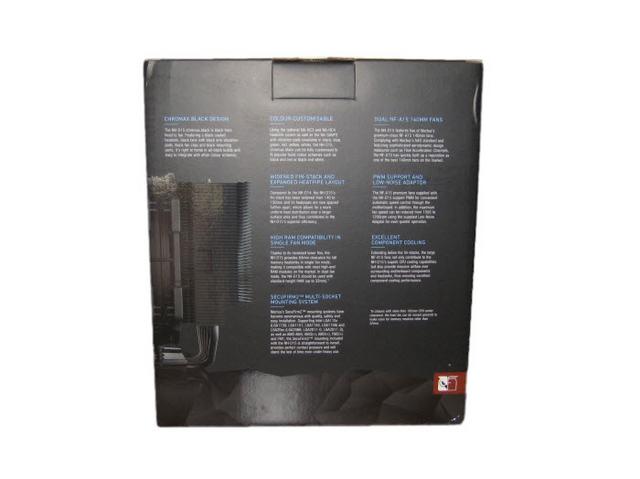
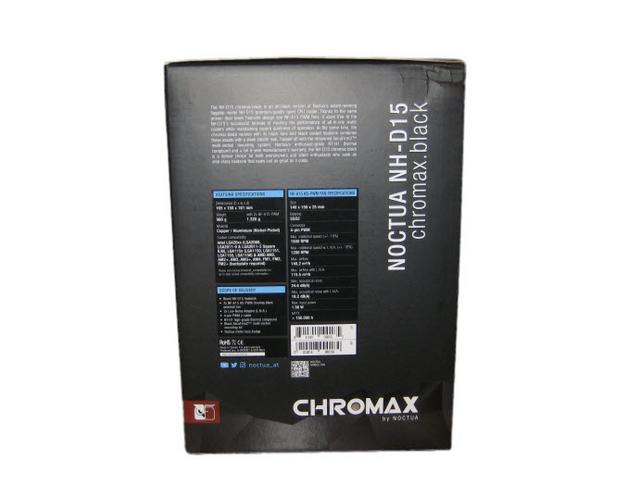



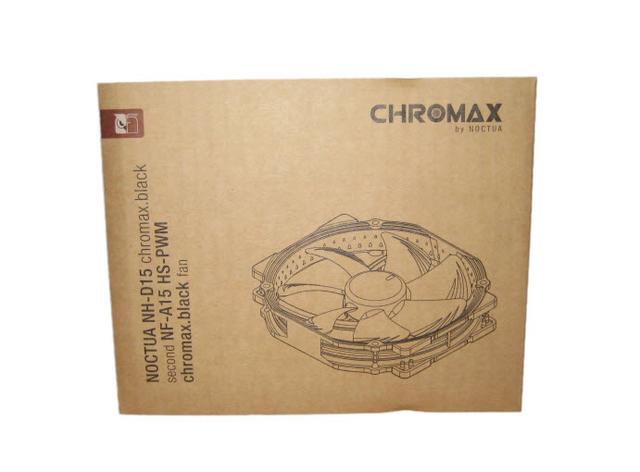


















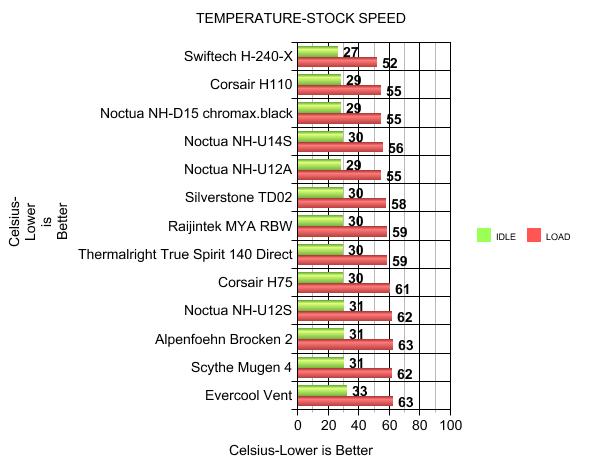
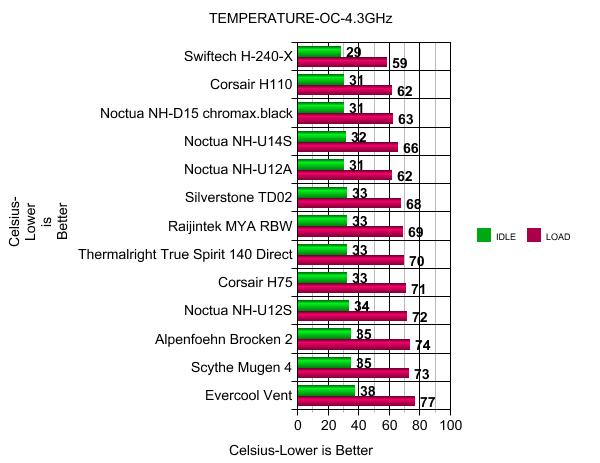
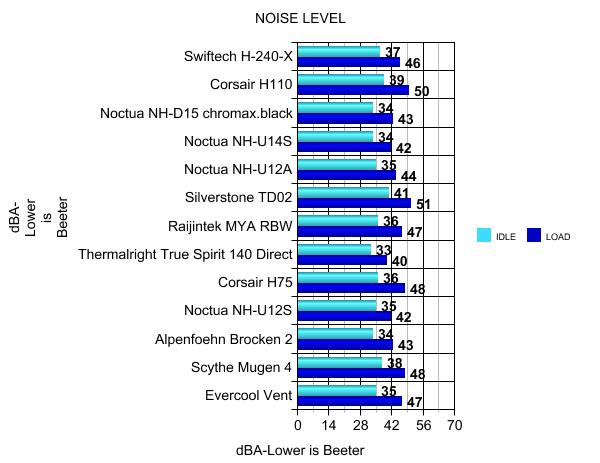


 Reply With Quote
Reply With Quote


Bookmarks