-
Raijintek Pallas 120 RGB
Introduction
Raijintek are now an established brand in the case and cooling sectors, something which is quite impressive considering they have only been in business since 2013. Today we are looking at the Pallas 120 RGB low-profile cooler. Raijintek has made a complete redesign of this sff cpu cooler. The first big change in the Pallas design is the matte black color of the aluminum fin-stack and heat-pipes. The original mirror finish nickel-plated copper base has been replaced with a direct-touch base. Raijintek has also add an RGB LED illumination using a fan with 10 diodes (4-pin standard RGB header). Raijintek has maintained the C-type format and the extreme compact dimensions of the heatsink.

Now it can support AM4 and LGA2066 sockets, in addition to LGA115x and AM3+. If you do not need/want lighting on the cooler, there is another option with a simple non-RGB cooling fan.
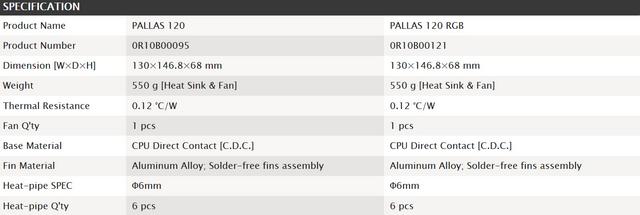
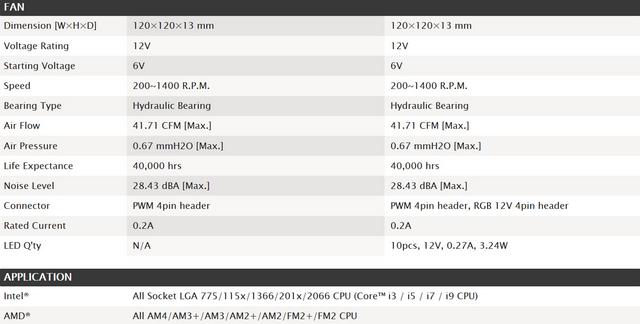
Packaging & Contents
Raijintek Pallas 120 RGB ships in a relatively small box. There are many colors used on the package. On the front side, we get a look at the cooler itself, with the fan being particularly visible. Pallas 120 Low Profile is printed on the bottom right.

The back side of the packing box has the picture of the heatsink with RGB fan on it.
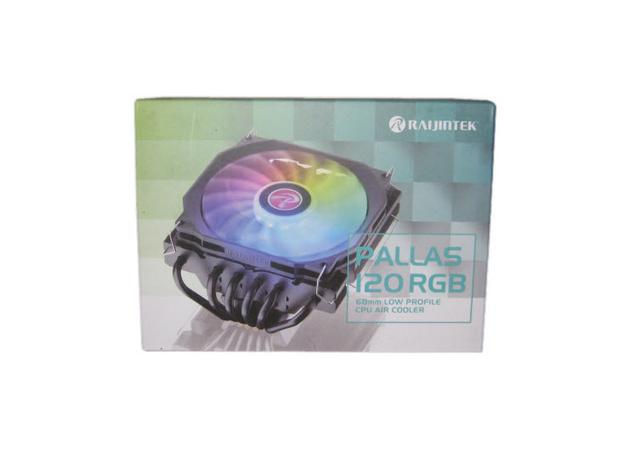
The height of the cooler is highlighted at the top.

This side has the model name printed on the bottom left side. The two models Pallas 120 and Pallas 120 RGB are CPU coolers with a similar design. Company's website address is printed at the bottom right. The cooler is designed in Germany and made in China.

This side of the packing box has the specifications of the cooler printed in the tabular format on the left side.

Inside the box is of course all the mounting hardware that should fit most AMD and Intel sockets. There is also pack of thermal paste, and two fan clips, though only one fan is provided.

A Closer Look
There is no denying the all-black coating on the Raijintek Pallas 120 RGB looks amazing. For those who want to keep a darker theme in their build but still want to go with Air CPU Cooling, this is definitely the option for you.

Starting with the front side of the cooler, the heat pipes terminate as they exit it.

This is a direct look at the side of Raijintek Pallas 120 RGB, including the shorter fins to allow you to get a screwdriver through the cooler body.

Let's take a look at the backside or rear side of the heatsink. We can see 6 heat pipes coming out of the heatsink and going in the copper base. The heatpipes are made of copper and are nickel plated. They are 6mm thick. If you would notice there are holes or cutouts under the heatpipes. This is another airflow channel through the heatsink.

These heatpipes are covered with a thick black electrostatic powder coating, which helps to protect thoroughly from normal oxidation effects. At the base, these heat pipes make direct contact with the CPU. The heatpipes are also bent into a "C" shape to allow the cooler to have a lower overall height. Below picture shows the pipes alignment inside the heatsink.

There is a safety sticker pasted on the base informing the user to peel it off before mounting the cooler. The tips or terminating ends of the heatpipes on the base are in pointing shape unlike the terminating ends on the front side of the heatsink. There's sturdy and quite thick block on the base, giving plenty of room to hold all five heat pipes together and this gives a good even coverage of heat pipe over the entire CPU block too, which should help cooling performance a lot.

The base of the Raijintek Pallas 120 RGB is a direct connect base, meaning there isn't a cover plate providing a flat surface for your thermal paste and CPU mating surfaces. Direct contact CPU coolers are our preference, though only because they cut out the middleman, so to speak. The surface is finished to a very high standard and we found zero flaws or imperfections. The shiny bit isn't so shiny due to the lack of a contact plate, but that's ok for this type of cooler.

Raijintek has provided a 120mm fan with the cooler. The fan has a slim profile with just 13mm of the height.

The frame of the fan is in black color. There are 17 blades of this fan. These are in white color and they carry a propeller-like design. Their tips are bit high than the fan's frame. There is a sticker covering the fan motor hub. Brand logo of the Raijintek is printed in the center with the name of the company printed around it.

There is a five-arm assembly holding and connecting the fan motor with the frame. The fifth arm has an inset on which the 4 wires of the power connector are routed. The motor is DC Brushless. The fan draws 12V DC power with 0.27A and 3.24W. Starting voltage of the fan is 6V. Rated speed of the fan is 200 ~ 1400 RPM. The fan has sleeve bearings with the maximum airflow of 41.71 CFM. Rated static pressure is 0.67 mmH₂O. MTBF is 40000 hours.

The fan power cable is sleeved and has a black color 4-pin PWM connector.

The fan featuring RGB LED illumination using 10 diodes.

Installation Process
Let's take a look at the installation procedure of this cooler. Our mini-ITX size motherboard have been ideal for these coolers.

Route the 4x knurled headed screws from the 4 holes on the CPU socket. They should sit inside the mounting tabs of the backplate.

You then fasten everything up with some nuts. Apply the thermal paste on the IHS of the CPU.

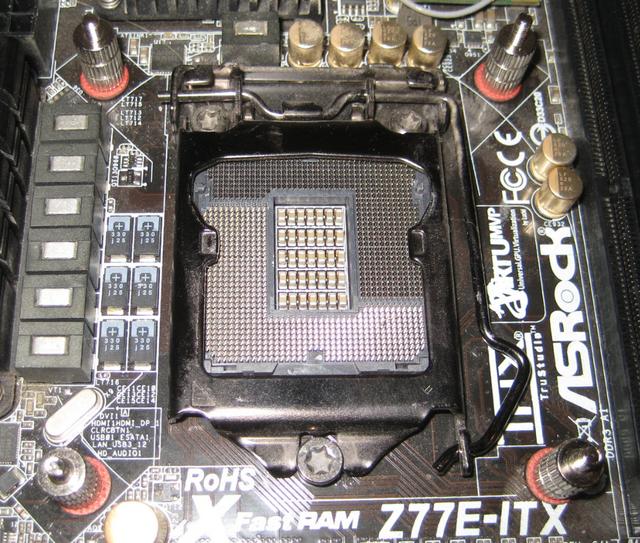
You then screw the anchoring mount into position. Insert the crossbar on top of the cooler's base. There are two holes on top where the crossbar is tucked on it. Place the heatsink in the decided manner by aligning the holes on the crossbar with the standoff on the mounting clips. Use the two M3 screws to secure the heatsink with the mounting bracket. That can be done thanks to some holes in the fins. Here we saw some difficulty. While placing the heatsink on the CPU the crossbar can easily slip. So, it would be better if you use your fingers to hold it tight on the heatsink.
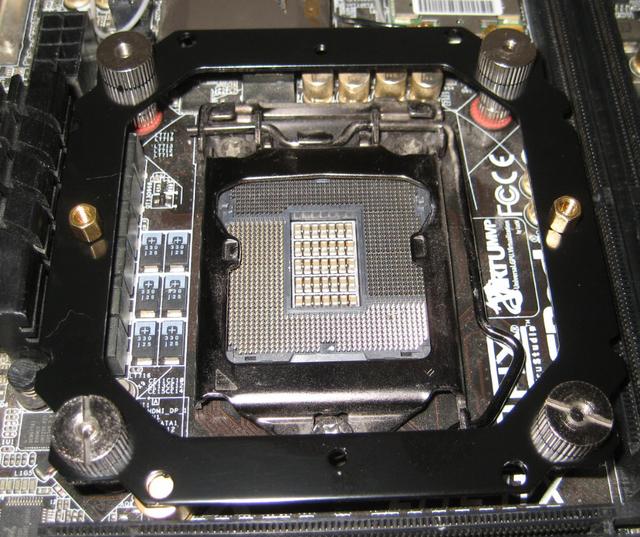


Place the fan on the top in the direction that it pushes the fresh air through the heatsink. Use the metal fan clips to secure it with the heatsink.
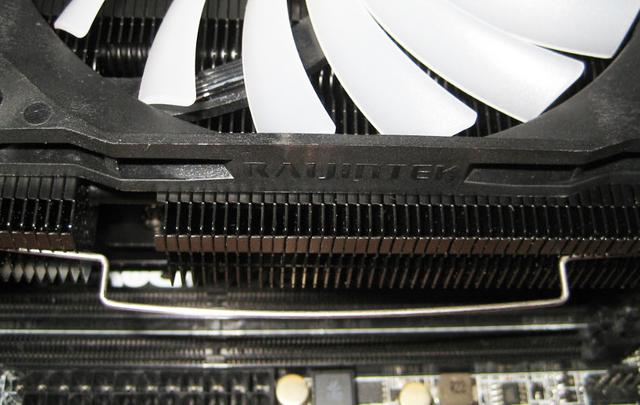
Connect the 4-pin PWM connector on your desired fan header of the motherboard preferably CPU fan header. This would complete the installation of the cooler.

Installed - Memory Clearance
Before discussing the performance of the cooler, let's take a peak on the compatibility and clearance of this cooler with respect to the PCIe slot, Ram's height Motherboard's I/O cover. We have used the Trident Z DDR4 RAM . These have a height of 44mm. The cooler has a limitation with this height of the RAM subject to the orientation.

So, it is suggested to use low profile RAMs with this cooler preferably of 39mm and below.

The asymmetric heatsink design allows full VGA compatibility on most mini-ITX motherboards.

Test System & Methology
Test System:
Processor: Intel Core i7 4770k @ 3.7 GHz & 4.3 GHz OC
Motherboard:MSI Z87-GD65 Gaming
Memory: 16GB Mushkin
Graphics Card: Sapphire HD 6970
Power Supply: Antec HCG 750W
Chassis: DimasTech Bench/Test Table EasyXL
Boot Drive: Ocz Vector
Storage Drive: 3TB Seagate Barracuda

Software:
CPUID HW Monitor 1.23
CPUID CPU-Z 1.65
Prime95 v27.1
I am testing the performance as follows:
Ambient temperatures are kept at 23C throughout my tests.
The CPU Fan is set to 100% to eliminate inconsistencies as a result of PWM control.
Idle temperatures are obtained after booting the PC and idling on the desktop for 30 minutes.
Load temperatures are obtained after running Prime95′s Small FTTs test for 15 minutes.
To measure noise levels i disable the two front in-take fans, rear exhaust and GPU fan.
On the following pages you'll have the opportunity to read what Pallas 120 RGB is capable of.
Results - Temperature
Low profile coolers are made for ITX systems such as HTPC or small office computers rather than high-end gaming systems or anything else that creates a lot of heat. We don't take any prisoners though and test these coolers the same way as we test a high end AIO. At idle, the Raijintek Pallas 120 RGB keeps the 4770K CPU at 35C stock with the included fan, which is fine. With the CPU loaded, it doesn't take long for the temp to creep up to 65C. 65 degrees does not seem that great when looking at the top four other coolers listed on this chart, but keep in mind this is half, if not less the size of them. At the same time, it is slightly more than 1-6 degrees better than other low profile options.
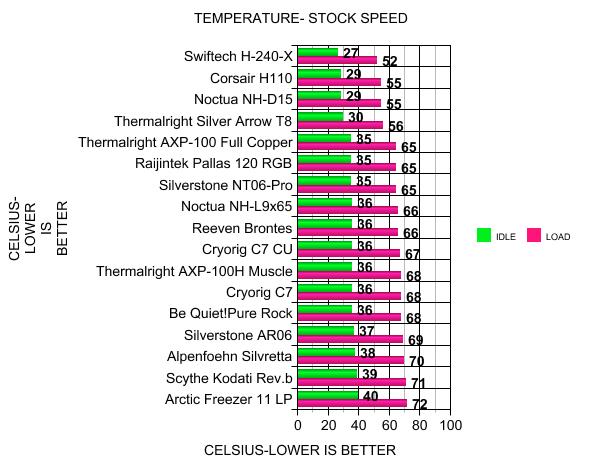
We were almost positive that the Raijintek Pallas 120 RGB would not even handle the 4770K when it came to our overclock preset, but to our amazement, it does, in fact, handle its business. Delivering almost an equal value with the Thermalright AXP-100 Full Copper is an achievement, and the 76 degrees we see still proves the Pallas 120 RGB is up to the tough task at hand.
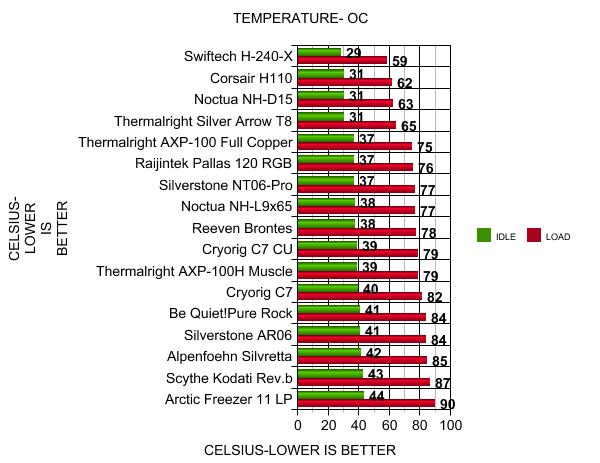
Results - Noise Level
When we get out our decibel reader, we can see that the Pallas 120 RGB is almost silent at stock. This is exactly what you want from a low profile cooler as a lot of them are used in HTPC systems and you certainly don't want the sound of a fan interrupting your favorite film. This is an amazingly quite unit at stock. Even when we have our CPU overclocked to 4.3 GHz the cooler is quiet, it does have to really work hard to cool so it does get louder, but for such a small unit the noise is perfectly acceptable.
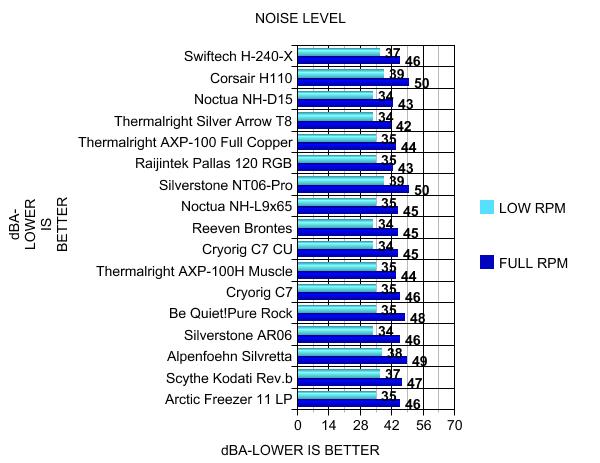
Conclusion
When we initially unboxed the Pallas 120 RGB CPU cooler, we thought we were holding yet another compact cooler which would handle the processor at stock, but would be worthless for overclocking, allowing the processor to throttle. Raijintek has proven to us just how wrong our initial guess was. For such a small CPU cooler, the Pallas 120 RGB has impressed us. No, these are not the best temperatures we have ever seen, but to be able to handle what we threw at the cooler, Raijintek gave us many reasons to appreciate this design. For those using this cooler inside of a compact SFF chassis or for HTPC uses, the Pallas 120 RGB fits where many others will not, and if left to the control of the PWM circuit on the motherboard, you will likely never hear the Pallas 120 RGB under normal stock conditions. Another important factor for the Pallas 120 RGB is its appearance. Raijintek has made no attempts to hide the fact that aesthetics are important considerations for the company's design targets. An underlying dark appearance and the black aluminium fins and heatpipes enhance the Pallas 120 RGB's visual appeal and allow it to coincide with black-scheme systems. The addition of the 120mm RGB fan really completes the look and somehow it still manages to come in at an affordable MSRP of $50. I can only think of a few glaring issues that come to mind. Clearance is a difficult point to analyse with the Pallas 120 RGB. In general, the majority of problems are caused by tall RAM modules. This, however, can somewhat be compensated for by changing the cooler's orientation. Still, perfect clearance is not guaranteed, so stick to standard-height memory to be safe. The only other issue that comes to mind is that while placing the heatsink on the CPU, the crossbar can easily slip. The heat sink is not automatically centered in the holes that are made for the bracket. We hope that Raijintek can adjust its mounting procedure on future C-type models.

With the increase in popularity of HTPC systems low profile coolers are becoming more common. With this in mind we have to turn away from just performance and look at the way this cooler is used. HTPC and SFF Mini ITX systems do not usually have a heavy overclock and they are not usually under heavy load, all you generally need is something that's quiet, is small, ensures that the system stays cool and in certain cases, something that looks good.The Pallas 120 RGB ticks all these boxes. I think taking everything into consideration the Pallas 120 RGB really does excel as a HTPC or an ITX cooler.

Last edited by testman78; 09-10-2019 at 05:44 AM.
 Posting Permissions
Posting Permissions
- You may not post new threads
- You may not post replies
- You may not post attachments
- You may not edit your posts
-
Forum Rules





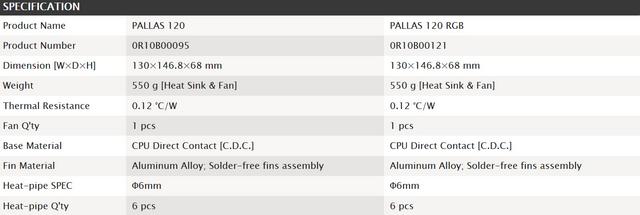
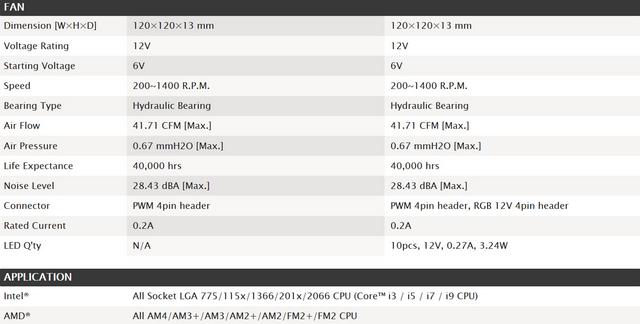

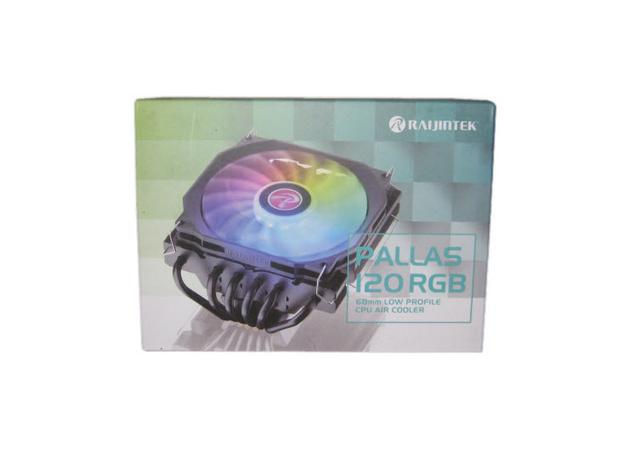



















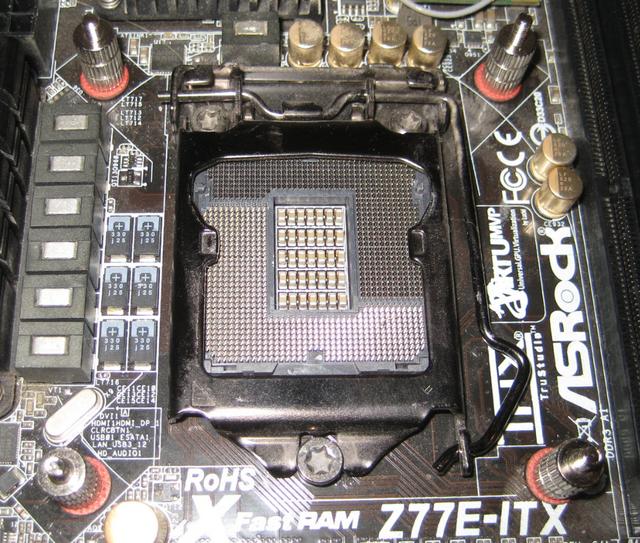
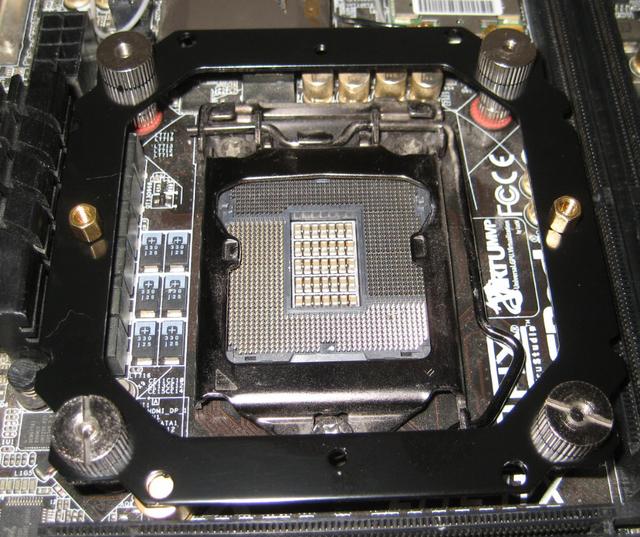


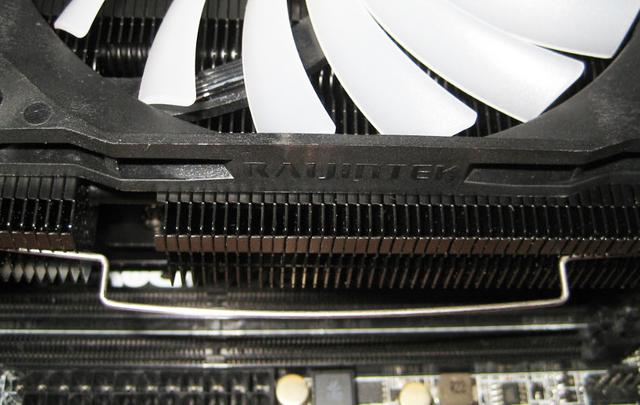





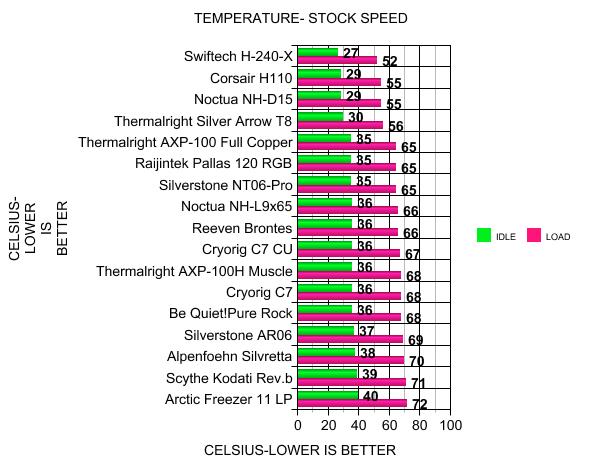
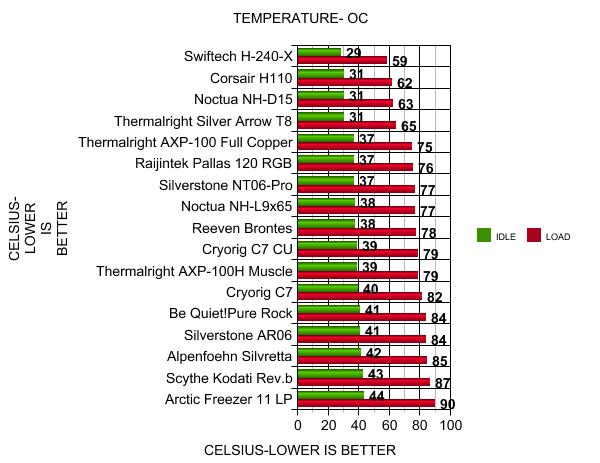
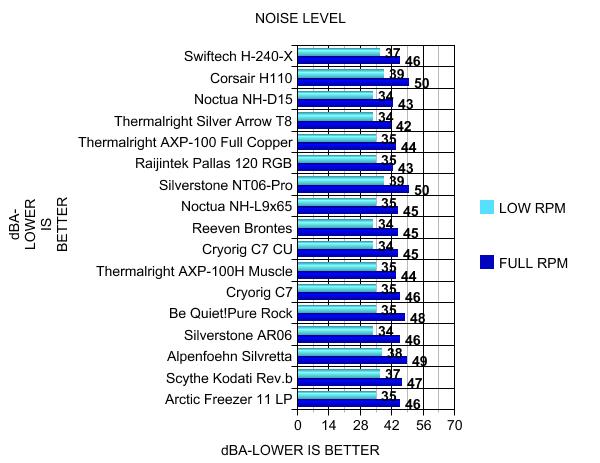


 Reply With Quote
Reply With Quote

Bookmarks