-
Thermalright AXP-100 Full Copper
Introduction
Copper CPU coolers have been around for at least a decade now and although they do offer superior cooling efficiency compared to aluminum models both their price/cost and weight have made them a far less popular choice among manufacturers. That being said all-copper models I've seen released to date have been surprisingly popular among enthusiasts, modders and even some overclockers over the years so I'm actually surprised we haven't seen more over the years. Thermalright decided to offer its solution with the updated cooler Thermalright solid copper AXP-100. This low-profile, small form factor cooler sheds the aluminium fins of its sibling for the increased thermal conductivity copper provides. With the switch in materials comes a drastic increase in weight with the AXP-100 Full Copper coming in at 640 g with the fan. That is almost double that of the AXP-100 RH, and about the same as the AXP-100 Muscle. Offering a no-interference design with a height of just 47 mm, It will certainly prove to be an interesting option for those planning even the smallest of SFF systems.

It's amazing how high wattage can support so small cooler. That said, before going any further, let's take a closer look at the specifications before torturing this tiny cooler on the test bench.
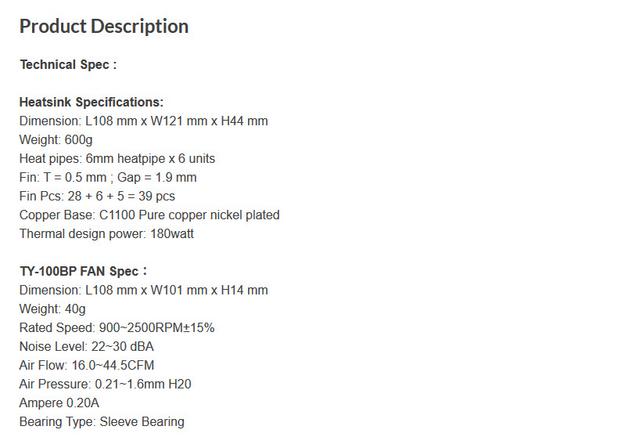
Packaging & Contents
The AXP-100 Full Copper arrives in a small box. On it you can see except that the Thermalright logo and the name of Retro Collection.

The back lists the specs of the heatsink.

The basic specifications of the fan are on the right side of the package.

Offered on this side are the sockets supported.

While the box may be a bit small, Thermalright did go above and beyond most manufacturers by putting soft foam on all four sides of the cooler. It certainly is nice to see the Thermalright AXP-100 Full Copper so well protected.


The included accessories are pretty typical, just all the mounting hardware needed: fan adapter plate, backplate, screws, and washers.

What I do like is that Thermalright also threw in an TF4 thermal grease.

The manual which is supplied with the AXP-100 Full Copper is quite comprehensive. There is a list of all the parts you will need to have for installation to check against the hardware that was supplied in the box to start things off. After this, you will find renderings and basic text descriptions to take you through the mounting.

A Closer Look
The heatsink is made of copper as advertised. It looks simply great.

The base plate, heat pipe, and radiatior fins are all made of pure copper.

Due to the use of copper, the heatsink is extremely heavy for the size at 640 g. While the weight is not surprising considering the material choice, it does have added benefits, of which one is a stiffer, stronger design. The fins themselves feel solid with very little flex, and as a result, I found none of them bent upon initial inspection. Other benefits of copper include the ability for it to absorb more heat than aluminium. However, while that is true, aluminium tends to absorb and dissipate heat faster.

There are a couple gaps in the fins at the edges of the heatsink that are used to get a screw driver down to the mounting crossbar.

You may have already noticed a small detail that Thermalright added from the image featured on the front page. They put their logo on all the heatpipe end caps. It seems to be a small thing, but it shows the manufacturer's attention to detail.

The cooler uses the well-known T-shaped "down draft" design, in which the air flow is directed perpendicular to the mainboard, which allows the cooling of the surrounding motherboard components at the same time.
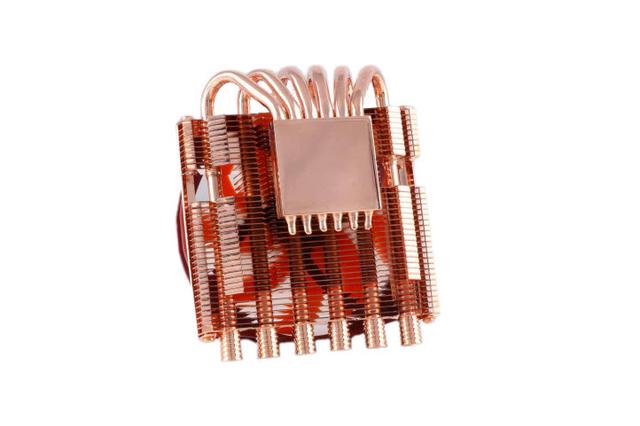
Six 6 mm thermal tubes Thermalright soldered to the base of the cooler. Heat pipes describe the arc and connect the base with the radiator, which is located parallel to the socket.

A bracket allow the fan installation. The scope of delivery includes screws for mounting the fan.The 100mm fan can be replaced with an 120mm-140mm fan by using the attached conversion bracket. The bracket can be mounted rotated in 90 steps. The mounting holes of the frame on the cooler are slit-shaped, thus allowing the horizontal or vertical movement of the fan by roughly 15 mm depending on the orientation of the fan bracket. By offset movement, interference with the graphic board installed in the PCIE slot can be avoided.

As always, Thermalright has used a mirror like finish on the base of the cooler.
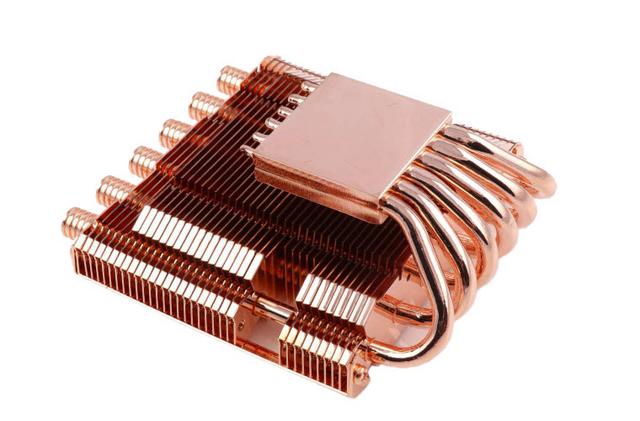
The included TY-100BP fan is a 100mm spinner, with a range of 900 to 2,500 RPM, and PWM input. This is what happens when the cooling fan is attached to the heat sink body of Thermalright AXP-100 Full Copper.

Installation Process
All of the mounting plates are constructed from solid metal. Only the washers are made from plastic.

Pure copper screws.

For most sockets, you pass screws through the backplate and the rear of your motherboard, and fasten everything up with some nuts.



You then screw the anchoring mount into position, and it's to this mount that the cooler itself is attached via a pair of screws, that can be tightened through the heatsink thanks to some holes in the fins.


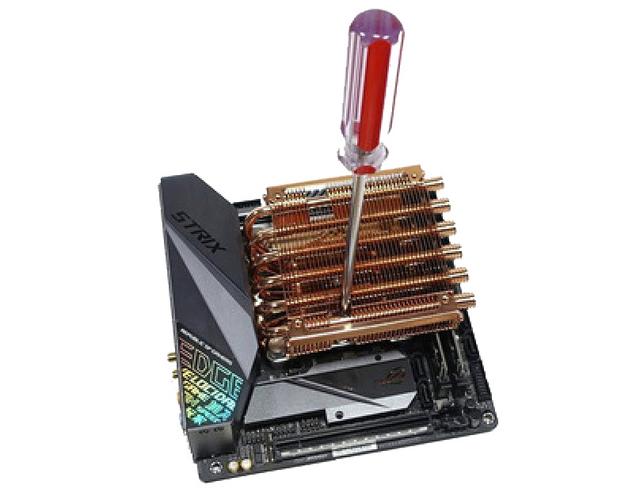
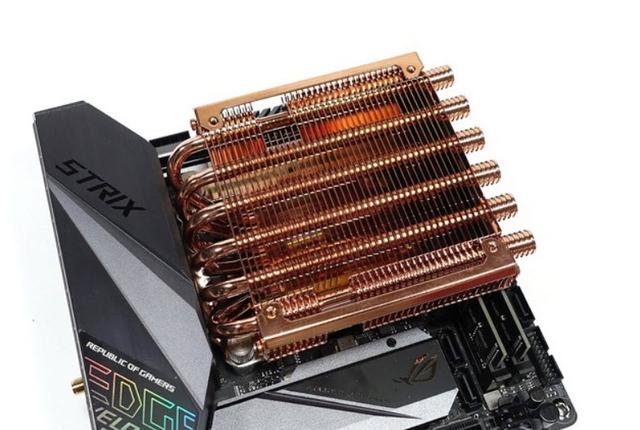
The final step is to install the fan, which screws directly onto the cooler rather than relying on fan clips, which at best are fiddly and at worst make us want to break things.

All in all, it's an easy cooler to install, and an extra positive is that it can be installed in any orientation, which is helpful when trying to avoid impeding on your other components.

You'll most likely want to mount it outside of your chassis, however, especially with a cramped mini-ITX build.

Installed - Memory Clearance
You can see there is plenty of room for medium to large heat spreaders to fit. Any graphic card can be used when this cooler is installed.

Since it doesn't completely clear the memory area when it is slid to the left, very tall heat spreaders may cause issues in that slot nearest the CPU.

This is what I meant about it adds flow to either side of the CPU cooler. As it is set now, it can add flow to the memory, but not as much as a dedicated fan cooler. If it were reversed, it would add flow to the MOSFET heat sinks, just in case you want to overclock still.


Test System & Methology
Test System:
Processor: Intel Core i7 4770k @ 3.7 GHz & 4.3 GHz OC
Motherboard:MSI Z87-GD65 Gaming
Memory: 16GB Mushkin
Graphics Card: Sapphire HD 6970
Power Supply: Antec HCG 750W
Chassis: DimasTech Bench/Test Table EasyXL
Boot Drive: Ocz Vector
Storage Drive: 3TB Seagate Barracuda

Software:
CPUID HW Monitor 1.23
CPUID CPU-Z 1.65
Prime95 v27.1
I am testing the performance as follows:
Ambient temperatures are kept at 23C throughout my tests.
The CPU Fan is set to 100% to eliminate inconsistencies as a result of PWM control.
Idle temperatures are obtained after booting the PC and idling on the desktop for 30 minutes.
Load temperatures are obtained after running Prime95′s Small FTTs test for 15 minutes.
To measure noise levels i disable the two front in-take fans, rear exhaust and GPU fan.
On the following pages you'll have the opportunity to read what AXP-100 Full Copper is capable of.
Results - Temperature
The AXP-100 Full Copper handled this testing really well. The Full Copper ran a few degrees cooler in every test, averaging out the results I found that the AXP-100H Muscle averaged 68C where the AXP-100 Full Copper came in at 65C so three degrees cooler on average. That is an impressive performance jump with the same heatsink and fan design, just with a material swap.
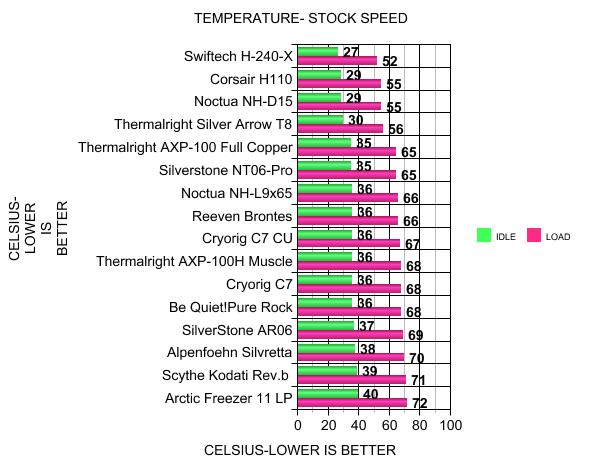
You do have to keep in mind this cooler is TINY and is not made for high performance systems where you would have an AiO or larger tower cooler.
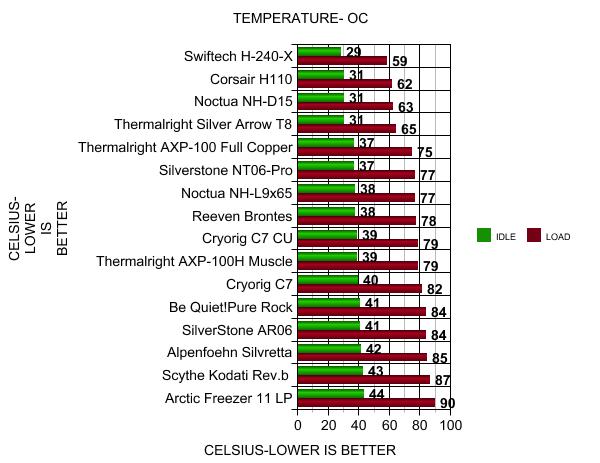
Results - Noise Level
Limiting fan voltage for the stock run as we always do, we found the 100mm fan to be spinning at 900 RPM at this point. At that time, we were delivered only 35 dB of noise, and outside of the two-foot range, it is hard to tell if the CPU cooler or the video card cooler is what you hear.

As we tortured both the AXP-100 Full Copper cooler and our 4770K, we found that with 12 volts running through the fan that it indeed does spin at 2500 RPM, but was still only delivering 44dB of noise at this time.
Conclusion
Much like the original AXP-100, Thermalright's AXP-100 Full Copper is just a tiny cooler that will fit pretty much anywhere. The only real difference between the two is the all-copper design that has been used in this offering. The mounting hardware, overall design, etc., remained the same for both. In terms of build quality, the AXP-100 Full Copper is exceptionally well made. When you are building a small form factor build, it is easy to get excited about finding the right case, and all of the flashy hardware and forget that you have to keep everything cool. The AXP-100 helped a lot with that, you could basically know that in any case, you could get at least competent cooling, but there weren't really any options that would perform better. So seeing Thermalright come out with the AXP-100 Full Copper I was really excited to see just how well it would perform. Given it is the same design with the same fan, just made of copper I didn't expect more than a degree or two, but I was happy to find that on average across all of our CPUs it performed 3-4 degrees cooler. The AXP-100 Full Copper is obviously not going to beat out tower coolers or all-in-one liquid coolers. However, it does manage to perform exceptionally well given the size at both 3.7 GHz and 4.3 GHz. There wasn't any thermal throttling. That is to be expected given the 180 W TDP. Copper helped a lot there, but it also looks amazing and given the AXP-100's size it doesn't add a lot of weight that you might have to worry about it damaging your motherboard later if you are transporting the system. The AXP-100 Full Copper is a highly versatile and compact heatsink designed for small systems. Larger fans with 120 mm mounting hole spacing can be used, if desired. The fan adapter plate allows the larger fans to be shifted around to best fit the specific motherboard, RAM, and GPU combination to prevent potential clearance issues. The included TY-100BP was surprisingly good for its size, but upgrading to a more powerful 120/140mm fan will net a degree or two better temps.

I am a huge fan of special edition products like this. Having an all-copper design not only helps with performance, but the cooler just looks awesome! It's hard to find anything better this size on the market. Competitive solutions perform usually a couple of degrees worse or are louder and perform worse at the same time. Not all are also supporting so many CPU sockets. The Thermalright AXP-100 Full Copper will look great inside of any system! Right now this cooler is selling for €67. It's maybe not cheap but worth the price if we are looking for the best small cooler. The AXP-100H Muscle is €40, so you are definitely paying a premium for the all-copper design. Aluminum version seems better option if we have low wattage processor.

Last edited by testman78; 09-10-2019 at 05:44 AM.
-
Assistant Administrator

I love the look of copper... just love it..
nice review!
 Posting Permissions
Posting Permissions
- You may not post new threads
- You may not post replies
- You may not post attachments
- You may not edit your posts
-
Forum Rules






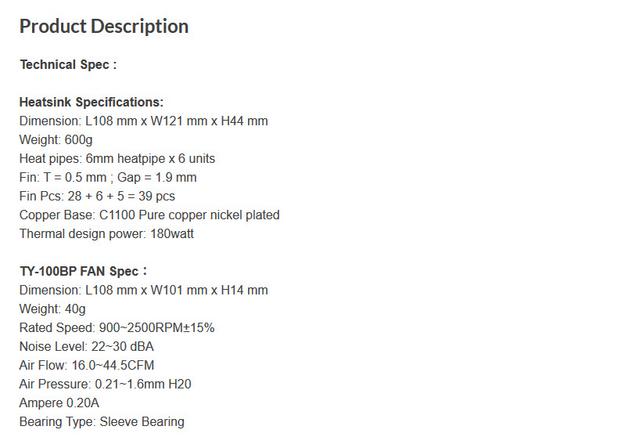














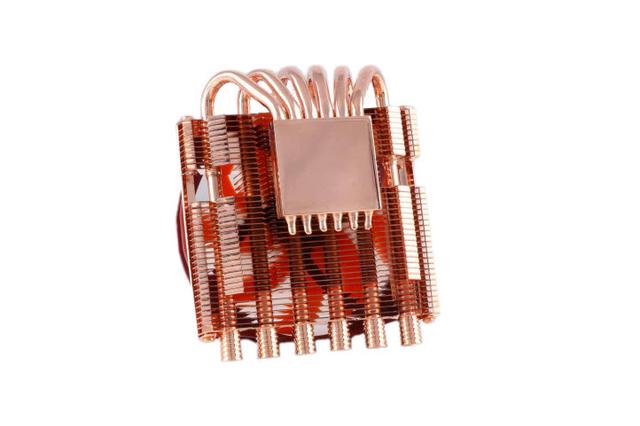


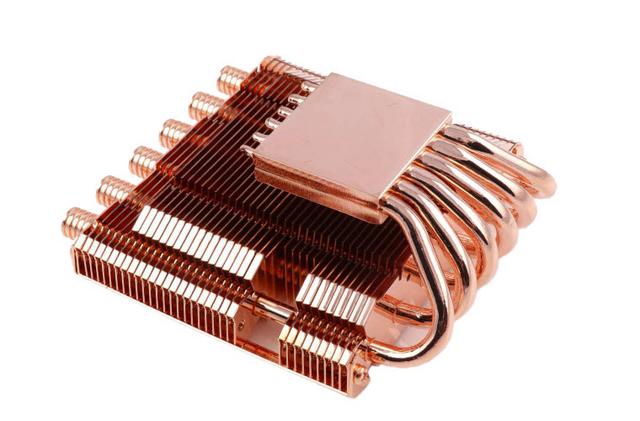








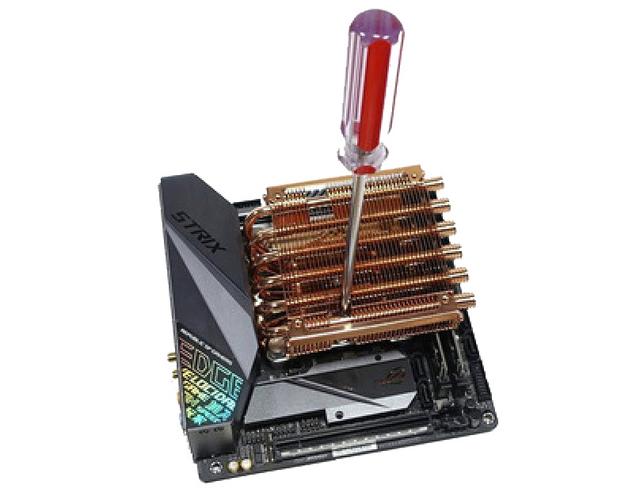
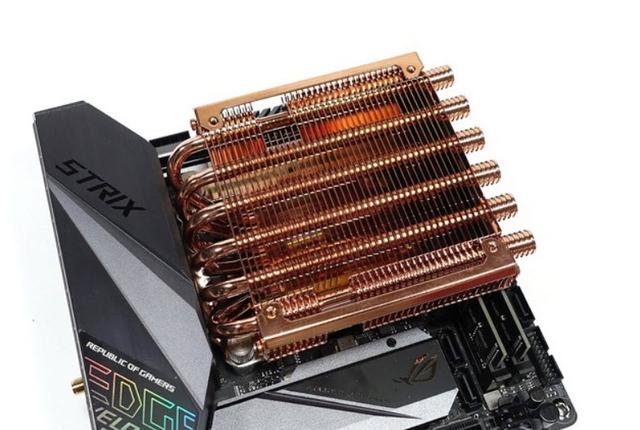







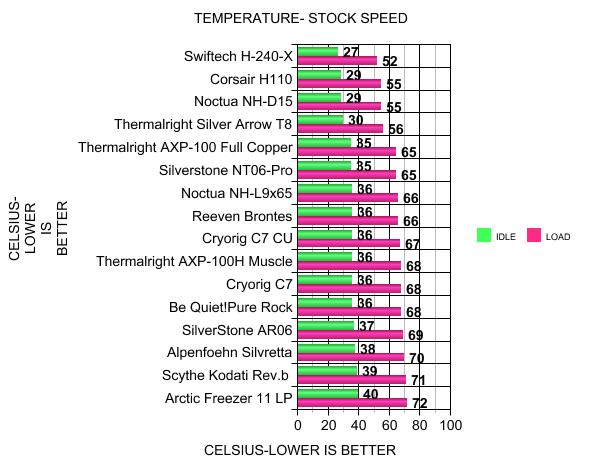
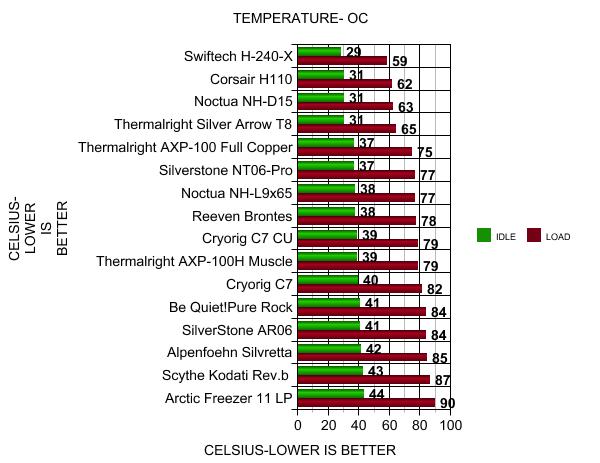



 Reply With Quote
Reply With Quote




Bookmarks