-
Thermalright Silver Arrow T8
Introduction
Announcements of new high-performance air CPU coolers tend to get rare these days. On the one hand, many enthusiasts switched to closed loop liquid coolers in the recent years, which is why the market of high-end air coolers shrank. On the other hand, existing models of "mega coolers" are powerful enough for the vast majority of CPUs. Thermalright is a top-notch manufacturer of exceptional PC-cooling products. Offering high quality heatsinks and fans, they have become a mainstay for enthusiasts looking for traditional heatsinks and fans over all-in-one liquid coolers. They don't stop at just CPU coolers, either. Their product lineup includes CPUs, video cards, memory, mosfets, and even gaming consoles. In today's review, I look at Thermalright's new Silver Arrow T8. Even though we had a look at the Silver Arrow TR4, Thermalright has also introduced a cousin to this cooler, still sporting the Silver Arrow name as well. This is the latest addition to the Silver Arrow line of coolers. It uses the large TY-143B fan for good airflow and low noise and is paired with a large offset dual-tower design. With such a large surface area for heat dissipation and eight 6 mm heatpipes, this cooler is quite imposing. According to the manufacturer, the new product is able to cope with cooling the processor from TDP to 320 watts. But let's take a closer look at what the Silver Arrow T8 has to offer before forming a definite opinion.

Our chart for the specifications is taken directly from the product page of the Silver Arrow T8 from Thermalright. The Thermalright Silver Arrow line of coolers has been constantly updated, to be compatible with more CPU sockets.

Packaging & Contents
Thermalright has done an excellent job with its no-frills packaging that has always seemed to us be an effort to save money over a flashy and glossy box with lots of graphics. The front side of the box has printed a black with "Thermalright" prominently displayed.

Offered on this panel, we find three specifications charts that cover only the basics.

Both sides of the box have printed in a single color the arrow characteristic of the Silver Arrow series of coolers. In the middle there is the name of the cooler and the sockets supported.

The heatsink, fan and accessories are protected and held in place by soft foam inside the box.

Everything a person would need to mount the Thermalright Silver Arrow T8 to pretty much any modern socket is included. We have the backplate and mylar, along with the cross bracket to mount the cooler to the top bracket. There are also 12 anti-vibration damping stickers, and an extra set of fan clips if you decide to add an additional fan for push/pull, and a syringe of Thermalright TG4 thermal paste.

The manual which is supplied with the T8 is quite comprehensive. There is a list of all the parts you will need to have for installation to check against the hardware that was supplied in the box to start things off. After this, you will find renderings and basic text descriptions to take you through the mounting.
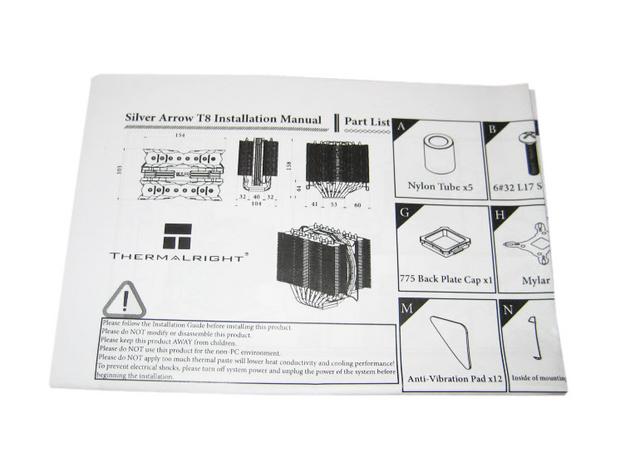
A Closer Look
Thermalright Silver Arrow t8 offers a pretty unique two-tower radiator design with dimensions of 155(L) x 103(W) x 158(H) mm. The revised design of the heatsink ensure the best possible compatibility with motherboard and PC-cases, the aluminum fins are staggered. The Silver Arrow T8 tips the scales at 770 grams without the fan or bracket system installed. While this doesn't make the Silver Arrow T8 the heaviest heatsink i have ever reviewed, it is certainly up there.

The heat sink has 43 fins, each fin is 0.4mm, and the gap between is 2mm. The nickel plated aluminium fins, all with rather sharp, pointed tips.

As one of the best coolers in the company portfolio with outstanding high build quality of the heatsink this is guaranteed by a small original company sticker on the top side of the contact plate, which can be seen between the two towers.

All of the heatpipes offer a nice visual finish on the top of the fins stacks made for boosting the overall appearance of the T8.

As usual when seen from the top the two fin stacks have a shape of two arrow fetches facing each other, which is the very typical design for the series. The special arrow fin design, which allows cool air to pass through and take heat away rapidly, effectively provide cooling for the cpu.

And here I want to point out that all 8 heatpipes are perfectly symmetrical to the contact plate and non-symmetrical to the two towers. Passing through each plate of the heatsink the 6mm heatpipes which pass through the baseplate. Heat travels up and through these heatpipes, is dispelled over the plates and finally pushes away from the unit via the cooling fans. Each heatpipe goes into a different radiator so that heat can be distributed and dissipated. Nickel Plated heat-pipes, slower Oxidation and deterioration of the heat-pipes, provides longer period of Thermal conductivity.

The bottom plate is big. As you can see, our cold plate is expertly polished to a mirror finish. The cooler's baseplate is nickel-coated. Thermalright have chosen to go with a surface that lends itself to being partly rough. This is to prevent air pockets from forming when applying thermal paste.

The included FDB Bearing TY 143B fan is temperature controlled (PWM). Thermalright TY-143B has a very solid round frame, entirely painted in bright red with dimensions of L152 mm x H140 mm x W26.5 mm and weight of 160g. The fan speed varies (depending on the CPU temperature) between 600 and 1.800 rpm. The air flow varies between 33.98 and 90.96 cfm.

Apart from that after I paid some more attention to the frame I noticed the aerodynamic body shape, which according Thermalright is made to provide less friction around the edges and give more centered and concentrated airflow. So far so good. Thermalright TY-143B features an entirely painted in bright orange propeller with seven very wide and at the same time not very sharp angled blades, which are bearing the Thermalright technology name: silent torpedo blades, which should provide the most quiet and efficient airflow. The connection between the propeller and the frame is done by two ball bearings, which should guarantee consistent and stable revolutions per minute and longer life span for the product.

The motor of the fan is regulated by not very long, sleeved in black mesh 4 pin cable and connector for optimal automatic control of the performance/silence balance. Of course, the quality and the origin of the product, like every product in Thermalright portfolio, is guaranteed by a company sticker on the back of the motor.

Installation Process
Installing the Thermalright Silver Arrow T8 is honestly fairly easy even with all the small bits and pieces needed. First, assemble the backplate with the mylar film using the included screws and proper plastic washers. With the backplate ready, position it on the motherboard and use the screw nuts to hold it firmly in place. Next, position the LGA 1151 spacer on the CPU if using that platform. Make sure to install the spacer properly since it has a set orientation, so pay close attention to that step. Once in place, close the retention mechanism. Now, secure the mounting plate to the screw nuts and apply some thermal paste.

With that done, secure the tower to the mounting plate and attach the fan.

You can latch on two additional fans for push-pull configuration. If you were to forget rubber fan isolation pads while using the fan, you would notice there is some movement to the fan once it is installed, and that can lead to chattering of the fins from the vibrations in the fan.
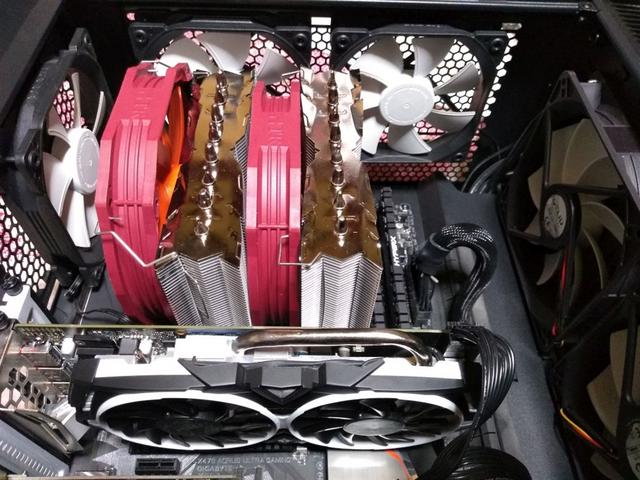
Installed - Memory Clearance
Even with large heatshink rams installed there's still plenty of clearance between the rams and the fan. Mission accomplished.

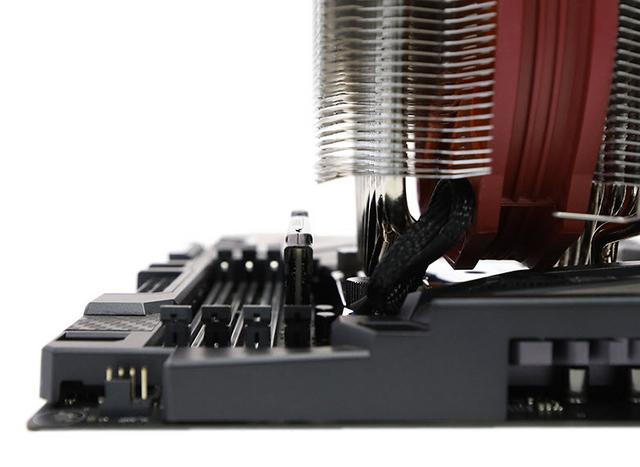
This design guarantees that the PCIe slot on Mini ITX motherboards will not be blocked by the cooler.

Test System & Methology
Test System:
Processor: Intel Core i7 4770k @ 3.7 GHz & 4.3 GHz OC
Motherboard:MSI Z87-GD65 Gaming
Memory: 16GB Mushkin
Graphics Card: Sapphire HD 6970
Power Supply: Antec HCG 750W
Chassis: DimasTech Bench/Test Table EasyXL
Boot Drive: Ocz Vector
Storage Drive: 3TB Seagate Barracuda

Software:
CPUID HW Monitor 1.23
CPUID CPU-Z 1.65
Prime95 v27.1
I am testing the performance as follows:
Ambient temperatures are kept at 23C throughout my tests.
The CPU Fan is set to 100% to eliminate inconsistencies as a result of PWM control.
Idle temperatures are obtained after booting the PC and idling on the desktop for 30 minutes.
Load temperatures are obtained after running Prime95′s Small FTTs test for 15 minutes.
To measure noise levels i disable the two front in-take fans, rear exhaust and GPU fan.
On the following pages you'll have the opportunity to read what Silver Arrow T8 is capable of.
Results - Temperature
For a dual tower cooler with just one fan to cool all of the fins, when it came to the stock testing we do, the Silver Arrow T8 is impressive with its results. Just slightly behind the NH-D15 at 56 degrees, this CPU cooler shows it is very efficient at what it is designed to do.

I knew the Silver Arrow T8 was a very high performer while I was testing it, but to see it against these other results? Just...wow! To only be bested by two very high performing liquid coolers is pretty amazing.
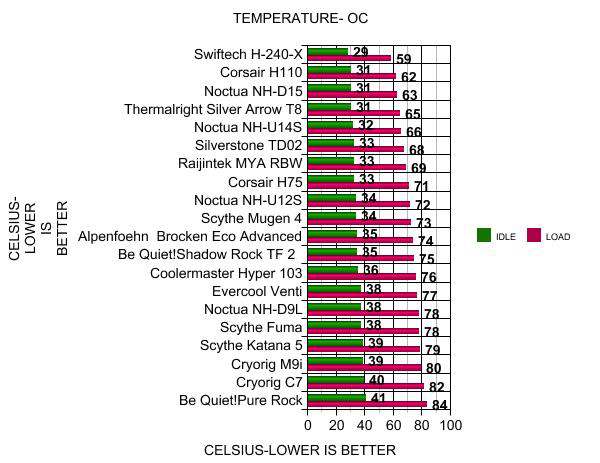
Results - Noise Level
At idle under all of the phases of testing, we found that the TY-143BB would be spinning at only 650 RPM. Allowing the fan header to use the PWM control for the stock testing, we saw the fan recorded only 34 dB of noise at this time.
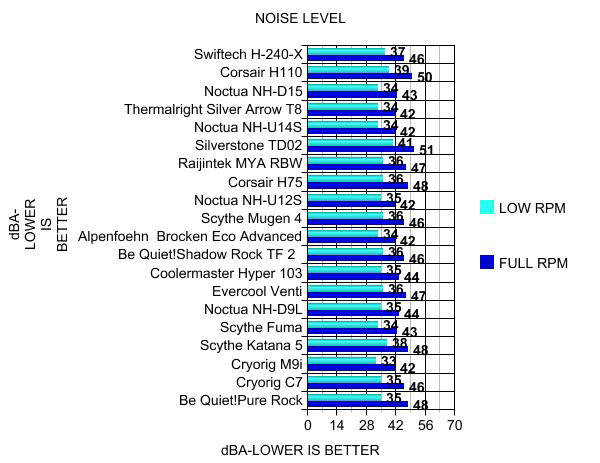
When it comes to pushing the fan with 12V all of the time, we saw the fan was spinning at a constant 1800 RPM. At this time, the fan just creeps into the audible spectrum at 42 dB. Keep in mind that this is worst case scenario too, and since most use PWM to control the fan speeds, it is unlikely you will ever hear the Silver Arrow T8 cooling the CPU inside of a chassis.
Conclusion
Thermalright has done an exceptional job with the Silver Arrow T8. The fact that it is nearly inaudible while performing close to the Noctua NH-D15 is just amazing. That is no small feat, but to accomplish that while being quieter is pretty much insane. The only way to get a cooler quieter than that is to remove the fan. It is available with a fan and has the option to be used with two more fans.The hardware is beefy, it is easy to use and assemble, and it is rugged enough to keep over 930 grams of the cooler in fan securely mounted to the motherboard. When it comes to reasons why this cooler should not be your next cooler of choice, it is only the weight which concerns us, and only if you plan to lug your PC around to LANs or a friend's house a lot. We would normally be complaining about memory clearances, but the Silver Arrow T8 has accommodations in this design to make sure that no matter what motherboard you choose, you can stick in 46mm worth of memory under the back side of the cooler too.

To some, the main downfall of this cooler could be the price, as we are seeing that even obtaining this cooler will set you back nearly $85. With an extra fan it will cost you another ten to twenty dollars, at least we would expect as much. Even so, we feel that this cooler is worth every penny. It can go toe to toe with the NH-D15 and is quieter while doing so, and it is also priced in this range. If you have room for a large air cooler on top of your CPU, this is one of the best and should warrant a serious look when it comes to your next cooler purchase.
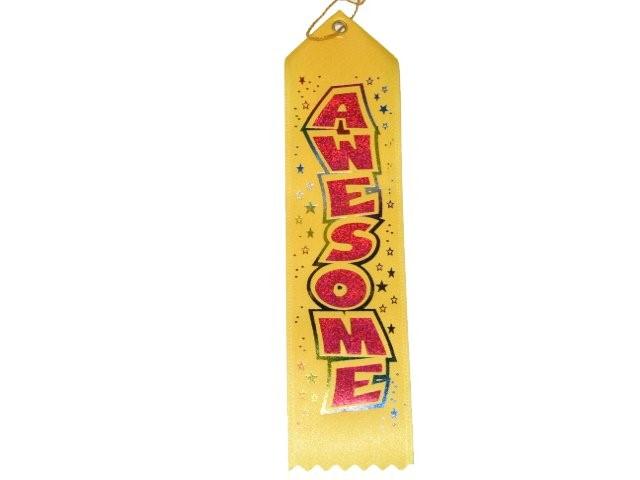
Last edited by testman78; 09-10-2019 at 05:45 AM.
 Posting Permissions
Posting Permissions
- You may not post new threads
- You may not post replies
- You may not post attachments
- You may not edit your posts
-
Forum Rules
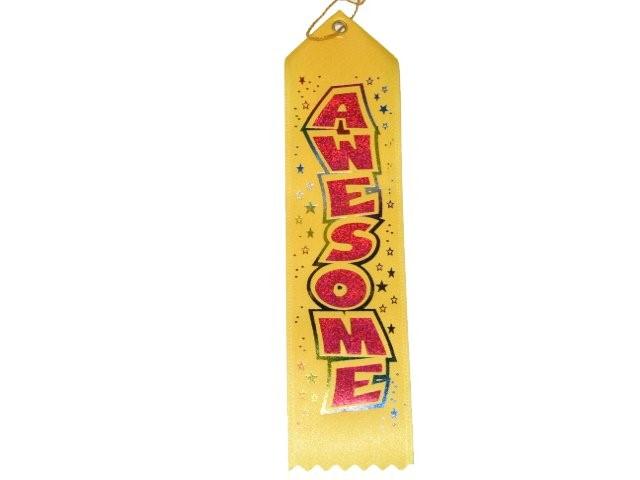










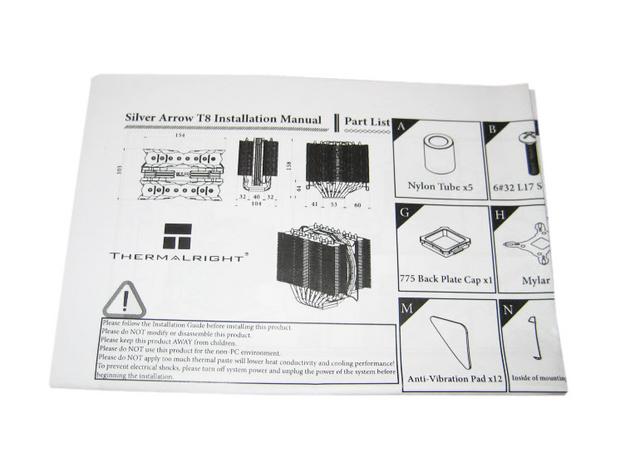












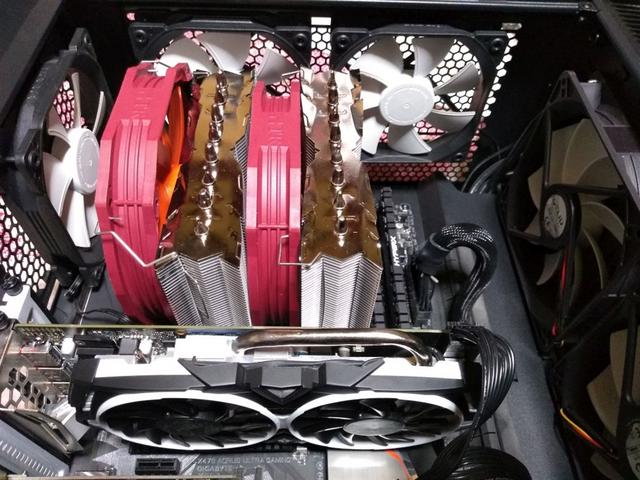

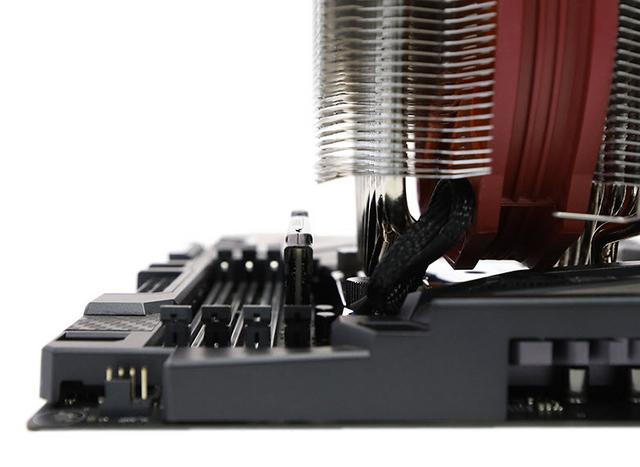



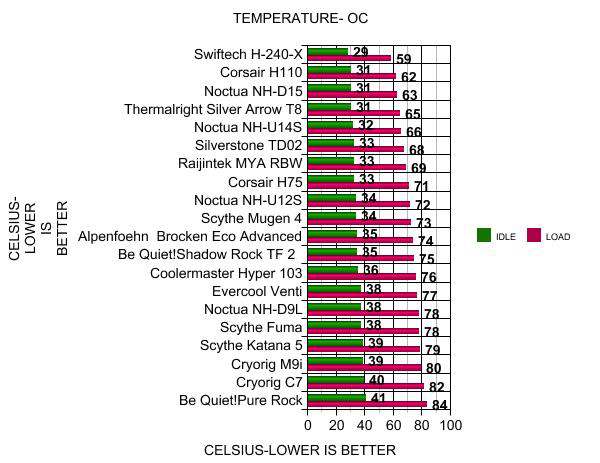
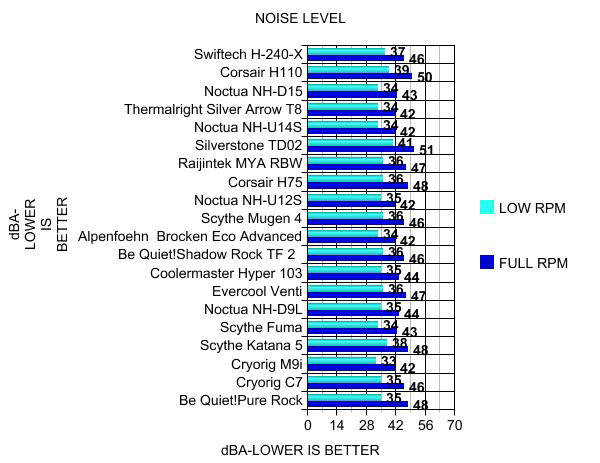


 Reply With Quote
Reply With Quote

Bookmarks