-
Alpenfohn Black Ridge
Introduction
With the availability of smaller and faster components, we constantly push the limits on what components we can stuff into small computer systems. The mini ITX form factor for example, is sized by the motherboard which comes in a 17 cm x 17 cm. Alpenfohn brings to the table the Black Ridge. It only measures 47mm tall and is made in cooperation with DAN cases. DAN cases is of course a niche small form-factor chassis maker based out of Germany. They are most notable for their 7.2L DAN A4 chassis.

The Black Ridge supports Intel 115x and AMD AM4, AM3 (+), AM2 (+), and FM1 sockets. The TDP support is also limited to 95W CPUs due to the compact size.
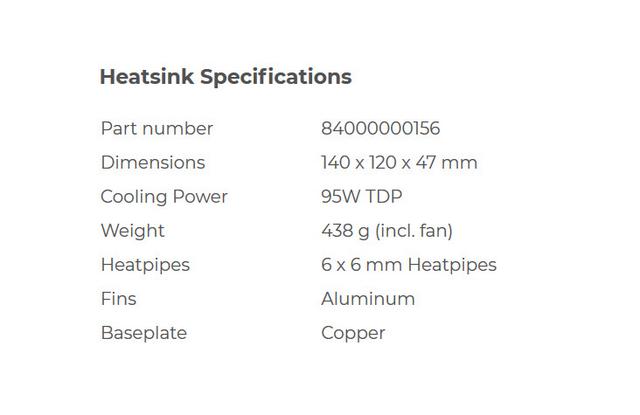

Packaging & Contents
The Alpenfoehn Black Ridge arrives in a primarily white box with darker tones toward the bottom to help highlight the name and the image of the cooler. Off to the right, and below the cooler image, we also find mentions of the 92mm PWM fan, its performance and ease of install, and just what sockets are supported.

The Specifications can be found on the left side of the packaging.
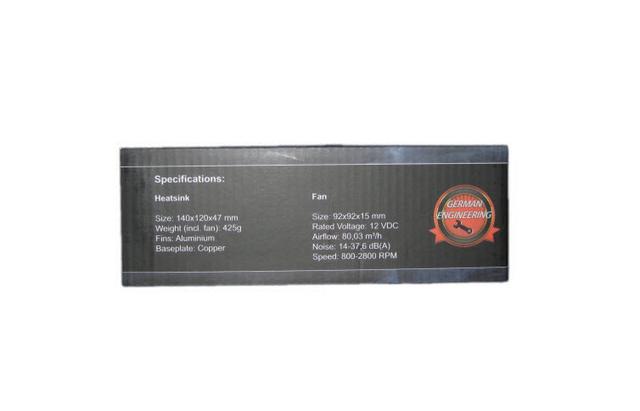
Here we find dimensions of the cooler.

One side of the box gives us a explanation of the features.

The last side of the packaging offers a full panel dedicated to the company/product name and logo.

A welcome message will greet you once you open the top flap of the box. Alpenfohn always tries to be as friendly and appreciative as possible towards its customers. There are multiple advices available to get you up and running in no time.
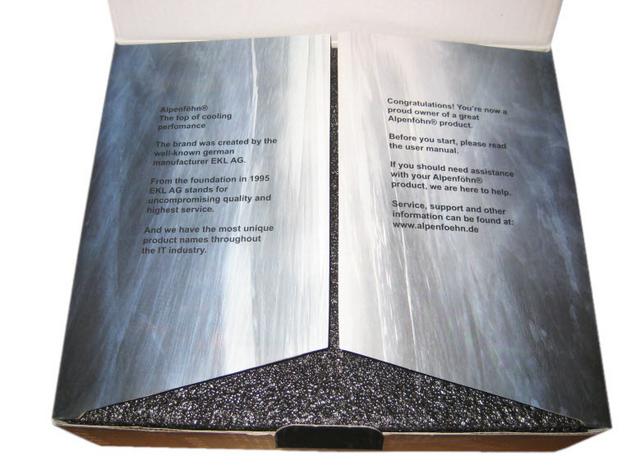
If you open the packaging for the first time, you will immediately notice the tidy up accessory, which was placed around the cooler in a foam padding.

Inside the box is of course all the mounting hardware that should fit most AMD and Intel sockets. There is also a Thermal paste tube and enough fan clips to install 2 x fans onto the Black Ridge, though only one is provided.


There is also an installation manual for the Black Ridge. The manual begins by showing all the parts you need to complete the installation, and section offs AMD from Intel installations. With the use of quality renderings, they guide you through the installation process.
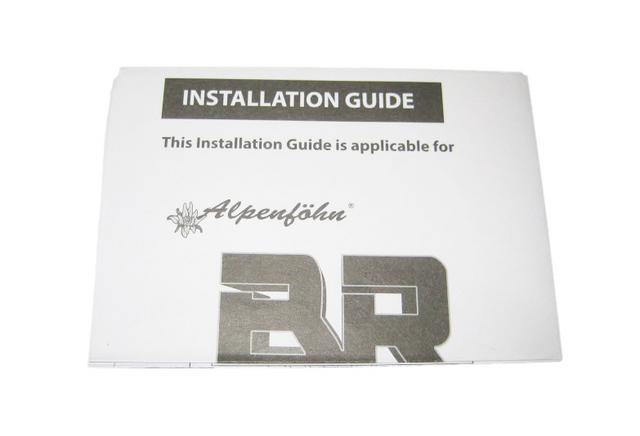
A Closer Look
With its small dimensions of 140 x 120 x 47 mm, it should also find its place in compact SFX enclosures.

The fins block of the new Black Ridge consists of 75 very slim cooling fins, which were made of black anodized aluminum.
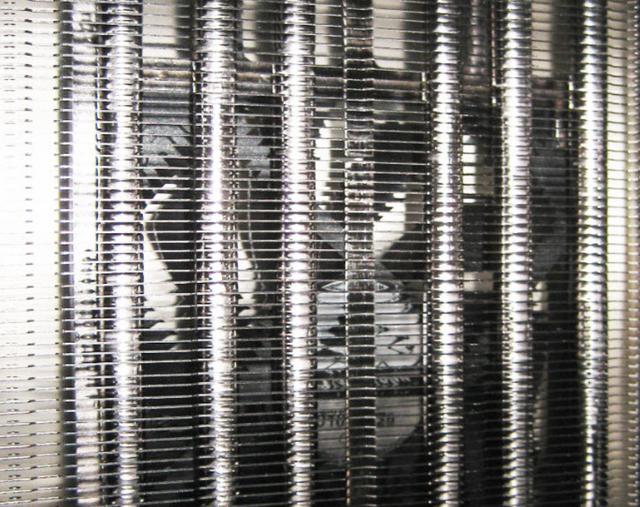
The aluminium fin are offset on one side which allows for additional DIMM slot clearance when installed.

The low profile height is possible due to the fan position underneath.

At this end you can not only see the wiring for the 4-pin PWM connector to power the fan, but you can see the termination of the two 6mm diameter heat pipes as they exit the side of the cooler and the thicker metal end used to support the fan that gets screwed on to this side as well.

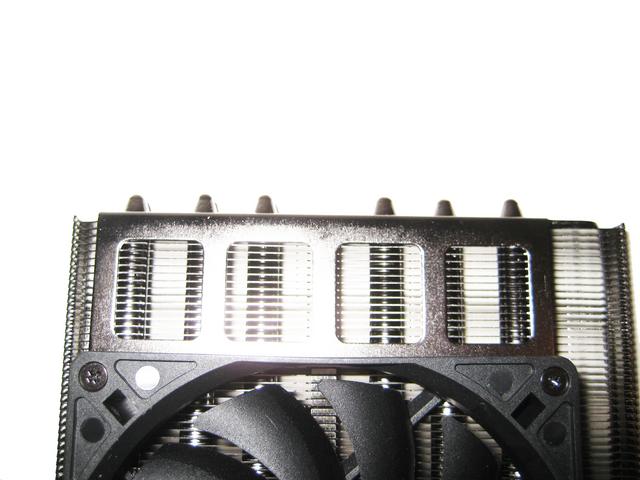
I went ahead and removed the fan so that you had a chance to see in between all of these fins.

On the underside of the cooler is a sheet metal, which allows the screwing of a 92 mm fan. For even more flexibility in the realization of your project there 2 different mounting brackets included. A pair of brackets is suitable for mounting a 120x120x12/15mm fan on the bottom of the heatsink. In conjunction with VLP memory, the performance of the heat sink can be increased again. Furthermore, a pair of brackets for mounting a 120x120x25mm fan on the top of the heatsink is included. In this configuration, the Alpenf?hn Black Ridge offers the highest performance.

The fan blows at the heatsink upward rather than downward, like with most L-shaped low profile CPU air coolers.
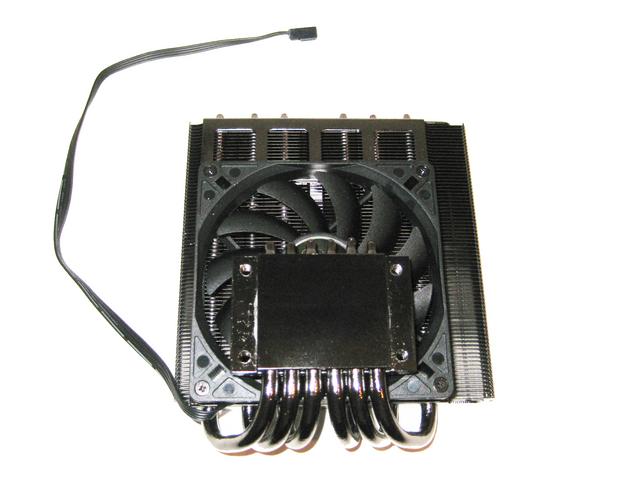
The fan itself is 92 x 92mm and is only 15mm thin. The impeller is equipped with 11 fan blades.

It is a fluid dynamic bearing PWM fan operating at 800 to 2800 RPM.

The Black Ridge uses six 6x6mm diameter copper heatpipes and is fully encased in black paint. The six heatpipes are bent C-shaped and pass through the bottom plate as well as the cooling fins so far that only the gripped ends protrude from the bottom plate. The base plate of the cooler is made of copper and is nickel plated in the retail variant.

Installation Process
Installation is something which many users either love or hate. I personally like the way in which the Alpenfohn mounting system works. It’s simple and easy to figure out, and easy to mount too. The Alpenfohn Black Ridge supports either Intel or AMD platforms. Depending on which you have, you will need to attach the appropriate Mounts.

Alpenfohn directs users to apply thermal paste. Once the first step is completed, on the rear of the motherboard, all you have to do is take the 4 mounting bolts and feed them through the motherboards mounting holes. To ensure you have the screw lined up with the mount it takes a quick check to make sure it’s aligned, but once you have them aligned, screwing them into place takes seconds. This is easier as there is no mounting plate to worry about, it also allows more air to the rear of the socket in my opinion to aid with cooling.


The next part of the installation is to place the CPU cooler on top of the CPU and align the holes in the motherboard with the holes in the stand offs. Then screw it down using the included screws. Remember to use a criss-cross pattern when tightening the screws. Ah and plug the fan in the CPU’s 4 pin header.


Installed - Memory Clearance
The asymmetric heatsink design allows full VGA compatibility on most mini-ITX motherboards. RAM modules can be installed up to a height of 33 mm below the cooler. Higher built heatsinks on the RAM modules should therefore be avoided.
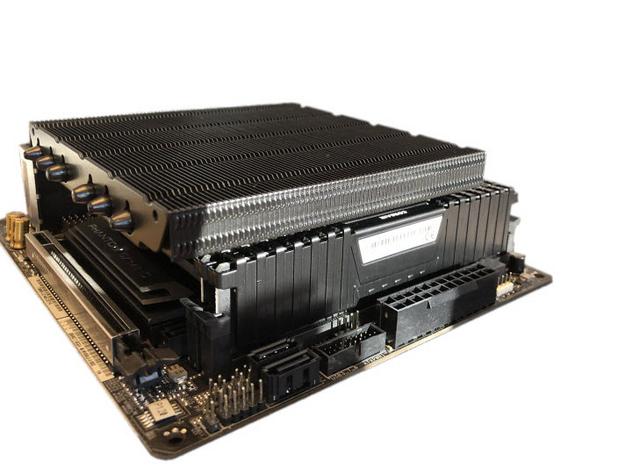
Test System & Methology
Test System:
Processor: Intel Core i7 4770k @ 3.7 GHz & 4.3 GHz OC
Motherboard:MSI Z87-GD65 Gaming
Memory: 16GB Mushkin
Graphics Card: Sapphire HD 6970
Power Supply: Antec HCG 750W
Chassis: DimasTech Bench/Test Table EasyXL
Boot Drive: Ocz Vector
Storage Drive: 3TB Seagate Barracuda

Software:
CPUID HW Monitor 1.23
CPUID CPU-Z 1.65
Prime95 v27.1
I am testing the performance as follows:
Ambient temperatures are kept at 23C throughout my tests.
The CPU Fan is set to 100% to eliminate inconsistencies as a result of PWM control.
Idle temperatures are obtained after booting the PC and idling on the desktop for 30 minutes.
Load temperatures are obtained after running Prime95′s Small FTTs test for 15 minutes.
To measure noise levels i disable the two front in-take fans, rear exhaust and GPU fan.
On the following pages you'll have the opportunity to read what Black Ridge is capable of.
Results - Temperature
First thing is first. This is obviously a cooler aimed at the HTPC/ITX range of computer chassis which means that the performance is aimed at a quiet/low powered system rather than a fully-fledged Intel Core i7-4770K running at 4.3GHz (or more) but I did decide to test it at both stock clock speeds which I’ve put down as 3.9GHz permanently as that is what it turbo boosts up to and at 4.3GHz as well. The idle and load temperatures at stock were not too bad and although they were one of the warmest out of the set of coolers I’ve got on test at the moment. It’s certainly not anything to worry about though. It’s to be expected due to the coolers size and the fan attached to it.
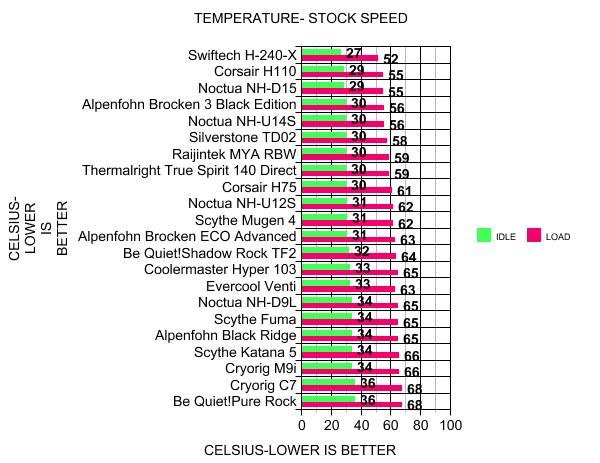
I went ahead and applied the overclock just for giggles to see how well I could abuse the Black Ridge. The Black Ridge was able to hang in there, and after some 30 minutes of abuse!
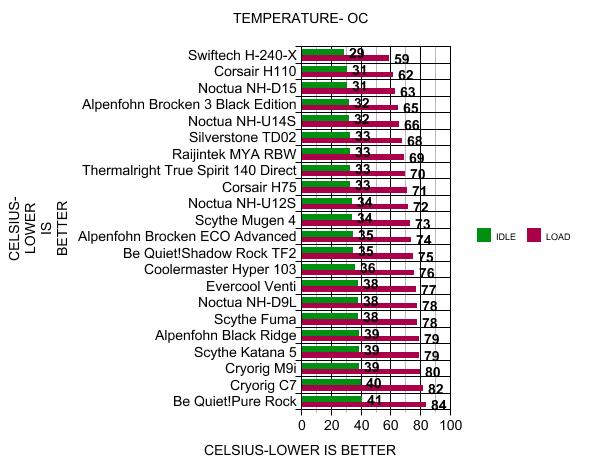
Results - Noise Level
With the fan reported to be spinning at 800 RPM via AIDA64, we were very pleased with the near silence and the 35 dB of the fan with limited voltage. With the fan allowed to do what it do best, the speed increased to 2800 RPM at this point of testing, and the audible level increased to 44 dB as well.
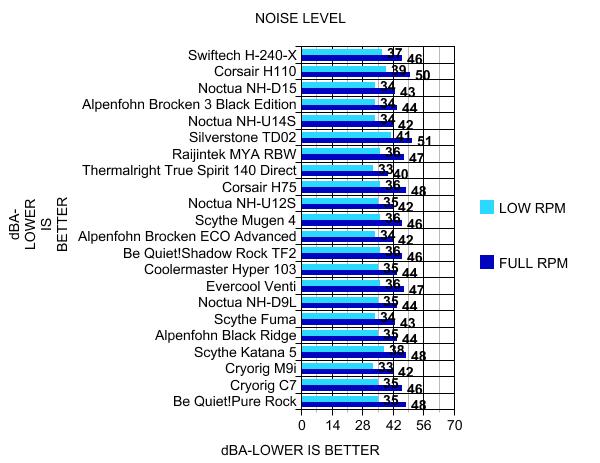
Conclusion
The Alpenfohn Black Ridge cooler is ideal for small HTPC and ITX systems, thanks to its shape and height of just 47mm. The construction of the cooler is very good, starting from accessories to the fan and heatsink, the main materials used are aluminum and nickel plated copper. The mounting process is done with ease, the mounting system uses only metallic components, which adds value to a cooler that is already available at a competitive price(€43). Cooling performance of the Alpenfohn Black Ridge was good in comparison to some of the other low profile coolers available on the market. If you are not satisfied with the standard TDP of 95W, you can attach a fan with 120 mm holes on the top or the bottom, using the supplied fan brackets. The overall height of the radiator remains naturally untouched. Thus, the cooling capacity should be something to increase. If a fan is mounted on the top of the Black Ridge, however, the radiator height will increase according to the width of the mounted fan. Installation of the Alpenfohn Black Ridge was simple and went very smooth. Trying to reach around the back of the motherboard while keeping the cooler lined up proved a little bit of a challenge but with a little patience it can be done. Not the most complicated install I have ever done by any means. When it comes to noise, it's ok, but it's not exactly silent, and neither will it make your ears bleed.

To be honest, once I opened the box and saw the way the cooler was packaged, I thought to myself, this is nice, and more manufacturers should do this. Then as I dug the cooler out of the inner packaging and got to looking at it, I realized that this wasn't some fly-by-night design. There was a lot of thought and time that went into the Black Ridge. First off it's a real pain to even get a C-style cooler this small, and still have it be effective enough to warrant any attention. Secondly, there is that trick little support system that keeps the cooler square and keeps users from kinking the heat pipes. Then, as if the fan on the cooler isn't perfect for what the Black Ridge is intended to do, they give users an adapter plate to allow them to throw on a Delta or Kaze fan if they wish. For those of you with something like the DAN A4, or even a Silverstone Raven, slap in the Black Ridge and get a killer fan with high CFM and static pressure, and go ahead and clock the snot out of that gaming rig, the Black Ridge can handle the job with the right fan selection.

Last edited by testman78; 09-10-2019 at 05:46 AM.
 Posting Permissions
Posting Permissions
- You may not post new threads
- You may not post replies
- You may not post attachments
- You may not edit your posts
-
Forum Rules





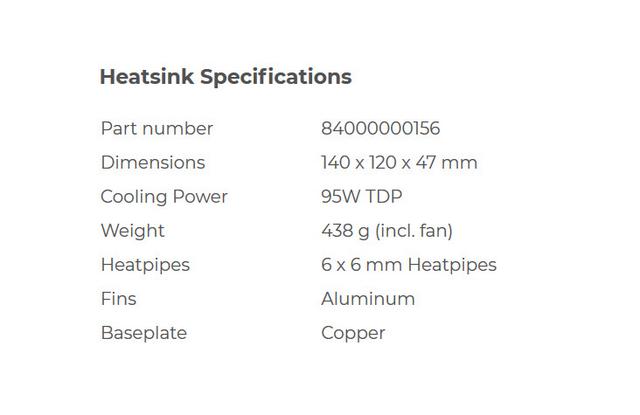


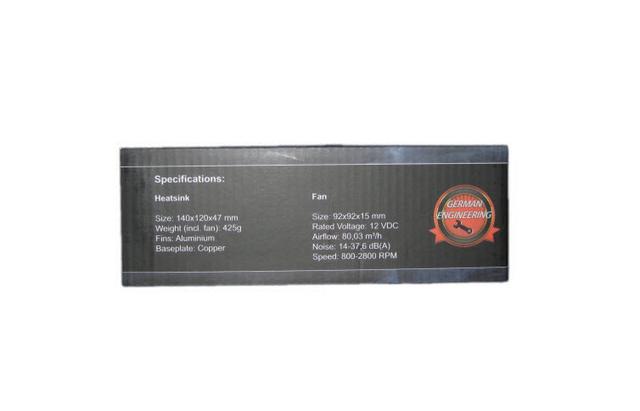



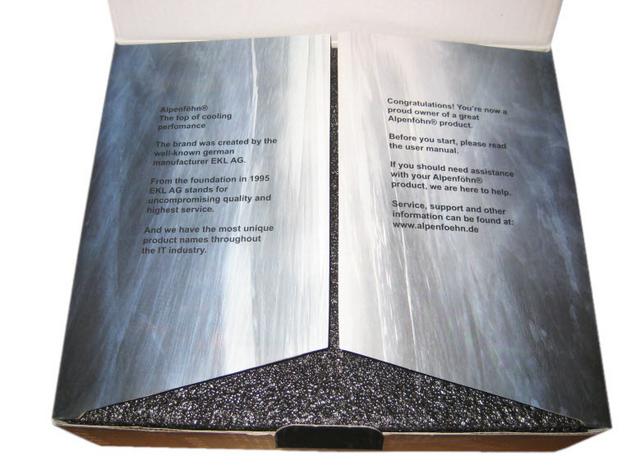



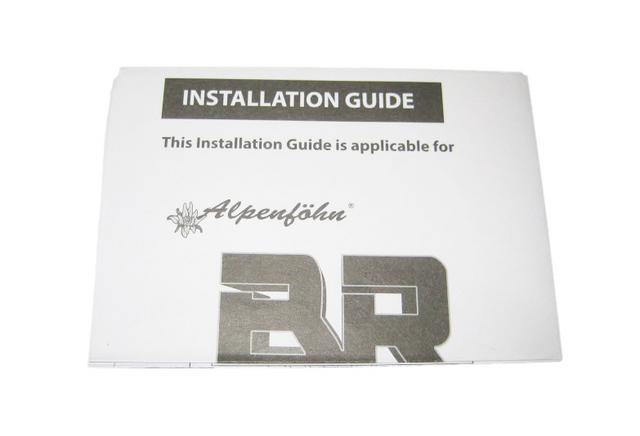

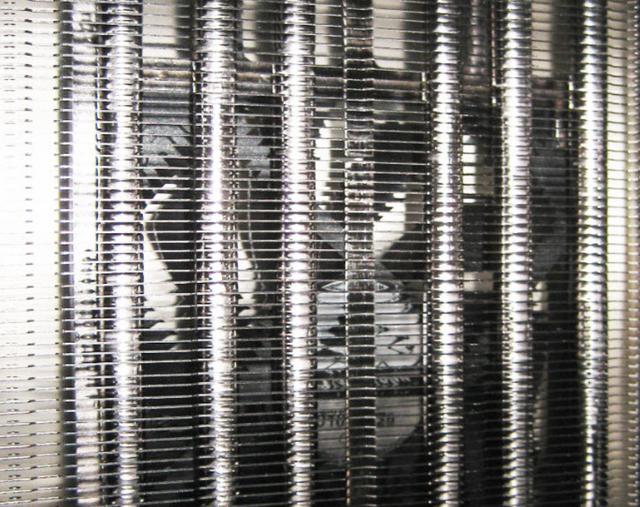



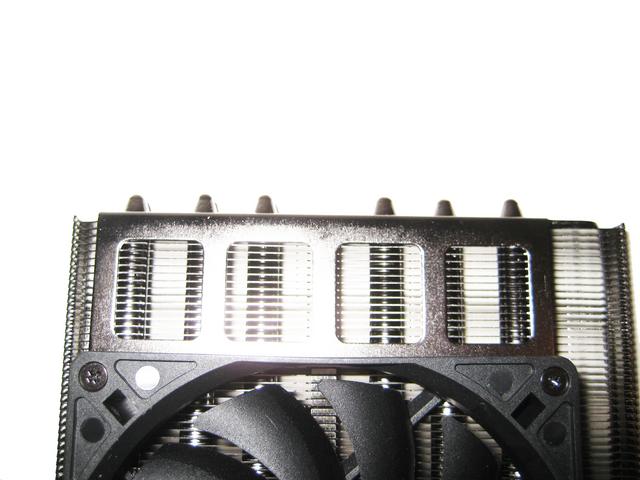


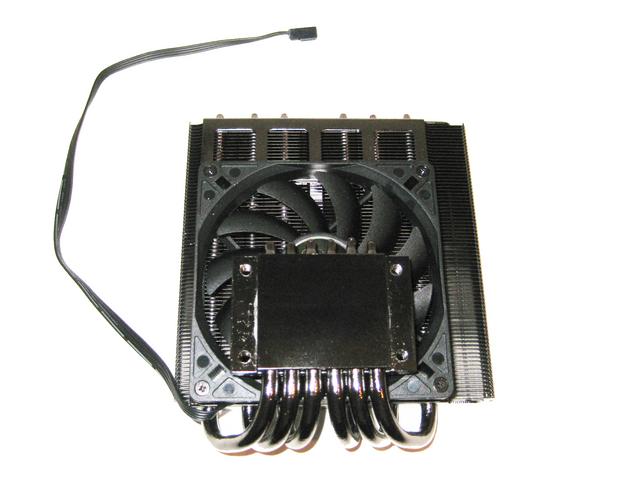








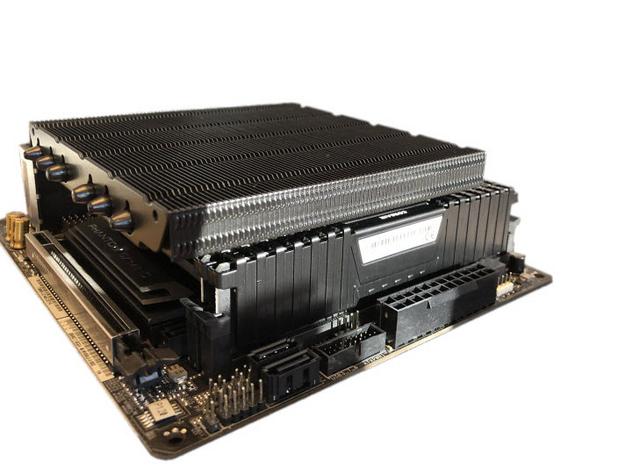

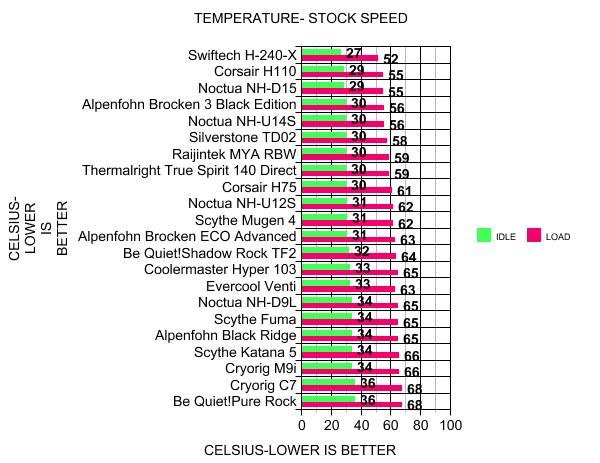
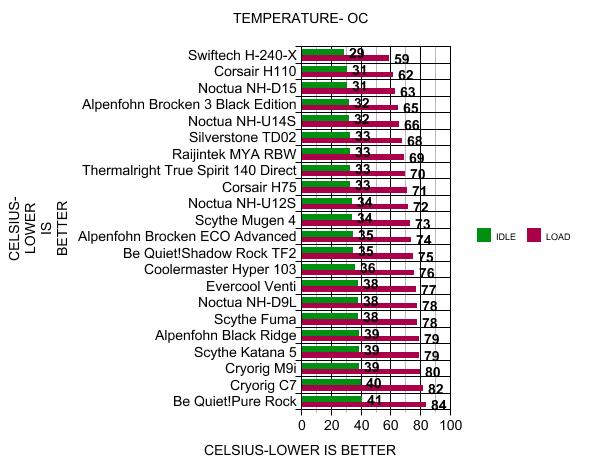
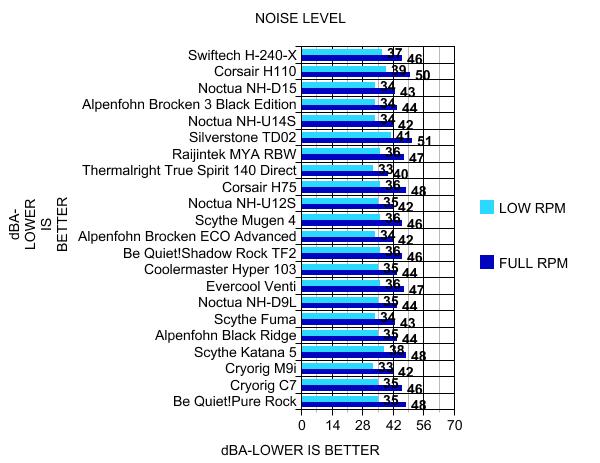


 Reply With Quote
Reply With Quote

Bookmarks