-
Alpenfohn Brocken ECO Advanced
Introduction
Alpenfohn are a quite reputable German brand known for their high quality enthusiast, inexpensive and efficient cooling products and their range of CPU coolers is certainly no exception. Are you ready for the successor of Brocken ECO? The new Brocken ECO Advanced has been redesigned from the ground up. The ECO Advanced variant itself is also a slimmer re-work of the original Brocken heatsink design prior. As a result, it offers even greater efficiency and can discharge up to 170 watts of TDP. In addition, assembly has been simplified.

Compatibility options include Intel 775, 115x, 1366, 2011, 2011-V3, and 2066 sockets. As for AMD, it supports AM2, AM2+, AM3, AM3+, AM4, FM1, FM2, and FM2+ motherboards.

Packaging & Contents
While this image is typically of the front of the packaging, technically speaking we are looking at the top of the box. Here Alpenfoehn flanks the product name and the features.
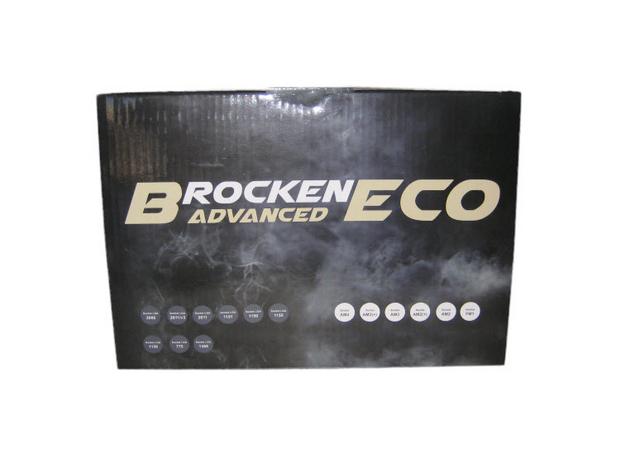
The front of the box features an image of the cooler on some rather nice stressed wooden planks, its quite a contrast of two different materials and I like the effect. In the top right we can see the Alpenfohn logo and underneath the model, Brocken ECO Advanced.

On the back of the box we can see the specifications and CPU socket compatibility.

One side of the box gives us a detailed explanation of the Wing Boost3 PWM fan that comes in the box.

The other side of the box has a diagram of the cooler with the dimensions so consumers can make sure the Brocken ECO Advanced will fit inside their case.

Once you open the box, you are greeted with the instruction manual under which sits the cooler and accessories.
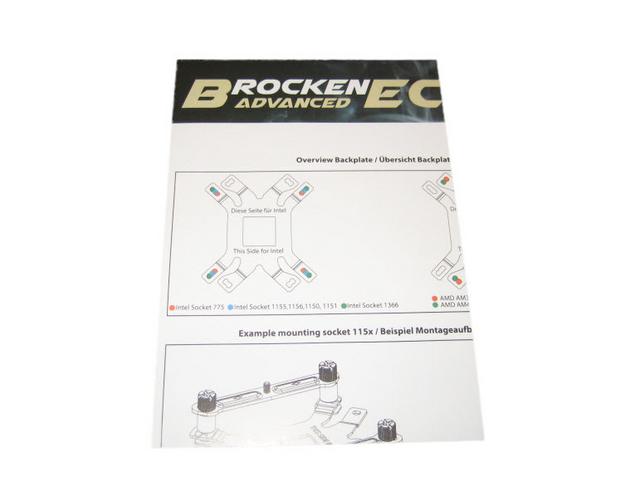

The scope of delivery is well protected by a foam lid.

Inside the box is of course all the mounting hardware that should fit most AMD and Intel sockets. There is also some Thermal paste and enough fan clips to install 2 x fans onto the Brocken ECO Advanced, though only one is provided.

A Closer Look
The cooler basically comes in the classic tower format, which measures 126 x 149 x 93 mm (W x H x D) together with the standard fan.


The Alpenfohn Brocken ECO Advanced double tower now faces in one direction, this asymmetrical design means it's not exactly centred above the end plate, but rather slightly offset to the rear. This offers increased motherboard compatibility and significantly reduces the chance of RAM slots being unusable due to their tall high spread. The 38 aluminum fins looks very free flowing and sturdy, ready to take on the heat of your CPU.


A look at the cooler from the top. This is what will most likely be on show if you mount this in a standard case. The eight heat pipe ends are visible on the top. We can also see the Alpenfohn logo.

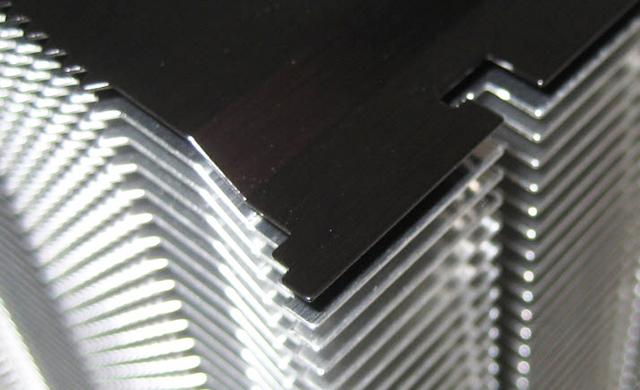
All four U-shaped 6mm copper heatpipes have nickel plating, keeping a uniform look with the radiator while maintaining efficiency.

The cooler has a mounting plate pre-fitted to the CPU block, so with the bracket mounted, you just need to add some thermal compound and place the cooler over your CPU.

Thanks to the so-called Heatpipe Direct Touch technology (H.D.T.), the heatpipes are in direct contact with the CPU's heatspreader, which significantly improves heat transfer.

Now the fan. This 120mm fan has a nice simple black on black colour scheme so it will look great in most systems.

The fan operates between 500 - 1600 RPM. By a firmly integrated stator in the fan frame, the static pressure could be significantly increased and a swirl reduction in the outlet flow can be achieved. The result is a further optimization of the radial flow component and a resulting noise reduction because the flow is not hard broken when the air hits the aluminum fin.

The included Wing Boost 3 fan feels solid and features four rubber anti-vibration sections pre-installed.

By a new blade angle of the fan blades, the rotor was optimized for low speed to achieve - in comparison to other fans - a much higher volume flow, total pressure and exit speed at the same speed. In addition, the aerodynamically optimized blade geometry favors the axial flow orientation. Compared to conventional fans, this "fanning out" of the air flow offers more surface to effectively dissipate the heat from the heat sink. Furthermore, the new blade geometry prevents the back flow of the actual flow direction - especially at higher pressure!

The PWM cable is sleeved and features an Y splitter at the end which is also a really nice addition. The switch allows controlling another PWM fan via a PWM board signal so it does not have to be connected via a cable adaptor or a 3-pin connection. When using a WingBoost3 fan up to three other fans can be connected to just on PWM board signal.

Rubber Anti-Vibration pads.

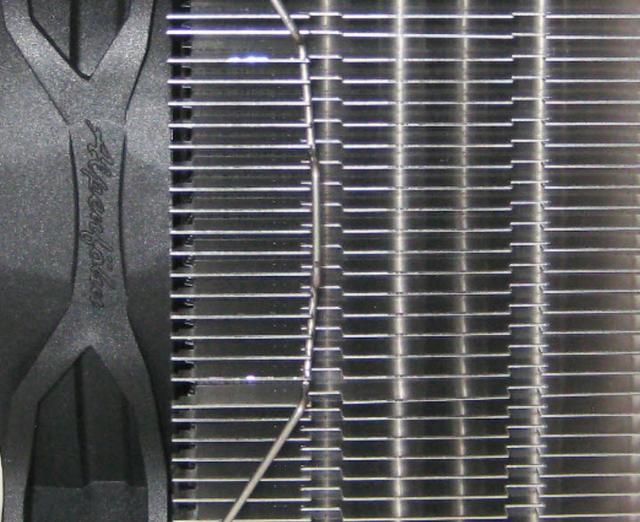
Installation Process
The asymmetric design is pretty intriguing when it comes to how the cooler will mount. As with most coolers, this starts with the backplate. Setting this up is pretty easy, the side of the backplate that touches your motherboard is dependent on whether you are mounting for Intel or AMD, but once you have it oriented correctly, you just need to pass four long screws through the backplate, and secure them with the four included plastic clips.



The mounting frame is mounted using knurled screws. If the mounting frame is firmly screwed, the heat-conducting paste can be applied and the protective film removed from the base plate.

Now only the CPU cooler has to be fixed with two screws.

When putting on the cooler, pay attention to the orientation: the side for the fan should point to the RAM. To tighten the screw under the fins, the screwdriver is inserted through the hole in the radiator cover.

Now only the fan has to be fixed and after connecting the fan cable to the fan header on the mainboard the CPU cooler is ready for use.


Installed - Memory Clearance
With this asymmetrical design, the four heatpipes protrude so high that the heat sink is not exactly centered above the base plate, but slightly offset to the rear. In this way, most motherboards on the market do not block a single RAM slot from the cooler or the first PCI-Express slot, even if the fan is mounted at the front " as usual " and thus blowing in.

Test System & Methology
Test System:
Processor: Intel Core i7 4770k @ 3.7 GHz & 4.3 GHz OC
Motherboard:MSI Z87-GD65 Gaming
Memory: 16GB Mushkin
Graphics Card: Sapphire HD 6970
Power Supply: Antec HCG 750W
Chassis: DimasTech Bench/Test Table EasyXL
Boot Drive: Ocz Vector
Storage Drive: 3TB Seagate Barracuda

Software:
CPUID HW Monitor 1.23
CPUID CPU-Z 1.65
Prime95 v27.1
I am testing the performance as follows:
Ambient temperatures are kept at 23C throughout my tests.
The CPU Fan is set to 100% to eliminate inconsistencies as a result of PWM control.
Idle temperatures are obtained after booting the PC and idling on the desktop for 30 minutes.
Load temperatures are obtained after running Prime95′s Small FTTs test for 15 minutes.
To measure noise levels i disable the two front in-take fans, rear exhaust and GPU fan.
On the following pages you'll have the opportunity to read what Brocken ECO Advanced is capable of.
Results - Temperature
While not obtaining the coolest temperatures out of the comparison coolers, the Alpenfohn Brocken ECO Advanced maintains the CPU temperature at a reasonable level in all tested configurations. The CPU temperature scaled as expected across the cooler configurations as well.
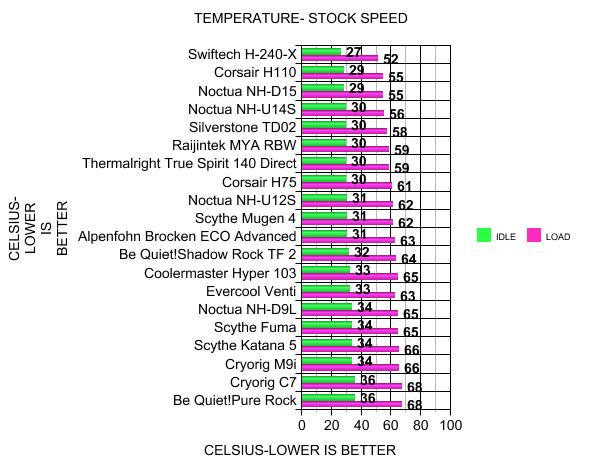
Once overclocked, things obviously didn't go as well, but don't be fooled, this is still within a safe margin and should run just fine.
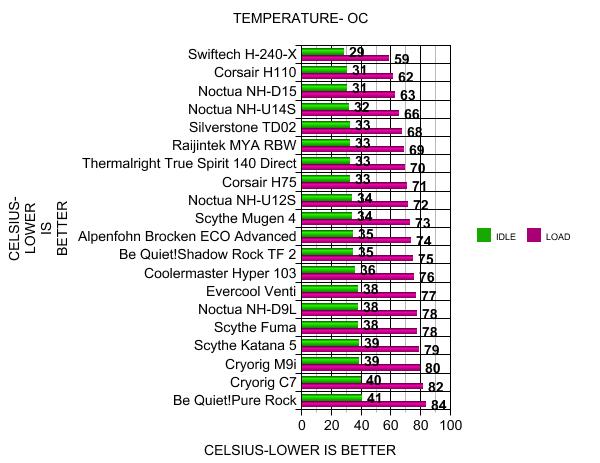
Noise Level
The Alpenfohn Brocken ECO Advanced simply blows me away when it comes to noise levels. At lower fan speeds, this cooler will be impossible to hear over other parts in the average user's case. This cooler is insanely quiet in its default single-fan setup.
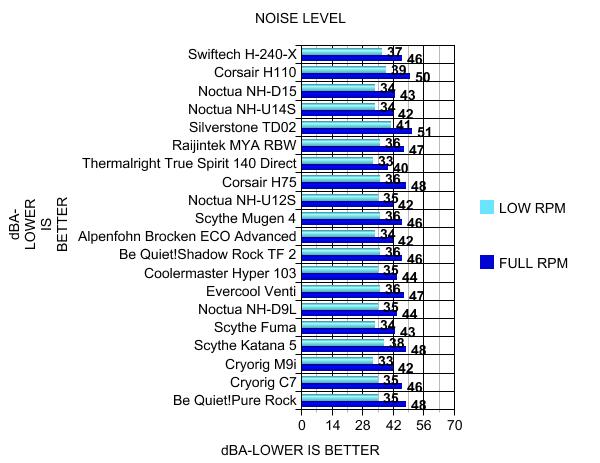
Conclusion
For a 35 Euros CPU cooler the Alpenfohn Brocken ECO Advanced is an exceptional cooler. It might not be the best in terms of pure cooling performance, but it still gets the job done. At stock clocks, the cooler is simply fantastic for its size, doing extremely well against much more expensive competitors. The fact that it performs as well as it does is astonishing when you look at the noise it creates, or the lack thereof. This cooler is for the most part utterly silent. If a user needs a traditional cooler that keeps noise levels down, the Brocken ECO Advanced is the best choice. The ability to add a second fan to improve cooling performance is also a welcome sight as another fan increases the Brocken ECO Advanced's cooling ability even more. The design of the Alpenfohn Brocken ECO Advanced is excellent in that it is 100% RAM compatible on all platforms and it excels in being only 149mm tall which is a golden height as nearly all mid tower cases support CPU coolers up to 160mm in height. The fan mounting system is simple and effective and because Alpenfohn Wing Boost 3 fan come pre-fitted with anti-vibration rubber you don't have to worry about vibrations at all. Alpenfohn even include extra anti-vibration padding should you need it. The accessory pack, mounting kit and attention to detail with the presentation was second-to-none. Consider also that the tube that they include as standard would cost 4 Euros to purchase separately. Alpenfohn paired the cooler with its tried RockMount2 mounting system, ensuring firm contact between the cooler and the CPU surface.

The Alpenfohn Brocken ECO Advanced is ultimately an exceptionally quiet cooler with performance that is great for its size. If you are in the market for a cooler that needs to perform well while being quiet, this is the choice for you. The quality of the product and its features already make it an exceptional buy.

Last edited by testman78; 09-10-2019 at 05:46 AM.
 Posting Permissions
Posting Permissions
- You may not post new threads
- You may not post replies
- You may not post attachments
- You may not edit your posts
-
Forum Rules






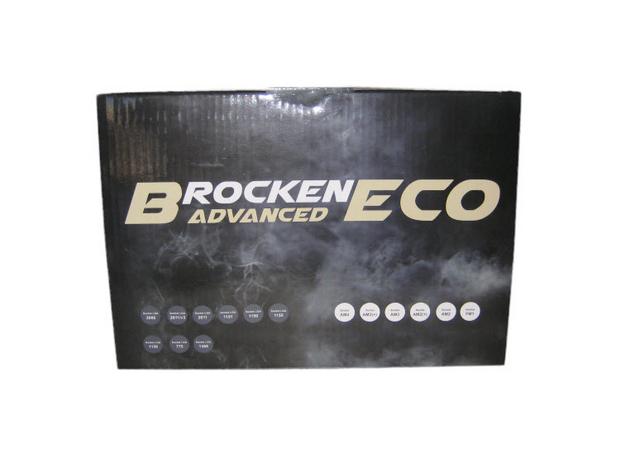




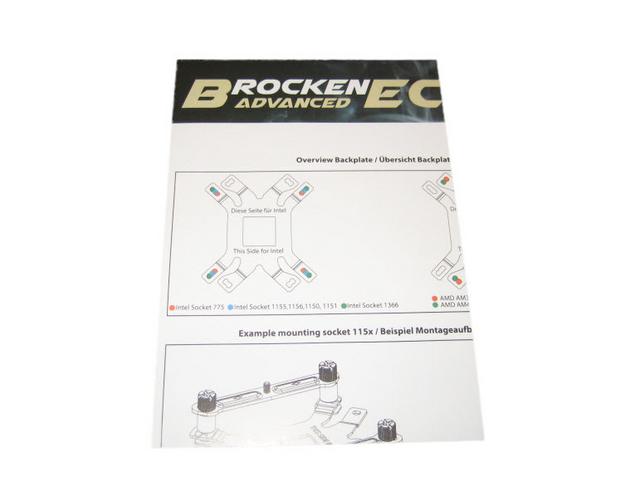








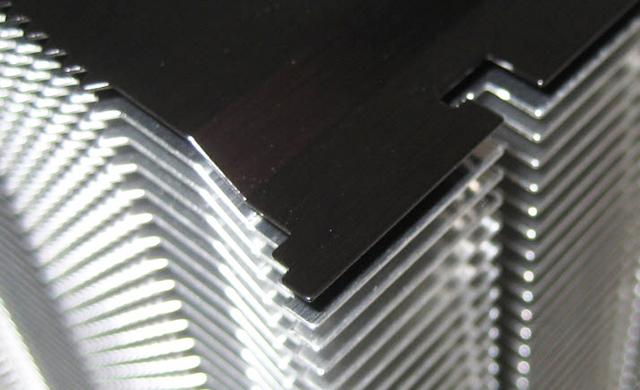









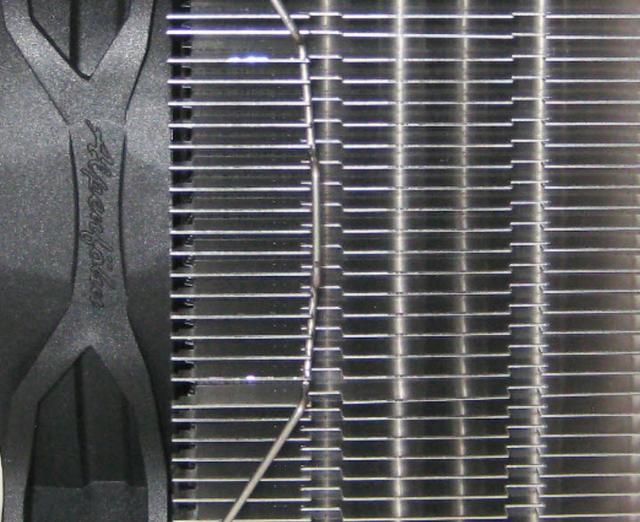










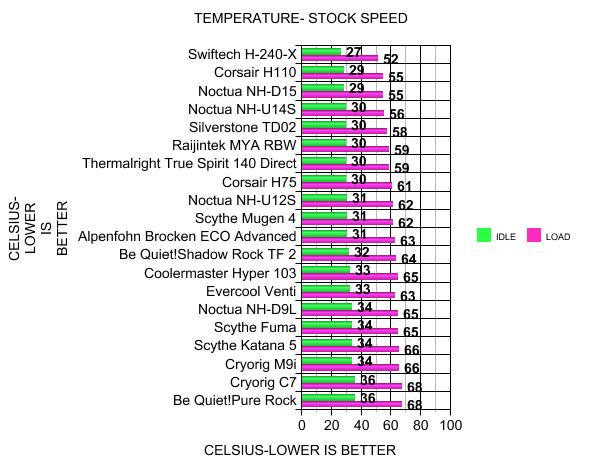
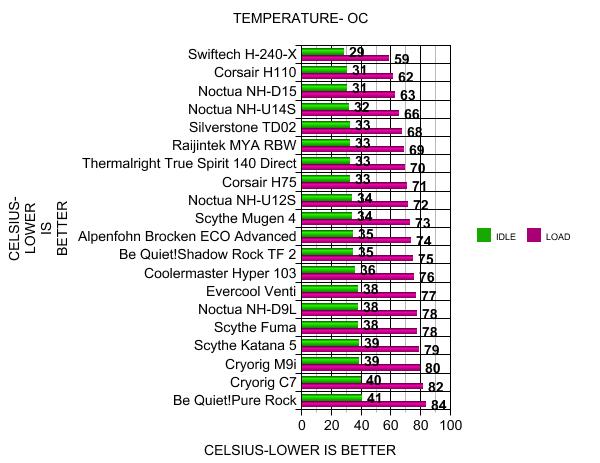
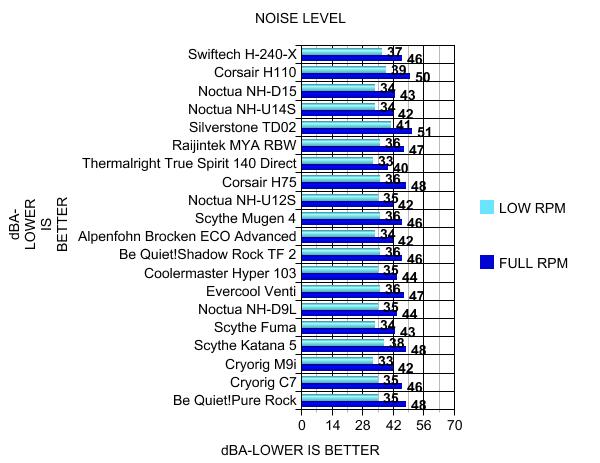


 Reply With Quote
Reply With Quote

Bookmarks