-
Sandberg FireStorm
Introduction
Peripherals, can they really help make you a better gamer? Personally, I believe they can. For me, there was no better feeling than going from a $15 so-called membrane gaming keyboard up to a fully-fledged mechanical keyboard. Not only do they feel and look more sturdy and durable, but there are now also a wide range of options available for them. One of my favourite things to try out on mechanical keyboards is the different switch types. Long gone are the days where Cherry MX were the only switches around and while they still reign supreme, they have quite a bit of competition these days. Also, not only are there different mechanical switch manufacturers, but the switches also come in different colours or flavours that offer a different feel so each user has the best chance of finding the one that suits them. Today I'll be taking a look at another Sandberg product, this time it's the FireStorm Mech Keyboard featuring the Cherry Outemu Blue switches.

Specifications.
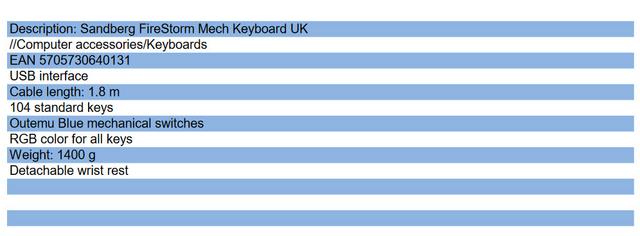
Packaging & Contents
The front of the box gives a nice look at the keyboard within, and lists a few of the major features, including the Cherry Outemu Blue switches included in our sample, RGB illumination, and per-key backlighting.

Moving at the rear we find a few words about the product in 24 languages right over the bundle contents and the product specifications.

Once inside the box we see a pretty standard layout, with the FireStorm protected in a thin foam sleeve. The removable wrist rest sits just below the keyboard.

Inside the box you will find the user manual, and a key puller.
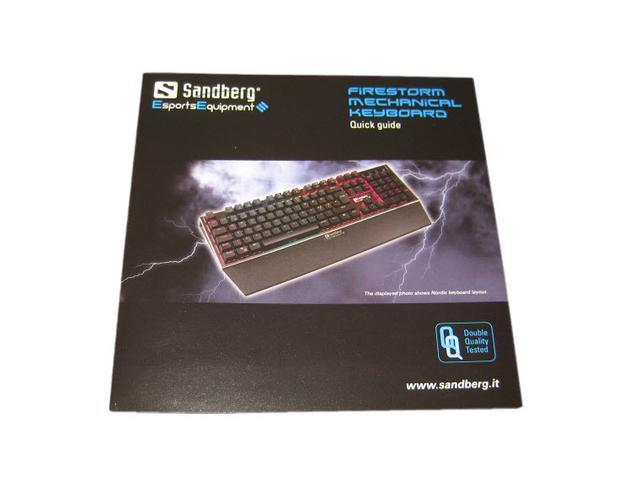


A Closer Look
Out of the box, our first impressions are very positive. The FireStorm has a stylish and refined look to it, easily up there with the quality of rival products in the premium mechanical keyboard market. It's got a good weight to it and feels very durable overall.

The keyboard looks great on its own, but even better with that lovely big wrist rest.

It's a good shape and size, and really help bring your hands to a more natural position. Anything that keeps you comfortable to play a game for longer is a big win.

Just in the center, Sandberg have included a nice EsportsEquipment logo. It does give off a more premium look!

As we do, we pulled some of the keycaps to have a look at the switches. We find Cherry Outemu Blue switches used in the FireStorm. They are double-shot molded, meaning they’re created with two layers of plastic and the letters won’t wear off.
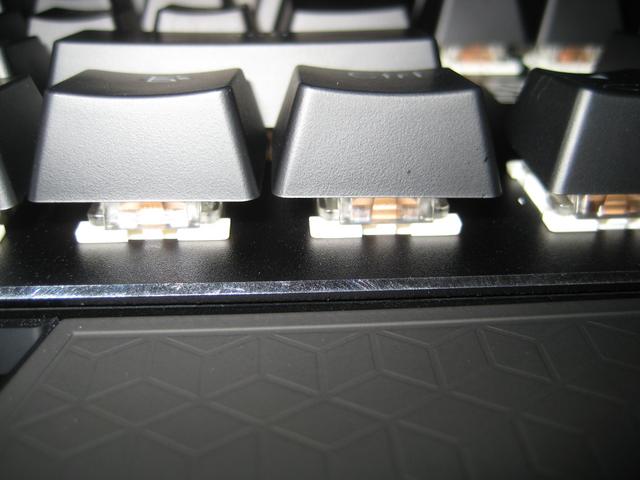


The FireStorm comes hard-wired with a durable black braided cable.

The key profile is contoured from top to bottom, with emphasis for comfort via the curved lower end.

The keyboard is as you would expect, all the numbers and alphabet are where they should be.
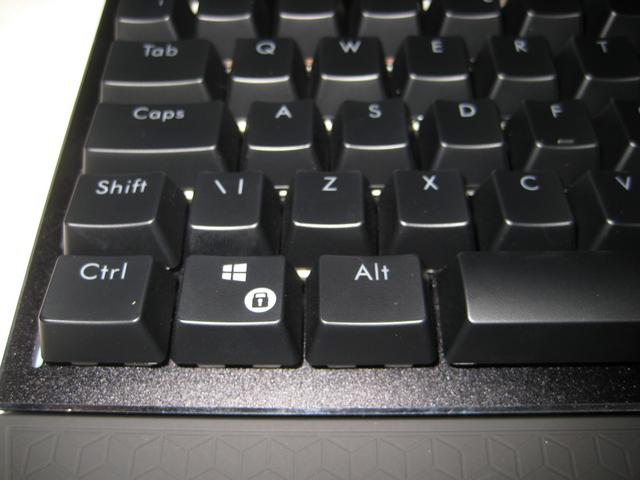
However, it expands on the control you have available using Fn-Shift functions. Along the top row, you'll find launchers for home, email, my computer and calculator. To be honest, they're wasted on most, and does anyone really use those shortcuts?

Control sound levels on-the-fly and access multimedia controls with ease using the conveniently placed dedicated controls.
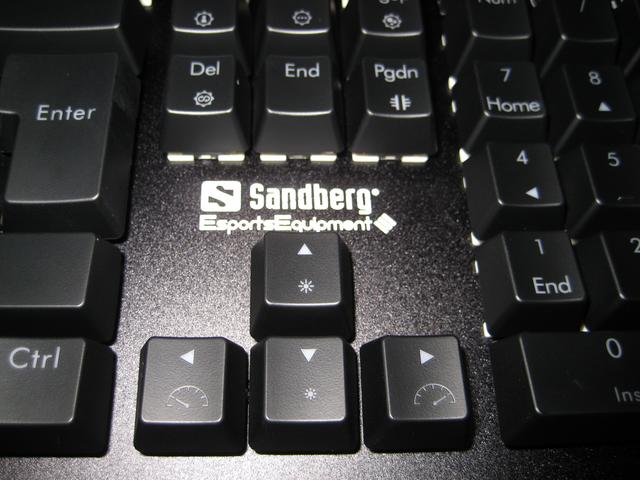

Sandberg FireStorm is a keyboard built on a very solid metal.

Take a look at the underside of the FireStorm and we can see a pair of feet designed to raise the keyboard a bit to make it more ergonomic. We can also see 4x anti-slip pads across the bottom and the inserts where the wrist rest will be held into place.



Software
Similarly to other RGB products this keyboard has its own software to control everything from the lighting to macro keys to completely remapping what each key does. It is really powerful and lets you customize pretty much every aspect of this keyboard. Using the customize tab you can remap pretty much every single key on this keyboard and make it do something else. You can do a simple key swap where you type A when you press the F key or having a specific key open a certain program and just about everything in between. Any changes you make are saved to the gaming mode that can be switched to using the game controller button at the top of the keyboard. This let's keep the keyboard with normal key mappings while also having each key customized for gaming (I personally use this to remap a button to shut down my PC). This is super helpful and a great feature to have!

In the pic below you can see the software page for each of the standard lighting option. Some options let you change tons of stuff while others only let you change the color, but overall this software lets you change a ton about the looks. You can tweak all the lighting manually on the keyboard, or through the software. The software is quicker, but if you just want to highlight a colour on a few keys, it's nice to be able to do it on the keyboard. Everything can be saved to hardware profiles, chopped, changed, and tweaked however you want. When it comes to RGB fans, more options are key, and you're certainly not lacking them here. A few select lighting options give you seriously fine-grained control over how the lights look.

It has a gaming mode to disable the Windows key, too.
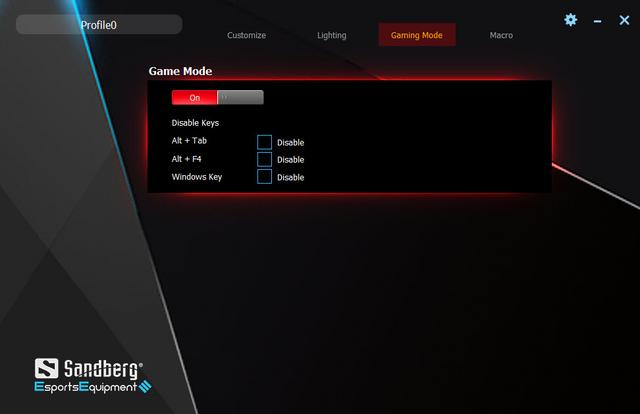
Creating macros is very straightforward. You start recording the macro then as you type the keys you've pressed and the delay between them will show up in real-time. Once you've recorded the macros you can save it and assign the macro to a specific key. This lets you accomplish a large number of key presses with one key press. I tried testing this by pressing a ton of random keys and testing the macro by making sure all of the keys were typed out again. This worked well with every key in the macro being typed out at the press of a button. Depending on what games you play this could be a lifesaver when tons of keys need to be pressed quickly.
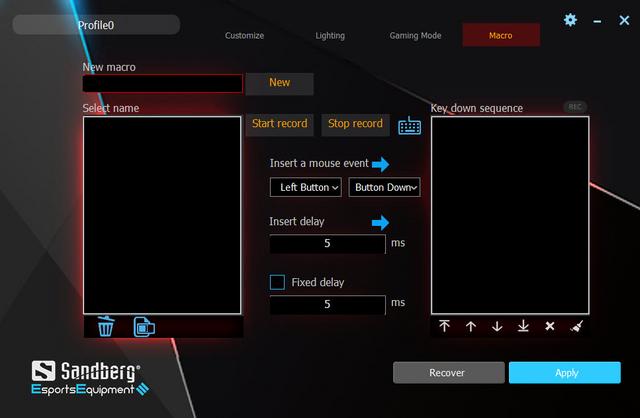
Performance
The keys are built using Cherry Outemu Blue switches. They're not as common as the Cherry MX Red hardware or the Brown switches used in many other mechanical keyboards, and they feel very different. For starter, they're far heavier with a 50g actuation force - 5g more than the Cherry MX Red switches. The extra force required to register a click is paired with a tactile bump about half-way down the key. The keys are rated for 50 million clicks and has 100% anti-ghosting and full key rollover. The keys are consistent and hammer down unrelentingly into the solid metal base. They move with speed and precision, and they deliver a classic keyboard feel - when people think of mechanical keyboards, the envisage something like this, where the keys really need to be forced down to register hits. The Cherry Outemu Blue switches will appeal to some gamers, although there's a lot to be said for the Cherry MX Red switches. They don't have the same clinical feel and hard base and they're softer and more comfortable, especially for typing. The choice of switch is subjective, but there's no denying the FireStorm's noise output. This is a loud mechanical keyboard which is fine if you're home alone, but not so good if you're in an office or share a quiet environment with other people. Overall, the FireStorm performs as a mechanical gaming keyboard should.

The RGB lighting is nice and bright and offers a lovely transition from each key too. The keycaps are set high to float just above the chassis of the keyboard. This means that the switch housing and its respective LED lighting is exposed. The end result is a strong light on the lettering of the switch, as well as a well-defined underlighting.

The built-in lighting effects look fantastic, and with plenty of them to enjoy, most people will be happy with what's on offer. Again, you can customize everything as much as you want, when you want to. Overall I'm a huge fan of the lighting on this keyboard. Using the software you have tons of options as to how exactly this keyboard looks, plus the lighting itself looks amazing. This is definitely a contender for best-looking keyboard in my opinion.

Conclusion
The Sandberg FireStorm is an excellent board that pairs a slimmed-down design with a lot of features. Overall performance on this keyboard is quite amazing. Whether I was gaming or writing I was thoroughly impressed with how good this keyboard felt to use. Its switches delivering an uncompromising and traditional typing feel. In my experience, the Outemu Blues are a lot nicer, louder click and a little more tactile then Cherry MX Blue switches. The switches are rated for 50 M clicks with 2.2+- 0.6mm actuation point, 4 - 0.5mmkey stroke, 50g actuation force with tactile feedback and clicky sound. I love the audible sound on these switches though I am not sure about the other people around me when I am using these! Of course, the main selling point here is the RGB color illumination on this keyboard which looks that good in person. The keys are suspended floating design which makes the RGB color illumination one heck of a show on this keyboard. The keyboard has a detachable wrist pad which is a solid build and adds more ruggedness to the keyboard.

Sandberg has managed to make one impressive keyboard. From the smooth looking and insanely customizable lighting there's a ton to love here. I was also impressed because I had absolutely no issues with the keyboard itself, even when trying to specifically find things I didn't like I managed to come up empty. It also manages to come in with 5 years warranty and a $89. There is simply no denying that this is an SUPER keyboard for the money.

Last edited by testman78; 05-06-2019 at 02:47 AM.
 Posting Permissions
Posting Permissions
- You may not post new threads
- You may not post replies
- You may not post attachments
- You may not edit your posts
-
Forum Rules






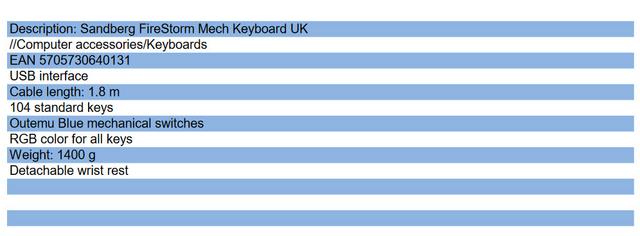



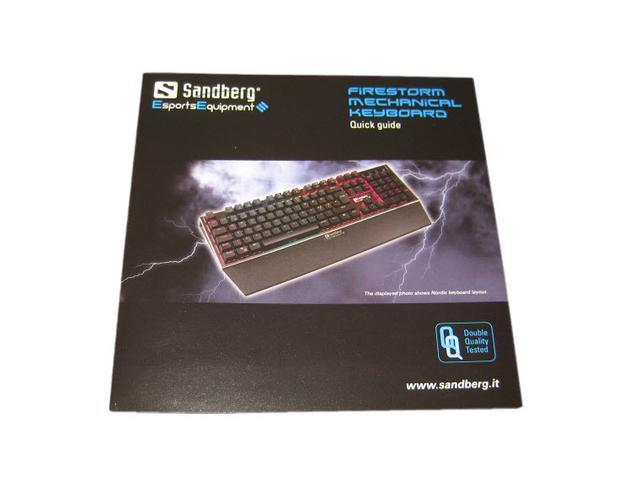






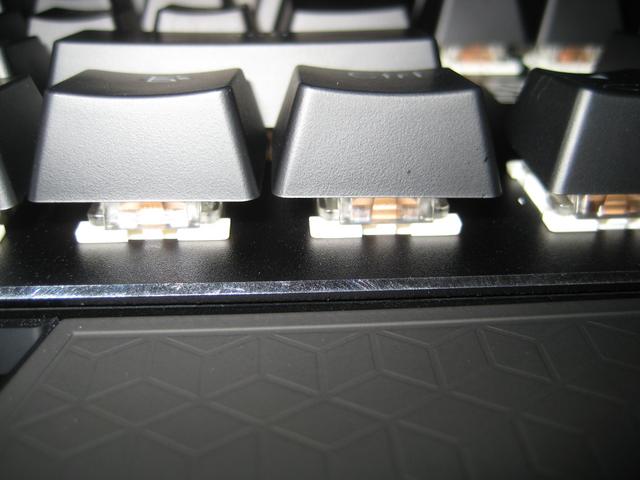




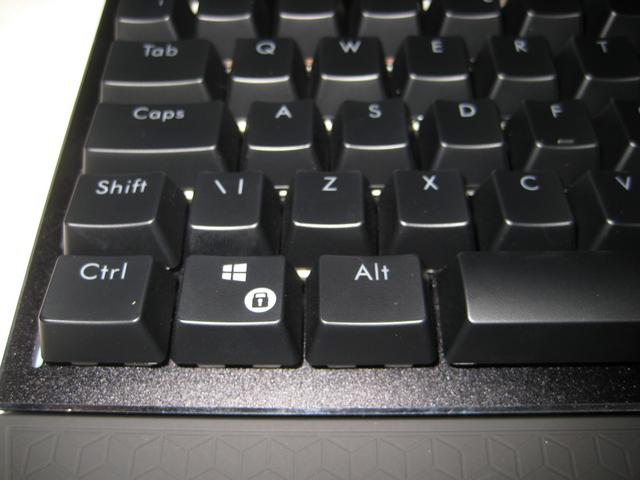

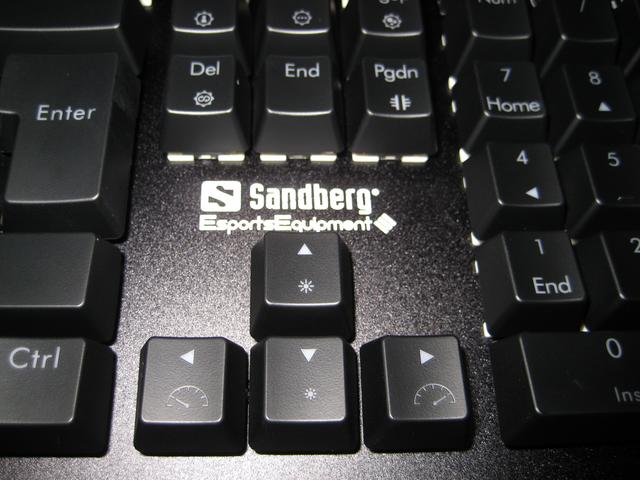






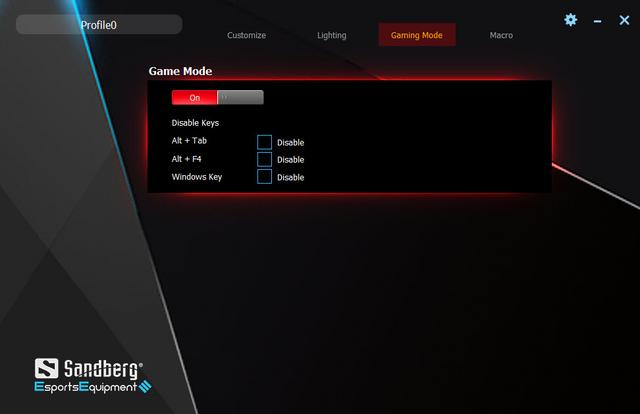
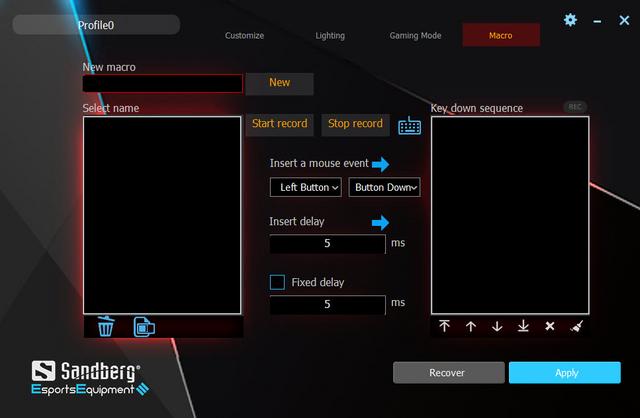





 Reply With Quote
Reply With Quote

Bookmarks