-
Thermalright Silver Arrow TR4
Introduction
Today we are reviewing the Silver Arrow TR4, an AM4-specific cooler for Ryzen and Ryzen 2 CPUs. Featuring an enlarged copper base to ensure full coverage of the Ryzen IHS. Capable of handling thermal loads of up to 320W, the cooler can be paired with even upcoming 250W TDP 24-core and 32-core Threadripper II models. Although bearing the same name, the Silver Arrow TR4 bears little design resemblance with the Silver Arrow IB-E Extreme. How will it stack up on our highly overvolted Ryzen test rig?
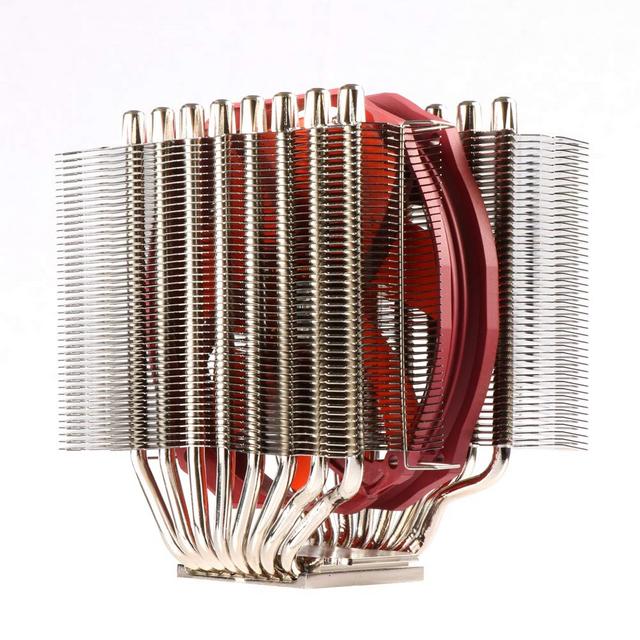
Note that the Silver Arrow TR4 is only suitable for AMD's high-end ThreadRipper CPU.

Packaging, Contents & Fan
Packaging has never been anything that I'd call exciting on a Thermalright box.The front of the box is bare except for a compass image in the center. Overall, one could say the packaging lacks any sort of flashy appeal in favor of simplicity.

Turning the box around reveals little else, apart from some basic branding.

Moving on to the left side, there is the "Silver Arrow TR4" descriptor with an arrow-like logo as a backdrop and the company's website address.

The right side of the box is very similar to the left.

Within the brown box sits a lot of hard foam which is protecting your cooler from any damage.

It comes in two parts which break away from each other which makes it easier to gain access to the cooler.

The Thermalright Silver Arrow TR4 comes with a mounting kit that supports only the latest AMD Ryzen and Ryzen 2000 CPUs. The package came with Anti-vibration pads for the fan/s and a Phillips head screwdriver stamped with Thermalright's name and logo,but it's of a surprisingly good quality so i had no shame using it. It has extra fan clips for adding extra 140mm fan/s later on.
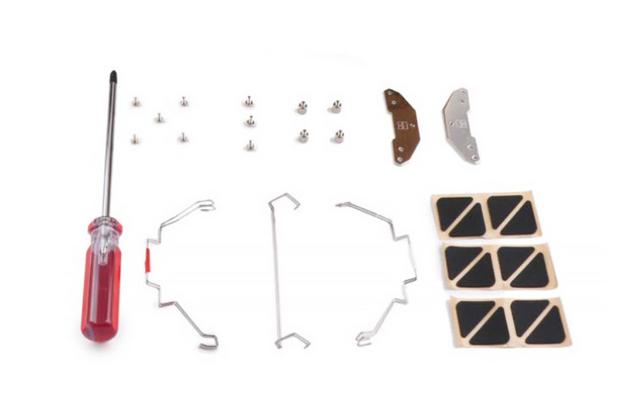
An Chill Factor 3 thermal paste tube is included.

There is also a detailed installation guide included to facilitate installation.
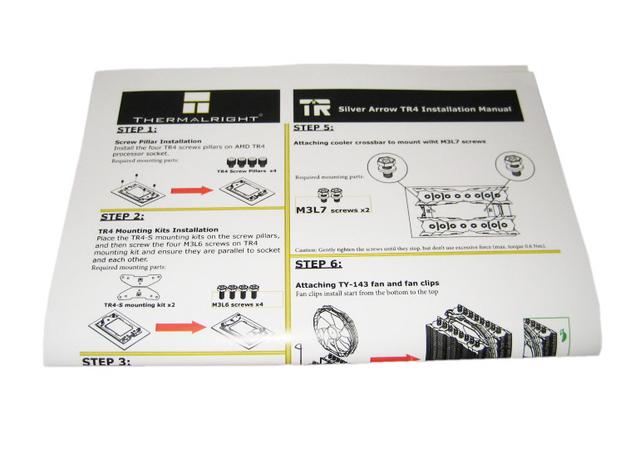
The included TY 143 fan is temperature controlled (PWM). Thermalright TY-143 has a very solid round frame, entirely painted in bright red with dimensions of L152 mm x H140 mm x W26.5 mm and weight of 170g. The fan speed varies (depending on the CPU temperature) between 600 and 2.500 rpm. The air flow varies between 31.4 and 130 cfm.

Apart from that after I paid some more attention to the frame I noticed the aerodynamic body shape, which according Thermalright is made to provide less friction around the edges and give more centered and concentrated airflow. So far so good. Thermalright TY-143 features an entirely painted in bright orange propeller with seven very wide and at the same time not very sharp angled blades, which are bearing the Thermalright technology name: silent torpedo blades, which should provide the most quiet and efficient airflow. The connection between the propeller and the frame is done by two ball bearings, which should guarantee consistent and stable revolutions per minute and longer life span for the product. The motor of the fan is regulated by not very long, sleeved in black mesh 4 pin cable and connector for optimal automatic control of the performance/silence balance. Of course, the quality and the origin of the product, like every product in Thermalright portfolio, is guaranteed by a company sticker on the back of the motor.


A Closer Look
Thermalright Silver Arrow TR4 offers a pretty unique two-tower radiator design with dimensions of 155(L) x 103(W) x 163(H) mm. The revised design of the heatsink ensure the best possible compatibility with motherboard and PC-cases, the aluminum fins are staggered.

The Silver Arrow TR4 tips the scales at 880 grams without the fan or bracket system installed. While this doesn't make the Silver Arrow TR4 the heaviest heatsink i have ever reviewed, it is certainly up there.
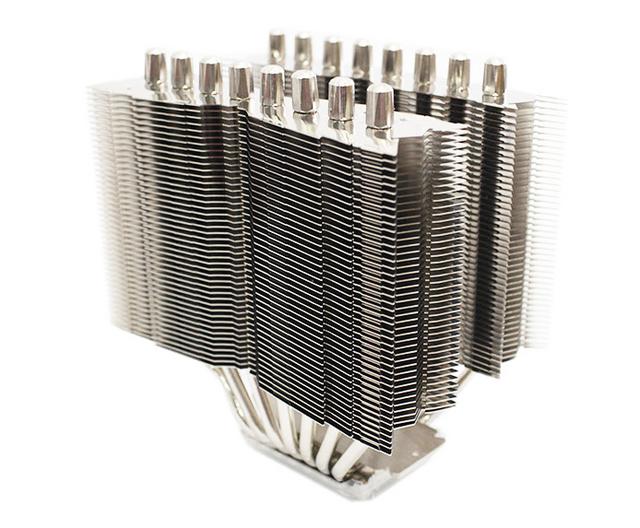
As one of the newest and the best coolers in the company portfolio with outstanding high build quality of the heatsink this is guaranteed by a small original company sticker on the top side of the contact plate, which can be seen between the two towers.

All of the heatpipes offer a nice visual finish including additional caps on the top of the fins stacks made for boosting the overall appearance of the cooler.


As usual when seen from the top the two fin stacks have a shape of two arrow fetches facing each other, which is the very typical design for the series. The special arrow fin design, which allows cool air to pass through and take heat away rapidly, effectively provide cooling for the cpu.

The nickel plated aluminium fins, all with rather sharp, pointed tips.

And here I want to point out that all 8 heatpipes are perfectly symmetrical to the contact plate and non-symmetrical to the two towers. Passing through each plate of the heatsink the 6mm heatpipes which pass through the baseplate. Heat travels up and through these heatpipes, is dispelled over the plates and finally pushes away from the unit via the cooling fans. Each heatpipe goes into a different radiator so that heat can be distributed and dissipated. Nickel Plated heat-pipes, slower Oxidation and deterioration of the heat-pipes, provides longer period of Thermal conductivity.

Lastly the baseplate. This is has a semi-reflective finish. Rather than being completely smooth and have a mirror finish Thermalright have chosen to go with a surface that lends itself to being partly rough. This is to prevent air pockets from forming when applying thermal paste. Silver Arrow TR4 is same basic cooler as Silver Arrow IB-E with larger base with AM4 crossbar built in. The original base is 53x40mm, TR4 base is 68x53. The cooler's baseplate is nickel-coated.
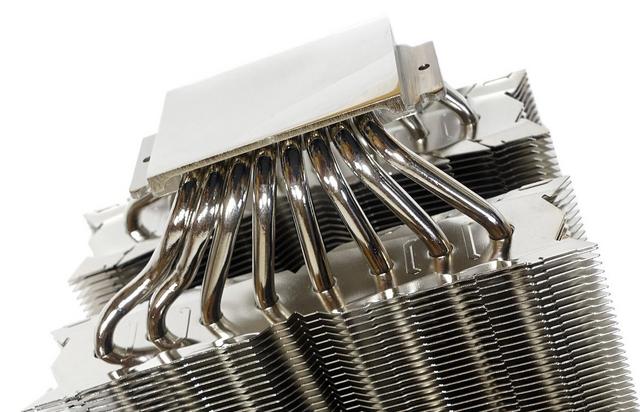
This side view shows fan installed.

You can latch on two additional fans.

Installation Process
Installing Thermalright Silver Arrow TR4 is easy and this is an area which it has a significant advantage over other offerings.The installation procedure for the Thermalright Silver Arrow TR4 is fairly straight forward. Although the process is fairly simple, the instructions guide is something that some may reference to in order to double check the correct method is carried out. There are four screws pillars bundled with Silver Arrow TR4, these are screwed into the mounting holes on the socket.

Soon after this is done the brackets need to be placed on top of these screws pillars. Next simply apply the screws to secure these brackets down, using a screwdriver to completely tighten.

After this, all that needs to be done is apply thermal paste. Press 9 small drops (4-6mm diameter) of Archon TR4 onto the the heatspreader in a TR4 pattern as shown below.

Place the Heatsink Body on top of the CPU.

Make the Mounting Plate go through the Heatsink Body. Then use the a Screw Driver to fasten the two Screws to Secure the Mounting Plate.
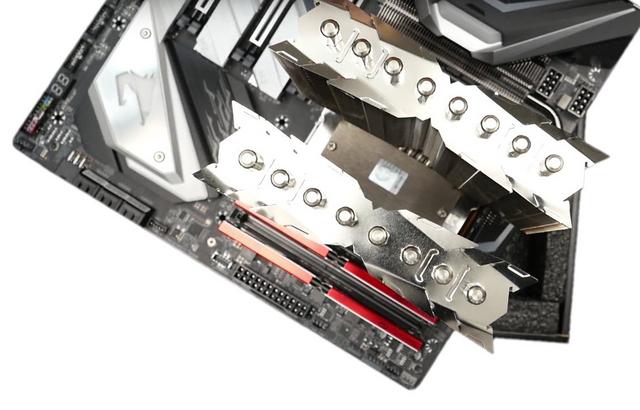
After placing the pads mounting the fan is extremely easy. It really is as simple as that.

This design guarantees that the PCIe slot on Mini ITX motherboards will not be blocked by the cooler(it depends on your motherboard).

Installed - Memory Clearance
Even with large heatshink rams installed there's still plenty of clearance between the rams and the fan.Mission accomplished.
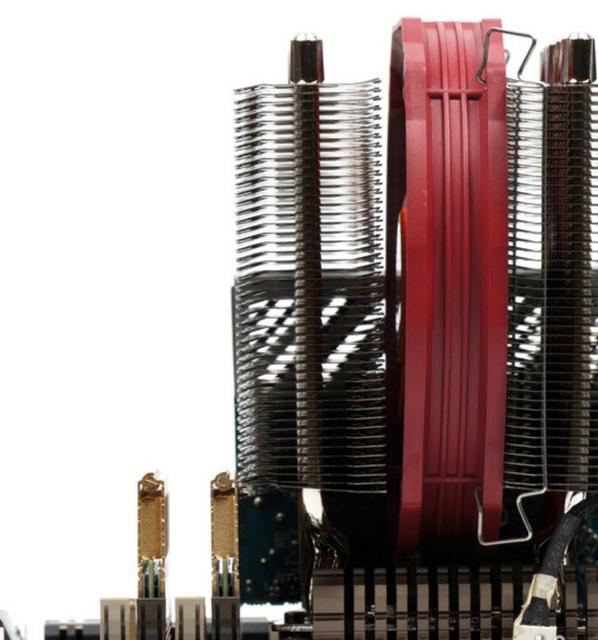
Test System & Methology
[SIZE=4]Test System:
Cpu:AMD Ryzen Threadripper 1950X
Motherboard:ASRock Fatal1ty X399 Professional Gaming
Memory:G. Skill Trident Z RGB F4 - 3866 C 18 Q - 32 GTZR
Graphics Card: Sapphire HD 6970
Power Supply: Antec HCG 750W
Storage Drive: 3TB Seagate Barracuda
Boot Drive: Ocz Vector 480GB
Chassis: Dimastech Bench Table Easy V2.5

Software:
AIDA64
CPUID HW Monitor 1.23
CPUID CPU-Z 1.65
I am testing the performance as follows:
AIDA64 is run for 10 minutes and then the average maximum temperatures as recorded by CPUID HWMonitor are noted.The average temperature across the four cores is taken on our quad core processor.Celsius temperatures are used and i keep the ambient at 22 (+/- 1) degrees for all testing.Celsius temperatures should correct for any marginal ambient differences between 21-23 degrees.Acoustic measurements are taken 10cm horizontally away from the CPU cooler with the VGA fan disabled,hard drive in idle and power supply isolated. These are taken at desktop idle and AIDA64 load.The cooling performance tests are run at overclocked 3.9GHz/1.237V and 4GHz/1.275V settings.Voltages are fixed to prevent inaccuracy between comparisons.Each test is repeated 3 times with 3 remounts for consistency of results
Temperature
Overall fine results, remember this is a 16-core part here.
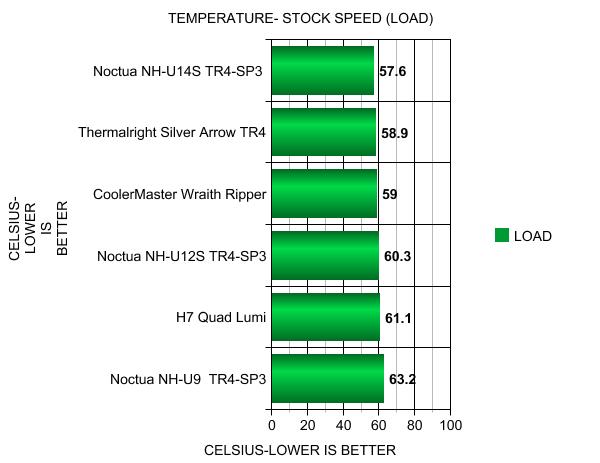
The new Silver Arrow TR4 air cooler from Thermalright perform very well considering how hot this processor can get under full load.

Let's have a look at the results for the system in its an overclocked state at 3.9GHz. Once overclocked, the temps jump up fast and hard. Surprisingly the Silver Arrow TR4 does manage well at 69.9 degrees.
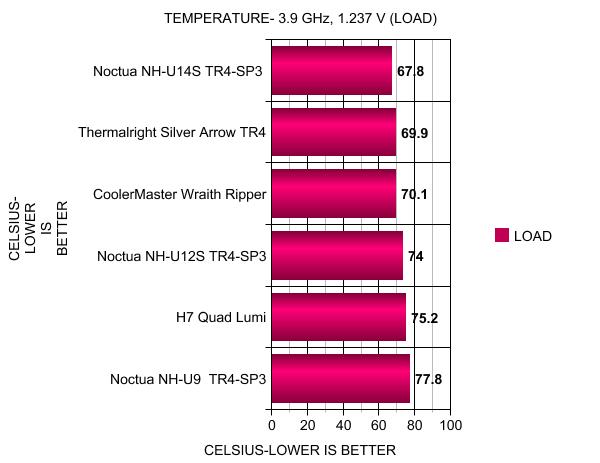
We were able to overclock our Threadripper 1950X to 4.0GHz on all cores what is a really good result. For quick tests, the clock can be higher but won’t be stable during longer, high load. I guess it’s not the matter of cooling but the CPU itself. Even though we’ve already exceeded the temperature of 68C which is maximum specified by AMD, then our processor is stable.
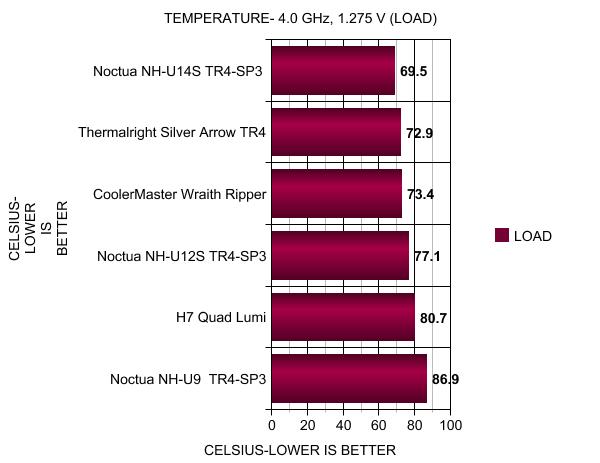
Noise Level
Τhe fan will hardly be noticeable during standard operation. In full load mode, with 12V going through fan, the Thermalright Silver Arrow TR4 takes top honors in being one of the loudest fans at the chart.
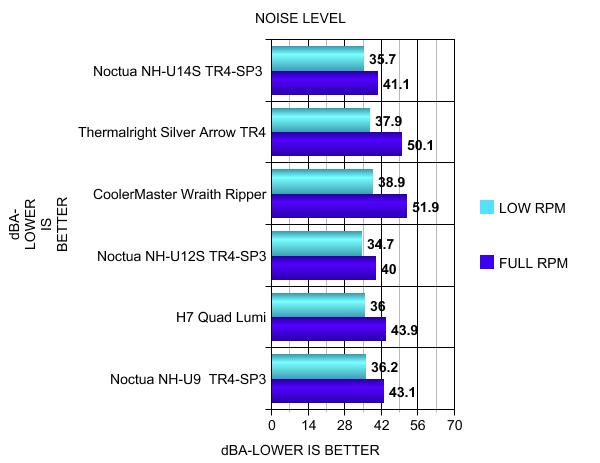
Final Thoughts
As all Thermalright products, also the Silver Arrow TR4 is top quality. Everything is perfectly designed, looks great and works great. Honestly, I did not think that a heat pipe cooler would be sufficient to cool down a 180w processor with 16 cores stressed. Well, Thermalright proofed me wrong here today. In fact, it even did beat the CoolerMaster Wraith Ripper unit both by default and tweaked clock frequencies and voltages, that is impressive. Now of course, once you go pro with liquid cooling and bigger radiators, the dynamics will shift. But none-the-less this was very impressive to see. There is one thing I have been struggling with though, 180 Watt (or much higher when overclocked) is a lot of heat to draw and dissipate, that made the Thermalright cooler a bit more noisy compared to what I am used to. The Thermalright mounting system for TR4/SP3 was simple to use as all we needed to do was take the Silver Arrow TR4 cooler out of the box, apply the thermal compound and tighten the bolts with the included screwdriver. The higher distance from the aluminum fins to the copper base prevents collisions of fan and high-rising heat sinks of RAM-modules.

If you plan on building an AMD Ryzen Threadripper or EPYC platform and don’t plan on going crazy with an overclock the Thermalright Silver Arrow TR4 provide outstanding performance and cost under $80. It also come with Chill Factor 3 thermal compound, and the peace of mind that comes from never having to worry about a water leak.

Last edited by testman78; 09-10-2019 at 05:50 AM.
 Posting Permissions
Posting Permissions
- You may not post new threads
- You may not post replies
- You may not post attachments
- You may not edit your posts
-
Forum Rules
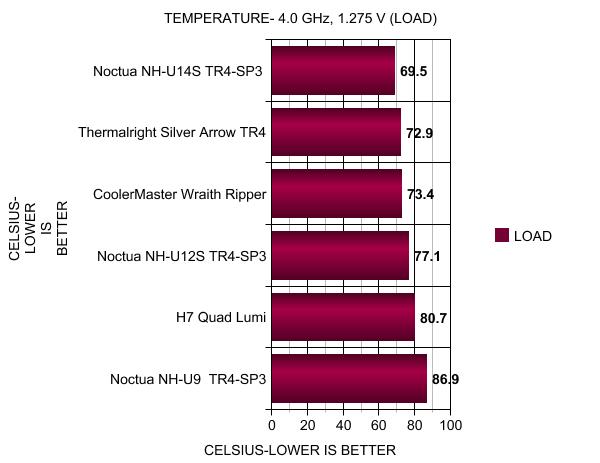




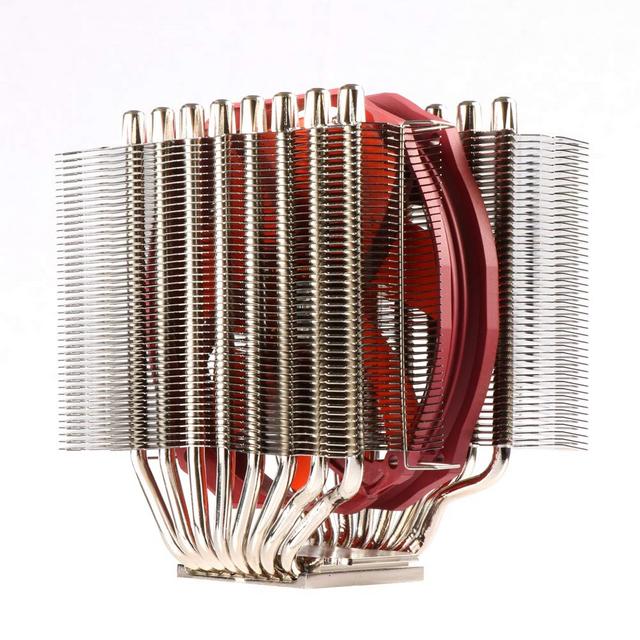







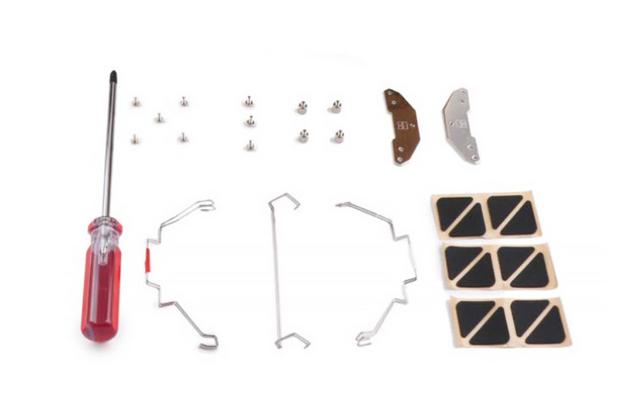

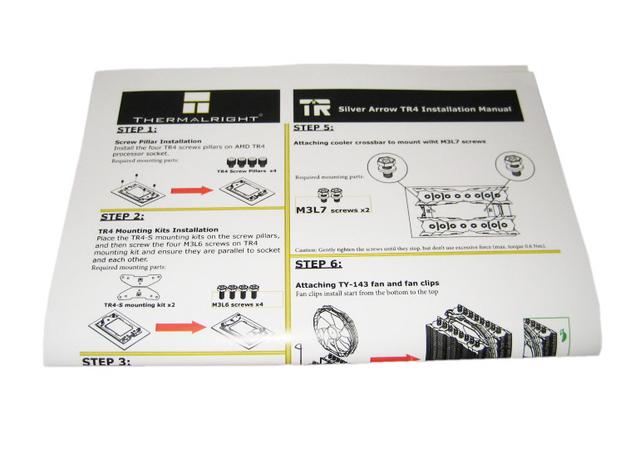




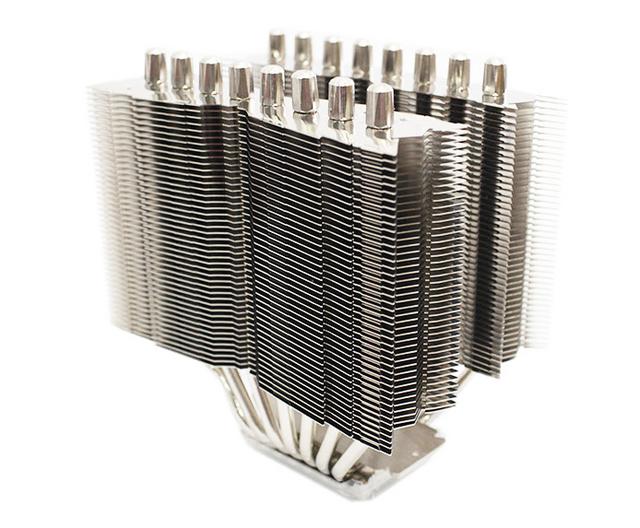






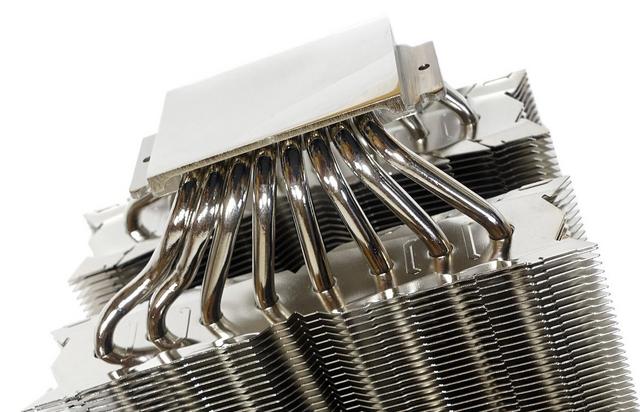






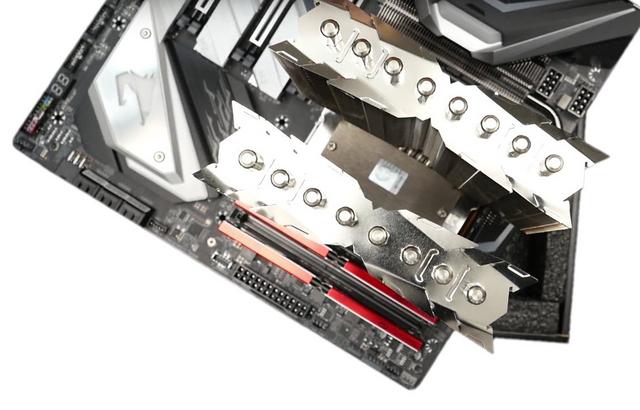


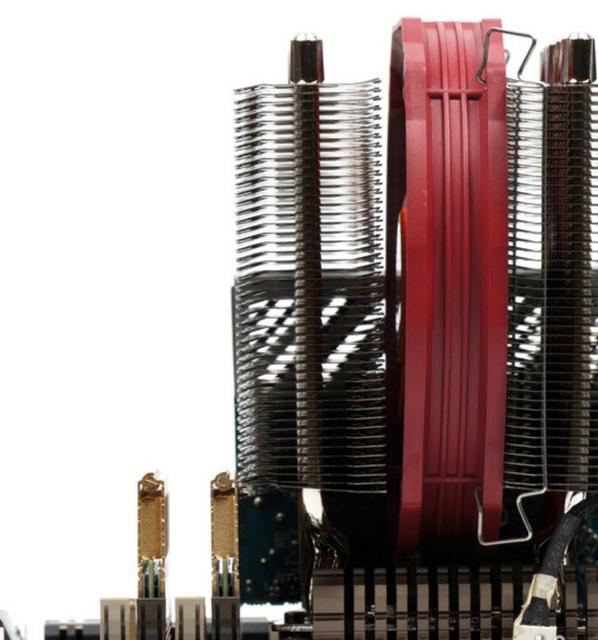

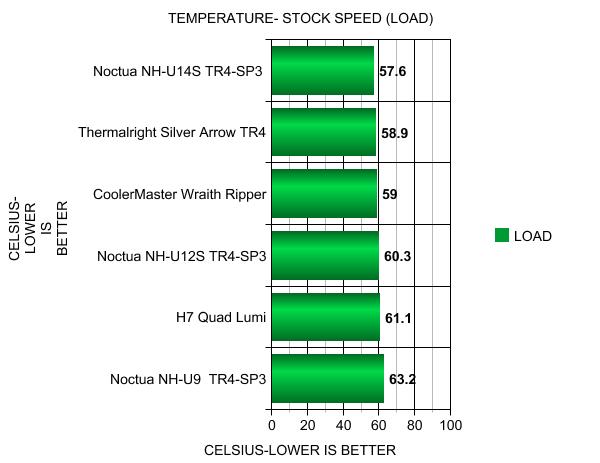

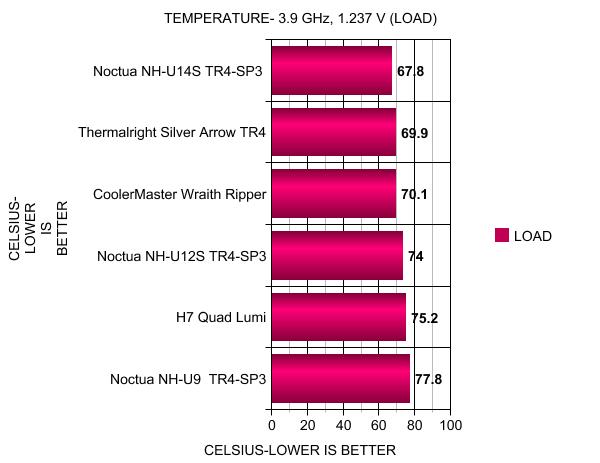
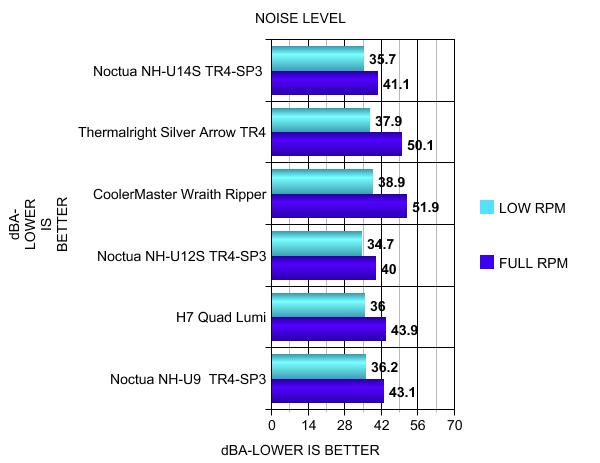


 Reply With Quote
Reply With Quote

Bookmarks