-
Arctic Freezer 34 eSports Duo
Introduction
ARCTIC is most notorious for their cooling solutions. They have been in the space since 2001, and have since then expanded into other areas of the tech world too. Today however, we are going to be looking at their Freezer 34 eSports Duo cooler, which promises to bring a dual fan, single tower design for the price of $40. There are 4 versions depending in which color rings you?d like around your fans. Understandably named Freezer 34, the series includes five different models to choose from. These includes the standard Freezer 34 model, the Freezer 34 CO, the Freezer 34 eSports, and the Freezer 34 eSports DUO. Both eSports models have a black body with colourful fan options. The DUO variant comes with two fans instead of one. Meanwhile, the regular version has a non-painted aluminium radiator and the CO version uses a "continuous operation" fan, which is much more durable and lasts longer than standard fans. Choosing a cooler is a tough choice these days, given that there are just so many of them on the market. On the other hand, ARCTIC is looking to take your money on this occasion, and it is our duty to let you know whether or not you should hand it over. You'll be seeing the green variant in today's review as it was something a little different from the norm. The mounting system also gets an upgrade, offering compatibility with Intel mainstream and AMD AM4 sockets. It is now simpler and easier to install, so users do not waste time trying to figure out assembly.

Specifications.
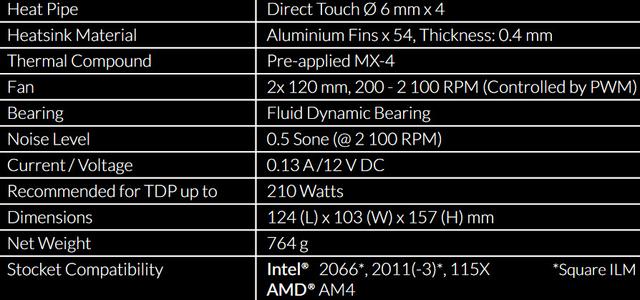
Packaging & Contents
The Arctic Freezer 34 eSports Duo cooler ships in a black box with green accents. A large photo of the cooler itself is visible on the front of the box. Also the company advertising its 10-year warranty on the product. This 10-year warranty will make sure you are able to continue using this cooler for your personal system for years to come.

The left side of the box has the cooler specifications. The box contents are also listed, which makes it very convenient when you're trying to ensure that you have all of the parts that you need.

On the back of the box, there's some information about the fan itself as well as the compatibility with various sockets.

Lastly, on the final side of the box, there is a list in various languages regarding the general specs of the cooler and fan itself. The languages would appear to be primarily aimed at the European market, though I suspect most people around the globe know some form of one of the listed languages.

You open the lid of the box to find the accessories box that has all of the components of the mounting system whether it's being mounted to an Intel socket or AMD AM4 socket.

The last thing in the box is the cooler itself, which ships with the BioniX fans pre-installed. I was sent the green colour option, but the eSports One is also available in yellow, white and red variants so the choice is yours.

The installation instructions come in the form of a QR scan code approximately the size of a standard business card. The QR code is a square sticker meant to be affixed to the inside of a case for simple access to the installation steps at any time they are needed (and any time they are updated).

Included accessories are sparse but everything that you actually need, is included. Many manufacturers opt to bundle items that many users just don't need or want and this simply adds to costs. As you will see below, Arctic supplies a backplate, mounting brackets, a small pouch of it's own MX-4 thermal paste, plus screws for all of the supported Intel and AMD sockets.

There's also a small thank you note from Arctic.
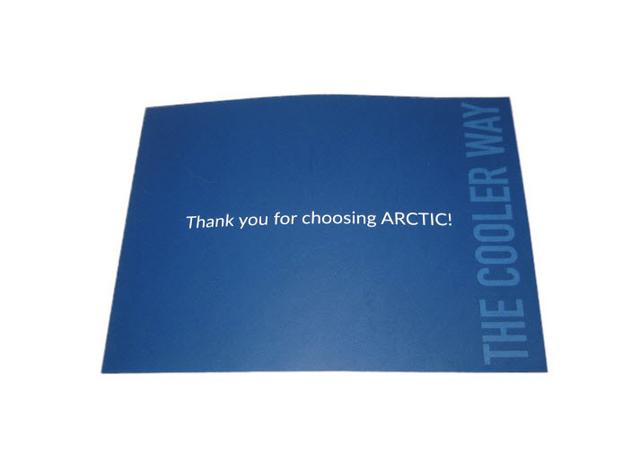

A Closer Look
Taking a closer look at the Arctic Freezer 34 eSports Duo, the first thing you notice is the special thermal coating which adds a nice black aesthetic and partnered with one of the 4 different fan choices you can really add a great look to your computer build.

The overall dimensions, including the fans, are equal to 157x124x103 mm (H x W x D) for a weight of 847 g.

The dual 120x25mm fans are easily attached with spring-tension wire retainers that swivel to snap over the traditional fan mount holes.


From above we can see the Arctic logo on the completely black radiator.

The heatsink is finished in black with 54 fins (measuring 0.4mm in thickness). Arctic claims a recommended maximum CPU TDP of 210W, so this should be fine with mainstream overclocked CPUs and stock-speed HEDT CPUs, while overclocking the latter will quickly see the Freezer 34 eSports One's cooling power become stretched.

Instead of a flat or straight edge, the fins on both fronts are now serrated. This should affect the volume and also the performance - keyword turbulence.
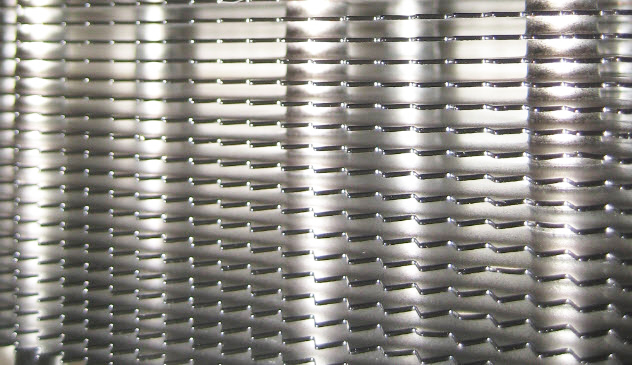
The Arctic Freezer 34 eSports Duo cooler uses four, 6mm diameter copper heat pipes that route upward and throughout the aluminum fin tower, and both sport a coat of matte black paint.


Above the copper surface there is a solid piece of aluminum - this is used later to screw the cooler to the bracket.

The quad 6mm heatpipes make direct contact with the CPU and there are minimal gaps between them too.
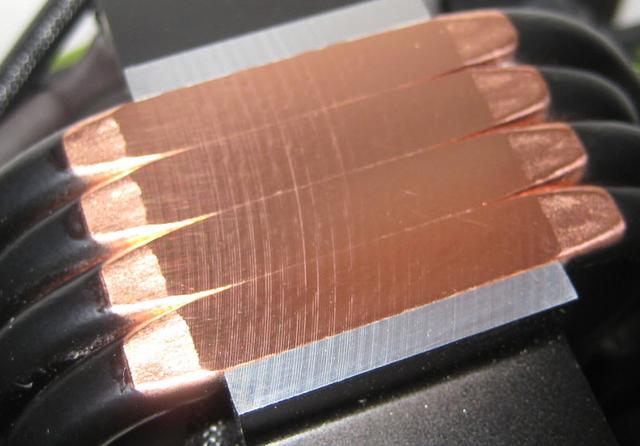
The fans bundled with the Arctic Freezer 34 eSports Duo are the Bionix P120. The P120 utilises the PWM connection standard, allowing a range of 200 to 2100 RPM as well as an idle-mode, which stops the fan completely when the PWM signal drops below 5%, ensuring absolute silence when the system doesn't require airflow. The rear of the fan uses very thin spokes to attach the motor in the centre, seemingly encouraging airflow.


The BioniX P120 uses only 5 blades on its impeller, formed in a spiral shape for better static pressure, helping to push the air into a cone in front of the fan instead of dispersing the airflow.

Apart from that, the wire has a preinstalled Y cable (Arctic calls it PWM sharing technology) at its end to pair another fan and connect on a single CPU FAN header on a motherboard.

The fans each have a set of O-ring rubber dampers between the fans and the tower fins for additional vibration damping, as well as allowing snug retention with those wire retainer clamps.

Installation Process
Here I will walk you through the installation process. It is worth noting we test using a Z97 motherboard – socket LGA 1150. The process below reflects that. First of all, the mounting arms need to be screwed onto the heatsink’s base. To do this, the pre-installed fan does need to be removed but we can easily pop that back on later. Each arm uses a single screw to secure it in place.

After that, as we are testing with the LGA 1150 socket, we need to place our backplate behind the CPU socket area.
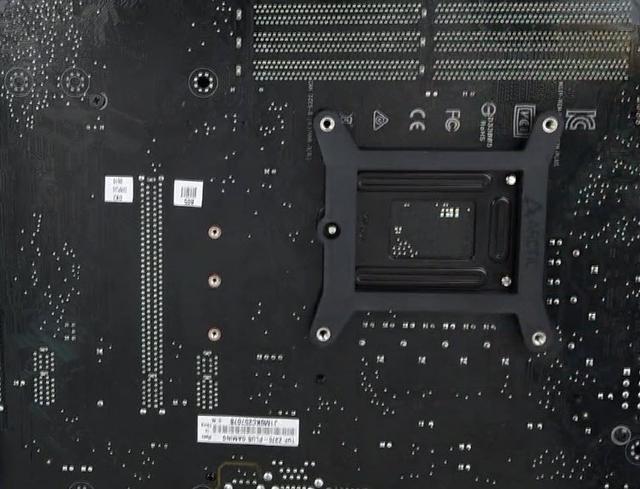
Next, you will need to apply the appropriate amount of thermal paste to your CPU and install the four standoffs to LGA 1150 socket.
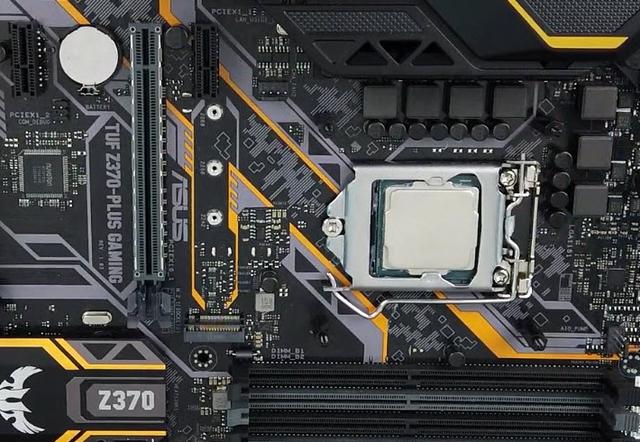
After installing the two brackets with a single screw for each, you can proceed to mount the cooler to your motherboard. This is where it does get a little frustrating to install, though. You’ll need a bit of patience and a long screwdriver with a thin neck. There was a little difficulty getting the screws properly mounted, but it did get the job done in the end. The final step is to install both fans, and hook them up to your header. I would highly recommend that you connect the two together in the daisy chain manor that is provided. It won’t make too much of a difference, but if you have the fans spinning at the same RPM, you won’t create more of a disturbance in airflow than you need to.
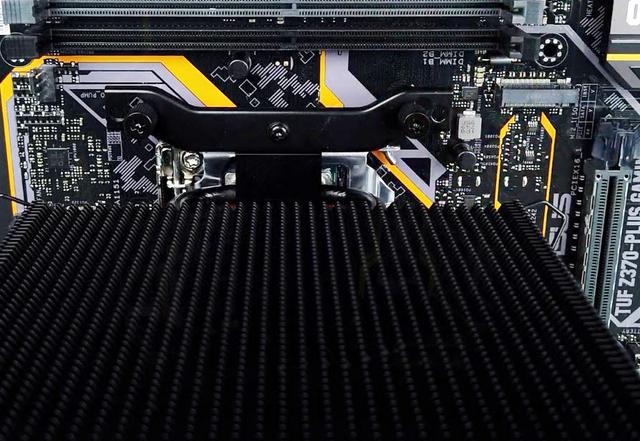
Installed - Memory Clearance
With the Arctic Freezer 34 eSports Duo installed in our testing system, we find adequate room around the fan and the cooler so that it doesn't interfere with system memory or other system components.

Test System & Methology
Test System:
Processor: Intel Core i7 4770k @ 3.7 GHz & 4.3 GHz OC
Motherboard:MSI Z87-GD65 Gaming
Memory: 16GB Mushkin
Graphics Card: Sapphire HD 6970
Power Supply: Antec HCG 750W
Chassis: DimasTech Bench/Test Table EasyXL
Boot Drive: Ocz Vector
Storage Drive: 3TB Seagate Barracuda

Software:
CPUID HW Monitor 1.23
CPUID CPU-Z 1.65
Prime95 v27.1
I am testing the performance as follows:
Ambient temperatures are kept at 23C throughout my tests.
The CPU Fan is set to 100% to eliminate inconsistencies as a result of PWM control.
Idle temperatures are obtained after booting the PC and idling on the desktop for 30 minutes.
Load temperatures are obtained after running Prime95′s Small FTTs test for 15 minutes.
To measure noise levels i disable the two front in-take fans, rear exhaust and GPU fan.
On the following pages you'll have the opportunity to read what Arctic Freezer 34 eSports Duo is capable of.
Results - Temperature
With the fan RPM being pretty low at this point of testing, we did find the idle temperature to hover in the 31 degree range, which is fine for 24/7 idle temperatures.
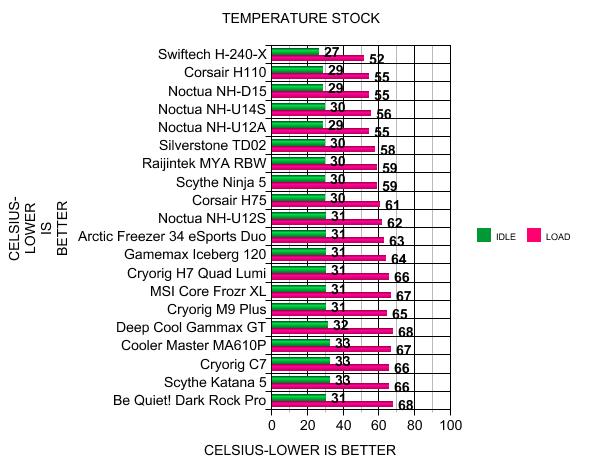
With our 4770K locked in at 4.3GHZ, results actually look pretty promising. The Arctic Freezer 34 eSports Duo came in a 1 degree cooler than Gamemax's 120mm AIO cooler. This is really impressive to see considering its lower price when compared to the Gamemax Iceberg 120, and a lot of the 120mm AIO coolers previously tested.
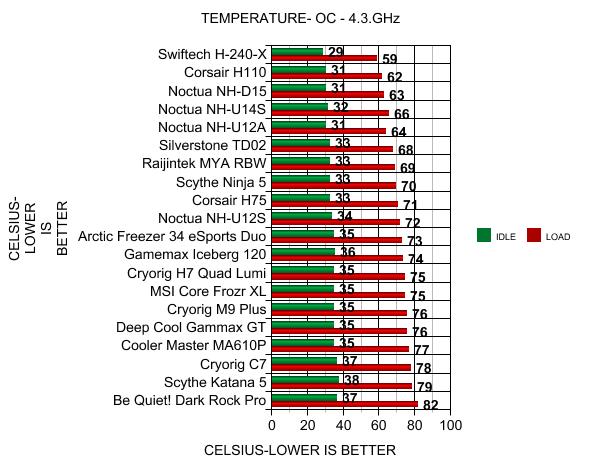
Results - Noise Level
Noise levels also pretty good with the Arctic Freezer 34 eSports Duo sitting middle of the road.
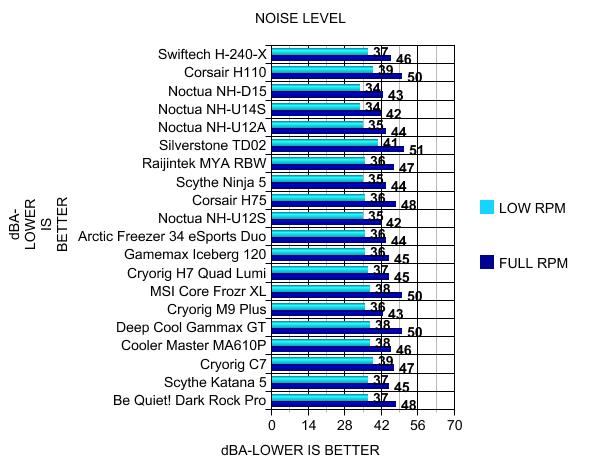
Conclusion
Performance at the end of the day is not groundbreaking, but the updated Freezer 34 eSports Duo basically follows the same philosophy as the previous Freezer 33 models from Arctic. It’s not the beefiest air cooler available, but you can still expect good cooling performance – it even managed to outperform some higher priced liquid coolers with overclocked processors. Appearance is also important thanks to the dark Nickel plating and brushed Aluminium cap, the Arctic Freezer 34 eSports Duo looks fantastic, we’re confident it’ll match any build. Installation, as promised by Arctic, was a breeze, with the included tools and accuracy of construction of the pieces involved. With the fans installed you are not going to run into any clearance issues with RAM or VRM heatsinks.

The new Arctic Freezer 34 eSports Duo still proves to be an admirable performer, even though not the best with the coolers we have tested so far it still holds up incredibly well compared a lot of 120mm coolers and in some instances liquid coolers costing quite a bit more. And the kicker with this cooler is the price at only $40. With everything considered you really can’t find a better cooler at that price. Overall we give the Arctic Freezer 34 eSports Duo our Most Improved Award.

Last edited by testman78; 09-10-2019 at 05:48 AM.
 Posting Permissions
Posting Permissions
- You may not post new threads
- You may not post replies
- You may not post attachments
- You may not edit your posts
-
Forum Rules





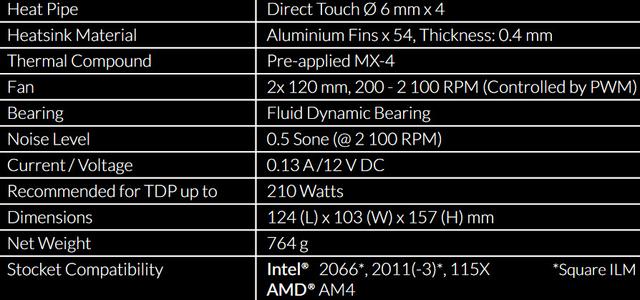








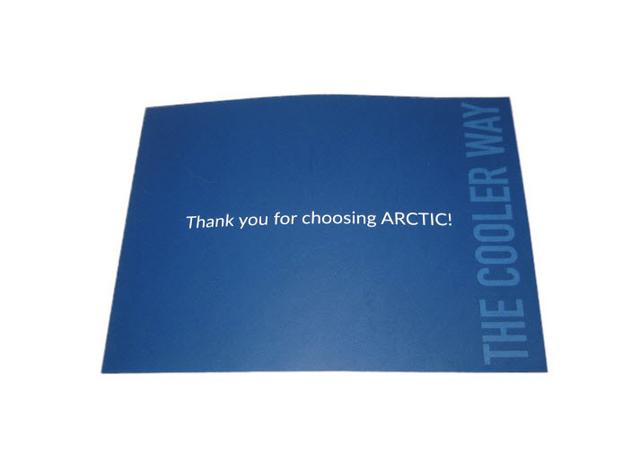







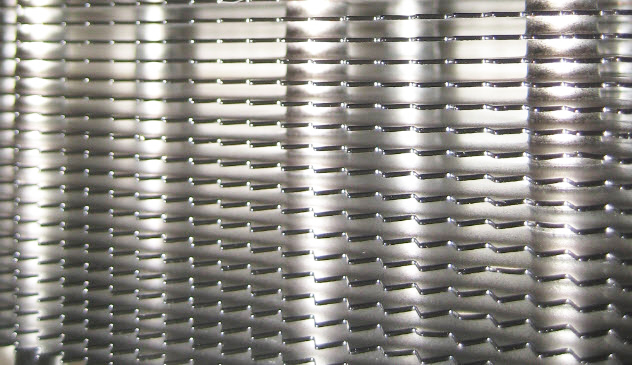



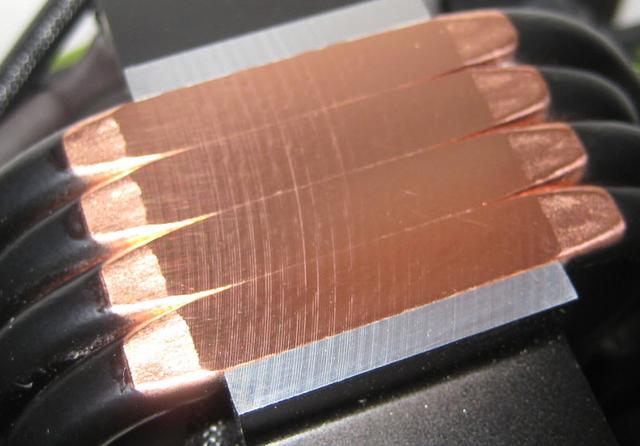






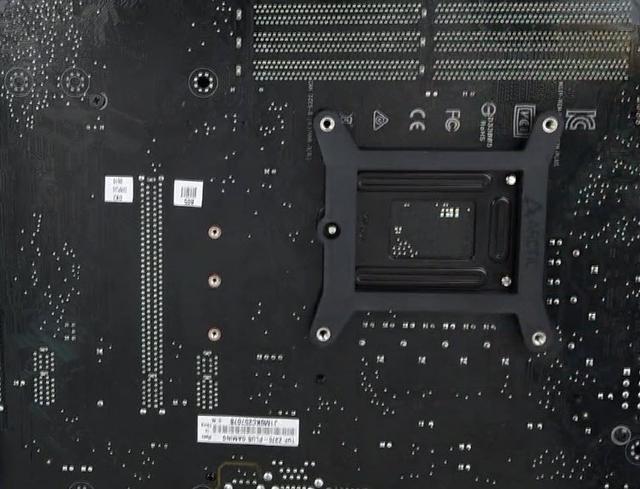
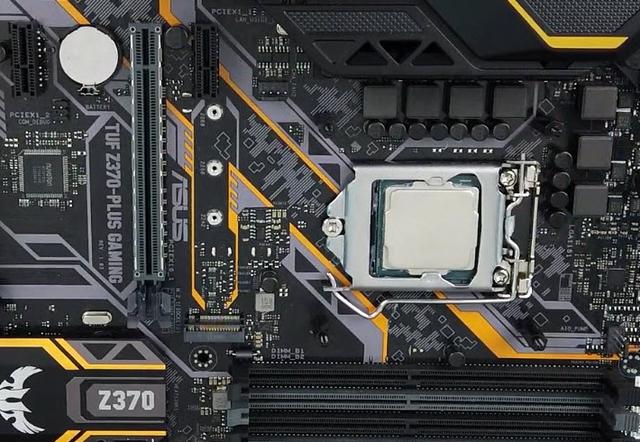
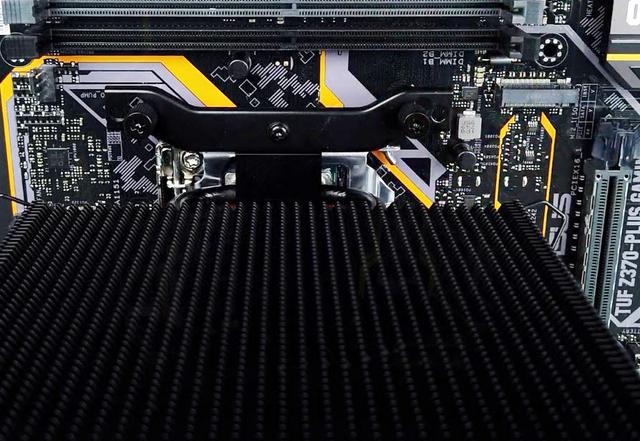


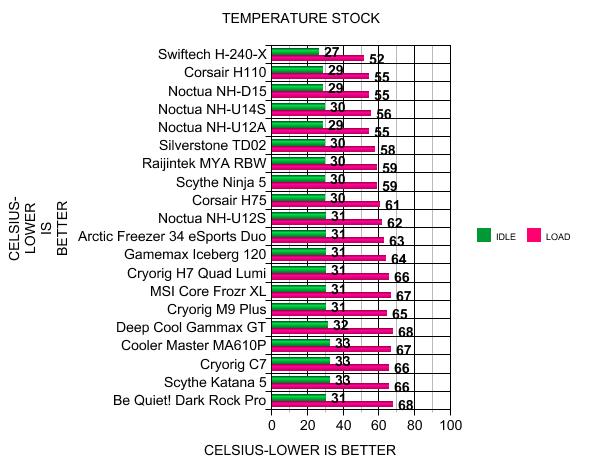
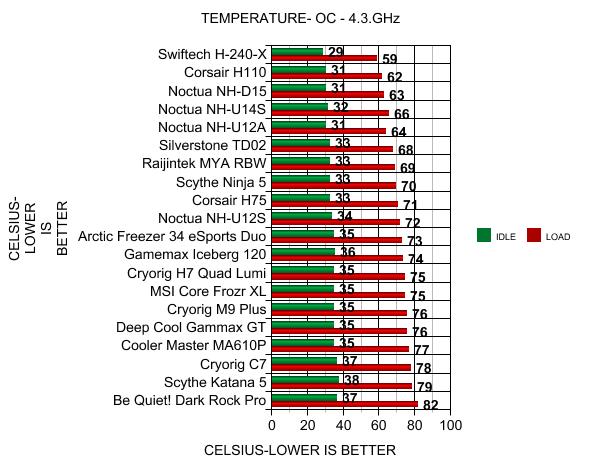
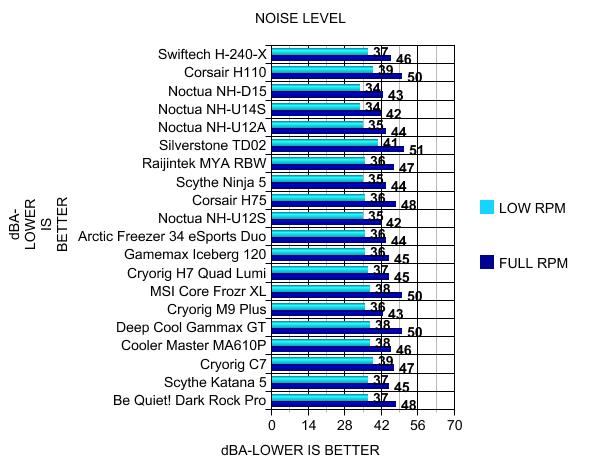


 Reply With Quote
Reply With Quote

Bookmarks