-
Scythe Katana 5
Introduction
Scythe is a well known name in the PC cooling world offering a complete line of CPU coolers, case fans, fan controllers, and a host of other accessories. Today we will be looking at the latest addition to their Katana line of CPU coolers, the Katana 5. This cooler is the fourth iteration of the Katana series, boasting a compact size as well as a completely redesigned heatsink and fin structure from its predecessors. An updated version of an already successful cooler, it takes key features of all previous versions and combines them in a newer design with general efficiency improvements. The fifth generation offers even more added value by incorporating a band new asymmetric heatsink design for unrestricted compatibility to both mainboard components and memory modules. With that said, it is time to see just what performance the Katana 5 has to offer.

Specifications.
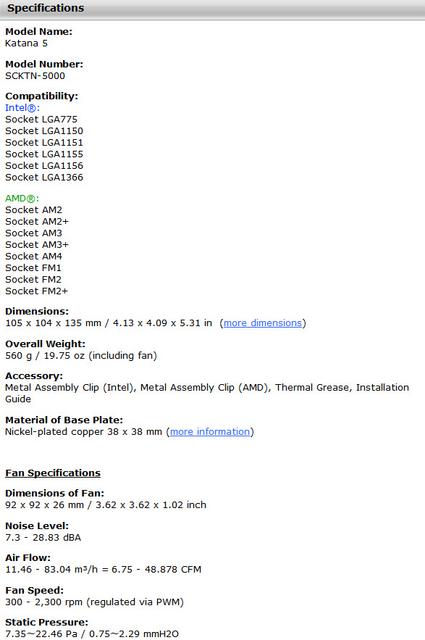
Packaging, Contents & Fan
On the front, you will find an image of the product name and a list of supported sockets. The top has a large image of the Katana 5 itself.

Moving on, the right side lists the cooler's various features.

On the right side are the Katana 5's specifications in various languages and technical drawings which detail the cooler's and fan's dimensions.

Finally, the back lists all the warranty information, which basically boils down to telling you that this cooler's warranty is two years long.
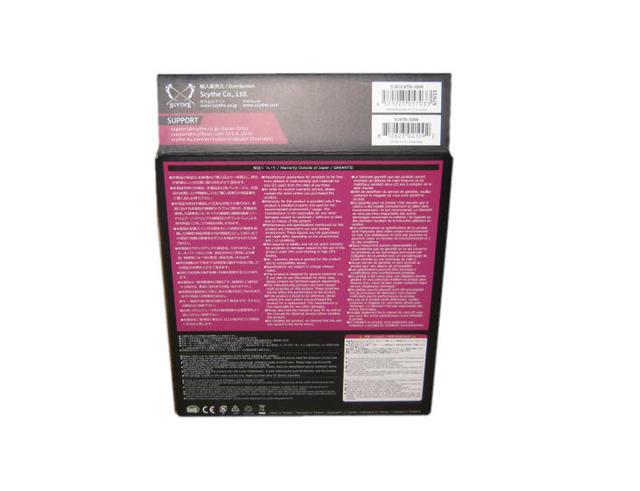
Scythe's Katana 5 comes packaged in a thin layer of cardboard inside the box.

The Katana 5 requires very little to install. Other than the heatsink and fan, Scythe only had to include an AMD mounting clip, two fan clipss, and a manual. I just want to point that out as buying Katana 5 cooler you don't have to invest in additional thermal grease to achieve optimal performance.


A key innovation of the Katana 5 is the newly developed Kaze Flex 92 PWM fan. It combines the high-quality Sealed Precision Fluid Dynamic Bearing with anti-vibration rubber spacers for silent operation and long life-span of 120 000 hours MTTF.

The corners of the fan frame are covered with spacers made of rubber to prevent the transmission of vibration as well as reducing undesired operating noise.

A Closer Look
The cooler is very compact, yet surprisingly heavy. It may be small, but there's a lot of metal here.

The 92mm fan mounts using two simple metal clips. The fan clips slot into fins on each side of the heatsink, making for a good and easy fit.

You can see how the heatpipes come out the top.

The Scythe logo is engraved in the middle of the top fin.

The fin stack is tightly packed and the individual fins are quite thick and strong compared to most coolers.

Since the asymmetrical design uses up space on the other side, the Mugen 5 also compensates for extra clearance here by making the first aluminum fins cut shorter than the remaining fins stacked on top of it.

Flipping the cooler over we can get a closer look at the base and the heatpipes. The heatpipes go straight into the base of the heatsink and come up the other side. They then go up into the heatsink in a "U' fashion.

There are three 6mm heatpipes arranged in a U-tower formation, although these are arranged so that it creates an off-center mount. The soldering between the base and the heatpipes is done under a plate above the base of the cooler. To simplify installation, the mounting bar has already been pre-mounted at the base of the heatsink. The base of the Katana 5 is made out of nickle-plated copper and has a fairly well-polished base. While not a mirror finish, it is somewhat close to one, which is certainly nice to see on an entry level solution.

Installation Process
Users will first need to attach the appropriate mounting arms to install the Scythe Katana 5. A push-pin design is used for Intel systems. It takes four small screws to secure each mounting arm properly.
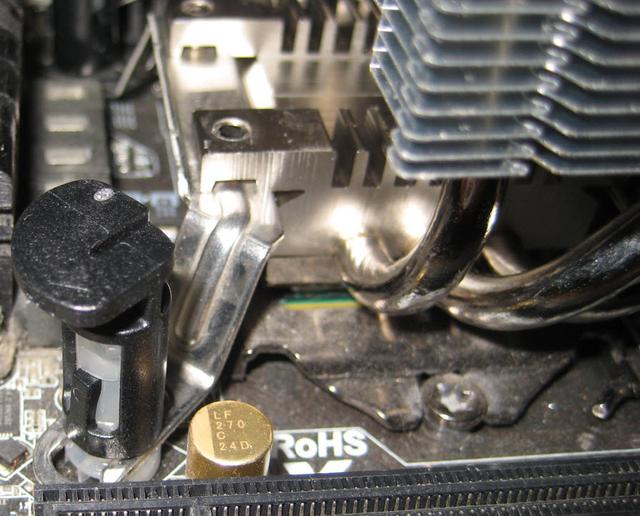
With the cooler properly prepared, users need to apply the thermal paste before mounting the cooler. The push-pin design makes mounting the cooler ridiculously easy.

All that is left now is to simply attach the fan using the included fan clips, plugging it into the CPU fan header. You have, with that done, successfully installed the Scythe Katana 5 - it really is that easy.

Installed - Memory Clearance
The Scythe Katana 5's small size not only looks good, but offers excellent clearance around the socket. Users won't have any problems connecting that 8-pin EPS connector with this cooler installed.

Also you will not have compatibility issues even with larger RAM heat spreaders.
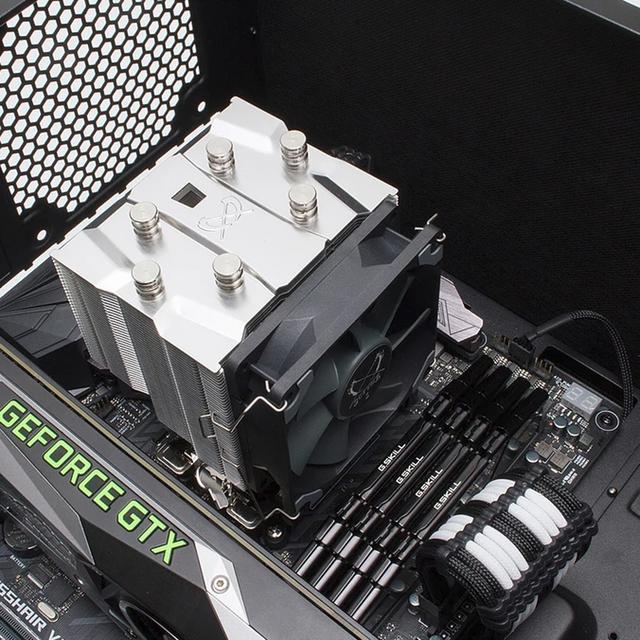
Test System & Methology
Test System:
Processor: Intel Core i7 4770k @ 3.7 GHz & 4.2 GHz OC
Motherboard:MSI Z87-GD65 Gaming
Memory: 16GB Mushkin
Graphics Card: Sapphire HD 6970
Power Supply: Antec HCG 750W
Chassis: DimasTech Bench/Test Table EasyXL
Boot Drive: Ocz Vector
Storage Drive: 3TB Seagate Barracuda

Software:
CPUID HW Monitor 1.23
CPUID CPU-Z 1.65
Prime95 v27.1
I am testing the performance as follows:
Ambient temperatures are kept at 23C throughout my tests.
The CPU Fan is set to 100% to eliminate inconsistencies as a result of PWM control.
Idle temperatures are obtained after booting the PC and idling on the desktop for 30 minutes.
Load temperatures are obtained after running Prime95′s Small FTTs test for 15 minutes.
To measure noise levels i disable the two front in-take fans, rear exhaust and GPU fan.
On the following pages you'll have the opportunity to read what Katana 5 is capable of.
Temperature
The Katana 5 performed reasonably well here, it kept out cooler well within a safe margin. It’s certainly not the coolest, but there’s no cause for concern either.

However, with the CPU overclocked, it tumbles down a cliff, though even so, performance is still more than acceptable.

Noise Level
I was surprised by how quiet the Katana 5 is for such a small cooler with a 92 mm fan.The RPM readings show a fantastic PWM range on the included fan. Whatever magic Scythe are using here, it’s virtually silent. Even overclocked it remains respectably quiet.
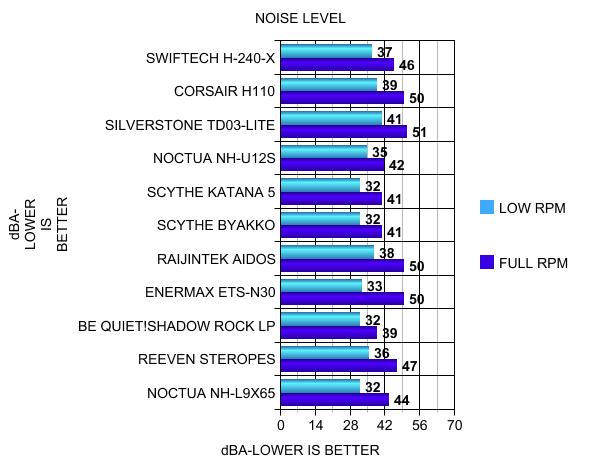
Final Thoughts
There’s no surprise here in that the Scythe Katana 5 isn’t the most powerful CPU cooler in the world, but given its relative cooler size and fan size, it was never really designed to be. What we have here is a compact cooler, that designed to be compatible with a wide range of systems, chassis and RAM configurations. It does so by keeping the design low and relatively slim, with a smaller fan, although there is room to mount an extra fan for push-pull should you need it (sold separately). Unless you’re going crazy and driving thundering overclocks through your system, this cooler runs virtually silent, despite not being passive. The E.C.M.S II (Easy ClipMounting System II) push-pin mounting hardware Scythe uses with the Katana 5 is extremely simple and straightforward. I would rate the installation process a 10 on a scale of 1 (hardest) to 10 (easiest). Its simple push-pin design makes this cooler as easy to install as the stock cooler Intel includes with their processors.

With a price tag of just over $30, the Katana 5 is aimed squarely at those looking for an inexpensive way to improve CPU temperatures over the stock cooling options. If I’m building a compact HTPC, workstation or office rig, this will be the cooler I choose. It looks great, it’s easy to install, it’s got exceptional build quality and it’s quieter than a mouse. Those wanting to overclock their gaming rigs would likely need to look a little further up the range.

Last edited by testman78; 09-10-2019 at 05:52 AM.
 Posting Permissions
Posting Permissions
- You may not post new threads
- You may not post replies
- You may not post attachments
- You may not edit your posts
-
Forum Rules






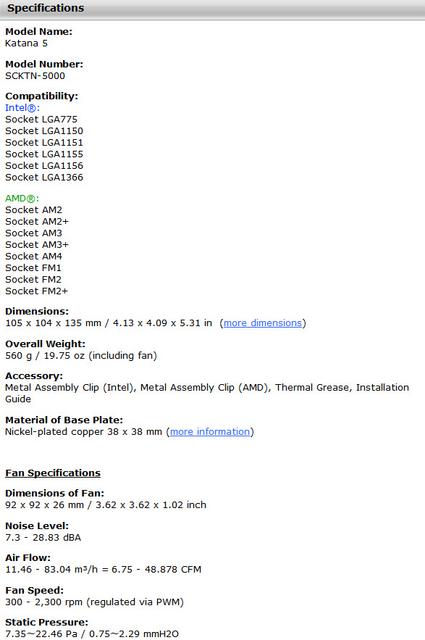



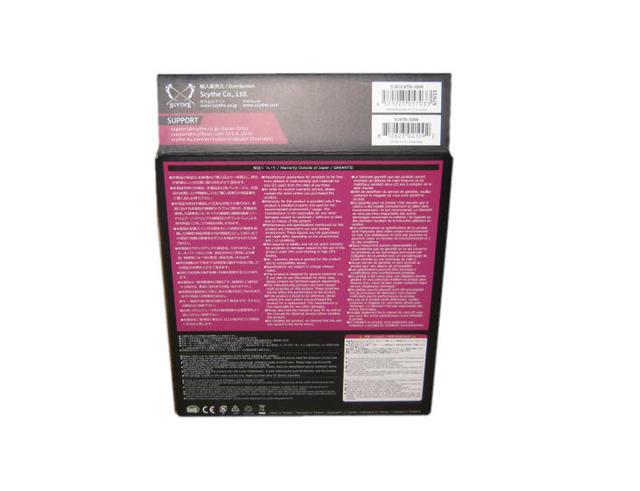













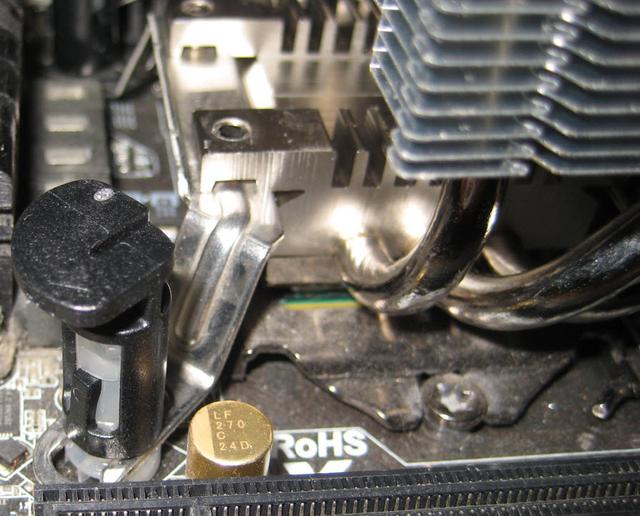



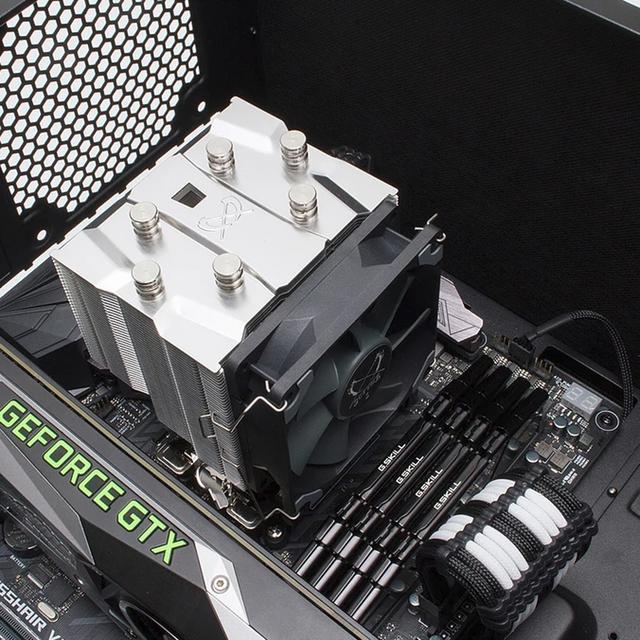


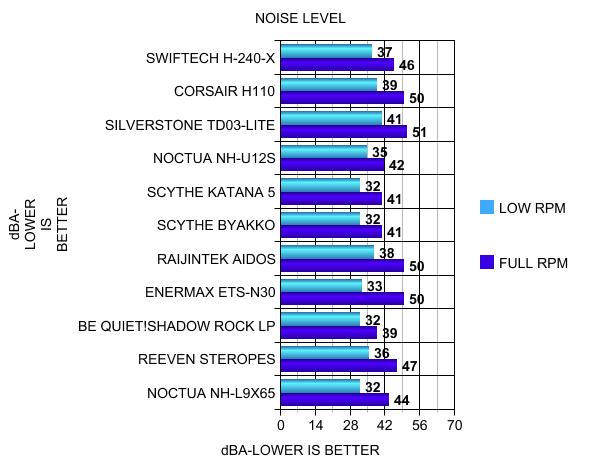


 Reply With Quote
Reply With Quote

Bookmarks