So after years of Intel I'm back to AMD. Picked up a new 1700x for $130 so hard to say no. And it's stable at 4.24ghz so it's a great chip.
However memory I can't get to run close to what I ran it in my Z170. It's Crucial ballistix elite BLE4K4G4D26AFEA ran 3200 all day long on my Intel set up but I try for 2800 and get no post with a memory error. So what am I missing?
Mobo is a Strix x470. Coming from Gigabyte so the bios is a little different so am I missing a setting?




 Reply With Quote
Reply With Quote Back
Back

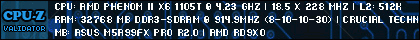










Bookmarks