Introduction
As a reviewer, it's far too easy to get caught up in the razzmatazz of full-sized premium cases and bespoke custom towers. Those rectangular boxes that pack every innovative feature known to man into their voluptuously carved forms appear before us like sirens, singing over the sea. Their enticing figures draw us closer, before the reality sets in as to who exactly is serving who here. Sure, they have their purpose, and the market is certainly there for those who can afford such luxury in their computing lives. But those triple-digit transactions are often an unnecessary indulgence. Such halo products are designed with no more purpose in mind than to instill desire into the consumer, to reinforce the premium feel of a brand, and to make its more affordable options- the true buttresses of a manufacturer- more attractive by proxy. It's the latter part of that calculation that's the most important. Sure, the flagships may have better margins and the most advanced feature sets, but it's the sub-$100 boxes capable of distilling those heavenly attributes and condensing them down into a package that's both appealing and affordable- that ultimately win the war. The Dark Fleet DF500 RGB is one of those offerings: the culmination of a desire to produce an affordable, market-dominating chassis, with all of Antec's latest and greatest design touches trimmed to suit a more down-to-earth audience. This is budget done well. For the experienced, a quick glance over the chassis soon reveals which corners have been cut to make form fit function, yet Antec has done this without impacting the end user in any major manner.
Here are all the specifications as obtained from the manufacturer's website:
Packaging & Contents
The Antec DF500 RGB comes in a standard cardboard box that shows a picture of the case.
The back has a blown up image of the case taken apart to illustrate all the different features. It also has a paragraph explaining all the features.
On both sides, we will find technical specifications in several languages.
The usual two Styrofoam blocks is on either side of the case to prevent any bumps hitting the chassis. Otherwise, there is a large plastic bag that covers the entire product to protect it from surface level damage like scratches.
There is a box located inside one of the drive sleds that has all of the included accessories, manual, screws for the case and a molex to 3-pin fan header adapters.
Antec includes three more removable slots matching the one already installed.
A Closer Look-Outside
The case is completely black. It measures 470(D) x 200(W) x 480(H) mm. The case has an aggressive design.
The 4 mm Left-side panel is made entirely out of Acrylic and it is dark tinted.
It is secured with four thumb screws.
The other side of the body is covered by an thin steel board which can be taken off by removing two thumb screws on the back of Antec DF-500 RGB.
In the front there is no 5.25 "slot, but three illuminated RGB fans, which can be seen well through the tinted acrylic glass. The front of the case shown great aesthetics with the front dark tint acrylic panel. It is flat and has two 45-degree angle edges that contour nicely with the front of the case.
The front I/O connectors are pretty standard. Up here, we find two 3.0 USB slots, the necessary 3.5mm audio jacks, power, and reset buttons. The power button is surrounded by a red LED ring indicating if the computer is on or not. The LED really limits color scheme choices to basic black and red.
The upper part is perforated to aid ventilation and has a removable magnetic dust-proof filter.
Here you can mount up to three 120mm or two 140mm fans.
At the rear of the case you find, your rear IO cut-out, mounting for a 120 mm fan that is adjustable, seven PCI-E expansion slots and finally the cut-out for your PSU. Six of the seven expansion slots are attached to the case and need to be broken off to install any components there, and they cannot be reinstalled.
At the bottom of the case there are four fairly large plastic feet with rubber on the bottom to minimize surface scratching.
There is also a removable PSU fan filter for your PSU to draw in cooler air.
Near it are 4 thumb screws to slide or remove 3.5″ drive cage from chassis.
A Closer Look-Inside
We see that its interior is completely painted in black. The interior is very tidy, because the power supply and the hard drives are here separated by a cover from the rest of the system. The case supports ATX, Micro-ATX and Mini-ITX motherboards. All the cables within the case are of the default variety and black to go well with the rest of the chassis.
At the bottom of the motherboard tray is a PSU shroud to able to not only separate your PSU from the temperature zone of the main bay, but also to help with cable management and aesthetics. The shroud is completely solid with the exception of a small opening in the front, so you may install a 360 mm radiator in the front.
You may pop the front cover off to reveal three 120 mm intake fans that are also LED-equipped.
A removable dust filter is attached.
There are also two SSD mounting locations.
The back of the case has about 25mm between the motherboard tray and the right side panel. You can clearly see that there are no rubber grommets for the openings around the motherboard tray.
On the back of the mainboard tray a generous opening ensures that access to the backplate of CPU coolers is ensured even when the mainboard is installed. Two additional SSD trays bring the total number of such drives that may be added to the DF-500 RGB to four.
The three front fans are factory-connected with a small RGB board. In addition, they are powered by Molex and controlled together via the RGB button. Alternatively, the fans can be connected to the motherboard via the 4-pin RGB connectors.
The modular HDD / SSD cage on the floor accommodates two 3.5 "or 2.5" drives.
4 small foam tips are used to decouple the power supply from the chassis.
Assembly & Finished Looks
The installation of the mainboard is easy. Installing the motherboard is done by traditional means, with the use of spacers and screws. Drives in larger format can be easily mounted without tools and decoupled.
Once filled, it slides right back into one of the three spots and is nice and secure.
The smaller 2.5-inch drives, however, need to be bolted to the drive drawers and get along without decoupling.
Even when mounting 2.5-inch drives to the drive carriers, a screwdriver is required.
Once filled, you may put it back on to the chassis. Thanks to the slight separation between the motherboard tray due to the shape of the tray, you will not have any issues connecting cables to the drives either.
The power supply is placed on rubber buffers in the DF500 RGB and secured backwards with the Phillips screws supplied.
A power supply with 200mm length can be installed if the hard disk case does not move closer.
Inside we can see that the space has been optimized to the maximum to have a wide compatibility of components. The Antec DF500 RGB despite having a somewhat reduced dimensions is capable of housing heatsinks up to 165 mm in height, graphic cards up to 380 mm or liquid cooling systems of 360 mm on the top and front in addition to having a fairing that hides the hard drives and the power supply.
The front completely exposes three Antec RGB fans customizable in various effects and also have an RGB controller to power Connect to our motherboard as it is compatible with Aura, Mystic Light and Polichrome technologies. If we do not have these technologies we can also choose the color between seven different effects that can be made, either by leaving it fixed, with pulsation effect or breathing effect.
Final Thoughts
Consumers are always looking for the best buy for their buck. Antec has responded with a very standard, spacious and nice looking chassis. The biggest feature of this case has to be the three RGB fans at the front of the case. They shine through the front panel pretty well and look awesome. Your system is definitely going to draw some attention at a LAN party. These fans are compatible with RGB headers and RGB software from ASUS, ASRock, and MSI. Antec’s Dark Fleet DF500 RGB sets the bar so high for mainstream cases, we almost have to wish everyone else luck. It isn’t really obvious from the specifications or packaging the front panel is actually transparent, but for any lighting aficionados, it’s going to be a welcome surprise. If you like to stay low-key, it looks pretty much opaque albeit very glossy and reflective without backlighting. The clear side panel provides a great view of anything you want seen in the main chamber of the case, but ample room behind the motherboard tray and the basement of the case provide plenty of room to hide anything you don’t want seen. The high level of options should give most builders anything they need. This mid tower chassis has high potential especially for modders. It has all the right features like dedicated power supply cover that keeps the system looking clean by hiding unsightly extra power supply cables. The separate compartment also allows for an isolated thermal chamber from the motherboard components with the storage and PSU component underneath. The lack of a front facing hard drive cage allows the Dark Fleet DF500 RGB to host most of the video cards on the market and still leave a room for a radiator. So, the features that impressed us? That tempered glass, of course, plus the PSU cover, Tool-less 3.5" drive assembly, the support for a 360mm AIO in ceiling and the front, the three included RGB front fans, the ability to rear-mount two 2.5-inch SSD's, if you so desire, and the included dust filters everywhere. Couple all that with the stellar €67 price tag, and we’re looking at a new budget favorite. At this price point some things are going to be missing and we understand that. We found a couple small issues like breakaway PCIe covers, lack of rubber grommets and lack of rear exhaust fan but these are pretty insignificant on account of all the good this chassis brings to the table.
Antec’s Dark Fleet DF500 RGB is a phenomenally priced budget box for any builder looking to construct a modern machine in a case that plays like a flagship. Its feature set is inclusive, its design aesthetically stunning, and its price the perfect balance. What more can be said?





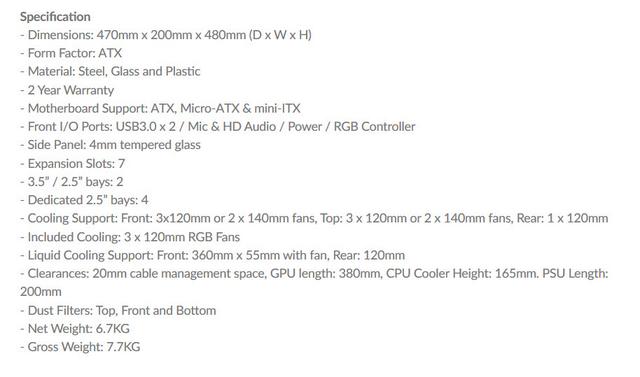
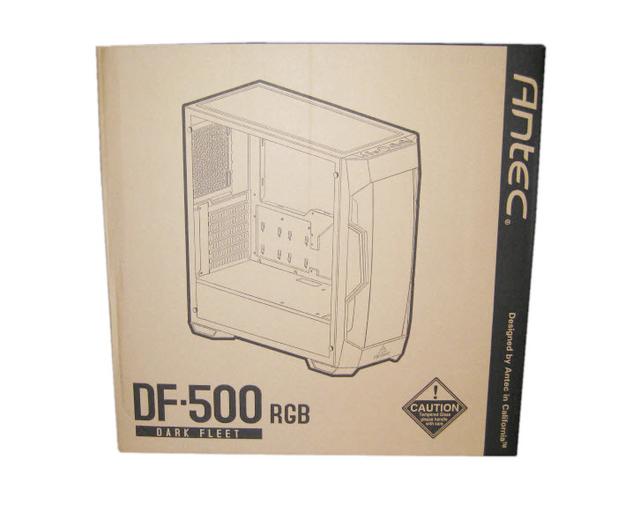

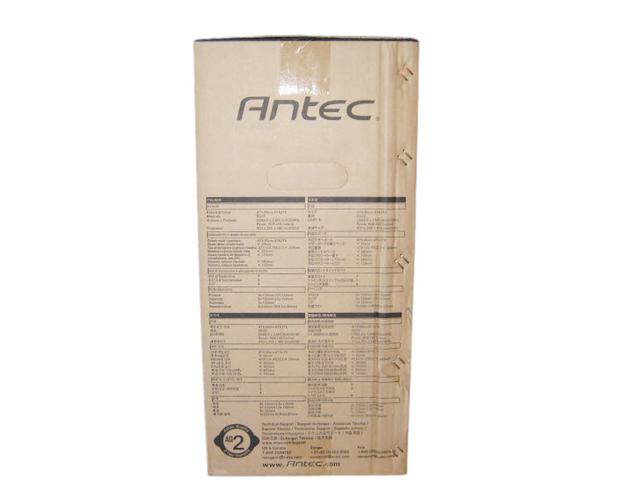


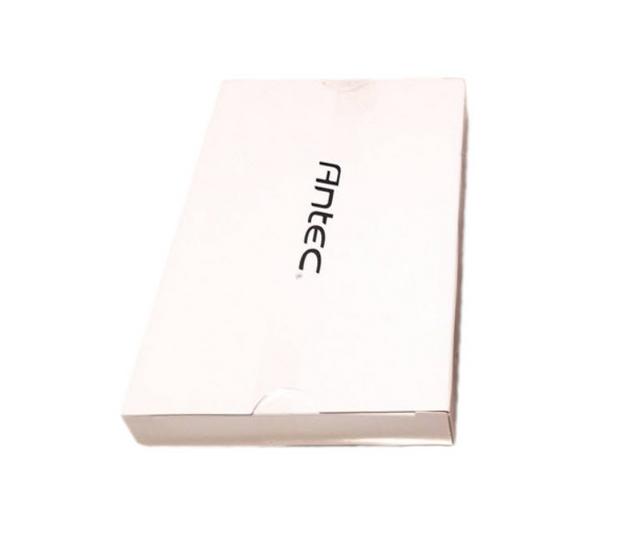
















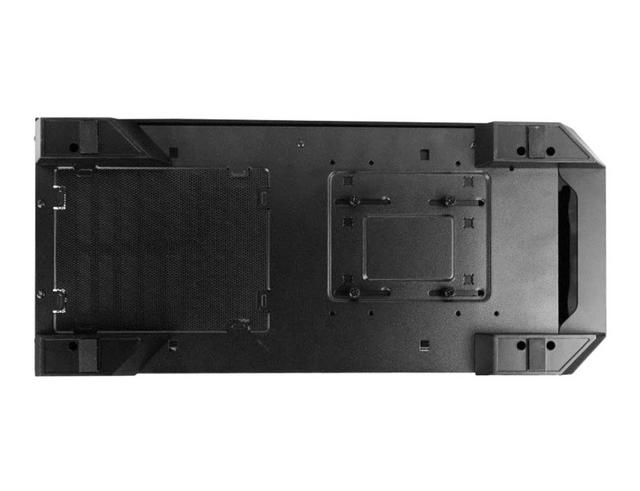



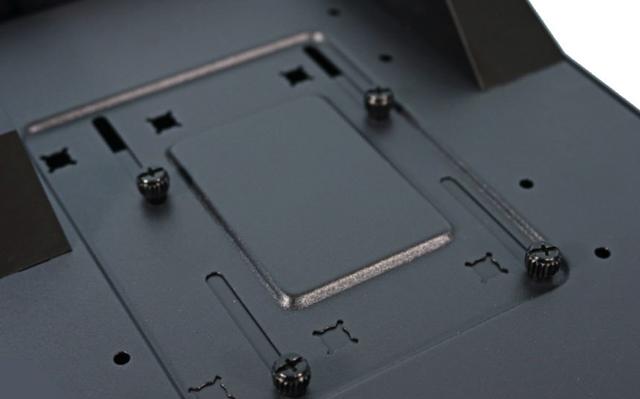






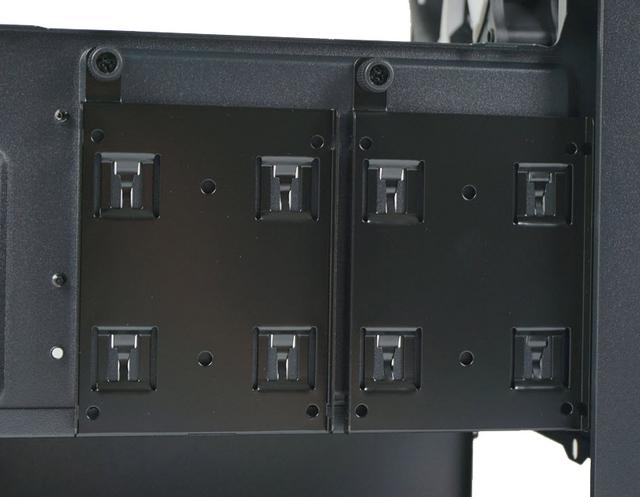










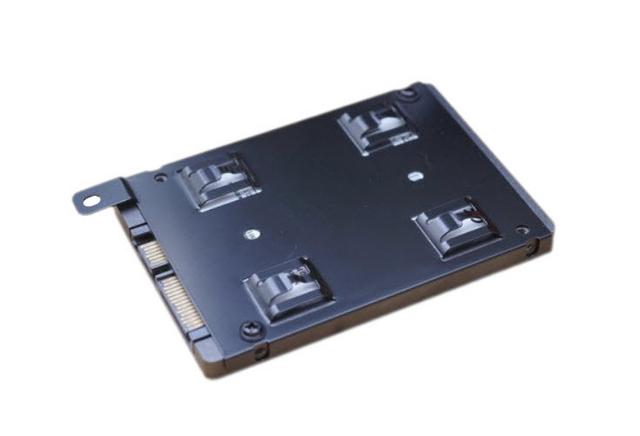









 Reply With Quote
Reply With Quote







Bookmarks