-
Sandberg 2 in 1 Bluetooth Keyboard
Introduction
Here at Xtremesystems, we're always looking for ways to make your life easier. When it comes to gadgets, we love the latest and greatest, but it's not always easy to find ones that are practical and fit into our day-to-day lives. As tablets and smartphones become the way to get things done faster and with more efficiency, we started looking at Bluetooth keyboards that can be used at the office, on the go and when lounging at home. That's when we found the Sandberg 2 in 1 Bluetooth Keyboard. Sandberg is an industry proven name when it comes to mobile and computer accessories. It has some clever features, such as that it can connect to three different devices - both Android, iOS and Windows. How does the 2 in 1 Bluetooth Keyboard stack up for the daily tablet, smartphone user? We've tried to answer this question in our review.

Specifications.

Packaging & Contents
The Sandberg Bluetooth Keyboard comes in a nice retail box. On the front there is a large photo of the unit.

At the rear of the box we see a description of the product printed in many languages right above the contents and specifications lists.
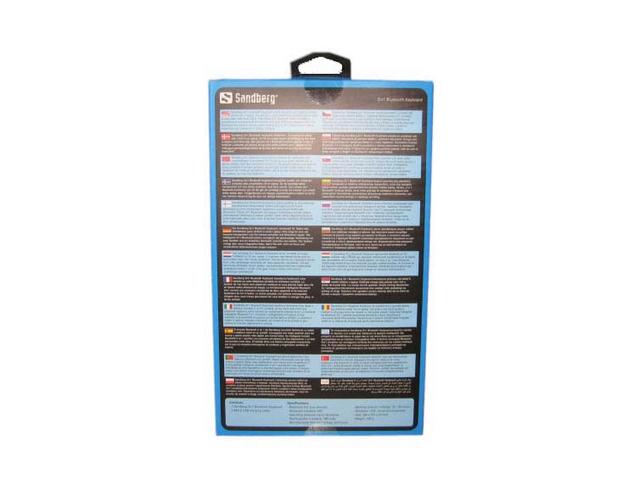
In the box you'll get a micro USB charging cable. This keyboard does not come with a protective case.

User guide guides the user on all aspects of using Bluetooth Keyboard.
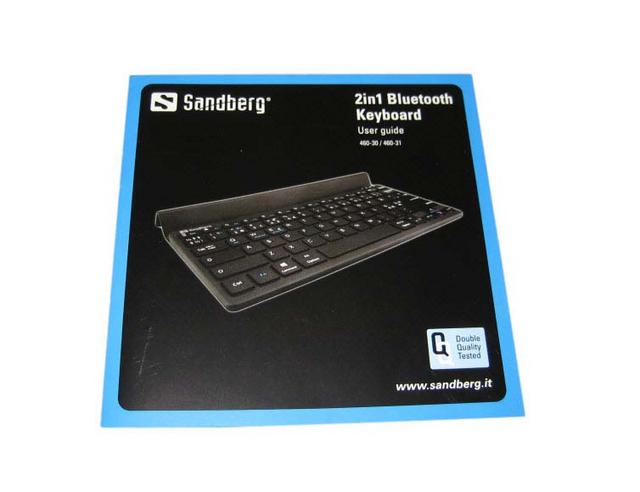
A Closer Look
As you can see, this is a beautiful, sleek and well-designed keyboard for an Android/IOS tablet.

While size does matter in this case, this is one of the better accessories to carry around and use on your travels. The weight of the 2 in 1 Bluetooth Keyboard is negligible.

The Sandberg 2 in 1 Bluetooth Keyboard has no cables. Yes, you heard me right. Everything is done via Bluetooth, so you can pair up and start typing away. Many other keyboards I've tried for my tablet require me to plug it in, which is just an additional USB cable I don't need to be carrying with me on the go. The battery is also charge via a rear connector. Sandberg states that the battery will last for up to 40 hours before you have to charge it.

At the back of the keyboard there is a long slot that runs almost the entire width of the keyboard, where you can place your mobile phone or tablet. The slot is so wide that you can place a tablet placed vertically while using a mobile phone.

One of the great features about the Sandberg 2 in 1 Bluetooth Keyboard is that you can use the built-in function keys to take control of your Android tablet in ways you didn't think were possible with a Bluetooth keyboard. This is another great feature of the 2 in 1 Bluetooth Keyboard if you're using your tablet full-time or in place of a laptop.

The keyboard has shortcuts to go to home screen, view open apps, search, and manage music playback. You can also press the fn and ctrl keys simultaneously to see battery status.

If you're wondering what kind of Hotkey functions are possible, check out Sandberg's guide that displays a number of shortcuts that can be used with an android device.

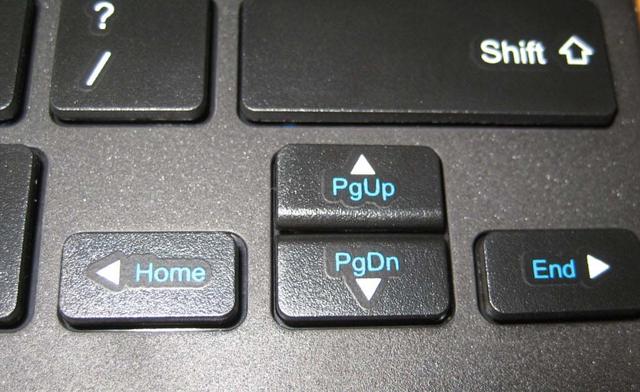
The keyboard has a built-in rechargeable Li-Po 180mAh battery, so you don't need to worry about expensive and cumbersome battery changes.
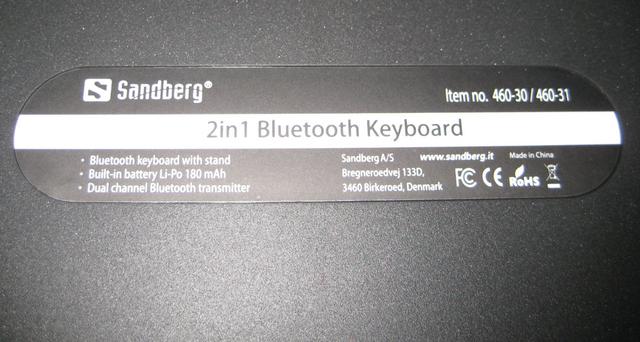
Connecting the keyboard with a phone or tablet requires an extra step compared to most other keyboards. You start by holding down one of the two keys with Bluetooth symbol for three seconds. The keys are marked with A, 1 and 2. Then you have to choose what operating system the device you are using, so the keypad knows which keypad shortcuts and OS specific features it will use for each device. Finally, select the keyboard under the Bluetooth settings of your phone or tablet. To pair more devices, simply repeat the process again - with another of the three Bluetooth keys. Once all of your devices are paired, you can quickly switch between them by pressing one of the three Bluetooth keys. A LED will blink green to indicate that the battery is full, yellow if it is half full, or red to show that it is time to charge the battery.

Performance
First the keyboard needs a good charge. I discovered that once you plug the charger in, there is a small light on the upper right hand side that turns red for low charge and green for a full charge. The Keyboard works with just about any tablet or phone. My Samsung Galaxy Tab S4 fit into its stand perfectly and once plugged in it worked without a hitch. I also used it with my Samsung Note 8 Cell Phone and it worked perfectly. The clever 2in1 Bluetooth feature enables a simultaneous connection of two devices and easy switching between them.

The keys are responsive, clicking appropriately and with enough depth so you don't have to keep re-hitting keys to make them respond. Composing an email is so much easier typing on the Sandberg 2 in 1 Bluetooth Keyboard than trying to swipe it or type it out on a touch screen. I did catch myself trying to tap the non-existant mouse board though, just out of habit. The keyboard feels substantial and is the perfect size...almost full-size. The only thing that I would change is to have the easel be adjustable, since it is in a fixed position, you have to adjust YOUR position for the perfect viewing angle.
Final Thoughts
After using Sandberg 2 in 1 Bluetooth Keyboard for a few days, we are left with a good impression. The keyboard is good to write and we like how fast and easy it is to switch between the connected devices. One of the best features about the Sandberg 2 in 1 Bluetooth Keyboard is the keyboard itself. It's comfortable, it feels like it flows from your fingertips, and I found it easy to get used to using. One of the biggest complaints about anyone who uses a computer daily is getting used to another keyboard, and this by far was one of the better transitions I've made. The whole contraption is light, and easy to tuck away when you're using this in a desk setting. The construction is basic but sturdy. The built-in stand is very handy to prop your cell phone or tablet while typing. That's a really good feature - simple but elegant.

Want to turn your tablet or smartphone into a laptop? This is as close as you're going to get, and it's a great device. Plug and type! I'd definitely recommend it when you're tired of screen tapping with your tablet and want a faster, more traditional keyboard experience. If you're looking for a well made and portable Bluetooth keyboard then this should fit the bill nicely. All in all, we think you get a great deal at 39.99 € with 5 years warranty.
Last edited by testman78; 09-29-2018 at 12:33 AM.
 Posting Permissions
Posting Permissions
- You may not post new threads
- You may not post replies
- You may not post attachments
- You may not edit your posts
-
Forum Rules






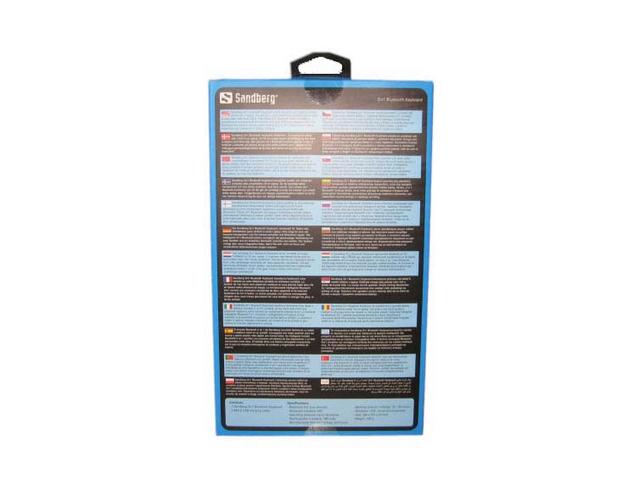

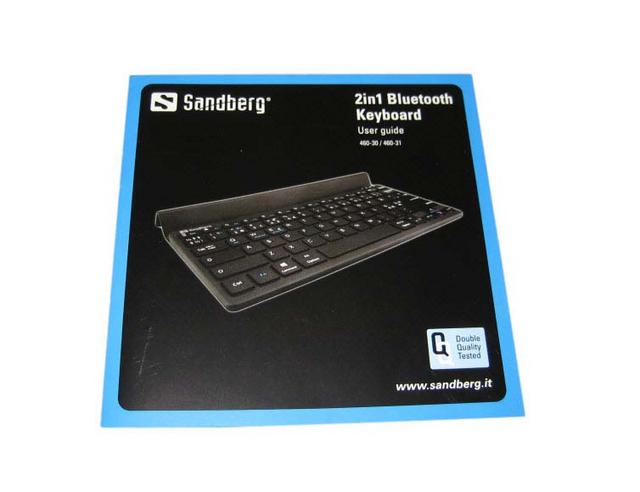







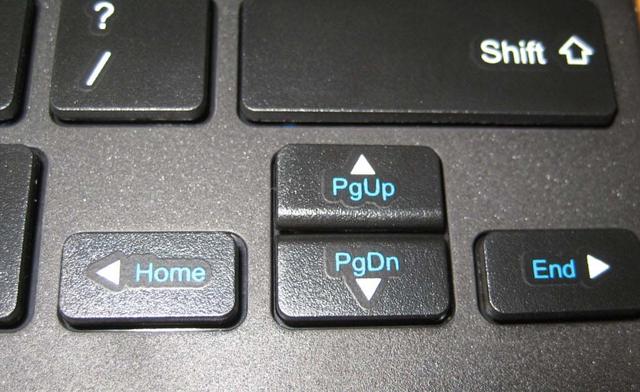
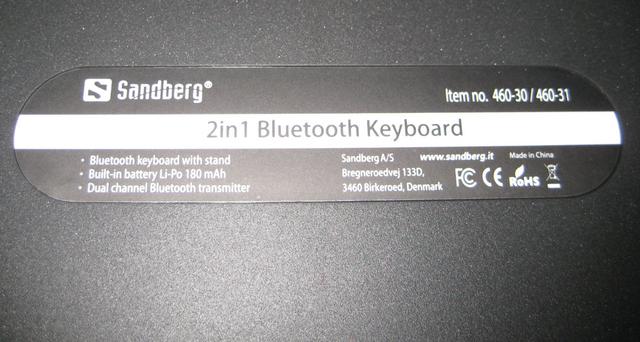




 Reply With Quote
Reply With Quote

Bookmarks