-
Noctua NF-A4x10 5V PWM & NF-A4x10 PWM
Introduction
Noctua is, and has been, one of the biggest names in the computer cooling industry. The Austrian-based company has always delivered some of the highest quality cooling products and has practically set the industry standard. They are very well known for creating cooling solutions that are exceedingly powerful and quiet at the same time. Noctua's newest offering to the fan universe comes in the form of NF-A4x10 5V PWM & NF-A4x10 PWM Fans. All the aforementioned fans share Noctua's signature features such as Flow Acceleration Channels, Advanced Acoustic Optimisation (AAO) frames, SSO2 bearings, and an MTTF rating of more than 150,000 hours and a six-year manufacturer's warranty.

Gathered together here are the specifications for the fans being tested for this review.
NF-A4x10 5V PWM:

NF-A4x10 PWM:

Packaging & Contents
As usual we start with the box pictures. As expected the packaging with the Noctua fans is very high quality. I've mentioned this before on previous Noctua reviews but it is worth saying again, packaging for most people falls into two categories: You think it should be as minimalist as possible to save costs and keep the product price down or you think they should put in the attention to detail to improve the overall buying experience. Noctua have clearly done the latter here.

The back side of the cover shows a brief description of the fan in nine different languages and provides the fan specifications, the Scope of Delivery again, and the Six Years of Warranty disclaimer.

These boxes fold out to show you the fans, their accessories and their features.


Inside of the box you'll find another plastic box or tray really that holds everything in place for you. There's also a user manual on the side. Once you get everything unpacked you'll find plenty of stuff in addition to the fan.
Included on NF-A4x10 PWM:
-Low-Noise Adaptor (L.N.A.)
-4-pin y-cable
-30cm extension cable
-OmniJoin adaptor set
-NA-AV3 anti-vibration mounts
-Fan screws
-OmniJoin adaptor set

Included on NF-A4x10 5V PWM:
-30cm extension cable
-OmniJoin adaptor set
-NA-AV3 anti-vibration mounts
-Fan screws
-USB power adaptor cable

The fan's short 20cm primary cable minimises cable clutter in typical applications while the supplied 30cm extension provides extended reach when necessary. Both cables are fully sleeved. The fan includes a USB power adaptor cable that allows it to run on power banks, devices with USB host ports or USB power supplies such as those used for smartphones, giving you near endless possibilities for using the fan in your home, in your car or wherever a need for cooling occurs!

Many devices featuring 40mm fans use proprietary fan headers, so the fans comes with Noctua's OmniJoin Adaptor Set. Just cut the original fan's cable, fix it to the adaptor using the supplied 3M Scotchlok connectors and you can plug the fans to proprietary fan headers!

A Closer Look
As these fans are also a part of the normal NF range they feature the same brown on brown colour scheme Noctua originally used with their fans.

The back of the fan is fairly standard and features a sticker in the middle that has some information on it including the model name, power ratings and the URL to the Noctua website.For a small form factor gaming rig, a variable PWM fan is probably the best option because it will spin up when gaming and remain basically silent at all other times.

For a media PC or home server with relatively constant loading, an PWM type fan may suffice for near silent running - you won't hear the fans going but you might still hear the hard drives.

The NF-A4x10 5v PWM uses as the name suggests, a 5v input voltage.Running it any higher will damage the fan. It is intended to replace noisy or broken 5v 40mm fans. The OmniJoin adaptors allow you to connect it to proprietary fan headers without the need to use a soldering iron.

When you first go to the product page for the new A Series fans on Noctua's website, you'll be bombarded with a feature list that's probably larger than any fan feature list you've seen in the past.Noctua has an incredible attention to detail when it comes to features and design choices on their fans and although it's hard to say just how much of an impact some of them have without having access to an aerodynamic test lab, they do do a great job of selling you on them. Let's take a closer look at some of the unique design features you'll see on these fans.

One of the least technical features on the fan frame is the rubber corners. Some fans include rubber vibration absorbing fan mountsand some have rubber pads around the mounting holes to help the fan itself absorb some vibrational noise, but Noctua executes built-in vibration pads very nicely with large wrap-around pads on each corner on each side of the fan. These help to reduce vibrational noise between the fan and the surface it's mounted on.

You'll see little grooves cut into the outer edge of each blade. Noctua dubs these as flow acceleration channels and they're supposed to speed up airflow at the outer edge of the blade to reduce suction side flow separation and give you better efficiency and lower vortex noise. Did I mention that the feature descriptions tend to talk right over the head of the average buyer and simply woo them with big words?

Next is the stepped inlet design seen around the outter edge of the fan frame (pictured above). This design is intended to introduce turbulence into the intake air stream which is said to smoothen the transition between laminar flow (as air approaches the fan) to turbulent flow (as air is going through the fan blades). This transition period is supposed to lower the tonal intake noise produced by the fan in addition to increasing suction.

The next feature you'll find on the fan frame, this time on the inner edges where the blades spin around, is the inner surface microstructures. The coles notes version of the word heavy description for this feature on Noctua's website is simply that these textured bumps inside the fan frame help to reduce the noise produced by the rotating fan blades and improve airflow and pressure rates.

The fans use Noctua's SSO2 bearing design, which is the same bearing that's been in many of their fans which I've reviewed before too. The SSO2 bearing is similar in nature to a hydrodynamic bearing (a design popular among many other silent fan models these days), except that it uses an additional magnet to help further stabilize the rotor axis which gives it higher precision and longevity compared to traditional bearing designs. Noctua is so confident in this design that they've given it a MTBF rating of > 150,000 hrs and backed each fan with a strong six year warranty (that's something nearly impossible to find on any other PC fan).

And then we have PWM (Pulse-Width Modulation). Basically PWM means a power source is turned on and off in rapid succession and shortening the periods of on and off means you can slow down or speed up. PWM is also used in dimming LED lights these days as you can't dim LEDs by ramping down the voltage thus PWM is used, you can actually see these pulses with the naked eye, just pay close attention to the LED rear lights on cars these days and swiftly shake with your head and you will see what I'm on about.

Performance
The test was done on a Cisco SG300-52 switch.I replaced the stock pair of Delta AFB0412LB fans with a pair of Noctua NF-A4x10 5V PWM fans.

The fans are so silent that they cannot be heard. The room itself is now louder than the Cisco SG300-52 switch. The noise remains at a constant state with the stock fans.

Conclusion
Alright! Let's take everything in and try to make a verdict on what we've seen. First and foremost, Noctua needs more color choices! I figured I'd just say it now so that nobody else would feel the need to. I'm not saying that the beige and brown needs to go away because I've seen and heard plenty of comments from people who genuinely appreciate the aesthetics of Noctua. I, on the other hand, represent the cliche group of builders who like black components and flashy lights. That being said, these are the fans I would want in my Nas. I know nobody is going to see them anyways and I want to maintain good airflow while making sure there isn't a sound coming from the computer while people are sitting around chatting, reading a book or taking a nap. The dedicated 12V and 5V PWM versions, are ideal replacement fans for 12V and 5V-based switches, routers, DVRs or other devices. Whilst you might not need all the accessories, it doesn't hurt to have them handy. Remember that fan splitters can be a life saver on a mini-ITX motherboard where they only typically have 2 fan headers, one for the CPU and one for the chassis.

The prices are EUR 14.90 / USD 14.90 for the models reviewed. Overall, I believe Noctua makes an excellent product. There really isn't anything I can complain about except for the price, and even then the price is understandable. If you need good air flow, low noise and have a rack mounted server,router, DVR,media player and NAS enclosure that needs some better fan, I could definitely recommend what Noctua has to offer here. Like all A-series fans, the new NF-A4x10 5V PWM & NF-A4x10 PWM have an MTTF rating of more than 150,000 hours and come with a full 6-year manufacturer's warranty. If you are in the market for 40mm new fans the new offerings from Noctua will not let you down. They follow in the same footsteps of those before them and are helping to grow Noctua's legacy as a leader in cooling solutions.
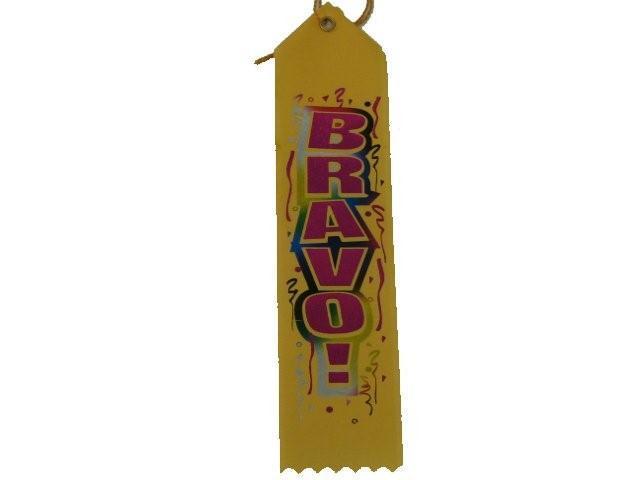
Last edited by testman78; 07-22-2018 at 11:02 PM.
 Posting Permissions
Posting Permissions
- You may not post new threads
- You may not post replies
- You may not post attachments
- You may not edit your posts
-
Forum Rules
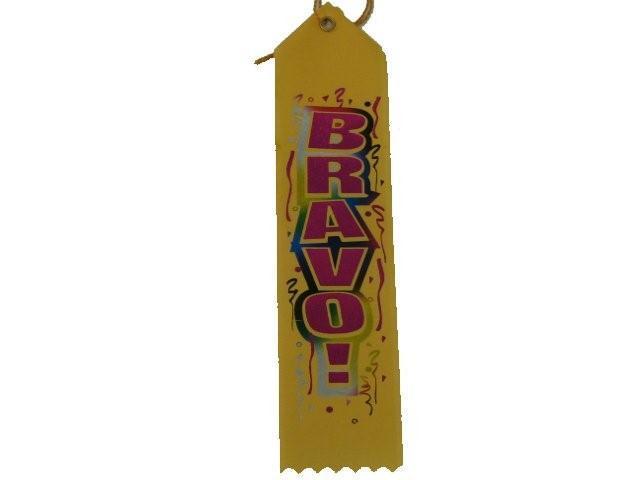





























 Reply With Quote
Reply With Quote

Bookmarks