
Originally Posted by
Buckeye

I run several machine types here, mostly dual cpu workstations. These are slow booting but its the platform.
On my Threadripper systems I get in the 11-15 second boot times and pretty close to instant shut downs.
All my systems are fully loaded software wise, apps like Kaspersky, Office 365 etc all add to boot and shut down times.
I understand many users have specific requirements for apps and some apps just prefer Win 7, its not surprising.
Windows Update is a common thing many complain about. I believe this goes back to another common issue people had with Win 7. so many had updates turned off or simply did not do it, this caused huge security issues with un-updated platforms. A very large number of people I helped had simply not ever done an update and wondered my they had virus loaded machines. I think this is MS's answer to that... now you have to Update at some point. It does give you warnings which you can delay but at some point its to bad, we are updating.
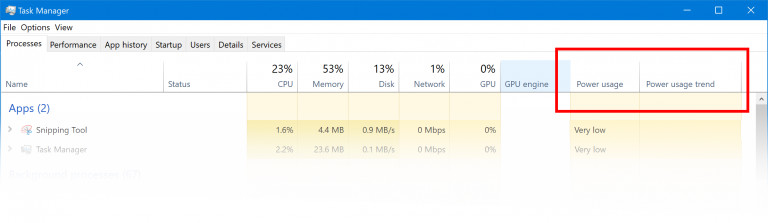






 Reply With Quote
Reply With Quote >BCLK]
>BCLK]







Bookmarks