https://www.techpowerup.com/237508/i...ous-generation
Intel is set to release its newest generation of processors, known as code name Coffee Lake in just a few days. Recent controversy has focused around the inability of newer processors to be used with motherboards supporting the previous generation CPUs. Intel has released data sheets for Coffee Lake CPUs, and images of the socket's layout support Intel's statement that Coffee Lake will indeed need a new socket design. Specifically, there are more pins responsible for delivering the main power for the CPU cores, known as VCC pins, with Coffee Lake motherboards sporting 146 VCC pins illustrated in the first image below, compared to Kaby Lake and Skylake's 128 illustrated in the second image.
With these pins responsible for delivering power to the CPU cores, this may suggest that previous generation motherboards allowed for lower power operation than is possible with the higher core count of Coffee Lake processors. Whatever the reason, it definitely confirms that Coffee Lake CPUs are hardware-incompatible with previous generation motherboards, and not simply a software or BIOS-level lock.
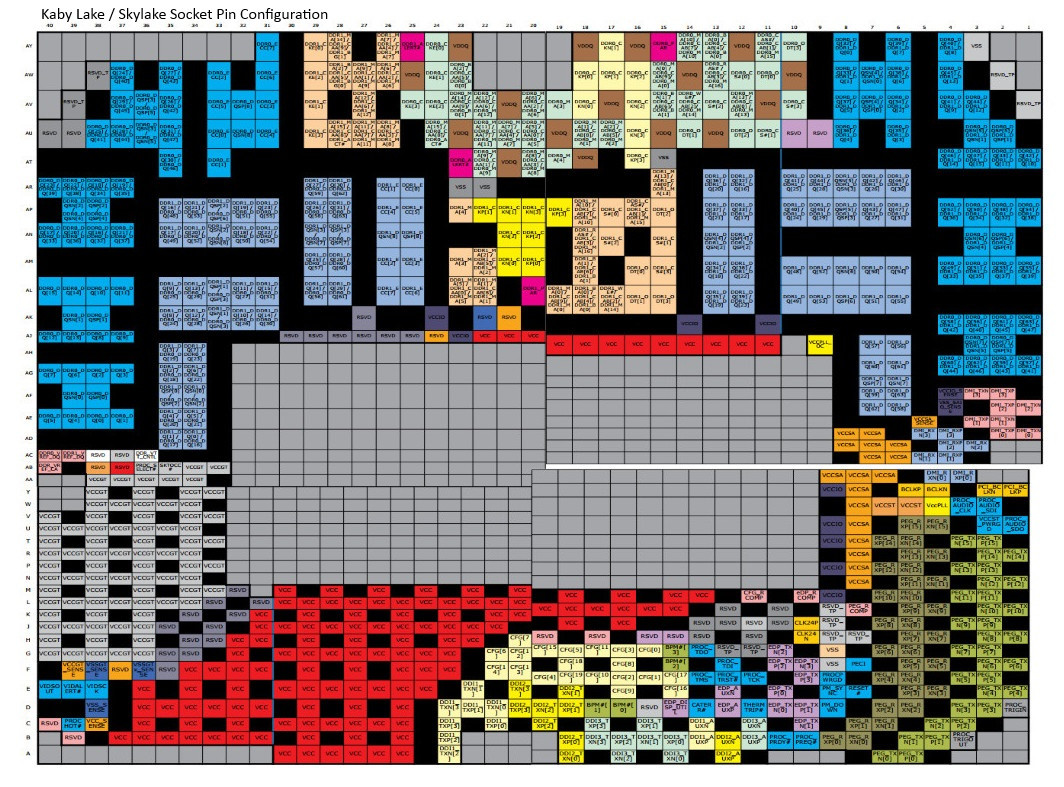




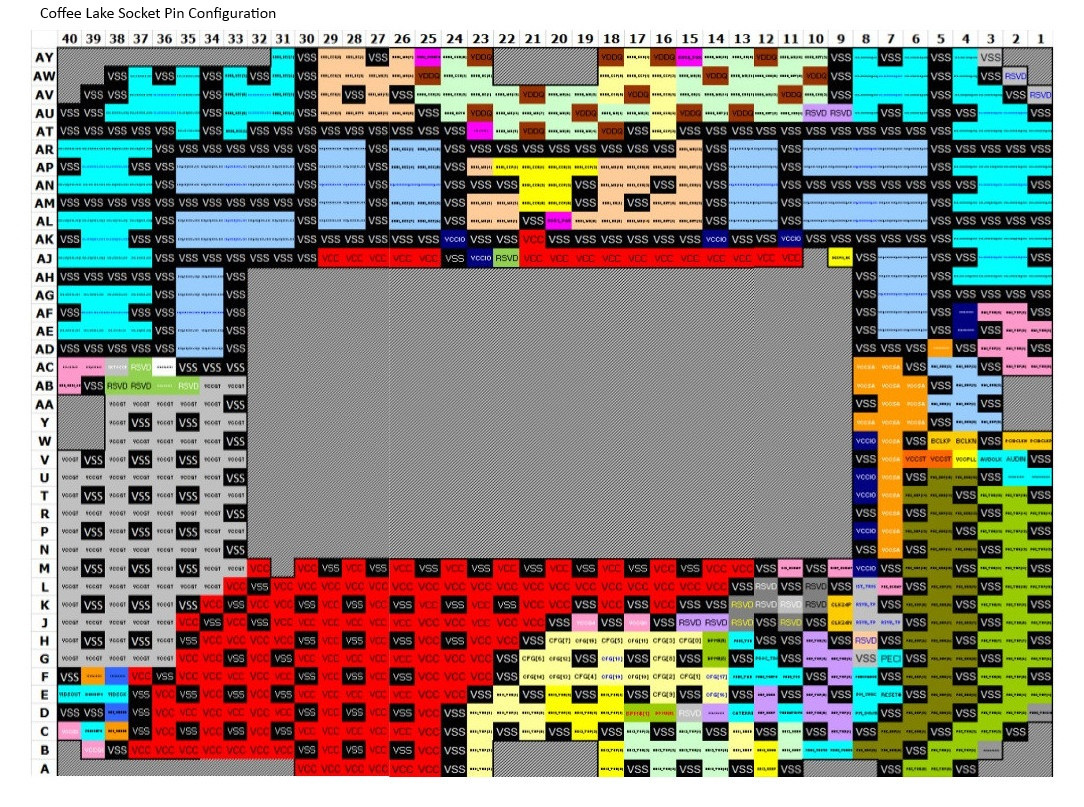


 Reply With Quote
Reply With Quote








Bookmarks