As the title said I can't get my secondary video card to detect any monitor connected to it in windows 10,
Specs:
Prime B350-Plus
1700X (stock)
32 GB ram (2 sticks 2400mhz)
Samsung 960 EVO M.2 (boot drive)
RX460 4GB (primary) with 3 monitors connected.
HD 3600 (4GB), does not detect monitor on either DVI plugs.
windows 10 doesn't detect any monitor connected to the video card, the monitor states no connection.
I have tried also with an older video card, don't remember the specs, and it also did not work.
Do I need to buy a new video card just to get the 4th monitor to work?
I would prefer not to, however if i must....
google didn't help, it keeps referring to an older control panel display settings, that is no longer there with the last windows update.
Thanks for any feedback you provide.



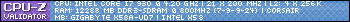
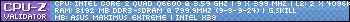

 Reply With Quote
Reply With Quote




Bookmarks