-
Asustor AS6404T
Introduction
As more and more businesses found the need for networking, they also found the need to reliably share files. During that time, network attached storage was banished to a network closet or a server room and except for a few extreme users was mostly used for business. However, like a lot of technology it eventually filters down from the business environment into the hands of the home user. Not many home users want an industrial piece of equipment sitting out in their homes. Over the last few years, manufacturers have found ways to make Network Attached Storage Devices (NAS Or NASD) more compact, stylish, and add features that appeal to home users. The new Asustor AS6404T NAS is a 4-bay device that offers a stylish look while providing shared storage services, network storage services as well as providing a platform for a home media server.The new NAS is powered by the Intel 14nm J3455 quad-core 1.5GHz processor (burst to 2.3GHz) and it features AES-NI encryption as well as 4K UHD output and transcoding.The processor upgrade allows the NAS device to perform 30 percent better at both CPU and GPU performance when compared to predecessor type.The system feature a dual Gigabit Ethernet setup with link aggregation support, and it also come with USB 3.0 Type-A and Type-C ports.

ASUSTOR has been on the scene since 2011, which may not sound like a particularly long time but in their time within the networking sector they've made inroads to a rather competitive arena. Their current portfolio includes a large selection of network-related devices for personal/home use all the way to small-medium businesses.

Packaging & Contents
In the front we've got a photo of the product from two different angles, along with some small icons representing some of the functions.

ASUSTOR does not miss out on listing the main product functions in multiple languages.

Asustor points to some of the most interesting usage scenarios for this NAS on the other side of the box.

Also nearby we will get to see the list of technical specifications, along with a presentation of the available mobile applications and package contents.
 beautiful ethnic girl names
beautiful ethnic girl names
After lifting the top cover, we will find an extra cardboard layer with congratulations on our purchase decision, but also some links to different Internet resources.


The NAS along with its bundle are carefully protected inside with foam material.


Speaking of the bundle, this is located in a separate, plain cardboard box.

The AS6404T is supplied with a software disc,two LAN cables,user guide,the power lead, one power brick but also screws for 2.5" and 3.5" drives.

The Nas
The layout remains clean and modern, though. That's a good thing, as we've started seeing more appliances loaded with plastic to reduce manufacturing costs.

The system is mainly metal, including a steel frame and aluminum cover that goes over three sides. We prefer metal cases.They help dissipate thermal energy under heavy workloads. This system uses very little power, but high-capacity drives with a lot of platters do get hot.On the left side of the unit we will be able to see a small ventilation grill.

The right side is quite the same, but this time without the grill.

On the bottom side of the unit we will spot four circular large rubber feet, along with a sticker which informs us on the product serial number along with the MACs for the LAN interfaces.

There are several LEDs that indicate power, disk and network activity. When engaged, the one-touch copy function LED also comes to life. All of the lights, including the LCD display up front, can be dimmed or even turned off completely. This is a welcome addition, particularly when the AS6404T sits at the heart of a media center.Once you get past the setup process, the LCD becomes a novelty more than anything. Prior to that, it'll walk you through configuration and flash the IP to use for accessing the NAS. Should a problem arise later, though, the display can help point you in the right direction.

The HDD trays have individual LEDs which light up depending on the current status of the drives.

In the top left corner, we will get to see the chromed ASUSTOR logo, along with the Power button and two status LEDs.

On the same line, but further down we have the LAN activity LEDs, along with an USB 3.0 port which is accompanied by an USB copy button and LED.

A look at the back of the unit.

Over the years, we've heard companies argue in favor of single- and dual-fan designs. Asustor uses one low-speed fan to keep the drives inside cool. Those large blades do help minimize noise, and Asustor claims that the system at idle generates just 17.6 dB(A). That's lower than we can accurately measure outside of an anechoic chamber. Almost all of what you hear from the AS6404T comes from whatever hard drives are inside.

If we look more closely, we will be able to spot the two USB 3.0 Type-A ports and one HDMI interface.

In addition to the existing USB 3.0 Type-A ports, the AS64 series devices have added two-way Type-C ports that allow your NAS to easily connect to a new generation of devices, quickly completing transfers of large multimedia files.

Further down, we have two LAN ports,SPDIF port, one Reset button hole and a Kensington lock port.

Installation
The trays can be easily released from the bays, with just a press of a button.

They are made of both metal and plastic, but for avoiding short circuits with the electronic board of the drives, ASUSTOR has also interposed a plastic layer.

In the frontal area of the trays we have a metallic grill for ventilation.Since the activity LEDs are placed on the daughterboard inside the NAS, ASUSTOR has used Plexiglas extenders in order to bring the light to the front.Near the release button of the trays we also have a small screw for enabling the locking mechanism.

The holes for the 2.5’’ drives are also marked.

Mounting HDDs onto these is a piece of cake.

ASUSTOR understands that your data is priceless, therefore ASUSTOR NAS provides different RAID Volume options, giving your data various levels of protection from the moment it is first stored on the NAS.

Hardware
The top cover of the NAS is held in 3 small screws.After the removal, we will be able to see the motherboard on the left side.The mainboard of the NAS is really small, housing all the necessary components to support its functions.

On the right side we have a metallic plate, part of the bay cage.

Between the daughterboard and the back fan we can see a small space.

Removing its vertically mounted 3.5" SATA disk trays reveals the connector backpanel.The SATA backplane ports are powered by an external controller, connected to the motherboard on the PCIe bus.
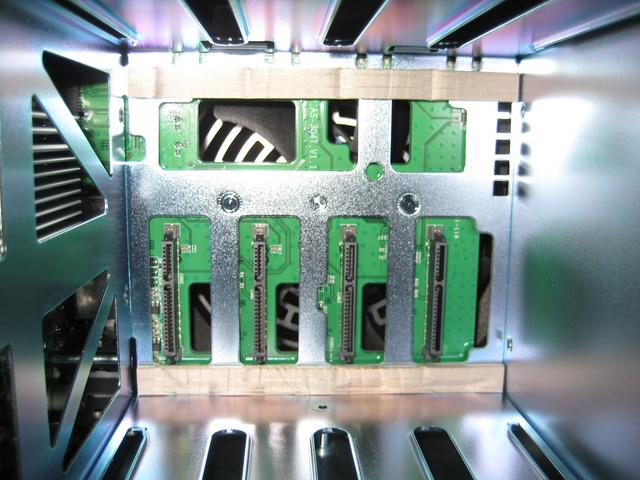
Cooling the Asustor AS6404T is a single 120mm fan which seems to work well.The 120 mm cooling fan is provided by Y.S. Tech. Its model number is FD121225HB (120 mm, 12 V, 0.48 A, 2600 RPM,106.1 CFM,44 dBA).It uses ball-bearings.

The AS64004T features not one but rather two SO-DIMM slots, making it possible for users to expand memory without voiding their warranty.Our NAS came with 2x4GB of DSL DDR3L-1866 CL13 SODIMMs featuring eight Samsung K4B4G1646E ICs on each module.

The front of the motherboard is dominated by the passive cooler for the J3455. With a TDP of just 10W a passive heatsink is all it needs. Joining the CPU are an ITE IT8728F IC which monitors the system, a Realtek ALC887 7.1 audio IC and a Parade PS176HDM chip which provides the HDMI support.

A fairly new chip and onlly recently released in general circulation, the J3455 is a noticeable increase in frequency and ability compared the J1900 CPU found in the older versions.It features an HD Graphics 500 GPU with 12 EUs.Intel has gifted Apollo Lake with significantly better capabilities than Braswell, including full hardware acceleration for Main Profile (8-bit) and VP9 video decoding. This means Apollo Lake devices can now decode video encoded with the latest generation codecs for very little power, which will be important as more devices and services adopt these codecs.

The rear of the motherboard holds the two SO-DIMM slots for the system memory, a pair of Realtek RT8111 Gigabit LAN controllers for the two Ethernet ports and an ASMedia ASM1543 SATA controller which looks after two of the four SATA ports housed in a riser card. There is a second ASM1061 on the riser card to take care of the remaining pair of SATA ports.

Initialization
You’ll need to use the Asustor Control Center (ACC) application, either download or use the disc provided. We would always recommend using the download as it ensures the latest version and these days at least, many system builds are omitting an optical drive.The rest of the setup will continue via a wizard in a browser window.

The wizard instructs us to update the NAS server if a newer version is found, go straight to initialization procedure or upload an update file manually.

When the firmware is updating, a progress bar is shown, along with the steps the NAS needs to perform in order to complete the task.

The setup will then continue with the initialization.

First we are being asked for the NAS name and password for the administrator account.

Date & Time Settings can be configured next.

Network Settings menu allows us to leave the configuration options as-is or perform manual settings.

The Volume Settings must be specified afterwards.We are also informed that all data written previously on the drives will be deleted upon volume creation.
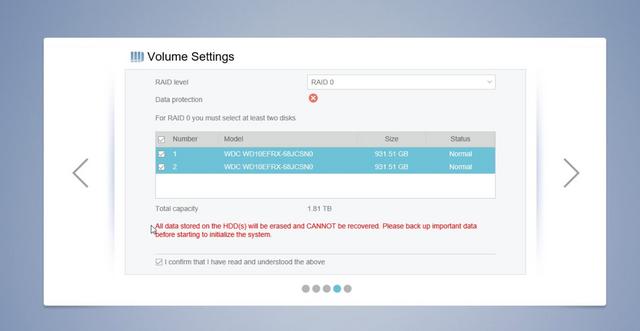
The Initialization steps will be then shown via a progress bar.

AS6404T must be also registered in order to gain access to App Center and install additional modules.

We will be then redirected to the ADM login page.

Before we began testing, we have tested that our RAID0 array has been correctly created and the default share folders are online.

SetUp Part I
The login screen prompts us to enter up the credentials.

The interface of ADM is easy to use and its desktop resembles the GUI of a mobile operating system.

The configuration of the NAS is split into multiple sections.First we do have Access Control, from where we are able to define new Local Users, Local Groups, Domain Users/Groups, work with the default Shared Folders or create new ones but also define the App Privileges.

Activity Monitor shows how heavily the CPU's cores, memory, and network port are being utilized.


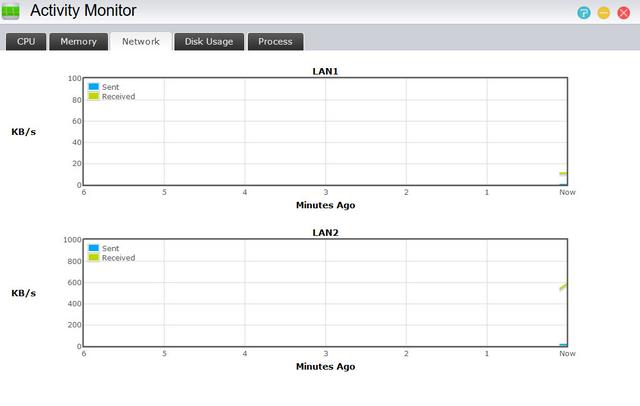


App support has always been one of ADM’s strong points, as one glance at the App Central menu confirms. App Central is the control centre for app management and shows installed apps, all available apps and updates.

If we have just started working with ADM, ASUSTOR puts at user's disposal a manual which explains the usage of the main sections.
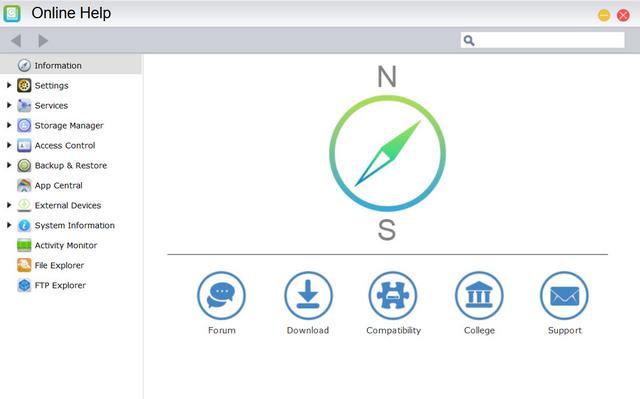
This option allow you to set up ADM's two-way backup and restore features.


You can format an external storage device into all popular file systems. The External Devices menu allows you to control all currently connected devices.

Next we could remind of File Explorer, which allows performing different actions on the files, located on the installed drives.From here we can also access external devices, mount virtual drives, work with the Recycle Bins and more.
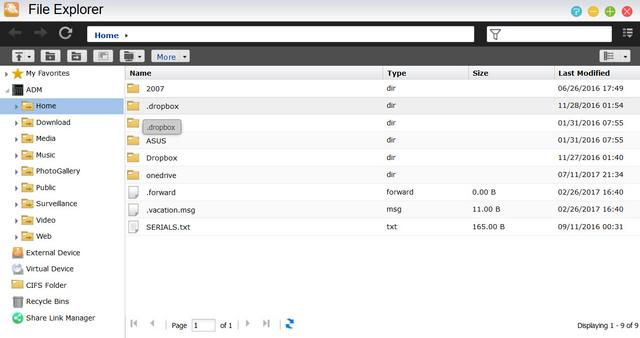

SetUp Part II
The next feature we will be taking a look at will the found in the Services application. An important aspect of using a NAS is the ability to start up a web server or some form of networked server to not only share files locally within the network, but also over the internet as well.

There are a bunch of settings and options here again, starting from top to bottom they are Windows, Mac OS X, NFS, FTP Server, WebDAV, Web Server, MariaDB Server, Terminal, Rsync Server, TFTP Server, SNMP, and SFTP.


More system settings can be customized from the Settings part of ADM.The General area allows us to customized the web access page options, and also modify the Sign In Page Style.

Hardware section is allowing the user to customize more in-depth the System behavior regarding the display, buzzer, but also places at his/her disposal the Energy Control tab, Power settings, Fan Control profiles and some more LCD Panel options.

ADM Defender is practically the included firewall section of the NAS.

Energy Saver section takes care of the power management settings of the NAS.

The NAS can be always brought to factory defaults when needed.

Storage Manager allows you to check on or configure the NAS server's volume(s).

System Information gives us more information about the hardware/software status of the server, the currently logged users but also provides a wizard named Dr. ASUSTOR which scans for system issues and proposes solutions.
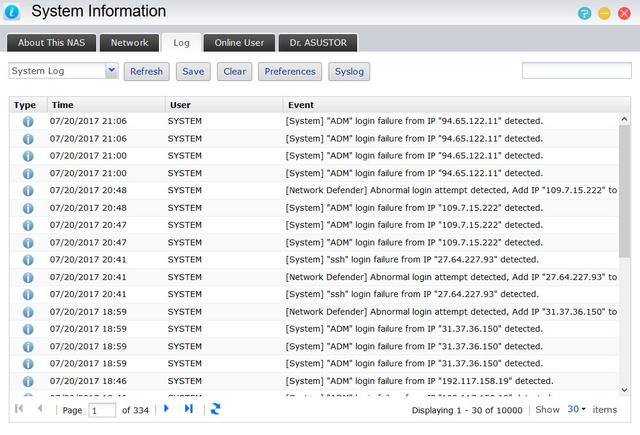
UPnP Media can be shared via the respective application.We can add different sources for indexing from the same interface.

ASUSTOR Portal, which is the HDMI GUI interface segment has some configuration options of its own, which are accessible to work with within ADM.

WOW & MyArchive
WOL (Wake on LAN) allows you to wake the NAS from sleep mode or when its powered off as long as you are in the same network. WOW (Wake on WAN) allows you to enable all NAS services via the Internet, providing added flexibility for powering on/off the NAS and data access. These two types of network wake functions allow you to save power, extend the life of your NAS and hard disks, and lower your chances of being randomly hacked, ensuring data security.To use Wake On LAN (WOL), users have to install WOL utilities on their computers, tablet, smartphones to configure the NAS.

MyArchive cold backup technology turns NAS hard disks into removable storage archives. Directly insert a MyArchive hard disk into the NAS to easily access, backup and share terabytes of content.
-Saves power during system standby
-Create an unlimited number of MyArchive hard disks
-Utilizes built-in SATA 6 GB/s interface for faster data transfers
-Compatible with add-on NFS/EXT4/HFS+ file system devices
-Supports AES 256-bit encryption
-Decryption via physical USB key

Applications
LooksGood is an application which can manage TV Recordings (when applicable), browse and playback video content, but also transcode files.

The video files can be transcoded on-the-fly.

SoundsGood is one of the music players of ADM, which organizes the content after it has been indexed.

An iTunes Server can be also enabled via the respective application.

Takeasy is a handy tool when we need to download any clip from websites like YouTube (at the preferred resolution).

Download Center is the area to go to for downloading different content.A torrent search engine is fully integrated.

DataSync for Dropbox provides an extra backup for our cloud account.

Virtual Box helps us install and operate different machines.As the Windows application, it is easy to work with and besides that we also have the possibility to install VM additions which will enable display 2D acceleration.

Photo Gallery is there for us to upload photos, organize albums, perform slideshows and more.

Popcorn Time Community Edition is available for us on the ASUSTOR NAS and functions perfectly for both Movies and TV Shows.

If we would like to playback offline multimedia content, then KODI can help us with that.

Plex Media Server allows you to stream media to numerous devices.

Surveillance Center now supports 3 independent video streaming modes, allowing administrators to configure default resolutions for recordings and viewing feeds remotely. Users can select appropriate resolutions based on network bandwidth and the number of channels that they are viewing, optimizing video streaming under different network bandwidth limitations.


Mobile Apps
There is a good selection of Asustor mobile apps that allow you access to the NAS for several features. All the apps are available for iOS and Android and provide passcode and HTTPS connections for security issue.The new version of AiMaster is the first mobile app in the NAS industry that allows users to initialize their system and create RAID volumes along with other basic configurations.Users can also use AiMaster to log in to ASUSTOR’s App Central and install Apps for their NAS. Furthermore, users can connect to other related ASUSTOR Apps from within AiMaster, allowing them to quickly handle tasks such as finding files, viewing photos, listen to music or monitoring surveillance feeds. AiMaster helps users get these tasks done in the blink of an eye while taking the mobile NAS experience to the next level.




The all new AiRemote app turns your mobile device into a remote control for ASUSTOR Portal. Now you can control XBMC/Boxee, Surveillance Center and browse the Internet from the comfort of your own couch!



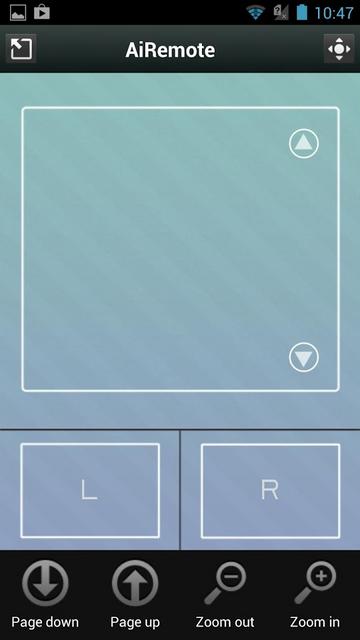
AiDownload is a convenient and easy to use, remote administration tool that interfaces with the ASUSTOR Download Center application on ASUSTOR NAS devices.This enables you to manage and monitor what your NAS is transferring while on the go.


AiData is ASUSTOR’s file management app for Android devices. AiData allows you to browse the files stored on your NAS and also share them with family and friends.

AiMusic allows you to stream music from your NAS to your mobile device, letting you enjoy your entire music collection while on the go. You can play music from playlists that you create yourself for an optimal listening experience. Like listening to random songs? The Random songs play mode helps you to create a random playlist from your entire music collection, allowing you to enjoy a new listening experience each and every time. AiMusic also allows you to download songs from your NAS to your mobile device for offline listening. No matter if it is is a single song, an album or an entire playlist, all can be easily downloaded to your mobile device for convenient listening. You can also switch to the NAS local audio output mode and use AiMusic on your phone to control playback from the NAS.


AiSecure is ASUSTOR’s Surveillance Center mobile app that makes it easy to monitor the things you care about most. After connecting with Surveillance Center, you will be able to watch live video, receive customized alerts and check events while on the go.



AiVideos brings you the smoothest mobile video viewing experience around. Browse through the video collection on your NAS without needing to wait for long downloads. Enjoy high-definition 1080p streaming video with just one click.You can even select multilingual subtitles and different audio channels to enjoy films in different languages, bringing the movie theater to your mobile device.



Browse through your favorite memories from Photo Gallery while on the go or instantly upload photos that you have taken to your NAS. Additionally, all offline albums can be protected by passwords further increasing your privacy. You can also use the instant album upload function to automatically transfer photos from your mobile device to your NAS, making photo backup a breeze!


AiCast is an exclusive for ASUSTOR users, supports remote use and controlling of multiple NAS devices, browsing, selection, playback, use your phone as a remote control for Kodi/XBMC.


Test System & Methology
I now begin the benchmark portion of this article, but first let me show you my test system:

OCZ Vertex 4 512GB SSD
Mainboard X79 MSI GD65 - Intel SATA 6G controller in AHCI mode
Processor Core i7 3960X at default configuration
Graphics Cards GeForce GTX 580
Memory 16 GB (4x 4096 MB) DDR3 1600 MHZ
Power Supply Unit 1200 Watt
Monitor Dell 3007WFP - up to 2560x1600
OS related Software Windows 7 64-bit SP1
Using five HDD WD Red 1TB 3.5 NAS Internal Hard Drives(WD10EFRX) for testing the NAS.
Peformance
Performance from the unit is strong.

Atto:

Anvil:

802.3ad dynamic link aggregation
The product supports 802.3ad dynamic link aggregation which enables multiple connections to be linked in parallel to increase the link speed beyond the limits of any one single cable or port and to increase the redundancy for higher availability.Most implementations now conform to what used to be clause 43 of IEEE 802.3-2005 Ethernet standard, usually still referred to by its working group name of “IEEE 802.3ad”. The definition of link aggregation has since moved to a standalone IEEE 802.1AX standard.For this page i have removed all mechanical drives and are using a Solid State Drive,by ADATA(XPG SX910 256GB) .I copy across several large files to maximise the bandwidth.
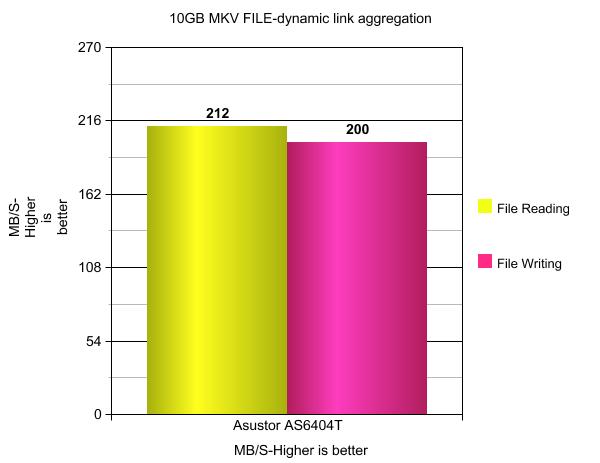
Good results from the AS6404T, delivering around 212 MB/s in the read test, and around 200 MB/s in the write test.
Noise,Power Consumption & Temperature
You expect a four-bay NAS powered by an Intel processor to consume more power than the various dual-bay ARM alternatives. Nonetheless, Asustor does well to limit power draw to 12 watts when the drives enter standby, and noise levels are kept in check with the internal fan dispensing heat quietly and efficiently.


The fan maintains good temperatures inside the chassis,and it spins up considerably in the upper part of overall load demand.

Conclusion
For a four-bay NAS, the AS6404T is a pretty compact unit with good build quality.With support for the latest 8TB discs, it offers huge amounts of capacity to go with very good all-round performance.The included quad-core Intel Celeron J3455 1.5GHz SoC does feature a boost up to 2.3GHz and thanks to its low power consumption / heat dissipation, the cooling system remains silent even during full-load conditions.Although it sits under Asustor’s Home to Power User banner it would also make a very useful workhorse for a small office. The two LAN ports not only bring Link Aggregation support but also redundancy and the dedicated hardware encryption engine would be more useful in this environment as would the MyArchive technology.Asustor’s ADM OS has always been one of the better NAS OS around and it gets ever stronger with each release. The software is quick to install, easy to use and navigate.The list of features the AS6404T has makes it a useful tool in both the home and office environments.You'll have your FTP server, you can upload images and music, make slide-shows out of it and show it on the web server of the device or watch photos and videos with the help of a software suite on your smartphone. You can stream DLNA (Digital Living Network Alliance) and this NAS can be automatically discovered by Digital Media Players (DMP), Digital Media Renders (DMR) and Digital Media Controllers (DMC) allowing Pictures, Music and Video to be shared instantly at any time at home. All DLNA Certified Devices are capable of streaming content instantly from this NAS. The NAS can act as an iTunes server, with your mobile or say Apple iPod Touch you can stream music over Wifi. You can share files over the internet if you wanted to, and the list goes on and on. Keep in mind though that everything on this box is targeted at consumers and small business users (SOHO). Though you can access the WEB directory and make your own website, control and configuration over say the MySQL server we do warn you to take security measures. Data security is key in any office and from its dedicated hardware AES-NI encryption engine to the physical locks on the drive bay doors, Asustor has built in a good deal of protection for the AS6404T. In a similar vein, the various collections of data that can be stored using the MyArchive technology are protected by AES 256-bit encryption with an added level of security afforded by being able to use a USB device as a physical encryption key. In the home, the AS6404T’s 4K playback support and HDMI port make it an ideal central hub for a multimedia collection. Add in the host of streaming software that is available via the Asustor Portal (Google Chrome, Chromium Web, Netflix and YouTube, Boxee, XBMC and Kodi), with others available through the URL-Pack, and the multimedia capability is excellent.In its multimedia guise, the AS6404T doesn’t even need a PC to be powered up to use it. Just connect the NAS to an HDMI ready display and you can use it to watch videos or browse the internet.After registering the NAS on the web, we get full access to the App Center, which includes tons of modules from ASUSTOR and different other 3rd parties, most of which have very recent updates.The AS6404T can also form the base of a quite a sophisticated surveillance system by using the Surveillance Center App and by adding the AiSecure mobile App you can always keep an eye on the camera streams from wherever you are.

Indeed, we get tons of features packed into a relatively small enclosure thanks to the external power supply but some may ask…..at what price? Well, the currently tested model can be found out in online shops for about 700 Euros, which we think that it is a fair price for what it is offered on the table and covered with a three year warranty.The server is fully upgradable with DDR3L memory and while our SKU was already equipped with the maximum memory quantity, it is also possible to purchase the 4GB DDR3L version, for less money and upgrade later if needed.The Asustor AS6404T uses the latest Intel processor to good effect and would make a powerful and feature rich addition to both the home and office environments.

Last edited by testman78; 09-21-2019 at 03:19 AM.
 Posting Permissions
Posting Permissions
- You may not post new threads
- You may not post replies
- You may not post attachments
- You may not edit your posts
-
Forum Rules
beautiful ethnic girl names





































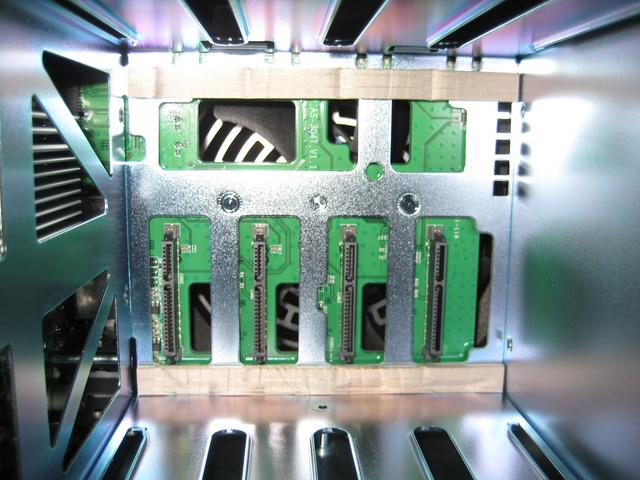












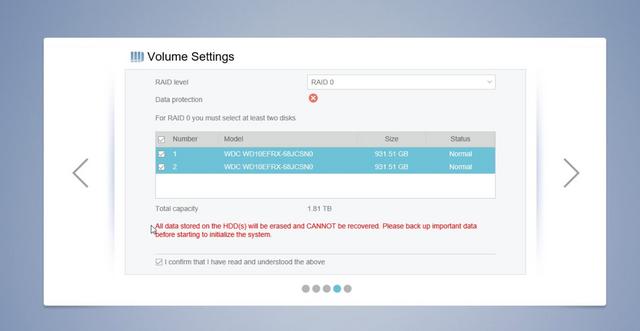









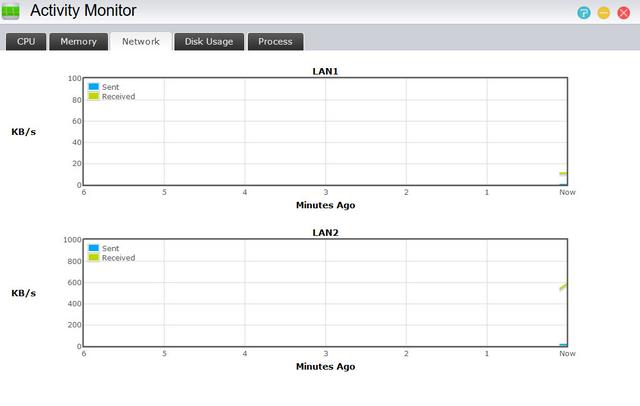



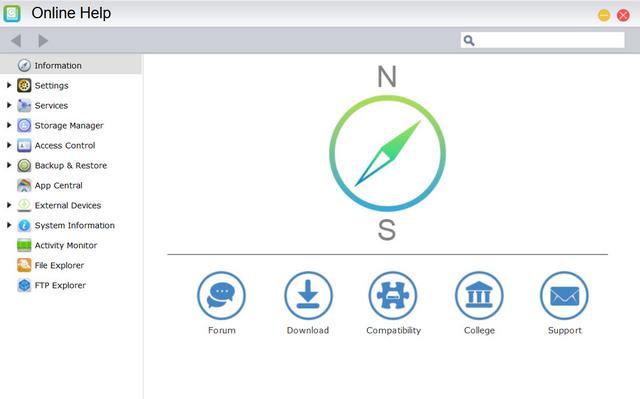



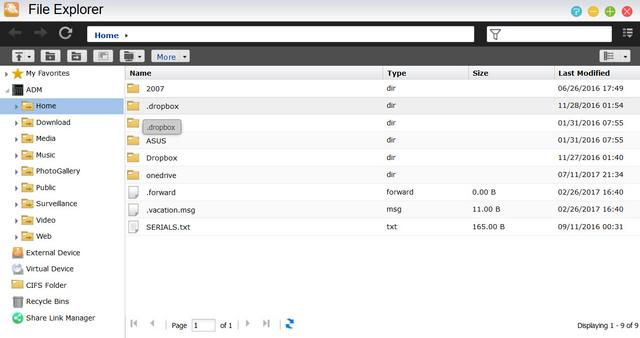










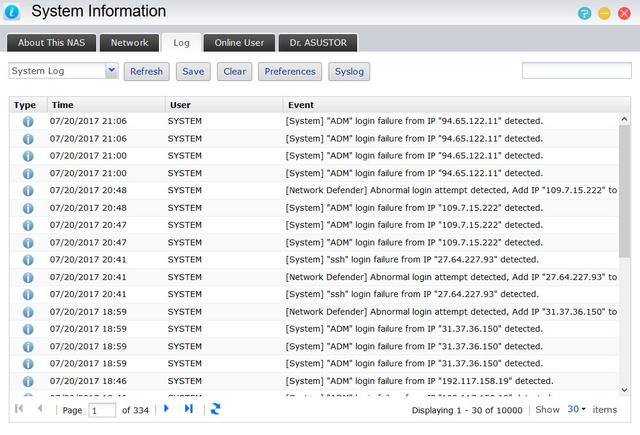

























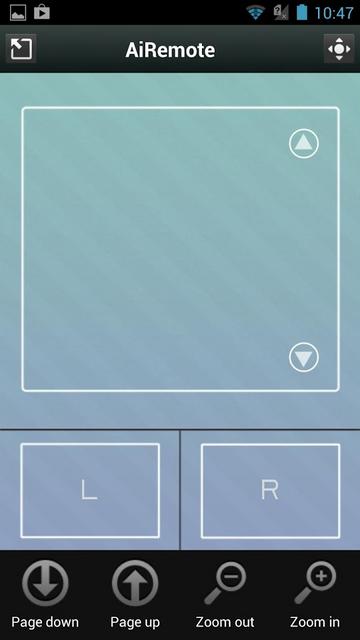



















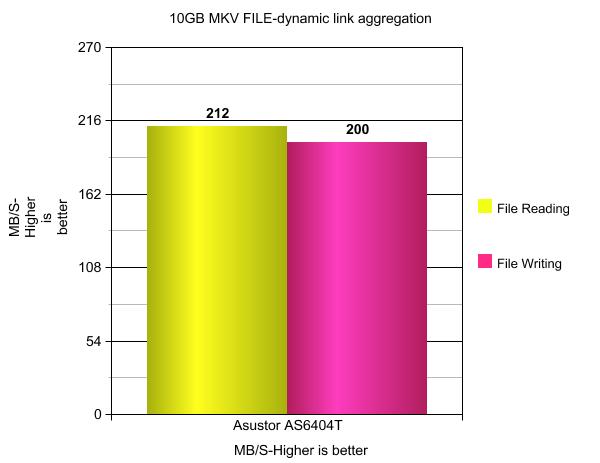





 Reply With Quote
Reply With Quote

Bookmarks