followed the instructions from the pack. got stuck at V3.efi loading. I think i'm not getting the right message cos the microcode is still present, meaning my bios mod failed.
delving deeper into the topic, i just found out that a lot of X99 boards have Aptio V Bioses, that are not compatible with
I guess that's the reason v3.efi isn't loading properly.
I'm not really that good with hex editing bioses manually, trying to figure out how to get the microcode out of the latest bios for the RvE (3501)




 Reply With Quote
Reply With Quote









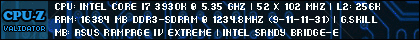




Bookmarks