Thanks AMD, Asus, Corsair, Samsung, Galax, Enermax, EK, Sapphire and Gigabyte.
I have been away from AMD from over a decade as I wade into the pond. AMD sent me a few processors and motherboards to test the end of last month, the review systems included both Gigabyte and Asus motherboads, Corsair 16GB memory kits, EK Supremacy Predator AIO for Ryzen, and a complete lineup of processors.
http://www.xtremesystems.org/fugger/ryzen/r2.jpg
http://www.xtremesystems.org/fugger/ryzen/g2.jpg
http://www.xtremesystems.org/fugger/ryzen/g3.jpg
http://www.xtremesystems.org/fugger/ryzen/g4.jpg
The 1800X is up first with the Gigabyte X370 Aorus Gaming 5 and the AIO. BIOS temps were showing 50c and it has been many years since I seen a BIOS this stripped down and buggy. I was on BIOS F3f, the reviewers BIOS. It was rushed to get it ready for launch. It took a while to figure out memory holes, settings that do not work, settings that prevented posting, but luckily most of the important settings worked.
As you overclock and make mistakes the BIOS will often reset without notice, so you find yourself going back into BIOS every post to confirm settings are still set. Usually doing things like rebooting, crashing, changing ram (binning) and more will cause BIOS reset with known good settings. You will set settings in BIOS, press F10 and reboot into Windows to find BIOS reset during post far too often.
So once I figured out that XMP and full Auto was my best bet at posting this early bios I was off to the races with clocking this thing up. The BIOS needs time to mature, it may look like I am being hard on Gigabyte but I have not gotten to the Asus yet. I am forgiving to working with early BIOS, just pointing out this was a bit too early to properly evaluate with all out benchmarks knowing that important settings are not working.
My 1800X chip could not run 4.3Ghz on the AIO and had trouble completing Cinebench 15 @ 4.2Ghz 1.4v, going higher in vcore did not help. I was reaching into 80c with the AIO running threaded. 4.1Ghz should be about the max AIR/AIO speed running threaded.
My 1700X could not make the jump to 4.1Ghz with the AIO and moving vcore up and down.
I have not gotten to my 1700 yet, I hope that it will do 4Ghz with the AIO. 3.9Ghz might be a bit more realistic to max AIO.
These chips on the AIO would also beat the best air coolers available so if you are on air, you should be running stock speed. There is not much headroom from ambient temperatures.
http://www.xtremesystems.org/fugger/ryzen/ek3.jpg
Switching over to the Kryotek, the Kryotek is a singe stage tandem phase change cooler and it runs at -60c. I could boot into windows @ 4.5Ghz 1.55v easy enough but the load from the CPU ate the Kryotek back to -40c running just one Cinebench, it was able to complete but just barely, any longer and it would crash, running back to back was impossible as I would have to wait for the Krytek to recover. The Kryotek is charged with Iceon 89 @ 5 PSI, it also has a chilly1 block that covers the cores but not the entire IHS. Dropping back to 4.4Ghz with 1.55v I could run back to back. Oddly trying to make the jump to 4.6Ghz was not happening even with 1.7v
http://www.xtremesystems.org/fugger/ryzen/c2.jpg
http://www.xtremesystems.org/fugger/ryzen/c4.jpg
Now the Autocascade, it runs at -120c and it also features a chilly1 block. I ran for many hours to get a good feel of the CPU, stability, and performance @ 5Ghz 1.7v for Cinebench 15 or anything else I wanted to run. 5.1Ghz was good enough to run single threaded apps. 5.2Ghz 1.8v was not happening even for 1M.
http://www.xtremesystems.org/fugger/ryzen/c1.jpg
http://www.xtremesystems.org/fugger/ryzen/c3.jpg
Lastly, LN2... I was invited to OC for AMD at GDC in SFO. An LN2 exhibition on the Gigabyte board for the AMD Vega launch party. My BIOS was limited to 1.8v max, I only had multiplier adjustment from Windows and a good CPU that would run full pot. I left memory the stock settings with full auto, I moved my VGA to the second PCIe slot and started to pour down and load a profile. Booting in above -180c was not a problem until the SATA ports started disappearing, after fighting with it and trying to get it to boot, I switched over to the M.2 and that seemed to work fine. I ran 32M at 5Ghz a few times to find out that there was a bug with memory or OS in that it would not complete a 32M. I switched to 1M and started to clock the CPU higher. I had no problem in completing Cinebench at 5.2Ghz and pushed for 5.3Ghz but that was not happening with 1.8vcore so I did the next best thing, I switched to CPUID for the 5.4Ghz screen, not a record by any means but shows that the CPU has more to give than the motherboard would allow.
I switched to M.2 after the dropped stopped booting, and finished the night running Time Spy and 1M. Not shooting for world records just to stay busy avoiding the BSOD.
The event was the AMD Vega launch party @ GDC, Live DJ, lots of demo's, food and open bar. The VGA's I ran for my demo were RX 480 Nitro + cards clocked at 1337Mhz.
http://www.xtremesystems.org/fugger/ryzen/a1.jpg
http://www.xtremesystems.org/fugger/ryzen/a2.jpg
http://www.xtremesystems.org/fugger/ryzen/a3.jpg
http://www.xtremesystems.org/fugger/ryzen/a4.jpg
I spent a few days pushing the platform, testing IO, really figuring out the system. On air the first system smoked the USB ports, the CPU was OK. One of the odd things it did before death was it wrote the backup BIOS to the main BIOS rather than just switching them. I brought the board back just to cut the CPU socket from it as I plan on lapping the 1800X using the socket to protect the pins. The second motherboard I used at the OC demo also had a USB port die in the PS2 stack. The second motherboard also re wrote the oldest F1 bios onto the newest F3 BIOS during my session, pretty much ending my session. The SATA drive is damaged, I hoped to get the screens and validations from it.
http://www.xtremesystems.org/fugger/ryzen/a2.jpg
http://www.xtremesystems.org/fugger/ryzen/a3.jpg
http://www.xtremesystems.org/fugger/ryzen/a4.jpg
Upon my arrival back in Vegas, I had the Asus X370 Crosshair waiting for me. I get into BIOS to find a ton more development done by Asus and lots of new knobs to play with. I had a much easier time adjusting memory timing and ratios with being being able to reboot without reset. I had working bus adjustment to try higher memory frequencies. I strapped in the AutoCascade got to temp, had all my settings saved in profiles, freshly loaded OS set to land a 5Ghz 32M. I ran my first 32M at stock, it was just under 10 seconds and I rebooted. The system kept cycling post codes, after a few minutes I hit reset and it cycled endlessly, I then held the power and powered the system off. It never posted again. It was not a condensation issue, nor was the mounting too tight. I tried a few more times with AIO installed, I also try to do the emergency BIOS flash, it goes through the process but the post LED never comes on when I press the power button. Asus has another board in route now.
Both X370 motherboards do this weird thing where when you reset BIOS, change ram, PCIe, or CPU it will reboot like 8 times in a row. This seems to be normal.
For every 20c in cooling you should be able to get 100Mhz in CPU speed.
Time is needed for the platform to mature as board partners work to build a solid board for this platform.
As Ryzen scales up, efficiency shows that AMD can win in a few benchmarks but there is a lot of bugs, these bugs prevent some benchmarks from running or completing.
I would estimate 1 year to catch todays 6950X on a stock speed 8 core.
X370 pushes all devices through the chipset except VGA, the chipset is connected with 4x lanes. We noticed a lot of issues with IO performance like opening file manager to wait seconds for devices to refresh. Hard drive benchmarks are 10% behind Z270 on both SATA and M.2. I was hoping for some advancement in the hard drive department but 4x lanes is the fastest you will go without adding a PCIe AIC.
The chips are binned close to the edge of thermal window, there is not much more than 100Mhz headroom over XFR speed. The chips adjust core voltage automatically depending on core temp, at stock ambient 1.212v, -120 drops it down to 1.1v but when it is 60c the vcore at post is 1.41v+
Performance scales with Mhz as does the thermals, it acts like the 95w cpu goes to 200w by increasing the CPU speed to 4.4Ghz with 1.55v. I was amazed on how badly my cooler was losing temp for such a small step.
Once again AMD has a good chip, staged at being very competitive in that it beats Intel in a few threaded applications. As the manufacturing process will matures, clock speeds will go up. Intel still has the frequency lead but as the Ryzen scales up in speed that lead is lost. AMD's has another hurdle and that is with board developers commitments to delivering competitive products for AMD. No offense Gigabyte but your board failed me, it was barely functional at launch and should be avoided by anyone who plans on entering the BIOS. Asus has done a far better job on delivering a product ready for the store shelves. I have not seen the other manufacturers boards to comment, I would guess that they are somewhere in between these two I mentioned.
What I do like is the strong scaling, it can do a lot of work threaded. It will hit users expectations for performance, this cpu is right on target with a large desktop performance segment of the market.
A huge thanks to Simon Solotko for pointing me towards James Prior and getting things fixed.
Also thanks to Scott Wasson and Omar Faiz, they went the extra mile.
And just a lot more thanks to Jon Coulter from Tweaktown.





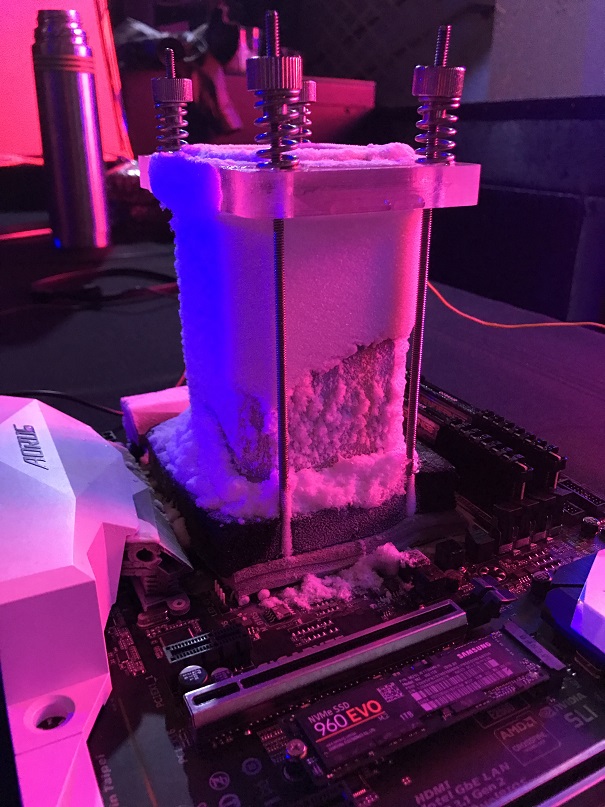
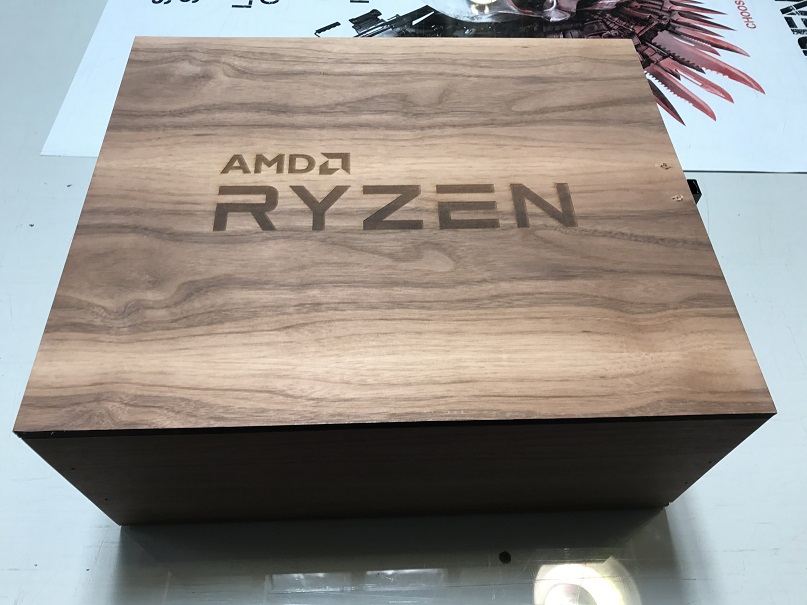
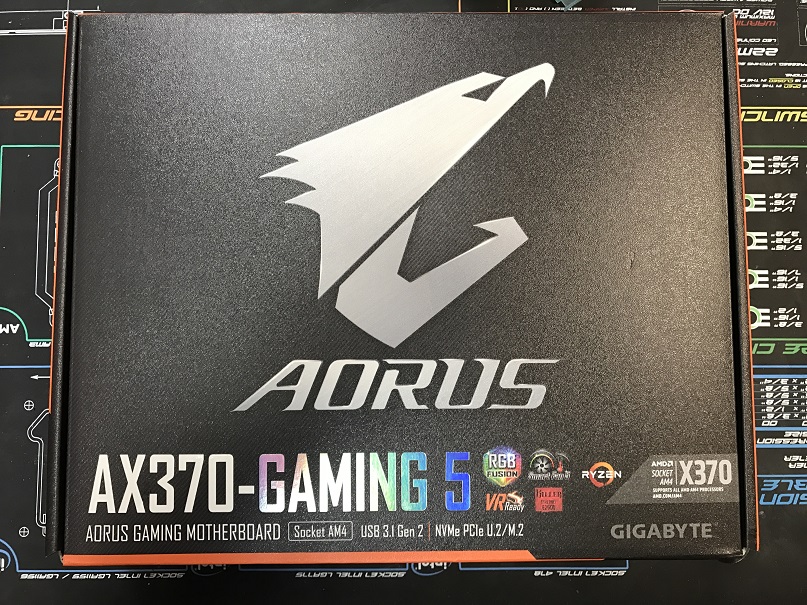
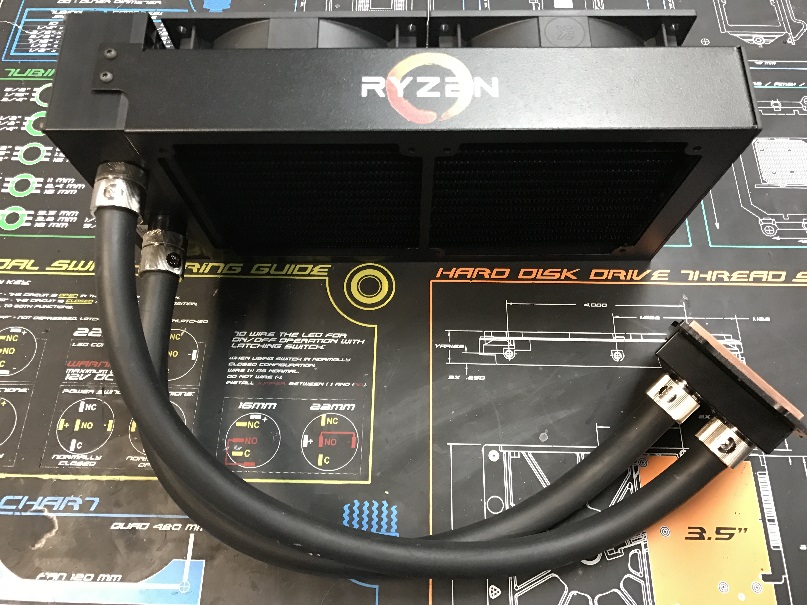



 Reply With Quote
Reply With Quote

Bookmarks