Biostar X370GT7 appears to be pretty solid. 3200 Samsung b die works with minimal effort. no way to raise cpu multi in bios so far though and custom p state is non-functional.
just FYI this is not the same board I mentioned previously. the gt7 seems ok at efficiency from what I can tell. zen on zen crime is about to get real starting with arson. going to see if I can get this board to light itself on fire.
downcore control is a little broken. 4 + 0 = corrupt bios after setting up memory and requires reflash to recover





 Reply With Quote
Reply With Quote
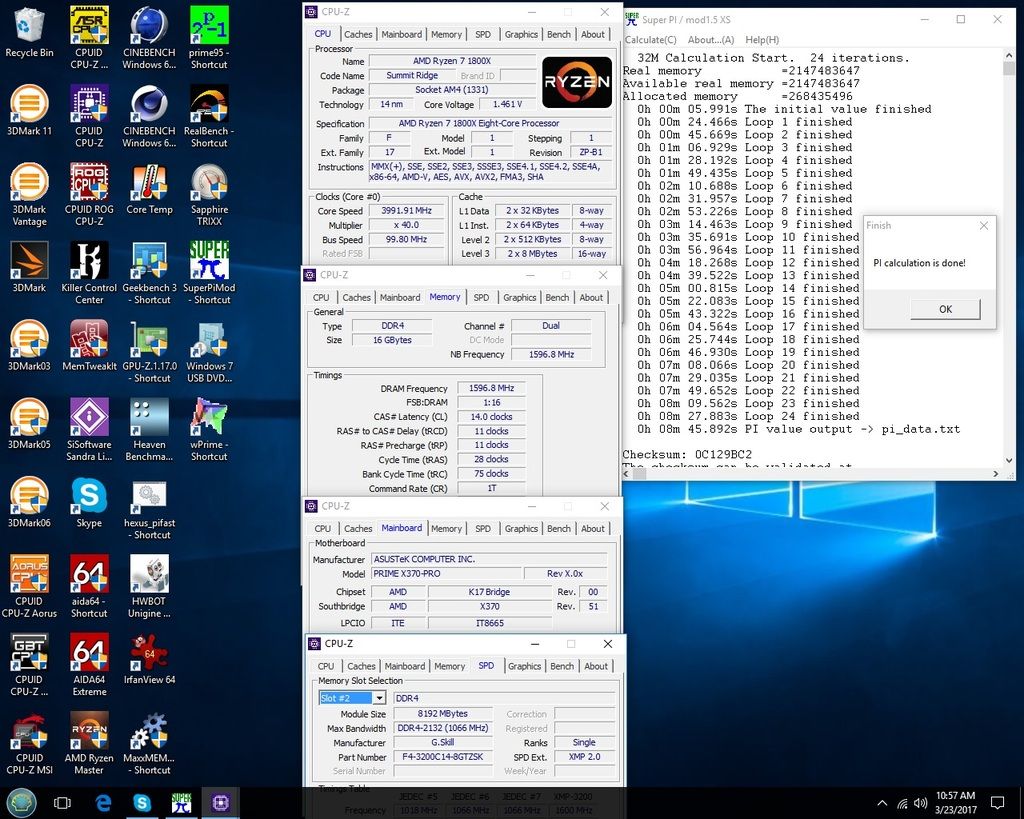










Bookmarks