Finally managed to recover my account, thanks to @FUGGER.
Glad to see AMD section getting active again.
Personally I got CH6H and two CPUs: 1700 and 1800X. The higher binned one is definitely hotter than the 1700, but clocks better.
The supplied Wraith Spire box cooler is quite nice, though.
Still haven't managed to boot 3600MHz, max for now is 3440 CAS12. Board works quite nice with Samsung B-Die chips, 3200MHz is not a problem.
As for the PCI-E, I have a proven combo - 8500GT and ADATA SSD which are tested numerous times for speeds at 145+ MHz PCI-E.
Generally any Nvidia 8xxx card should be fine. Don't know about newer ones.

PS: 11-11-11 should work too, or even 11-10-10. Just like in the Asus guide. Tested this in a little lower speed and had no improvement in aida, however I haven't measured this with any other application.
try to get your ryzen on the team for a week





 Reply With Quote
Reply With Quote


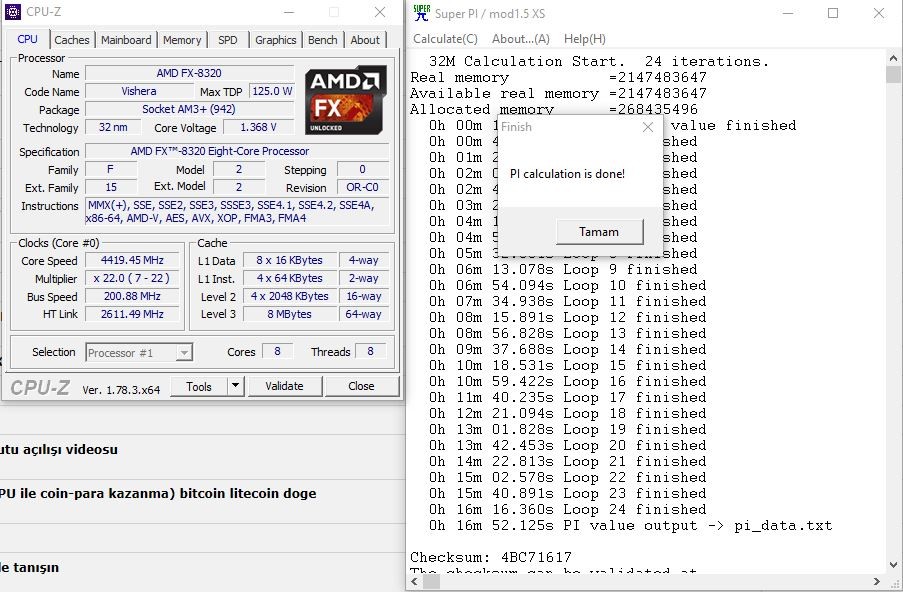


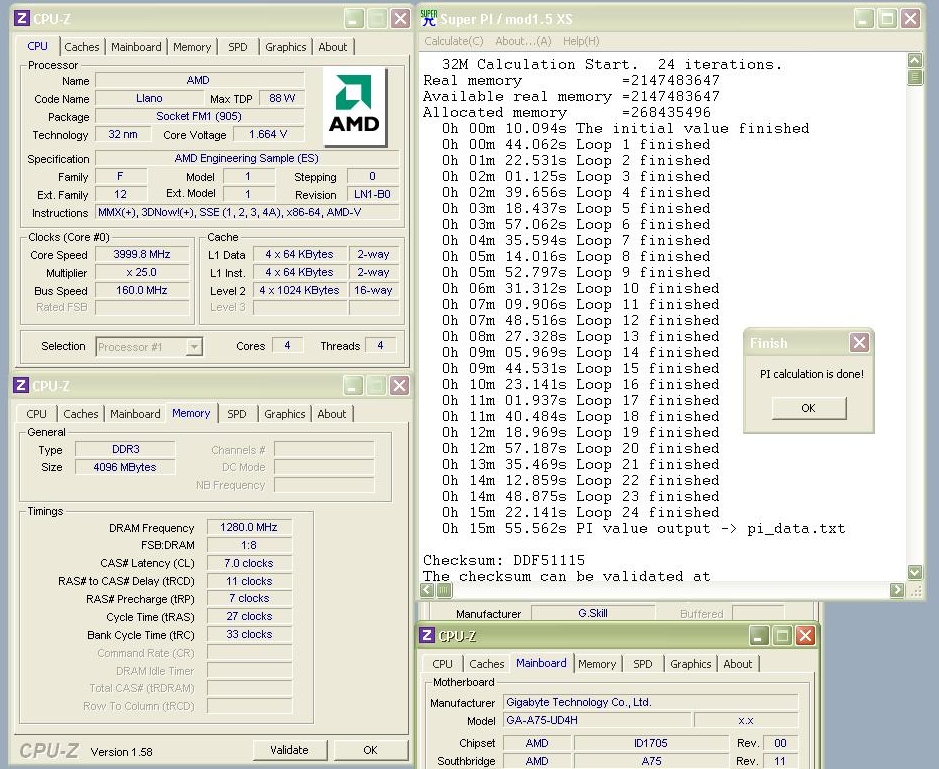












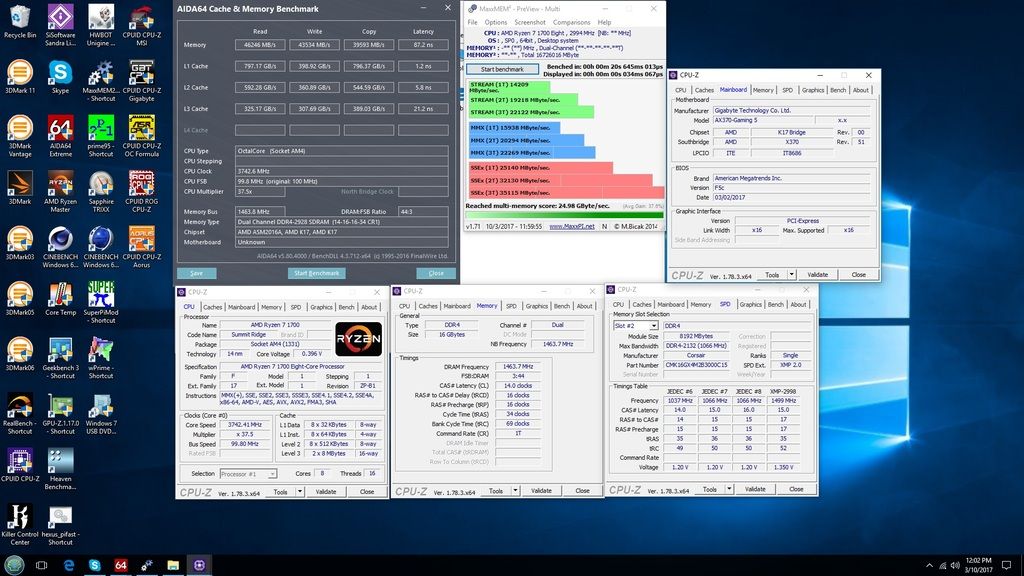



Bookmarks