Are you sure it's at 1:1? Or did I misunderstand what was being said here...? <_>
https://forums.anandtech.com/threads...#post-38778725
well we are not counting the double data rate of DDR, if not counting that 1600/1600 is 1/1. Some people call fabric north bridge to....that's how cpu-z identifies it so
Already laying the groundwork for the test
I have completely swapped out all the hardware except PSU and vidcard to show its not a fluke or some golden cpu ( its really not that 1700 is flakey as hell ), diff ram diff cpu different board but first I need to get this chip stable, then do the 24hr run with 32gb then do another video with the full blown 3d plus prime running.
I'm testing ryzen 1400 right now so just going to use that...clocks higher less threads...hopes its up to the task of 3d plus prime 95.
Last edited by chew*; 04-13-2017 at 07:27 PM.
heatware chew*
I've got no strings to hold me down.
To make me fret, or make me frown.
I had strings but now I'm free.
There are no strings on me
Fair enoughThanks for the clarification.
On the note of grass-roots budget clocks... you should see how these El-Cheap-Grande 8GB Single Rank G.Skill modules perform when 4 are crammed onto a board!
https://www.newegg.com/Product/Produ...82E16820232303
Mainly due to the comparatively strange IC arrangement (which only their NS line use, as the NT line is more conventionally populated). I actually thought they were Single Bank, but you can see the other ones just peaking out under the sticker. I also have absolutely no clue who that S manufacturer is, since Samsungs say SEC, SK Hynix straight up say that, leaving me not knowing anyone else off hand.
yes I'm getting a tady but I understand the principles behind how and why it works now.
Knowing is half the battle.
Long drive to staten island tonight, should be plenty of time for it to get stressed out before I get back.....
c ya tomorrow.
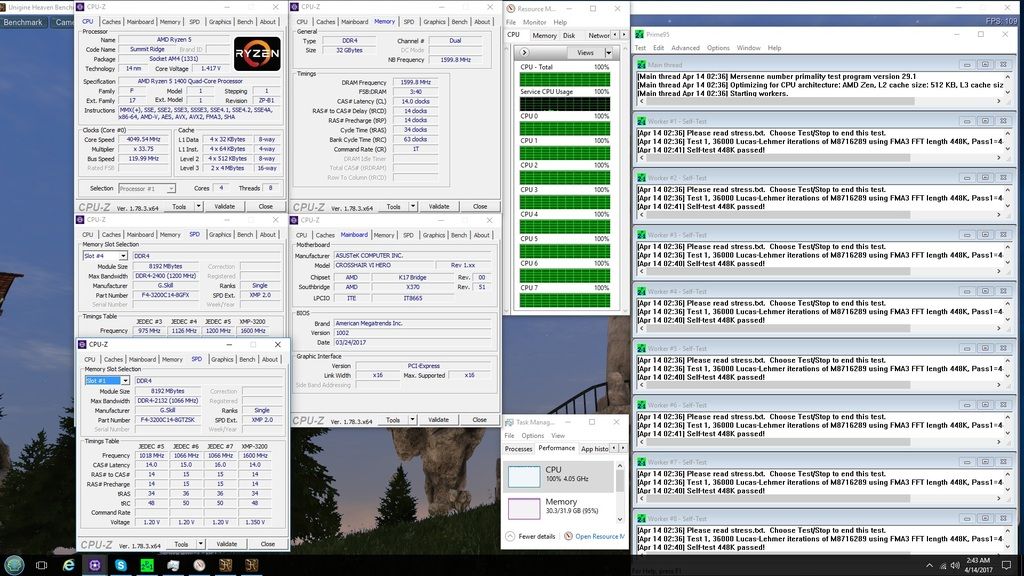
heatware chew*
I've got no strings to hold me down.
To make me fret, or make me frown.
I had strings but now I'm free.
There are no strings on me
Really nice clocks for 4x8GB!
I tried to overclock using LLC5 but it didn't work, at least with BIOS 0604. Even 3.7GHz with 1.40V (set as manual) was freezing inside UEFI setup! There is no help for this parameter: what is the highest level of load line calibration? Is it LLC5 or LLC1?
New: R7 1700 @3.8?? | Asus Prime X370-PRO | 2x8GB G.Skill Trident Z @3200MHz CL14 1T | PowerColor 290X 4GB OC | Crucial MX100 256GB | Corsair 700D+AX760 Platinum
Old: i5-3570K @4.2 | Gigabyte GA-Z77X-UD3H | 4x4GB Samsung 30nm @1866MHz CL9 1T| MSI 7950 TwinFrozr 3GB | Crucial C300 128GB | HyperX 3K 240GB | Corsair 700D+AX750
heatware chew*
I've got no strings to hold me down.
To make me fret, or make me frown.
I had strings but now I'm free.
There are no strings on me
No need to wait more IMO, this is torturing it lol..
Please detail here exactly the RAM you use (if its one set for all 4x8gb or 2 different sets), with settings in BIOS on the CrossHair, etc. If Video is easier for you then I will wait for that too. I can FINALLY order my parts soon thanks to you.
For my mismatched set of trident z and flare x i ended up needing 1.38v in bios.
Just figured i would put that out there. Both are 3200 bin 14-14-14-34 with totally different SPD profiles. It really is a worst case scenario...
Ill make a video later...settings are extensive..... Most important is procedure..
heatware chew*
I've got no strings to hold me down.
To make me fret, or make me frown.
I had strings but now I'm free.
There are no strings on me
Thanks for your work & commitment! I'm looking forward to your special procedure
Intel i7 8700k | AsRock Z370 Gaming K6 | G.Skill TridentZ PC4-3200 | Gainward GTX 1080 Phoenix GLH | Seasonic Prime Titanium 650W
XS is old school, but this is the easiest way, just copy and paste this:
Thanks for your work chew*, you're the best!
lol
Chew, when you wake up, is it fair to assume that while stressing a few cores (3 cores, 6 threads all about 95%) with a stock configuration with the only exceptions being...
RAM @ DDR4-3200 14-15-15-33 w/ 1.330V (runs at 1.344V) (TridentZ 3200 w/ Sammy B-dies, kit advertised as 15-15-15-35 1.35V)
and getting a BSOD of IRQ_NOT_LESS_THAN in Win10 after about 15-20mins, that it's RAM related?
I've got my Water2.0 Pro mounted, so unless there's a specific hotspot (I can always give it a re-mount...) I can't imagine temps being the cause given I'm running stock clocks. The tCTL is only ~65C, tDIE is thus ~45C (just glanced and noticed a jump up to 70/50C), and VDDCR for CPU is generally 1.25V, with momentary climbs up to 1.45V (VCore is holding steady at 1.506V)
The first two times I forgotten I had the memory set at that, so I had gone back in and reset them to 14-15-15-35 and 1.35V (runs at 1.36V). And going through the stress again, running on the same cores (set via Affinity). So I'm hoping that's the case.
MSI finally rolled out a new BIOS for the Titanium a couple days ago and it has, at least in there, BCLKHopefully I won't have to unhide it. Also am hopeful that, like the other couple MSI boards, the SubTimings will be user adjustable. I feel really "bored" without the option to play with either of those, considering my system worked at 3200 out of the box, leaving me with nothing much to tinker with lol Still not quite sure what I'm going to need to adjust to get 14-14-14 stable, but at least I'd have more things to adjust! (I know you've offered suggestions, but it's hard to figure out for me across board vendors, since everyone uses different damn BIOS terms *sigh*)
EDIT: Mkay, so I'm suspect to say that was indeed the cause, as it's been 45 minutes and the system hasn't crashed!
Last edited by Formula350; 04-14-2017 at 03:24 PM.
btw does any have a Ryzen system with a 2x16GB working @3200 and 14 to 15 timing? Please post your RAM if so
I have a quick question and would love it if anyone had any input:
- I've looked at many mobos and seems that pretty much all of the ones that have an x16 PCIe 2.0 will run that off of the x370 for example, BUT, either at x4 OR x1 if any of the other PCIe slots on that x370 are populated. So, when I read that this x16 "shares bandwidth with" two of the three x1 slots, but it doesn't say it will throttle it down also to x1, is it safe to assume that it will always run at x1 once either of those x1 slots are populated?
The reason I'm asking is I'd like to use:
- One GPU for monitors/OS GUI; should drive at least two monitors, one maybe at 3440x1440
- One GPU for processing (video editing); x16 I'm guessing
- One GPU for monitor output (reference video); x4, PCIe 2.0 is fine
- One PCIe x1 for audio processing
- One PCIe x1 adapter to two legacy PCI
So as you can see with an x370 I get the two video cards as x8/x8 off of the CPU, but when putting the x4 into the x16 slot it will share bandwidth with one of the x1 cards as far as I can see.
Am I reading this correctly?
(I've looked at Biostar GT7 and Asus Prime x370 Pro)
Win XP Pro x64 / Win 7 x64 / Phenom II / Asus m3a79-t Deluxe / 8x2 GB GSkill and some other stuff.....
I"ve already done 2x16g on taichi 14-14-14 3200..
Taichi 2x DR (probably the $300 fatality as well)
CH6 4x SR
Need a K7 to test next...all 32g 3200 capable boards = ref clock needed
15 is not going to work yet just some fyi.
15 will default to 16-15-15
I can get 2x16g 18-16-16 going @ 3400 relatively easy though on taichi
Cl for now less i figure out a trick is stuck @ 10,12,14,16,18,20 for booting a daily system....
Last edited by chew*; 04-14-2017 at 04:44 PM.
heatware chew*
I've got no strings to hold me down.
To make me fret, or make me frown.
I had strings but now I'm free.
There are no strings on me
You got me confused for a sec there. If the 2x16GB is working at 3200 with CL14, why would we bother with 4x8gb @ 3200 CL14? Would not 2 sticks work better and be more future proof (going 64GB) in the future? Did you use the F4-3200C14D-32GTZ kit?
One last thing: so 2x16GB @3200 CL14 works *only* with the Taichi and *not* with the Crosshair VI?
Personally, I rather go 2x16GB at this point for two reasons: its $100 cheaper than 4x8GB, and I dont have to wait for the FlareX which is not yet available where I am.
Last edited by AMD_OCer; 04-14-2017 at 05:01 PM.
Exactly and vice versa....
Taichi can not do 4x SR.
Kit was 2x16g pc 3400 16-16-16 gskill trident z on taichi.
CH6 so far i have been unsuccessful 2xDR...i will try again though.
Goal is just to get pc3200 14-14-14 32gb in any configuration working right now for guys that want 32gb in whatever way it can possibly be done stable without excessive voltage...
Link 1
http://www.xtremesystems.org/forums/...=1#post5257231
Link 2
http://www.xtremesystems.org/forums/...=1#post5257240
Last edited by chew*; 04-14-2017 at 05:13 PM.
heatware chew*
I've got no strings to hold me down.
To make me fret, or make me frown.
I had strings but now I'm free.
There are no strings on me
Got it.... this is so confusing dude.
Let me summarize it, please correct me if anything below is wrong:
TAICHI board: Works with 2x16GB with Trident Z DDR4-3400 CL16 at 3200@CL14
TAICHI board: Does not work *yet* with 4x8gb Trident Z DDR4-3200 CL14 (pending Chew's video)
Crosshair board: Works with 4x8gb (Flare X 3200 14-14-14 2x8gb + Trident-z 3200 14-14-14 2x8gb. Probably would work with 2 of the same kit)
Crosshair board: does not work with 2x16GB yet
Last edited by AMD_OCer; 04-14-2017 at 05:38 PM.
They are almost total opposites. We need one of the two boards to work with what the other board supports and vice versa then. Urgh
BUT... that Trident Z DDR4-3400 CL16 kit is *very* promising. If only it works on the CH6...
Chew: do you have any other Ryzen 7? I read somewhere that the 1800x and 1700 do get diff results on the same exact board and RAM. To me that does not make much sense, but it could be related to the infinity fabric or memory controller of each CPU? Maybe they are not 100% identical (besides frequency) after all.
Last edited by AMD_OCer; 04-14-2017 at 05:27 PM.
Yep you got it...
Ch6 current test is
Flare X 3200 14-14-14 2x8gb
Trident-z 3200 14-14-14 2x8gb
Could be bios tuning board tuning trace layout component choice....
Both are acchieved via 2666 divider and 120 ref clock however...and both require a procedure...
Last edited by chew*; 04-14-2017 at 05:30 PM.
heatware chew*
I've got no strings to hold me down.
To make me fret, or make me frown.
I had strings but now I'm free.
There are no strings on me
Cpu is a myth imo...its why i swapped out my 1700 for this test.
Diff cpu...diff tuning diff voltage thats about it...no two are identical...
I have run into a board limiting my "stability" at 3200 but not my ability to run 3200....
Just to prove my cpu is not the only reason i can do this...i removed it from equasion and swapped cpus.
This chip was untested prior. I just plopped it in and off i went..
Last edited by chew*; 04-14-2017 at 05:37 PM.
heatware chew*
I've got no strings to hold me down.
To make me fret, or make me frown.
I had strings but now I'm free.
There are no strings on me
heatware chew*
I've got no strings to hold me down.
To make me fret, or make me frown.
I had strings but now I'm free.
There are no strings on me
I believe you lol... but check post 31 on here: https://hardforum.com/threads/post-y...peeds.1927366/
Bookmarks