The issue is not phase count but the fets used on 90% of b350 have poor reliability and poor effeciency @ higher temps.
The issue is not phase count but the fets used on 90% of b350 have poor reliability and poor effeciency @ higher temps.
heatware chew*
I've got no strings to hold me down.
To make me fret, or make me frown.
I had strings but now I'm free.
There are no strings on me
I did try SOC voltage in the range of 0.9-1.2V. No change. The issue, or at least the only thing which affects the problem is memory multiplier. 3200 is unstable - applications / computation-scripts crash or produce errors within hours. On 2933 they produce errors within days. (Last time it borked my VM snapshots. Thank god for backups.) So far highest reliable multi was 2666. I am on Gskill 3600C16 B-die memory.
Sometimes a good slap in the face is all you need
Bios my arss.....
I can fix this problem with a hardware mod....
Hipro5
"Overclock till death. Overclocking is life." Hipro5
ahh I don't have that bin in gskill but I do have it in geil. That XMP or SPD needs some bios love imo on ryzen still.
heatware chew*
I've got no strings to hold me down.
To make me fret, or make me frown.
I had strings but now I'm free.
There are no strings on me
This is a very very usefull overclocking guide for Ryzen users. The only thing I noticed that may have been understated is the benefit of using VDDP....however the board used in this demo lacked vddp adjustment and in fact i have the board and can not find vddp @ the socket...
https://youtu.be/vZgpHTaQ10k
So other than the lack of vddp which a useable safe range imo is .900-1.2v for 24/7...awesome video.
I will go on to state....for extreme overclockers...more than 1.45 vddr can be used for "benching" but....pay attention to your chips behavior.
Your cpu will tell you when it is unhappy. 54/55 post code = I am not happy...push harder and break IMC....look in mirror say i am an idiot and blame yourself.
Don't RMA chip and blame AMD.
Last edited by chew*; 05-14-2017 at 10:11 AM.
heatware chew*
I've got no strings to hold me down.
To make me fret, or make me frown.
I had strings but now I'm free.
There are no strings on me
Maybe things will get interesting now......
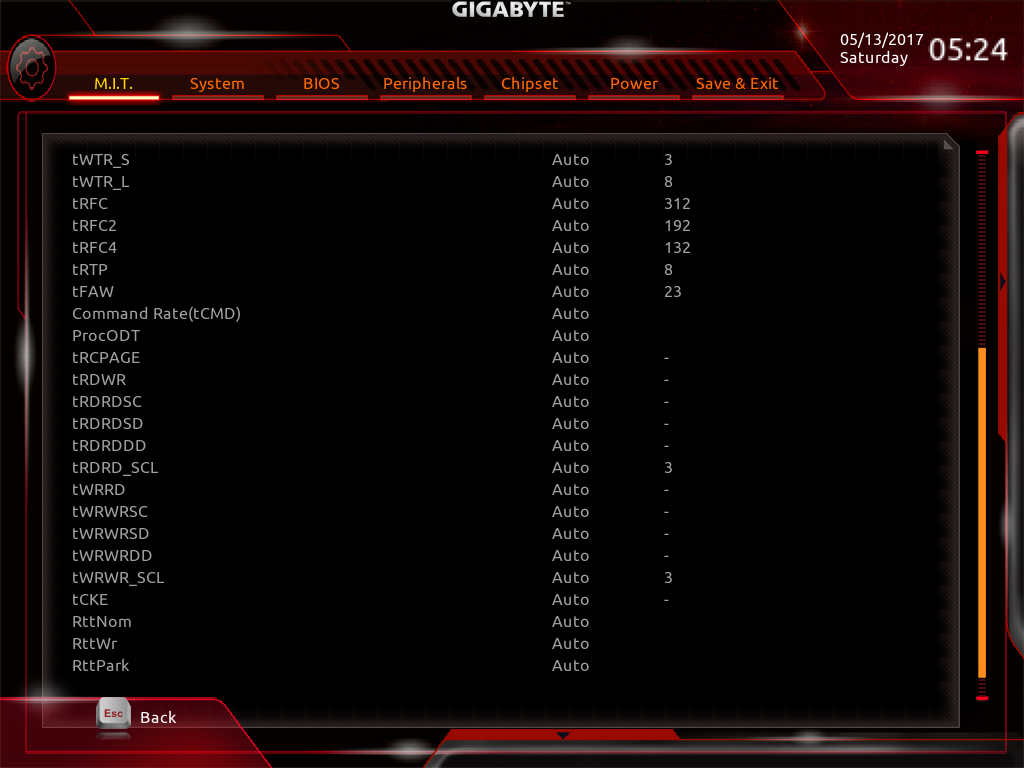
heatware chew*
I've got no strings to hold me down.
To make me fret, or make me frown.
I had strings but now I'm free.
There are no strings on me
screwed around with the 1800x on phase.
improved my 4.6 fixed speed 32m time.
ran cinebench real quick bias was "off" just testing stability on phase...
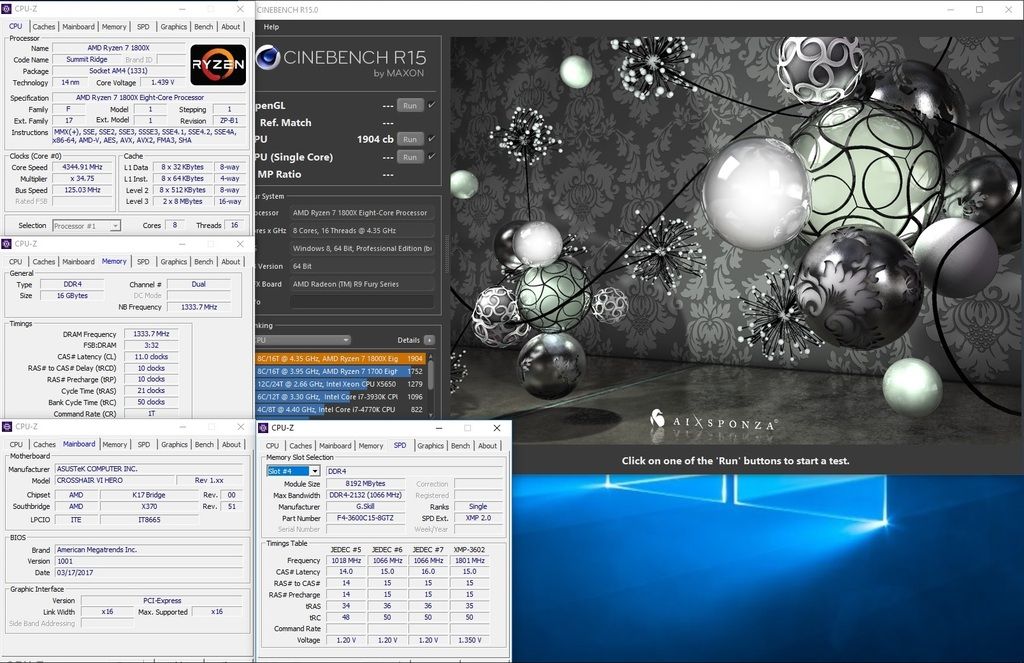
heatware chew*
I've got no strings to hold me down.
To make me fret, or make me frown.
I had strings but now I'm free.
There are no strings on me
Updated front page motherboard section with Biostar GT7 testing etc etc etc......
Been busy with work and 32m pi and not really much else new info to discuss except new asus bios has higher straps added.....
heatware chew*
I've got no strings to hold me down.
To make me fret, or make me frown.
I had strings but now I'm free.
There are no strings on me
The C6H supports up to DDR4-4000 now I'm told. Here's hoping the Taichi gets a similar UEFI update!
Bored so I fired up the race car today.....even no boost she is a handful....( boost to atmosphere ) watch the tires and counter steer.
Neighbor let off with a 9 in his backyard other night off white house in background ...set the two step and wot box low....can't let him show me up..
Last edited by chew*; 05-21-2017 at 03:16 PM.
heatware chew*
I've got no strings to hold me down.
To make me fret, or make me frown.
I had strings but now I'm free.
There are no strings on me
Took a break from futzing, wasn't anything interesting happening BIOS wise with my Titanium, besides more problems. :P BUT that's all changed, as you saw with your Gigabyte BIOS! MSI rolled out 1.72 BETA a couple days ago for the Titanium and it also has DDR4-4000, SubTiming control, and an interestingly-named "CLDO_VDDP" option (dunno if it was available by default, I mod the BIOS right out of the gate so I made sure it was unhidden). Not only that, but it fixed my Cold/Warm boot issues at 3200 that had been present since BIOS v1.2 (worked fine on shipping v1.10), so I'm very happy!
I played around a bit yesterday to see what I could get my TridentZ 2x8 3200 15-15-15-35 B-Die kit to do.
Things of Note: they fixed the odd-numbered tCL issue, so I can finally run 3200 at 15-15-15! Also there seems to be little or no memory bandwidth impact from using CR 2T, not like there was back with DDR1 and Athlon X2's (back then I gained 1000mb/s running at 1T!). Whether or not real world usage sees any impact, I dunno... AIDA tests all appear normal though, even the Latency.
As far as managing more speed, beings I have absolutely no clue what to set timings at in order to squeeze more out of stuff (my past DDR3 system had only the basic 10 timings to adjust), so everything has been on Auto (and set to the 3200 XMP profile won't even POST anymore heh) :\ I just used MSI's built-in preset "Memory Try It !" settings to see what would work, which they apply the main timings and DRAM voltage.
- (Preset) 3333 at 16-18-18-36 1T 1.36V (1.376V actual) worked fine, and even works at non-preset "Auto Everything" of 16-15-15-35 2T (its set to 1T, but isn't using it according to CPUz)
- (Non Preset) 3466 at 17-17-17-38 2T 1.4V (1.408V) worked...... once. For the life of me I'm unable to get it to POST again. Weird, since everything was on Auto the first time...
- Preset-3466 did not work, since it sets CR 1T, but the two preset's timings are 16-18-18-38 and 18-20-20-39, 1.4V. Even if set to 2T and/or 1.45V, it still won't POST.
- Preset 3600 did not work either, same reasons and timings as above.
The CPU-NB(SoC) voltage auto-adjusts to 1.15V when selecting higher DDR speeds, and I assume that's either how the AGESA is programmed or is a recommendation by AMD, as an ASUS user reported the same thing happening to him.
I DID have enough sense to take screenshots of the timings pages, so I could try applying the sub-timings manually from that single successful 3466 boot; however, I doubt it'll help any. So here they are, in case someone else can use them as reference to try getting their systems working at higher speeds by setting their own relaxed timings based on these:
DDR4-3200 @ 15-15-15-35 1T 1.35V (1.36V actual):

DDR4-3333 @ 16-15-15-35 1T? 1.36V (1.375V actual):

DDR4-3466 @ 17-17-17-38 2T 1.4V (1.408V actual):


I worked on it...boards a tad slow for my taste in certain benchmarks.
Before
It really gave me a hard time today....i definitely did not feel like i was in a state of ZEN.
After
3200
3333 i had to edit cpu-z...blank no clue, don't care.
Least it got faster...some went backwards in performance
Last edited by chew*; 05-25-2017 at 05:41 PM.
heatware chew*
I've got no strings to hold me down.
To make me fret, or make me frown.
I had strings but now I'm free.
There are no strings on me
8m 26s, wow, very nice!
ROG Power PCs - Intel and AMD
CPUs:i9-7900X, i9-9900K, i7-6950X, i7-5960X, i7-8086K, i7-8700K, 4x i7-7700K, i3-7350K, 2x i7-6700K, i5-6600K, R7-2700X, 4x R5 2600X, R5 2400G, R3 1200, R7-1800X, R7-1700X, 3x AMD FX-9590, 1x AMD FX-9370, 4x AMD FX-8350,1x AMD FX-8320,1x AMD FX-8300, 2x AMD FX-6300,2x AMD FX-4300, 3x AMD FX-8150, 2x AMD FX-8120 125 and 95W, AMD X2 555 BE, AMD x4 965 BE C2 and C3, AMD X4 970 BE, AMD x4 975 BE, AMD x4 980 BE, AMD X6 1090T BE, AMD X6 1100T BE, A10-7870K, Athlon 845, Athlon 860K,AMD A10-7850K, AMD A10-6800K, A8-6600K, 2x AMD A10-5800K, AMD A10-5600K, AMD A8-3850, AMD A8-3870K, 2x AMD A64 3000+, AMD 64+ X2 4600+ EE, Intel i7-980X, Intel i7-2600K, Intel i7-3770K,2x i7-4770K, Intel i7-3930KAMD Cinebench R10 challenge AMD Cinebench R15 thread Intel Cinebench R15 thread
8:26 is slow for 4.0 I have a video @ 8:18 zen posted a 8:19 and...we are sandbaggers
Last edited by chew*; 05-26-2017 at 12:55 AM.
heatware chew*
I've got no strings to hold me down.
To make me fret, or make me frown.
I had strings but now I'm free.
There are no strings on me
U must need to get under 7min as first manI got 7m 5s, but not much good run at 5100 MHz. I think, 6m 30s is doable with Ryzens
ROG Power PCs - Intel and AMD
CPUs:i9-7900X, i9-9900K, i7-6950X, i7-5960X, i7-8086K, i7-8700K, 4x i7-7700K, i3-7350K, 2x i7-6700K, i5-6600K, R7-2700X, 4x R5 2600X, R5 2400G, R3 1200, R7-1800X, R7-1700X, 3x AMD FX-9590, 1x AMD FX-9370, 4x AMD FX-8350,1x AMD FX-8320,1x AMD FX-8300, 2x AMD FX-6300,2x AMD FX-4300, 3x AMD FX-8150, 2x AMD FX-8120 125 and 95W, AMD X2 555 BE, AMD x4 965 BE C2 and C3, AMD X4 970 BE, AMD x4 975 BE, AMD x4 980 BE, AMD X6 1090T BE, AMD X6 1100T BE, A10-7870K, Athlon 845, Athlon 860K,AMD A10-7850K, AMD A10-6800K, A8-6600K, 2x AMD A10-5800K, AMD A10-5600K, AMD A8-3850, AMD A8-3870K, 2x AMD A64 3000+, AMD 64+ X2 4600+ EE, Intel i7-980X, Intel i7-2600K, Intel i7-3770K,2x i7-4770K, Intel i7-3930KAMD Cinebench R10 challenge AMD Cinebench R15 thread Intel Cinebench R15 thread
I know 6:46 is possible @ 5.0....i have done 7:29 @ 4.6 with a really bad imc.
Sub 6:00 is possible.
I am supposed to be retired....but old habits die hard.
Last edited by chew*; 05-26-2017 at 01:34 AM.
heatware chew*
I've got no strings to hold me down.
To make me fret, or make me frown.
I had strings but now I'm free.
There are no strings on me
heh I had to look at your profile to find out. Definitely wouldn't have pegged you for being 42For what it's worth, I figured you were more my age! (34)
Now that we have timing adjustments, I decided to do some comparing to what software reads out. AIDA64's "DRAM Timings" output (under Tools>) is.... somewhat accurate. The RAS to RAS delays (both L and S) are WAY off on mine. However, amazingly, MemTweakIt's values seem to be right. I'm just amazed at that, beings the platforms it was more aimed at heh Shame the newer versions don't work, or I should even say it's too bad that you can't apply anything in the version that DOES work! :P
Oh speaking of programs... I'm not entirely sure how useful it is, or will be after it is developed further, but while looking into the various MSR programs and seeing if anyone has made anything for Ryzen PStates, I came across one for 15h Family chips called K15TK, make by a Japanese guy (thankfully Google Translate does way better with Japanese than it does with most other languages... like Chinese :S). Thought that was handy, given I've been wanting something to fiddle with my Carrizo laptop... BUT WAIT, while on his page I noticed... he has cranked out one for Ryzen as well, aptly named K17TK! And just within the last few days has released a public Alpha. I offered myself for "human sacrifice" (hilarious translation derp) and can confirm it works
The up-side is: It works! The interface is in English. It provides functional FID, DID, VID adjustments, as well as CPB, C6Pkg and C6Core toggling, all from Windows. Granted, Ryzen Master (RM) can do most of that as well (pretty sure it can adjust voltage w/o a restart?) and I'm sure motherboard maker's have similar stuff... But what's great here is it's a tiny program that has none of the BS overhead of all the other ones. RM, at least on my system, is a friggen CPU Cycle and memory hog. This thing uses a measly 10MB and ZERO CPU time
The down-side is: There seem to be some kinks that still need ironing out. Also I don't know if this is a platform issue, a Ryzen issue, or a software issue... but adjusting P0 causes you to lose Boost. Which I suppose most won't care about, but would still be nice. CnQ still seems to work though, so the "0C" register isn't triggered, meaning voltage still raises and lowers as needed, keeping temps down overall.
Here's a link to his blog, and specifically, the post the contains the download link (bottom of post, just below the comments. Ignore all the other linked "AdWords" text)
http://hbkim.blog.so-net.ne.jp/2017-05-14
You will ALSO need the WinRing0 files, as mentioned. You can find the latest ones (which are the ones I'm using) here:
https://github.com/QCute/WinRing0/releases
That being said... Since you have a Titanium now, I can share my modded BIOS with ya and KNOW it'll work.
[OBLIGATORY DISCLAIMER: This is a USER MODIFIED BIOS based off the official MSI v1.72 Beta. I have personally tested it, and am currently running it. I've modded every version released thus far with no issues when flashing! I first reset everything to Defaults, Save and Exit, re-enter BIOS and use the MFlash method by placing this file on a FAT32 USB thumb drive. *However*, there is the very real potential that this could "brick" your system. Just like with MSI's betas, you flash at your own risk! In the event of a failure, follow the BIOS RECOVERY methods as outlined in the manual and use any of the Titanium's RELEASE version of BIOS found on MSI's site. Good luck!]
Here's my MODDED MSI X370 Titanium v1.72 BETA BIOS
***HIGH PROBABILITY THAT YOUR OC PROFILES WILL NOT APPLY IN THIS VERSION*** (Not the end of the world, but worth mentioning. They'll still work if you roll-back to the official version)
Menu Changes:
- [Overclocking] Enabled "CPU Base Clock (MHz)" option. Choices: Auto, 100, 101, 102, 103 [Green = Stable, Red = Unstable (probably Promontory related)]
- [Overclocking] Enabled(?) ALL DRAM Timing options in the "Advanced DRAM Configuration" menu. Note: The sections are force-expanded as a result.
- [Overclocking] Enabled "CLDO_VDDP voltage" option. Speculation: CPU Low Drop Out setting (has a Help Menu tooltip)
- [Overclocking] Enabled "CPU VDDP Voltage" option. Note: Non-functional on my system, PCB test point reads 0.00V; including for completness sake.
- [Overclocking] Enabled "DRAM Voltage(BIOS)" option. -- See Notes --
- [Overclocking] Enabled "DRAM Voltage(Training)" option. -- Below --
- [Overclocking] Enabled "Cool 'n' Quiet" option in CPU Features
- [Settings>Advanced>Integrated Peripherals] Enabled "HPET Configuration" option. (In case you want to turn it off for whatever reason)
- [Settings>Advanced>Windows OS Configuration] Enabled "MSI Fast Boot"
- [Settings>Advanced>Windows OS Configuration] Enabled "Fast Boot"
- [Settings>Advanced>Windows OS Configuration] Enabled "PS2 Devices Support"
So the "Notes Below"... These two options are new, and a bit quirky. They have no Help tip, and generally read "0". Furthermore, they cannot take Decimal values, only whole numbers. I had just typed into the entry box a few numbers to see what it'd take, since for example the BCLK, if you punch in 104, it'll force 103. Long story short, after going back and forth on a number of settings, I managed to get values to show up in both (BIOS) and (Training) options... They are, from what I can tell, in mV! When you select one of the higher speed "Memory Try It!" presets, it changes the DRAM Voltage to 1.36, in the (BIOS) will show 1360. The (Training) receives 1400. If you select an even higher memory speed (I believe 3466 is the first) It'll set DRAM V to 1.4, (BIOS) to 1400 and (Training) to 1500. Now, as to if they actually work, that I have no idea, because in my experience so far I'm not having any luck with 3466, nevermind higher. (Though I've not tried SubTimings, as I'm trying to learn the DDR4 tips and tricks still)
(Ugh, can't believe XS BBCode... so many lacking features. What I'd give for the Spoiler tag) Additional Settings that can be adjusted (whether it functions, I don't know), but have no BIOS Menu access; thus, by request only... (Bold = Default)
- Int. Clk Differential Spread [Auto|Enabled|Disabled]
- SATA CLK Mode Option [Auto|EXT 25MHz|INT 48MHz|INT100MHz]
- Chipset Power Saving Features [Enabled|Disabled]
- SB Clock Spread Spectrum [Auto|Enabled|Disabled]
- SB Clock Spread Spectrum Option [-0.362%|-0.375%|-0.400%|-0.425%|-0.450%|-0.475%]
- SB C1E Support [Auto|Enabled|Disabled]
- [Memory]Channel Interleaving [Enabled|Disabled]
- [Memory]Bank Interleaving [Enabled|Disabled]
- [Memory]Memory Clear [Enabled|Disabled]
- SATA SGPIO #0/#1 (two options, two ports) [Enabled|Disabled]
- [PCIe]Unpopulated Links [Keep Links ON|Disabled]
- [PCIe]ASPM Mode Control [Enabled|Disabled] Each port has its own setting.
- [PCIe]Hotplug Mode Control [Auto|Hotplug Basic|Hotplug Server|Hotplug Enhanced|Hotplug Inboard|Disabled] Each port has its own setting.
... and that's about it as far as what I figure to be of interest. (There's a crap ton of various things relating to those, though)
Lol formula. Retired as in retired overclocker.
Im a doe and a go getter...i wont retire from real work till im completely crippled or paralyzed which is far more likely to happen due to some injuries.
Needed a low resource tool to work around a bug on my K7. Big thanks for that.
In the last list of options many are usefull for overclocling.
Spread spectrum you would want disabled for example.
Sata clock mode...interesting may be a gen 1,2,3 thing.
Power saving chipset disabled.
The 103-104 bclk bug is well ehh. Biostar same deal.
A way around it is try Auto multiplier.
Bug on my K7 causes E6 post code with bclk if not auto multi. But 105 ish is doable in baby steps manual multi...of course performance plummets @ 103 so...interesting and i do not believe in "coincidence"
Ive used enough am4 boards to see a pattern across all per agesa.
Try odt 43 ohm for 3200...if that works try 48 @ 3333 then 53 @ 3400 etc etc...bump together.
If you need 48ohm on msi to post @ 3200....you basically have a pretty weak imc..like mine.
Cldo_vddp is default .900. Basic rule is .100 from SOC although...i have seen chips benefit more from vddp than soc...so its sort of more like a guideline...
Its usually one of the last things i dial in especially when trying to stabilize 32g.
Think of it as the finisher move of DDP...do not lead with it...use it after you have almost beaten cpu into submission.
Last edited by chew*; 05-26-2017 at 08:04 PM.
heatware chew*
I've got no strings to hold me down.
To make me fret, or make me frown.
I had strings but now I'm free.
There are no strings on me
AGESA 1.0.0.6 UEFI is available for the X370 Taichi! I'm posting at stock settings running rev. 2.34 as we speak. So many new DRAM settings, so little time.
https://forums.overclockers.co.uk/th...760683/page-28
LOL No no, I knew you meant "retired from the scene" :P Definitely younger at heart, which is how you come across! heh
You're welcome on the tool. I figured it'd be of use, simply for the fact it lets you adjust multi w/o any other BS lurking (services, etc). MSI's ControlCenter has like 8 services that fire when you load it up and 3 that lurk even when it's not used :|
*sigh* God damn what I wouldn't give for A64Info to make a return (or even the... IMO... slightly less advanced A64Tweaker, heck even CPUTweaker to gain Ryzen support... may they all R.I.P.). I miss being able to adjust memory timings from INSIDE Windows. Reason being, for me, it's a lot more friendly and informative... Firstly, because you have realtime results. If it's stable enough to continue running, we can benchmark. If it crashes well we know that one is touchy. If it makes it through, now we have results on if it helped or hindered! From there I would make changes in the BIOS once I've determined which settings can be tightened and result in performance gains. Then the cycle repeats and I make more little tweaks.
Honestly, my interest in system/memory tweaking (I can't say "overclocking, since that was easy in comparison) all stems from my A64 X2 3800+. I actually still have the forum sig I made for that rig lol
The HT (IMC back then) was 1000MHz, but I had managed to crank it's multi up and get 1200MHz out of it (actually I think it was only 1198). I still have my RAM, 2x1GB of Corsair Platinium. Funny as I had to RMA them and they were 2x512MB so I had gotten a free upgrade. The newer sticks have some lesser brand of memory manufacturer (no surprise) but performed way better, netting me that DDR500. That's in addition to the tight-tight subtimings.
But anyways, if anyone has tips and tricks for potentially getting 3466 or higher to work on Single Rank B-Die sticks, or what sub-timings I should start looking at first... That'd be appreciated
As for that BClk I was referring to Chew, the Titaniums have no external clock gen apparently. So what's hidden there I am sure is likely there for a later version that'll come out that does have the hardware bits. And so all this one is able to tap into is probably the fine tuning headroom AMD provided the motherboard makers to get whatever behind the scenes stuff working. So when I say 104 doesn't work, I mean 104, 105, 106, 107, etc... When you type that value in, it jumps back to 103 as being the highest input value.
Lastly, did you want a modded one with any of those settings you mentioned changed?
As long as they are available to change that is all i need.
heatware chew*
I've got no strings to hold me down.
To make me fret, or make me frown.
I had strings but now I'm free.
There are no strings on me
Only via modding, unfortunately. Of all the actual options inside the BIOS, we only can access around 30% of them. Granted, around 25% of the ones we can' are of virtually no use, but it'd sure be nice to have access.
Well the 1600X was only good for ~ 5230 MHz or less but it could run 32-3300 on the memory which really helped me in CB11.5 ( .02 shy of Roman) and GB multi
http://hwbot.org/submission/3561220_
http://hwbot.org/submission/3562142_
HTPC : Ryzen, NH D-15, ASUS Crosshir VI Hero
, 2x8 Team 3000, Asus GTX 980 Strix, Win10 Pro
http://hwbot.org/user/johan45
Yah johan i have an idea that less cache helps the imc clock higher. Just a theory so far however.
heatware chew*
I've got no strings to hold me down.
To make me fret, or make me frown.
I had strings but now I'm free.
There are no strings on me
Im thinking...Who get as first 6m or less in Superpi32M, he will get from my budget 200 dollars as fan bonus. Its crazy challenge, but I wish to see this score at AMD CPUs
So, big challenge can start
ROG Power PCs - Intel and AMD
CPUs:i9-7900X, i9-9900K, i7-6950X, i7-5960X, i7-8086K, i7-8700K, 4x i7-7700K, i3-7350K, 2x i7-6700K, i5-6600K, R7-2700X, 4x R5 2600X, R5 2400G, R3 1200, R7-1800X, R7-1700X, 3x AMD FX-9590, 1x AMD FX-9370, 4x AMD FX-8350,1x AMD FX-8320,1x AMD FX-8300, 2x AMD FX-6300,2x AMD FX-4300, 3x AMD FX-8150, 2x AMD FX-8120 125 and 95W, AMD X2 555 BE, AMD x4 965 BE C2 and C3, AMD X4 970 BE, AMD x4 975 BE, AMD x4 980 BE, AMD X6 1090T BE, AMD X6 1100T BE, A10-7870K, Athlon 845, Athlon 860K,AMD A10-7850K, AMD A10-6800K, A8-6600K, 2x AMD A10-5800K, AMD A10-5600K, AMD A8-3850, AMD A8-3870K, 2x AMD A64 3000+, AMD 64+ X2 4600+ EE, Intel i7-980X, Intel i7-2600K, Intel i7-3770K,2x i7-4770K, Intel i7-3930KAMD Cinebench R10 challenge AMD Cinebench R15 thread Intel Cinebench R15 thread
Bookmarks