Well...just bought the extra pair due to that pic. Don't think that Flare X will behave much differently.
Many thanks for that..<3
Well...just bought the extra pair due to that pic. Don't think that Flare X will behave much differently.
Many thanks for that..<3
Not for oc in windows bug...well run the way i said compare result...then try to duplicate in windows by killing features i guess.
heatware chew*
I've got no strings to hold me down.
To make me fret, or make me frown.
I had strings but now I'm free.
There are no strings on me
Just did a quick test and I've figured it out... You're indeed correct (I've not bothered wth the HPET stuff yet).
Ran three benches quick and I was able to extrapolate what happened.
Boot speed: 3400. Software adjusted speed: 3800.
3400/3800=.8947etcetc
Memory Bandwidth at software-3800 CPU, 3200 DRAM = 53,686mb/s
Memory Bandwidth at BIOS 3800 CPU, 3200 DRAM = 49,317mb/s
Difference: .9155
CPU Queen at Software CPU: 98822
CPU Queen at BIOS CPU: 88380
Difference: .8943
CPU AES at Software CPU: 75230
CPU AES at BIOS CPU: 67295
Difference: .8945
There was a slight difference in my memory timings between the runs, but not much. Enough that factored in with margin of error I think makes up for the variance. Otherwise, I'm sure if I ran all the other AIDA tests and ran the numbers, they'd all come out to being the same of only 10-thousands off from what the Clock difference is.
Shame, I was really hoping I had come to some magical configuration T_T Yet now my configuration seems to be sub-par heh
Oh well. Back to the drawing board
UPDATE: More of notes, really...
Turned off HPET in BIOS (not changed the Windows BCD option yet), which of note, on the Titanium is a hidden setting now.
Left CPU Multi at 38x
Noticed that due to changing it originally, it set the (also hidden) CPU Features option of Cool'n'Quiet to DISABLED... so I set it to ENABLED.
In Windows, I fired up CPU-Z, noticed my CPU clock was a 3500.Odd. Set Power Plan to Balanced and Turbo kicked in, odder still. Seems their hidden C'n'Q option overrides any set Multi.
Output the CPU-Z report since the Timers are listed there (though I had hoped to find that nifty stand-alone program that Christian used in his old Windows 8 RTC article).
As booted, with HPET off (BIOS) and "38x" + C'n'Q
on High Perf plan @ 3500MHz: ACPI: 3.58MHz, Perf: 3.58MHz, Sys 1KHz.
on Bal plan (Boost)@ 3900MHz: ACPI: 3.58MHz, Perf: 3.58MHz, Sys 1KHz.
Using K17TK and set FID to 38 (same Windows session as above):
on EITHER plan @ 3800MHz: ACPI: 3.58MHz, Perf: 3.58MHz, Sys 1KHz.
(CPUz was reopened before exporting each Report, so I'd imagine that these numbers aren't lingering in between runs; however, I can't say for certain)
AIDA bench results coincide with the numbers put out with HPET ON and FID changed in Windows.
I'll need to re-test CPU-Z's report of Timers with HPET turned back on in BIOS...
If anyone has a link to that "Timers" program by the CPUID guy, that'd be helpful
Last edited by Formula350; 06-11-2017 at 02:21 PM.
Yah its a pain in the rear end. I got hit by it today...had to redo all results for someone...was almost @ 70k reads lol.
Anyway i went full nutzo on taichi tuning yesterday. These are all booted speeds.
3600 as i have said passes 32m pi.
3733 just refuses to pass 32m pi.
Maxxmem bugged low on MMX 3.....
Takes quite a bit to hit insaneo aida results....not possible with just subtimings alone....needs speed.
Last edited by chew*; 06-12-2017 at 12:29 AM.
heatware chew*
I've got no strings to hold me down.
To make me fret, or make me frown.
I had strings but now I'm free.
There are no strings on me
Your kit is TridentZ and only rated at 3600 14-14-14, or was it 3800?
Last night I turned off HPET in Windows as well, dropped CPU back to 3.6GHz, left HPET off in BIOS, disabled C'n'Q, but now the Timers have changed, albeit only slightly.
Before... ACPI: 3.58MHz, Perf: 3.58MHz, Sys: 1KHz
After..... ACPI: 3.58MHz, Perf: 3.516MHz, Sys 1KHz
*blink* Interesting......
I just changed CPU clock to 37x with K17TK and all hell broke loose >_>
Screen is flickering, Windows is in some weird Login-Loop, nothing I've ever experienced before, overclocking or otherwise.
Restart button resulted in an F9 code, though I suspect that's due to trying to run CL15, which it doesn't seem fond of doing heh Only worked that once on Beta1.72 (which I might go back to since that was the only time 3466 ever POSTed)
Think I'll just try 1.74 quick despite having no idea what changed with it.
EDIT: So I was discussing Timings with someone on the [H] forum who had tried configuration out on their CH6 with a similar kit, and they worked OK for just over 90mins in Memtest before failing (while listening to music and watching YouTube)... but then when he adjusted some things (loosened, I imagine), it failed even faster and that got me thinking; thus, I have a question that I suspect you'd have the answer to... if you would be so kind as to impart some of said knowledge upon me/us ^_^
It's sort of a single question, with two sides...
Q1: Are there certain timings (main, sub, turnaround, drive str, etc etc) which one should always adjust at the same time to ensure a successful POST? If so, which?
Arbitrary Example: If you adjust tWTR_S should you always adjusted tWTR_L as well?Q2: Are there certain timings that should always be keep within a certain range value another timing? If so, which?
Arbitrary Example1: If you adjust tWTR_S should you tRRD_S always been 1-2 Ticks looser?Arbitrary Example2: Aside from the commonly known like tRC+tRP=tRAS (+2 to 6) and tRP+tRAS=tRC, are there any other "basic equations" one should always shoot for/start with?
Last edited by Formula350; 06-12-2017 at 11:15 AM. Reason: Plea for help! lol
This kit is 15-15-15 3600.
You can try geardown disabled for c15.
I am working on prime stable settings over 3200mhz on taichi for end users now.
Settings might not directly port over but a baseline is a place to start.
90F in house right now so dropped to 3.8 @1.3v...need to tread lightly in this heat.
Last edited by chew*; 06-12-2017 at 11:17 AM.
heatware chew*
I've got no strings to hold me down.
To make me fret, or make me frown.
I had strings but now I'm free.
There are no strings on me
Will you post a screenshot, or will it only be in video form?
Found an Indonesian review of AGESA 1.0.0.6 and tightening subtimings that I thought I'd give a shot, but while I was just running through the DRAM Speeds to see what'll post at 18-18-18-40 2T 1.4V, as well as just monitoring what timings changed and by how much, when I noticed something rather odd...
Alright, so up to 3200 (all other timings set to Auto), the Turn-Around timing value for tWRRD had been "0" (so I assume 1 since that's lowest), save for 3200 where it's 2. However, at 3333....? It jumps to 12!
Can that be intentional? >_> Like, to me it seem more plausible that it'd be a typo where they mean to key in 2 but didn't have the 1 selected, ending up with a table value of 12.
By comparison, tRDWR is always remaining at 9.
This wouldn't by chance happen to be impacting higher speeds from wanting to work, would it? I wouldn't THINK so, given if that was the case I'd expect 3333 wouldn't, which it does. *shrug*
EDIT: Bleh. Thought I was on to something there as it did POST after I set tWRRD to 3, but just as it was going to initiate Windows Boot Loader, it F9'ed
Guess it just needed MOAR VOLTAGE. Decided to go higher than I had ever, and went straight to 1.470V. She's in Windows at the moment. tRDWR is 10, tWRRD is 4, the rest Auto (aside from primary).
*CRY* Didn't even get to run AIDA. BSoD "CORRUPTION IN PAGED_POOL AREA" or some such heh
Last edited by Formula350; 06-12-2017 at 02:23 PM.
No video......for this it only requires settings on taichi.
1.3vcore llc3
1.08 soc llc 3 ( can lower as needed )
1.08 vddp ( can lower as needed )
1.38 vdimm ( can lower or increase up to 1.43 as needed ) overvolts .02 keep that in mind.....
timings you can fool with
tras ( can go tighter or up to 58 )
tfaw looser not tighter
trrd S trrd L looser not tighter
twtr S twtr L looser not tighter
trfc looser not tighter
twr maybe a tad tighter or looser do not go crazy.
I would leave the rest alone......feel free to test performance... its decent with these settings for taichi.
I will work on more later.....btw testing is done with 90F ambients...so its pretty damn stable even in bad conditions.........
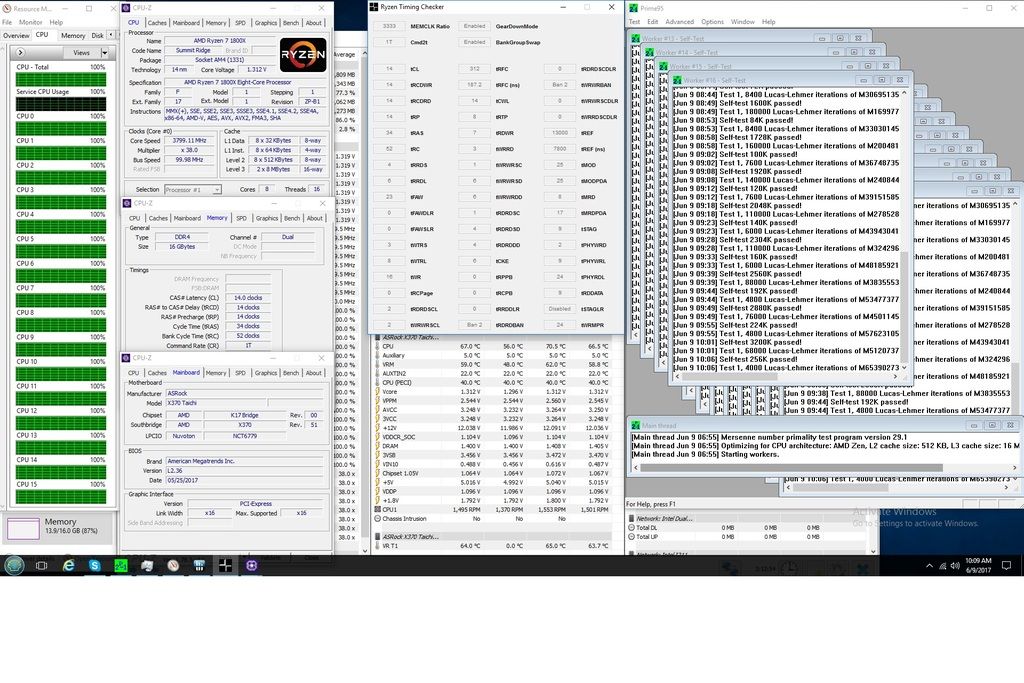
heatware chew*
I've got no strings to hold me down.
To make me fret, or make me frown.
I had strings but now I'm free.
There are no strings on me
To answer your question formula yes there are timings that have somewhat of a symbiotic relationship with another timing.....it can impact stability and or performance.
looser sometimes is not better.
Timings are extremely board specific.
heatware chew*
I've got no strings to hold me down.
To make me fret, or make me frown.
I had strings but now I'm free.
There are no strings on me
They hid it because the option is bugged. Causes inflated scores when disabled.
heatware chew*
I've got no strings to hold me down.
To make me fret, or make me frown.
I had strings but now I'm free.
There are no strings on me
Yea it was in at least v1.10 on the Titanium, but hidden for sure after v1.30.
So these timings with a symbolic relationship are only symbolic between board models, not in general?
Or is it "in general" but not something we're willing to share?
Since that Photobucket sucks fat ones and end up being illegible when posted here on XS, I took the liberty of transcribing them to a higher quality image.
(pretty sure I got the 5s and 6s put in correctly...)
CHEW'S ASRock X370 Taichi EVERYDAY USER TIMINGS FOR DDR4-3333 (his voltages are listed 4 posts back):

Last edited by Formula350; 06-12-2017 at 05:12 PM. Reason: Incorrect tRFC
Trfc is way off 132/192/312
Trrd S / Trrd L example.
Last edited by chew*; 06-12-2017 at 04:36 PM.
heatware chew*
I've got no strings to hold me down.
To make me fret, or make me frown.
I had strings but now I'm free.
There are no strings on me
Oh right, I forgot to change those hah Will edit.
EDIT: Alright, done and done. Sorry about that
Also, just compared my stock-for-stock AIDA mem scores between v1.10 with shipping AGESA 1.0.0.3 at DDR4-3200 14-15-15-35 1T HPET Enabled, to v1.74 with AGESA 1.0.0.6 at DDR4-3400 15-15-15-35 1T GearDownMode DISABLED and HPET disabled, and there is no performance difference. Whether or not it has the Sleep Bug... well I'll try and find out quick..... and doesn't seem to. (Though, it was only asleep for 10-15 seconds; no clue if that's long enough.)
Perf timer changed again though. It's 3.320MHz now. *shrug* (Pre and Post sleep)
Last edited by Formula350; 06-12-2017 at 05:23 PM.
Since I'm running a much lower binned kit than you (3200 CL15), I decided to just apply them to that strap. Originally I was applying them one by one, but after getting a D2 code when setting tWR (which on Titanium's timing list, it's only like the 4th SubTiming. tRC, tRCPAGE, tRFC, tWR) I decided feck it and just applied them all at once. lol
Much to my surprise it offered no hiccups. Though, I stuck with my sticks binned timings, and my tRC is at 60 because I fail at math, when it should've been in the 50s -.- heh
AIDA Cache/Mem bandwidth improved greatly. Roughly +3GB/s, +4GB/s, +5GB/s and -1.2ns (respectively) on default CPU speeds.
UNfortunately, it just failed AIDA Stressing Cache and RAM after 25min :\
I'll just chalk it up to my IMC getting weak for no reason (I've made it a point to keep it below 1.15V). Won't POST 3200 with ProcODT at 43Ohm anymore, or, at least it didn't when I tried, and worked fine after setting it to 48Ohm.
progress but its not over till the fat lady sings....
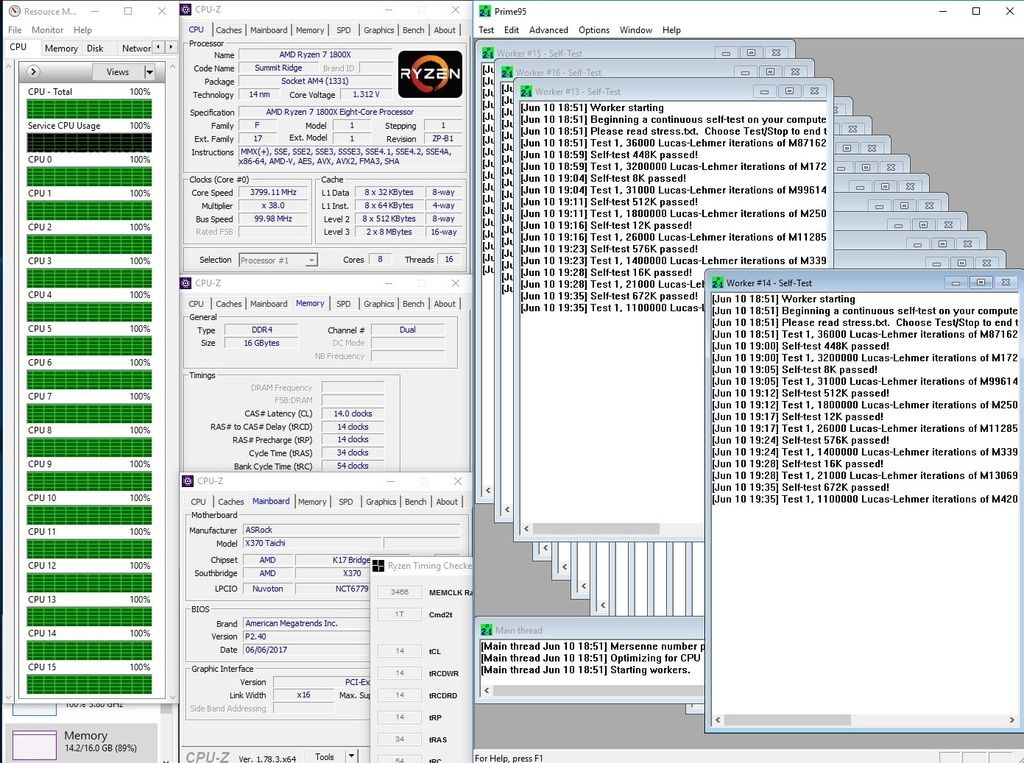
heatware chew*
I've got no strings to hold me down.
To make me fret, or make me frown.
I had strings but now I'm free.
There are no strings on me
heh I ticked it over to 3333. F9ed, so I increased the ODT to 53.3Ohm and that did the trick. However, it failed 4GB IntelBurnTest, and AIDA Cache/RAM Stress. I upped the tRC to 60 and tRFC to 390/240/165 (which dropped AIDA Memory speeds by about 500mb/s). IMMEDIATELY fails AIDA on just RAM stresser (8sec), and fails the Cache stresser after about 20sec. FPU and CPU both running seemed fine, canceled it after 8 mins, but I'd hope they pass since I'm running stock clocks on CPU.
Don't think those adjustments to those two timings helped, so I might up the ODT and see if that helps. If not, then I'll try loosening everything by a tick and cross my fingers :P Otherwise it's back to 3200!
I set the CPU and CPU-NB LLC to "Mode 5", not that I really know if that even did anything lol No idea if I should bother with the others, like switching frequency, or even what to set them to, so meh.
Off to run an errand now, though.
Hey Chew, since you seem to have a plethora of boards at your disposal, I was wondering if you could provide us with some very easy to accumulate data (and might be a revelation as to why the Taichi treats you so well)?
On an [H] thread, cageymaru had mentioned that he was curious about the number of layers these boards had, and I had stated that as far as I knew they labeled them with it in one of the corners near an uncolored square, with a number, indicating the layer. I think the first layer is usually the front of the board so it'd say 1, and then the back would have a higher number which would translate to the total layer count.
As an example, and a bit surprising/unfortunate, when I first got my Titanium I inspected it and it is only a 4 layer PCB :\ My Gigabyte 890GX and even nF4 939 boards were also 4 layer. I do seem to recall talk of 8 layers being all the rage and those were the "high end boards to buy".
So that be it. Just curious if you'd be willing to take a peak at them and list for us what they say?
Thanks!
I will look into but most of my luck with the board is time spent just working through its issues.
I know what to do and what not to do.
It probably also has the best vrm for memory of all the x370 boards...both amperage and "clean" wise.
I am mostly using it right now because...32m pi. Asus is slow msi was slow gigas are in rma.
Last edited by chew*; 06-18-2017 at 07:12 PM.
heatware chew*
I've got no strings to hold me down.
To make me fret, or make me frown.
I had strings but now I'm free.
There are no strings on me
I took a quick glance at my Taichi and could not find any information about board layers. Of course two of the corners on the Taichi are blocked by board "armor". So the number might be under that.
edit: this blogger pulled off the armor in a recent review:
http://blog.cubot.net/2017/06/7319.html
couldn't see any numbers indicate PCB layers though. There is some interesting-ish info in here nevertheless.
Last edited by drmrlordx; 06-18-2017 at 08:39 PM.
Almost done with a profile if you care to try it drmrlordx.
Prime stable setup that rips 8:17ish 32m times @ 4.0...that was @ 3399 ram c14..working out 3466 currently as long as performance is not sacrificed.
Last edited by chew*; 06-18-2017 at 10:01 PM.
heatware chew*
I've got no strings to hold me down.
To make me fret, or make me frown.
I had strings but now I'm free.
There are no strings on me
This is the kind of stuff I'm used to seeing for identification of layers. They usually are in bottom L or R corners.
MSI Z87
ASRock Z87 (near Audio)
MSI Z170A (near Audio)
This is at the bottom of the MSI Titanium, and when I shine I light on it (I can't get behind it, board being mounted and all), there is a 3 next to it, but can't see anything else. The spacing provides enough room to have 2 more numbers which would mean it ends on 5. I assumed that 1 being the top layer would just be mostly cosmetic and the same with the back as being layer 6 and mainly cosmetic? Or would 1 and 6 also be functional layers in this regard? (This is also by the audio, if that wasn't obvious lol)

Think this is just about maxed out performance wise for 3399 mhz dram...
Hits 8:17s in pi 4 gig low clock....
I dubbed it virgin mary v2....kind of hard to run tighter subs without hindering performance or stability than this...
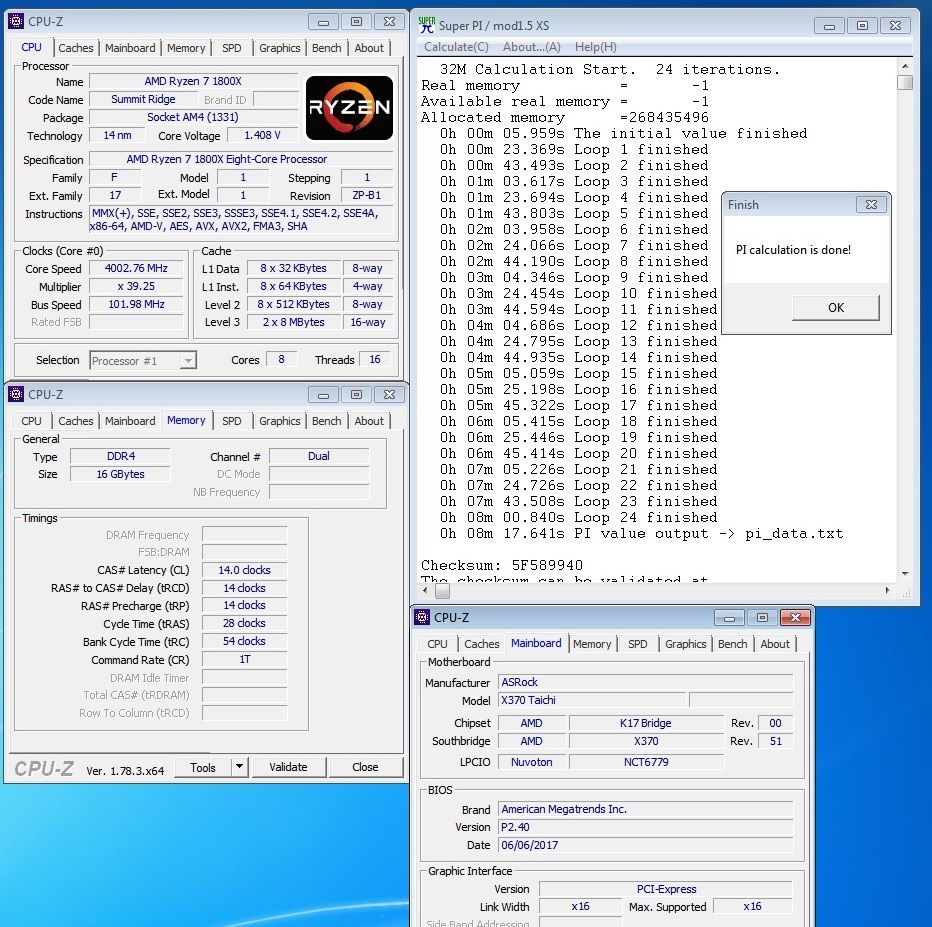
heatware chew*
I've got no strings to hold me down.
To make me fret, or make me frown.
I had strings but now I'm free.
There are no strings on me
I'll have to give that a shot this weekend. Already spent too much time dicking around with DDR4-3733 this past weekend . . . got latency down to 64.3 ns or so, but it was completely unstable. Wouldn't pass Cinebench R15. It would run Pi but Win10 = horrible pi scores so meh.
Bookmarks