Recently found out about the program, quite useful. All these years, I could have use this instead of taking off the heatspreader!
Yeah the odd number CL going to even seems to be happening with lots of boards. Notice it on my C6H also, the other numbers can be odd but the CL can't.







 Reply With Quote
Reply With Quote

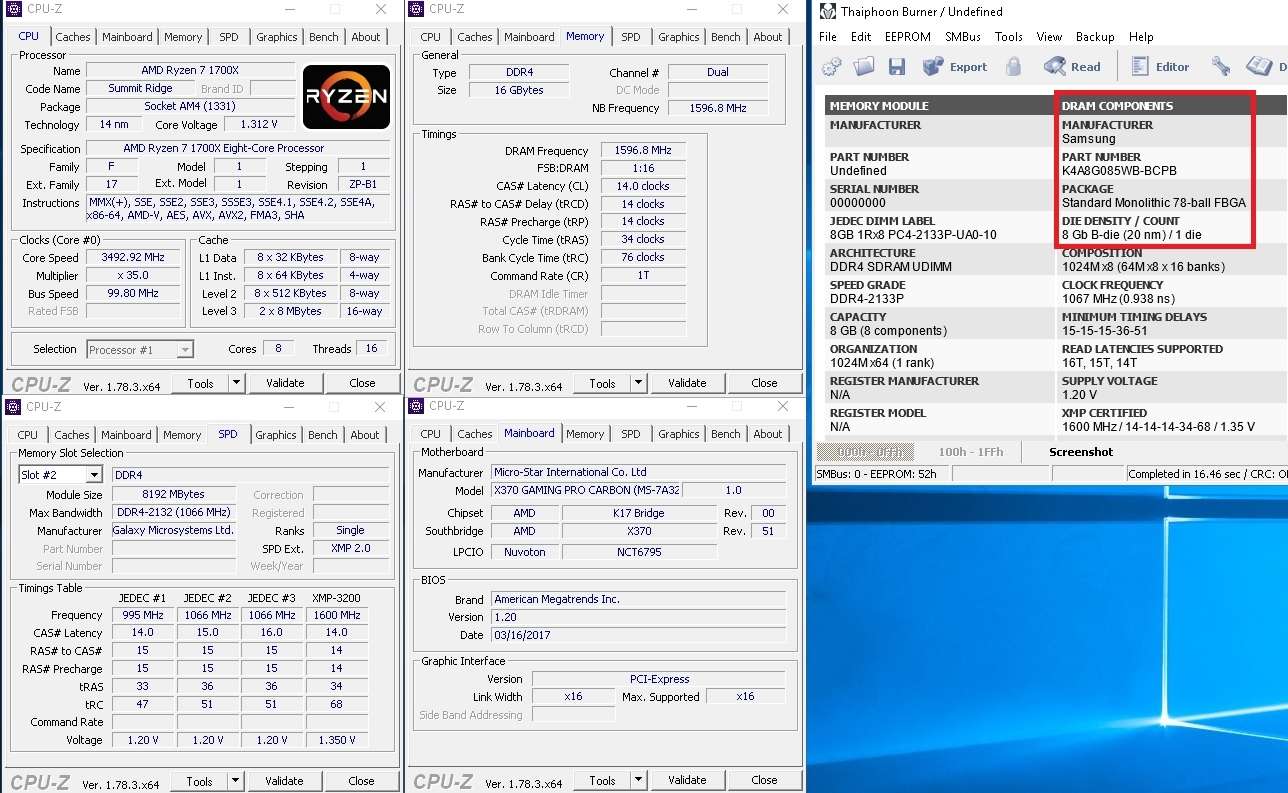




Bookmarks