A relatively quick yet detailed somehow post

What I'd do:
Pick up a Core i5 CPU, any generation, be it a 2500K, a 3570K, 4670K, 6600K, 7600K.
8GB ( 2*4GB ) of DDR3-1600 or DDR4-2400 RAM depending on the CPU + mobo you purchase
a nice micro-ATX or ATX motherboard to go with the CPU you pick ( fantastic value choices and great performance/reliability goes to ASRock IMHO )
a GTX 1060
a semi-decent SSD ( something like a 850 Pro by Samsung ) for the OS + apps
your storage solution
playback via MPC-HC
decent configuration guide (
http://www.avsforum.com/forum/26-hom...tup-guide.html )
this will allow you to get the most out of your 4k TV.
4k material will playback smoothly and with nice motion ( MadVR helps with that and so does the GTX 1060 with its "cleaner" refresh rate )
non-4k material will be upscaled better ( better image quality and smoother motion )
Since you are going for the best image quality, you should also invest in a TV calibration by a professional ( $150-200 per input ).
Or if you are tech savvy and can figure out things with some practice, you can get a pretty accurate calibration hardware set and do the calibration yourself ( ColorMunki Display colorimeter for the IRE0 to IRE30 measurements and the i1pro for the IRE40-100 and color mesurements ).
Calibration will give you a much better and true playback ( accurate colors and luminosity like the filmographer wanted and "developed" it ) and on the side, you'll also get lower power consumption on your TV/projector.




 Reply With Quote
Reply With Quote





 ), Juan J. Guerrero
), Juan J. Guerrero




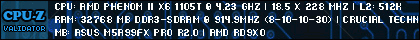


Bookmarks