Having quite a frustrating day after spending hours trying to get my new Bose QC35 headphones to pair with my desktop. I have an Asus USB-BT400 dongle and the headphones. Headphones pair fine with my iphone but windows 7 x64 is proving more difficult than iOS10.
1. I plugged the dongle in known good USB port, drivers installed successfully. Restarted PC
2. Brought up Bluetooth menu, add device, select Bose QC35...device added successfully
3. Bose headphone keeps stating "Ready to Pair" and "Select the Bose headphones from your mobile devices Bluetooth list"
Am I missing a step between adding a device to windows and the actual pairing?
4. I can right click on the headphones and select "control" which brings up the first picture, however when I select "connect", the popup message appears saying they're not powered on.
5. One time the headphone control panel did say connected and I thought I almost had it but The headphones are still saying "disconnected" and I cannot connect them or set them to the default device in the Sound panel
I have tried disabling both the adapter and enumerator in device manager
I have unplugged dongle, uninstalled the drivers, reinstalled drivers multiple times.
I have removed the headphones from my device list in control panel multiple times.
Has anyone had a similar problem with Bluetooth headsets/headphones before? I will call Bose tomorrow and get their opinion and possibly go to Best Buy to try another USB BT dongle. The issue obviously isn't the headphones so I'm aiming towards the dongle or a setting in Windows 7. Any help will be greatly appreciated, thank you in advance




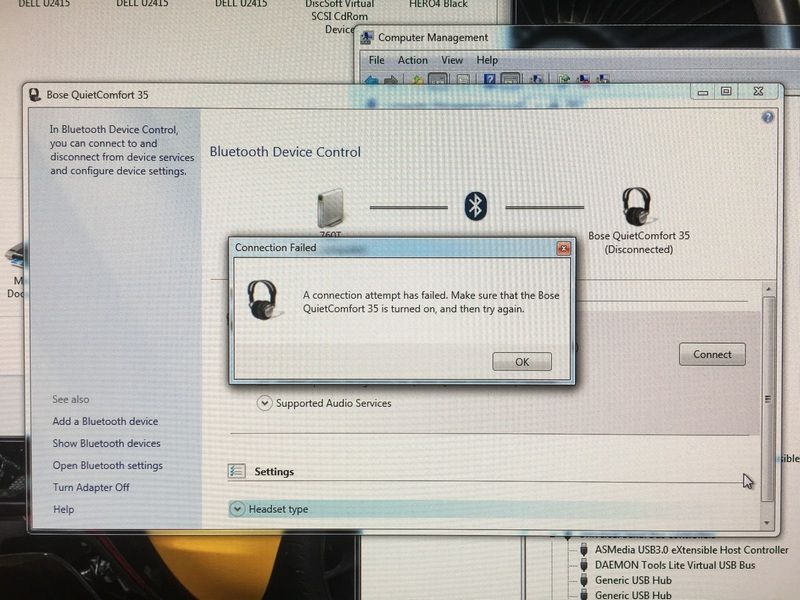
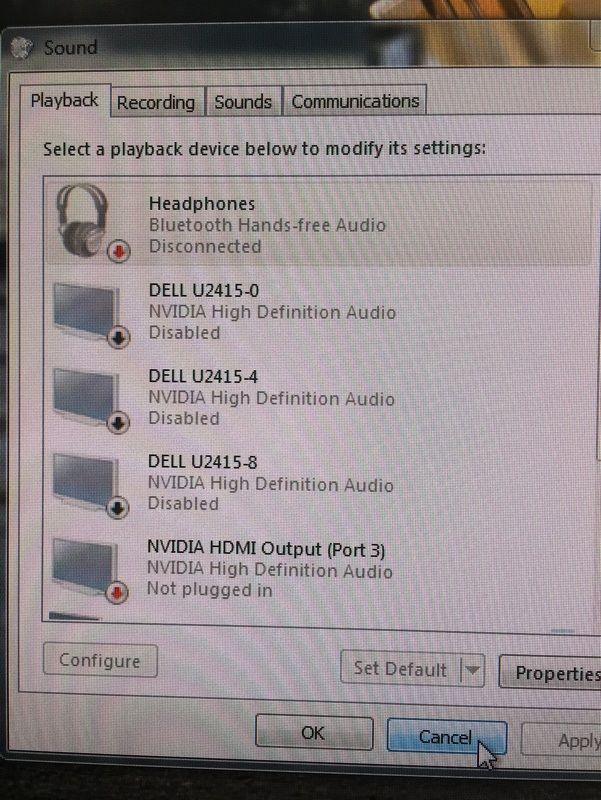


 Reply With Quote
Reply With Quote

Bookmarks