So I'm trying to overclock my AM3 system
Specs
Asus M4A79T Deluxe
2 x 4GB Gskill PC3-12800 F32133C9D-8GXL
AM3 965 Black Edition
Kingston SSD
ATI gpu PCI-E Radeon HD5670
So far I have the FSB upto 250FSB
- CPU 16.5 x 250 @ 4125Mhz 1.5v CPU_NB @ 1.35v NB @ 2000 HT 1750 Ram @1667Mhz
- CPU 16 x 255 is unstable even with CPU_NB @ 1.45v and lowered NB / HT / Ram @ 1333Mhz
I should note, that to get windows stable @ 250FSB I had to set the ram timings to manual as auto wouldn't boot
The cpu was working in an Gigabyte board with DDR2 at 270FSB so I know it can handle higher FSB
I have tried everything I can think of to get higher FSB with no luck, anyone got any tips
my bios pics settings

















 Reply With Quote
Reply With Quote








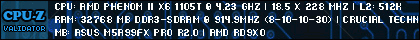

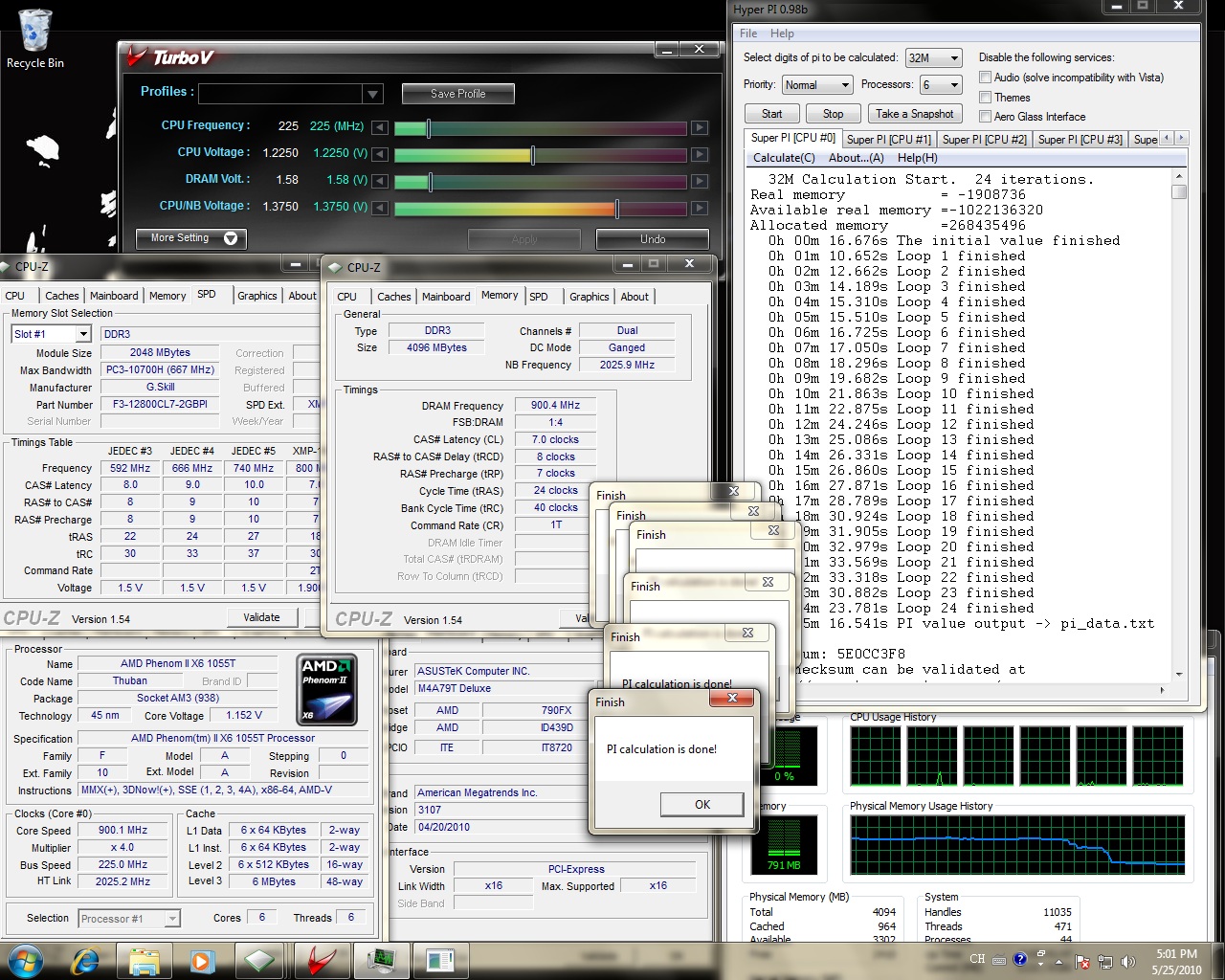
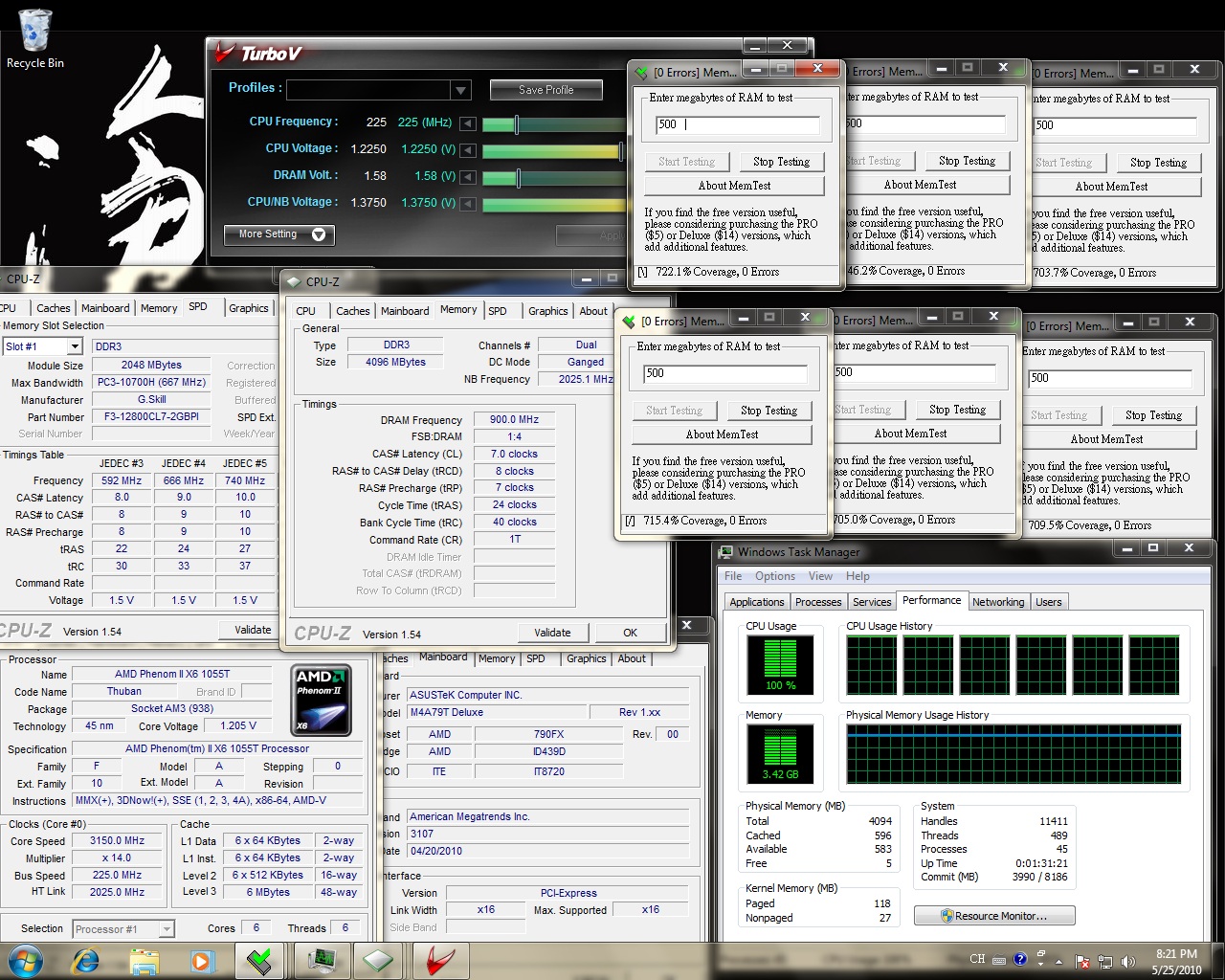
 (Actually Trident x)
(Actually Trident x)
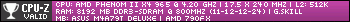



Bookmarks