Can anyone more knowledgeable than me help me out here. I'm not 100% sure on the RAM settings for my FX build. TBH the UEFI is new to me and a little confusing lol.
I'm running an FX8350, currently at stock 4Ghz. (I'm on a decent water setup, so OC is an option for later).
Anyway, I bought fairly good RAM, Patriot Venom PC3-19200 C10 (2400Mhz), and that's where I need advice. CPU-Z reports the RAM running at 802.7Mhz. Am I right in assuming that doubles to give 1600Mhz?
What should I be running it at? What's optimum for the 8350? Or should I just max it to 2400?
The mobo is Asus Crosshair V Formula Z, and RAM is 16Gb in 4 sticks of 4Gb.
Thanks.
Edit, this the RAM
http://www.patriotmemory.com/product...id=1396&type=1





 Reply With Quote
Reply With Quote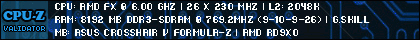


Bookmarks