Hey guys, just added 70ghz of parts that were going to be recycled. All i5 and i7 laptops. Went into the storage room to show my boss I can fix anything and I came out with 10-15 of these all with HT all doing WCGIt's cool because they were all going to be recycled. Except one that was a i7 iMac that he gave me to learn Macs a little more (took like an hour).
Anyways, I work for a DoD contractor in San Diego. I was the systems engineer the C4I networks on Navy ships but they saw how much of a nerd I am and gave me a job in lead IT. Our budget for IT this fiscal year is $1,000,000. I can build any computer I want, was thinking a dual socket 18 core Haswell-EP. Any other suggestions? And yes it will do WCG
I did the math with what we have...if I wanted I could add 3,000ghz of I5 and I7 Ivy Bridge and Haswell power with HT. Hmm maybe I'll hold off on that for now for a later date
Keeping track of CPU's crunching
22c/44t




 Reply With Quote
Reply With Quote



















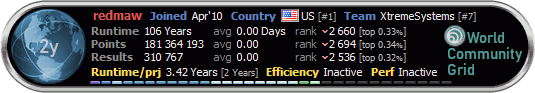


Bookmarks