-
-
Creative-
I maybe going blind (my mom warned me that would happen if I did'nt stop....oh never mind) but it looks to me like you got your lead soldered to the wrong pin. I'm looking at my KR7A-Raid and my KX7333-Raid, and both have the HIP6301CB vr chip. On both these boards- the 7th pin is on the lower set of pins-so the indentation on the chip is on the left side and the letters on the chip are rightside up. Like this:
http://www.ocinside.de/index_e.html?...kshop/socketa/
Please double check what I've said as I am having a hard time reading the label on the VR from your pics-!!
Having a tough time with the URL but-look under the workshop section, KR7A vcore guide.
Last edited by RAMMER; 09-08-2002 at 05:12 PM.
-
RAMMER is absolutely right. You are using pin 17 instead of 7.
Small wonder you haven't fried the board.
DDTUNG
-
wowowow..
looks like the it7 DOT is not in the same position as in Kr7a,etc..
look close.. the dot on creative chip is in the TOP RIGHT..
on others is on the LEFT BOTTON.. wtf??!?
creative did soldered on pin 7.. acording pin 7 should be the 7th anti-clock wise pin after the dot!
so i think the thing is.. should be on the 7th botton pin (on the right off the chip)..
like this pic :
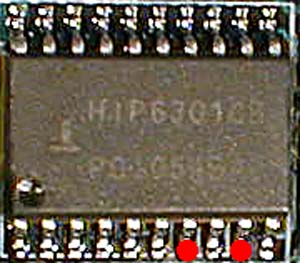
thats a good info.. i was going to volt mod mine tomorow (pin mod suck).. gonna see where is my dot..eheh
-
My KX7 has the indent in the middle (half moon) like Creative's-my IT7 has it on the lower corner(small circle). It should not matter what shape -in respect to the markings on the IC. The half moon or circle denotes the left side and the chips lettering is right side up as such. Just like the attached picture in UaZa's post.
-
I followed the pics in the IT7 vcore mod thread in the Mobo Volt mods forum. The pic that I was copying is below. AFAIK I have everything in the correct position. Or is this board in the picture not a IT7?
Maybe chong or OPP could check thier IT7 mods and check for me please?


Intel P4 3.2 EE || Asus P4C800-E || Prometia Mach II || 2 x 256Meg HyperX 3500 || Antec TrueControl|| Sapphire Radeon 9800XT || 2x Raptors || Samsung 172T
OCAU 3DMark Team || 3DMark Compare: 26847 || World of Britney|| PCDB Entry
"Sundance is weird. The movies are weird. You actually have to think about them when you watch them. " -Britney Spears
-
Creative, you are in the wrong side
you should be here :

Last edited by DDA; 09-08-2002 at 10:33 PM.
-
How can you say that though? Look at my top pic in my first post and the bottom pic in the last post, they have the capasitators the same side and stuff and the orientation of the chip looks the same?
Is the chip in the it7 upside down and these pics I was using as a guide are for the KR7A and is around a different way? The writing on the pics given compared to the solder is upside down and its also upside down to my soldered pin also so they should be the same?
Soz for being sounding like a n00b but I was pretty sure it was all done correct... Everyone just said to look at Mr Icees guide and stuff, they never said it was different for Intel boards compared to AMD boards.
Everyone just said to look at Mr Icees guide and stuff, they never said it was different for Intel boards compared to AMD boards.

Last edited by Creative; 09-08-2002 at 10:20 PM.
Intel P4 3.2 EE || Asus P4C800-E || Prometia Mach II || 2 x 256Meg HyperX 3500 || Antec TrueControl|| Sapphire Radeon 9800XT || 2x Raptors || Samsung 172T
OCAU 3DMark Team || 3DMark Compare: 26847 || World of Britney|| PCDB Entry
"Sundance is weird. The movies are weird. You actually have to think about them when you watch them. " -Britney Spears
-
 Creative
Creative
The dot on the chip is always next to pin 1. Whoever put up that pic in the thread was wrong.
Pin 17 that you used is SS(soft start).
DDTUNG
-
whoever put up that pic needs to be shot..
pfft one day's work all down the drain..
DDTUNG wanna point out which pin acutally needs to be soldered (if u could point it out on the pic creative posted it would be great)
-
-
creative
look at the pic above, showing the correct pin 7 you hv to solder on
Last edited by DDA; 09-08-2002 at 10:39 PM.
-
Here's the simple rule for pin identification:
The dot is always next to pin 1. The pins are numbered 1,2,3,4,...as you count clockwise. When they use the notch instead of the dot, pin 1 is to the left of the notch with the notch pointing up. If you follow this rule, you can't go wrong.
DDTUNG
-
Intel P4 3.2 EE || Asus P4C800-E || Prometia Mach II || 2 x 256Meg HyperX 3500 || Antec TrueControl|| Sapphire Radeon 9800XT || 2x Raptors || Samsung 172T
OCAU 3DMark Team || 3DMark Compare: 26847 || World of Britney|| PCDB Entry
"Sundance is weird. The movies are weird. You actually have to think about them when you watch them. " -Britney Spears
-
thanx 
we will fix it up creat..
now will the person who posted the wrong mod pic please stand up
edit: btw the dot u refer to on the top right of creat's weird chip is acutally a tiny tiny bit of solder me thinks 
Last edited by Ragnarok; 09-08-2002 at 10:46 PM.
-
-
 w00t it works !
w00t it works ! 
-
Originally posted by Ragnarok
now will the person who posted the wrong mod pic please stand up
Heh I'm hosting those pics but they're majormav's not mine. Funny he didn't say anything about it not working...good to hear it's resolved now though.
 Posting Permissions
Posting Permissions
- You may not post new threads
- You may not post replies
- You may not post attachments
- You may not edit your posts
-
Forum Rules
Can anyone please help me cos now i have a wire soldered to my pin7 on the ic chip and can only get a max of 1.64 volts real. I have taken the pin mod off the cpu like Opp told me to and I can go only go to 1.7 in bios. With pin done, I can get to 1.85.







 Reply With Quote
Reply With Quote

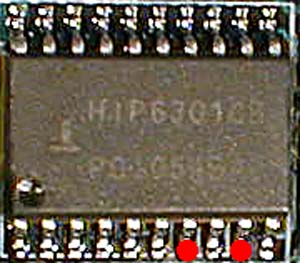

 Everyone just said to look at Mr Icees guide and stuff, they never said it was different for Intel boards compared to AMD boards.
Everyone just said to look at Mr Icees guide and stuff, they never said it was different for Intel boards compared to AMD boards. ]
]


Bookmarks