Well I had to replace my PSU my old one is in my Sig
the reason I think its the PSU is my monitor keeps
Losing the signal but my PC Stays on , also when I launch
World Of Warcraft when I look at the post code on the MOBO
it showing 2E but when I look in the mobo manual its doesn't
show an 2e error from what I read the 2e is a video problem
but this is the PSU I ordered
http://www.newegg.com/Product/Produc...82E16817139057
Also
this is what is strange that video card is working in my PC now but if I launch WoW
I lose signal , and I have to hold down the pwr button to shut the PC down and then pwr it bk on
and it works so then I tried the game again and turned down the settings in the game to LOW I get no problems
I can run the game but if I put in the other stick of RAM I get the same problem and the code d3 witch is a ram problem
but I did do a memtest on the sticks of Ram and np were found
this is why I think its the PSU ,so correct me if im wrong the only thing I have powered on this PC is
CPU
1 STICK OF 2GIG RAM
VIDEO CARD
A PRINTER
MOUSE AND KEYBOARD
1000 Watts should be np running this
but if I put in the 2nd stick of RAM it wont boot
if I put the game settings to normal I lose signal
so does it sound like the PSU is failing



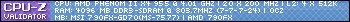

 Reply With Quote
Reply With Quote





Bookmarks