-
Got mad by Bios Setup - please help.
Hello there. I have Sapphire 5870. Over the last 3 days trying to get its voltage above 1.212. I've flashed the bios with the ready bioses over 100 times... The highest core voltage i got was from Asus and its 1.212V. I have the RBE soft but any modification i make on voltage/voltage registry - then msi afterburner cant see it ( no Core Clock no Memory Clock no Fan speed). GPU-Z cant show voltage if not the stock on asus. Tried to modify the original bios - same. I've seen benchmarks for 1.6V on Water... i just need smth like 1.3-1.4V so i can burn it more.
I really need a way to trick the voltages because its never possible to set it from MSI Afterburner, or AMD GPU Clock or ATiTool or Asus Smart Doctor or any other app.. it has to be set in place of 1.212V for 3D Gaming a bigger value. I've tried to put 1.263, 1.262, 1.25, 1.3 any kind of... If its not the default - neither MSI nor GPU-Z can read the voltage or tweak it.
On Asus 1.212V bios the GPU Registry voltage is disabled. Im using RBE 128 (should be the latest). Catalyst tried with all from 11 through 14 - currently with latest 14.4.
There must be a way to do it since the default voltage from Sapphire is 1.163 or smth like that and Asus got it to 1.212 - it could get more but all depend on configuration.
Thank you in advance for your tips of how to get the voltage higher.
-
link to bios/5870
try this bios A lot of users is complaining about overclocking limitation of MSI 5870 in Afterburner, which is because of CCC limit by BIOS. So we will make a special unlock bios for 5870, you can flash into any reference 5870 card you want.
New overclock limit is core/mem = 1800/2600 MHz.
if your 5870 came out before the voltage tweak edition, it should be a reference card. so in msiafterburner, edit the .cfg file for unlock voltage and enableunofficialoverclocking, then run msi afterburner. go into settings, and enable unlock voltage control and voltage monitoring. close msi afterburner, reopen it, see if it works for you.
http://forums.guru3d.com/showthread.php?t=306272 an mod it
Last edited by Martin.v.r; 08-28-2014 at 11:07 PM.
 Posting Permissions
Posting Permissions
- You may not post new threads
- You may not post replies
- You may not post attachments
- You may not edit your posts
-
Forum Rules




 Reply With Quote
Reply With Quote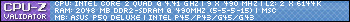


Bookmarks