Hi All
Fed up with the noise of this reference Sapphire 290.Intend to use the Aquacomputer full cover and backplate.
Given a suitable pump would a 120mm rad be enough or am I looking at 240mm or 280mm?
Ta for any inf.Great card but to loud when it ramps up.
Smiffy




 Reply With Quote
Reply With Quote


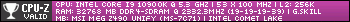



Bookmarks