-
Swiftech Apogee XL CPU Water-Block Review
Introduction:
Swiftech is a company that has been in the hardware cooling sector for around 20 years fulfilling the needs of an ever growing computer enthusiast and novices alike crowd with the desire to go for better than stock cooling on their hardware. With their unrivaled experience , customer support and warranty that accompany and follow this company since it's inception , innovative designs , quality , craftsmanship and the expertise on the high end water cooling solutions. Swiftech is proud to announce the new member on their water cooling line of CPU Water-Blocks , The Apogee XL.
With a totally new design , reduced flow restriction , better performance thanks to the new cooper block base-plate wish is precision-machined from C110 copper. Thermal design of the cooling engine is characterized by Swiftech's fin/pin matrix composed of 225 m (0.009") micro structures; the matrix has been further refined with variable width cross channels to improve flow rate without affecting thermal efficiency.
Looks to envy , the new Swiftech Apogge XL housing is precision CNC machined out of durable black POM Acetal. Also incorporated in this new design is a clear window wish lights up when connected to any 3 pin fan connector , inter-changeable color filters are included ( Blue , Red , Green or White ) for you to choose from , or if you like to mod things , you can also make your own colored designs for your Moded rig or buy a pre-moded color filter ( performancepcs.com has some awesome designs for sale - http://www.performance-pcs.com/catal...4332099517abdf ) , that is an advantage and the beauty of this water-block.
Technical Specifications: http://www.swiftech.com/ApogeeXL.aspx#tab3
Improved Performance Average 1.0C better thermal performance than the Award Winning Apogee HD
Low To Moderate Flow Restriction 10% less flow restriction than the Apogee HD
Processor Compatibility Socket 1155 (configured by default)
Socket 2011 (additional hardware included)
AMD Desktop processors: sockets 754, 939, 940, AM2/+, AM3/+, F, FM1, FM2 (additional hardware included)
Optional: back-plate for legacy Socket 775 and 1366
Fittings compatibility: All G1/4 fittings
Dimensions:
Base Plate: 60x60mm
Waterblock Net Weight: 8.4 ounces (238 grams)
Price : $64.95US Dollars - http://www.swiftech.com/ApogeeXL.aspx
Last edited by chispy; 06-15-2014 at 12:33 PM.
-
-
Everything that comes inside the box.


Installation and Testing Methodology:
http://www.swiftech.org/Installation...lation_web.pdf
The Swiftech Apogee XL comes with pre-assembled mounting hardware for Intel LGA 1150-1155. There is mounting hardware included for Intel LGA 2011 spring loaded screws
, multi-Plattform hold down for AMD cpus , sockets 754 ,939 ,940 ,AM2/+ AM3/+ .F . FM1 , FM2.
I will focus on mounting hardware LGA 1150/1155 as that is what I will use for the review.
Steps to install:
1. Unscrew the back-plate off the water-block.
2. Peel off the clear plastic protective square out of the water-block bottom.
3. Apply Thermal grease to the cpu , use your prefer method here. I use the small pea size on the center method as that is what works for me. For your convenience excellent Tim-Mate thermal grease is included.
4. Peel off the protective tape part off the four little cushion pads on the back-plate
5. Align the back-plate correctly following the instructions and warnings , make sure all four screws are well positioned , correctly aligned and all the way thru the socket mounting holes.
6. Carefully mount the water-block , make sure is aligned properly with the mounting screws.
7. Tight the four screws in a cross pattern little by little using a screwdriver until all the screws are tight and cannot go anymore , do not use brute force , be gentle and use good judgment.
8. Connect the 3 pin electrical connector to any 3 pin fan connector on the motherboard.
9. Now is the time for you to decide wish color you want to display on your water-block. For color screen replacement unscrew the 4 tiny screws of the front plate , replace the color filter to the one of your choice , re-mount the front plate and tight the four tiny screws back.
10. Voila you are done. You can connect the Swiftech Apogee XL CPU Water-Block to your water-cooling loop



Testing Methodology/Hardware Used And Settings:
I'm using Prime95 small fft to load all the 4 cores HT On of my Intel Core i7 4770K for 30 minutes. Real temp will be the program of choice to measure the temperatures while on load for max/min/average numbers. Testing is done in a control environment of ~ 18c using a K-Type probe with my calibrated digital thermometer for accuracy of ambient temperature readings , the probe is placed 3 inches away from the Helix fans mounted in a push configuration on the radiator. Stock Speeds and voltages of the 4770K will be used and log 15 minutes idle , 30 minutes Prime95 small fft , idle 15 minutes. I will overclock the cpu to maximum 24/7 stable overclock of 4.4Ghz repeating the same testing as stock speeds and voltages , i will give it a try at maximum Mhz for CPU-Z validation purposes at the end and finalizing the testing portion.
Hardware Used And Settings:
Asus Maximus VI Extreme Z87
Intel Core i7 4770K cpu
G.Skill 2x4GB DDR3 2000 Cas9
Sapphire R7-240 1GB
eVGA Supernova G2 1300w Power Supply Unit
Water-Cooling Single Loop:
Swiftech Apogee XL
Swiftech MCP 655
Swiftech MCR-H220 Radiator
Swiftech Lok-Seal Compression Fittings 3/8'' x 5/8'' Black
Swiftech MCRES-Micro Rev 2
Swiftech Helix 120 PWM , 2x120x25mm Fans
Black 5/8OD tubing
Distilled Water Only
Thermal Grease/TIM Used On The GPU Was The One Included , Swiftech Tim-Mate.
Last edited by chispy; 07-24-2014 at 05:09 PM.
-
Last edited by chispy; 06-14-2014 at 11:45 PM.
-
-
 Posting Permissions
Posting Permissions
- You may not post new threads
- You may not post replies
- You may not post attachments
- You may not edit your posts
-
Forum Rules




 Reply With Quote
Reply With Quote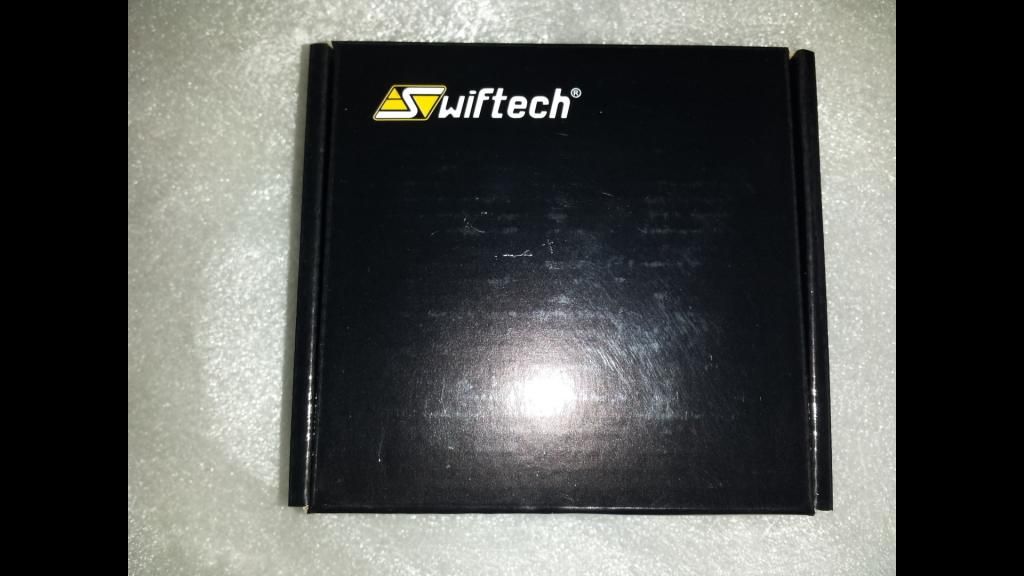

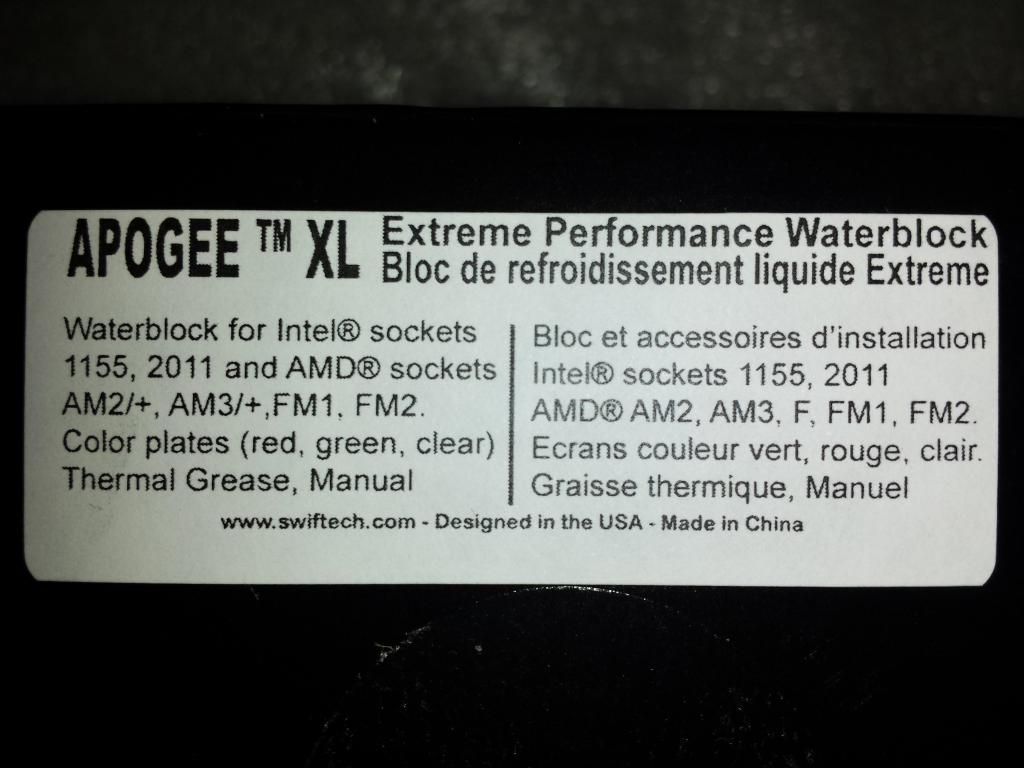























 .
.


Bookmarks