Well... working on my old "blue on black" computer to try to re-do the lighting and water cooling loop and wiring... I made a classic mistake.
I plugged in the power supply to test out the lighting before reconnecting the water cooling. The main power was not connected to the motherboard.. but.. the power was connected to the graphics card and to the 8-pin connector on the motherboard.
Saw some smoke, wasn't sure from where, so I unplugged. Thought maybe it was an overheating wire, so I plugged back in to try to see where the smoke was coming from... even more smoke... eventually realized that it was probably an overheating graphics card... unplugged that.. maybe the power supply over-current... or the motherboard.. or the whole system fried.
Any way you slice it, it's an expensive mistake. And it will take a LONG time for me to get it up and running again, where before I was within 24 hours of doing the leak testing and 48 hours of having an operational computer. Nobody to blame but myself... I should know better.. check all wiring before plugging in... just got so excited to see the new lights working and got in too much of a rush.
Guess I'm done with that one until I come across $1,000 for new parts.



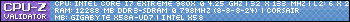

 Reply With Quote
Reply With Quote



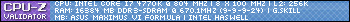
 I was under the impression they wouldn't switch on without the 24pin connection and/or bridging the pins on that connector that tell the system to start up.
I was under the impression they wouldn't switch on without the 24pin connection and/or bridging the pins on that connector that tell the system to start up.



Bookmarks