I just finishing upgrading my PC last night and re-installing Windows. I noticed while I was using the PC installing drivers and such that the system would randomly hang and the screen would go dead.
My system is not currently overclocked and all bios settings are at factory minus the LAN and Onboard Sound being disabled.
I have the 8-Pin CPU power cable and 4-Pin molex connected. I see there is an additional 4-Pin CPU power connector, but is this required? Could that be the the source of issues?
My Hardware consists of:
FX-9590
Crosshair V Formula-Z
16GB AMD Radeon DDR3-2133 Memory
(2) MSI R7970 Lightning
Sound Blaster Recon3D
Corsair AX1200 Power Supply
CaseLabs M8 w/ extended top
128GB Samsung 840 SSD
(2) 3TB Seagate Barracuda 7200 RPM HDD
4TB HGST Desktar 7200 RPM HDD
LG Blu-Ray DVD-RW
Custom Water Cooling - Dual Loops - Dedicated CPU and GPU loops
Laing DDC 3.25 12V pumps with Koolance Heatsink Kit for each loop.
All Radiators fitted with Scythe Gentle Typhoon 1450 RPM Fans
CPU Loop - EK Coolstream RAD XT 360 / EK Supremacy water block / EK CH-V-F-Z Motherboard block / EK 150 Reservoir
GPU Loop - (2) EK Coolstream RAD XT 360 / Heatkiller 79XX waterblocks / EK 150 Reservoir




 Reply With Quote
Reply With Quote






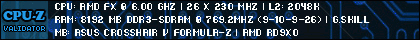


Bookmarks