Need some help with spreadsheet
We (wife and I) visit some senior citizens/patients for Home Healthcare.
Some days, we visit them in one day, a total of 10-20 of them.
Some days, we have to split them in groups (either days or areas, i.e. city or suburbs)
Basically, for tax purposes, we're trying to account for the distance traveled.
So, the first column would be the patient list
2nd column :Home to patient (HTP)
3rd column :Office to patient (OTP)
On the patient list, we have to account the mileage in between patient, then a total mileage at the bottom for both HTP & OTP
hope I'm making sense.
I need to print out that spread sheet also for current and future trip to be used to file next year.
advance thanks





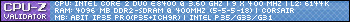


 Reply With Quote
Reply With Quote

 A big Movieman type DUALLIE
A big Movieman type DUALLIE


Bookmarks