-
Red Dragon SFF build
This is my second build ever. First build was here.
I learned from this build, and I learned that no matter what components I picked, there was always something else I should have chosen instead. So this time, I asked for advice here and here prior to ordering parts.
Not receiving any replies, I just went with my best guesses on the choice of parts, with some help from PhillyD at Performance PC's. Hopefully I didn't make too many mistakes.
This build came about because I had the good fortune to win a motherboard and GPU from MSI in an Anandtech.com giveaway.
So with that as a starting point, I determined to make a black and red themed small form factor build that would be sufficient to power a 1080P monitor (bought a large refurbished one from Bosch in an employee sale last year) or a 1080P television.
Parts list:
1 x MSI Z87I GAMING AC LGA 1150 Intel Z87 HDMI SATA 6Gb/s USB 3.0 Mini ITX Intel Motherboard
1 x MSI GeForce GTX 760 GAMING ITX 2GB 256-bit GDDR5 PCI Express 3.0 x16 HDCP Ready SLI Support Video Card
1 x CORSAIR AXi series AX860i 860W Digital ATX12V / EPS12V SLI Ready CrossFire Ready 80 PLUS PLATINUM Certified Full Modular Active PFC Power Supply New 4th Gen CPU Certified Haswell Ready
1 x G.SKILL Trident X Series 16GB (2 x 8GB) 240-Pin DDR3 SDRAM DDR3 2400 (PC3 19200) Desktop Memory Model F3-2400C10D-16GTX, Timing 10-12-12-31
1 x Samsung Electronics 840 EVO-Series 1TB 2.5-Inch SATA III Single Unit Version Internal Solid State Drive MZ-7TE1T0BW
2 x Western Digital 4TB SATA III 7200 RPM 64 MB Cache Bulk/OEM Desktop Hard Drive, Black, WD4003FZEX
1 x Intel Core i7-4770K Quad-Core Desktop Processor 3.5 GHZ 8 MB Cache BX80646I74770K
1 x Arctic Silver 5 High-Density Polysynthetic Silver Thermal Compound AS5-3.5G - OEM
1 x Windows 8.1 System Builder OEM DVD 64-Bit
1 x BitFenix Prodigy Mini-ITX Case - High Airflow Edition - Stealth Ed. & Customize
1 x Black Ice? GTS Gen Two Stealth 280 Highest Performance Radiator
1 x Laing DDC-pump 12V DDC-1T
1 x FrozenQ FlexTank Multi-Option Reservoir - Cast Acrylic
3 x Monsoon 90 degree Rotary Angle Fitting - 5/8" - Matte Black
2 x Monsoon 45 degree Rotary Angle Fitting - 5/8" - Matte Black
2 x Monsoon Chain Gun Compression Fittings, 3/8" x 5/8" 4-Pack - Red
1 x EK-DDC X-TOP CSQ - Plexi
1 x Bit Fenix Spectre Pro LED Fan Series - 200mm - Red
4 x Bit Fenix Spectre PWM LED Fan Series - 140mm - Red
1 x Swiftech 8-Way PWM Splitter Box - SATA
1 x PrimoChill ICE Non-Conductive Liquid Cooling Fluid (32 oz.) - Blood Red
1 x NZXT Sleeved LED Cable Kit - 1M - White
1 x Lamptron Inverterless Cathode Spectral Bar - UV
1 x Logisys Dual UV 12 in. CLK12UV2 CCFL Light Kit
2 x M4 x .7 x 30mm Black Oxide Steel Socket Head Cap - Set of 4
2 x Serial ATA 3.0 600Mb/s Cable w/ Metal Latch - Straight to Straight - 18" - Black
1 x Serial ATA 3.0 600Mb/s Cable w/ Metal Latch - Straight to Right Angle - 24" - UV Red
MDPC-X small black sleeve
MDPC-X small red sleeve
MDPC-X black SATA sleeve
MDPC-X red SATA sleeve
MDPC-X black heat shrink
MDPC-X red heat shrink
MDPC-X black SATA heat shrink
MDPC-X red SATA heat shrink
MDPC-X black tubing sleeving
MDPC-X assorted tubing and heat shrink
Assorted cable ties.
Tools:
MDPC-X Pin Remover
Dual Head ATX & Auxiliary Molex Removal Tool
KwikCut Advance SL100SS Stainless Steel Tube Cutter - Orange
Filling Syringe
Bitspower - Power Supply Starter
Assorted screwdrivers, pliers, needle nose pliers, digital calipers, scissors, pry bars, and possibly a Dremel tool if I want to get really fancy.
Last edited by Bolas; 03-02-2014 at 05:09 PM.
Reason: add links
-
-
-
-
-
-
-
-
-
-
-
Now to install the CPU into the motherboard, install the motherboard into the case, and install the gpu into the motherboard, and connect all the cables and tubes....
Except....
DISASTER!
One of the pins on the motherboard CPU socket is bent. I dare not install the CPU before getting this fixed, so I get to put the build on hold and wait for an RMA for the motherboard to get it repaired.

While I am at it, I can order new black screws, a replacement for the broken reservoir mounting clip (or try out superglue to fix it), order some new SATA cables (the included ones were black with white connectors -- bleah, doesn't fit my color scheme), and ask PPC to send me the fan power splitter board and pin removal tool that didn't ship with the order by accident (due to last minute changes to the order). With some luck, the back-ordered side panel window might also show up.
I'll also need to borrow the optical drive out of my old computer in order to be able to install the operating system onto this computer, since this one does not have an optical drive. And since that one is in Nebraska and I'm in Missouri... it will probably be about a month before the next update on this build log.
Last edited by Bolas; 03-02-2014 at 05:09 PM.
-
My red sleeve and heat shrink arrived today, along with some new SATA cables and the fan power distribution board.

Last edited by Bolas; 03-16-2014 at 07:14 PM.
-
I got the motherboard back. Different serial number, guess it couldn't be fixed easily. Starting to work on it again today.
Question... can I just cut off the extra cable length on the front panel sound connector? I figure the Audio HD connector is the one for my motherboard, and I don't need the extra AC'97 connector. Right? Anyone know?
-
It's working! Not done yet, but operational.
http://valid.x86.fr/5zjpcr
-
Pump gave out. Time to go shopping again.

-
 Posting Permissions
Posting Permissions
- You may not post new threads
- You may not post replies
- You may not post attachments
- You may not edit your posts
-
Forum Rules



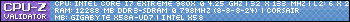

 Reply With Quote
Reply With Quote
























































































Bookmarks