Hello All,
This will be the start of a new project. Purpura
For this build I am going to use for an old acquaintance. In the summer of 2013 I had the change to get my hand on 2 XPS 720 cases. I will use these 2 beauty's to create 1 complete case.
The hardware and water cooling parts will be reused from my previous build Bel Air. Because I never got to finished the mod I will be using most of the parts that where sponsored then.
Sponsored by
The black Case came complete with hardware when I bought it. The only thing that was missing was the foot of the case. That is why I got the other one I also will use they silver case for donor parts.
Dell created a really good system to open 1 side panel in seconds with these series. But the other panel was a nightmare. U had to remove all the hardware before U could reach to the screws of the other panel. This system would not be handy at all of u wanted to do some tight cable management.
This is where the donor case will come in handy. I removed the mechanism from the case and install this in the case that i will use my self.
Removed the profiles from the top and bottom plate and removed all the double-sided adhesive tape.
Making sure that the profiles stay on the same place before I can fasten it.
To Fasten the profiles I will use 2 methods. First I use 2 compound metal glue the other type will be rivets this way they will never come loose again.
Where the rivets where placed I had fill up the hole and sand them even with the panel.
Coming up next will be the side panels and the slot mechanism.
Till next update!






















 Reply With Quote
Reply With Quote
























































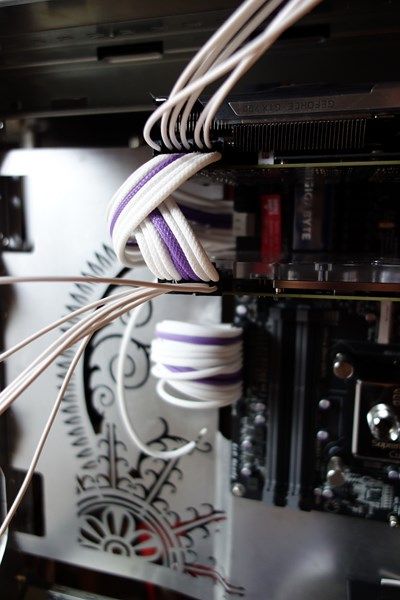







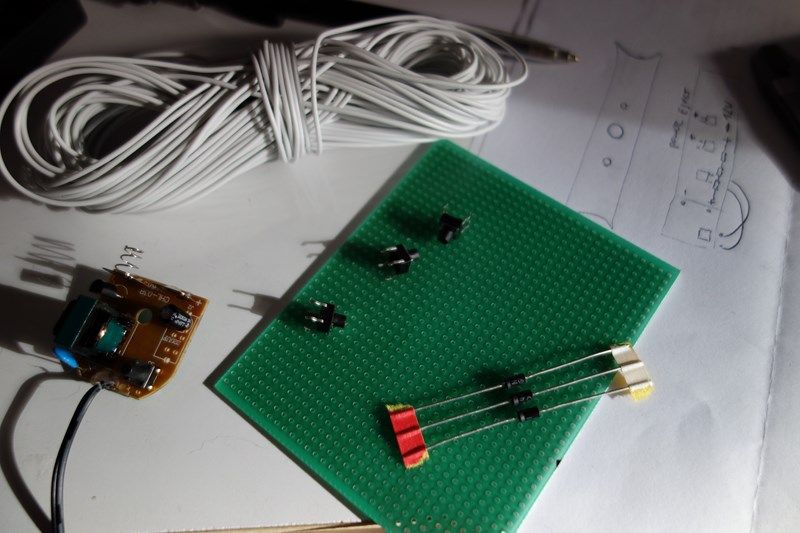
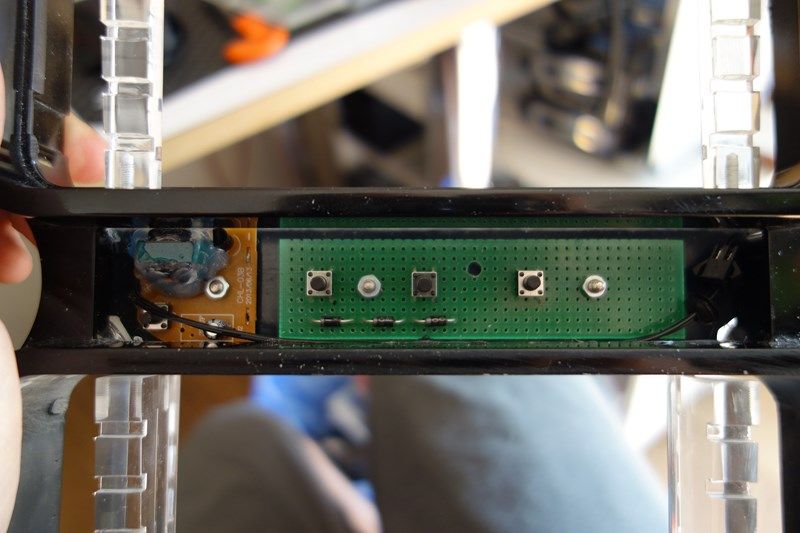
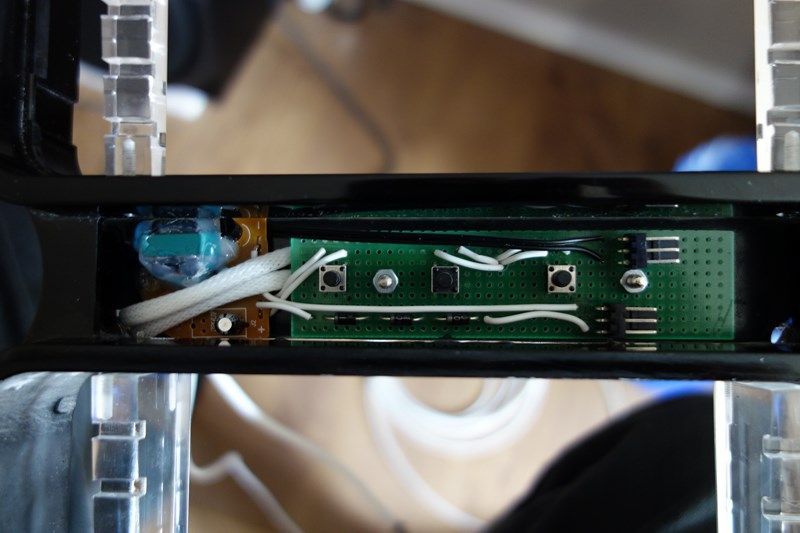



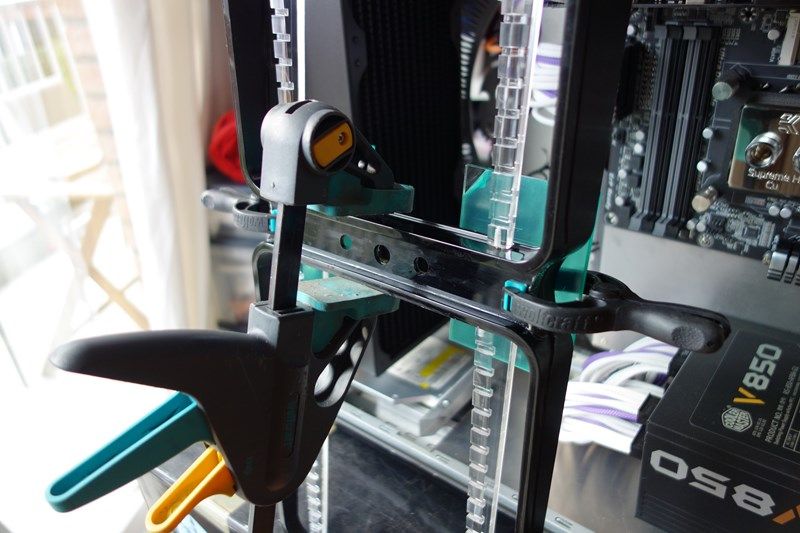




Bookmarks