My Fangbook:
I have a Cyberpower Fanbook with 4700MQ 2.4Ghz processor and Nvidia GTX 770M graphics, pretty much mainstream as there are higher end CPU and GPU combinations available. I have a pair of 480GB Intel S3500(enterprise drive) SSD's in RAID 0 and 16GBCorsair Vengeance 1600C10 memory.
http://www.cyberpowerpc.com/system/F...aming_Notebook
Clearing CMOS:
For many this is a major issue as there is no answer online, there is no documentation or information to clear cmos, you can call tech support and they will fail to give you an answer. But this works:
Unplug power
Remove battery
Remove rear cover
Unplug CMOS battery, the battery is on the other side of the motherboard, you will not be able to see it. There is no secret hole or button to push.
Tech support will ask you to remove ram. I even tried reseating the CPU.
The reason I start with this information is that if you plan to OC your laptop you will need this information to recover.
Design:
The Fangbook is made by Mitac, along with the MSI GT70 series aka Dragon 2.
The major difference between the Fanbook and Dragon 2 is the CPU cooling heat pipes.
This is the Fangbook heatpipe design, it obstructs memory slots badly and the GPU heat sink should be removed to access dim slots. It is possible to loosen the GPU bracket but you will have to force the SODIMM from the socket and could damage it.
This is the Dragon 2 design, slightly different.
Updating of BIOS:
The Bios is Aptio AMI and has minimal adjustments, nothing for CPU, memory, graphics... Just boot device and SATA raid.
Running XTU on both reveals the same options except one major detail, on the Cyberpower you cannot select 35x and 36 cache ratio or max turbo speed, if you have to switch over to the Dragon 2 bios and select the bios to your configuration. I switched to the MSI bios, it changed my boot logo and revealed nothing else in bios. No other options are available other than I can now select 35x and 36x in XTU. It seems impossible to disable Hyperthreading on these laptops with this current bios. Despite the warning of MSI and Cyberpower I successfully switched BIOS. I used the windows flash program. Even though it is an MSI BIOS it still shows correct model number.
Windows:
I was able to load windows XP with slip steamed service packs and drivers, the bios needs to be set in IDE/Legacy mode. Win 7 ACHI or RAID/Legacy Win 8 ACHI or RAID with EUFI worked best. I was not able to locate all of the drivers for XP and XTU does not run under XP.
Nvidia GTX 770M:
Removing the discrete graphics card (Nvidia 770M) gained me 2 bclk, I went from 102 to 104 bclk. Be sure to tape off the GPU side of the blower fan or your cpu will overheat. On the GPU the heat sink is connected by TIM pads on the memory and thermal paste on the GPU itself. The paste comes off in large chunks. Afterburner allows +135Mhz on GPU and 1000Mhz on memory, if you have cold blasting you should get +135Mhz on GPU +400Mhz on memory without volt mods
Afterburner:
Afterburner works with the 770M but it caused two problems, one was after AB install it rebooted into black screen with only mouse visible when moved. (unload AB, reload nv driver)
The second problem was with PCMark 7 itself, it never ran again coughing up a full page of error, reloading and removing directory didn't help.
Side note: right click application and run with "Nvidia" or it defaults to HD 4600
Heat Sink Compounds:
I have tested a multitude of heat sink compounds over the past few days and Nano Diamond is the best. I have at 20 tubes ranging from chills, silvers, and ceramics. I spent a lot of time testing each on running multithreaded benchmarks. Nano was superior in idle and loaded temps. This machine took a beating in multithreaded benchmarks with the heat pipe configuration.
Overclocking XTU:
How I wish I was able to disable Hyperthreading. This is main utility for this platform, there is no other way to adjust bclk and memory inside BIOS so this utility is only working application for Win 7 and Win 8 only. I have not tried Vista or server 2008.
Under the CPU tab we have a few adjustments, PEG/DMI ratio does not work and resetting BIOS is the only answer. I tried lowering memory ratio and blck, nothing worked for me.
This is the memory tab, I am running custom settings with tighter C9 timings. If you adjust any CPU slider it will not require reboot, if you touch any memory option it will require reboot.
So have your profiles set accordingly or reboot a lot.
Benchmarks:
http://www.hwbot.org/hardware/proces...core_i7_4700mq
It started out with George (l0ud_Silence) asking me to help the hwbot team with a laptop submission and progressed from there.
Achievement Locked!
Update!
Thanks Eddie Vong of CyberPower





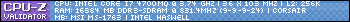








 Reply With Quote
Reply With Quote



















Bookmarks