- CPU
Intel? Processors
Intel? Core? i7 Processors for LGA 2011 Socket
Supports Intel? 22 nm CPU
Supports Intel? Turbo Boost Technology 2.0
* Refer to
www.asus.com for CPU support list
- Chipset
Intel? X79
- Memory
8 x DIMM, Max. 64GB, DDR3 2800(O.C.)/2666(O.C.)/2400(O.C.)/2133(O.C.)/1866/1600/1333/1066 MHz Non-ECC, Un-buffered Memory
Quad Channel Memory Architecture
Supports Intel? Extreme Memory Profile (XMP)
* Refer to
www.asus.com for the Memory QVL (Qualified Vendors Lists).
* Due to CPU behavior, DDR3 2200/2000/1800 MHz memory module will run at DDR3 2133/1866/1600 MHz frequency as default.
- Multi-GPU Support
Supports NVIDIA? 4-Way SLI? Technology
Supports AMD 4-Way CrossFireX Technology
- Expansion Slots
4 x PCIe 3.0/2.0 x16 (x16 or dual x16 or x16/x8/x16 or x16/x8/x8/x8, black) *1
2 x PCIe 2.0 x1
- Storage
Intel? X79 chipset :
2 x SATA 6Gb/s port(s), gray
4 x SATA 3Gb/s port(s), black
Support Raid 0, 1, 5, 10
ASMedia? ASM1061 controller : *2
2 x eSATA 6Gb/s port(s), red
4 x SATA 6Gb/s port(s), gray
- LAN
Intel? 82579V, 1 x Gigabit LAN Controller(s)
- Bluetooth
Bluetooth V4.0
- Audio
ROG SupremeFX Black 8-Channel High Definition Audio CODEC
- Supports : Jack-detection, Multi-streaming
- SupremeFX Shielding Technology
- Cirrus Logic? CS4398 DAC: 120 dB SNR, -107 dB THD+N (Max. 192 kHz/ 24 -bit)
- TI 6120A2 high fidelity headphone amplifier
- WIMA? film capacitors
- ELNA? premium audio capacitors
- High-fidelity audio OP AMP(s)
- Differential circuit design
- NEC TOKIN UC2 audio relay
Audio Feature :
- Blu-ray audio layer Content Protection
- Sonic Radar
- DTS Connect
- Optical S/PDIF out port(s) at back panel
- USB Ports
ASMedia? USB 3.0 controller : *3
8 x USB 3.0 port(s) (6 at back panel, blue, 2 at mid-board)
Intel? X79 chipset : *4
10 x USB 2.0 port(s) (4 at back panel, black, 6 at mid-board)
- OC Panel
2.6 " LCM display
EXTREME/NORMAL mode switch
EXTREME Mode for subzero OC benching:*5
- VGA Hotwire
- Subzero Sense
- Slow Mode
- Pause Switch
- VGA SMB header
- ProbeIt
- 4 x 4-pin extra fan connectors
NORMAL Mode for in-chassis usage:*6
- CPU Level Up OC button
- FanSpeed control button
- LCM backlight on/off button
I/O Ports:
- POWER:1 x SATA power connector
- ROG_EXT port:1 x 18-1 pin data connection port
- ROG Exclusive Features
ROG Connect *7
- RC TweakIt
- RC Diagram
- RC Remote
- RC Poster
Extreme Engine Digi+ III :
- 8 -phase CPU power design
- 3 -phase VCCSA power design
- 2 + 2 phase DRAM power design
- NexFET? Power Block MOSFET
- 60A Chokes
- 10K Black Metallic Capacitors
Mem TweakIt
ROG Extreme OC kit :
- Slow Mode
- LN2 Mode
- PCIe x16 Lane Switch
- EZ Plug
ProbeIt
UEFI BIOS features :
- ROG BIOS Print
- GPU.DIMM Post
- Tweakers' Paradise
- ROG SSD Secure Erase
ROG RAMDisk
GameFirst II
iROG
Extreme Tweaker
Loadline Calibration
Overclocking Protection :
- COP EX (Component Overheat Protection - EX)
- Voltiminder LED II
- ASUS C.P.R.(CPU Parameter Recall)
- Special Features
ASUS Dual Intelligent Processors 4 with 4-Way Optimization :
- The tuning key perfectly consolidates ASUS-exclusive DIGI+ Power Control, TPU, EPU, and Fan Xpert 2 optimize the digital power setting, system performance, power saving and whole system cooling configuration
CPU Level Up
ASUS Wi-Fi GO!
- Wi-Fi GO! Function: Media Streaming Hub, Smart Motion Control, Remote Desktop, Remote Keyboard & Mouse, File Transfer, Capture & Send
- Wi-Fi Engine for network sharing and connection: Client Mode, AP Mode
- Wi-Fi GO! & NFC Remote for portable Smartphone/Tablet, supporting iOS & Android systems
ASUS Exclusive Features :
- TurboV EVO
- USB BIOS Flashback
- MemOK!
- AI Suite 3
- Ai Charger+
- Onboard Button : Power/Reset/Clr CMOS (at back IO)
- Front Panel USB 3.0 Support
- ASUS UEFI BIOS EZ Mode featuring friendly graphics user interface
- USB 3.0 Boost
- Disk Unlocker
ASUS Quiet Thermal Solution :
- ASUS Fan Xpert 2
ASUS EZ DIY :
- DirectKey
- ASUS O.C. Profile
- ASUS CrashFree BIOS 3
- ASUS EZ Flash 2
- ASUS USB BIOS Flashback
- ASUS UEFI BIOS EZ Mode
- Multi-language BIOS
ASUS Q-Design :
- ASUS Q-Shield
- ASUS Q-Code
- ASUS Q-LED (CPU, DRAM, VGA, Boot Device LED)
- ASUS Q-Slot
- ASUS Q-DIMM
- ASUS Q-Connector
Overclocking Protection :
- COP EX (Component Overheat Protection - EX)
- Voltiminder LED II
- ASUS C.P.R.(CPU Parameter Recall)
- Operating System Support
Windows? 8.1
Windows? 8
Windows? 7
- Back I/O Ports
1 x PS/2 keyboard/mouse combo port(s)
2 x eSATA 6Gb/s
1 x LAN (RJ45) port(s)
6 x USB 3.0 (blue)
4 x USB 2.0 (one port can be switched to ROG Connect)
1 x Optical S/PDIF out
5 x Audio jack(s)
1 x Clear CMOS button(s)
1 x ROG Connect On/ Off switch(es)
1 x ASUS Wi-Fi GO! module (Wi-Fi 802.11 a/b/g/n/ac and Bluetooth v4.0/3.0+HS)
- Internal I/O Ports
1 x USB 3.0 connector(s) support(s) additional 2 USB 3.0 port(s)
3 x USB 2.0 connector(s) support(s) additional 6 USB 2.0 port(s)
1 x TPM header
6 x SATA 6Gb/s connector(s)
4 x SATA 3Gb/s connector(s)
1 x CPU Fan connector(s)
1 x CPU OPT Fan connector(s)
3 x Chassis Fan connector(s)
3 x Optional Fan connector(s)
1 x S/PDIF out header(s)
1 x 24-pin EATX Power connector(s)
1 x 8-pin ATX 12V Power connector(s)
1 x 4-pin ATX 12V Power connector(s)
1 x Front panel audio connector(s) (AAFP)
1 x System panel(s) (Q-Connector)
1 x Chassis Intrusion connector(s)
1 x DirectKey Button(s)
1 x DRCT header(s)
1 x MemOK! button(s)
1 x Slow Mode switch(es)
11 x ProbeIt Measurement Points
3 x Thermal sensor connector(s)
1 x LN2 Mode header(s)
1 x EZ Plug connector(s) (4-pin Molex power connector)
1 x Power-on button(s)
1 x Reset button(s)
1 x BIOS Switch button(s)
1 x ROG extension (ROG_EXT) header(s)
- Accessories
User's manual
I/O Shield
4 x SATA 3Gb/s cable(s)
6 x SATA 6Gb/s cable(s)
1 x ASUS 2T2R dual band Wi-Fi moving antennas (Wi-Fi 802.11a/b/g/n/ac compliant)
1 x 3-Way SLI bridge(s)
1 x 4-Way SLI bridge(s)
1 x SLI bridge(s)
1 x CrossFire cable(s)
1 x Q-connector(s) (2 in 1)
1 x ROG Connect cable(s)
1 x 12 in 1 ROG Cable Label(s)
1 x X-Socket pad(s)
1 x ROG Magnet
OC Panel Kit:
- 1 x OC Panel(s)
- 1 x OC Panel 5.25-inch bay metal case
- 1 x OC Panel Cable(s)
- BIOS
2 x 64Mb UEFI AMI BIOS, PnP, DMI2.7, WfM2.0, SM BIOS 2.7, ACPI5.0a, Multi-Language BIOS,
ASUS EZ Flash 2, ASUS CrashFree BIOS 3, My Favorites, Quick Note, Last Modified log, F12 PrintScreen, F3 Shortcut functions, and ASUS DRAM SPD (Serial Presence Detect) memory information
- Manageability
WfM2.0, DMI2.7, WOL by PME, PXE
- Support Disc
Drivers
ROG RAMDisk
ROG CPU-Z
ROG Mem TweakIt
Kaspersky? Anti-Virus
DAEMON Tools Pro Standard
ASUS WebStorage
ASUS Utilities
- Form Factor
Extended ATX Form Factor
12 inch x 10.7 inch ( 30.5 cm x 27.2 cm )
- Note
*1. This motherboard is ready to support PCIe 3.0 SPEC. Functions will be available when using PCIe 3.0-compliant devices. Please refer to
ASUS
for updated details.
*2. These SATA ports are for data hard drives only. ATAPI devices are not supported.
*3. Support ASUS USB 3.0 Boost.
*4. 2 x USB2.0 ports at mid-board shares with ROG extension (ROG_EXT) port.
*5. Extreme Mode capabilities, including V1, V2, DRAM and other voltage definitions, vary by chipset. Please refer to your motherboard manual for details.
*6. One 5.25" drive bay is required for NORMAL Mode installation.
*7. ROG Connect port locates on the upper USB 2.0 port of the 2 x USB 2.0 + 2 x USB 3.0 module
. I love it soo much that I want to marry this motherboard












































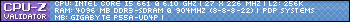
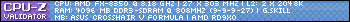


 Reply With Quote
Reply With Quote















Bookmarks