-
 EVGA GTX770 SC Dual Bios with EK VGA Supremacy
EVGA GTX770 SC Dual Bios with EK VGA Supremacy
Warning - this is no epic review, just a quick mention with some pictures 
I picked up an EVGA GTX770 SC dual bios on offer along with a B grade EK VGA Supremacy. I expected it to be a reference PCB of some sort, but it wasn't. At first I thought it was on a 680PCB with full phases, the same as the GTX680 Signature series. It looks very similar to the GTX680 PCB, but has 6 phases for the gpu instead of 5 and is approximately a 1/2" longer.
Standard air cooling on this card is not great. With the out of box bios it was noisy at idle due to a 41% minimum fan speed. This was corrected with a bios update which allows down to 28% minimum. At load it again is quite noisy. There's a lot of air noise, but no irritating tone or resonance so its easy to ignore. Idle temps were 41c gpu and 44c VRM, with max temps in furmark reaching 73c gpu core briefly with VRM's settling at 77c and memory around 68c. The overclock was also somewhat underwhelming, managing +60mhz core and + 180mhz memory using +12mv core voltage to enable higher boost speeds. This gave 1280mhz core on boost and 7360mhz mem clock. Power limit was bouncing around 106 - 108% in PrecisionX 2048mb memory stress test. The ACX cooler would appear to be distinctly average compared to other manufacturers custom coolers (MSI, Asus, Gigabyte etc) in terms of both cooling and noise.
Water cooled its much improved. All noise complaints are basically eliminated. You do require a fan on the baseplate with this pcb design, but it doesn't need much airflow so in all but the most silent of PCs you wouldn't hear it. The 7900GTX fan I used was fine below 45% at max load in furmark and only became audible around 52%. Clock speeds picked up a bit allowing another +40mhz on the core and an extra +60mhz memory (Heaven Valley Extreme setting stress tested). The biggest surprise was the power limit drop. Its now around 102% in PrecisionX and rarely gets over 100% in games. Dropping the temperature has massively improved power efficiency much the same as it did with my old Fermi cards. These cards suck power when hot.
Overall I'm very pleased and it was worth doing. I would question whether a full cover block is worth the expenditure on this card as the overclock gain was pretty minimal. Unless you're going for looks stick with GPU only for this card as watercooling the VRMs and Mem will gain you nothing.
Positive points
Managed to retain the baseplate and backplate, so ridiculously easy to fit. 4 screws, nothing more.
110% power limit available in PrecisionX for this PCB design compared to 106% on most other cards.
Massive temperature reduction : GPU core down to 36c max aircooled from 73c max, VRM from 77c air cooled to 41c.
Negative points
VRM runs hotter than reference PCB so had to use an old 7900gtx fan I had going spare and ramp it up to 45% rpm. Still inaudible with case sides on. Without fan on VRMs gpu temp climbed along with VRM temps. GPU max 41c VRM max 76c after 1 hour furmark.
Didn't gain much OC - from 1280 to 1320 core and from 7360 to 7480 mem.
Zip Ties were the only way to secure the VRM fan.
Overvoltage control randomly resets in game, causing gfx corruption/driver crash/lockup need to reboot and add the voltage again.
Pictures!

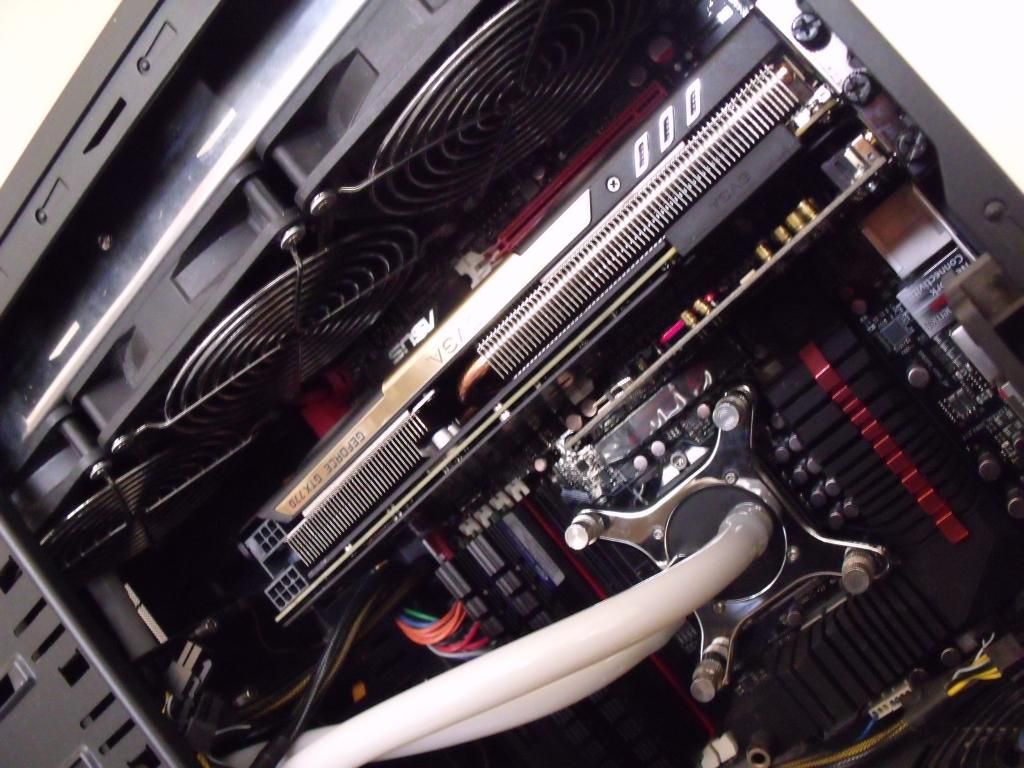
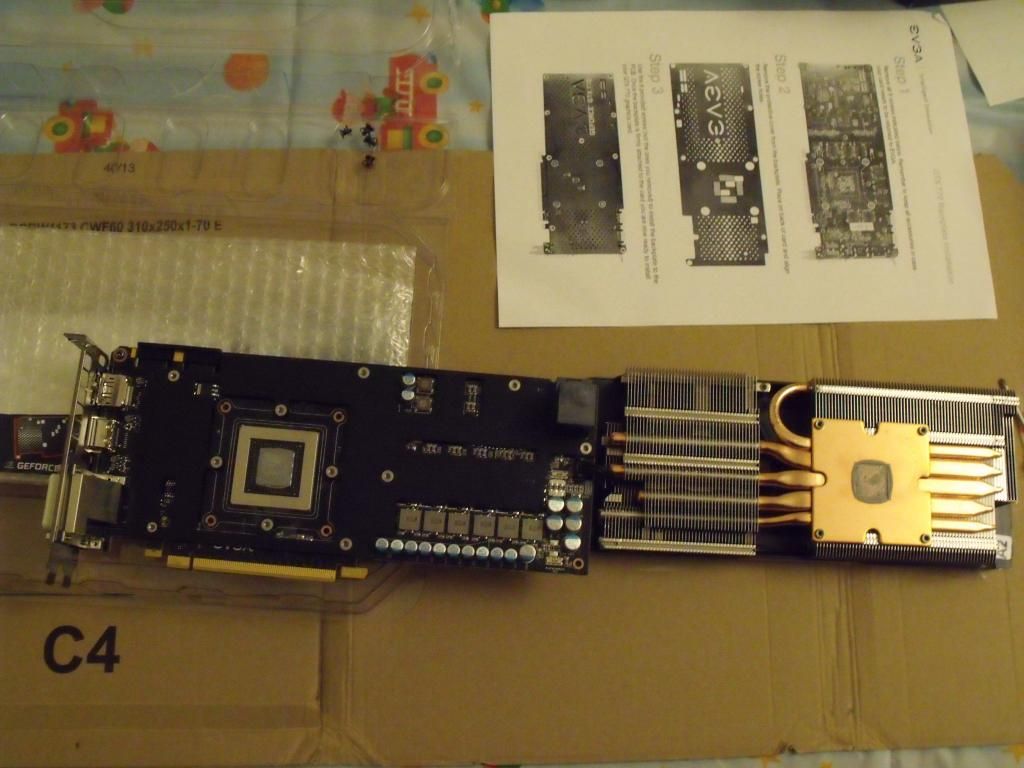

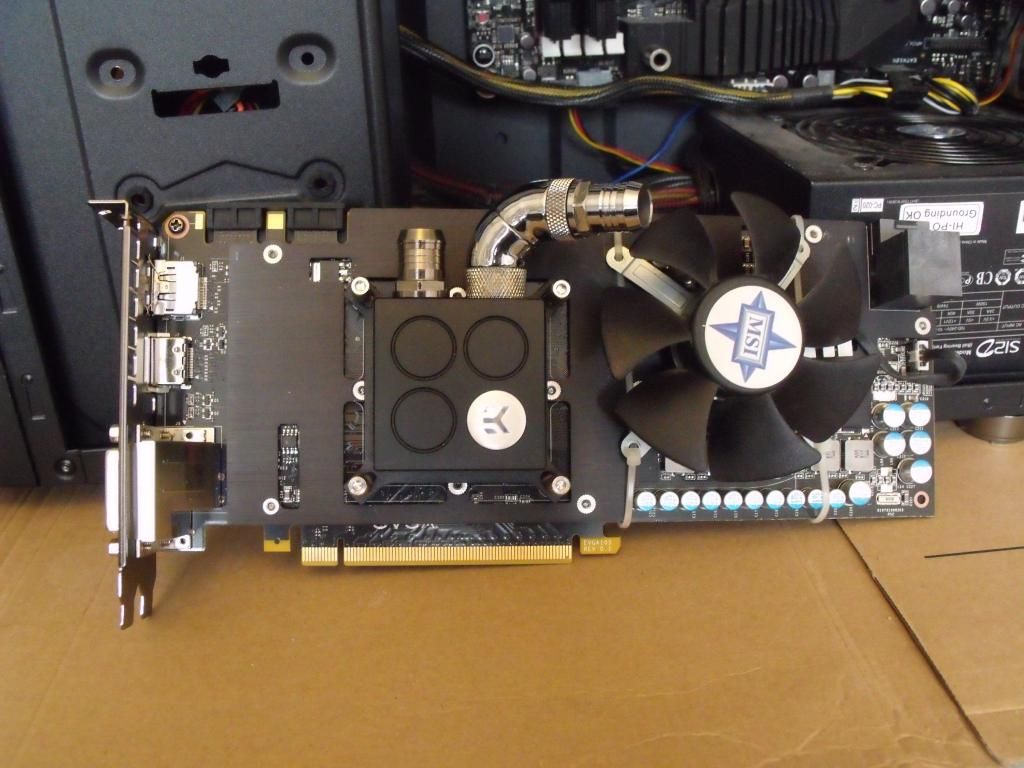




-
Why don't you use this for VM's?
http://www.aquatuning.de/shopping_ca...7929ca52f26201
having only moved air over this area would make me crazy.....
-
Temps are so low there's no point. The baseplate and backplate feel hot to the touch, but you can leave your finger there. Much cooler than on stock, and don't forget the VRMs are rated to 105c and the mem chips in the 70c range. Below 50c is positively chilly in comparison. You also have the advantage of a much simpler install as you retain the stock base and backplates. 4 screws to release the heatsink and replace them to fit the waterblock. Couple of zipties for the fan and use the existing gpu fan header on the card. Couldn't be easier, and oh so simple to return to stock if needed too.
If you used heatsinks on the VRMs and/or mems you wouldn't even need the fan I would think.
It does look a bit ghetto with the fan like that, but given the performance for 35 euro I can't really complain  .
.
 Posting Permissions
Posting Permissions
- You may not post new threads
- You may not post replies
- You may not post attachments
- You may not edit your posts
-
Forum Rules






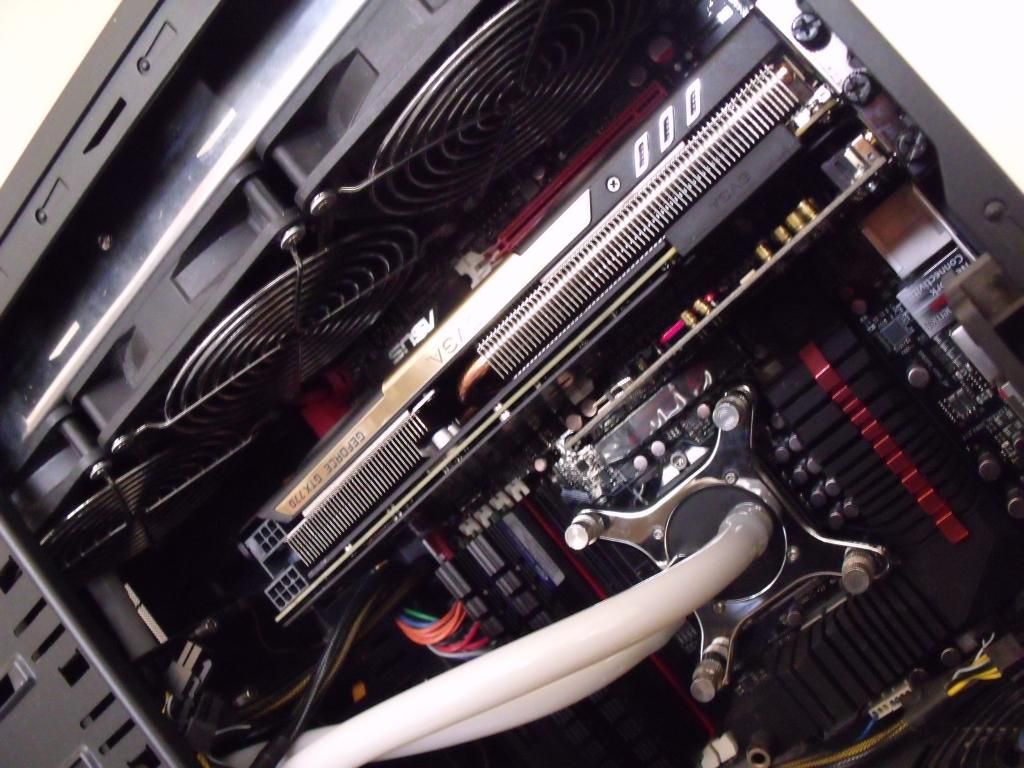
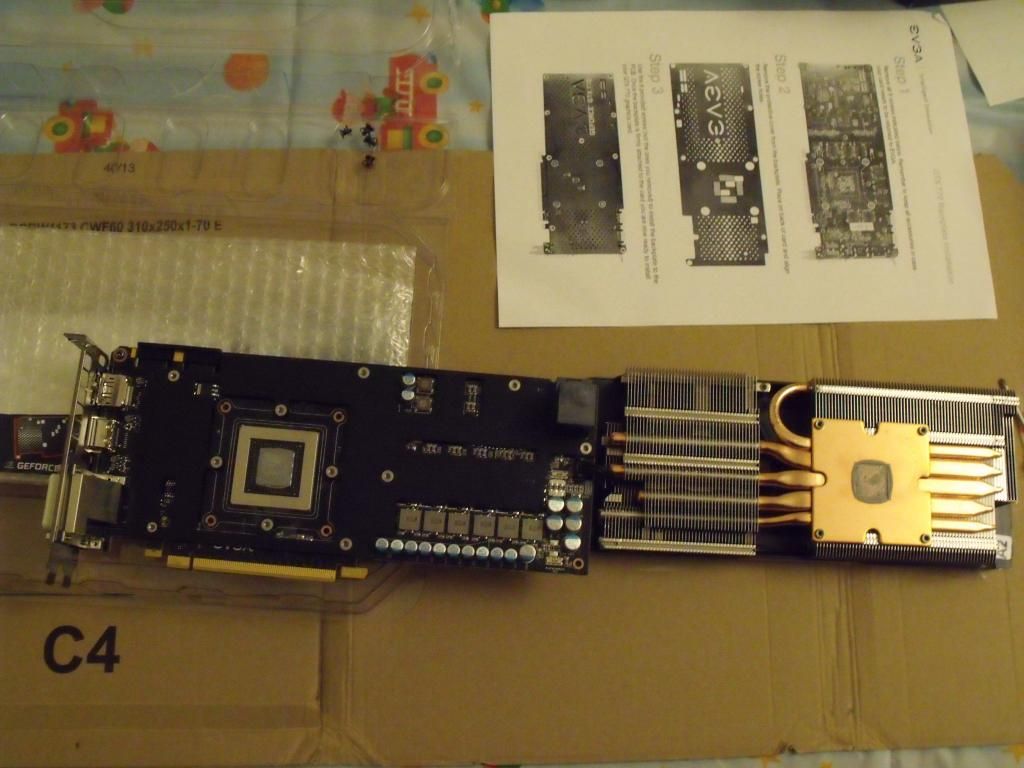

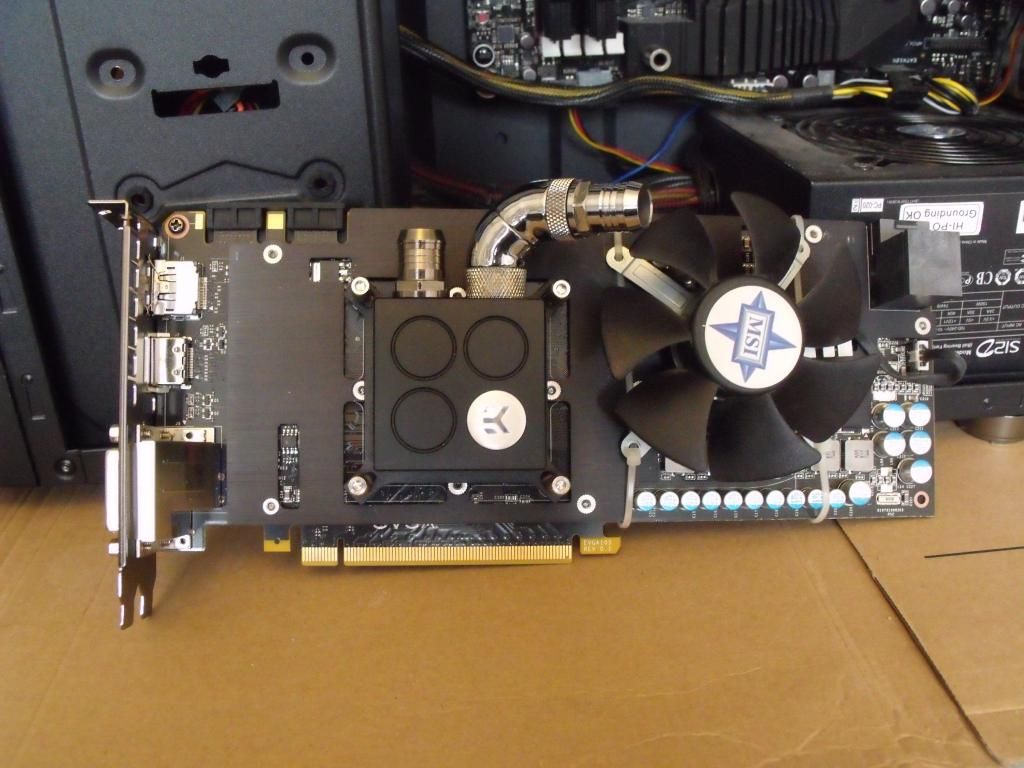




 Reply With Quote
Reply With Quote

Bookmarks