I posted a thread awhile back about my amp. I went with the Emotiva UPA-500 and was happy with the choice...
Now, My B&K head unit is dying.
I've narrowed it down to 2 choices and was looking for some input before I break out the credit card.
1) The Emotiva UMC-200
http://shop.emotiva.com/products/umc200
I like the amp, trust the company and it would be nice to match the gear.
The problem is, it doesn't have any component video inputs. I could work around this but it'd be a bit of a hassle.
2) The Outlaw 975
http://www.audioholics.com/av-preamp...-model-975-pre
This unit is a little more expensive, but it has the inputs I need. The problem is, I'm not familiar with the company and my gear would be mismatched.
I'm not a hard core audiophile, but I do appreciate good sound from my A/V gear.
Is anyone familiar with Outlaw? They seem to get decent reviews, but I don't know enough to understand all the specs...
The one bad thing about buying equipment online is I can't let my ears make the decision.
The other thing is that my amp is only 5x80w, and both of these heads are 7.1. I'm assuming this won't be a problem?
I don't really care about 7.1 right now as long as the head doesn't have a problem with it...
Any input would be appreciated!
Dave









 Reply With Quote
Reply With Quote


 ...
...








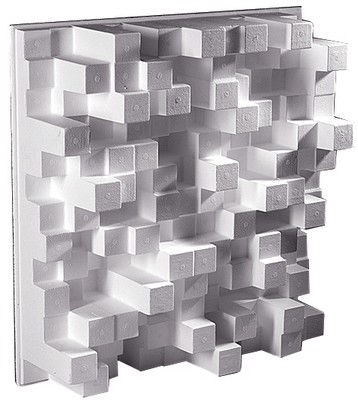


Bookmarks