Hi my fellow modders,
Think you have heard of this new case(s) from Cooler Master: The HAF Stacker
This combines the HAF and the Stacker series and has a nice and new concept: modular cases
The case is designed so that can be used to create different configurations. The various housings combined with each other
This time I will use all 3 parts to build a case that is somewhat larger than normal.
I will also make use of the fact that there is a great competition going on. Presented by ..... Cooler Master.
Because they have again the confidence in me to work with this brand new case, I will try to do a Cooler Master casemod competition theme. This will include logos, shapes, little advertising and some updates on this event.
I will NOT participate this year because of the sponsored case
So if you like to win beautiful prizes
Come on and participate!!!
How it all began:
Sometimes I have a lot of respect for the postal guys. The 3 packages
Larger then my son
Unboxing.
These are the different modular cases:
Once stacked ... BIG
First some detail shots.
The 925:
Inside:
More parts soon!!!



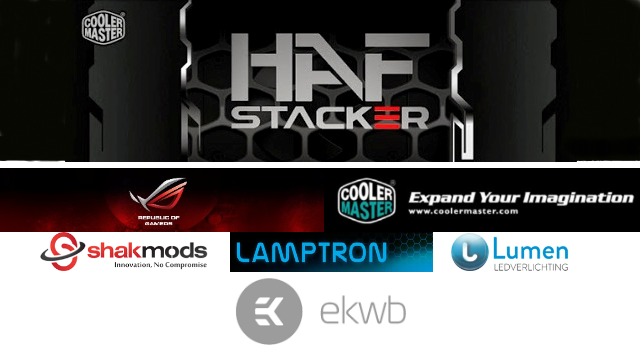











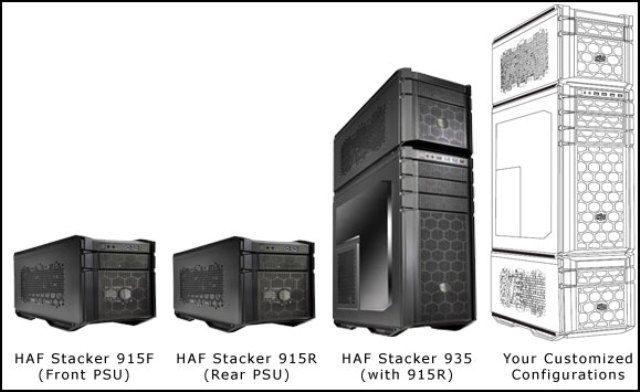


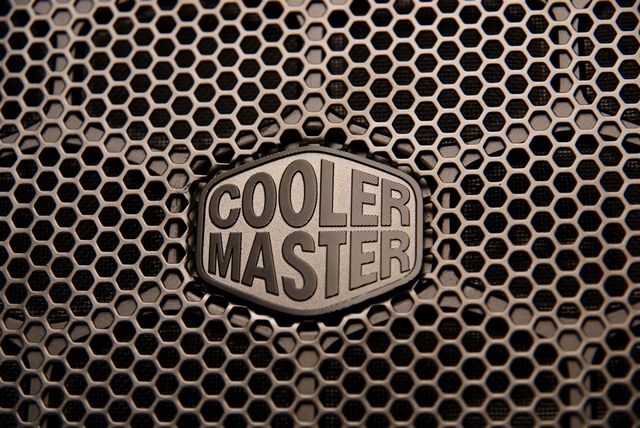

































 Reply With Quote
Reply With Quote














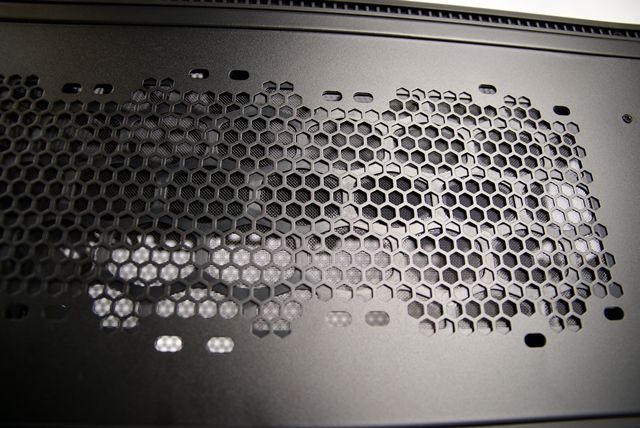





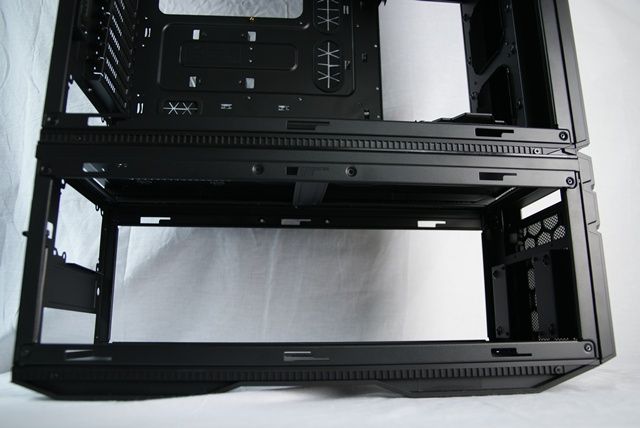







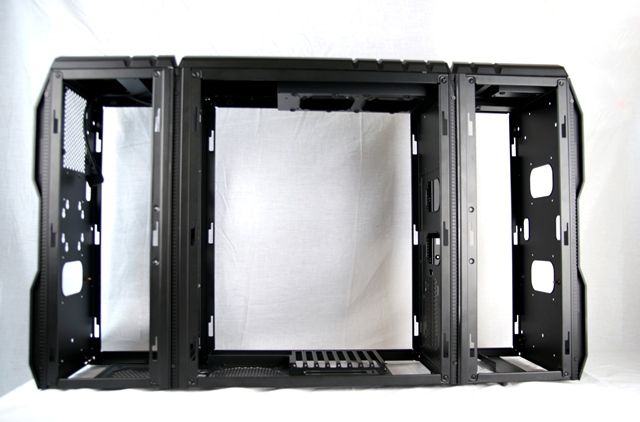
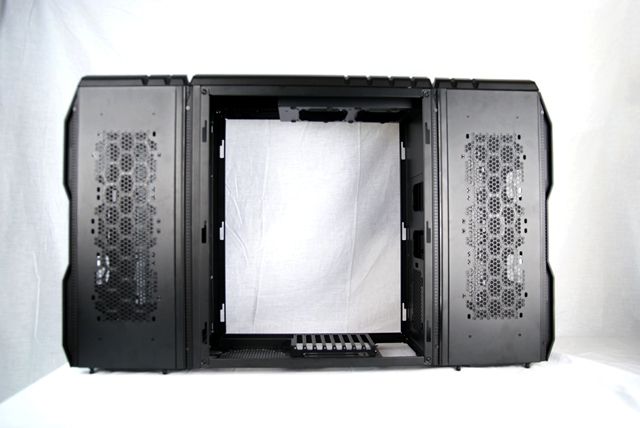







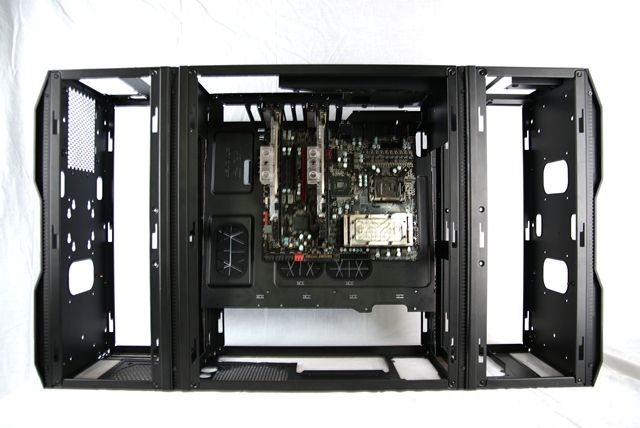








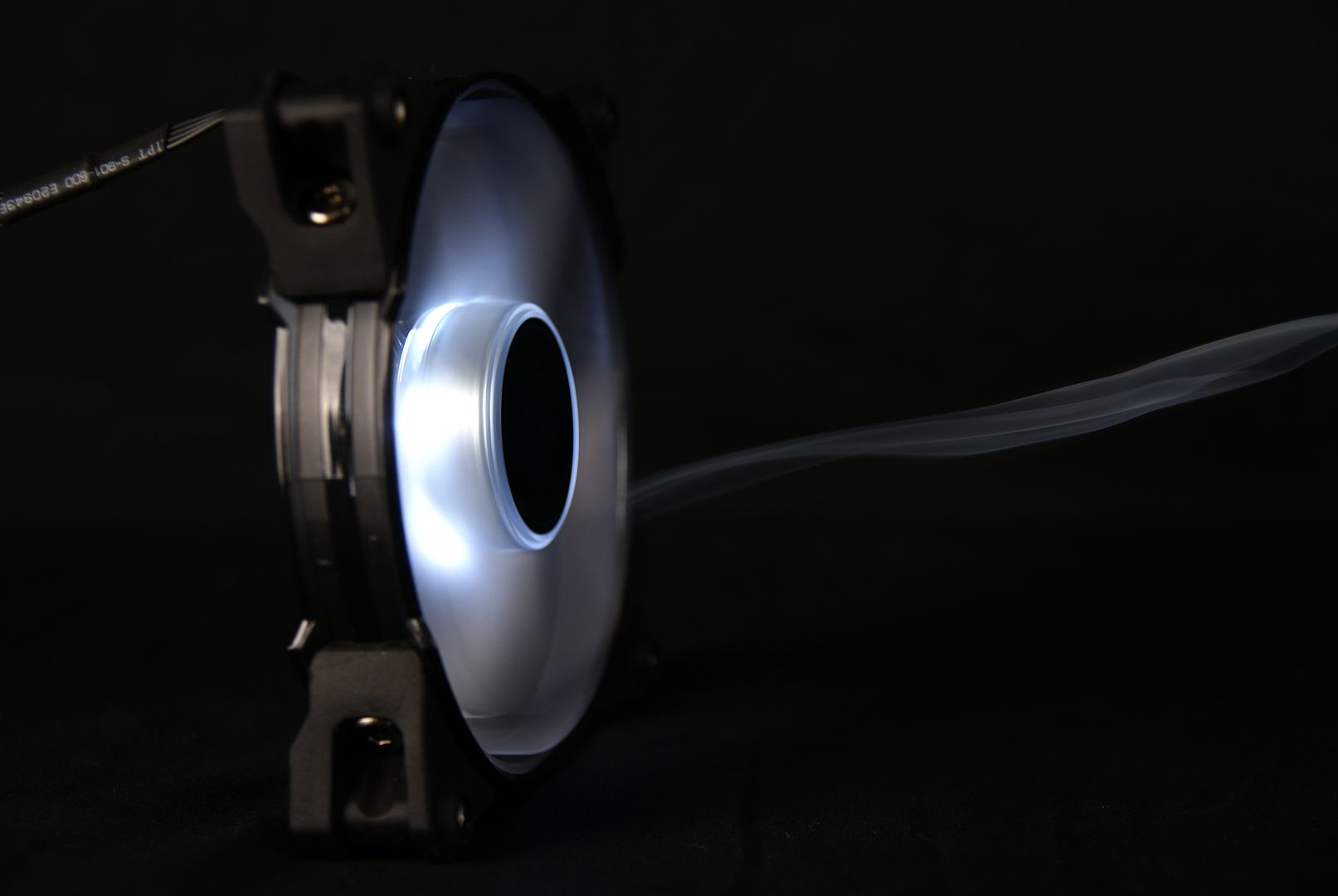
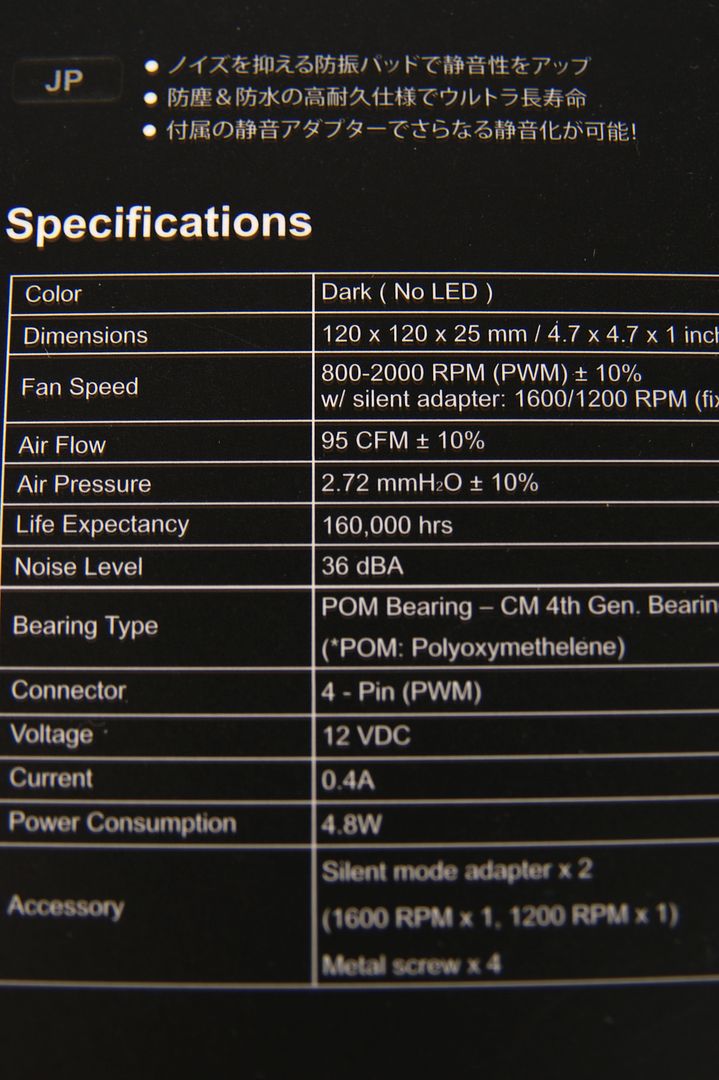







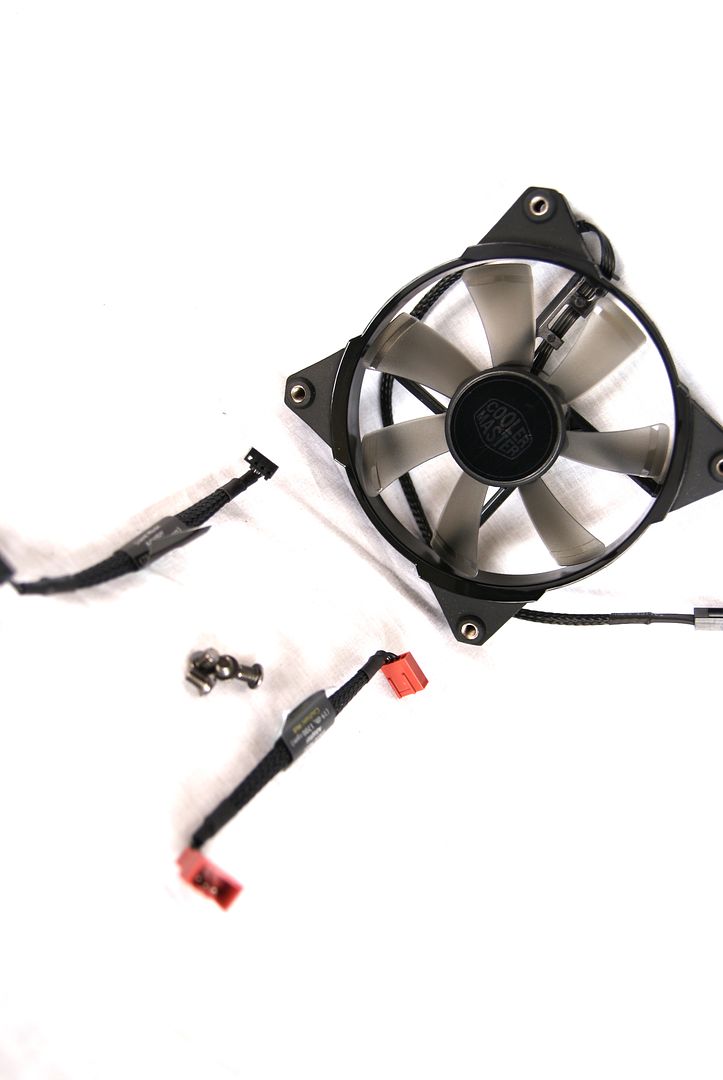










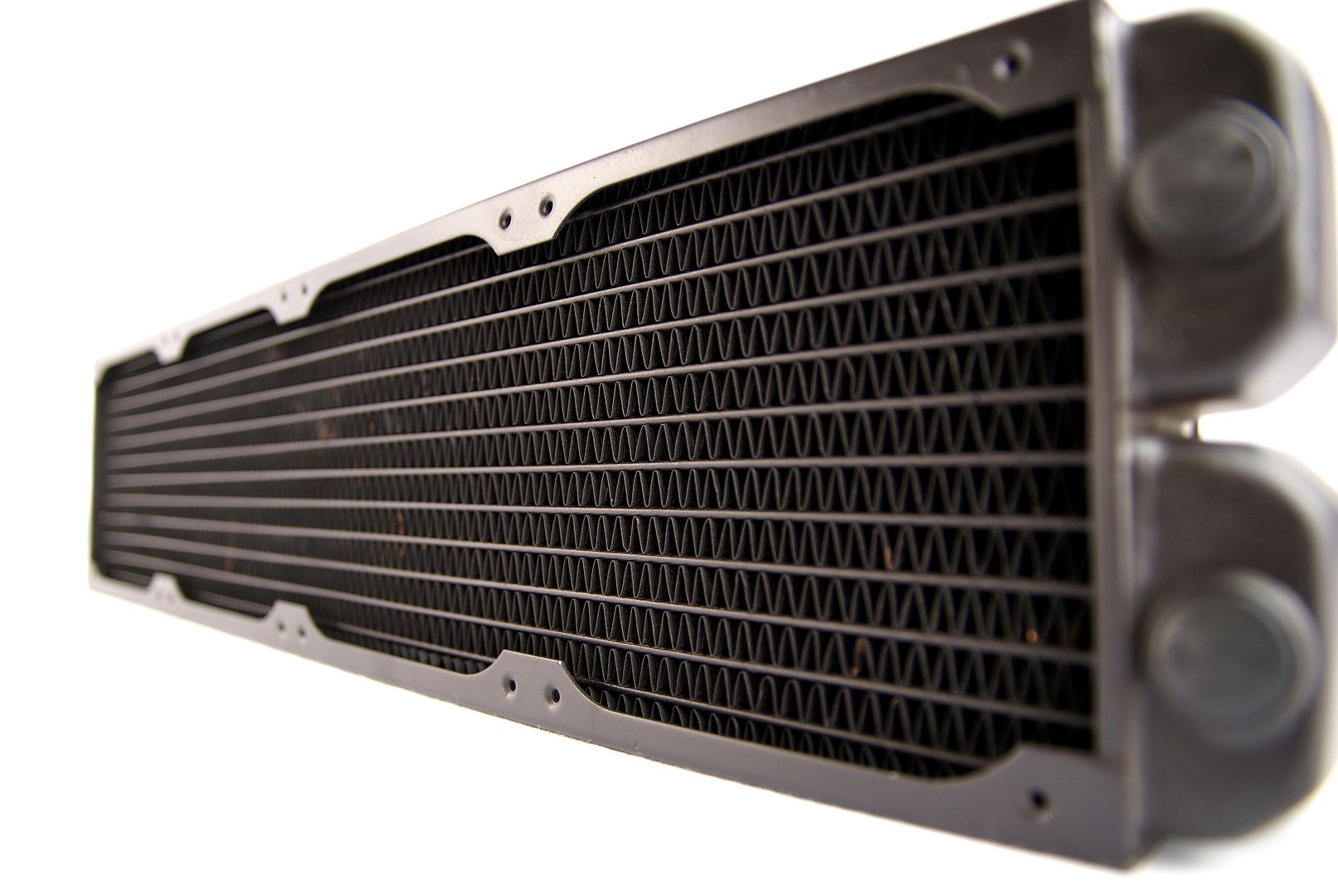


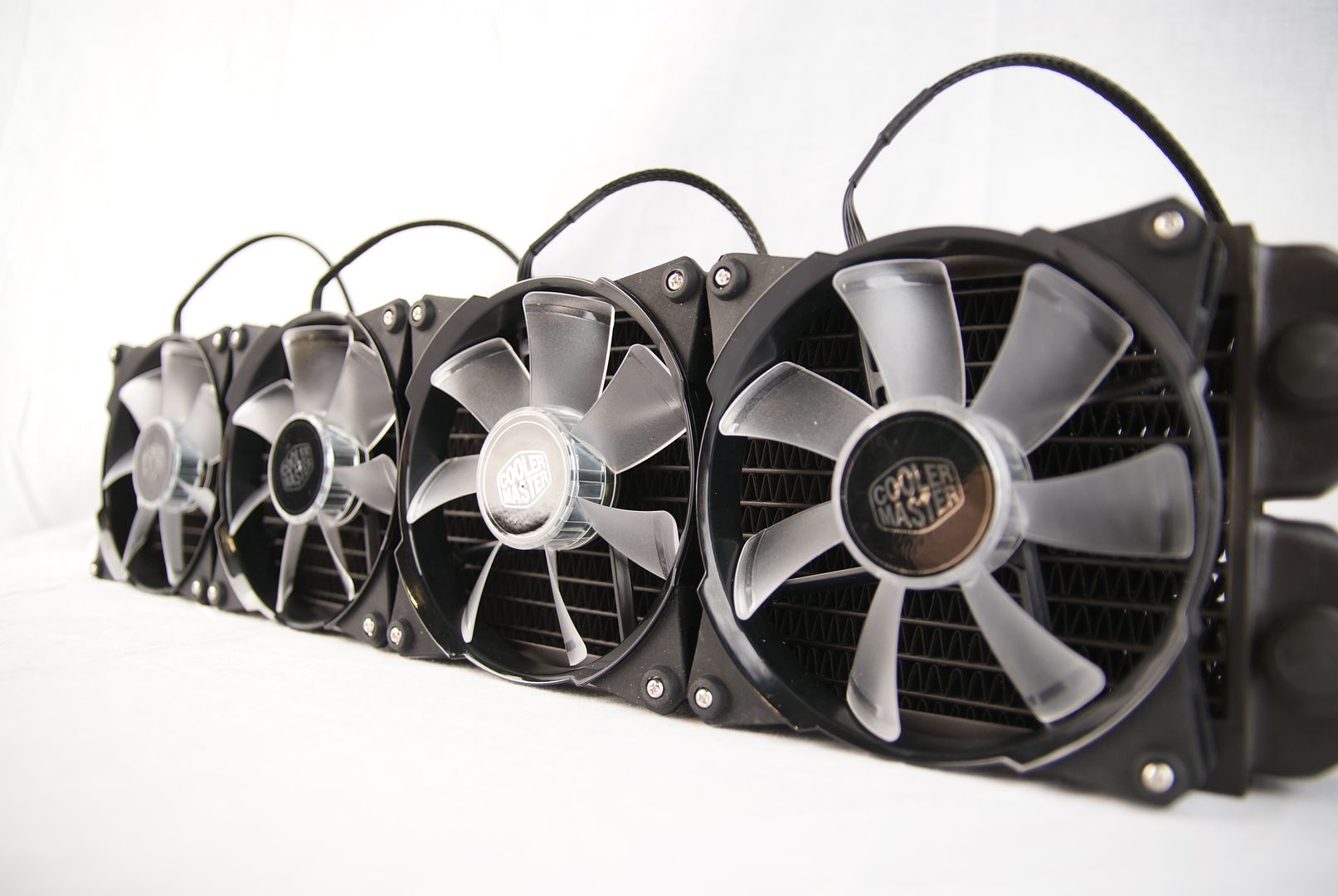


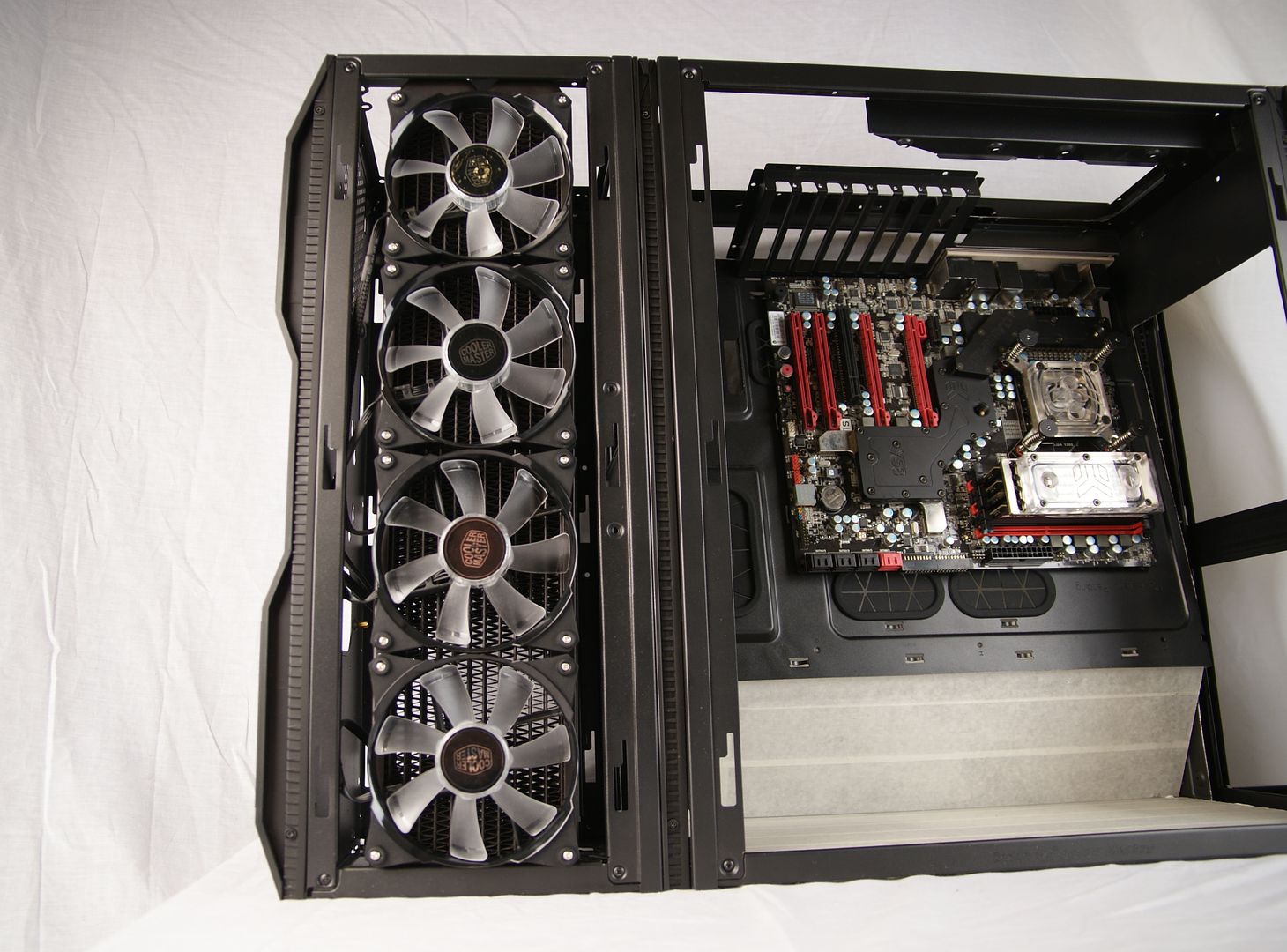


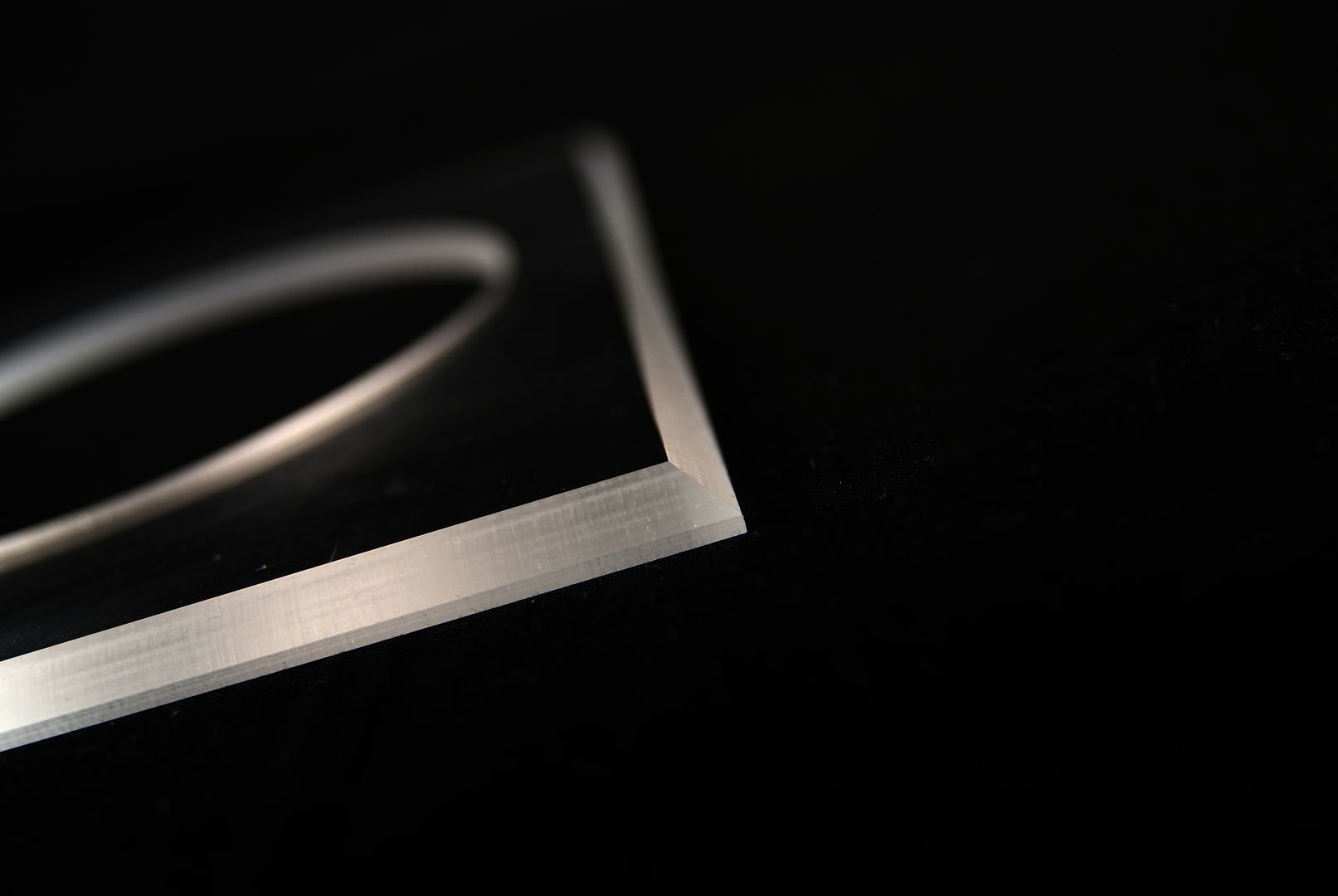


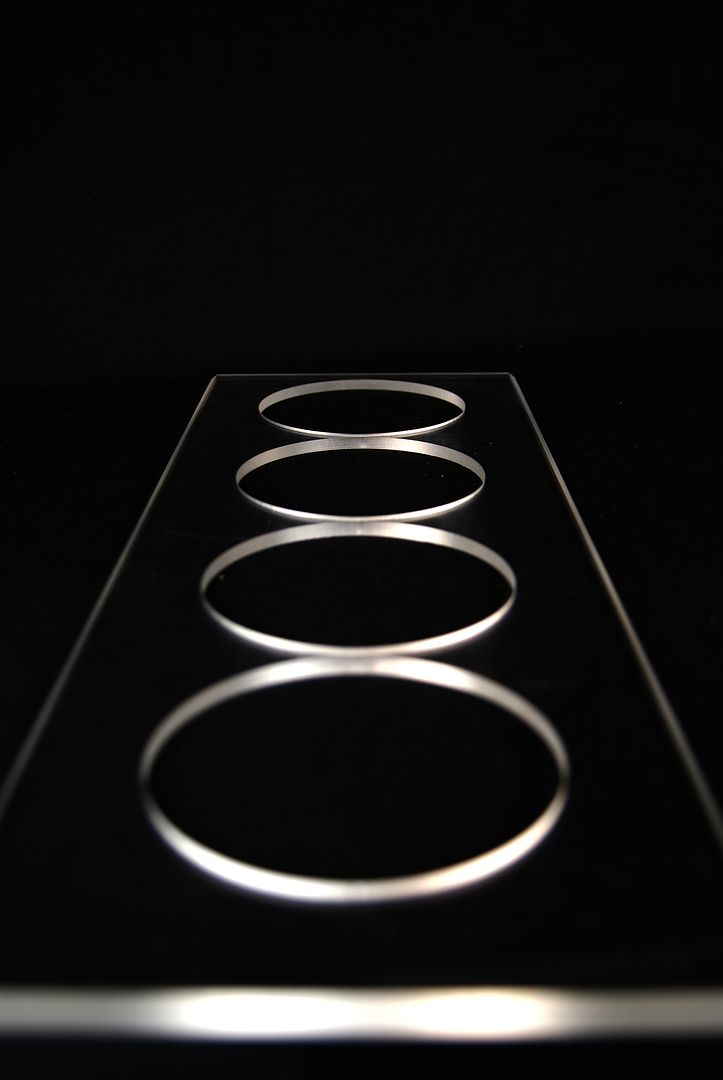
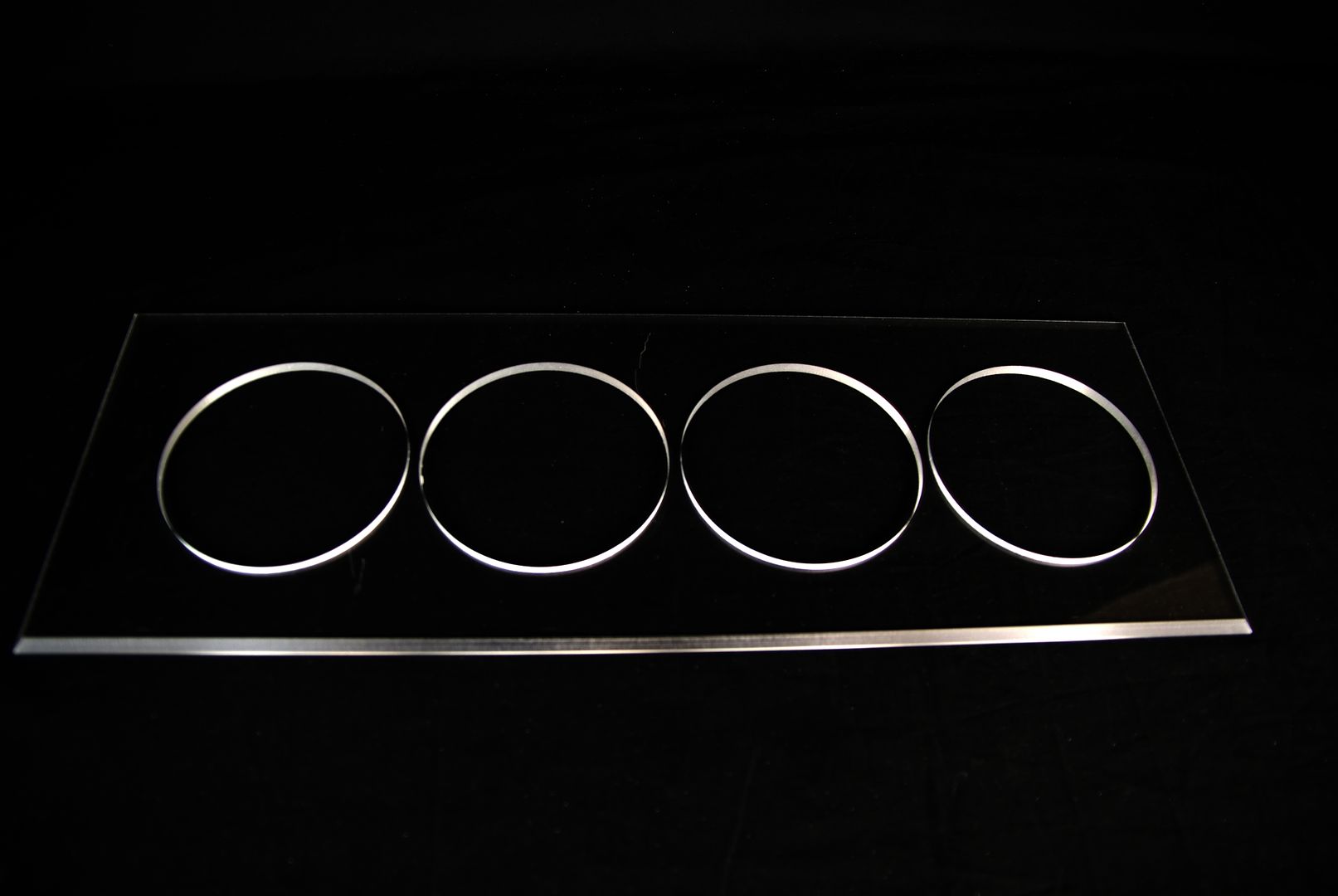







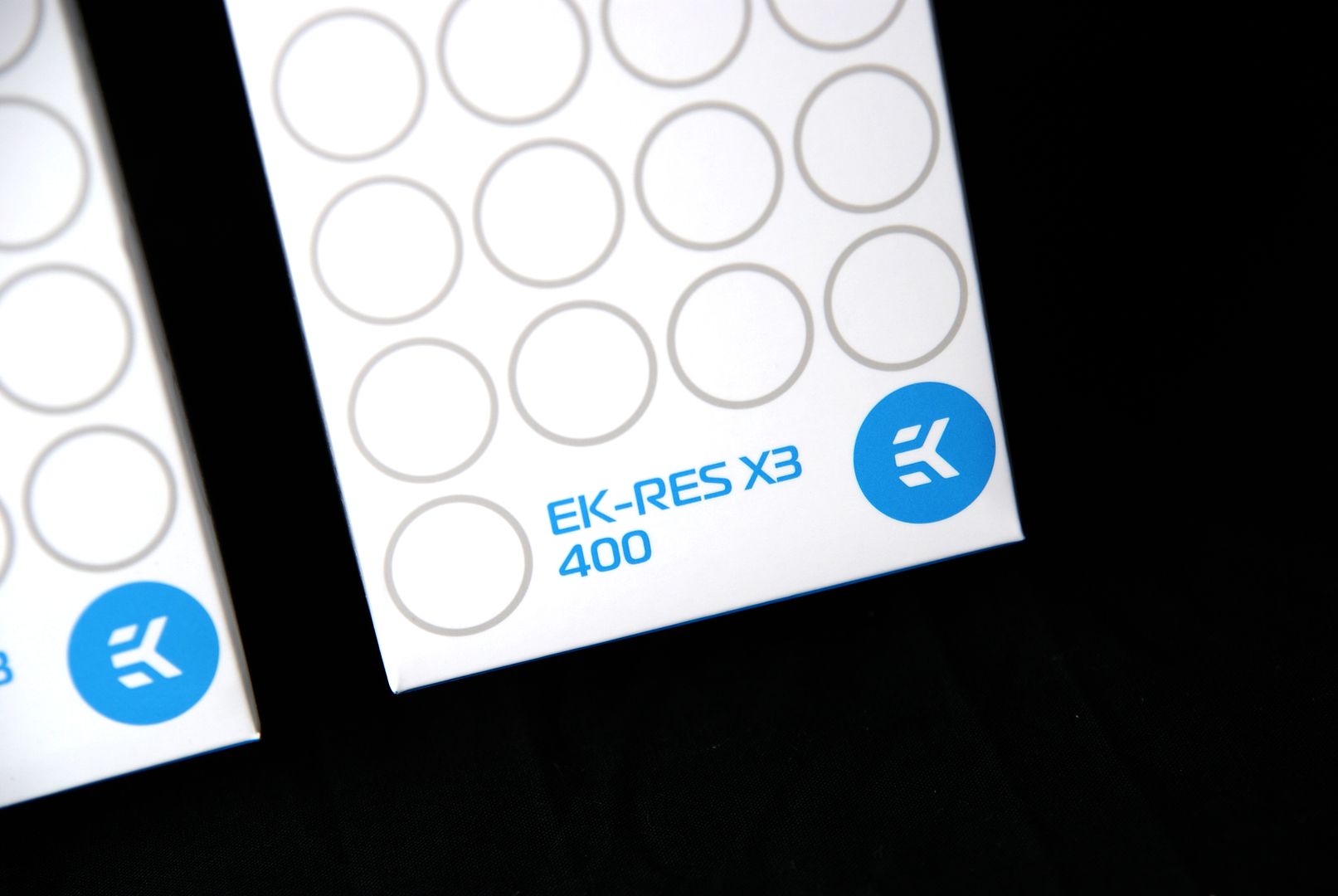



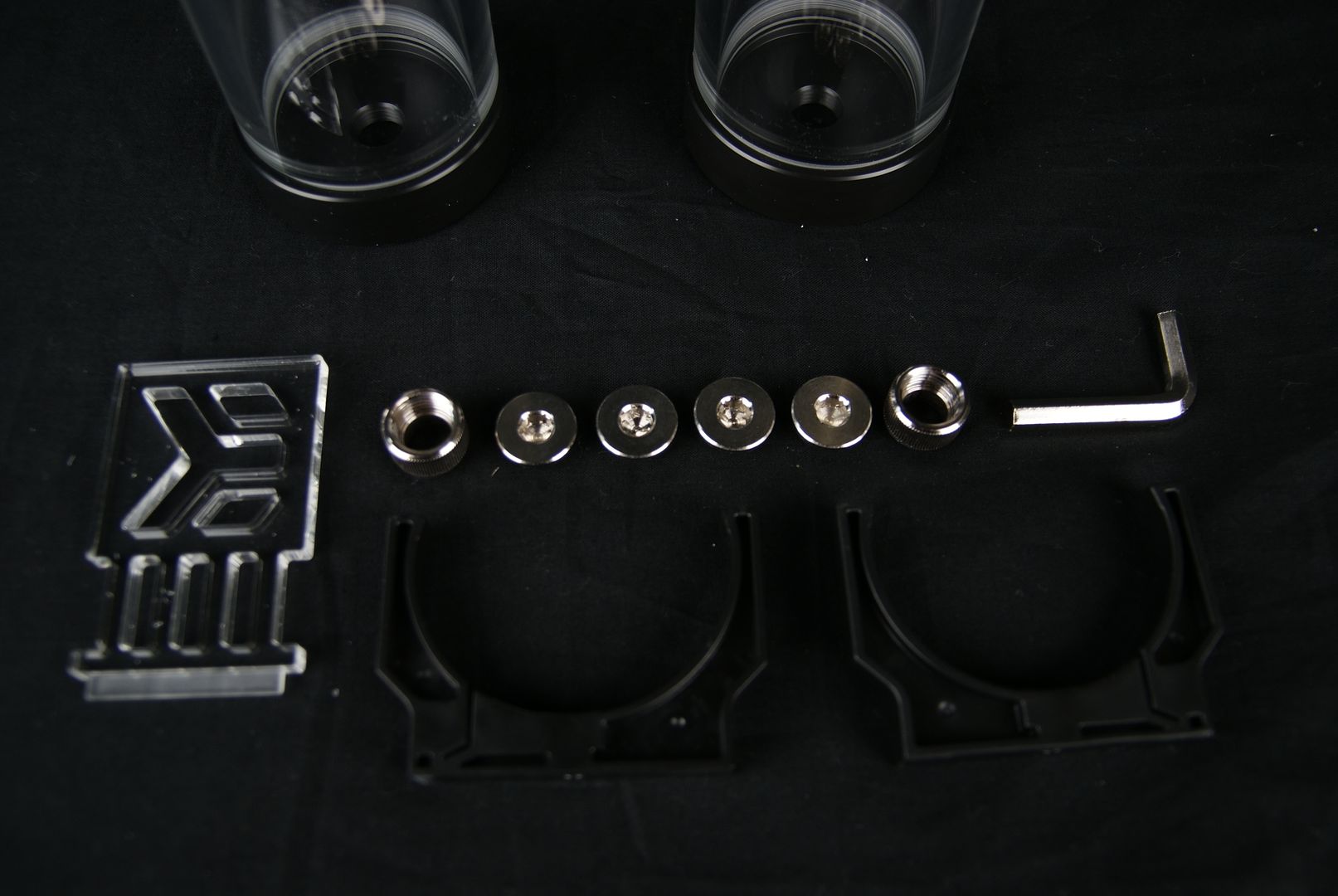
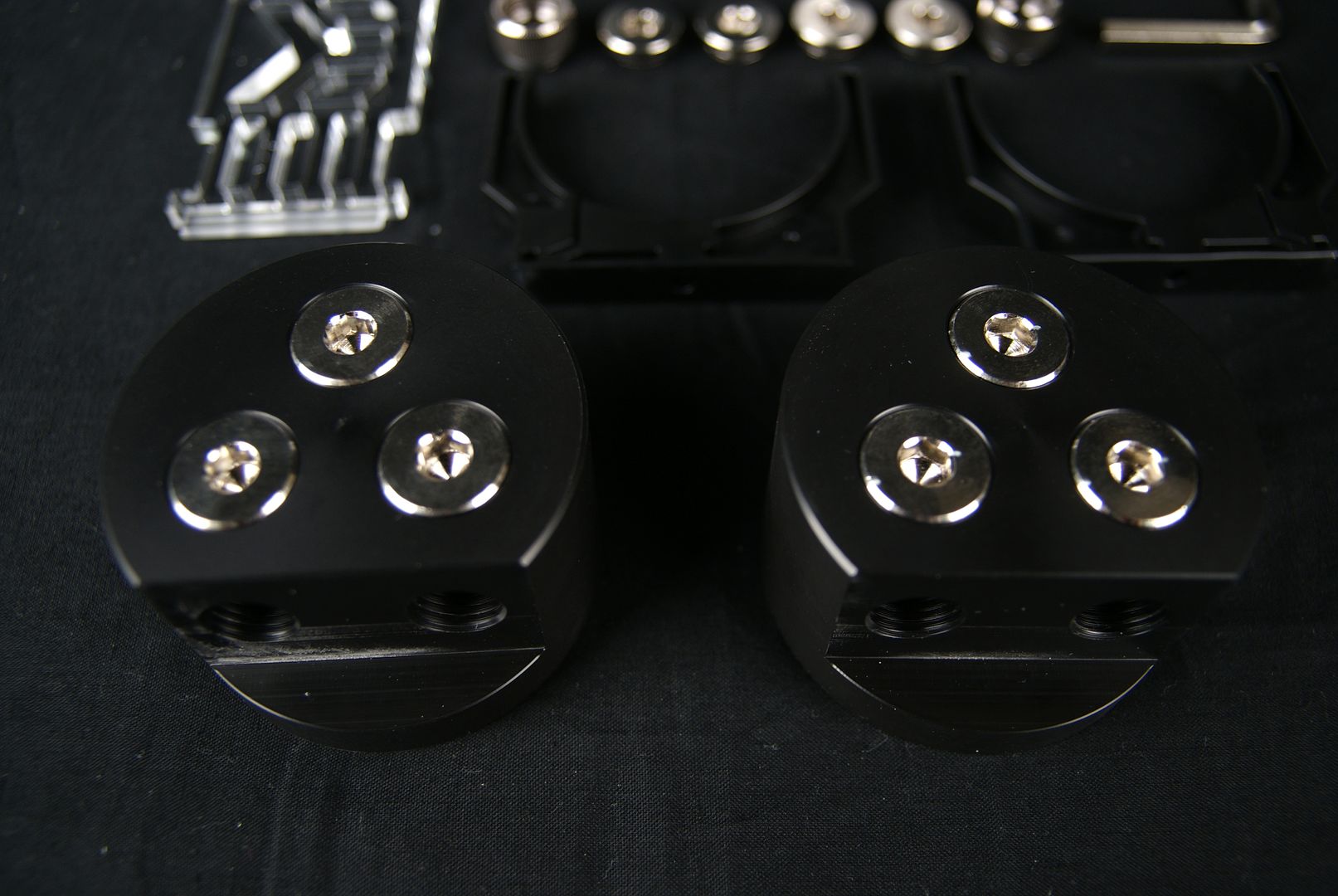
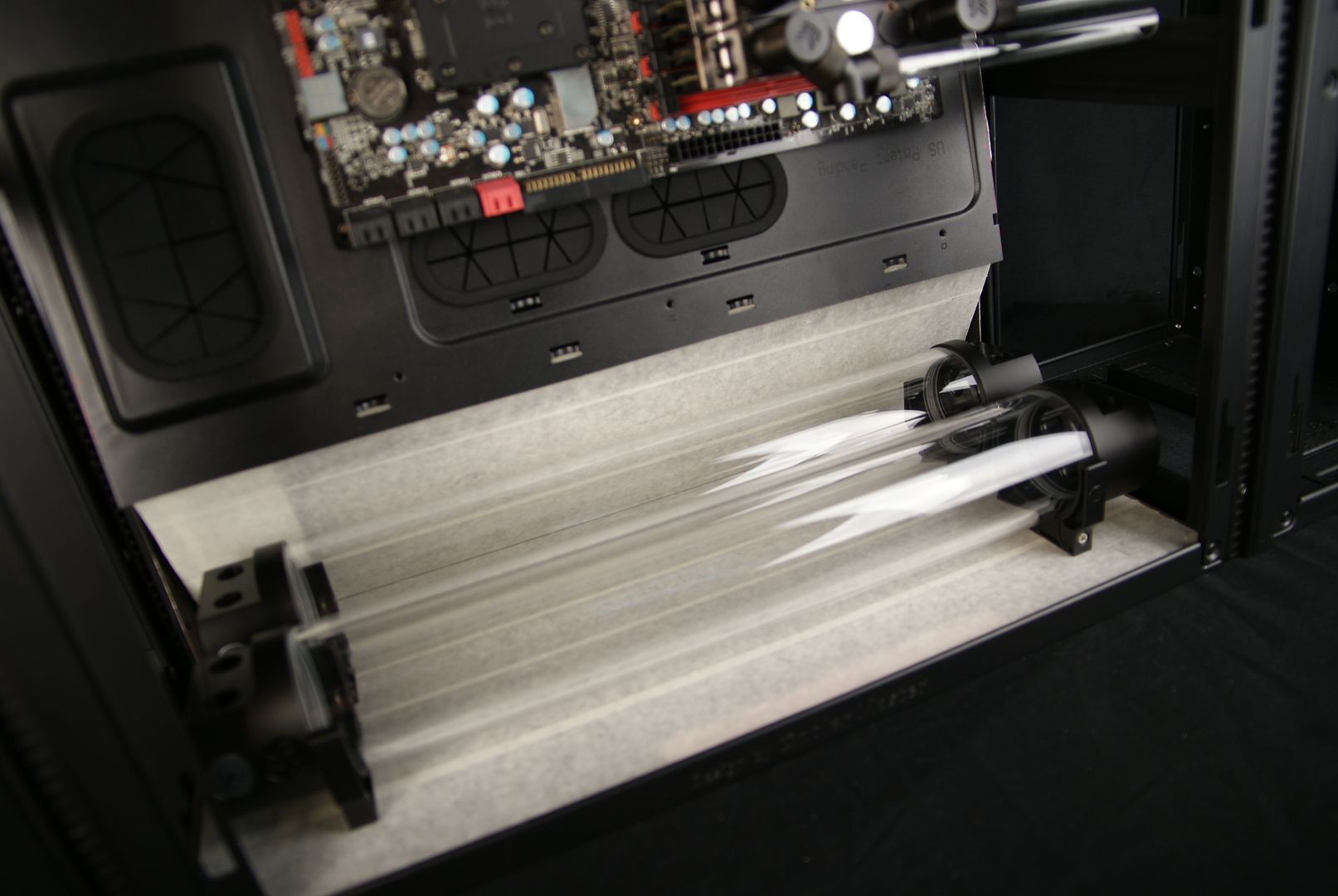
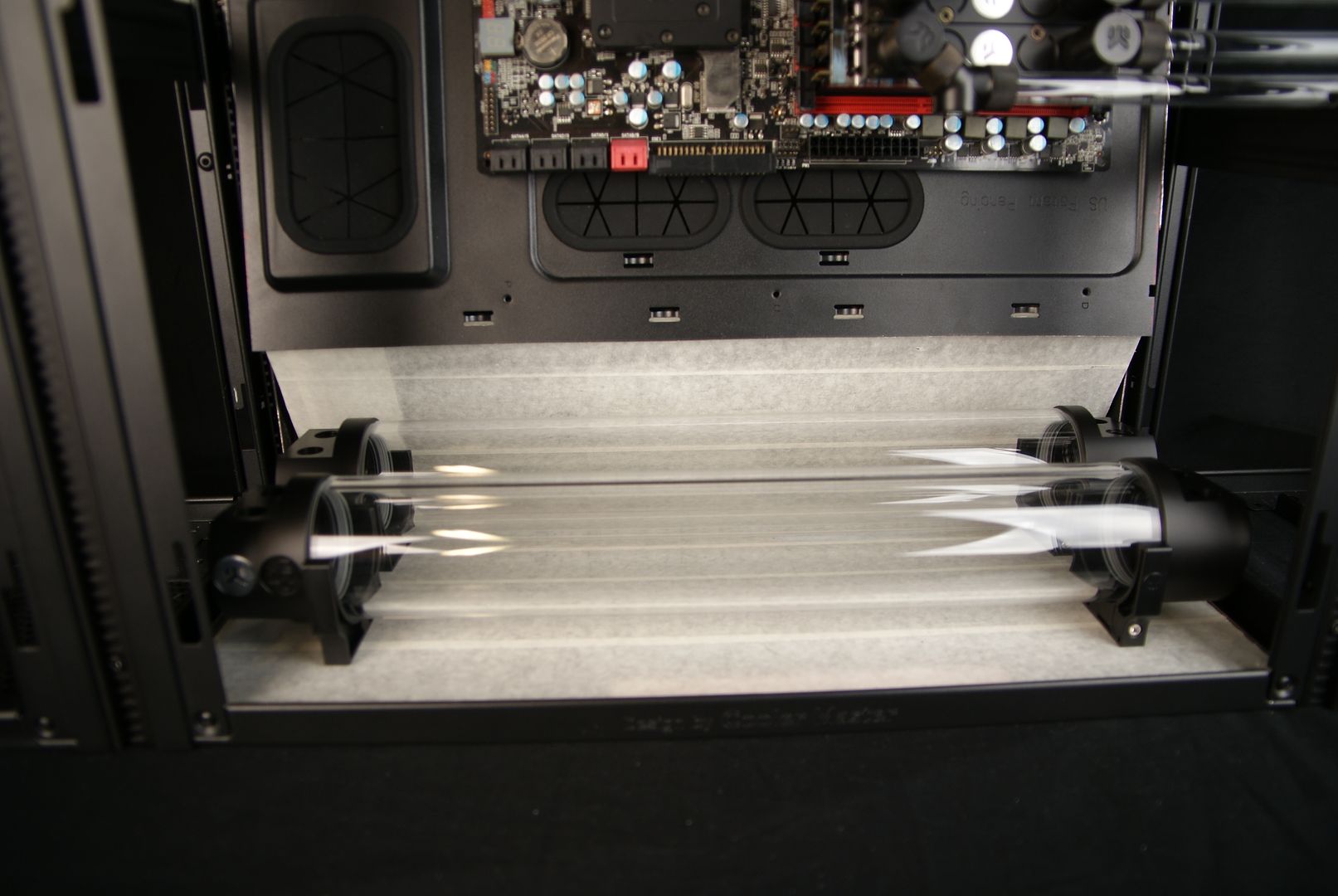








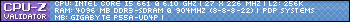
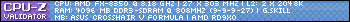



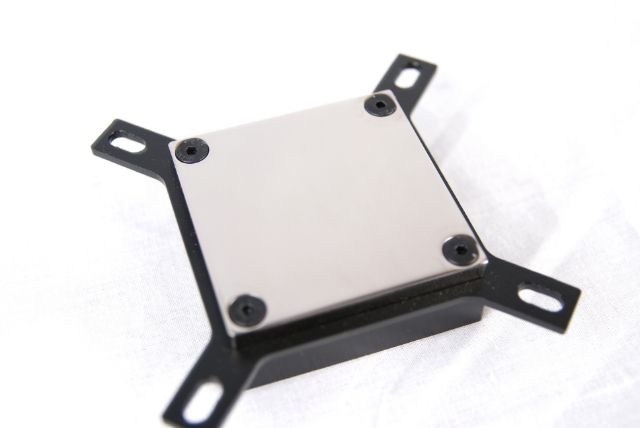

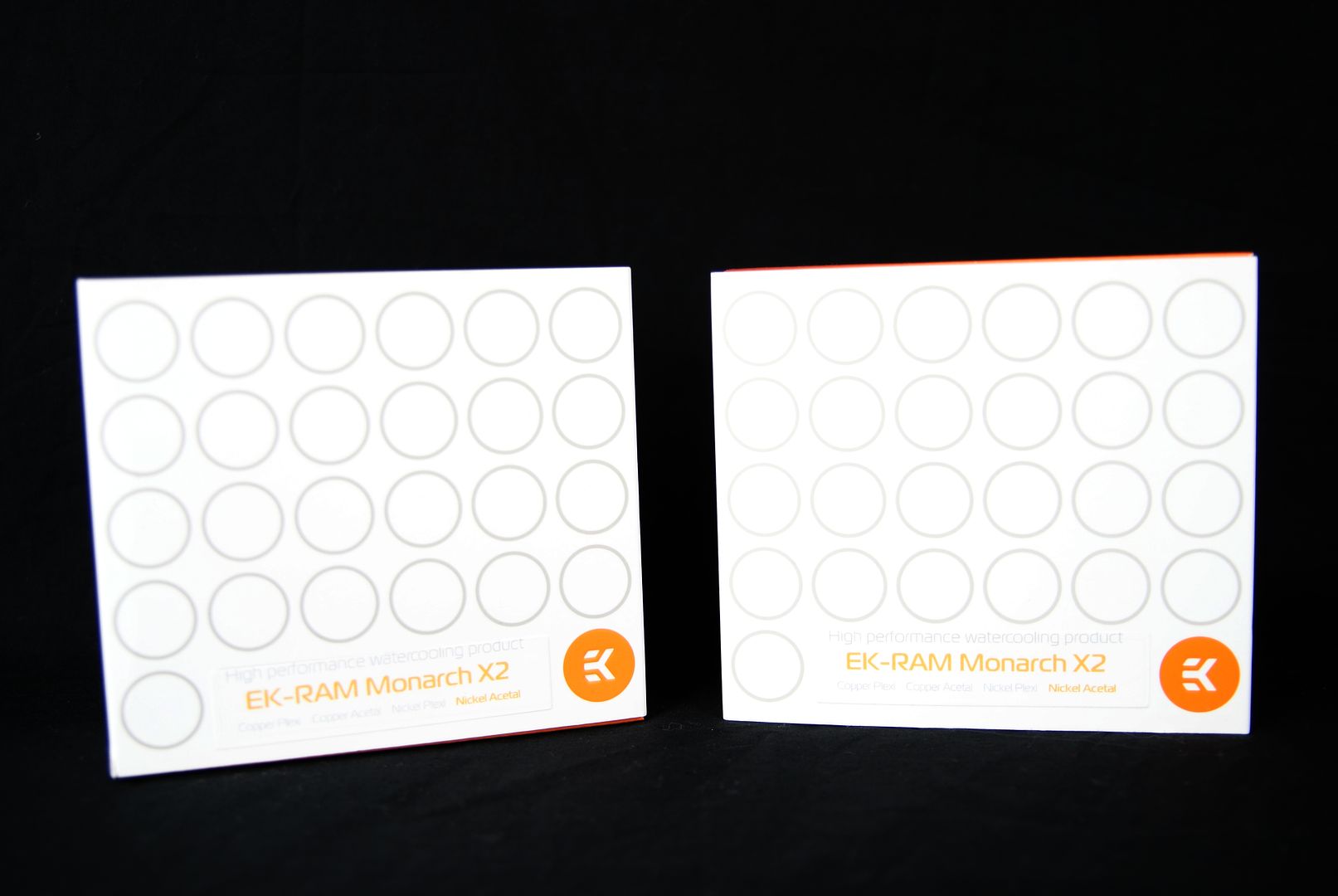



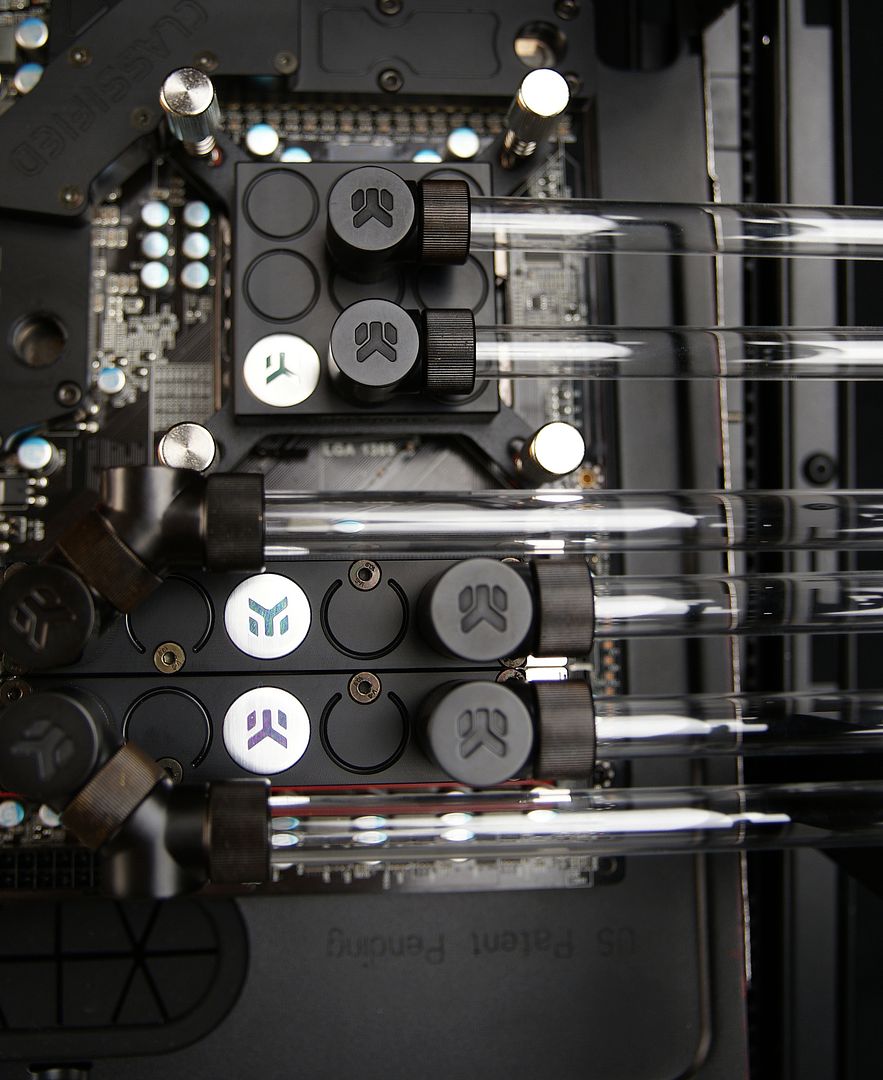
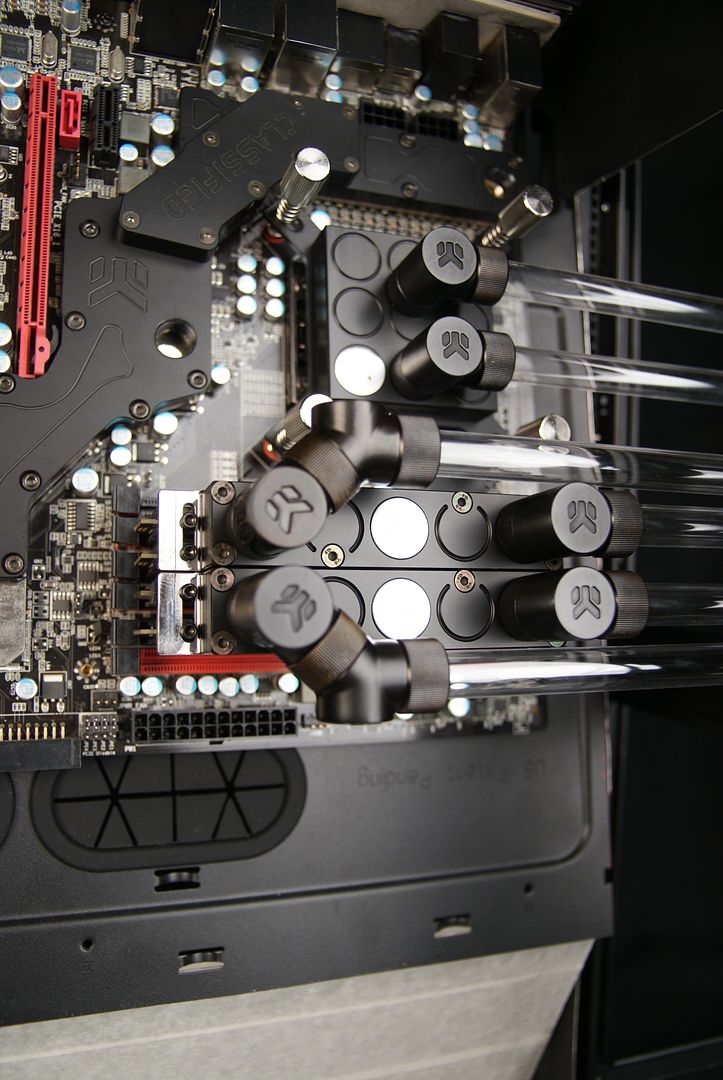


















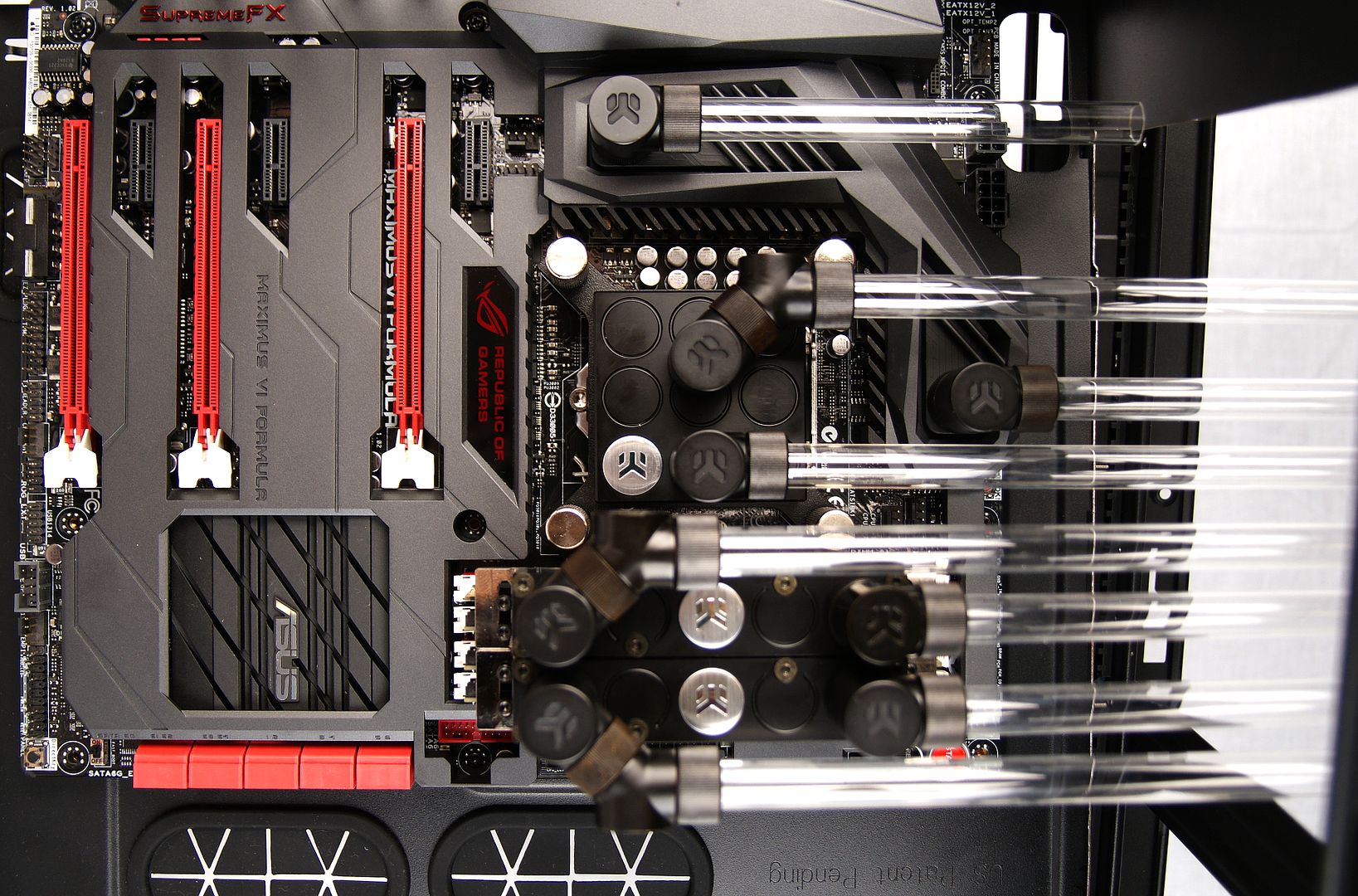

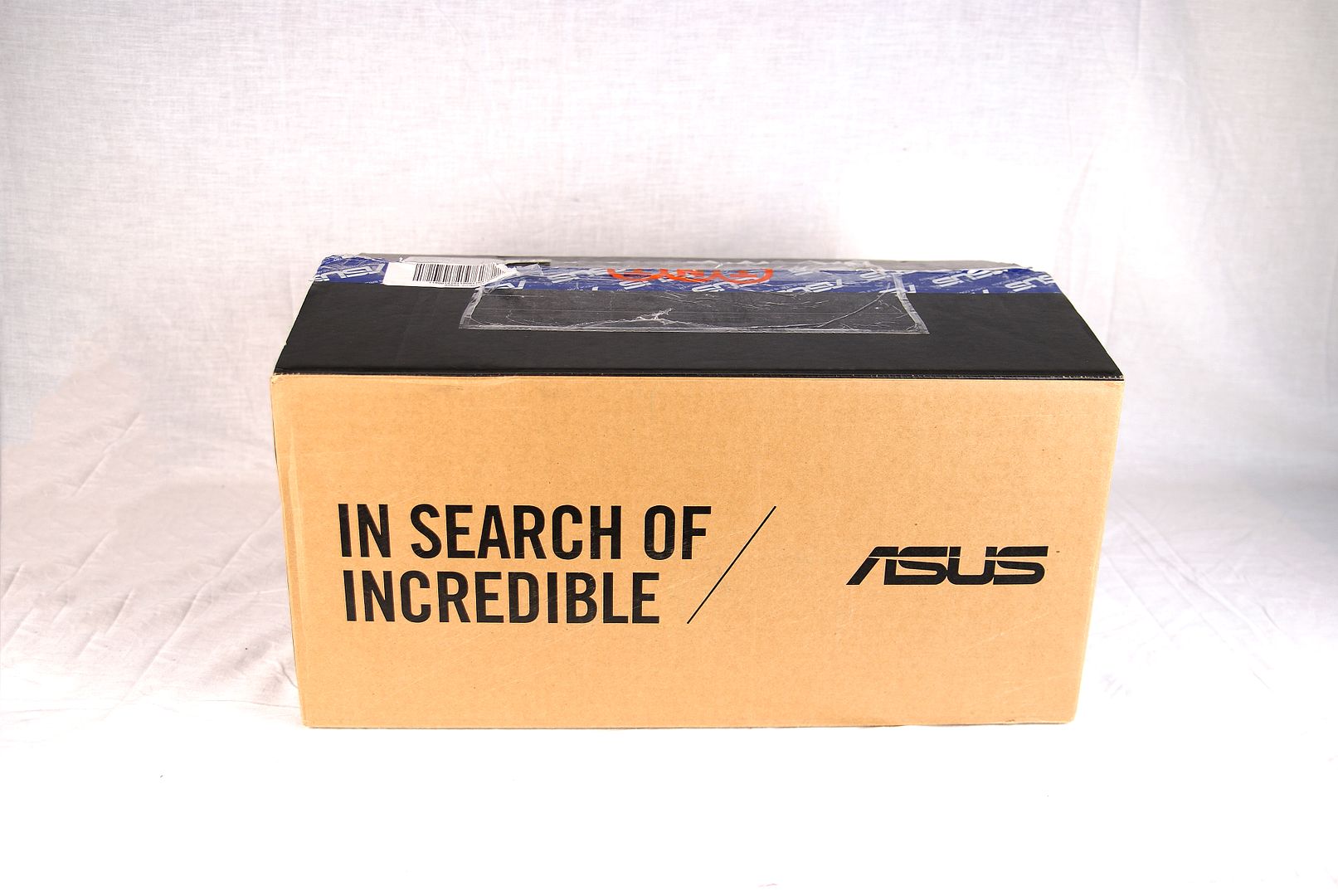
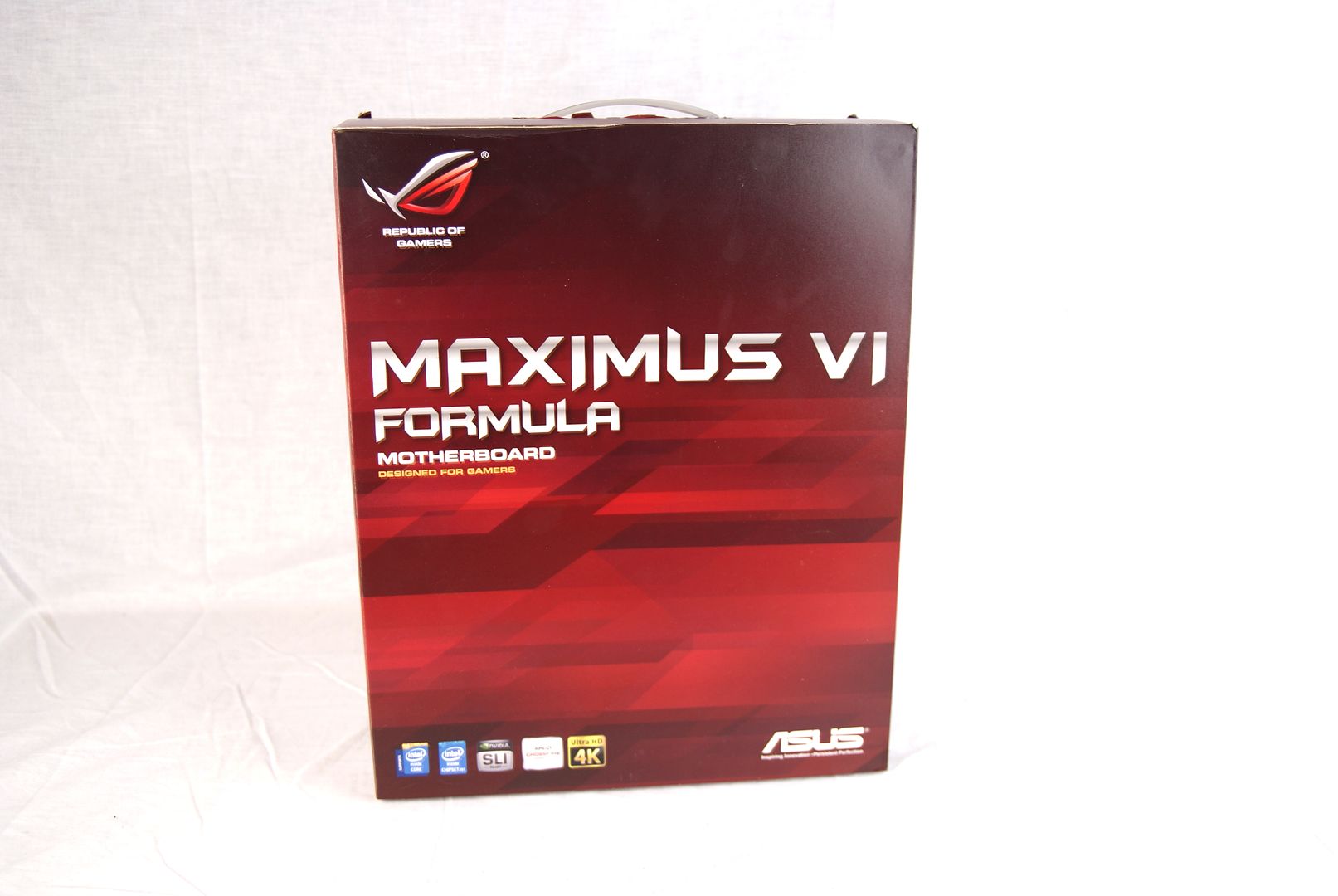



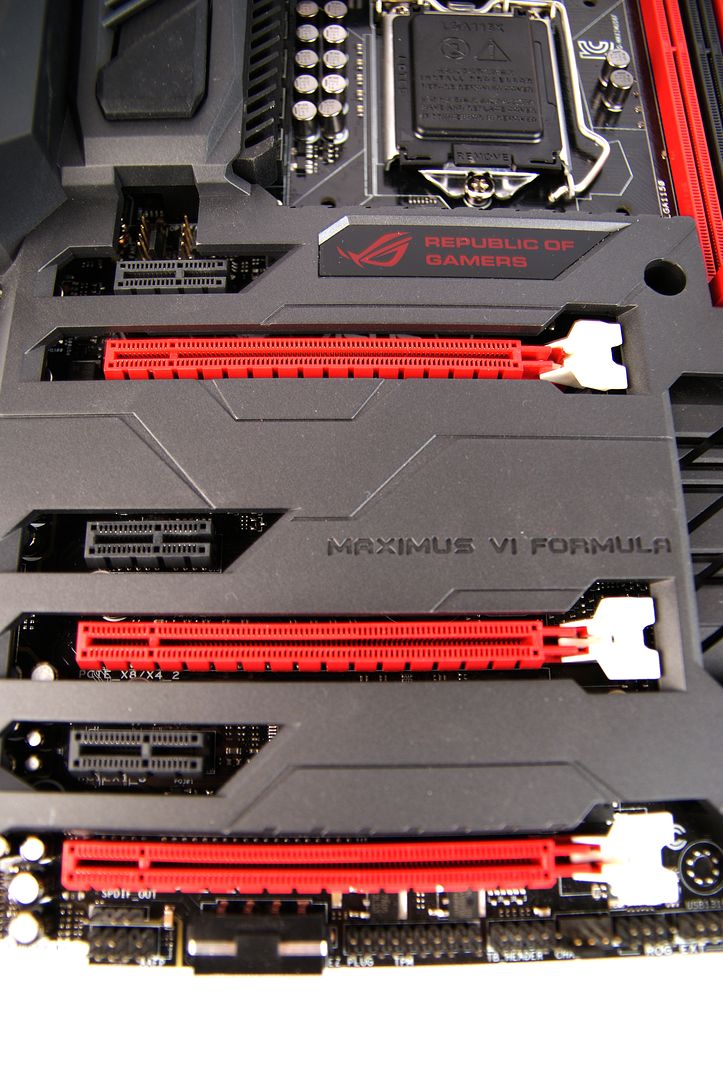
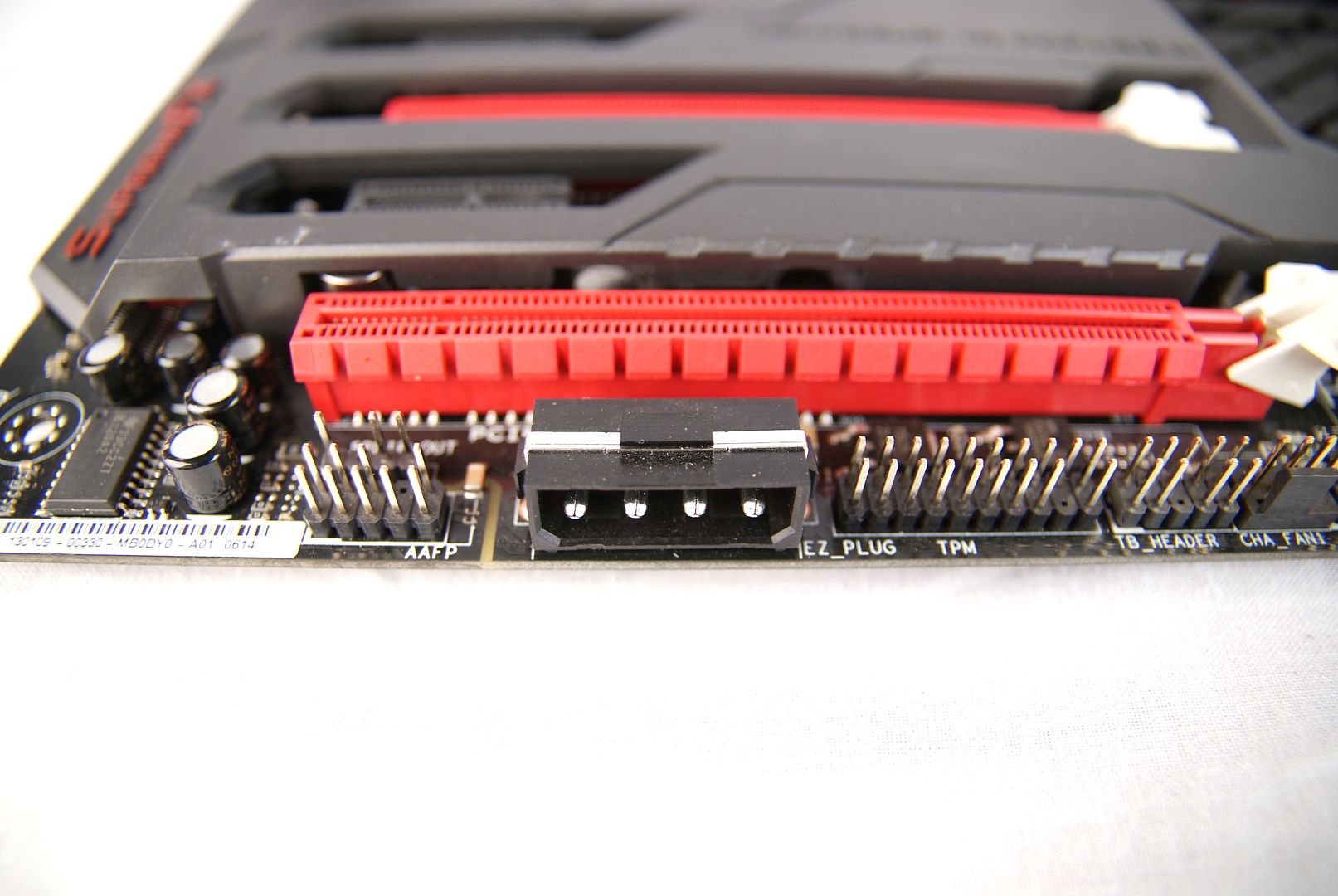
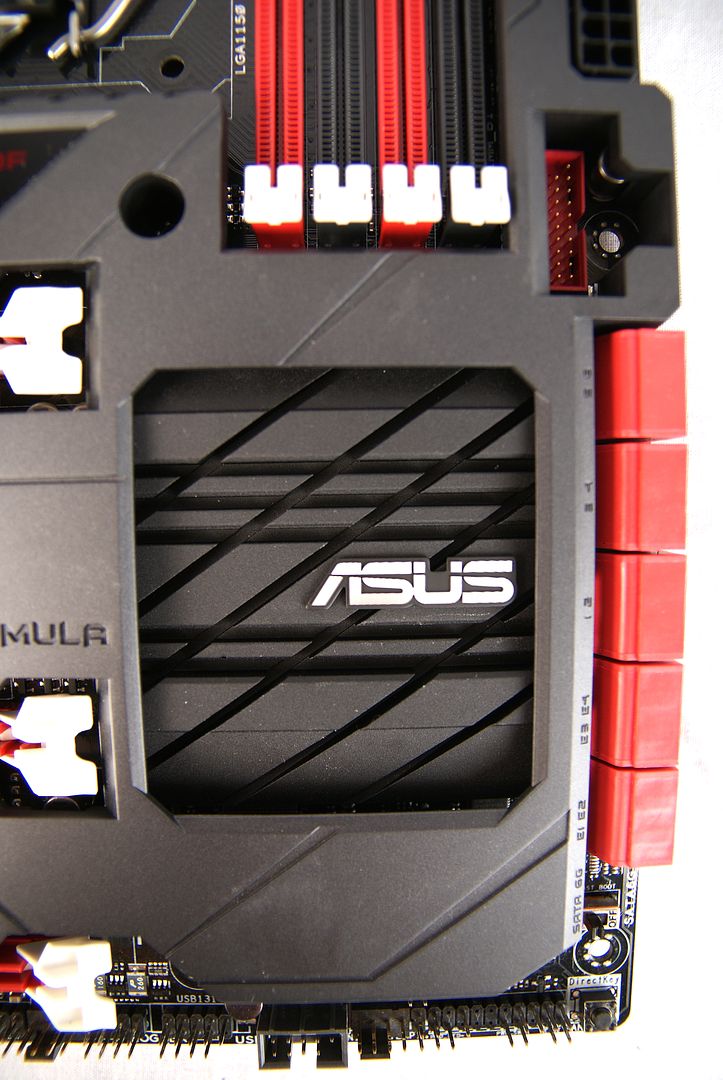


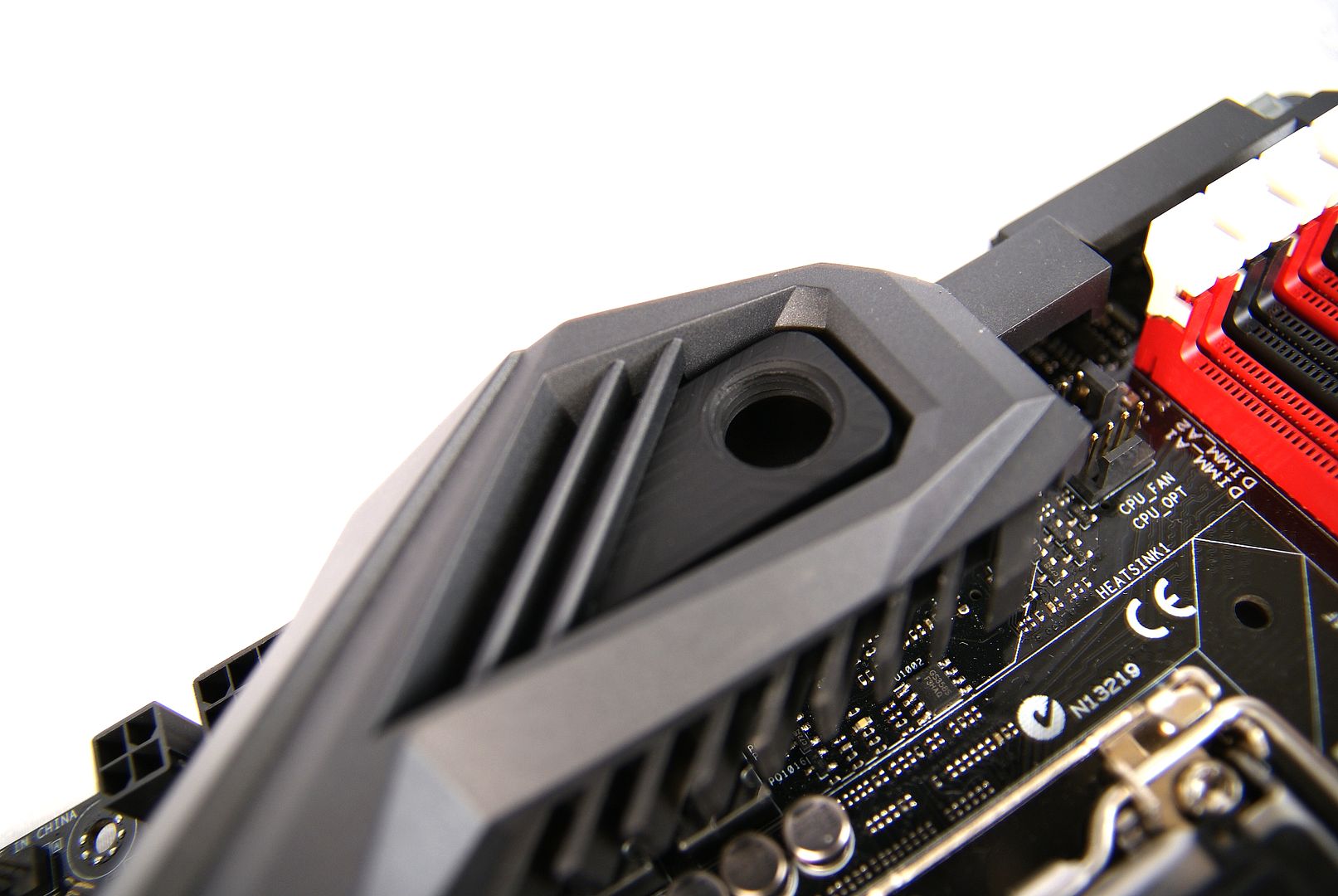
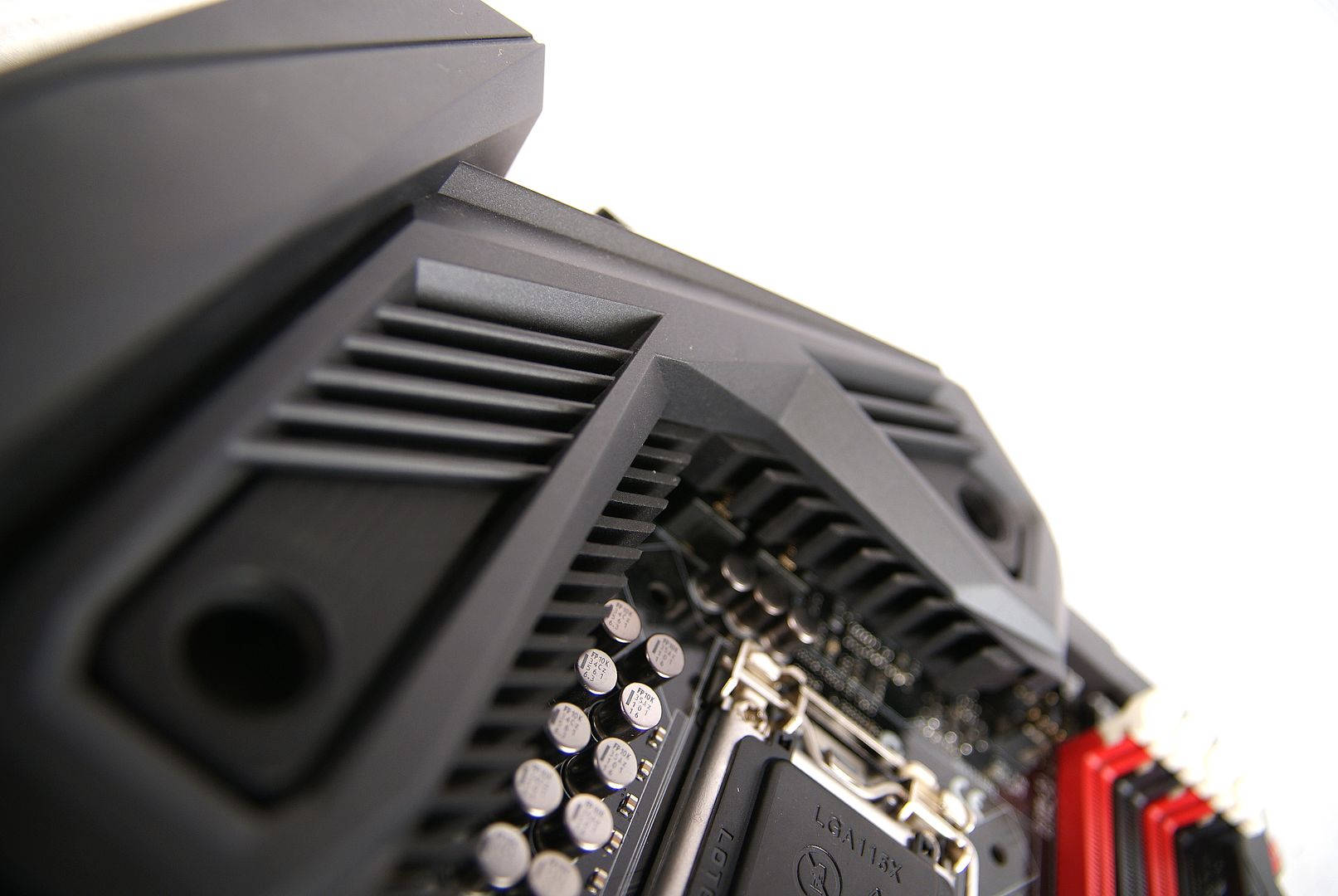
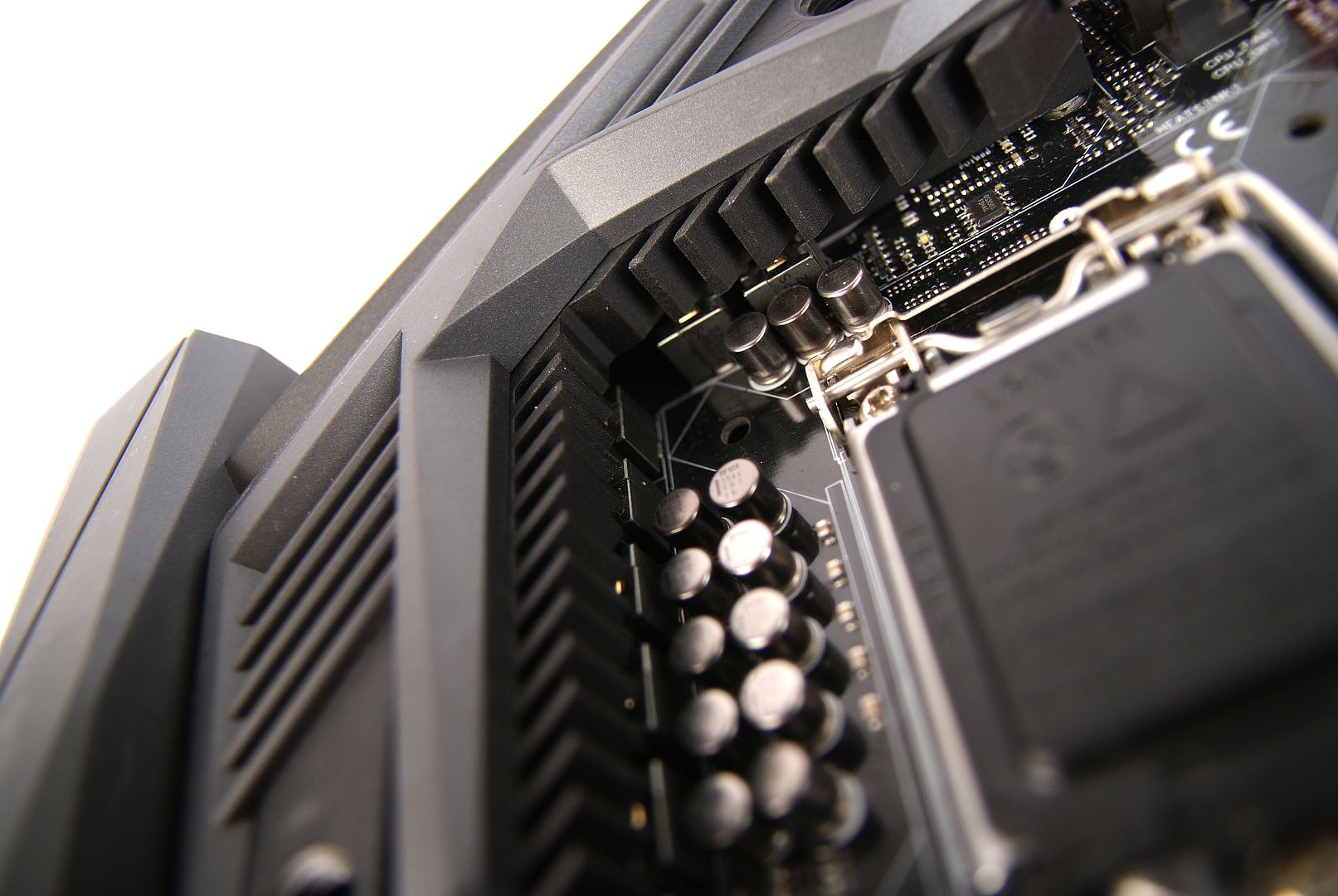
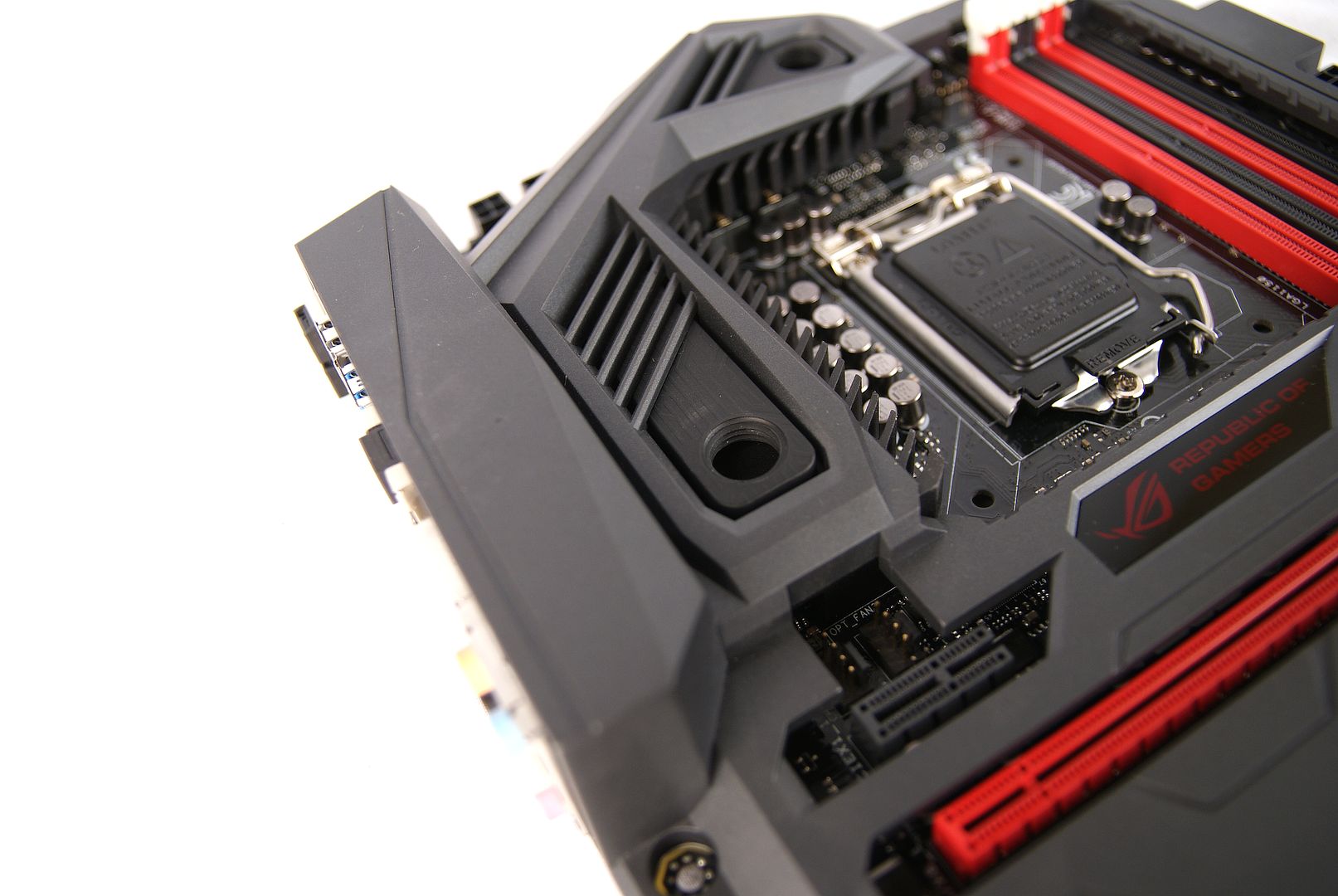

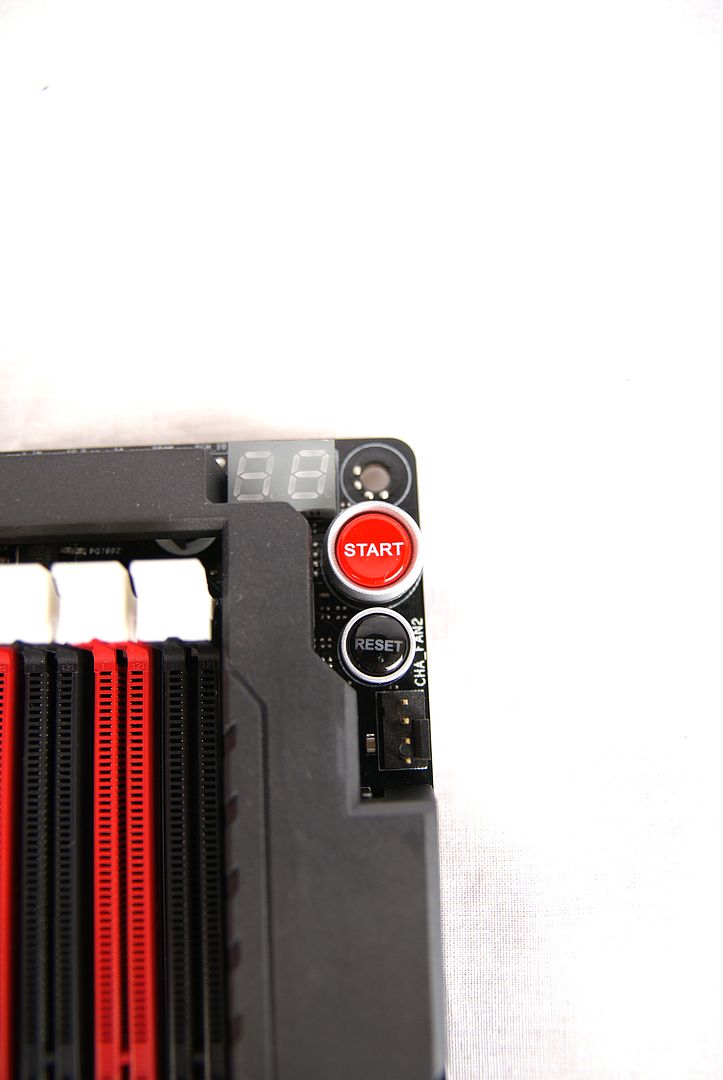
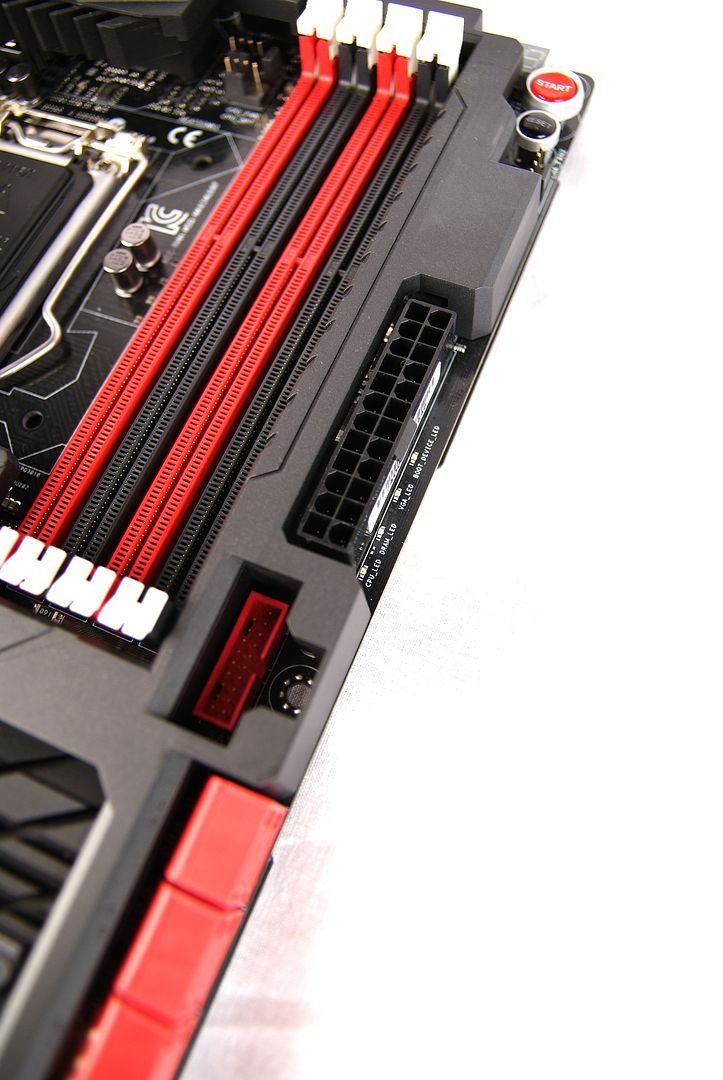






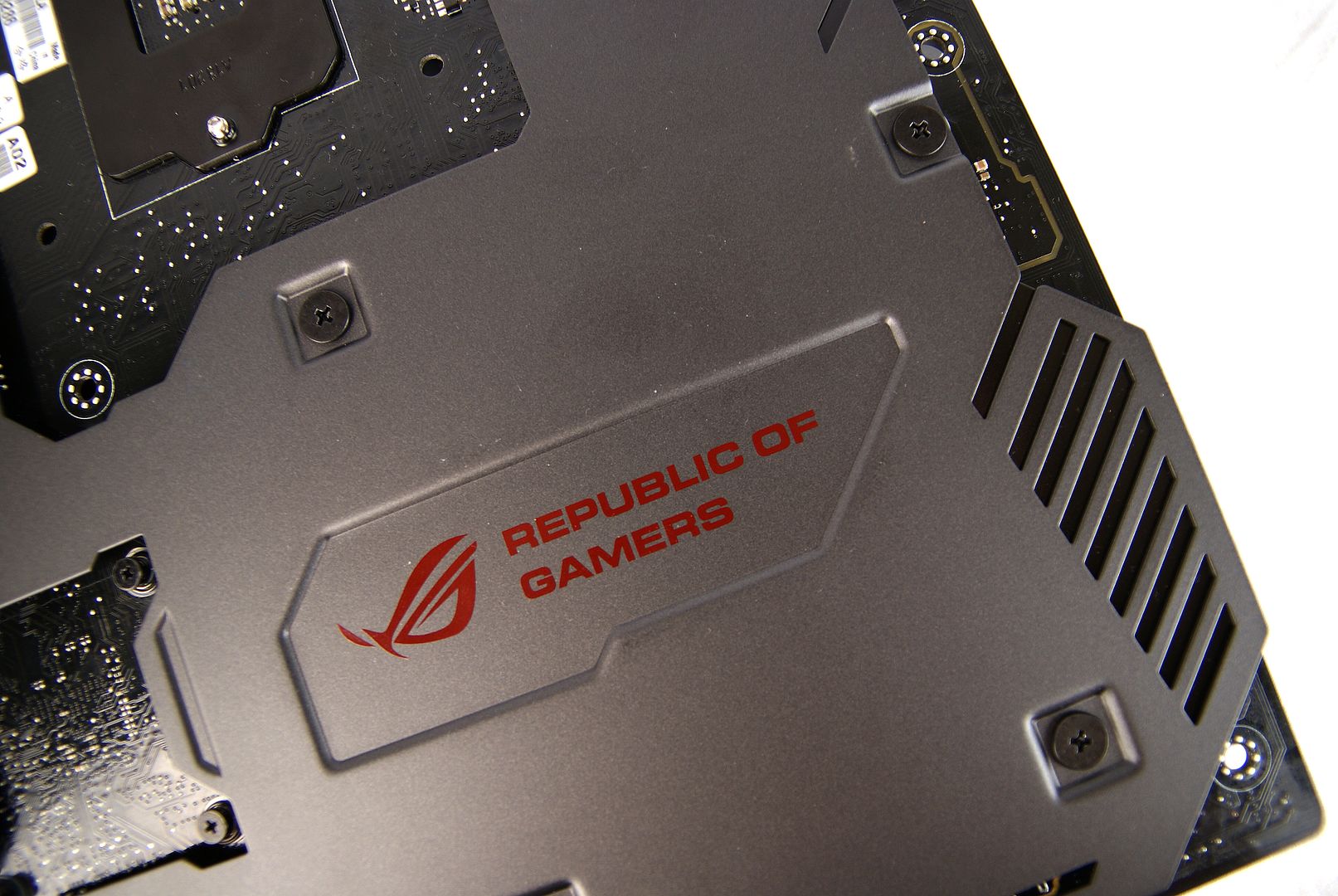

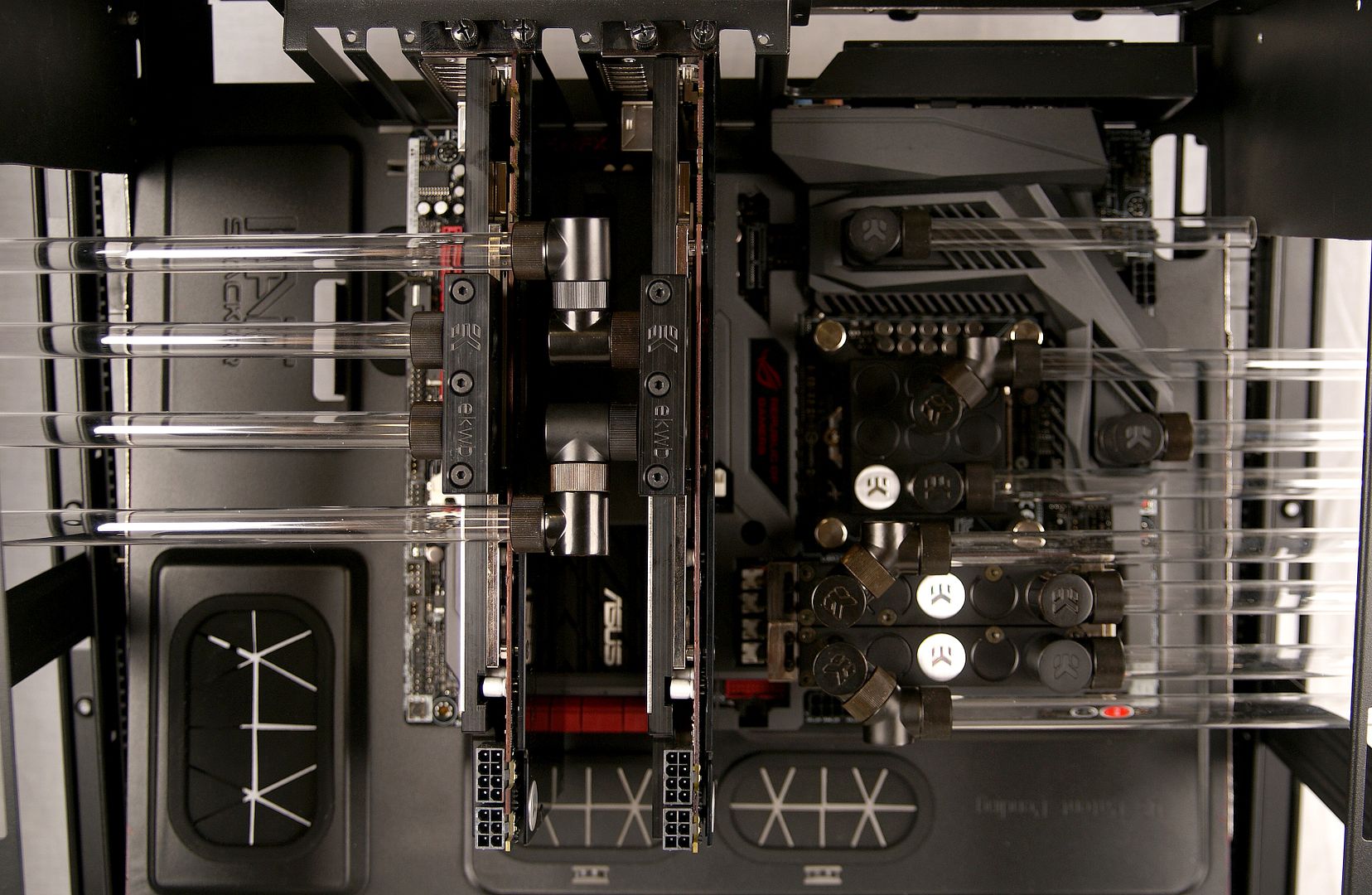


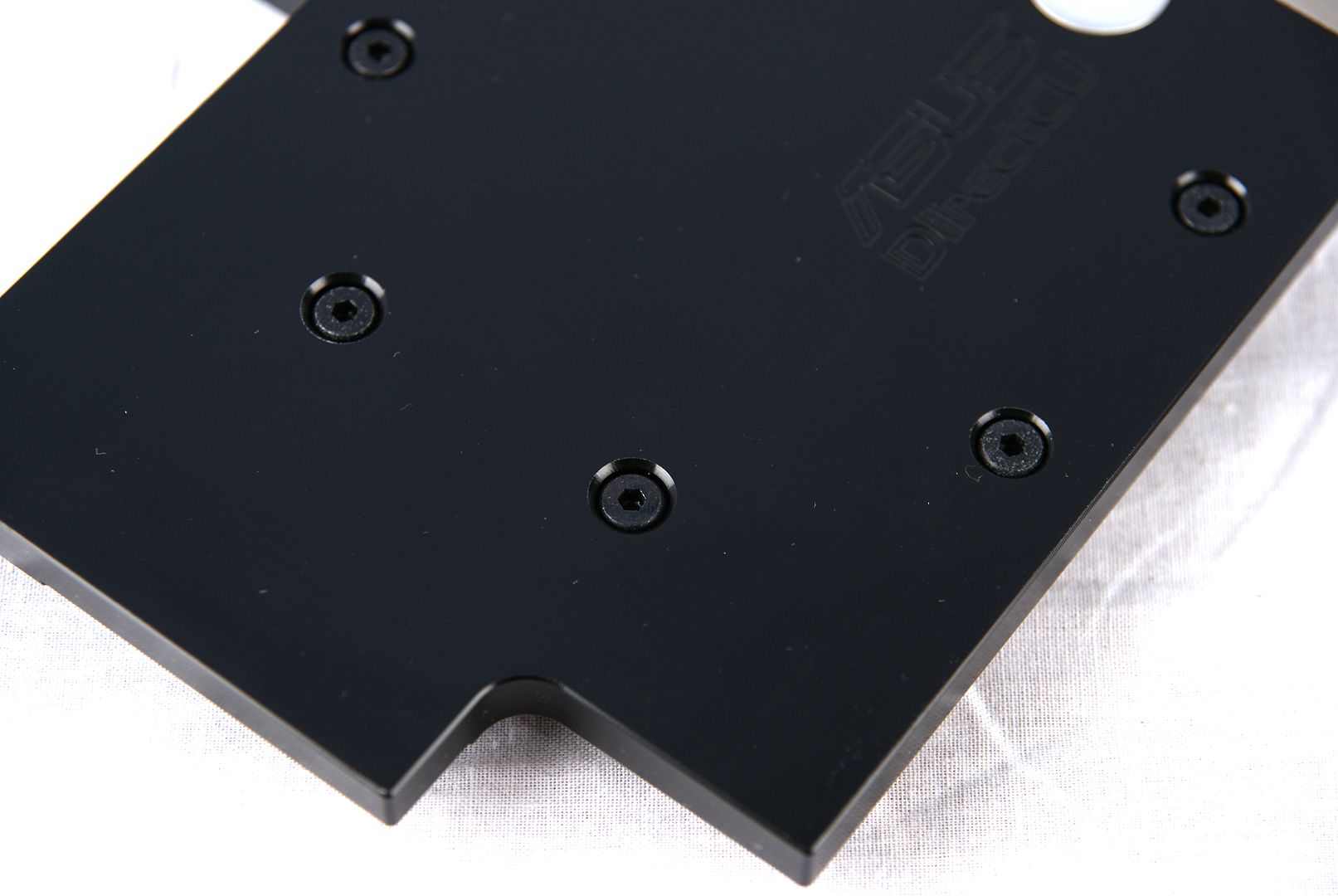
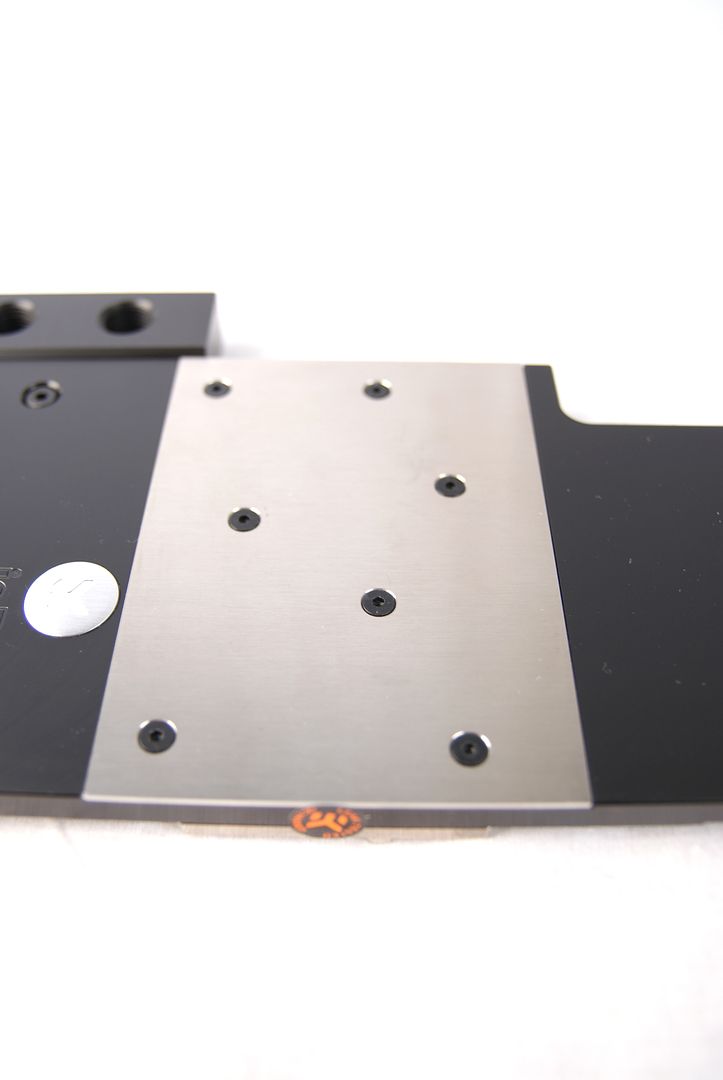

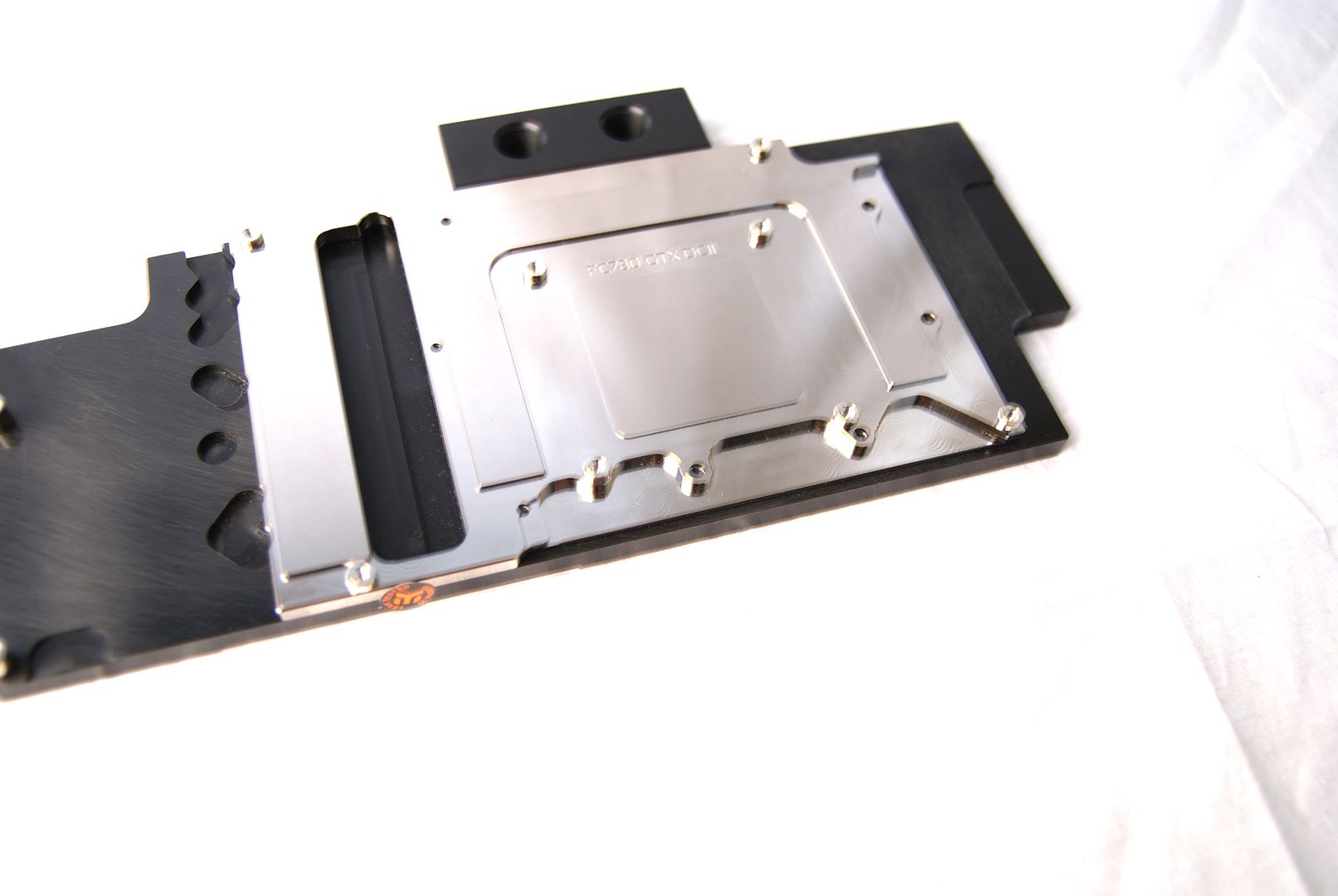
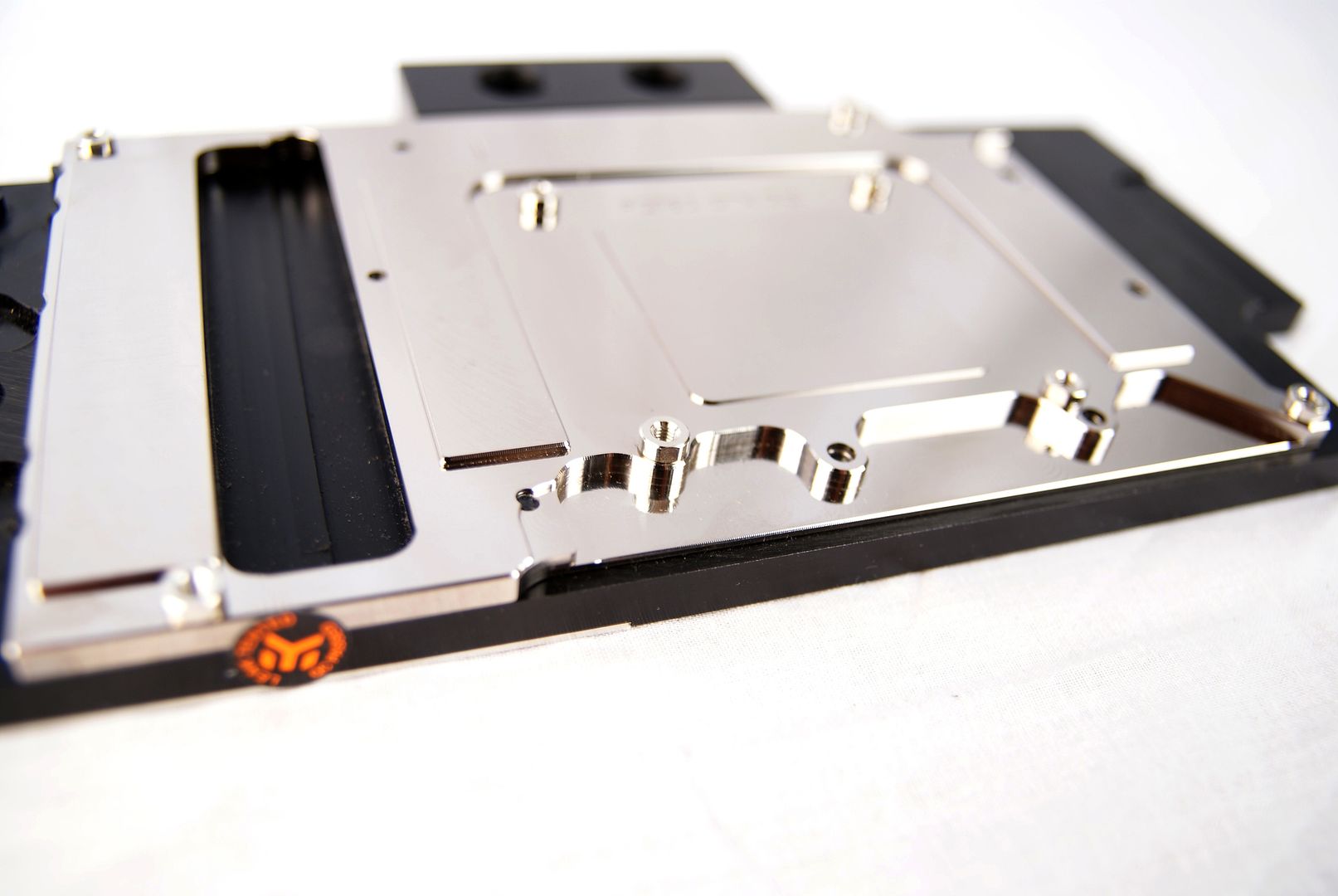

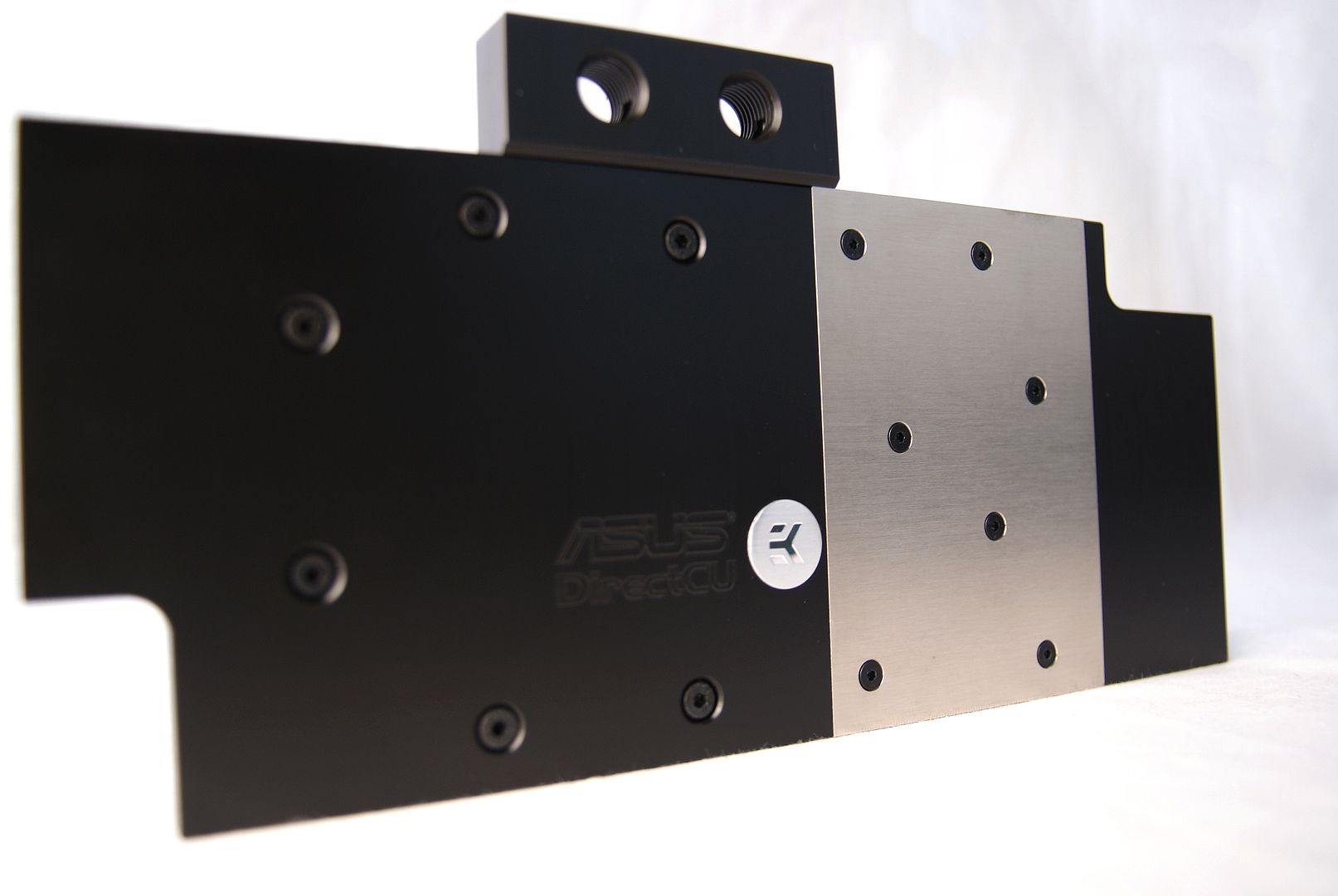






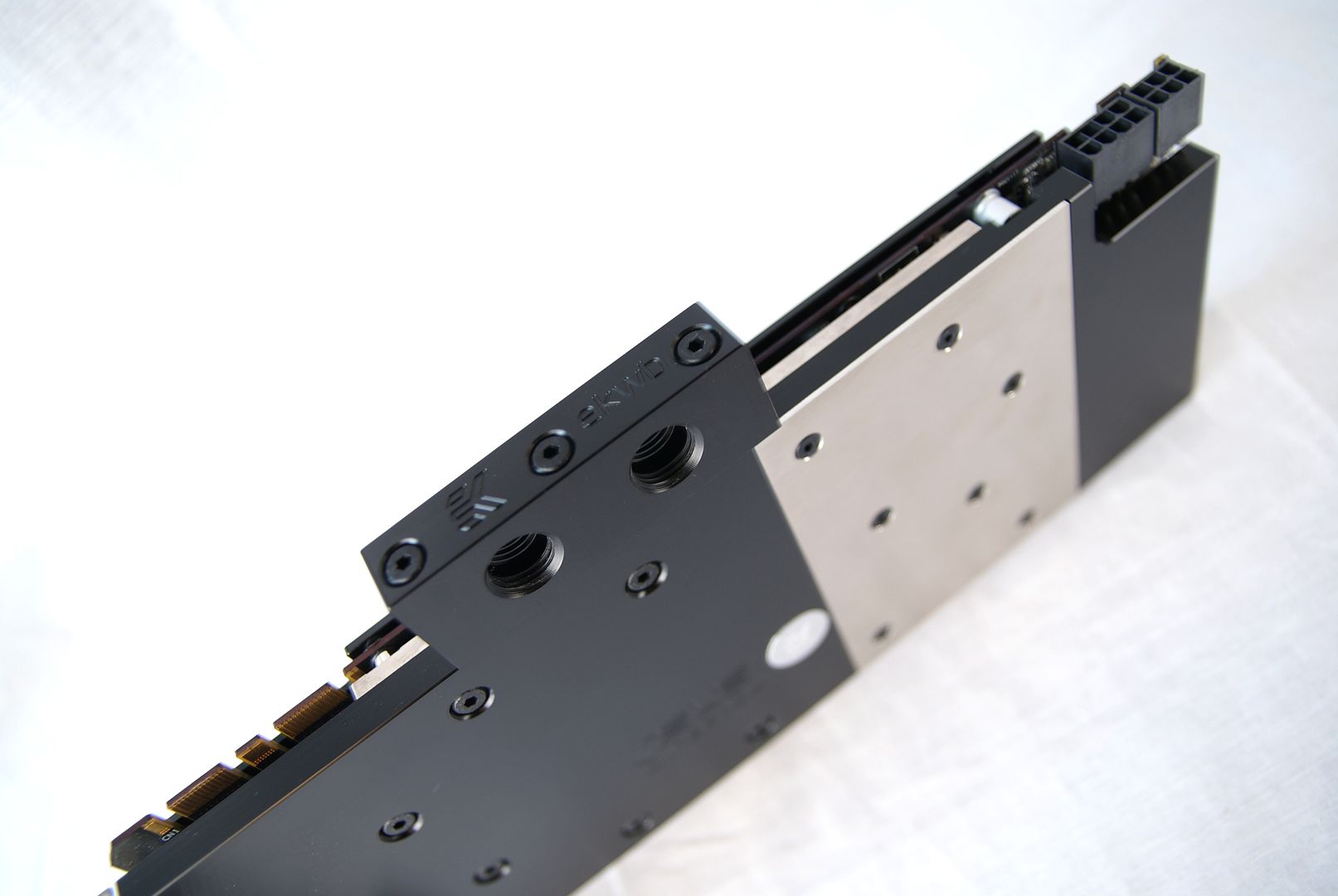

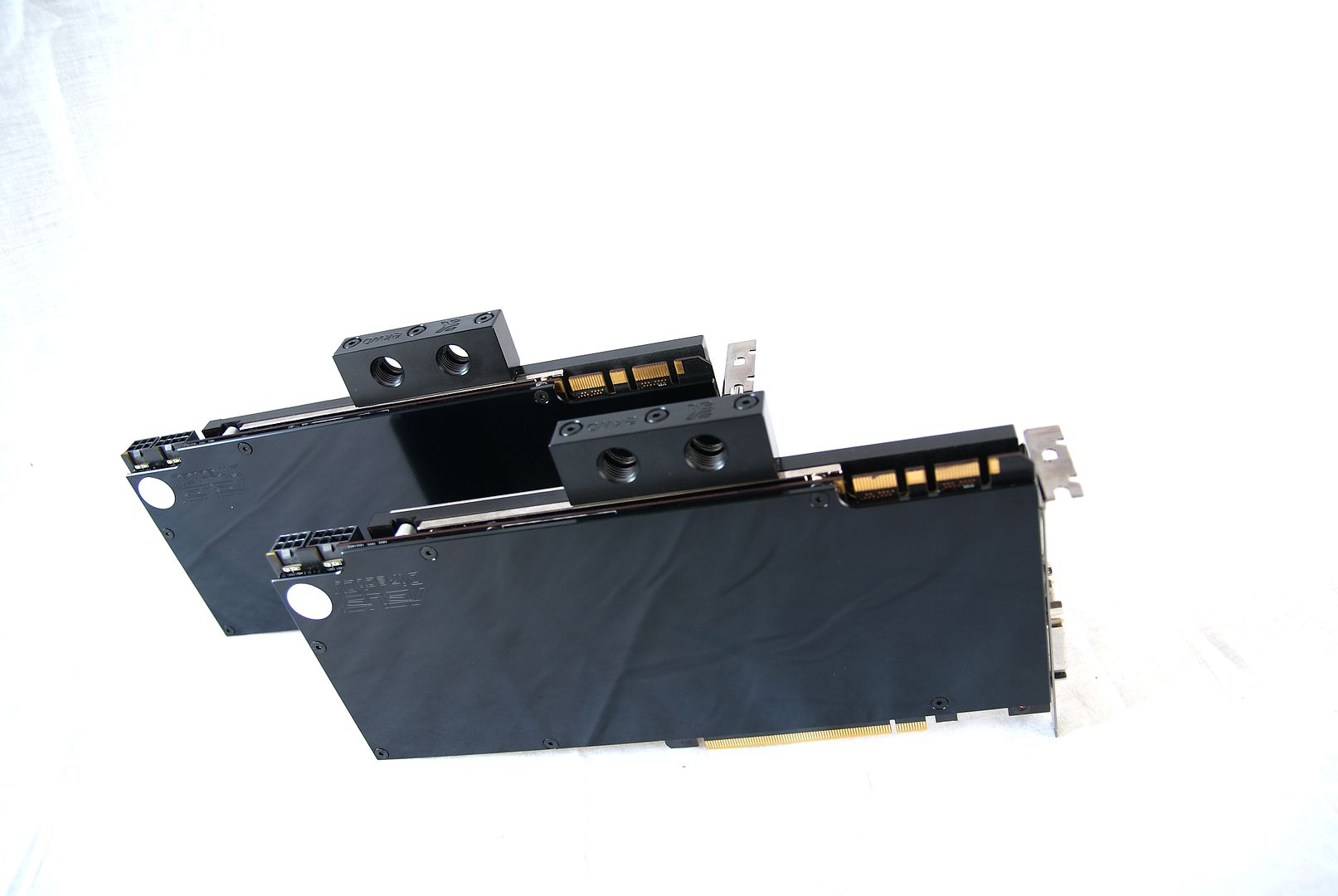
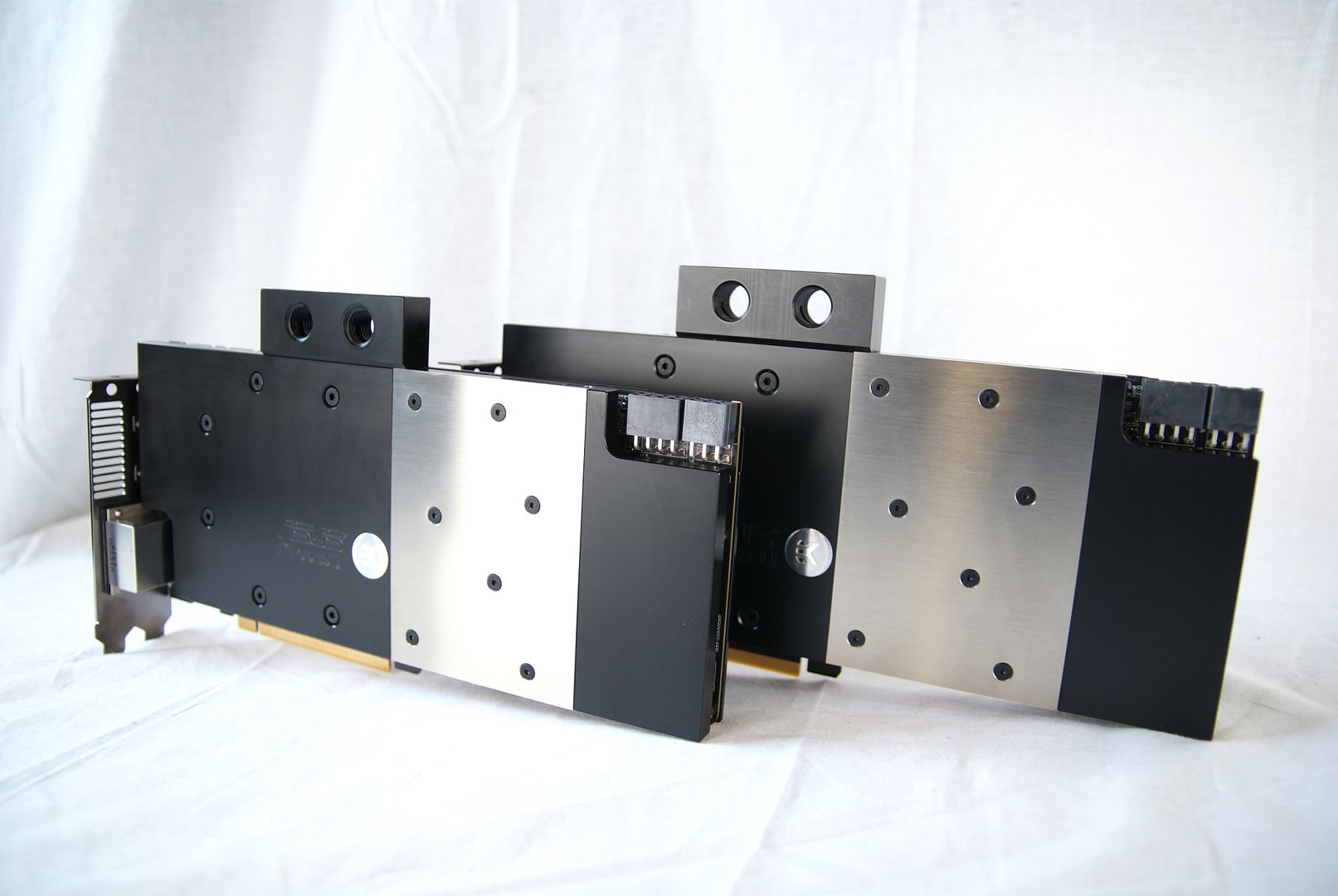

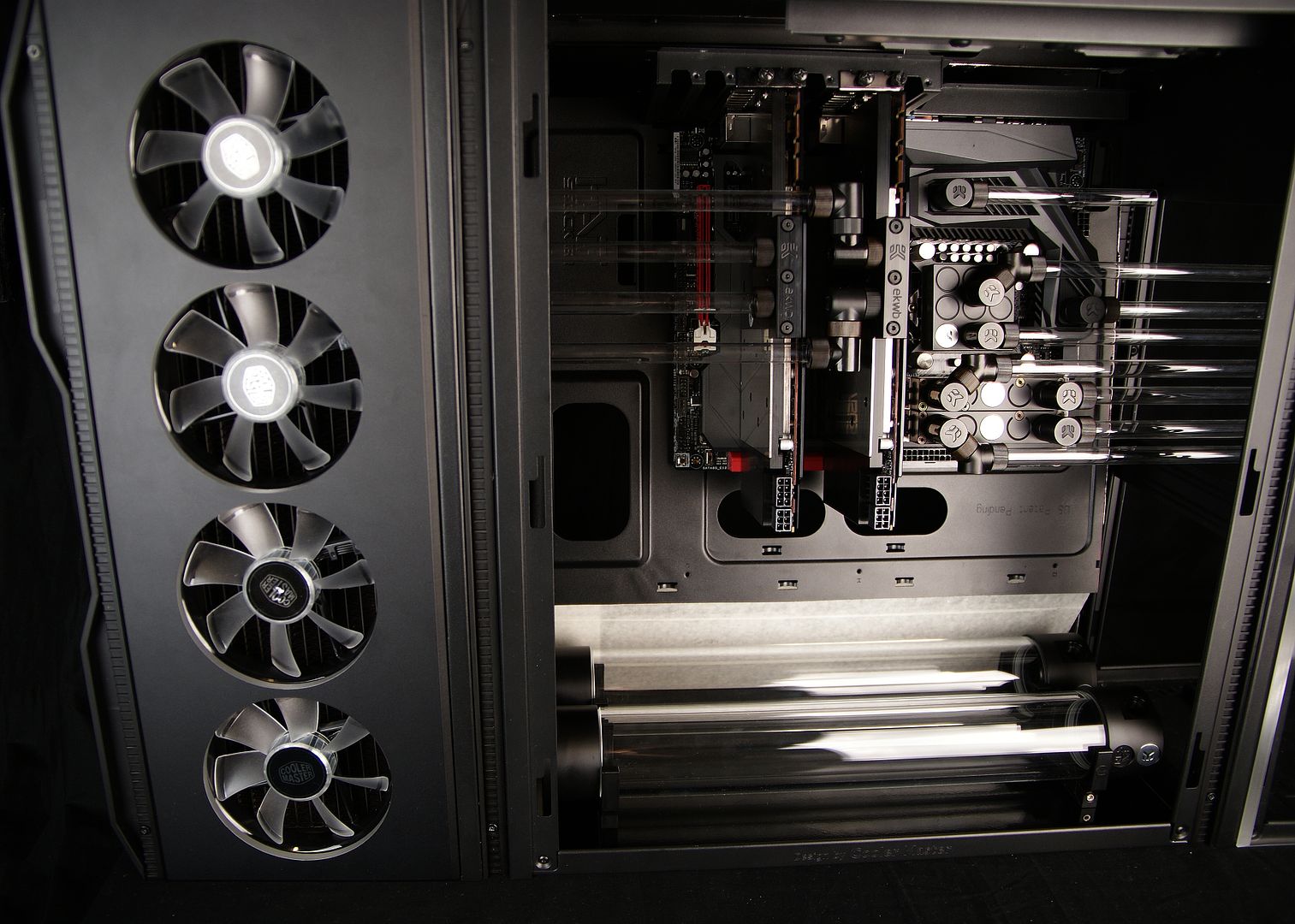

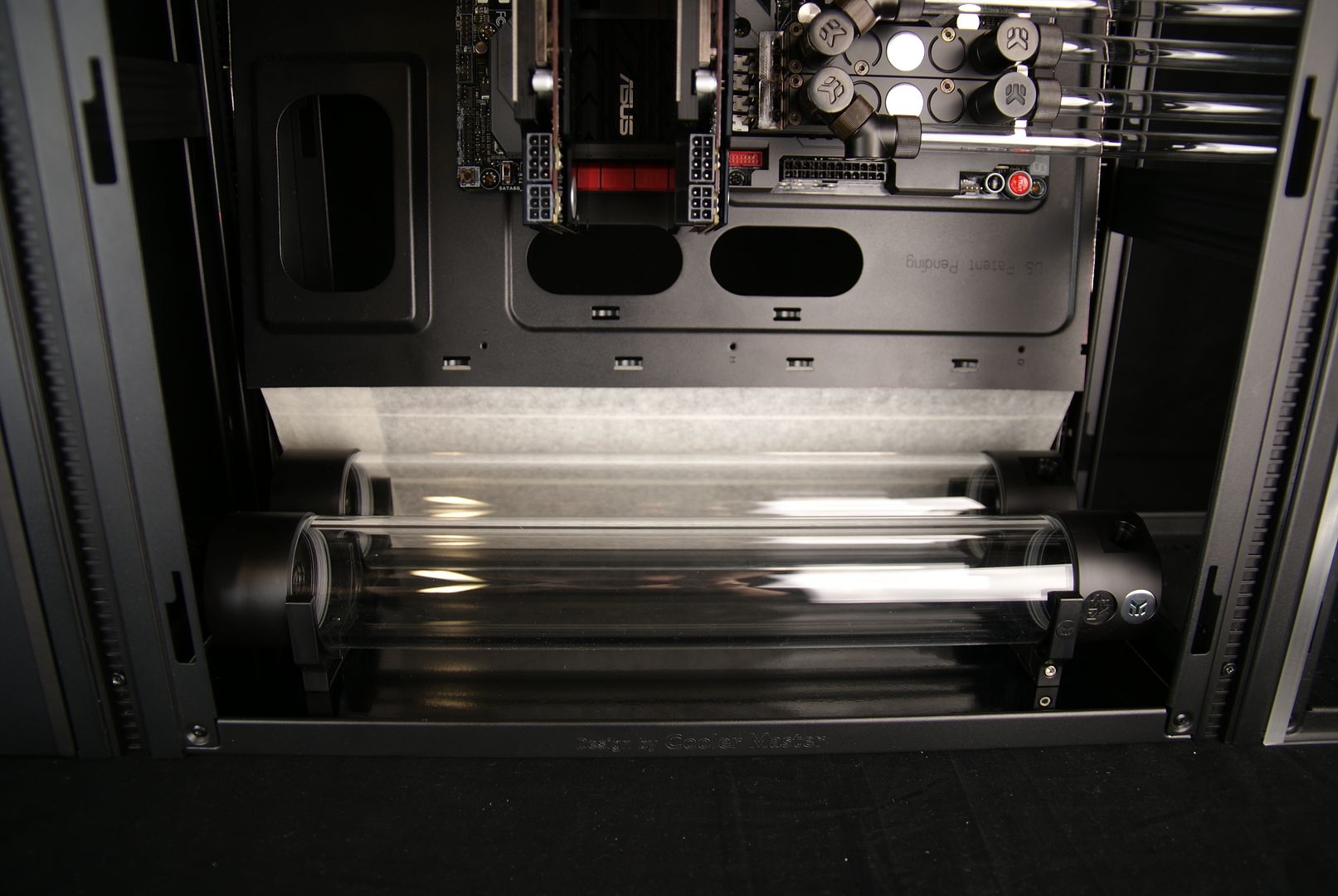
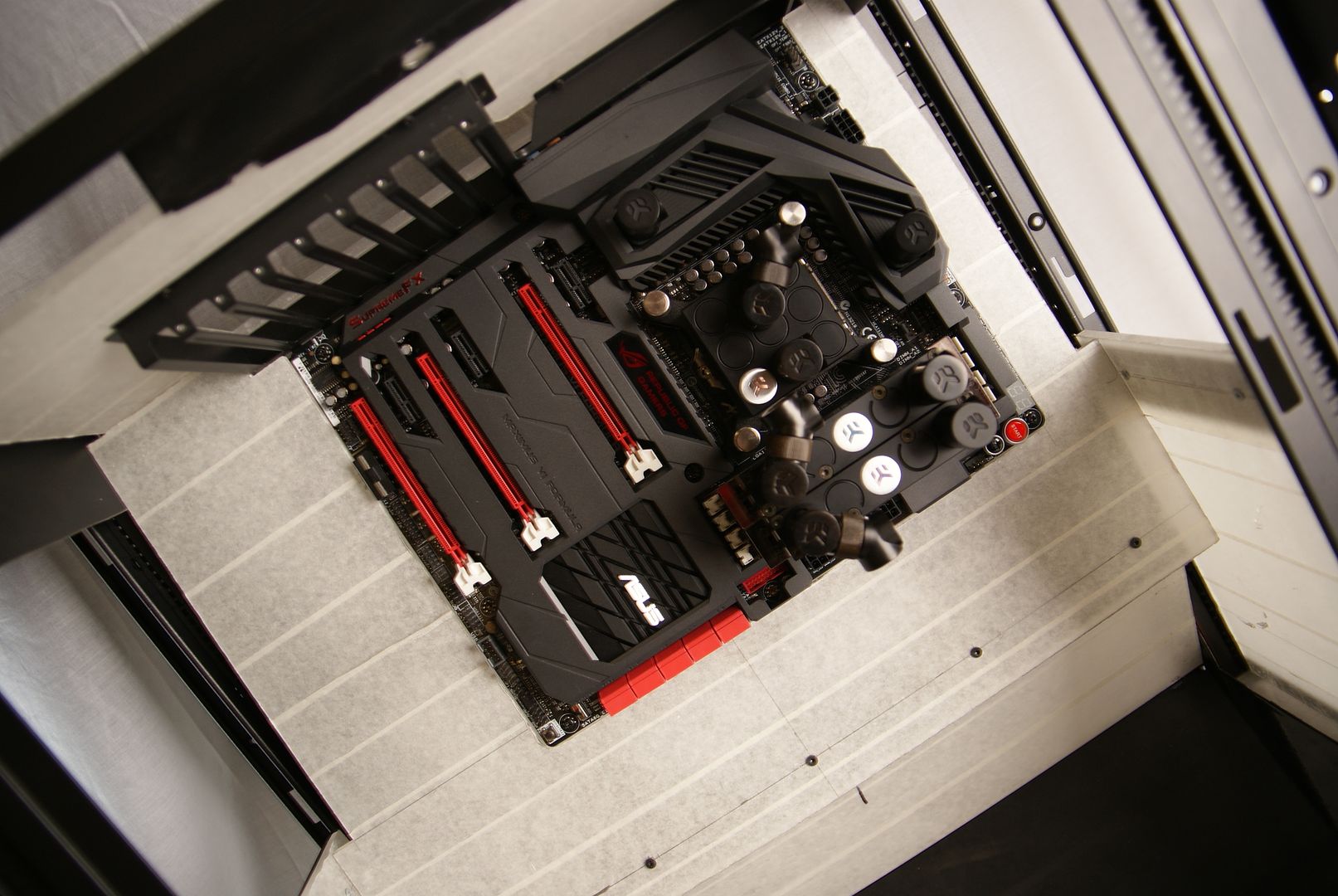



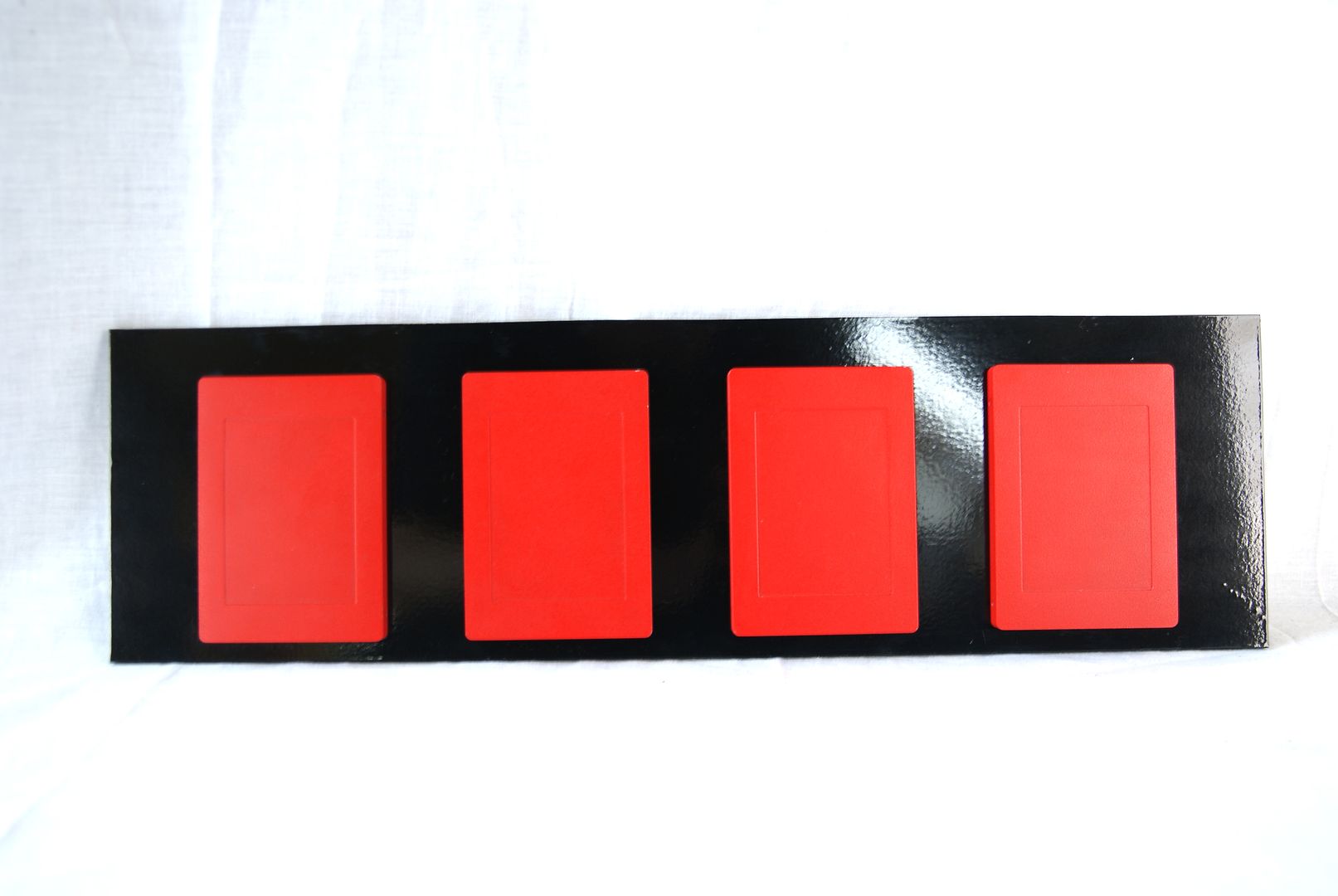
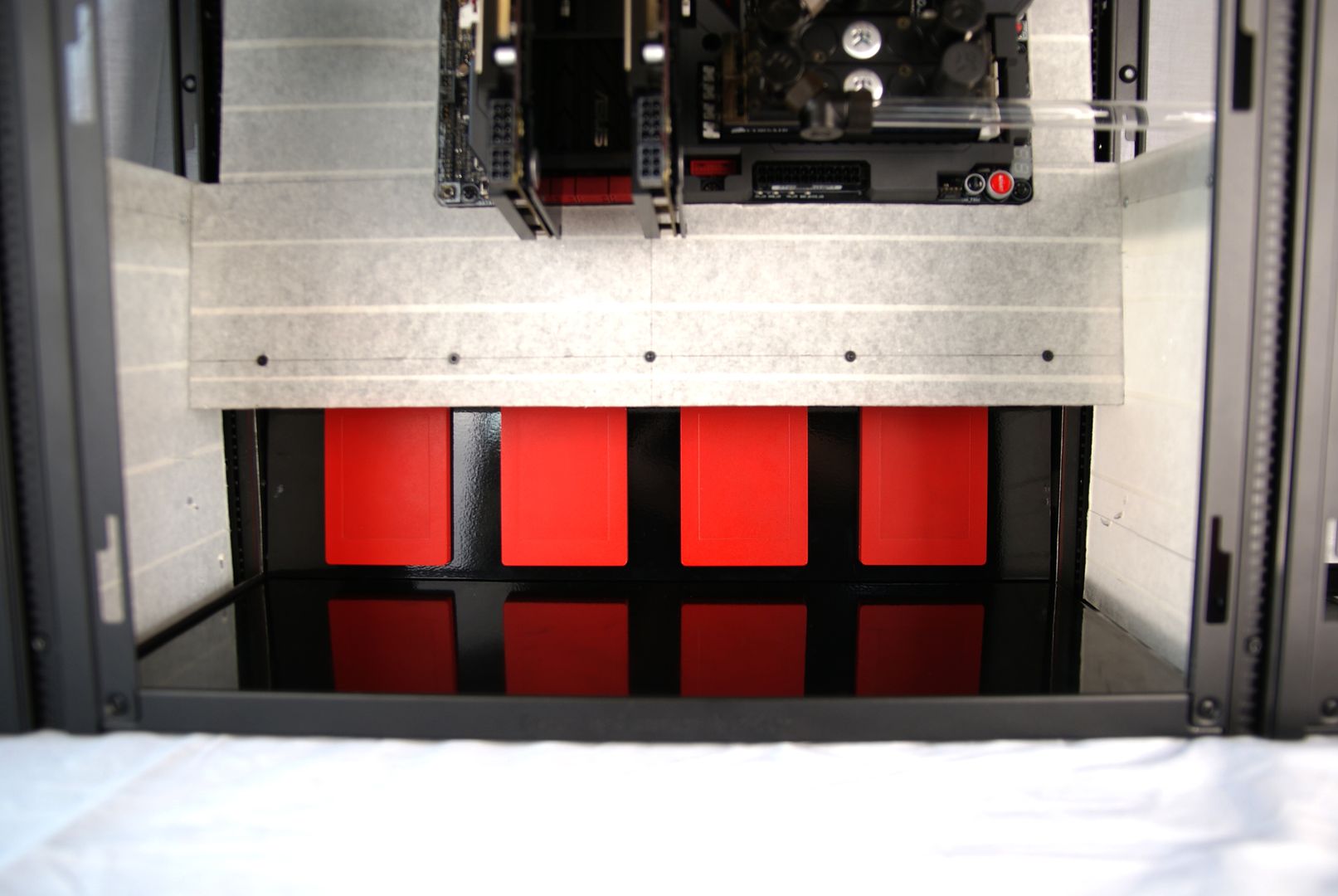
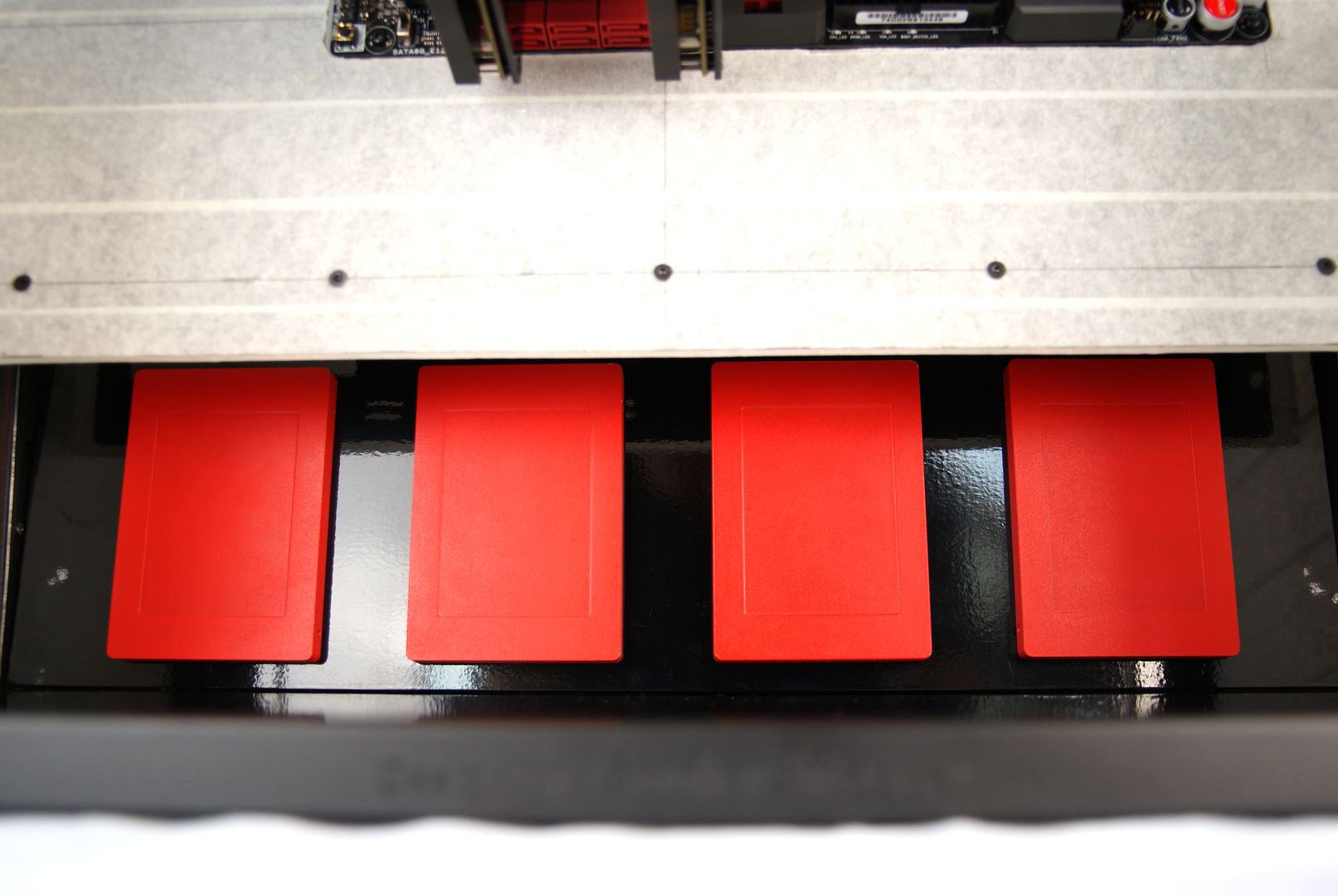
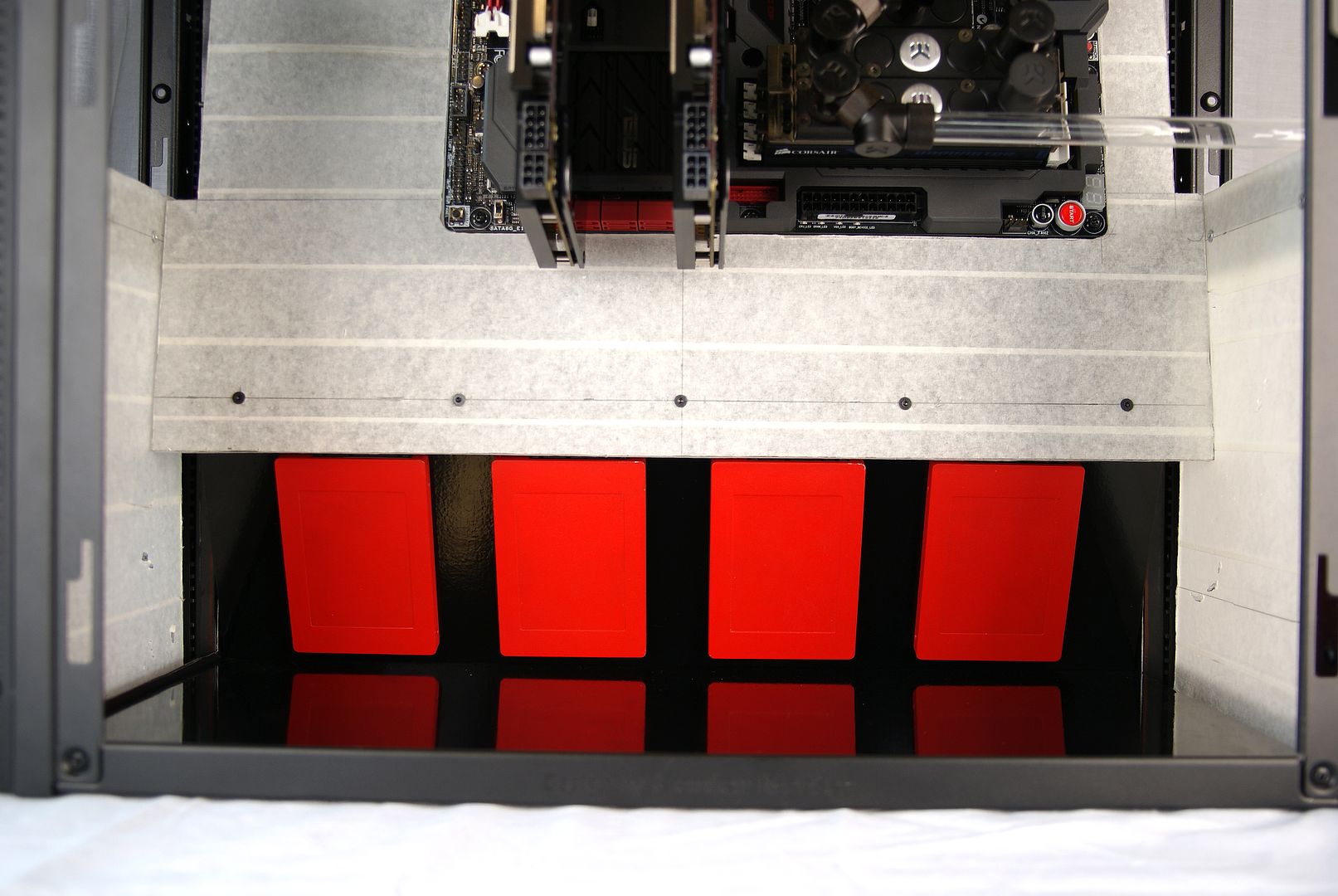
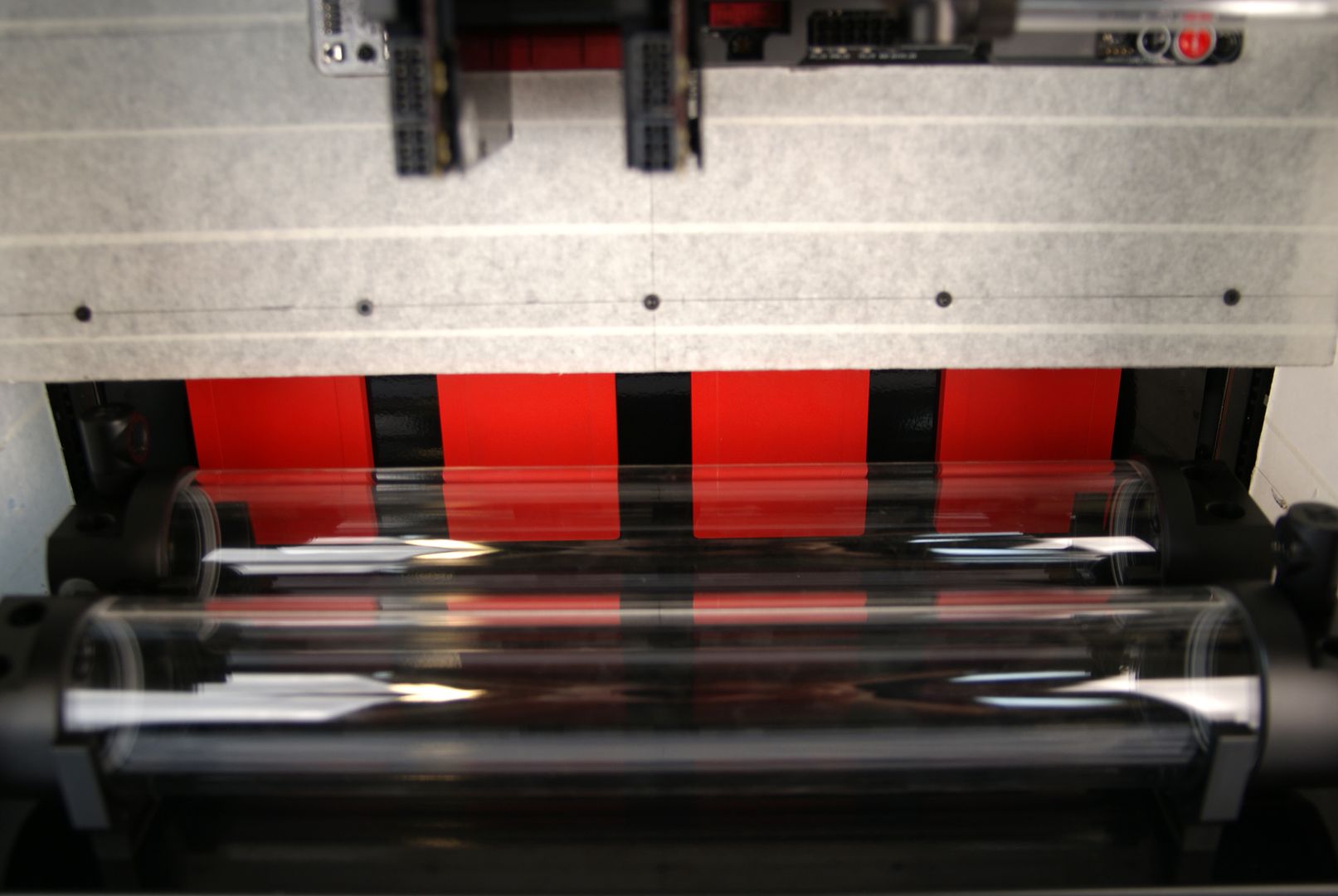
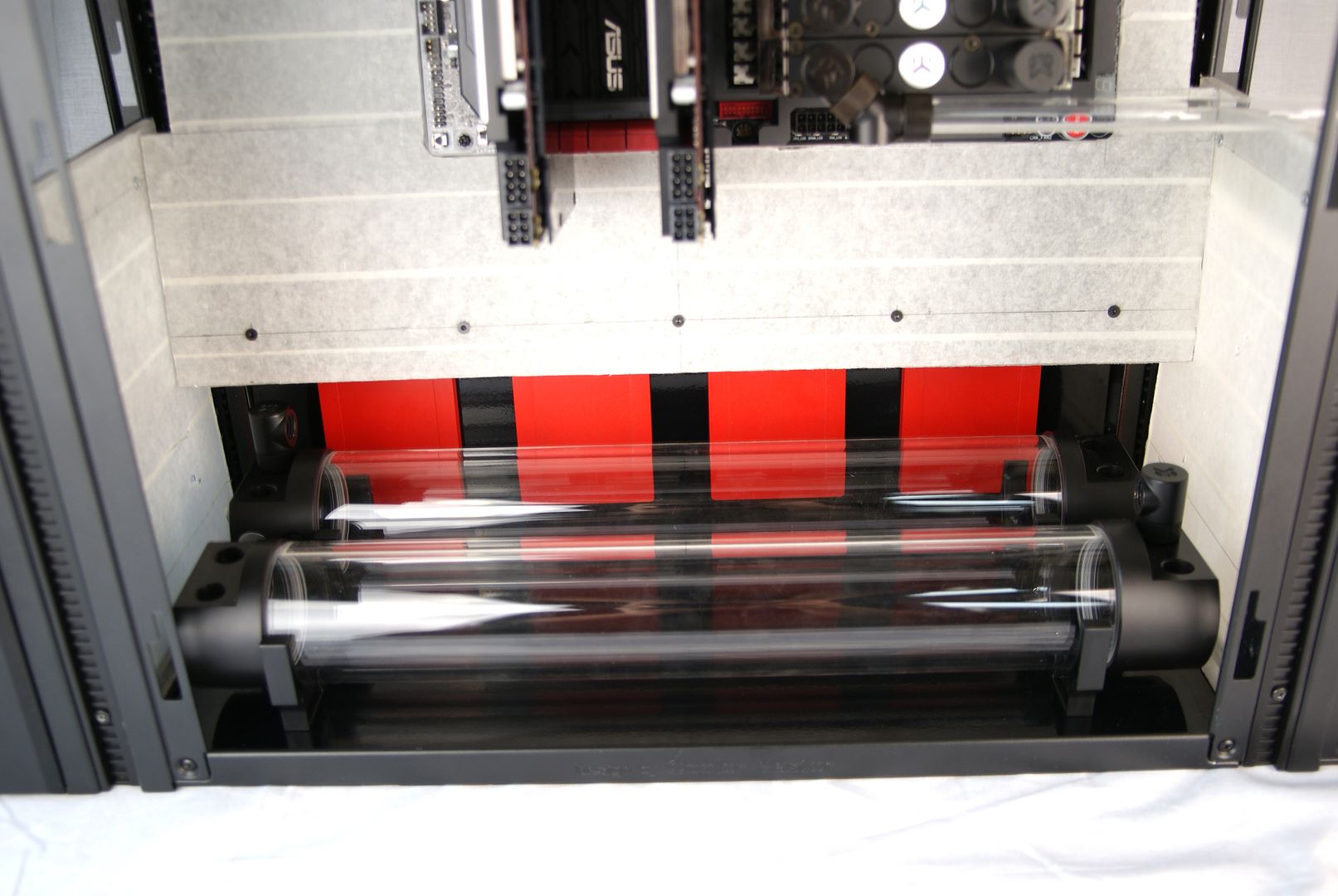
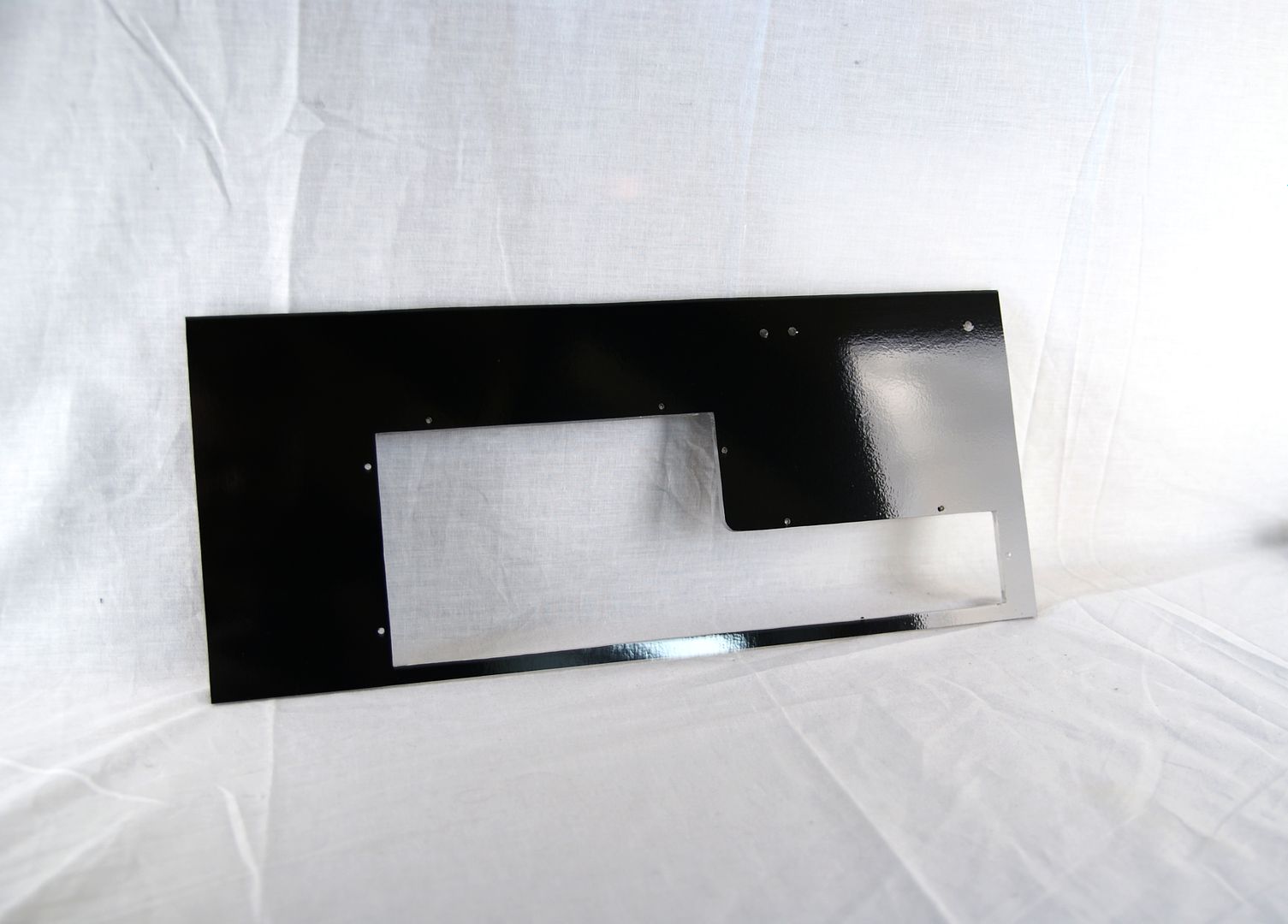
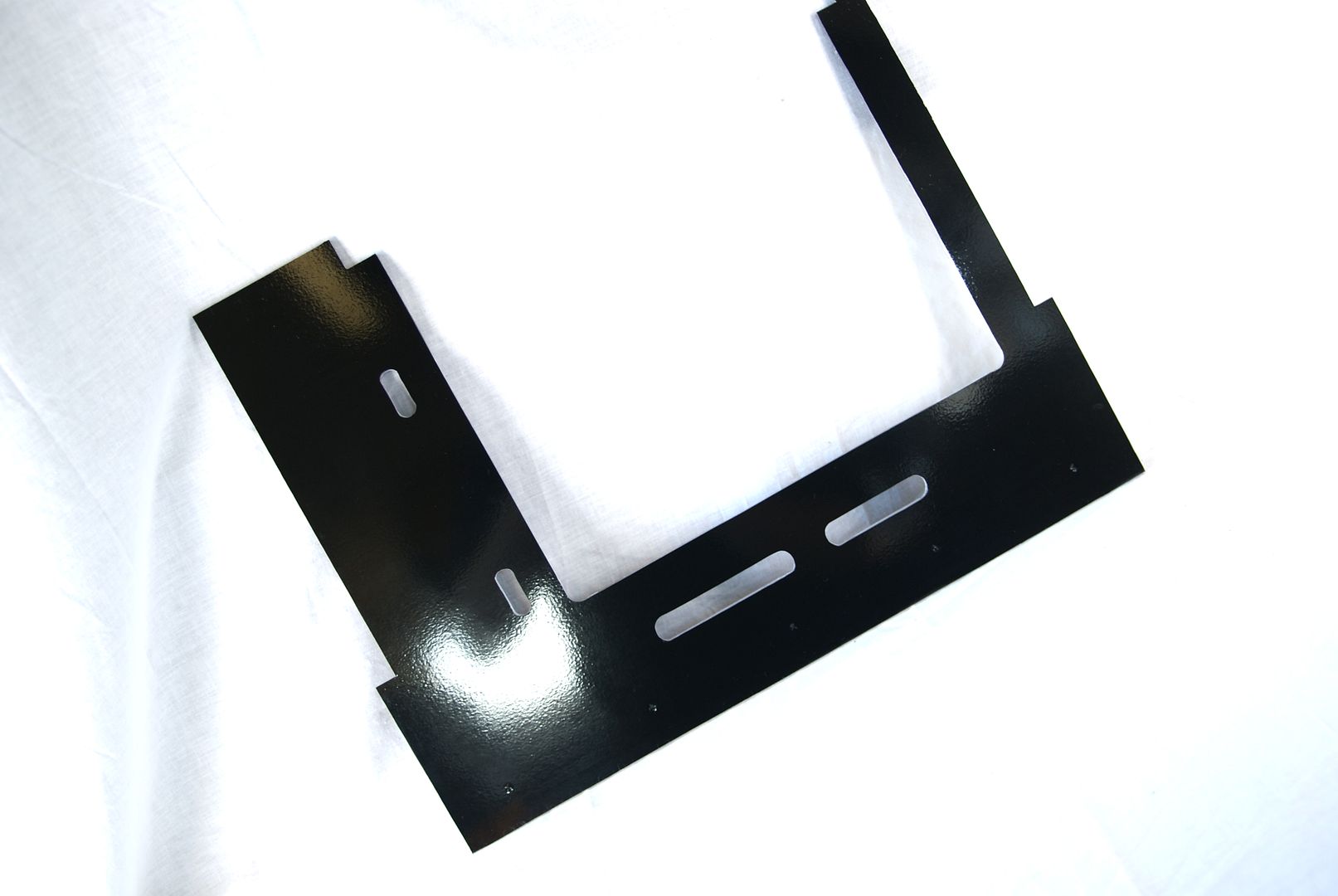
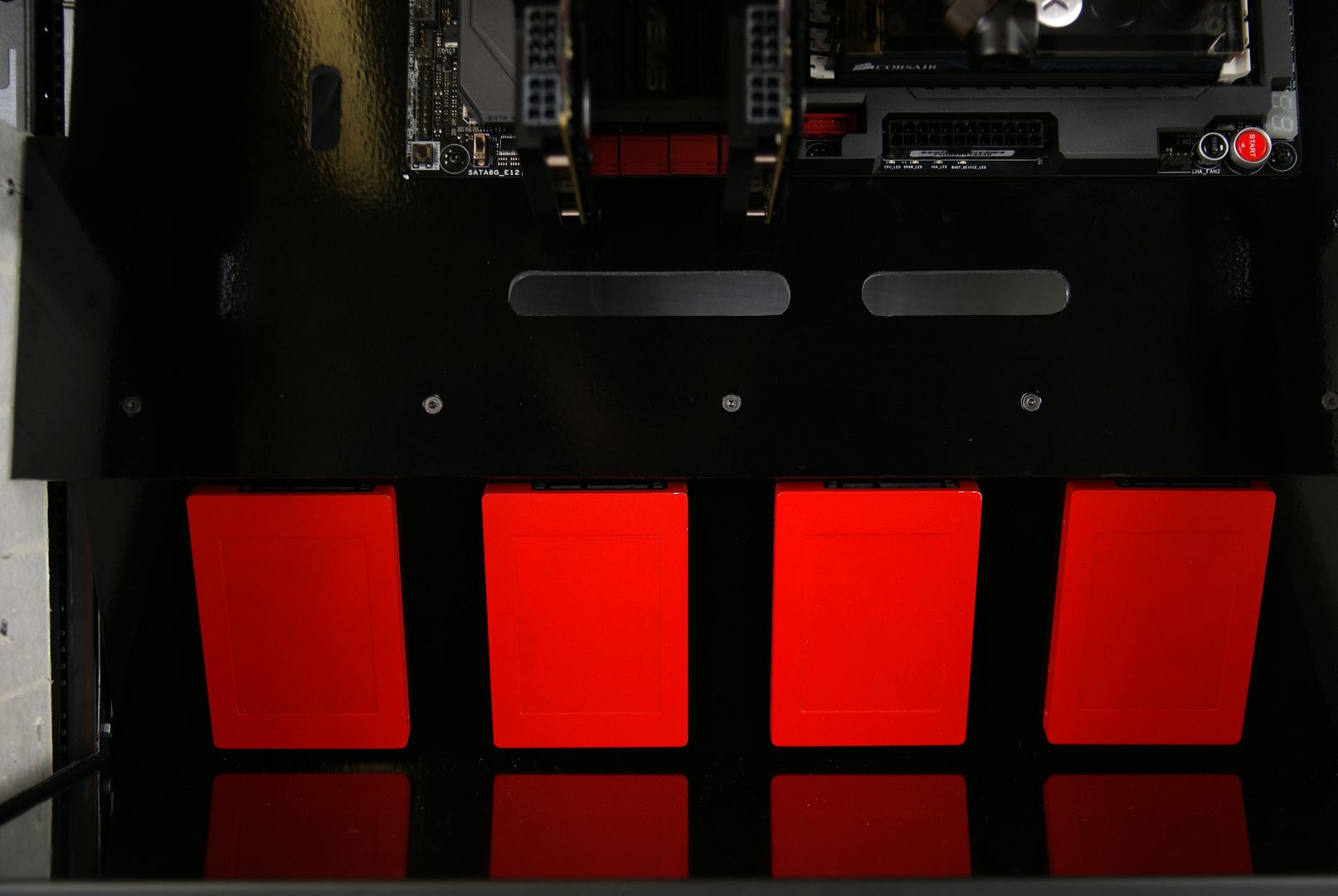


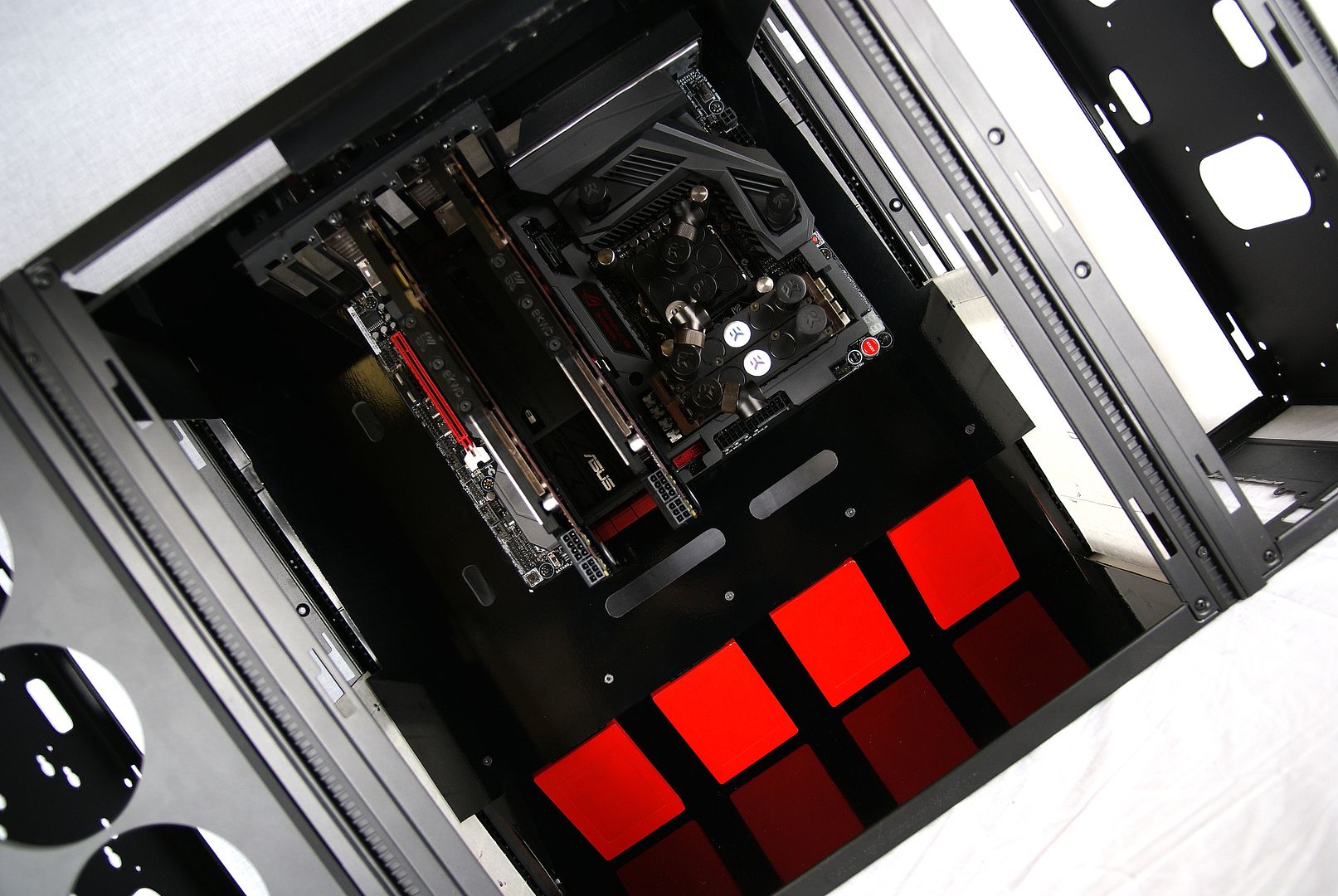





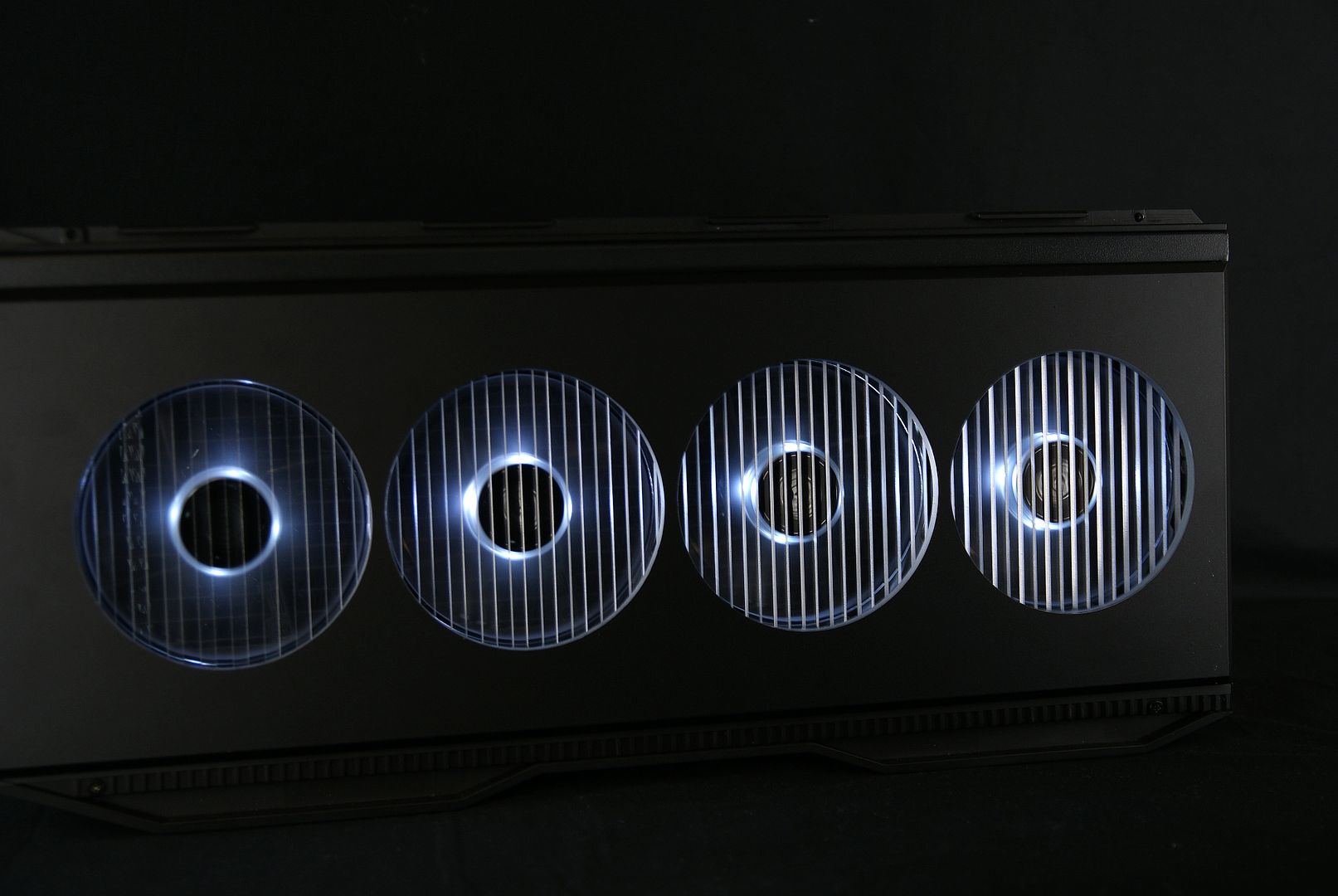


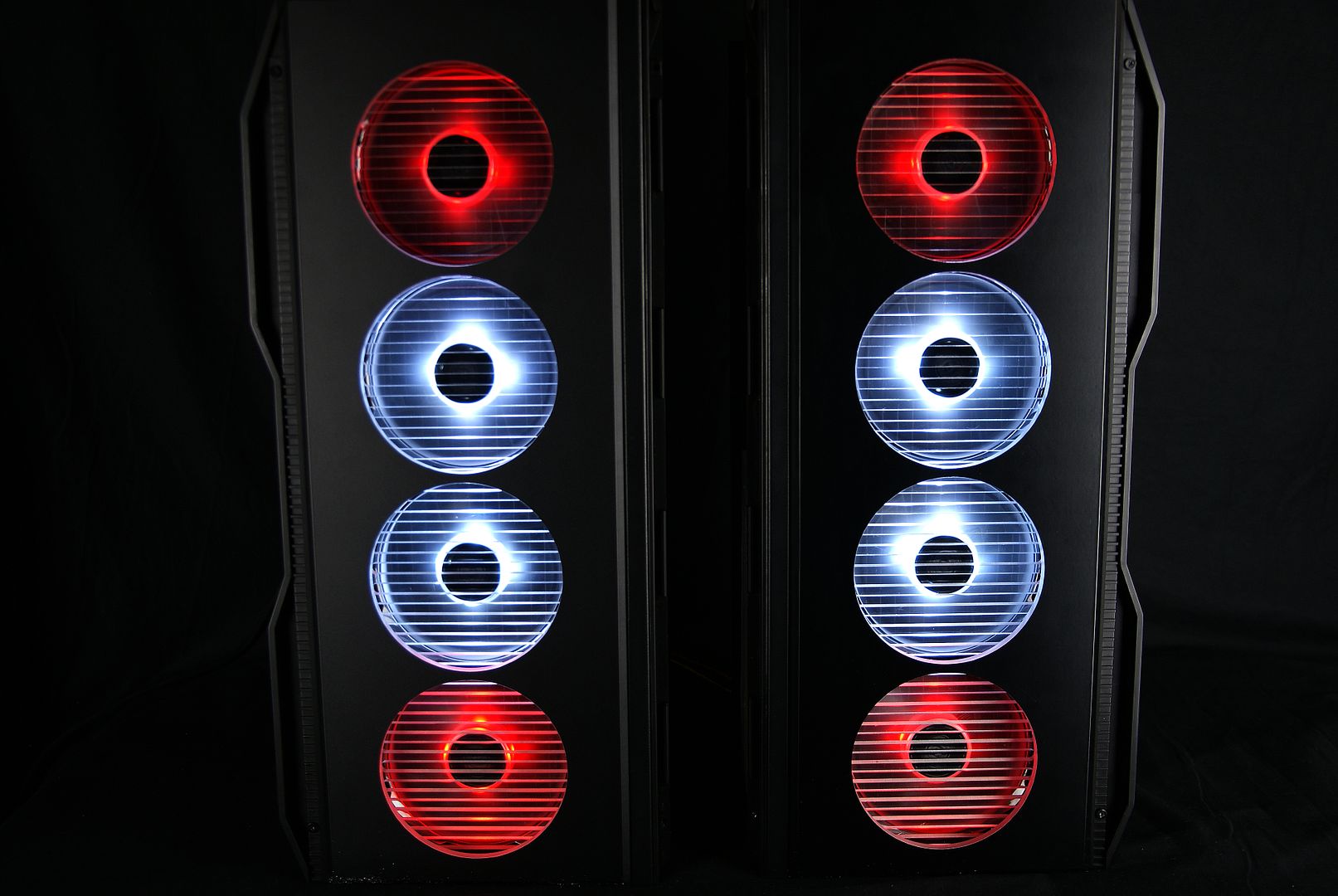
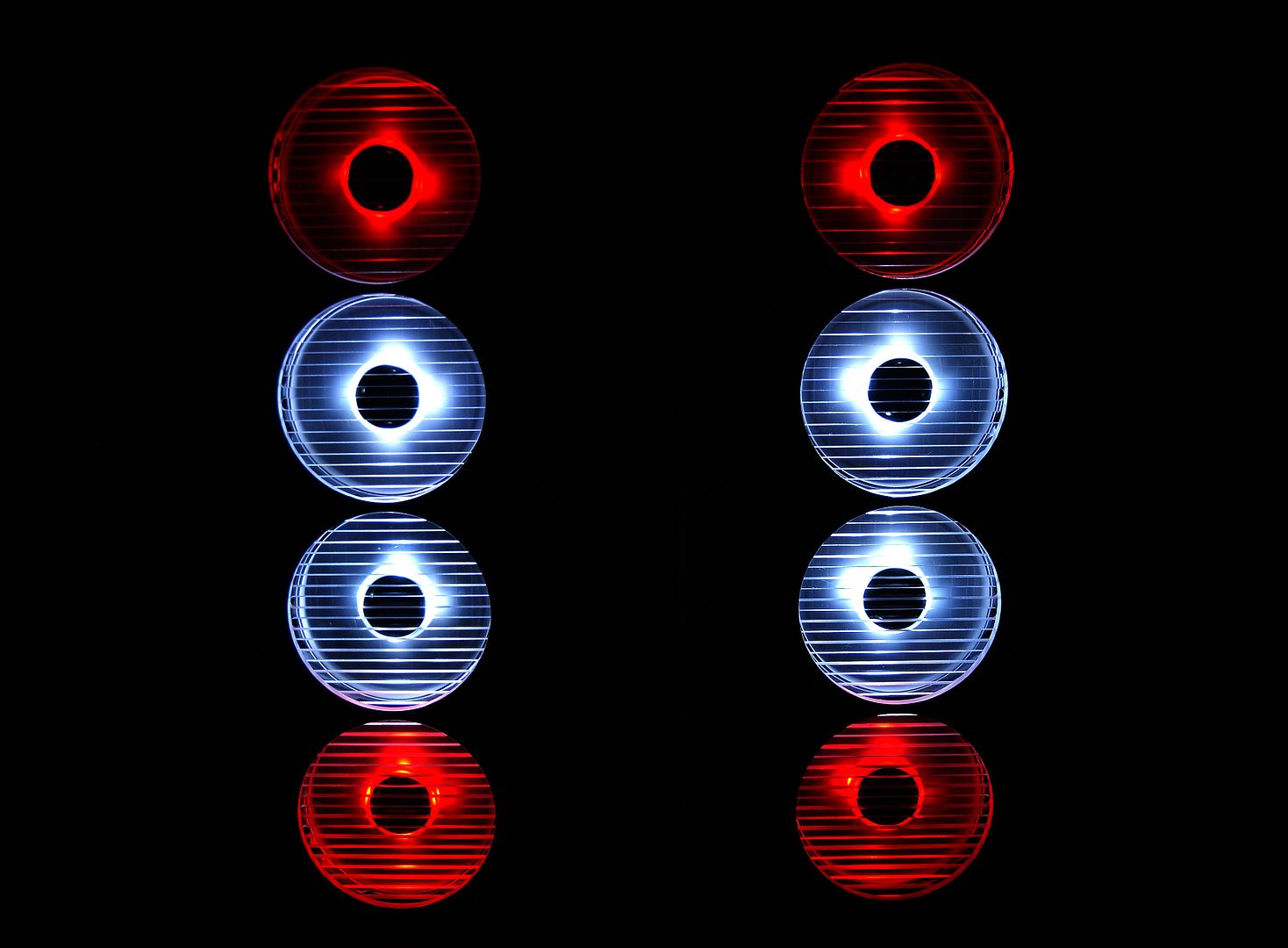
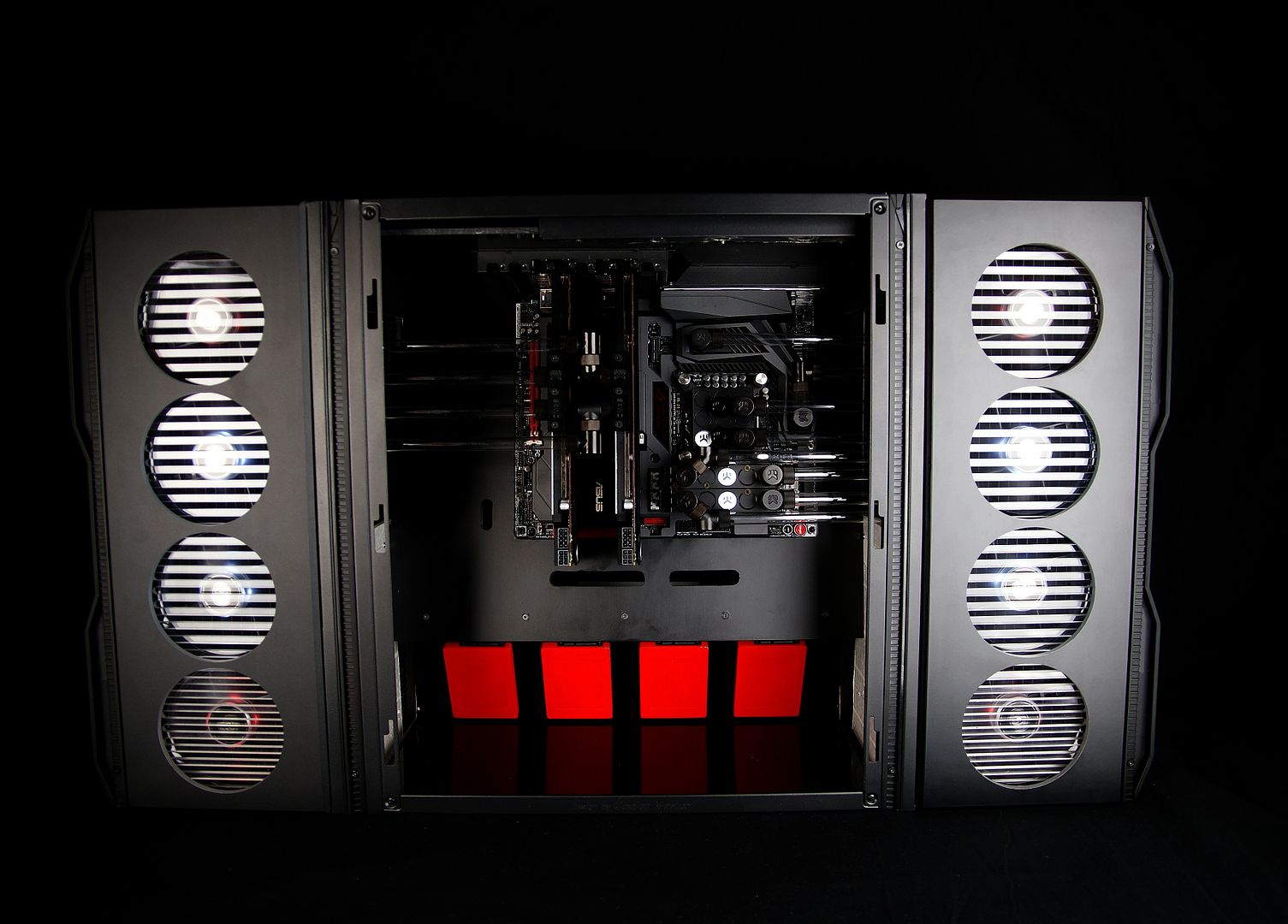

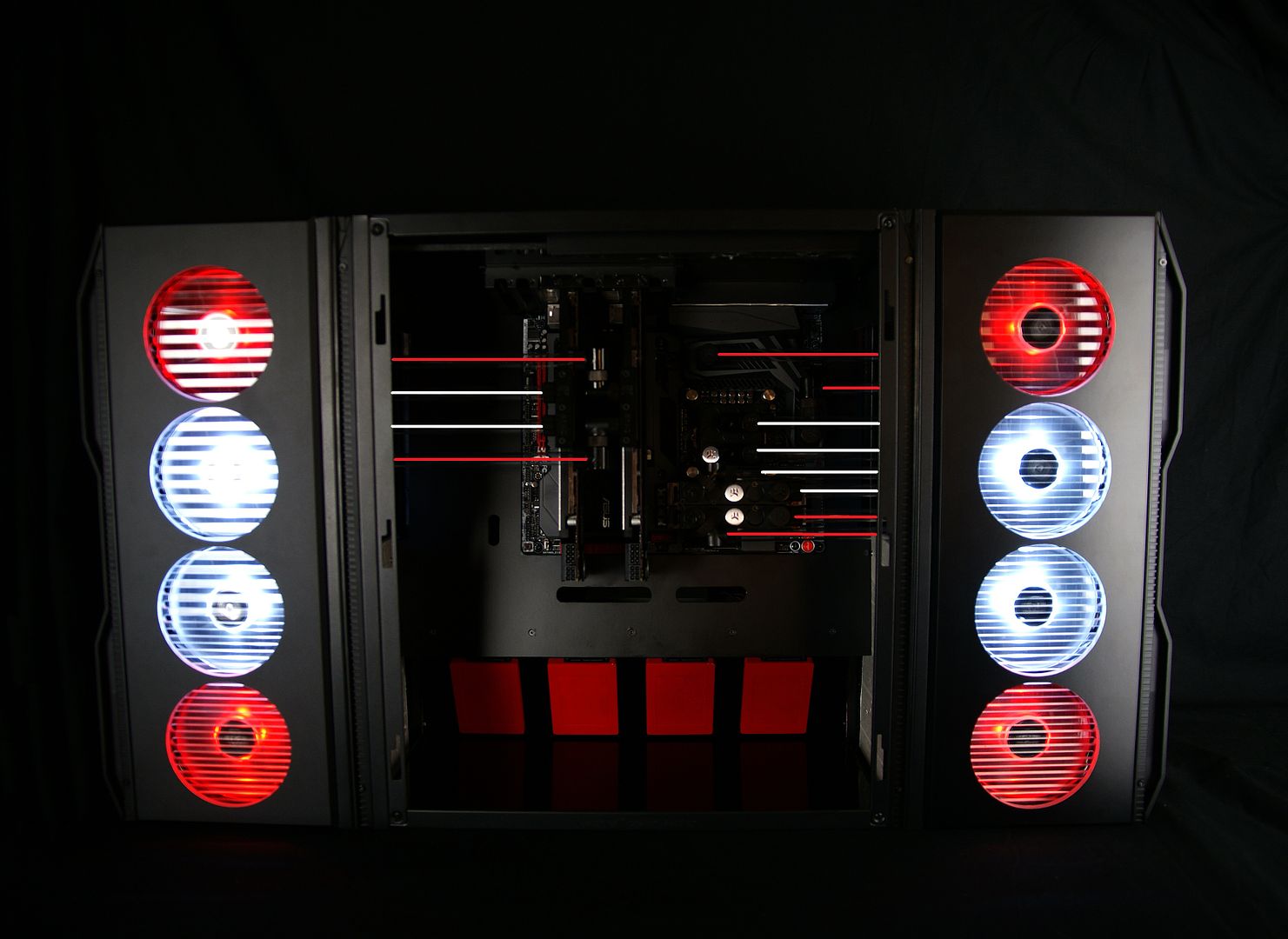
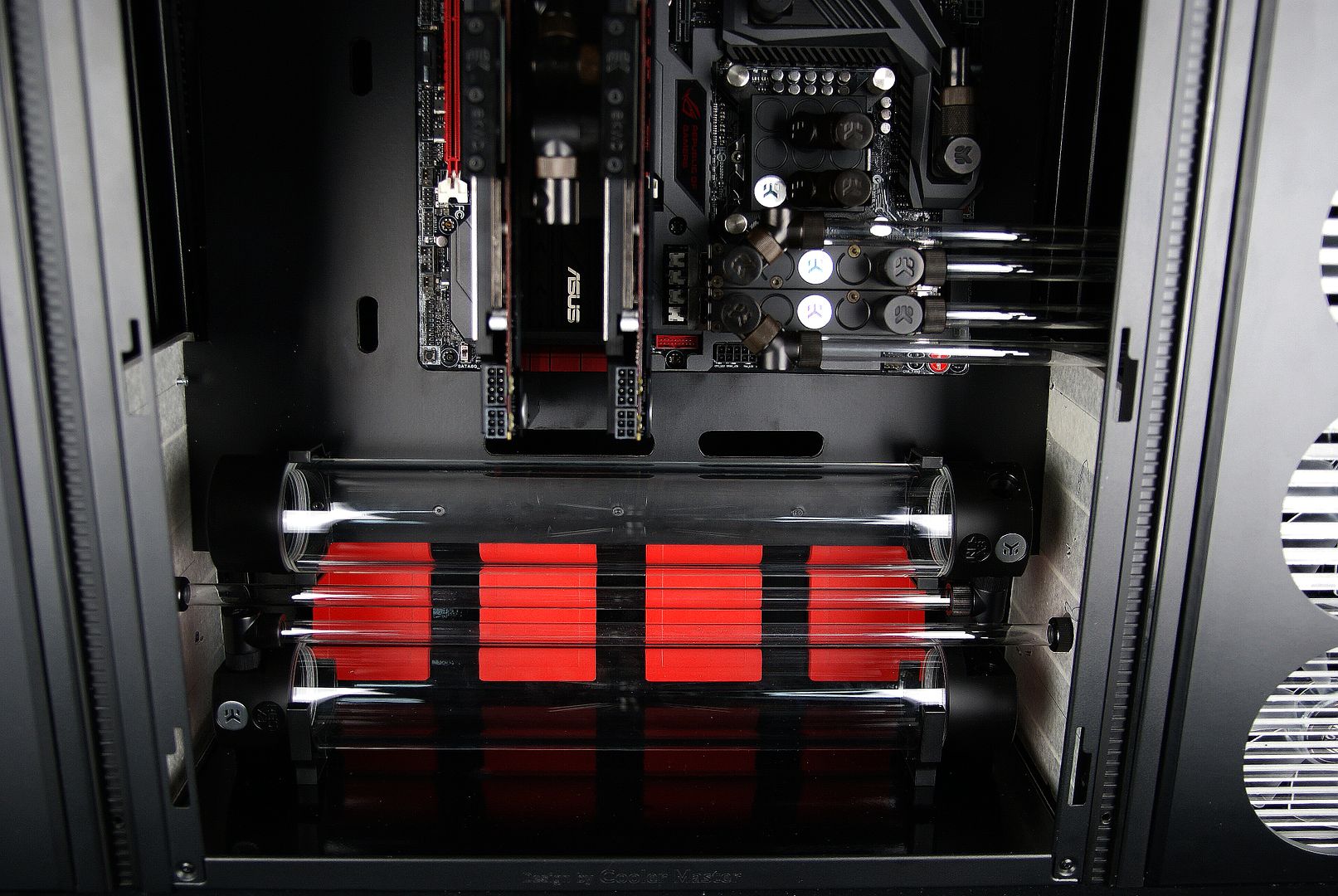
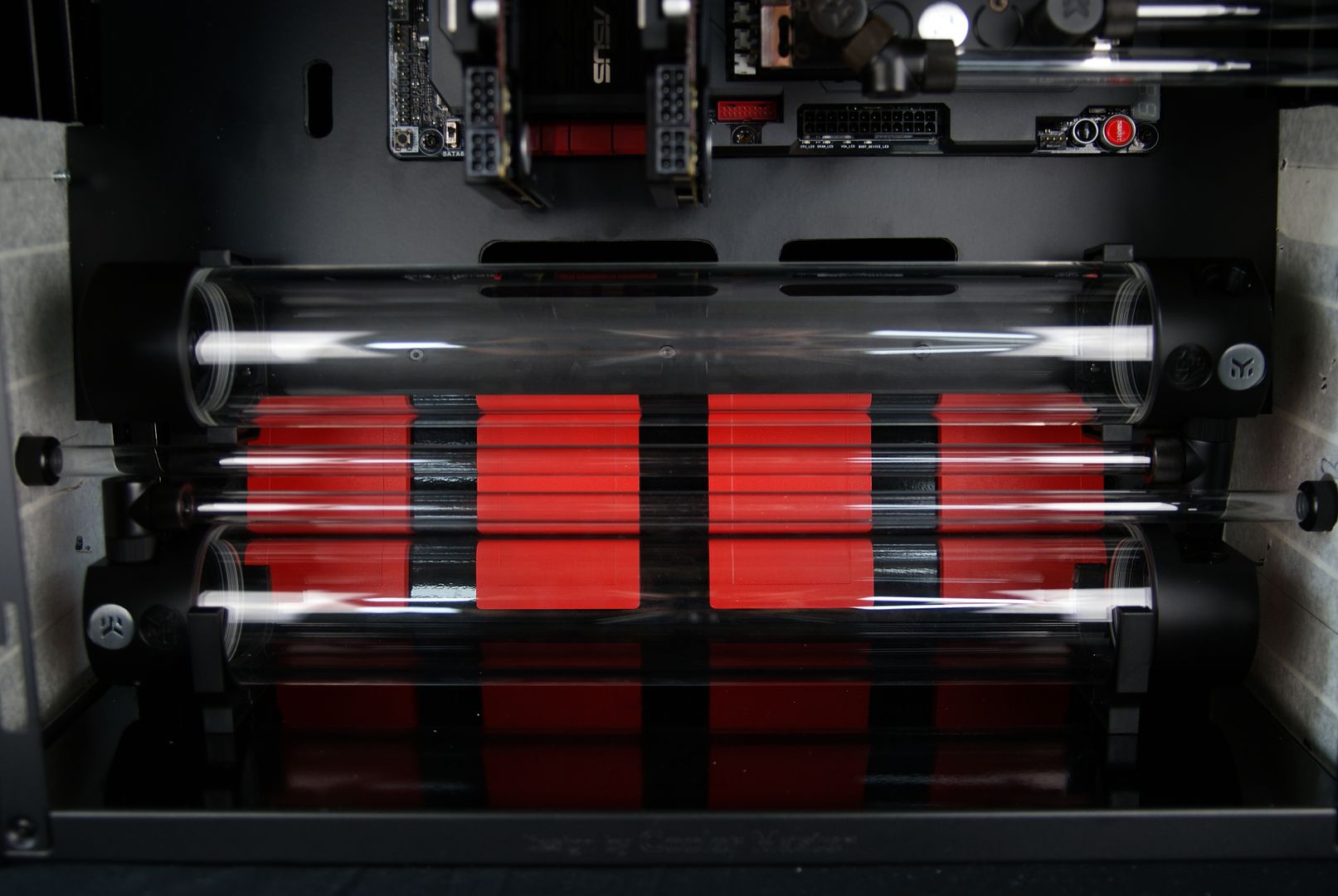
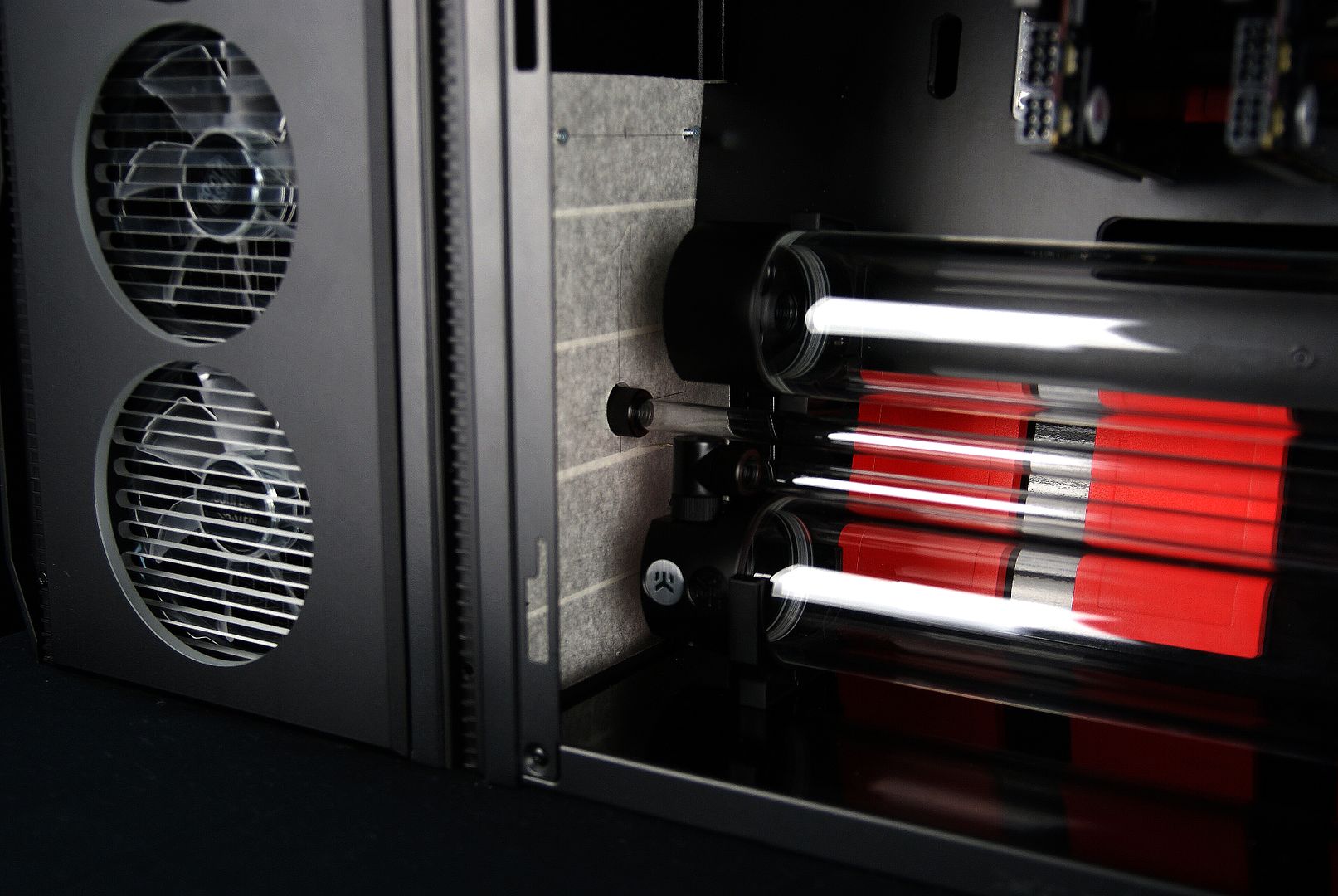

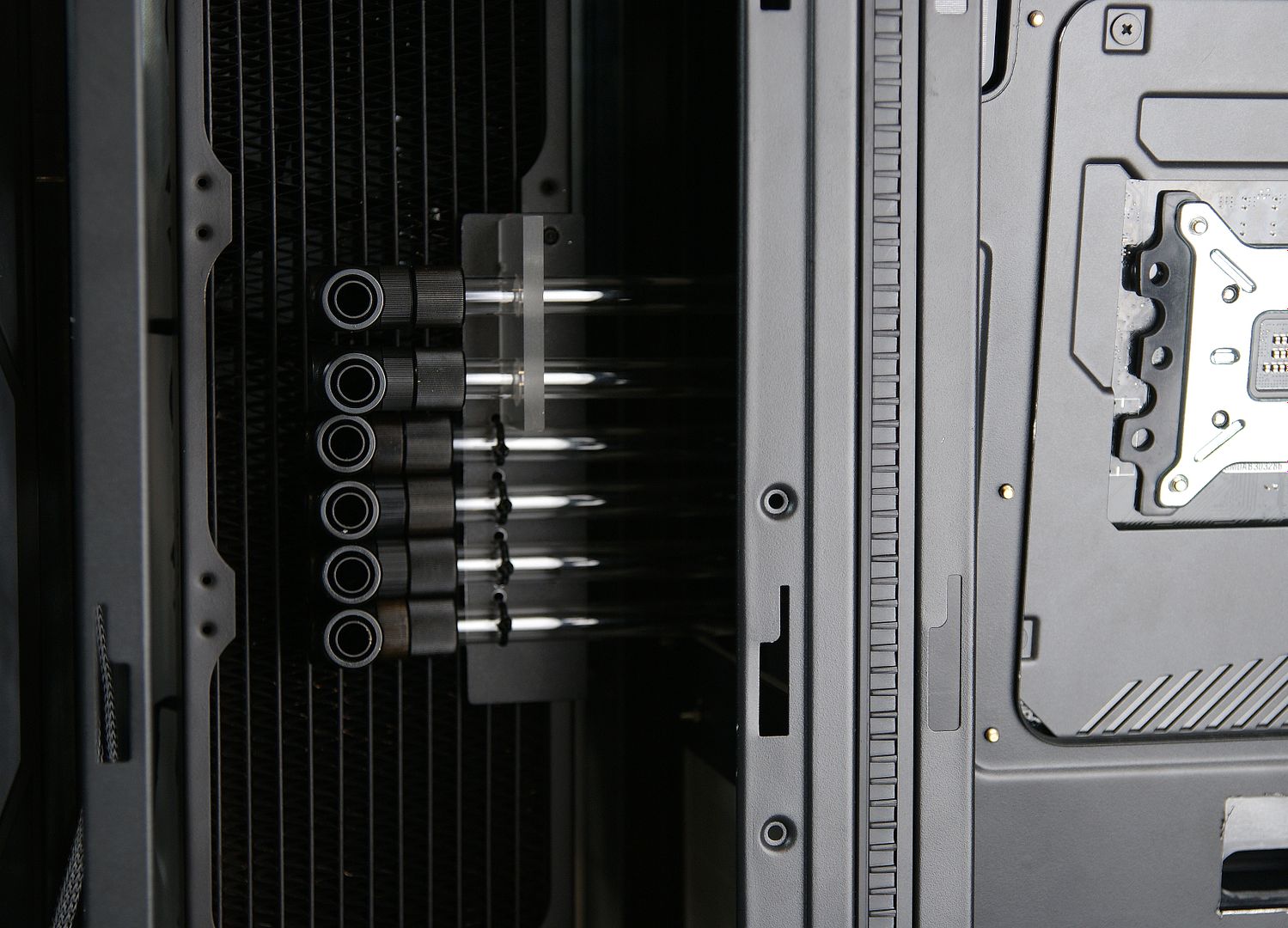


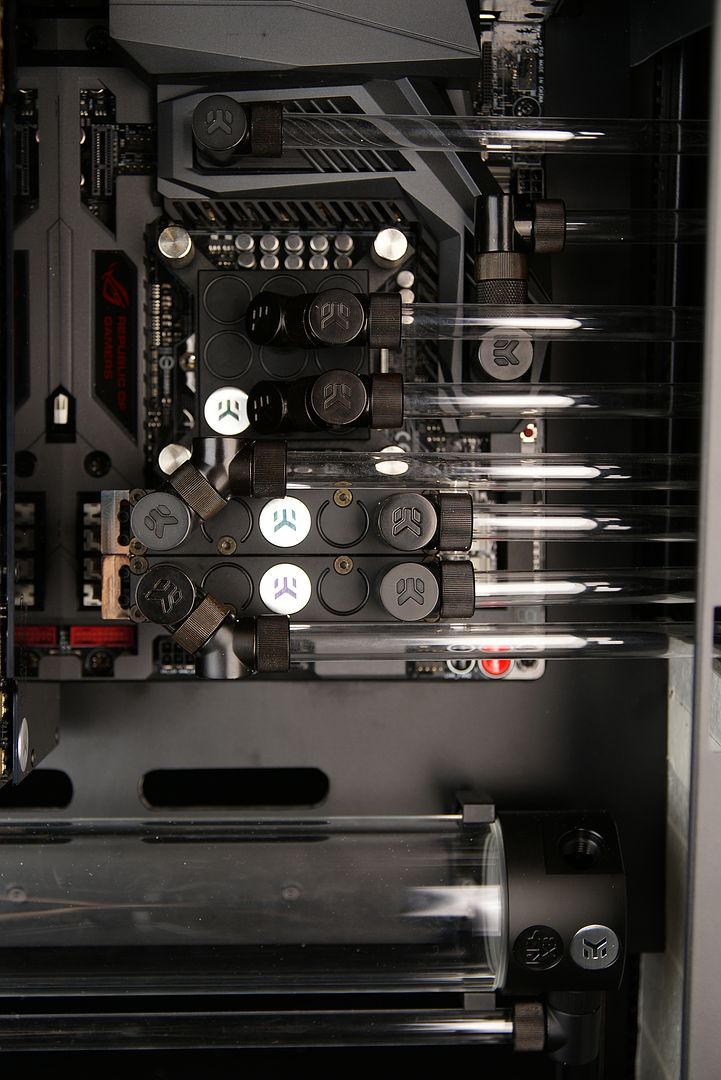

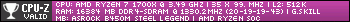
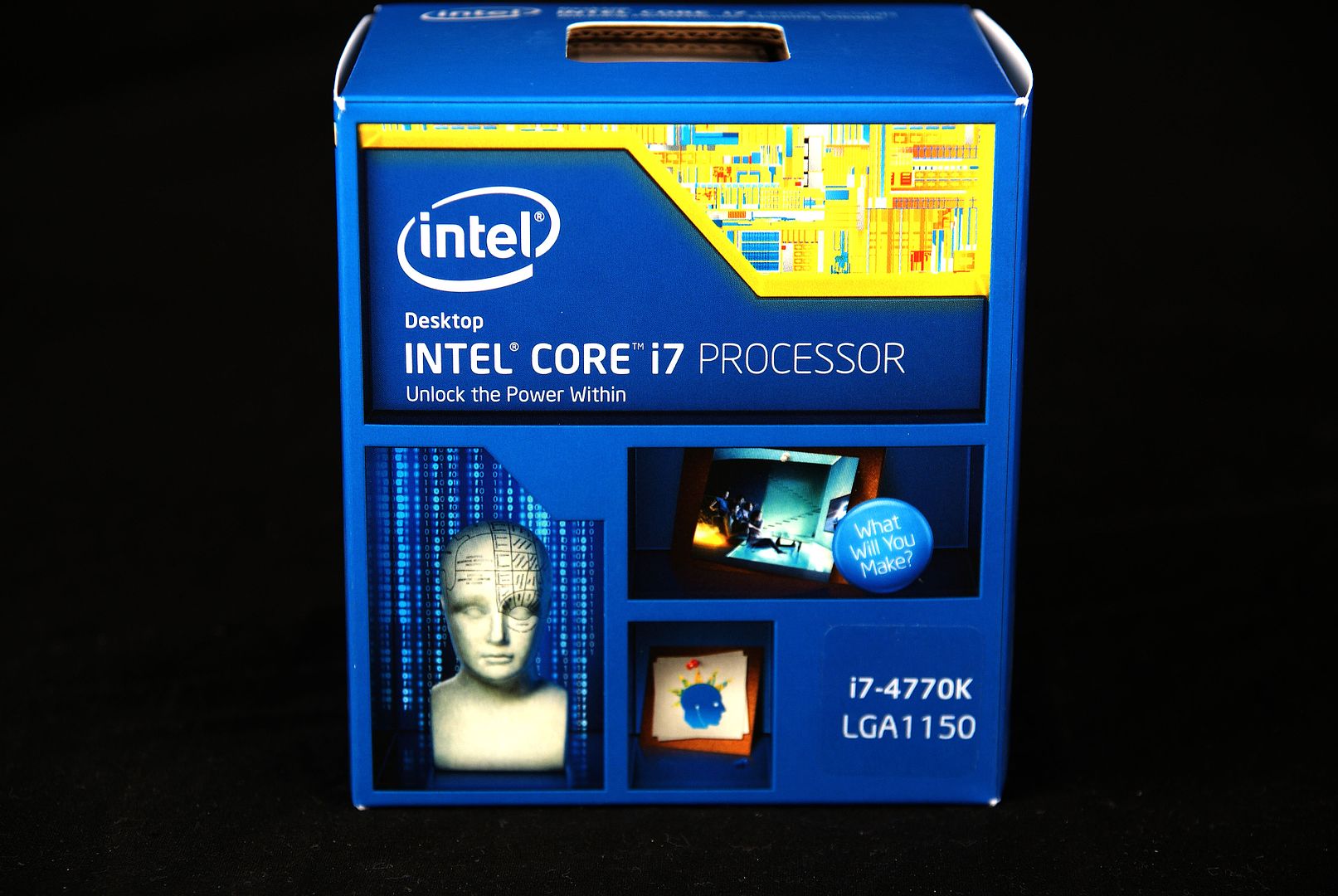
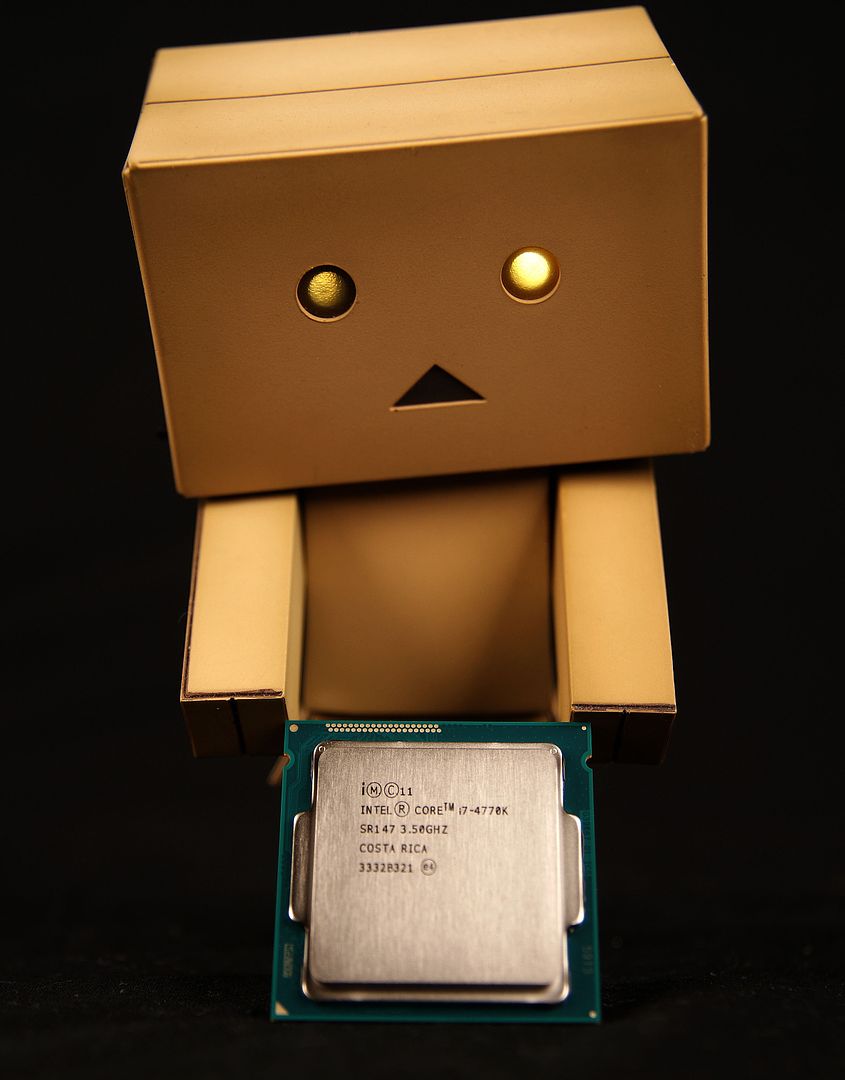
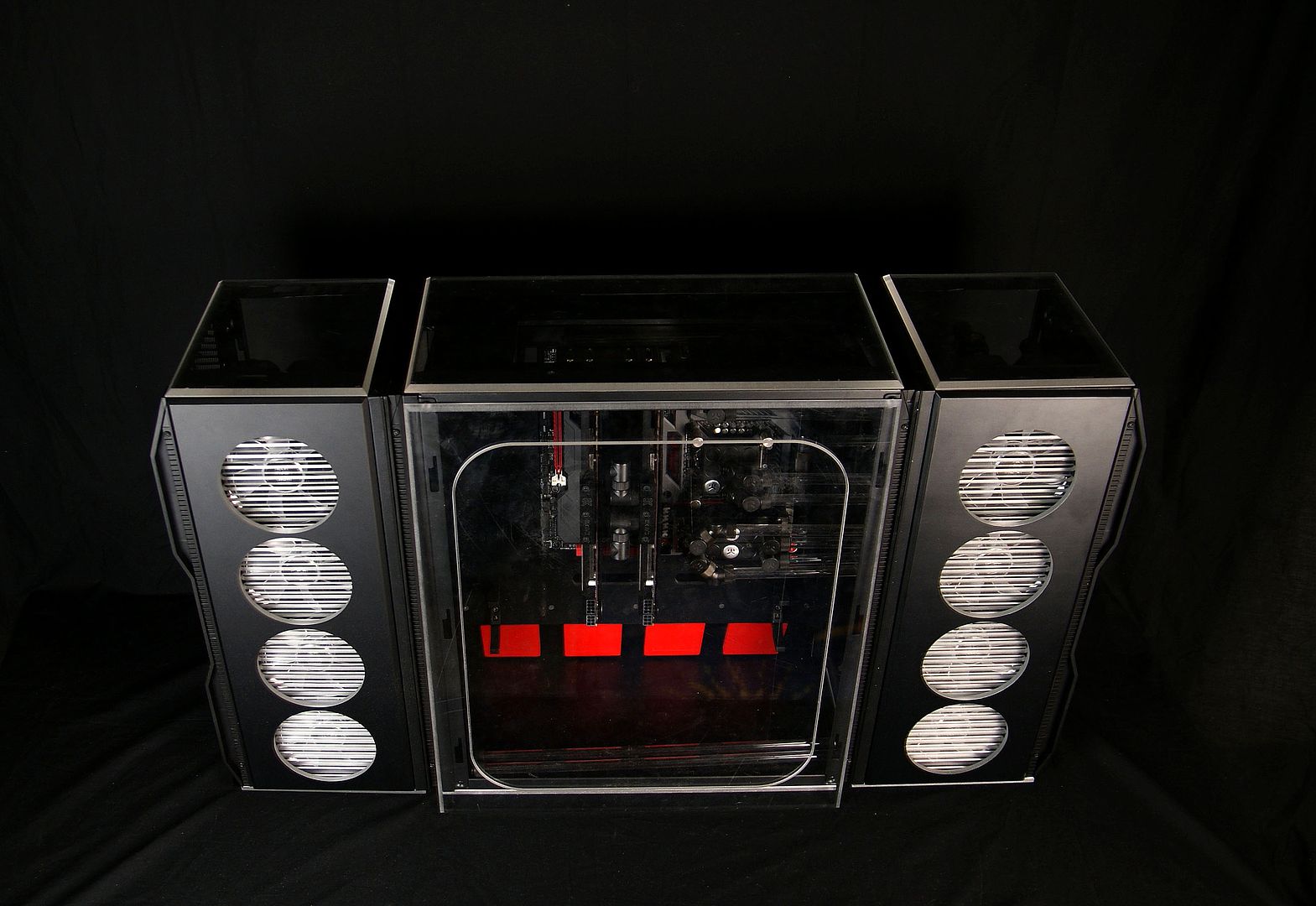


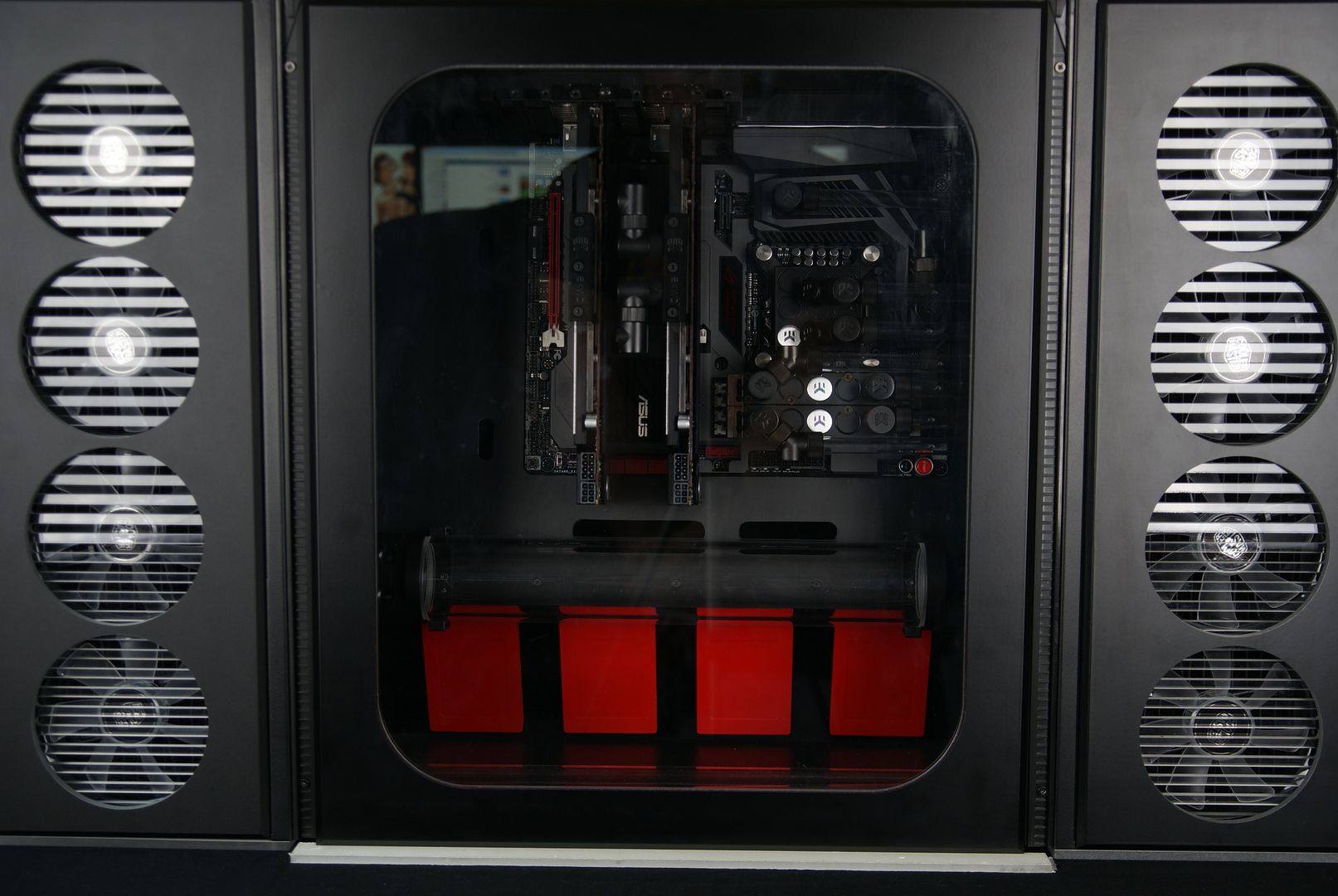
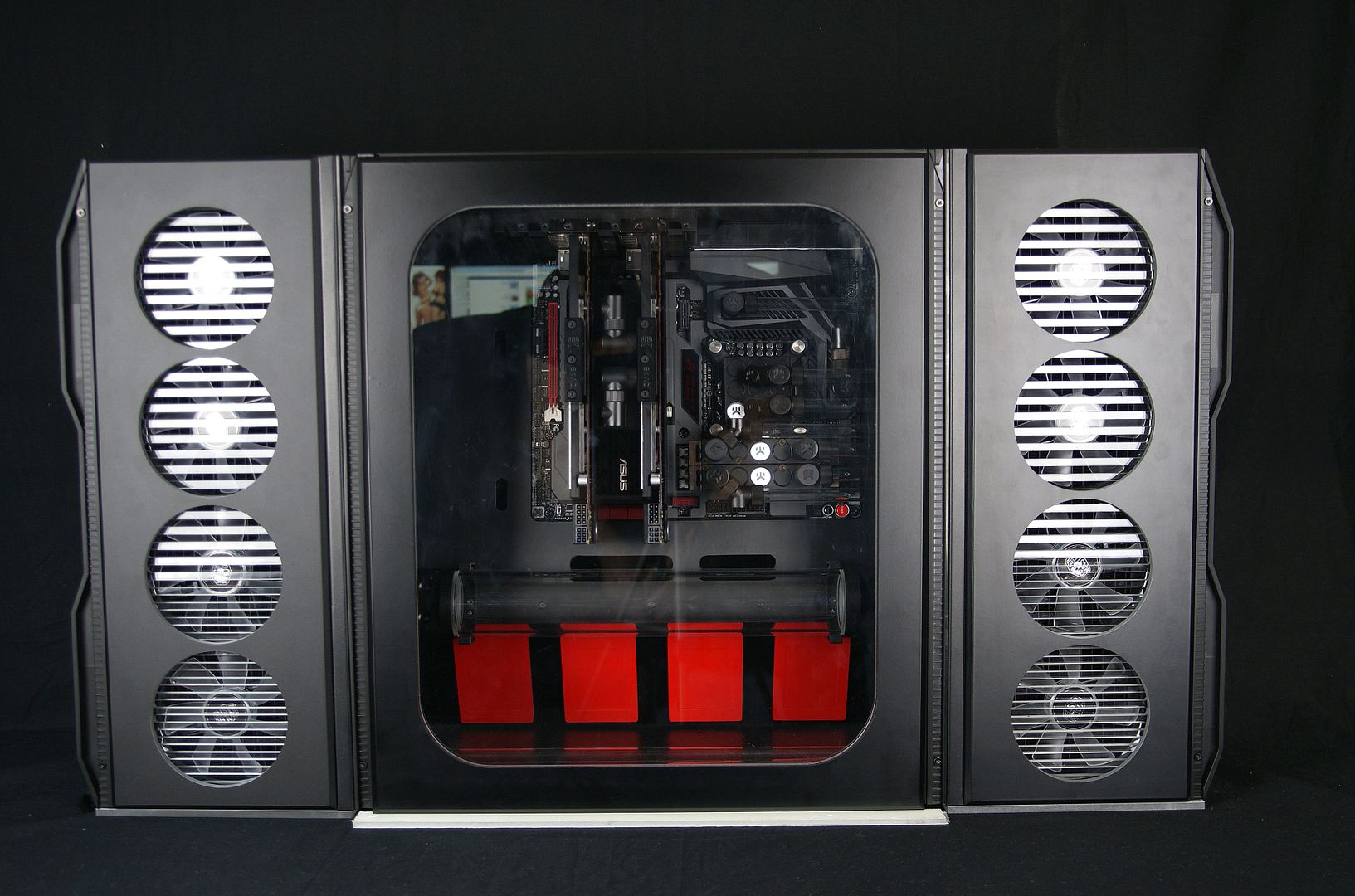
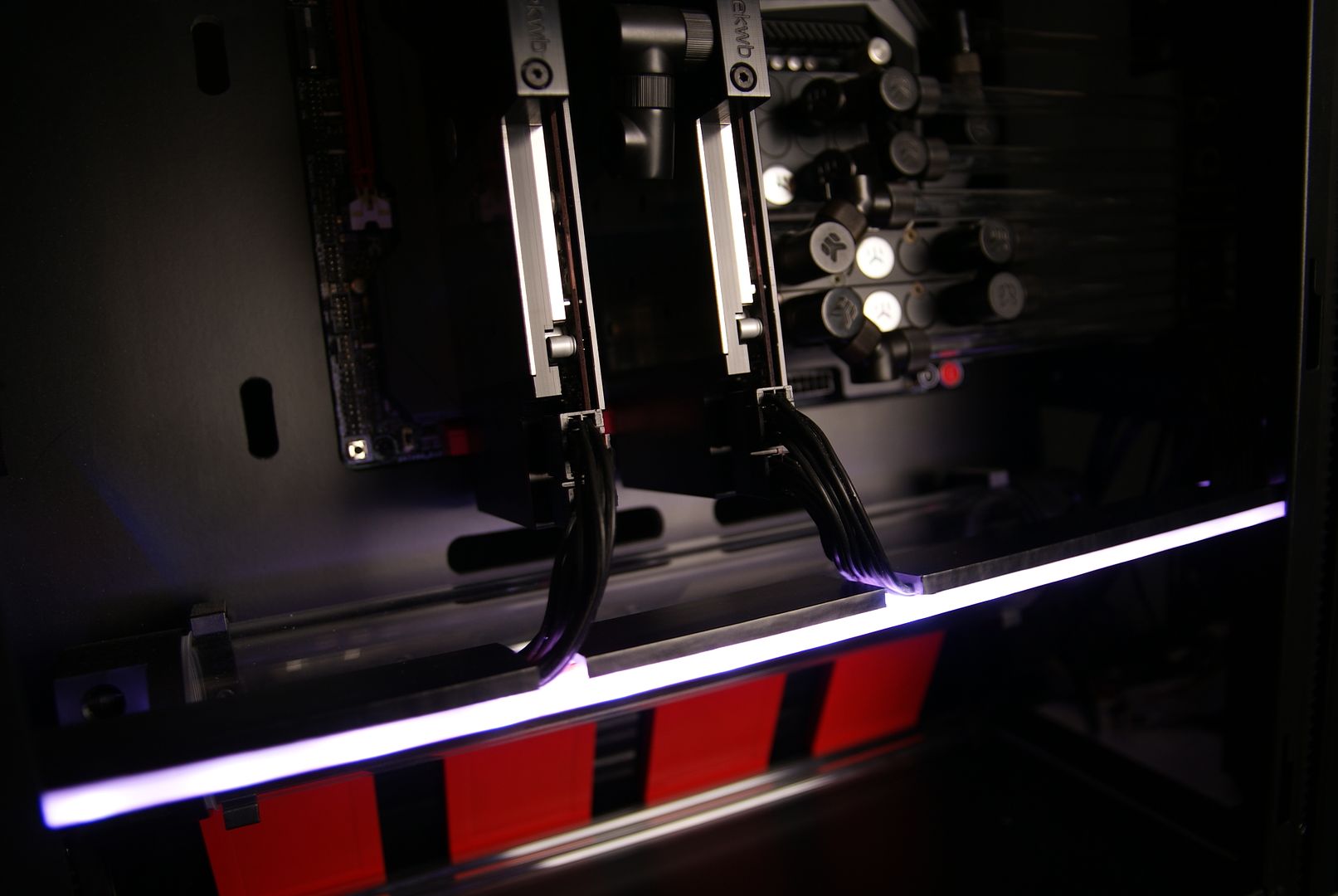
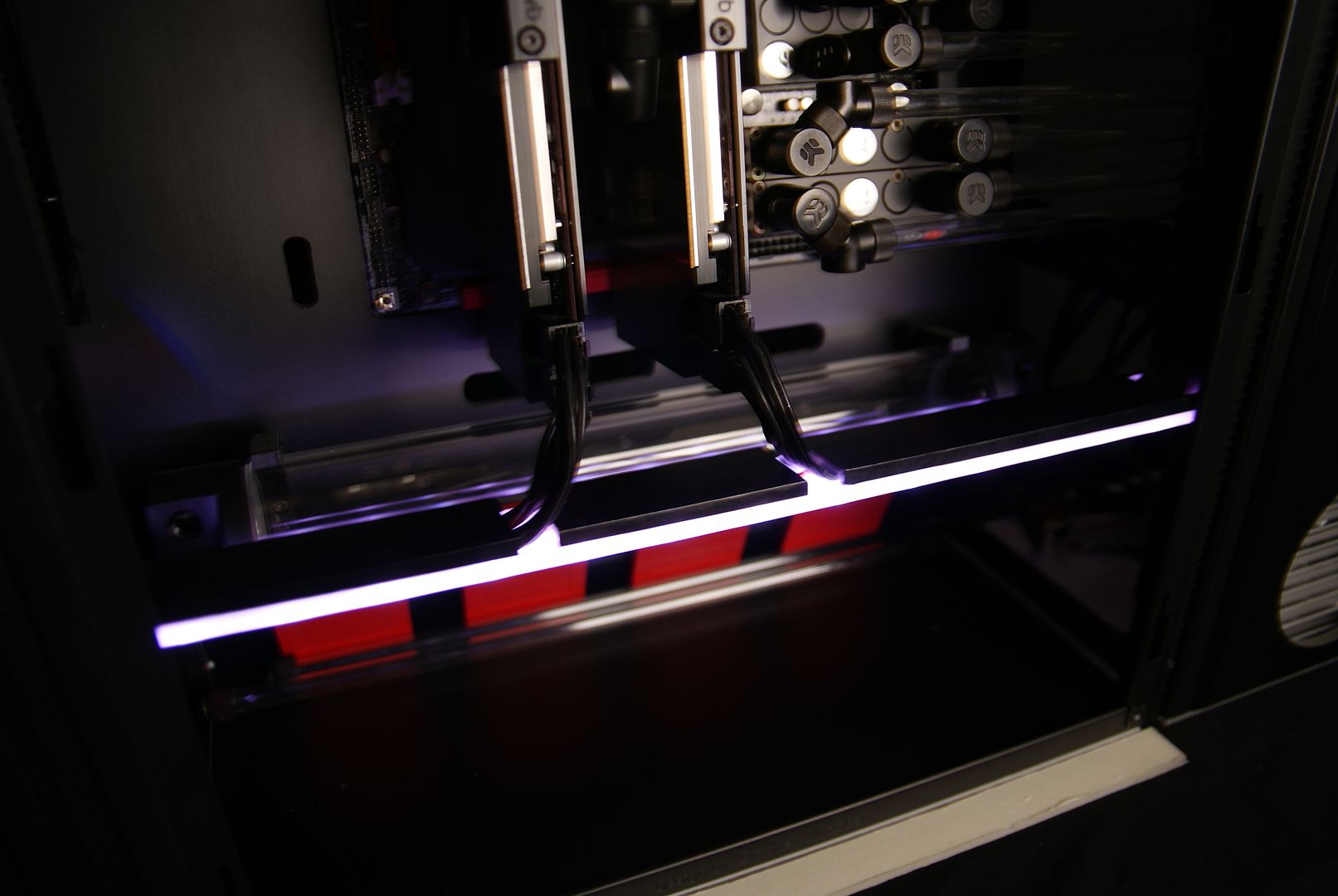



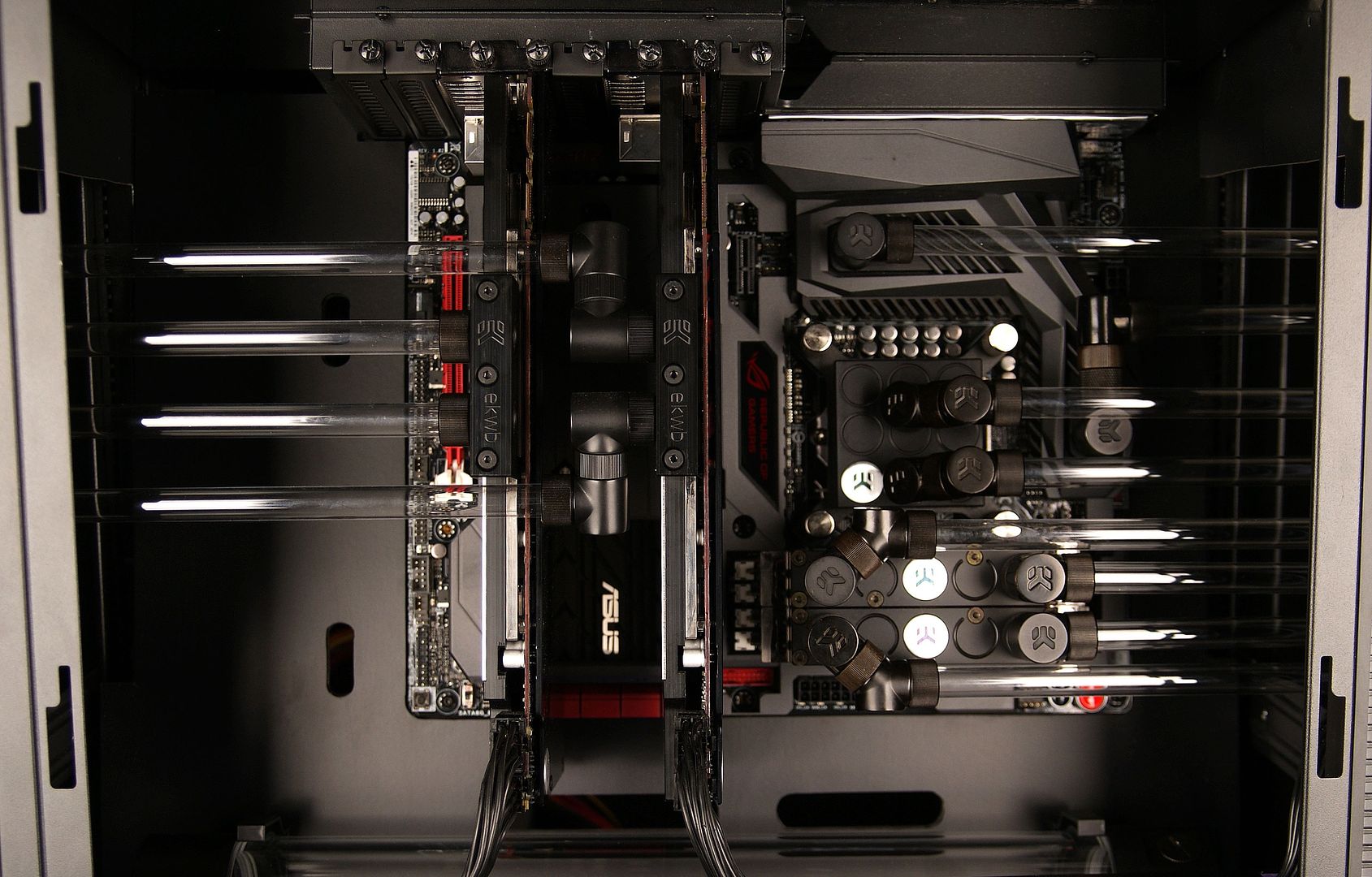
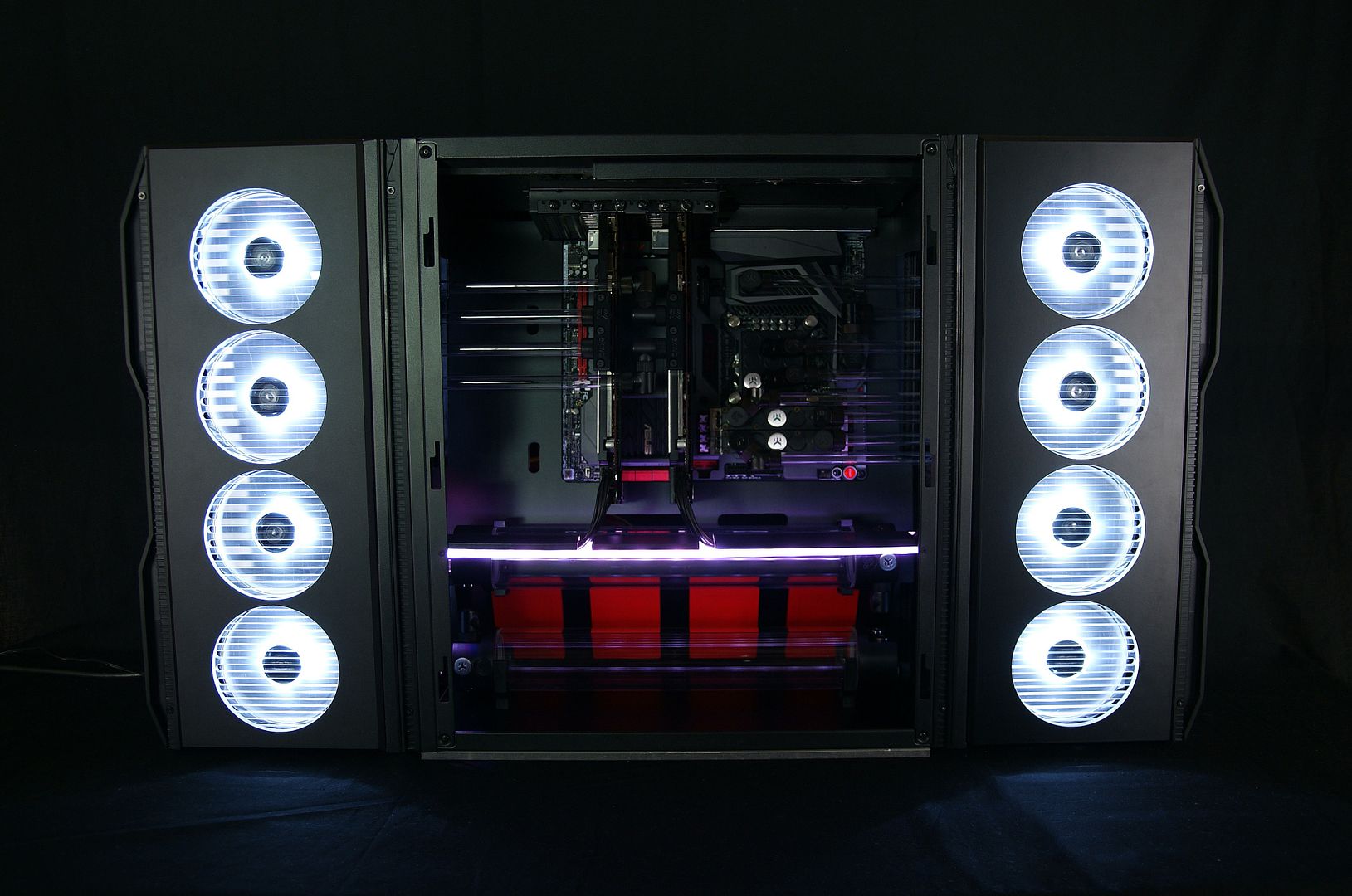
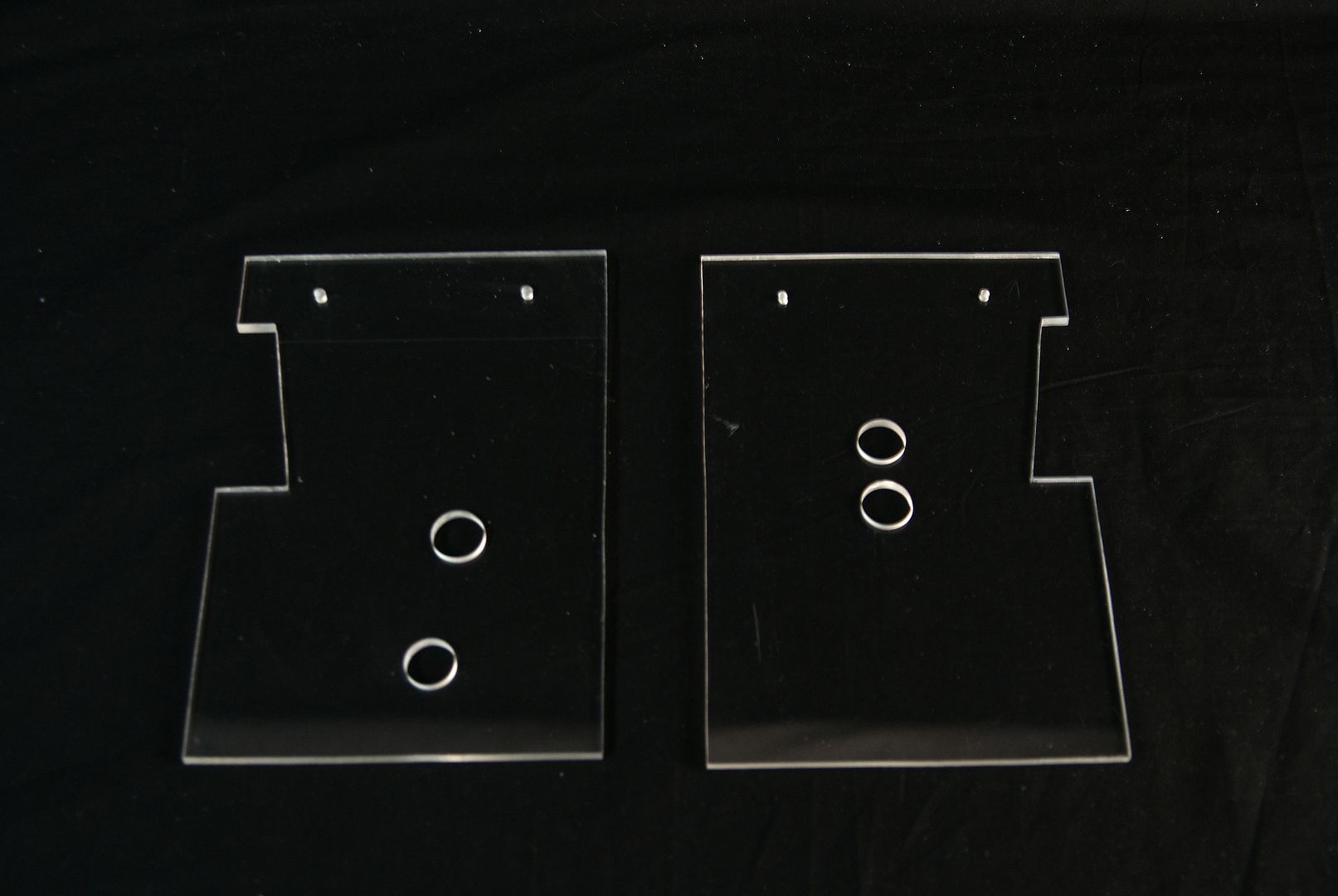

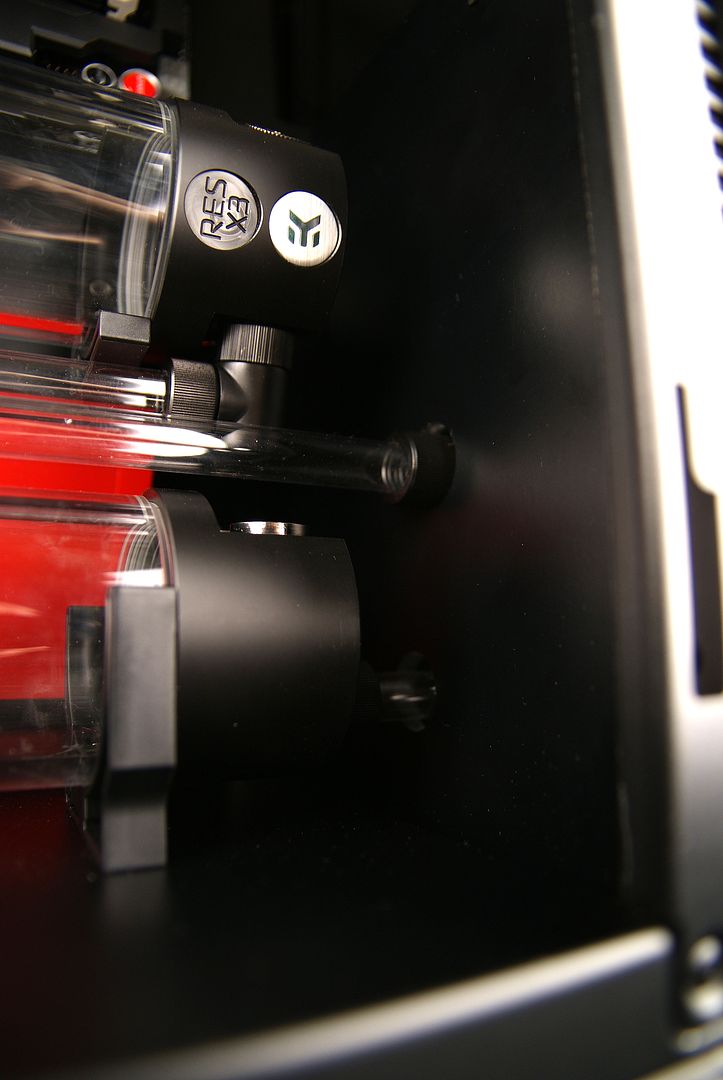
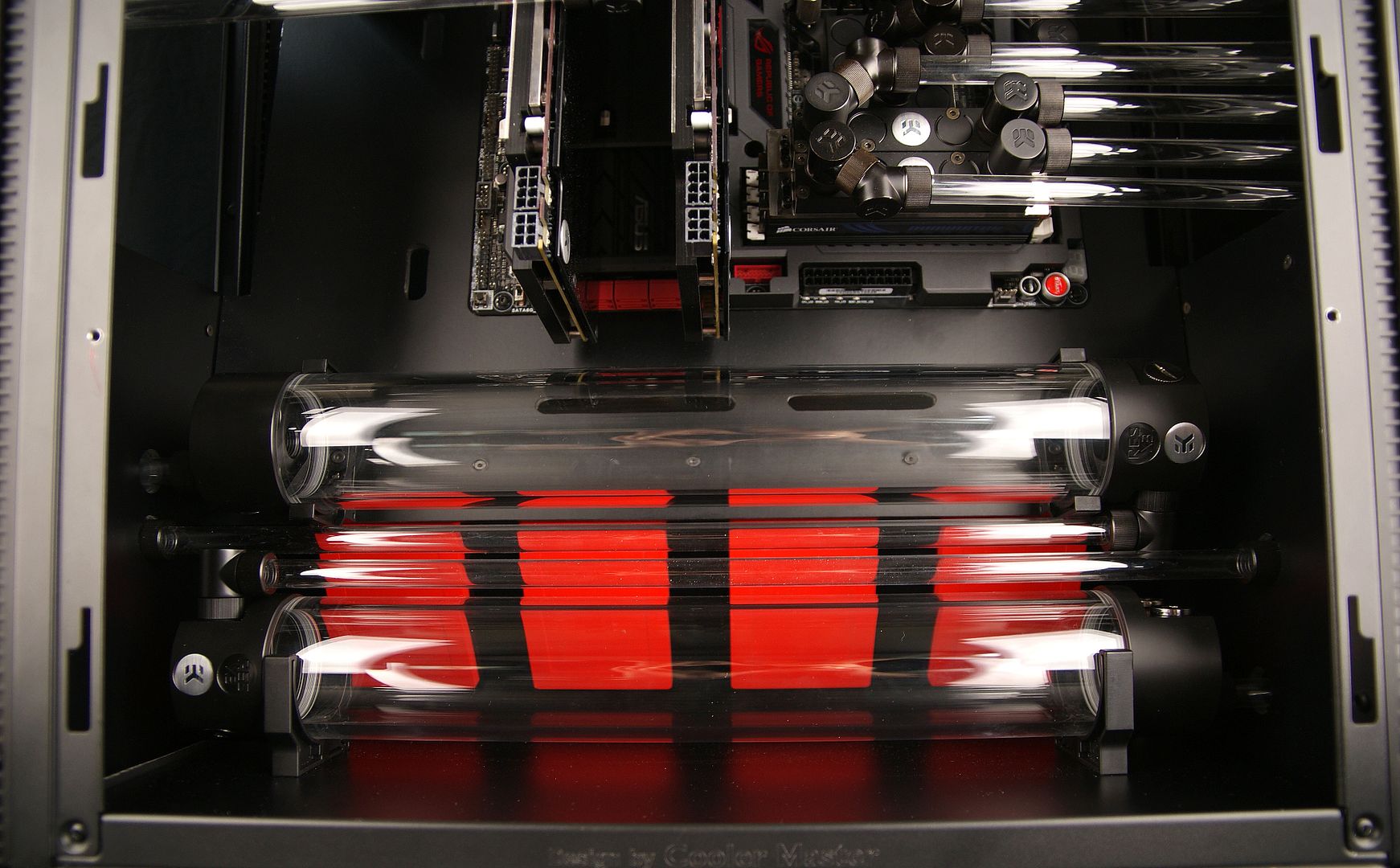
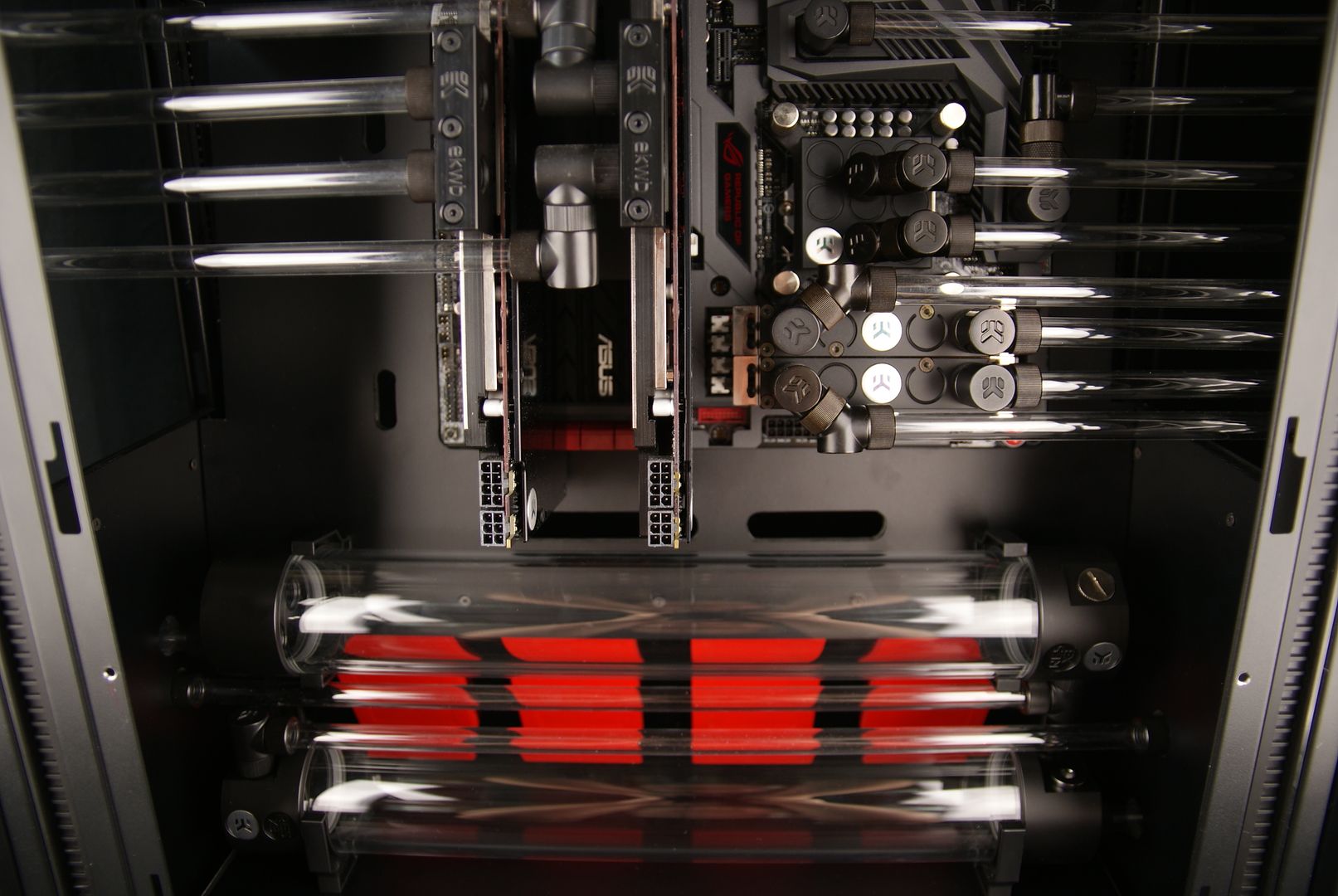
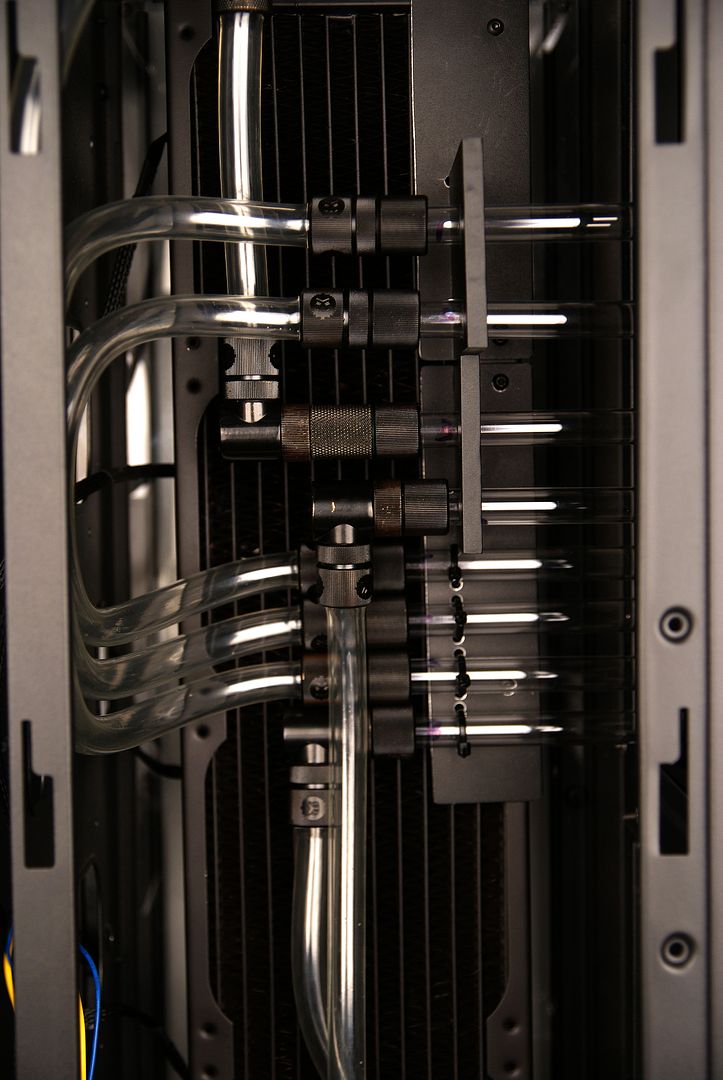



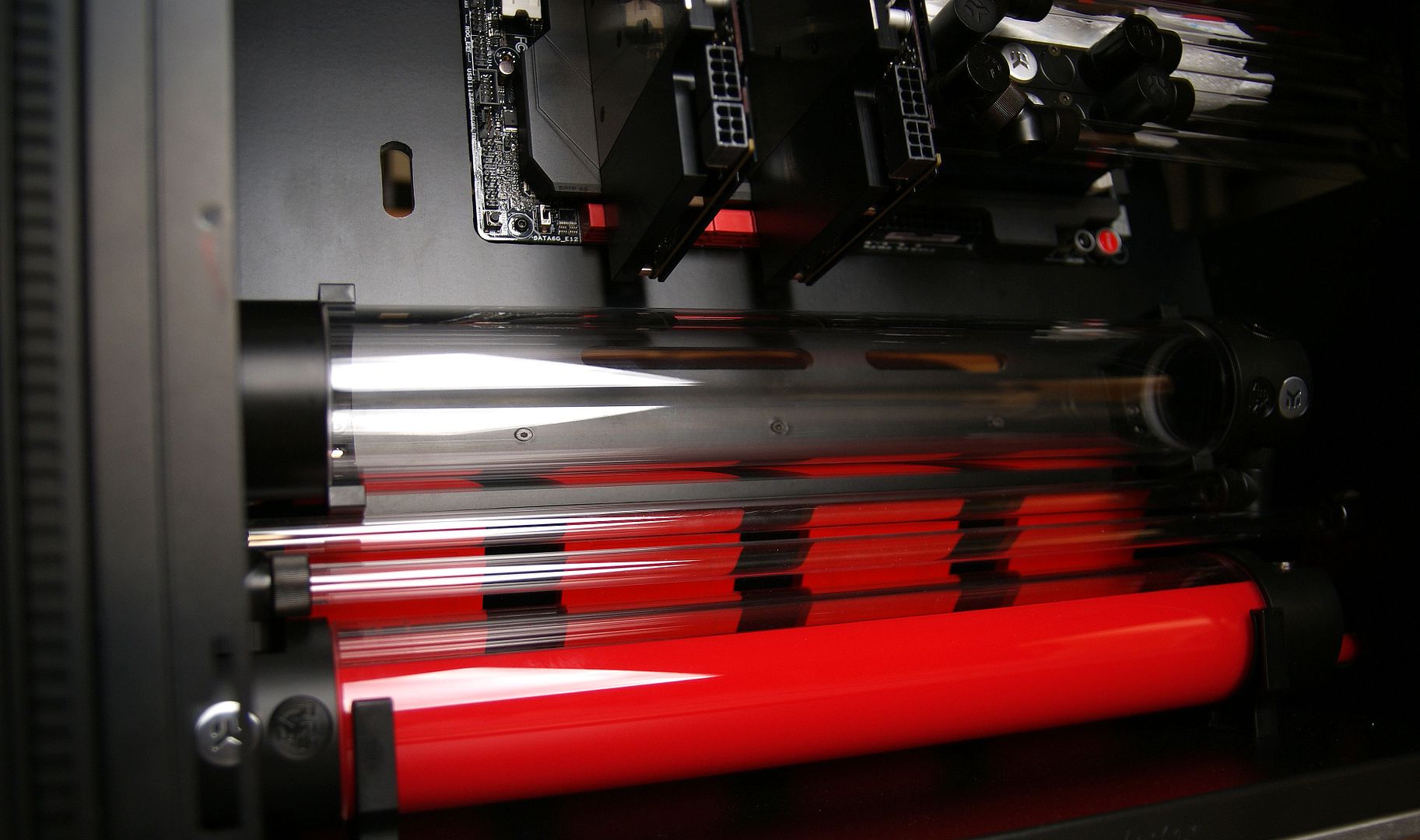
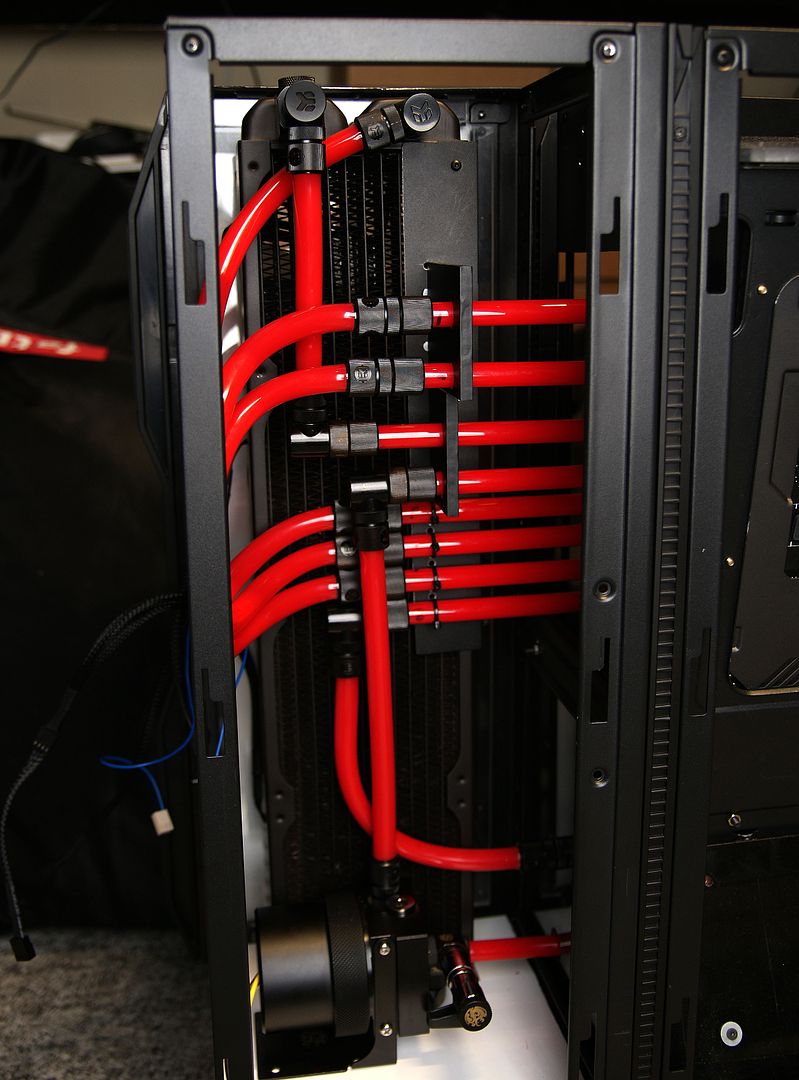


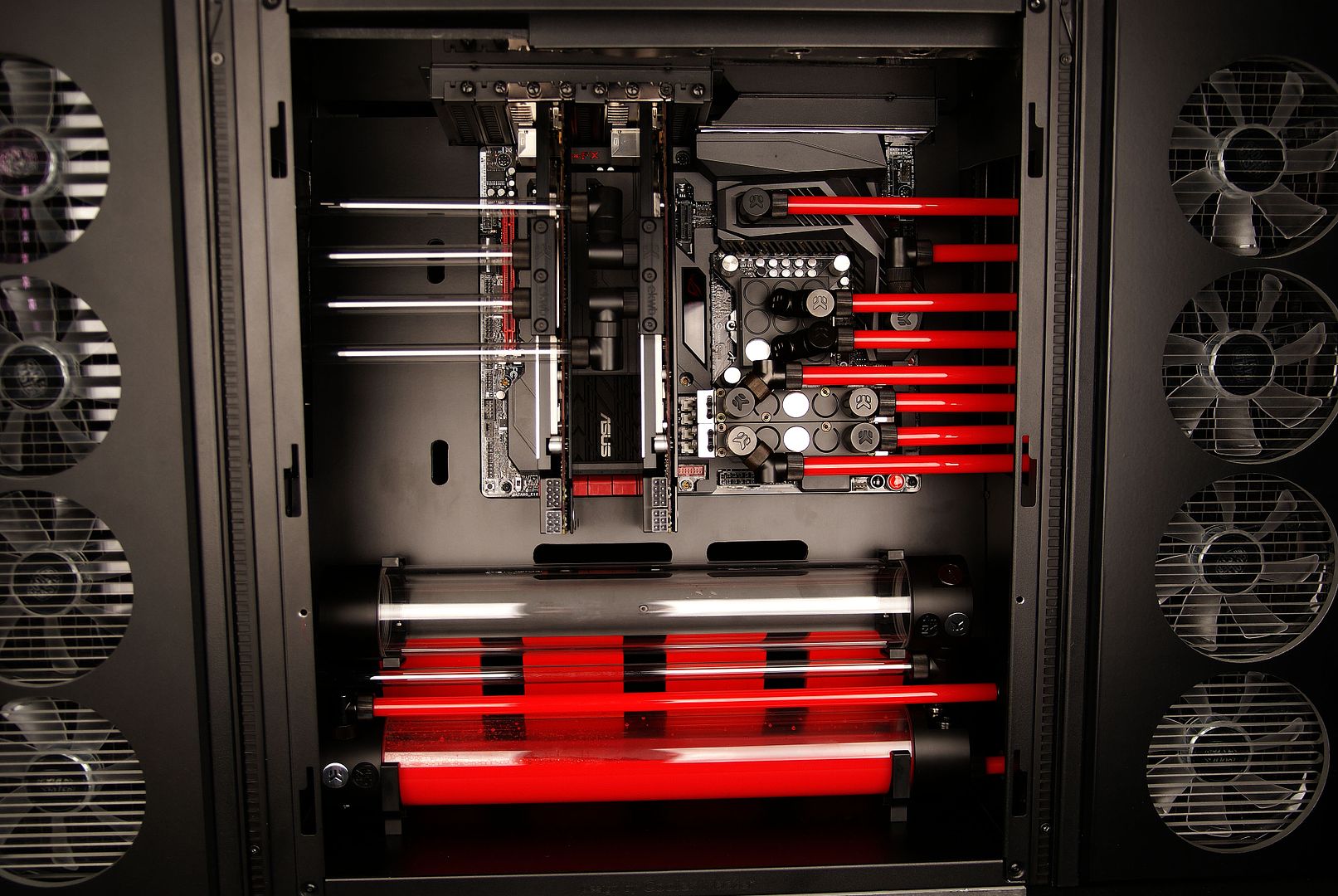

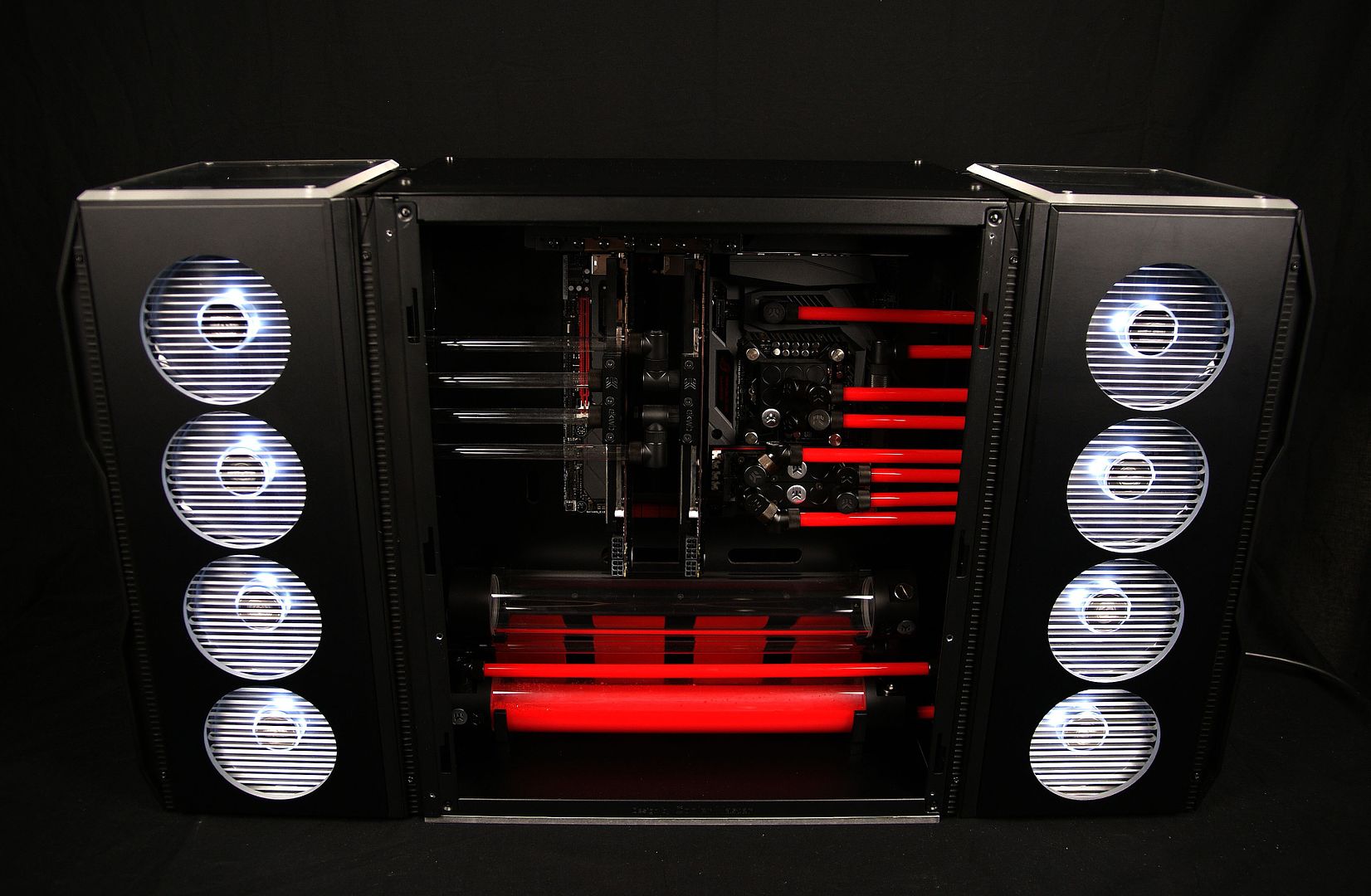


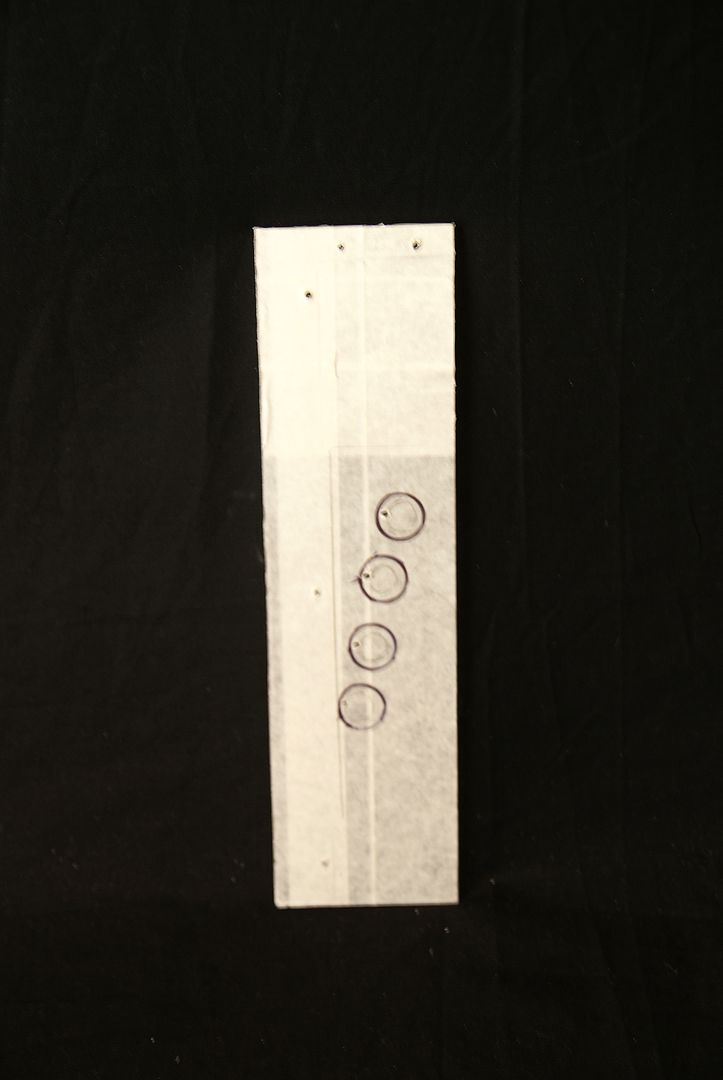

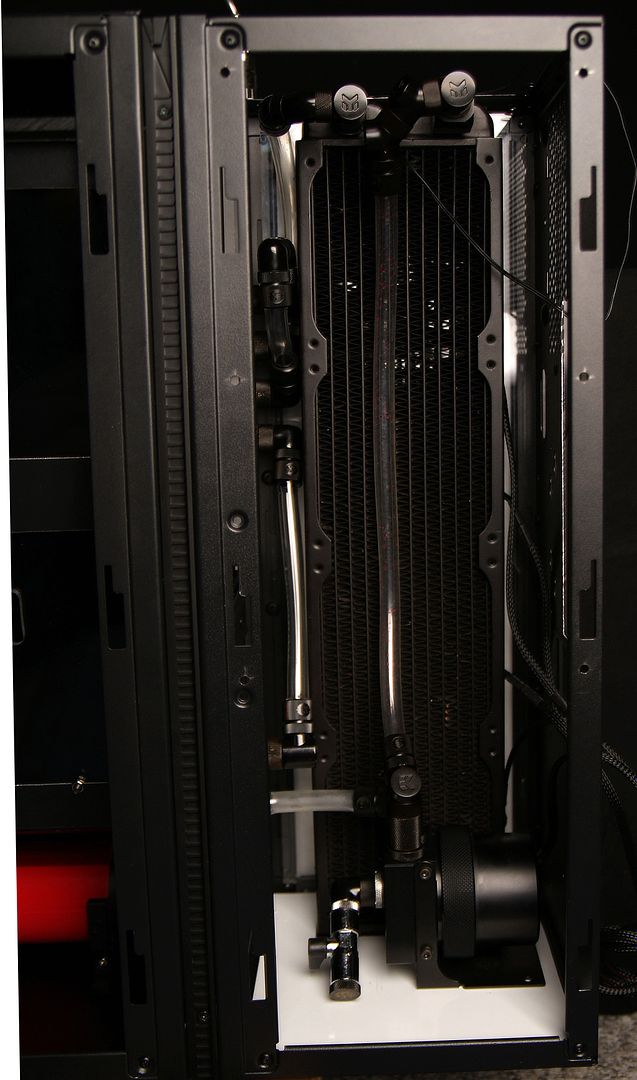
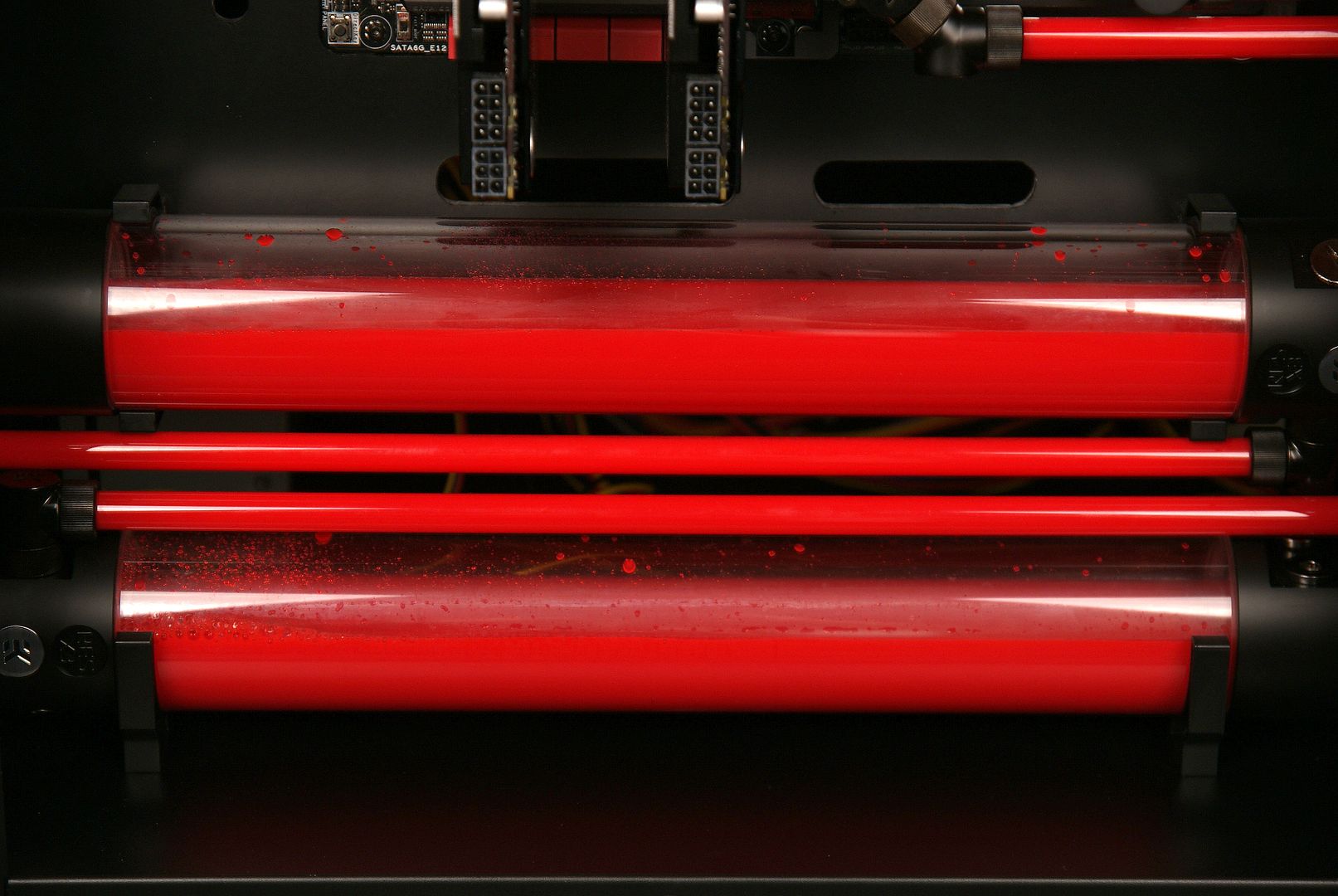
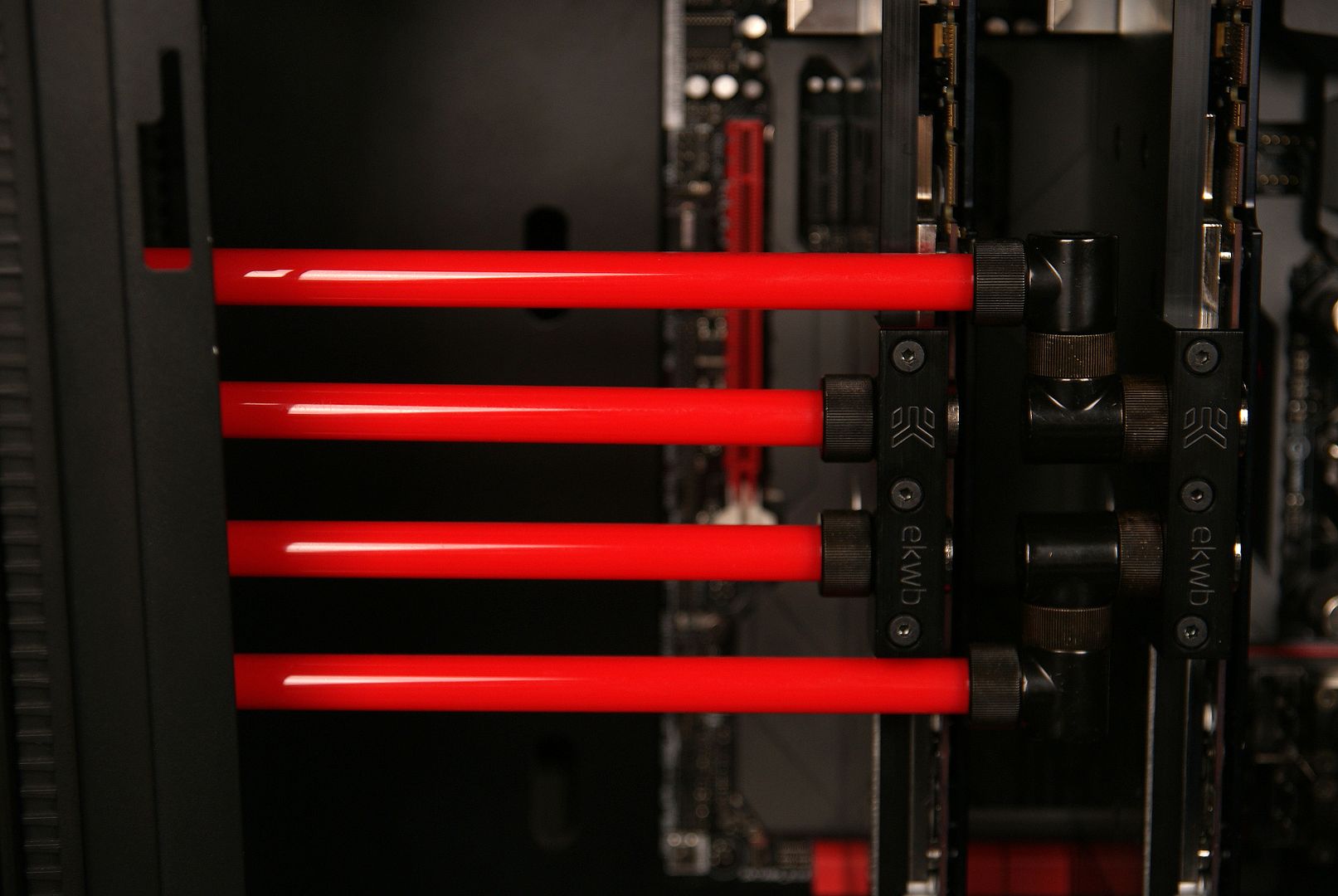
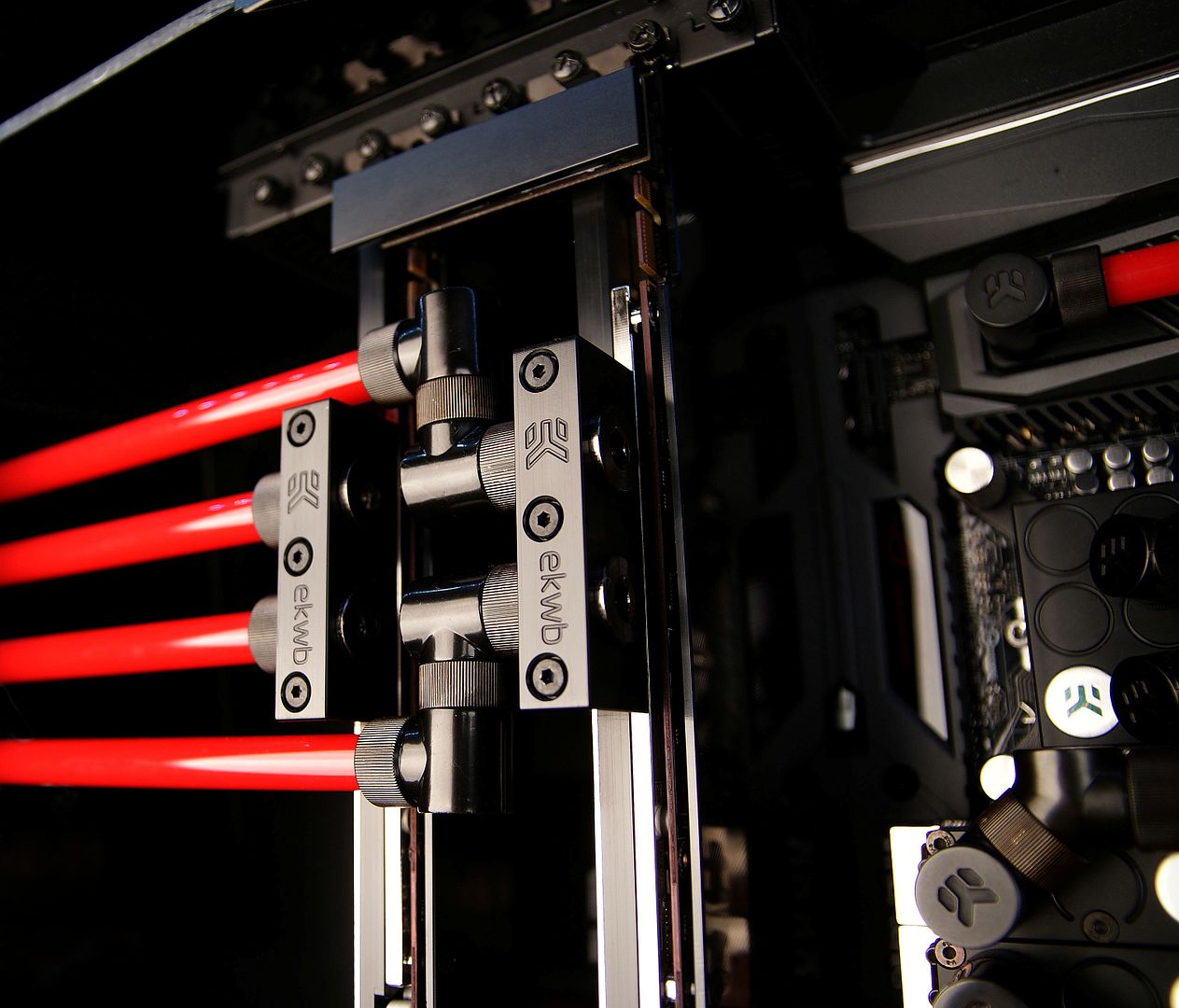



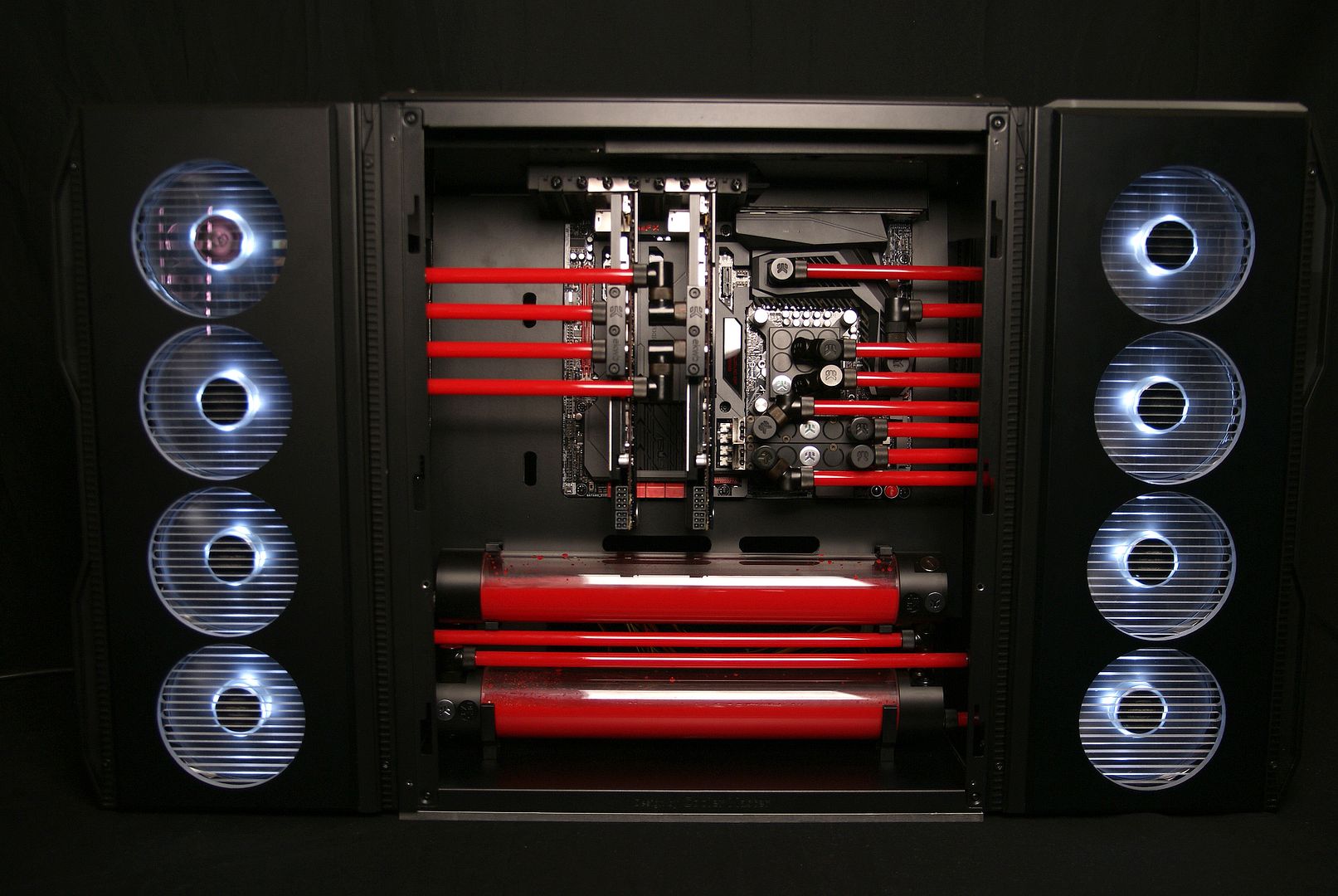
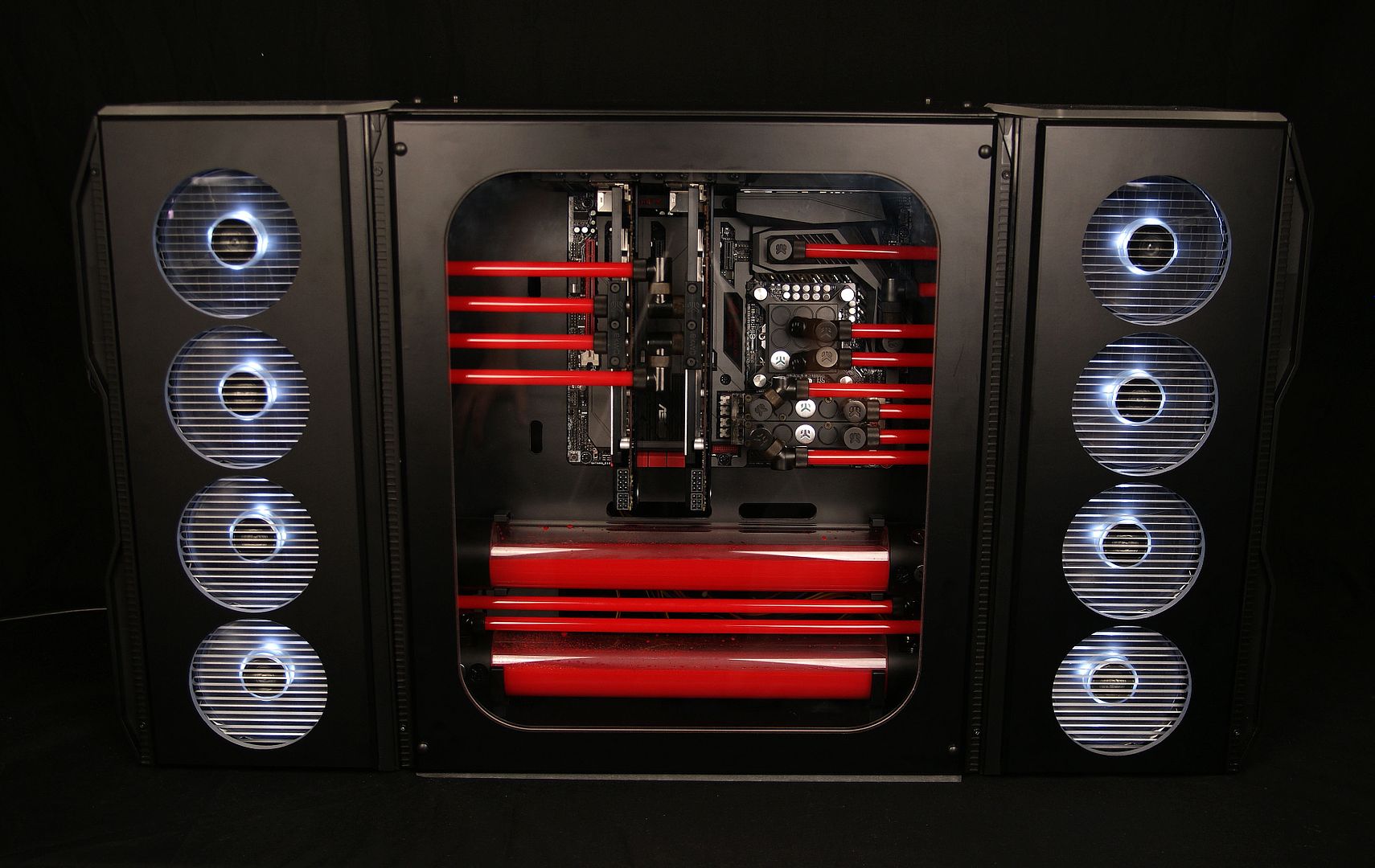




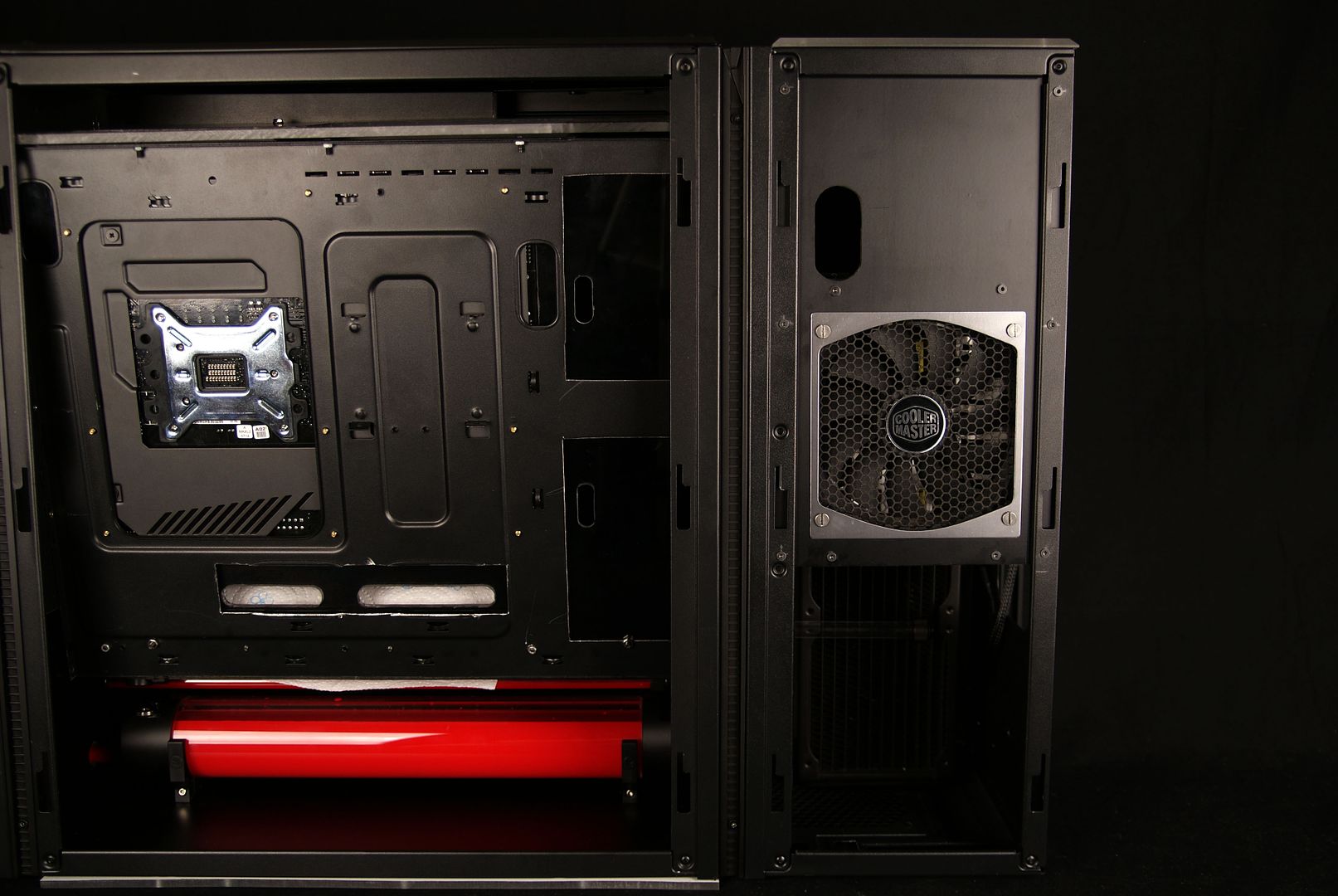

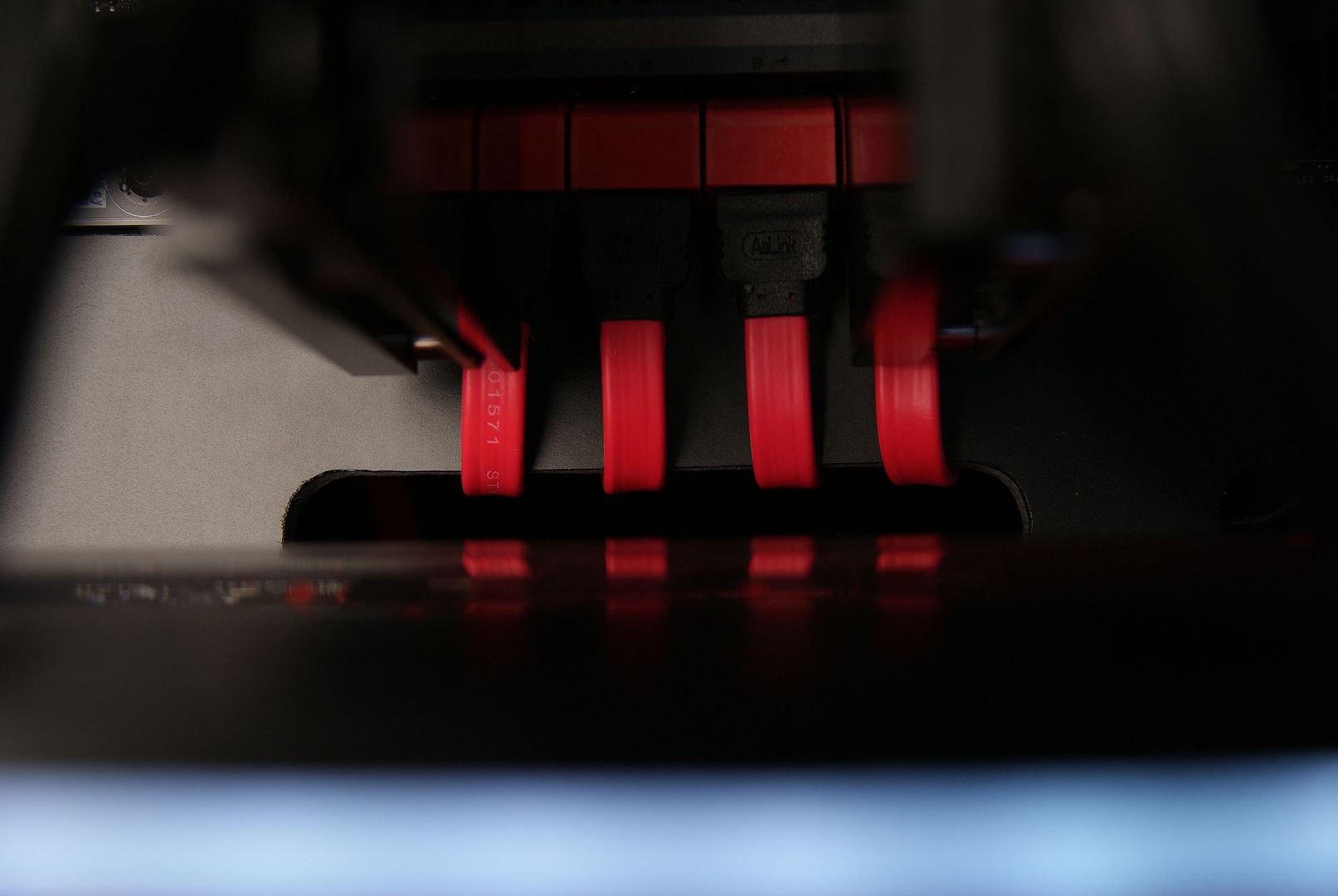
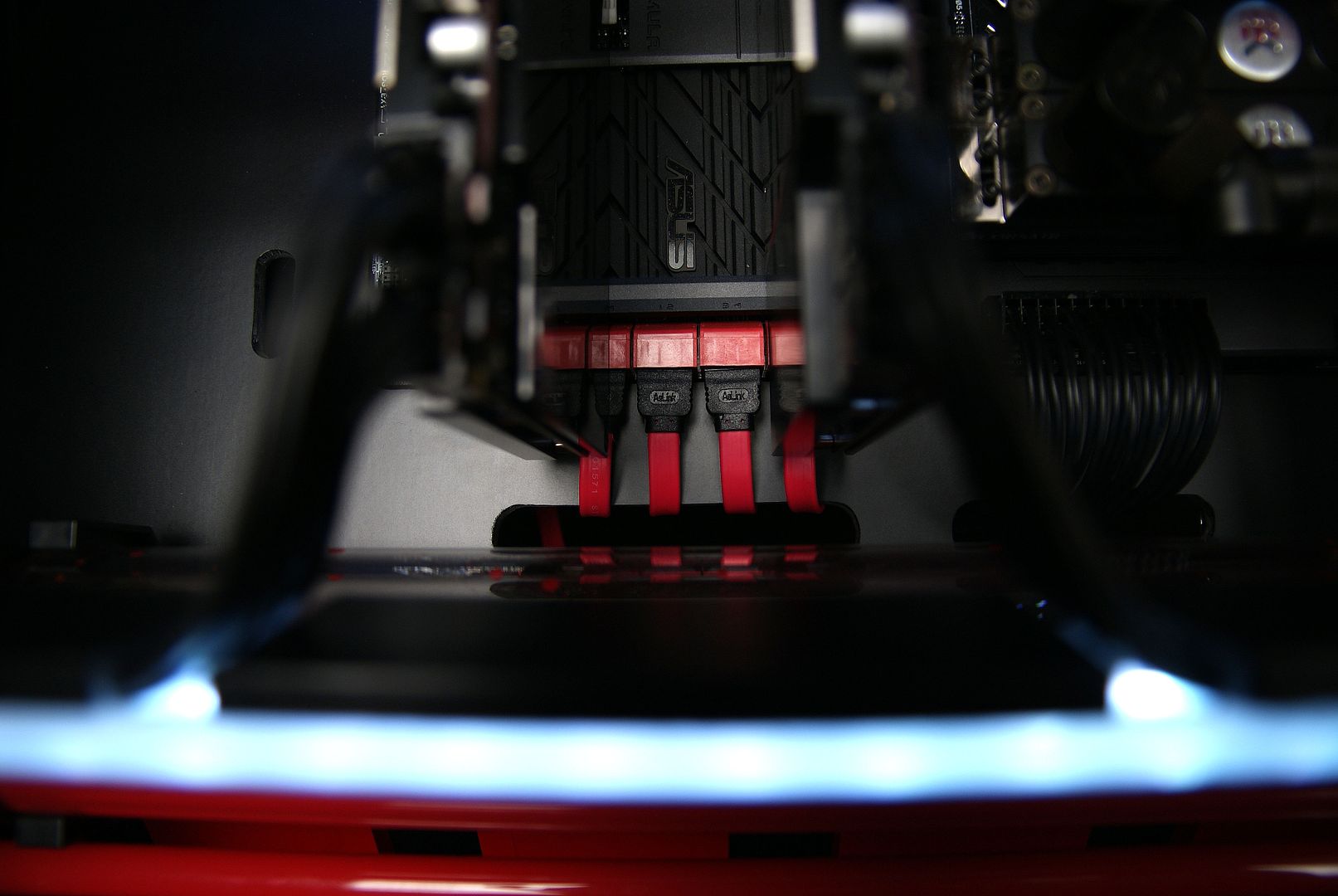
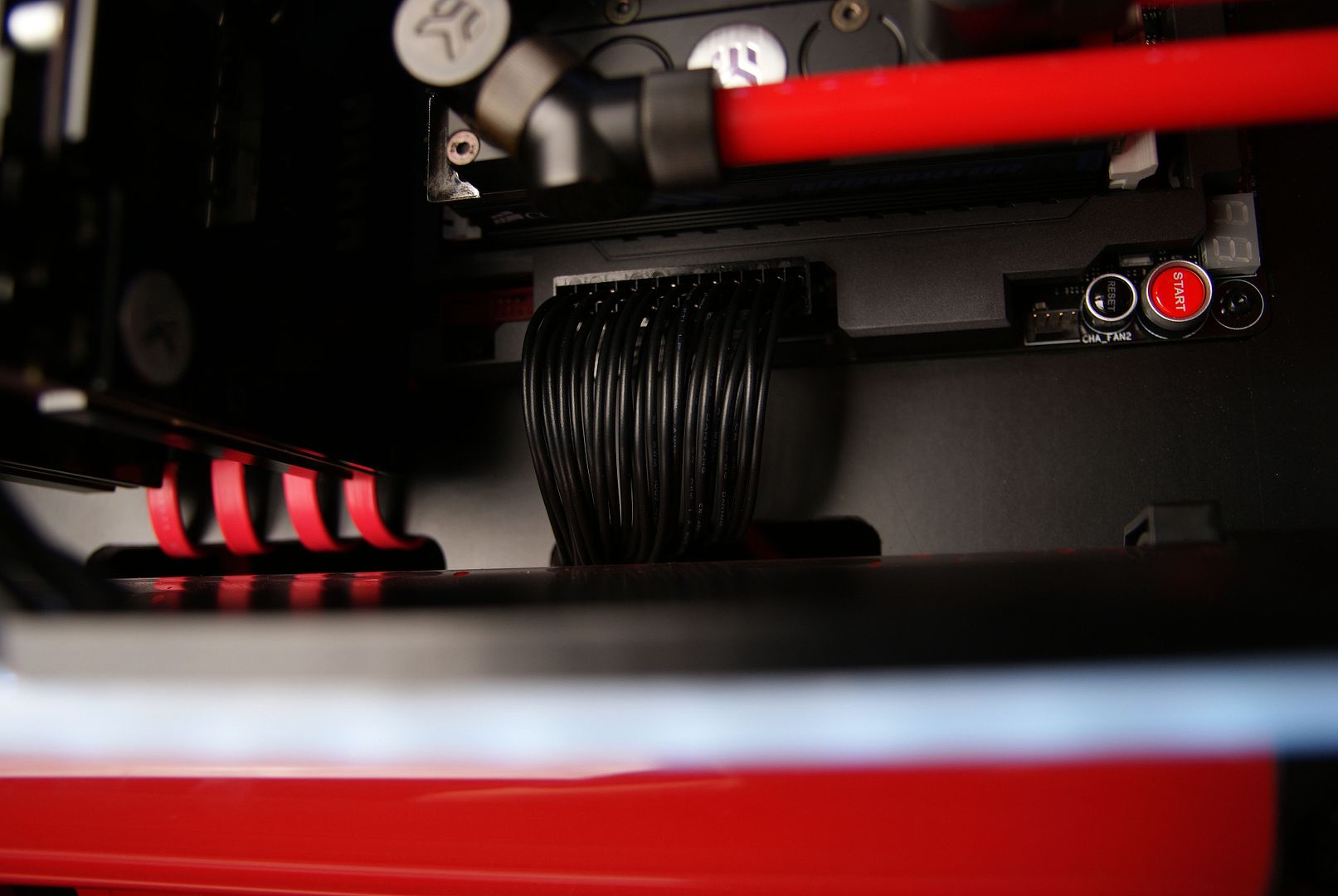
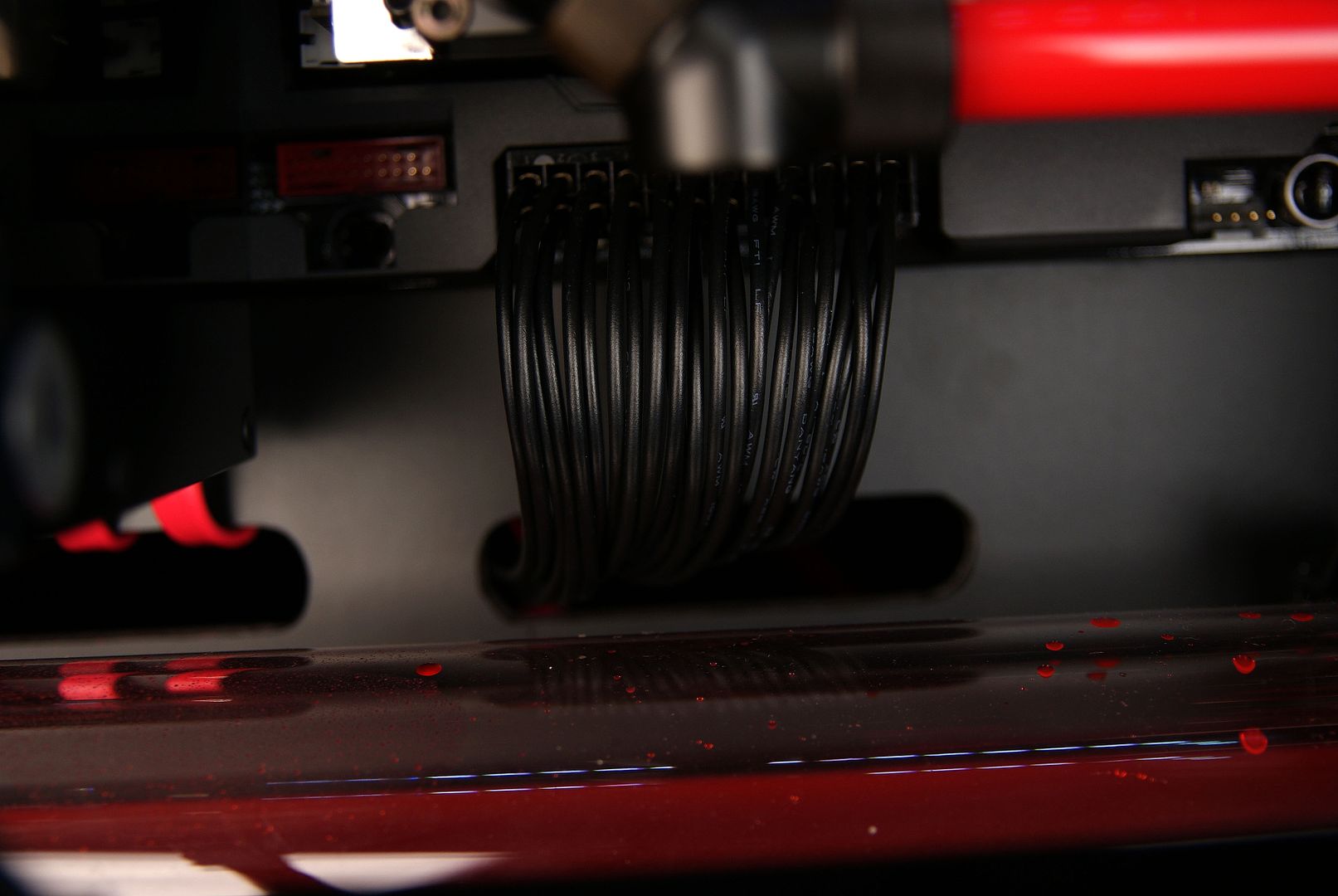

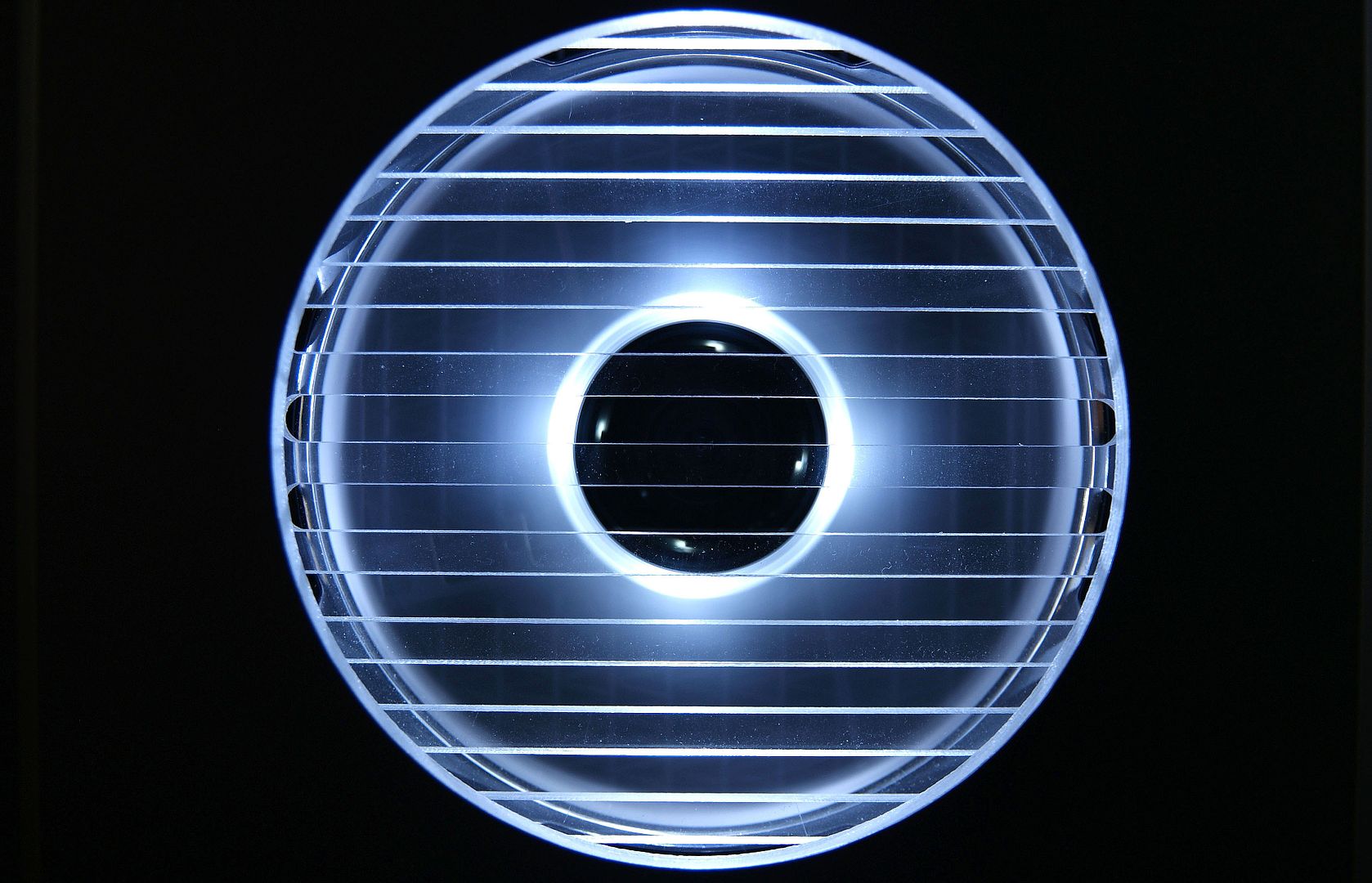
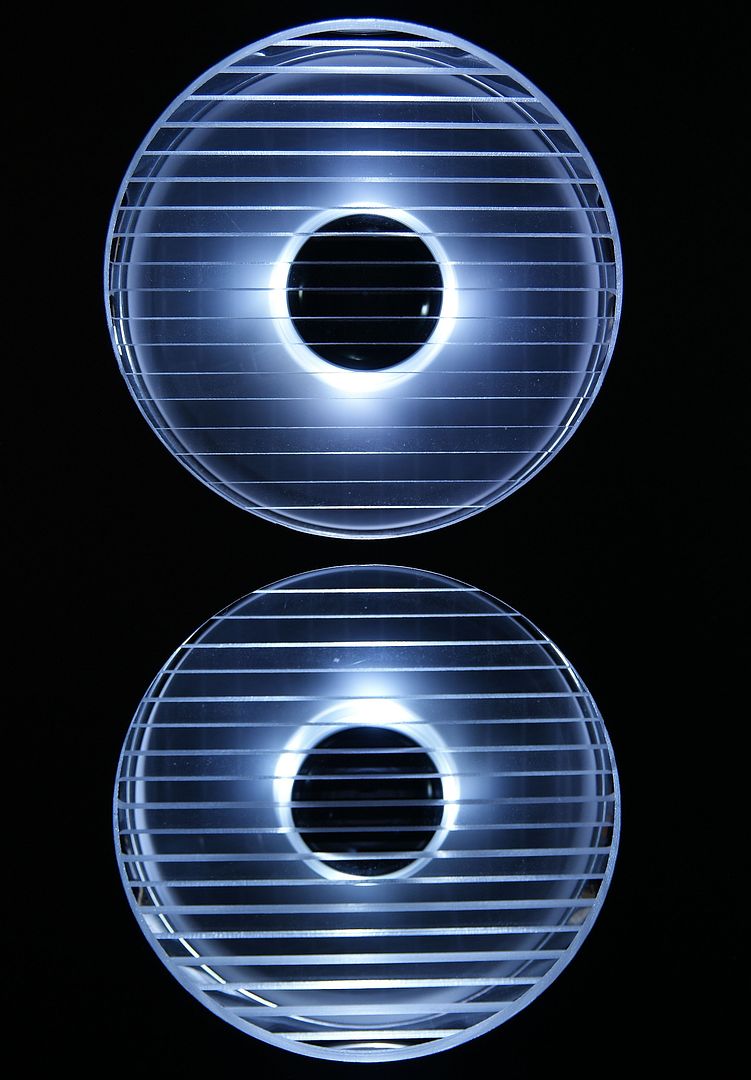
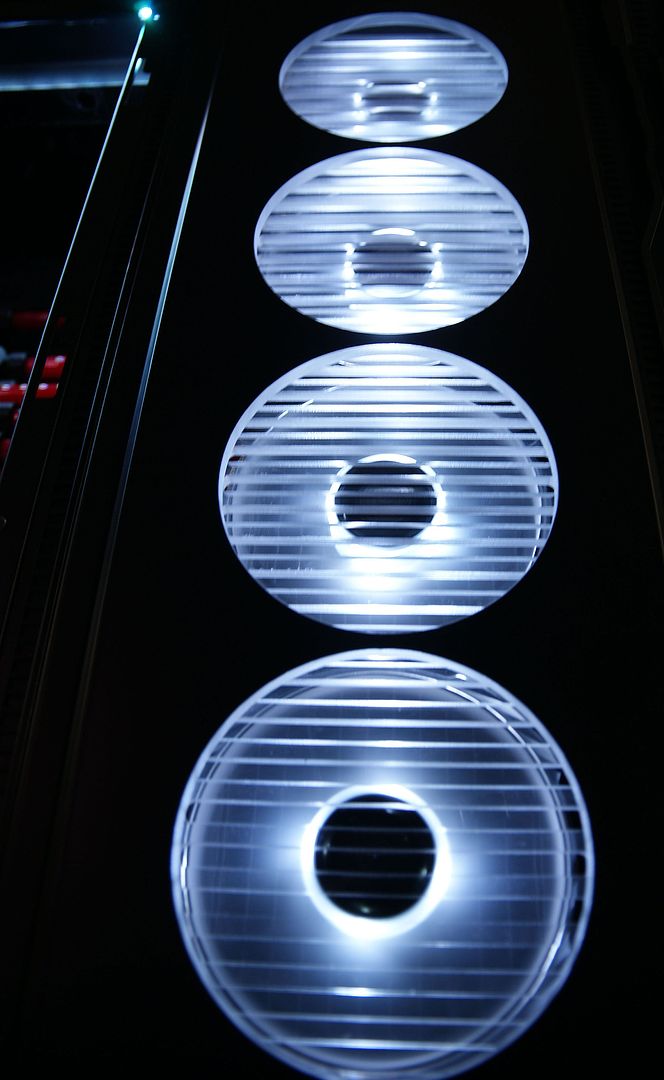

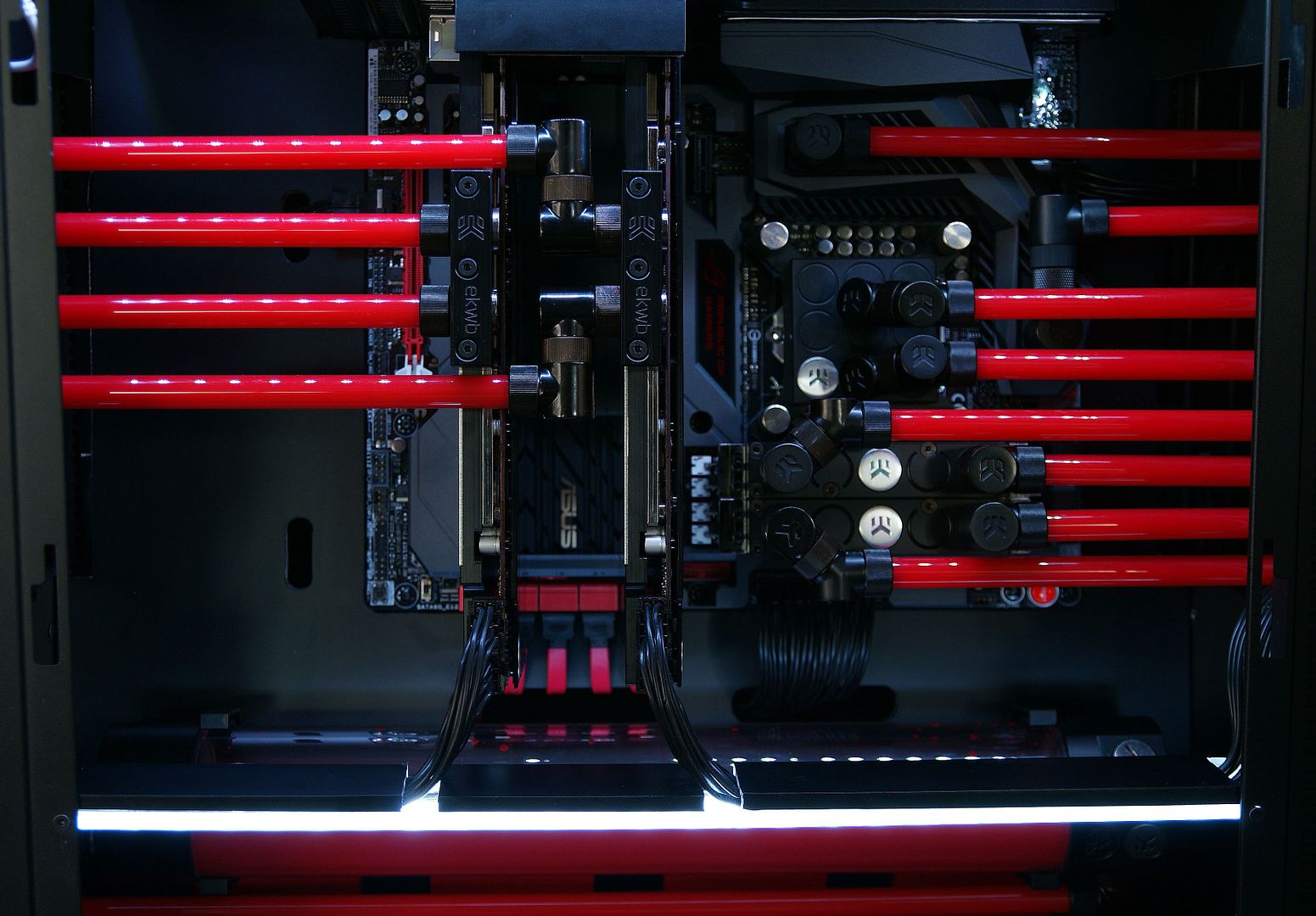

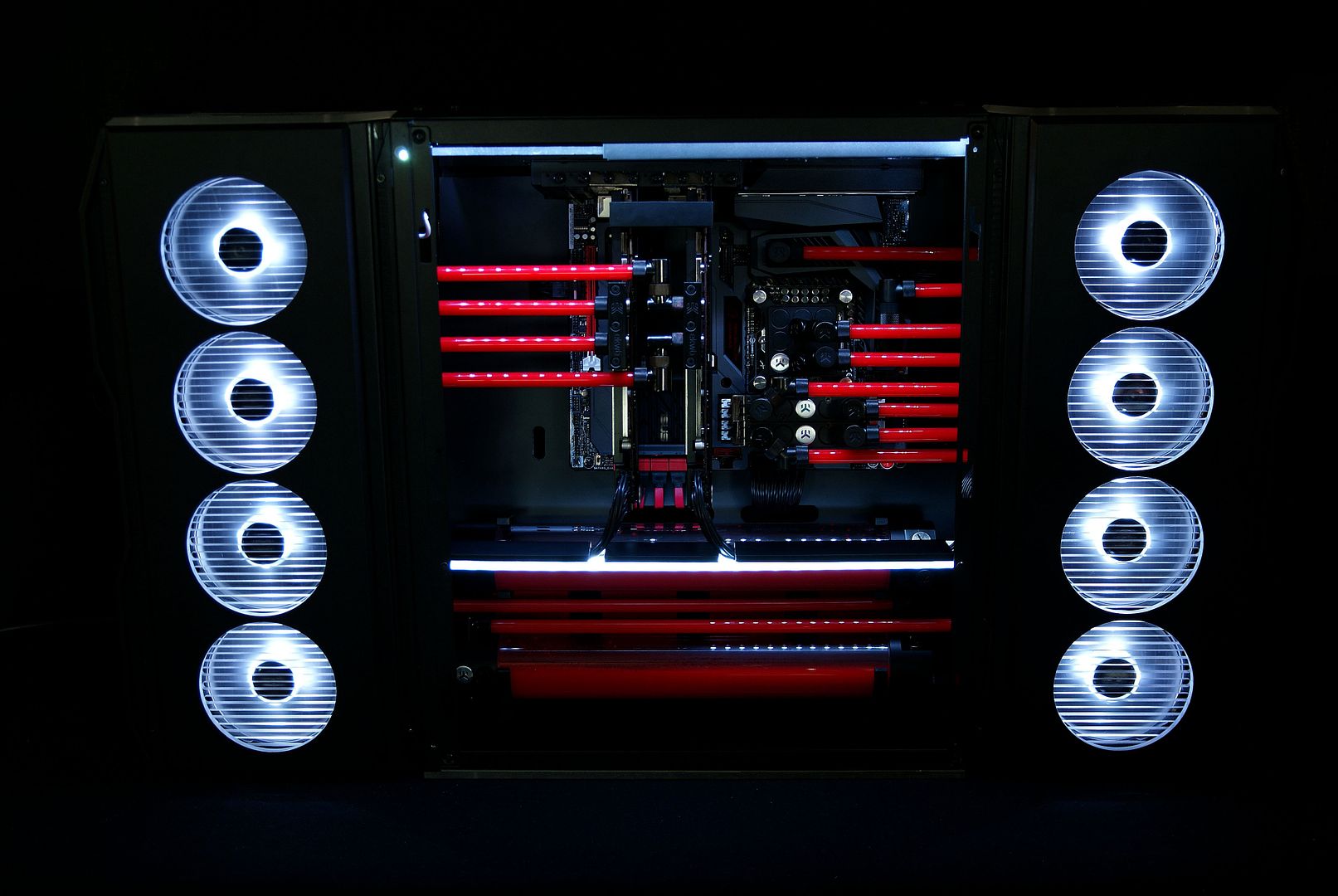













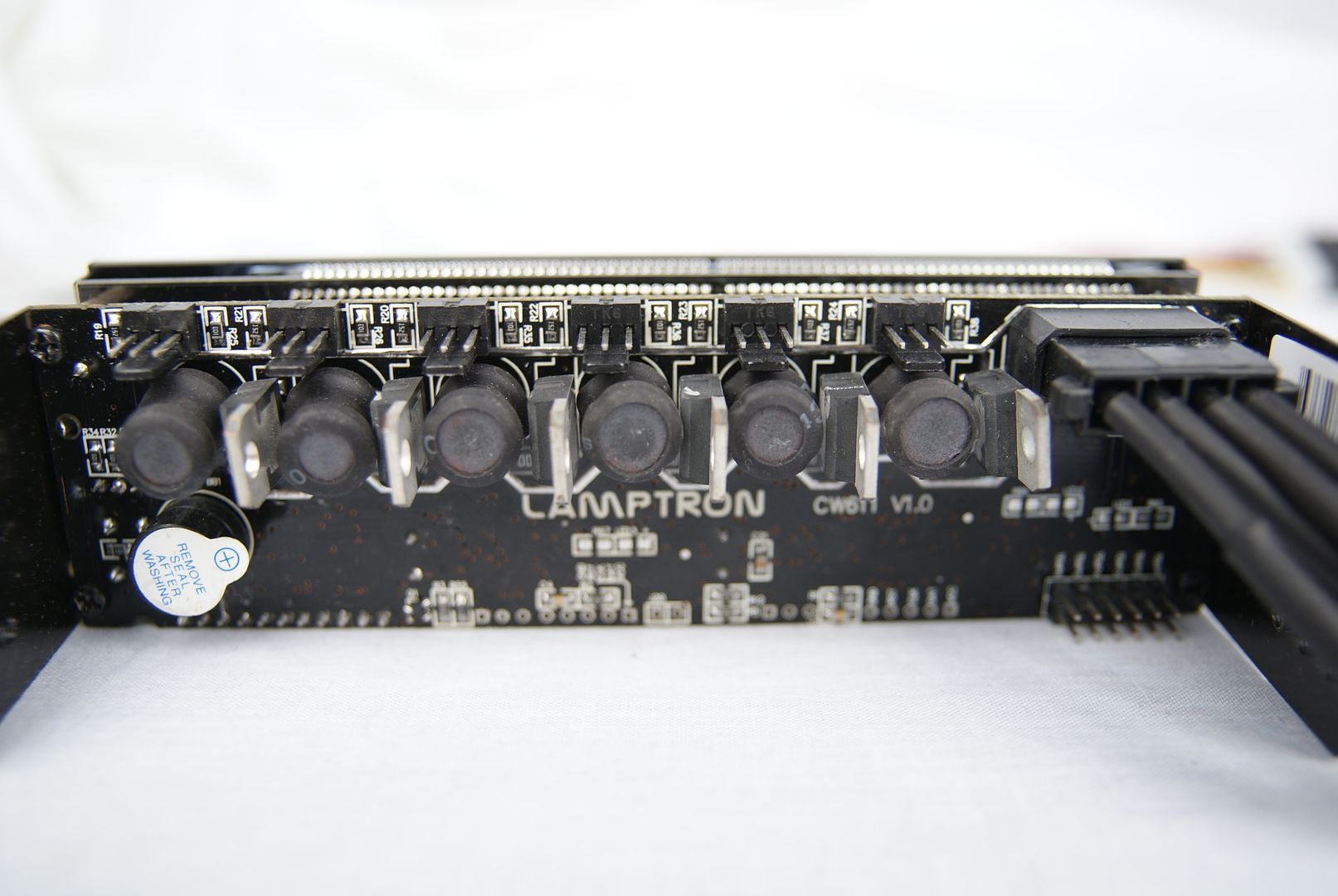



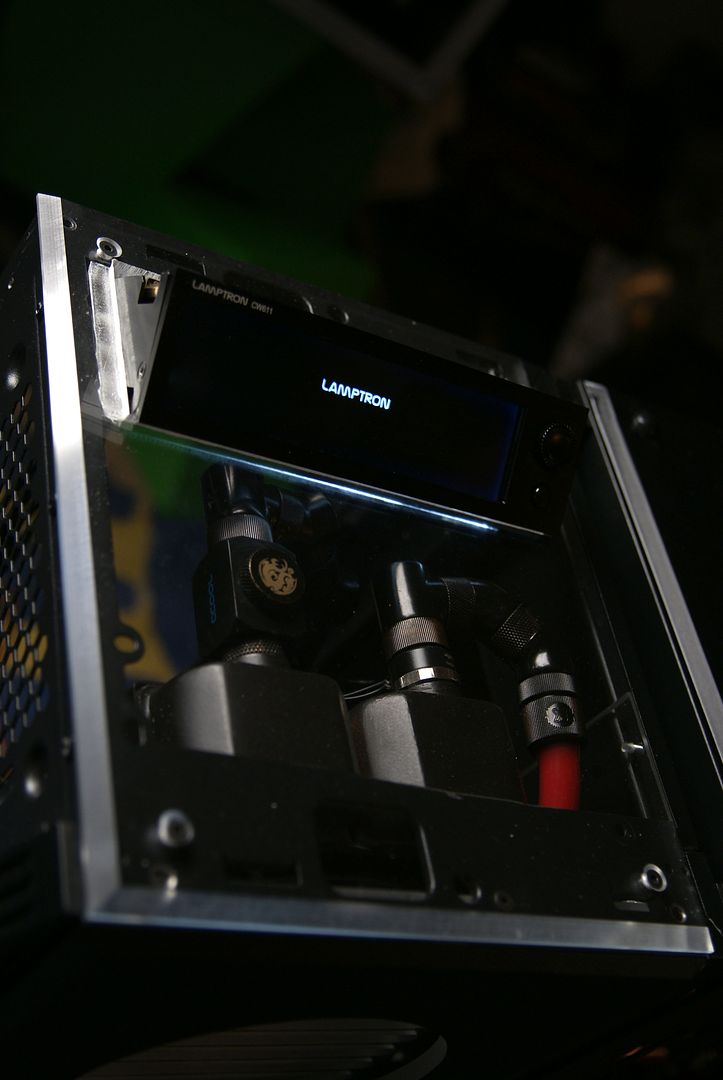










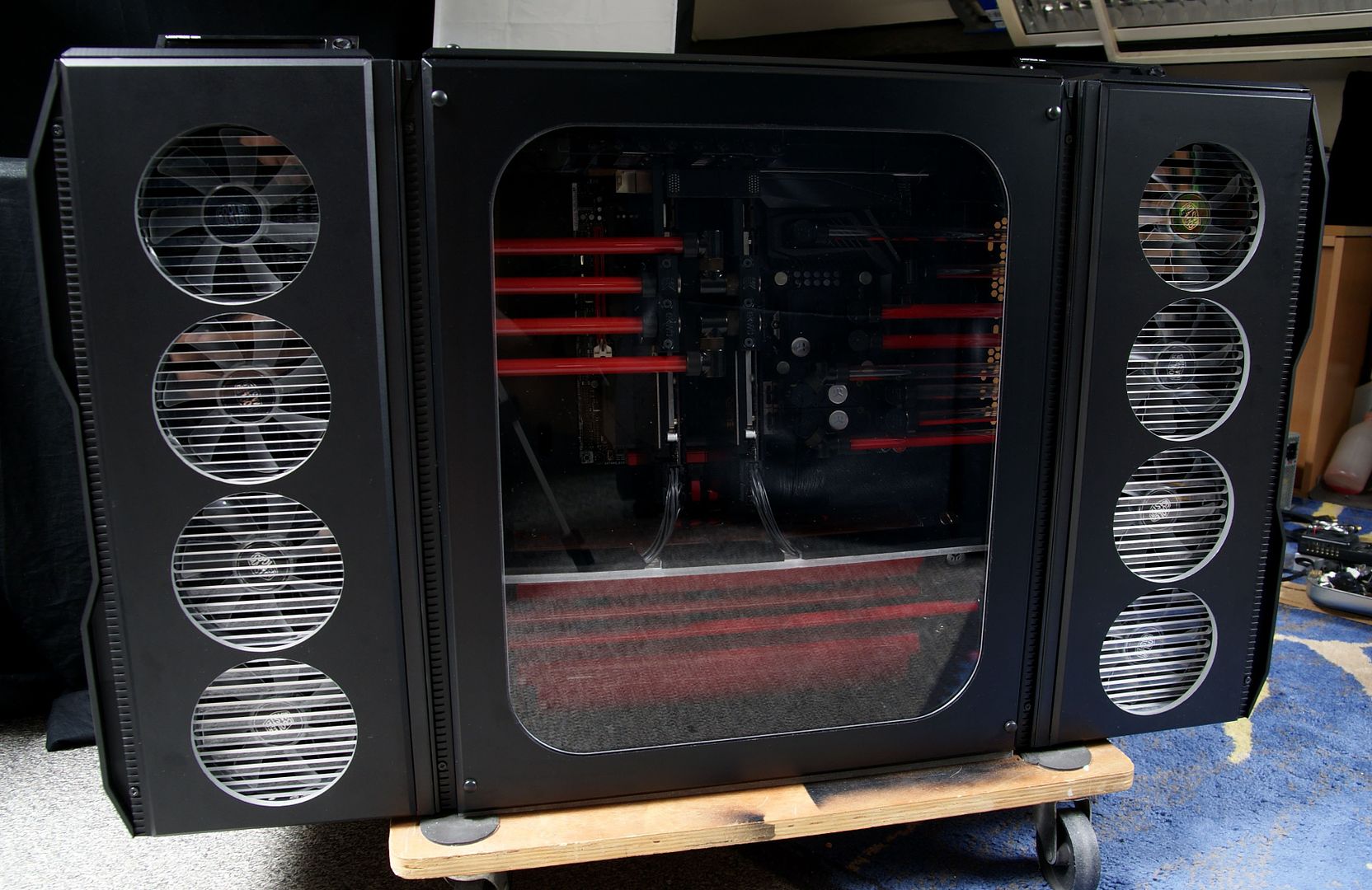



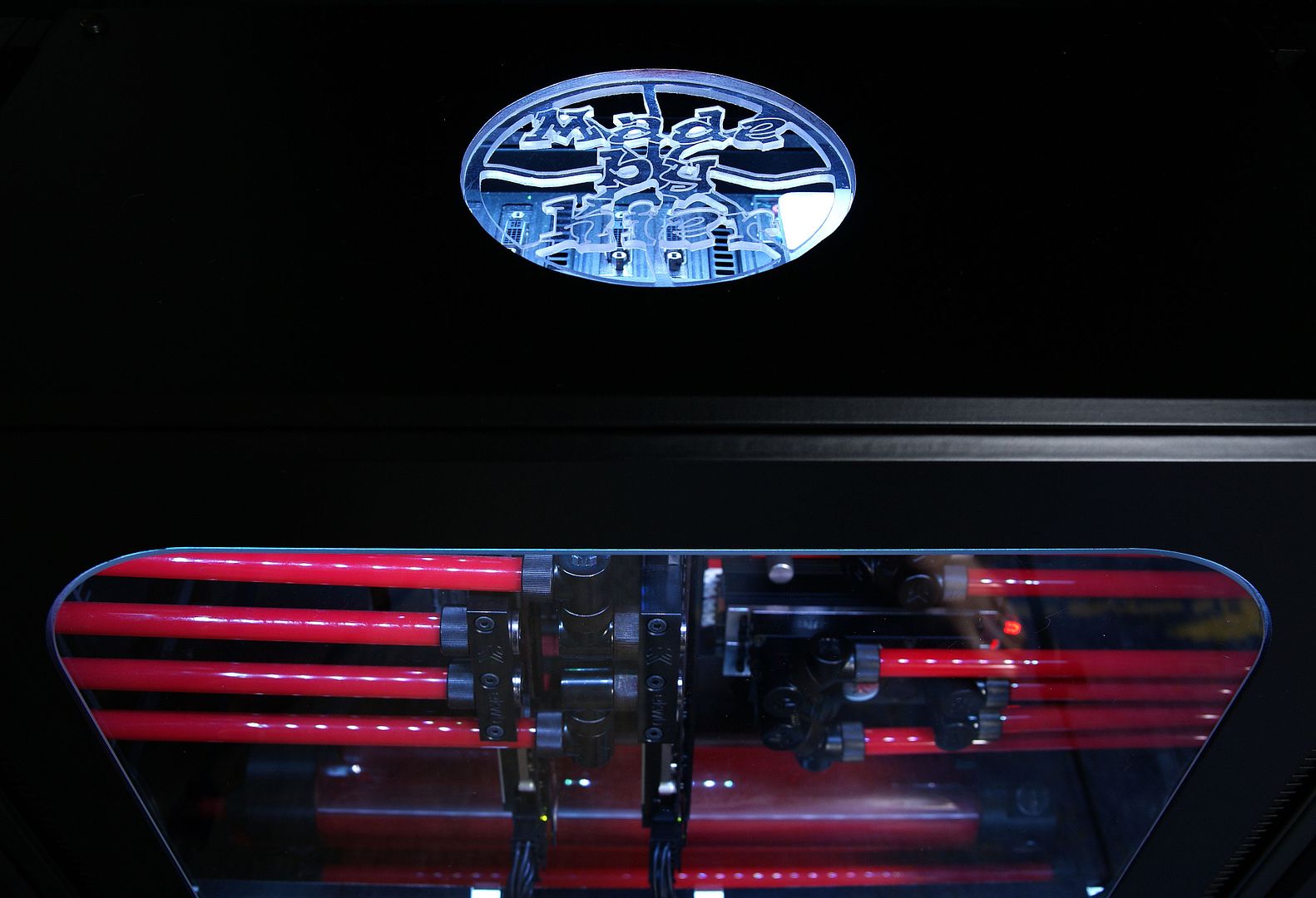
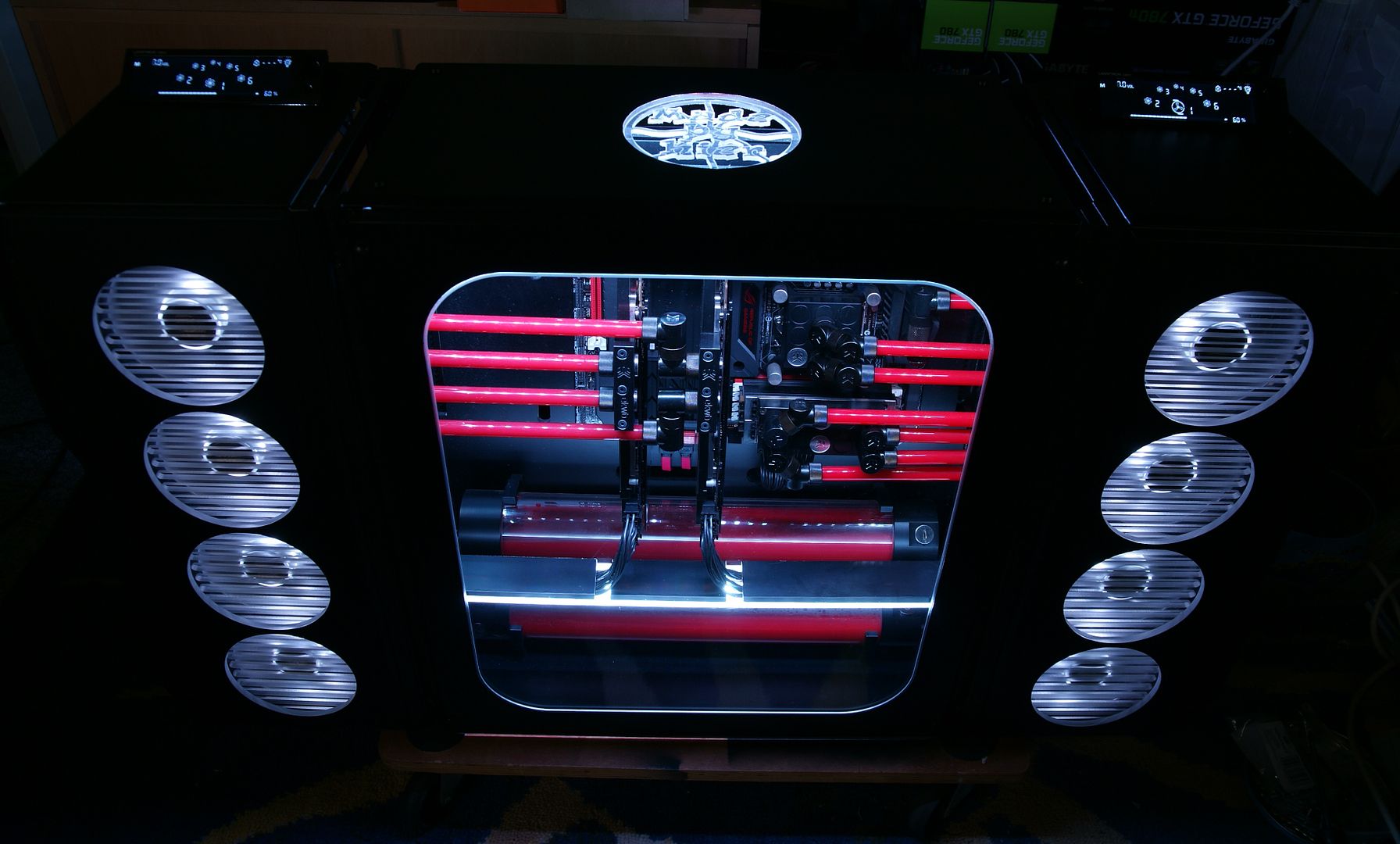



Bookmarks