I ran a defrag on all my hdd's overnight recently and now i've got two hdd's that I have to go to disk management and run a disk scan if I want them to show up. After a period of inactive time they go missing again..
Both are 1TB WD Blacks, so possible they are dieing I guess, but it just seems odd they would both do this at identical times. Could be the P67 chipset bug I guess, but I thought it was fixed..







 Reply With Quote
Reply With Quote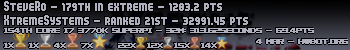



Bookmarks