Hi
Bullant,
I have both boards, although my Crosshair V is not the Z variant (just the regular formula).
As far as OC'ing goes I prefer the Asus board hands down! IMHO, the price premium is worth it for overclocking.
It also has the added benefit of having RCTweakit which allows you to clock the rig from a separate machine via a USB cable.
This comes in very handy when trying to dial the rig in, or to help squeeze the last bit out of it...

The ASRock EX9 is also a nice board, has a lot of nice features and a very strong power section. My biggest problem with it (still) is the bios.
The best word I can think to describe it is "fidgety"... The original bios version (1.0) was really bad and wasn't updated for over 6 months.

The newest release (1.40) solved a lot of problems, but still has that same feel. If you decide to go the EX9 route make sure your on the newest bios from the start!
You can get good clocks out of it, you just have to work harder and fiddle with more settings to get there...
Which ever way you decide to go, Have fun and happy OC'ing!

BTW, The Crosshair also supports the 9xxx series chips:
http://www.asus.com/ROG_ROG/CROSSHAI...Z/#support_CPU




 Reply With Quote
Reply With Quote


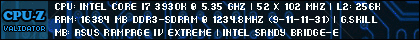












Bookmarks