Gigabyte G1.Sniper A88X
Today we have Gigabytes G1.Sniper A88X.
It is one of the new FM2+ motherboards recently released for the upcoming Kaveri based APUs from AMD. Unfortunately FM2+ based CPUs will not be released until early 2014 as of my latest information. No worries though. This board is still backward compatible with FM2 so any Trinity or Richland based APU will drop straight in.
The Board
This is the first G1 gaming board for AMD based machines. It continues with the bold Green and Black colour scheme as seen on previous G1 based boards and would look right at home in a windowed case.
The other colour noticeable on the board is the series of gold components near the back panel. These are part of what separates the G1.Sniper from other boards. These components are actually high quality audio components designed to give superior audio, as well as the ability to custom tailor the sound via swappable audio amplifier chips.
There is also an LED lit break in the board, designed to help reduce noise in the audio circuitry.
The well lit line looks very cool and would look great in a windowed case.
Conspicuous by their absence are onboard power, reset and clear CMOS buttons. No diagnostic LED is present either. I assume this helps pay for the better audio components while keeping the price to a very reasonable $115 CDN.
I couldn't help but notice that there seemed to be a huge reduction in surface mounted components. It is a very clean looking board.
This board also carries the Gigabyte Ultra Durable 4 Plus designation. This consists of technologies to help keep the board cooler and provide a long life. Such as solid capacitors and efficient heat sink designs.
Many enthusiasts might consider the FM2 platform as low end or budget oriented, but for the vast majority of users out there, FM2 offers a well balanced set of features and is able to fill a number of roles. Everything from gaming to HTPC duty, as well as just a solid base for an office machine. G1.Sniper A88X, however, is filling a new niche for Gigabyte and AMD, as an entry level gamer board. It has an enhanced Audio subsystem so gamers can be enveloped in their game play. The high powered headphone amplifier will make it easy to drive some quality headphones for that totally immersed gaming experience.
Layout
Expansion slots are arranged as follows:
1 x PCI Express x16 slot, running at x16 (PCIEX16)
(The PCIEX16 slot conforms to PCI Express 3.0 standard.)
* To support PCI Express 3.0, you must install an FM2+ APU.
1 x PCI Express x16 slot, running at x4 (PCIEX4)
3 x PCI Express x1 slots
(The PCIEX4 and PCI Express x1 slots conform to PCI Express 2.0 standard.)
2 x PCI slots
There is ample space between the two primary PCIE16x slots for cooling and two of the three PCIE 1X slots can be populated even if you are running Crossfire, provided you are using only double slot cards.
The socket area is open and will allow for large CPU heatsinks to be used, as always, the RAM slots can be a bit close so ensure your memory sticks and heatsink will play nice together if you are planning to fill all the available ram slots. AMD has been nice enough to retain the same heatsink mounts as AM3/AM3+ and this hasn?t changed in a very long time now! This makes using your current high end heatsink a simple thing if it already AMD compatible.
To the left of the CPU socket is a small heatsink for cooling the power circuitry. As you can see, it is fairly small, but even so it provides adequate cooling. This barely got warm in my testing.
To the right of the socket are the 4 RAM slots each capable of holding a 16Gb stick! So the board can support up to 64Gb of RAM! This is quite good for what would be considered a very mainstream platform.
Just below the traditional ATX24 connector we also find a USB 3.0 front panel connector.
Continue down that right side of the board and we have 8 SATA3 connectors 2 turned at 90 degrees the other six facing outward along the bottom right edge of the board. All ports are SATA 3 capable. This could potentially be a problem if running several large 3 slot cards in Crossfire. This would be fairly unlikely on an FM2(+) board, but something to remember.
This is also extremely good for a mainstream platform, Even Intel's higher end offerings still only offer 6 native SATA ports of which only 2 are SATA3.
Following along the bottom of the board are the standard front panel connector, 4 additional USB2.0 front panel connectors, a trusted platform connector, com port connector and a front panel audio connector.
Back Panel
This board continues with its solid list of features with a fully decked out rear panel. There is a standard PS/2 combo port, along side 2 USB2 ports. Then we have D-SUB and DVI ports, HDMI port with two USB3 ports, two more USB2, an RJ45 jack for LAN and the high quality gold plated analogue 6 port mini jack block. There is also a single gold plated USB2 port. This is a low noise port for USB-DAC (Digital to Audio Convertor).
This board really does have a lot of features. Quite impressive at the low price point that FM2(+) is squarely aimed.
BIOS:
Gigabyte have now gone UEFI on the AMD side and the layout follows Gigabyte's current 3D BIOS template with everything logically separated into relevant groups.
This also allows users a choice between a 3D image of the board to work with (Basic), or a more traditional feeling menu based system (Advanced). Everything is easily accessed with a mouse or keyboard.
Test Setup:
Motherboard: Gigabyte G1.Sniper A88X
CPU: AMD A10-5800K
GPU: Integrated HD7660D and Gigabyte HD 7750
RAM: Gskill Ares DDR3 2133 (2x4Gb)
HDD: Samsung 840 120Gb SSD
Power Supply: OCZ ZT 750W
Heatsink: XSPC RASA RS240 Water cooling
Overclocking:
The unlocked multiplier on the A10-5800K made overclocking a straight forward affair.
Increase the multiplier until unstable, bump voltage until stable, repeat. Not too difficult. Highest validation for me was 4891Mhz @ 1.65V. I wouldn't use that voltage for 24/7, but my water cooling loop kept everything well within the danger zone. I was hoping to hit 5ghz, but can't complain for a $125 chip. This matched my previous over clock on the F2A85X-UP4. So it would seem that the performance of the board is up to the task at hand.
Memory settings were as easy as choosing an XMP profile for me. The APU can also be overclocked quite significantly, stock clock is 800Mhz but I was able to easily reach over 1000mhz.
The board is not being marketed as an overclocking board, so the overclocking features are slightly reduced compared to the previously tested F2A85X-UP4.
The A10-5800K is not a super powerful CPU, but remember the price point here. These chips are priced the same as a current Ivy Bridge i3 processor. And will compete toe to toe in most CPU benchmarks, and absolutely destroy the i3, in any 3D benchmarks utilizing the IGP.
The long feature list of the A88X chipset combined with the AMD APU gives you a system that will excel in many roles such as, Home Theatre PC duty, Home Server Duty (8 native SATA 3 ports!), Office Duty or General Family Computing (Youtube?) and not break the bank doing it. And the integrated 7660D APU can even handle playing many less demanding 3D games with acceptable frame rates.
I have decided to go a different route with this review... I am actually going to just play a few games on it. I will play with just the APU, and then with an HD7750. I chose the HD7750 for the simple fact that it is a relatively inexpensive add in card, and would be a likely choice, budget wise, when matched with the rest of the system.
I have also chosen a few games from my personal library.Nothing super demanding, again based on the system being tested. What could I play without a discreet GPU? What improvements could be made with the addition of the HD7750?
Portal 2 --High settings Resolution: 1920x1080
HD7660D- Avg: 57.465 Min: 43 Max: 63 HD7750 - Avg: 58.725 Min: 46 Max: 64
Not Much of difference with this title. Both GPUs offered smooth game play.
Borderlands 2 -- Medium Settings Resolution:1920x1080
HD7660D- Avg: 35.613 Min: 6 Max: 55 HD7750 - Avg: 60.320 Min: 0 Max: 64
Solid gains here, playable with the APU, but good improvement shown by adding the 7750.
Dirt Showdown -- Medium Settings Resolution:1920x1080
HD7660D- Avg: 34.317 Min: 0 Max: 48 HD7750 - Avg: 67.740 Min: 0 Max: 88
Solid gains here again, playable with the APU, but good improvement shown by adding the 7750.
The titles chosen could all be played at high resolution, provided you were willing to adjust the visual settings to give you smooth game play.
The platform does very well for integrated graphics and shows that a casual gamer can still play some fun games without having to spend a fortune. Adding in a dedicated GPU, even a fairly inexpensive one, does improve things noticeably.
The audio playback was crisp and clear and the headphones were driven without noticeable distortion. I was unable to experiment with the interchangeable (OP-AMP) chips, but found the one delivered with the board to be acceptable for my use.
Overall, I am enjoying this platform, its performance is more than adequate for its price point and proves you don't need a $600 GPU to enjoy gaming on the PC.
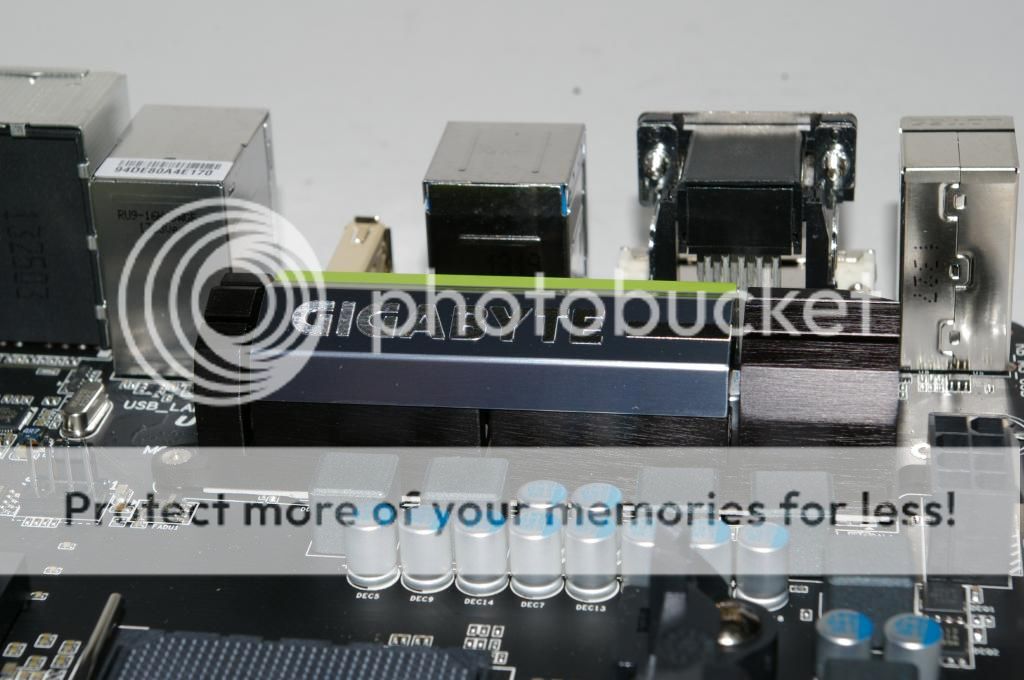




















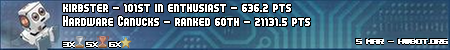

 Reply With Quote
Reply With Quote .
.


Bookmarks